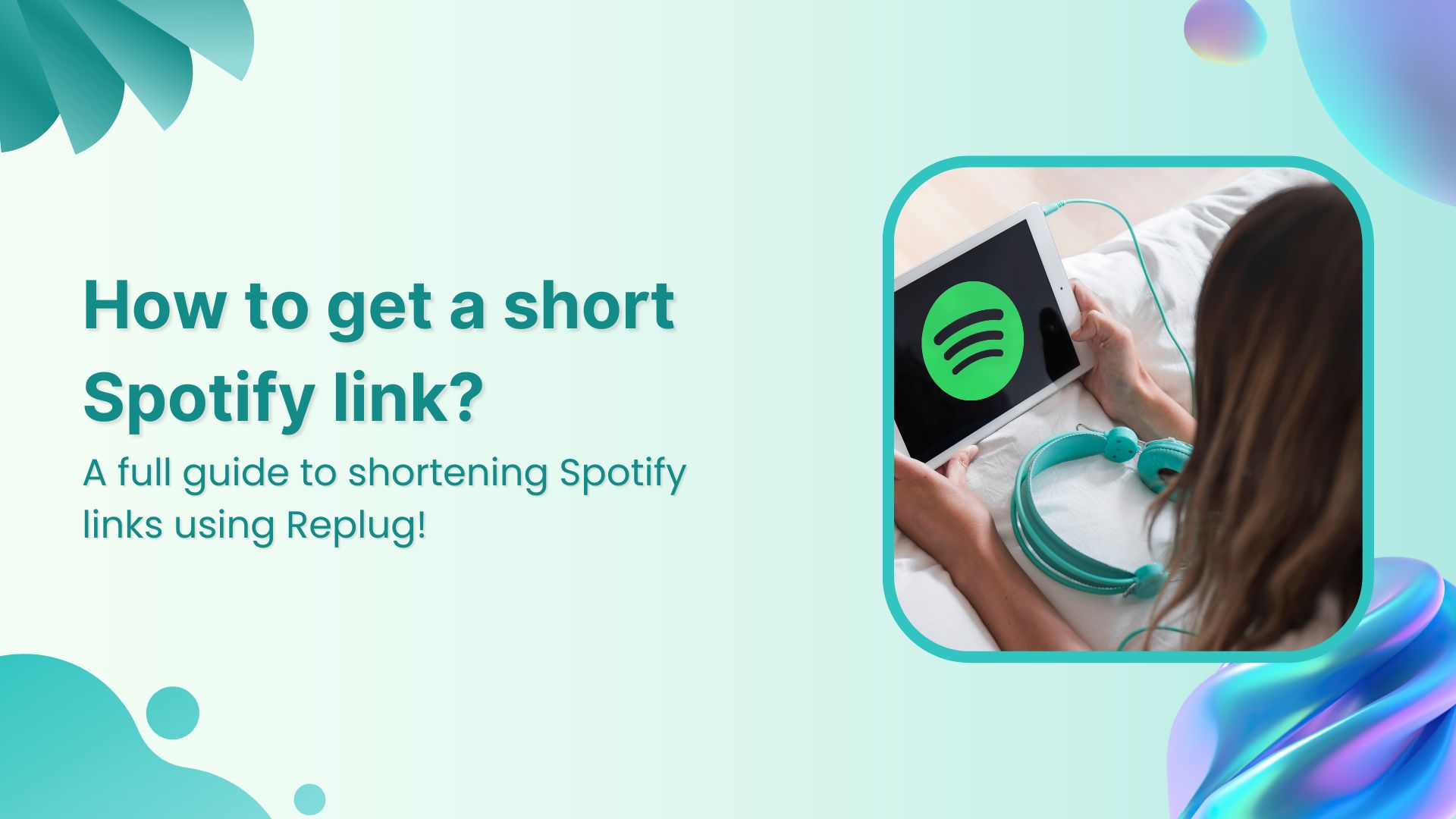Creating a call to action using a URL shortener can effectively drive conversions and encourage users to take a specific action. Using a URL shortener to create a call to action has a few key benefits.
First, it can make long and complex URLs easier to share and more visually to appeal. Sharing a link in a social media post or on a platform with limited space for long URLs can be beneficial.
Second, URL shorteners can help to track clicks on a link, which can help understand the effectiveness of your call to action.
Finally, URL shorteners can make creating custom and branded links easier, which can help build brand awareness and make your link more memorable.
How to create a call to action using Replug?
Use these simple steps to create a call to action that inspires users to take action that will benefit your business or organization.
Step 1: Sign in to Replug or create an account if you’re new.
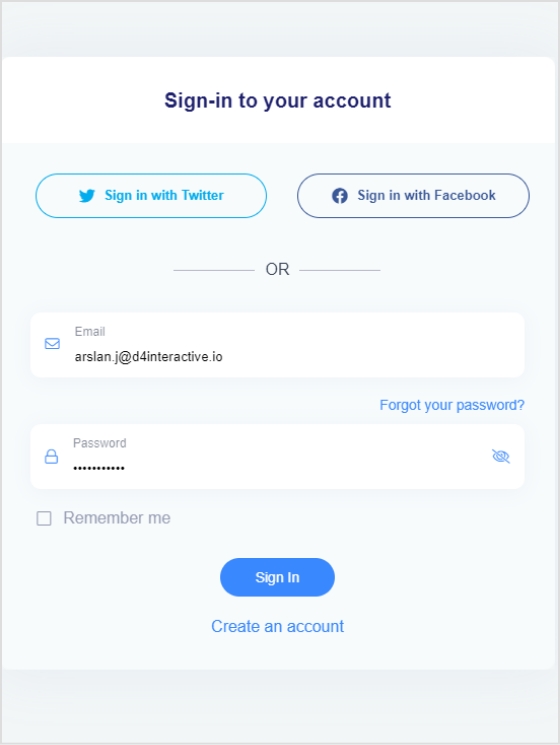
Step 2: Go to the manage section on the main dashboard page and select campaign.
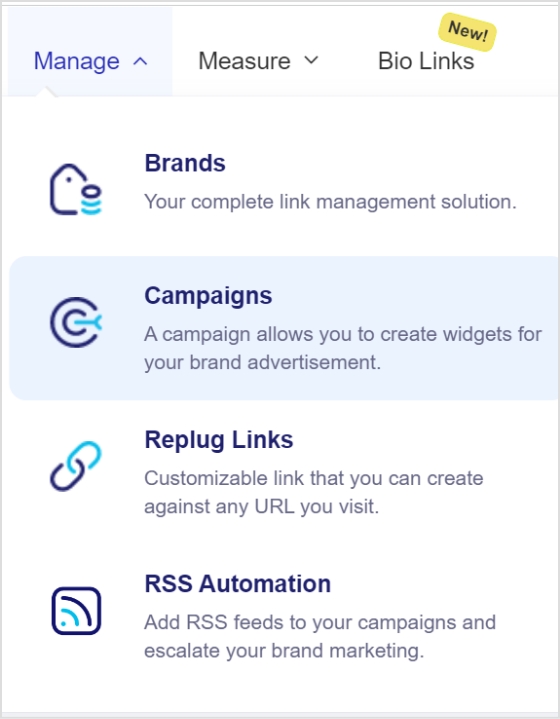
Step 3: Click on the “create new campaign” button in the campaign section.
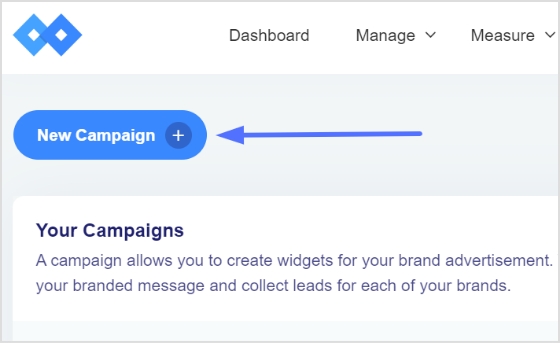
Step 4: To create a new campaign, you must select a brand first. You may choose an existing brand or create a new one if not already been created.
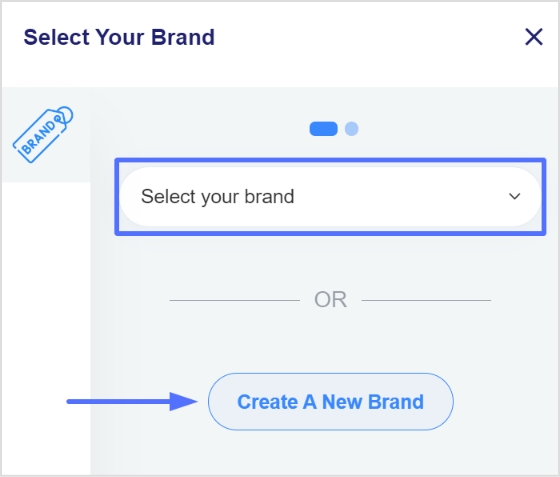
Step 5: Click the next button once you’ve selected or created a brand.
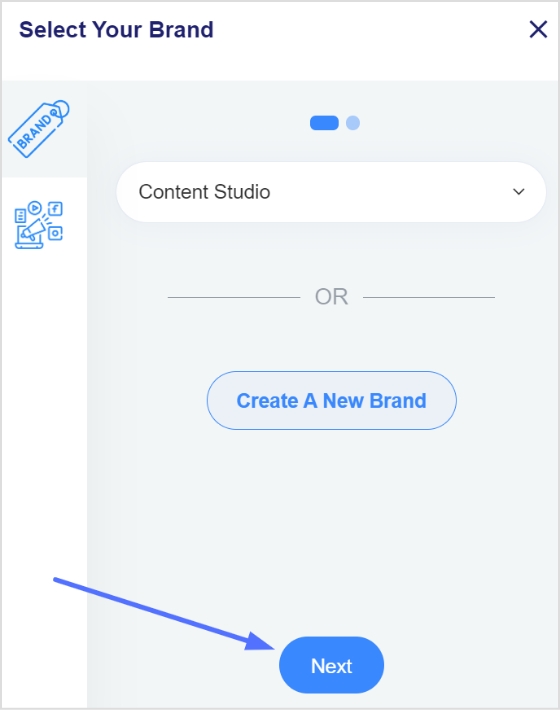
Increase your CTR with a Branded Link Now!

Step 6: You will now see a page for choosing a campaign type. Choose a name for your call-to-action campaign here.
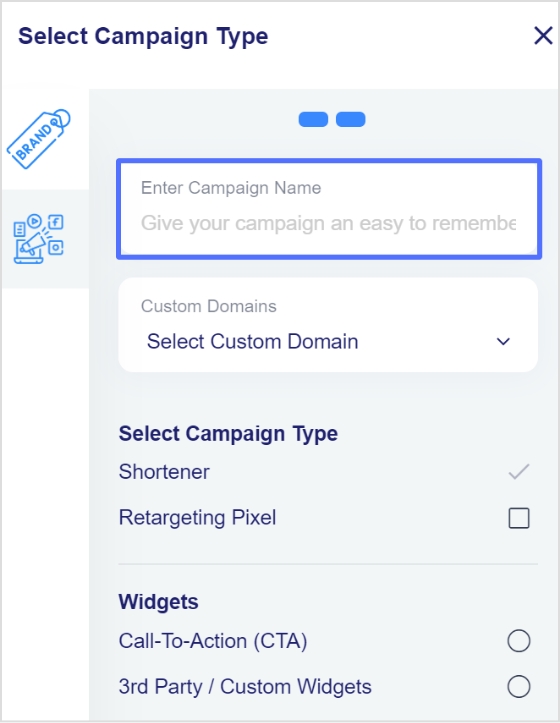
Step 7: Select the call to action option from the campaign type page and click the next button.
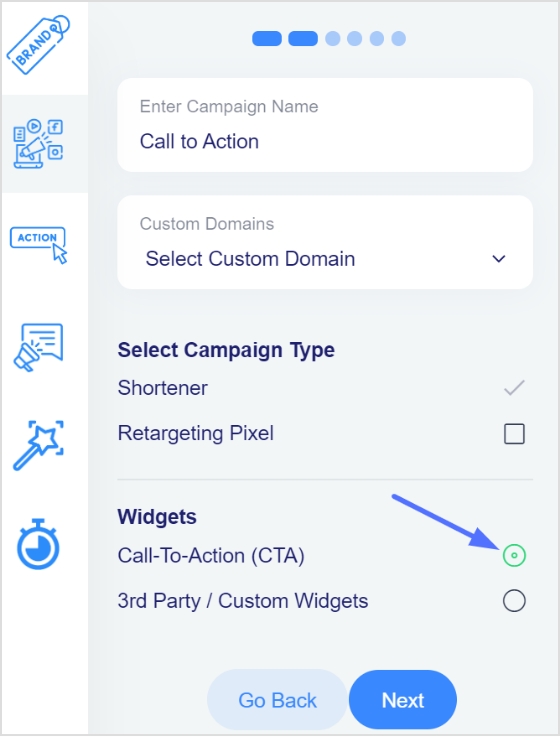
Step 8: Next, select your CTA type; here, we’ve selected a button CTA.
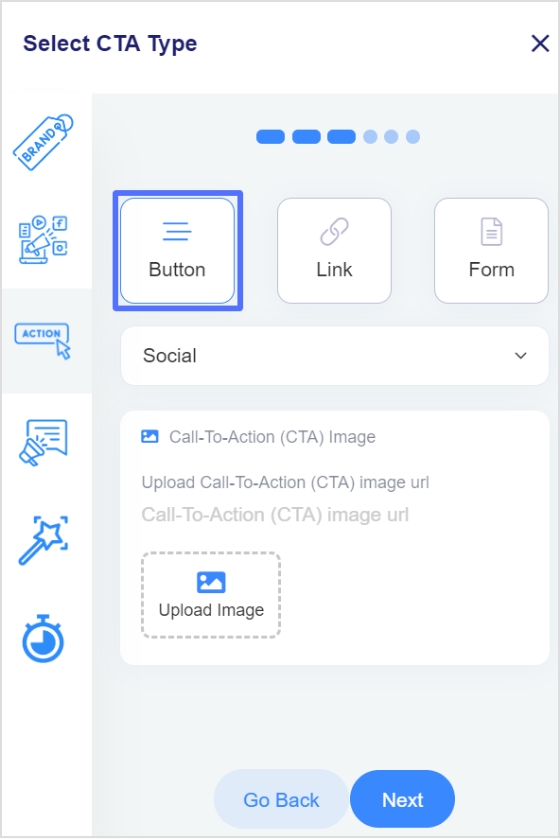
Step 9: After selecting the CTA type, you need to select the theme for your CTA. Your CTA’s appearance depends on your CTA’s purpose. As for this case, we have chosen a popup CTA theme to appear after clicking the shortened link.
Note: Read more about the use cases for different theme types to understand which CTA theme is perfect for you.
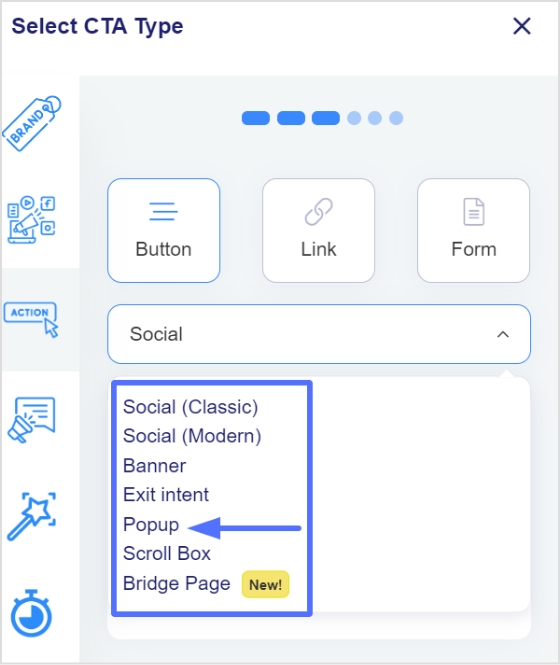
Step 10: Enter your URL, upload an image for the CTA, and click Next.
Note: Recommended size: Width = 920, Height = 1080
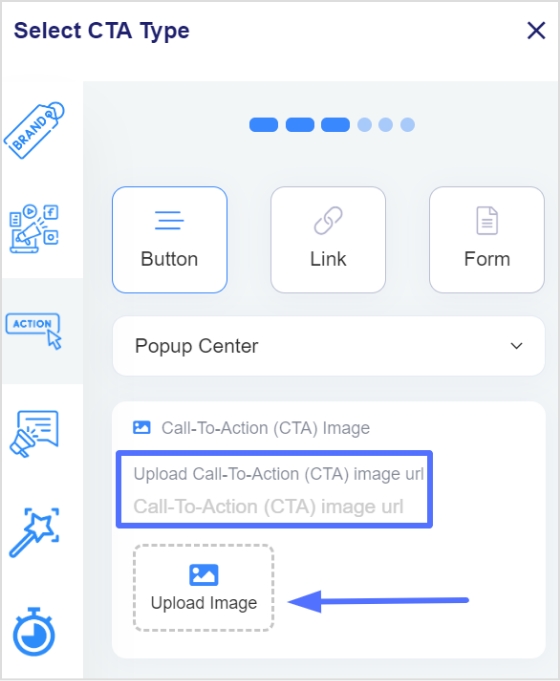
Step 11: You can view your CTA side-by-side.
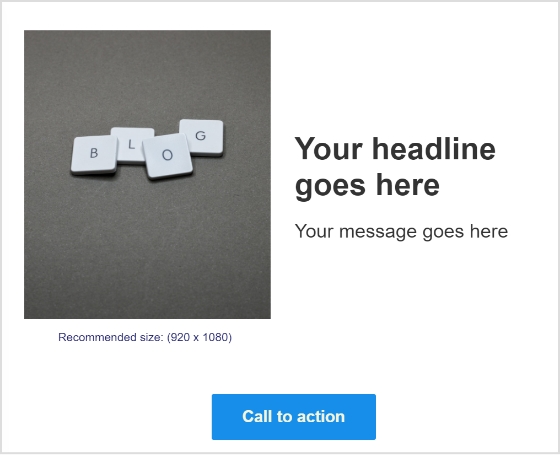
Step 12: You are now in the CTA message section. Write your headline, message, and CTA button text.
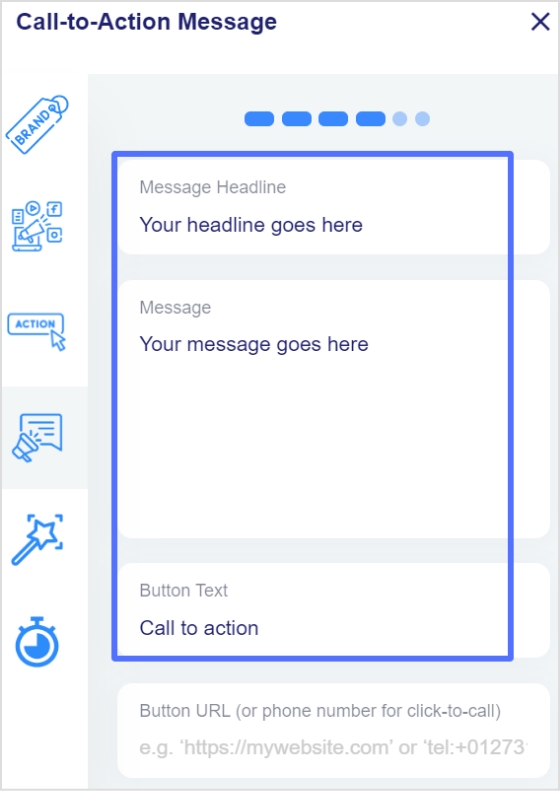
Step 13: Enter your CTA button’s URL or phone number in the last block, and click Next.
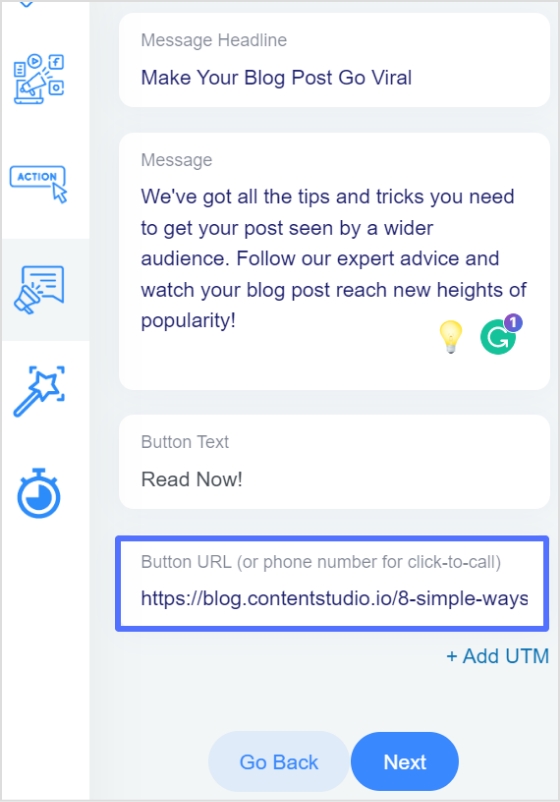
Step 14: You’re now in the CTA customization section, where you can add colors. (Background colors, text colors, CTA button background colors, CTA button text colors). Choose your colors and click next.
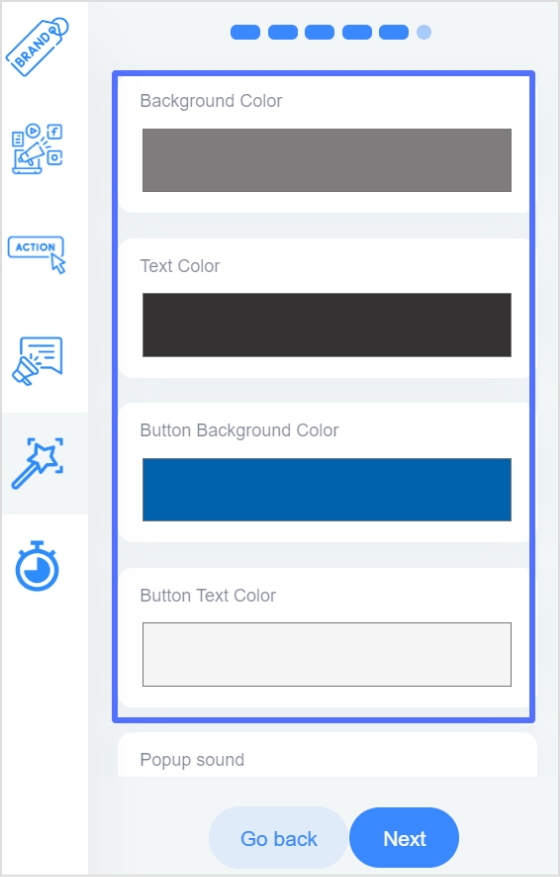
Step 15: In the final step, you will select the seconds, after which the CTA will be displayed to the user. Alternatively, you can select the “On exit-intent” option, which will display the CTA when the user wants to exit the page.
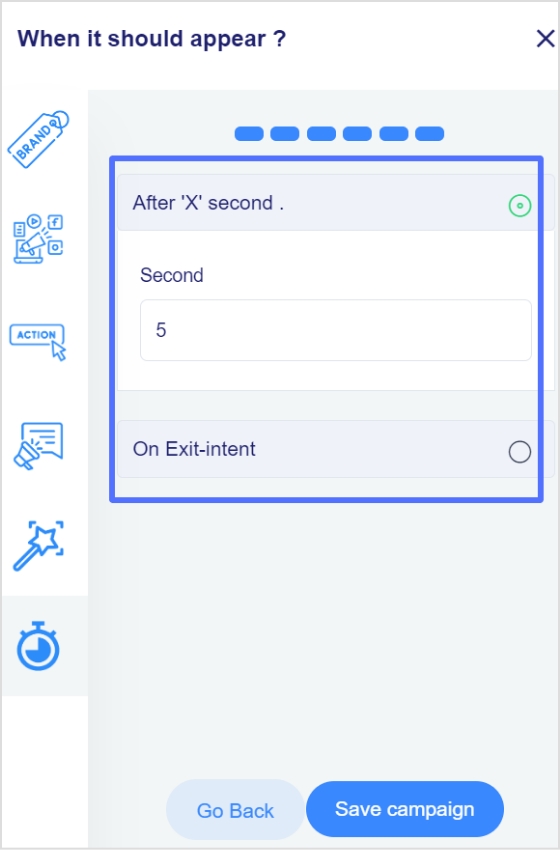
Step 16: Save the campaign; now, you can share it across other platforms. Ensure that your newly created campaign appears in the campaigns section.
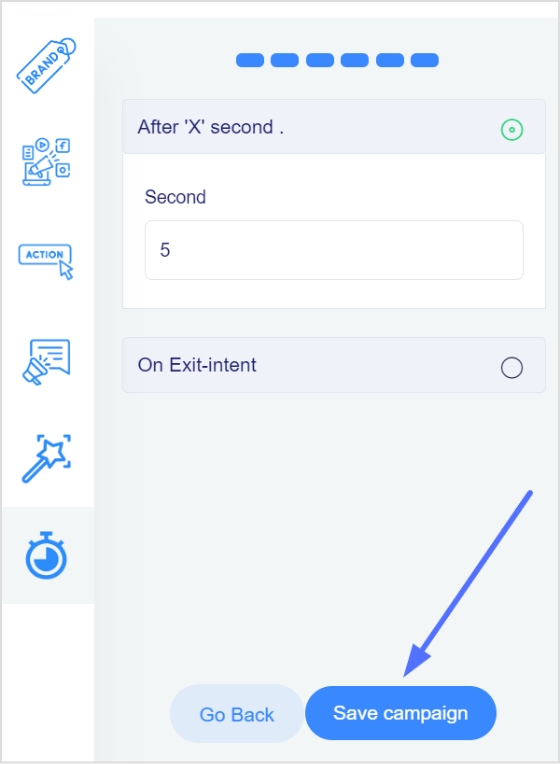
Did You Know?
Replug can also help to track the effectiveness of the CTA, as it offers analytics tools that allow you to track how many clicks the CTA receives. This can help you determine which CTAs are most effective and optimize your marketing efforts accordingly.
FAQs
What are the 3 features of a strong call to action?
Any CTA should have these three key features:
Clarity: A strong call to action should be clear and straightforward so that the reader knows exactly what they are being asked to do. This means using actionable language, such as “click here” or “sign up now,” and avoiding vague or confusing phrases.
Urgency: A sense of urgency can be a powerful motivator, and a strong call to action should convey a sense that the reader needs to take action immediately. This can be achieved through time-sensitive language, such as “limited time offer,” “act now,” or by highlighting the benefits of taking action immediately.
Relevance: A strong call to action should be relevant to the reader and the context in which it appears. This means that it should be tailored to the specific needs and interests of the audience and should align with the overall goals and message of the campaign or piece of content. By focusing on the reader and their needs, a strong call to action can increase the chances of conversion.
What elements are in CTA?
There are a few key elements that are typically included in a CTA:
Action verb: The CTA should include an action verb that tells the reader what to do. Some common action verbs used in CTAs include “click,” “sign up,” “download,” and “register.”
Button or link: The CTA should include a button or link that the reader can click to take the desired action. The button or link should be prominently placed and easy to find.
Benefit: The CTA should include a benefit or reason for the reader to take the desired action. This could be a discount, exclusive content, or a chance to win a prize.
Sense of urgency: The CTA should convey a sense of urgency or time sensitivity to encourage the reader to take action immediately. This can be achieved through time-sensitive language or by immediately highlighting the benefits of taking action.
Popular Topics:
Call To Action For Social Media: 15 Best Examples
How To Build Brand Recognition using Short Links
Remarket your brand with a click of a button – Replug Chrome Extension