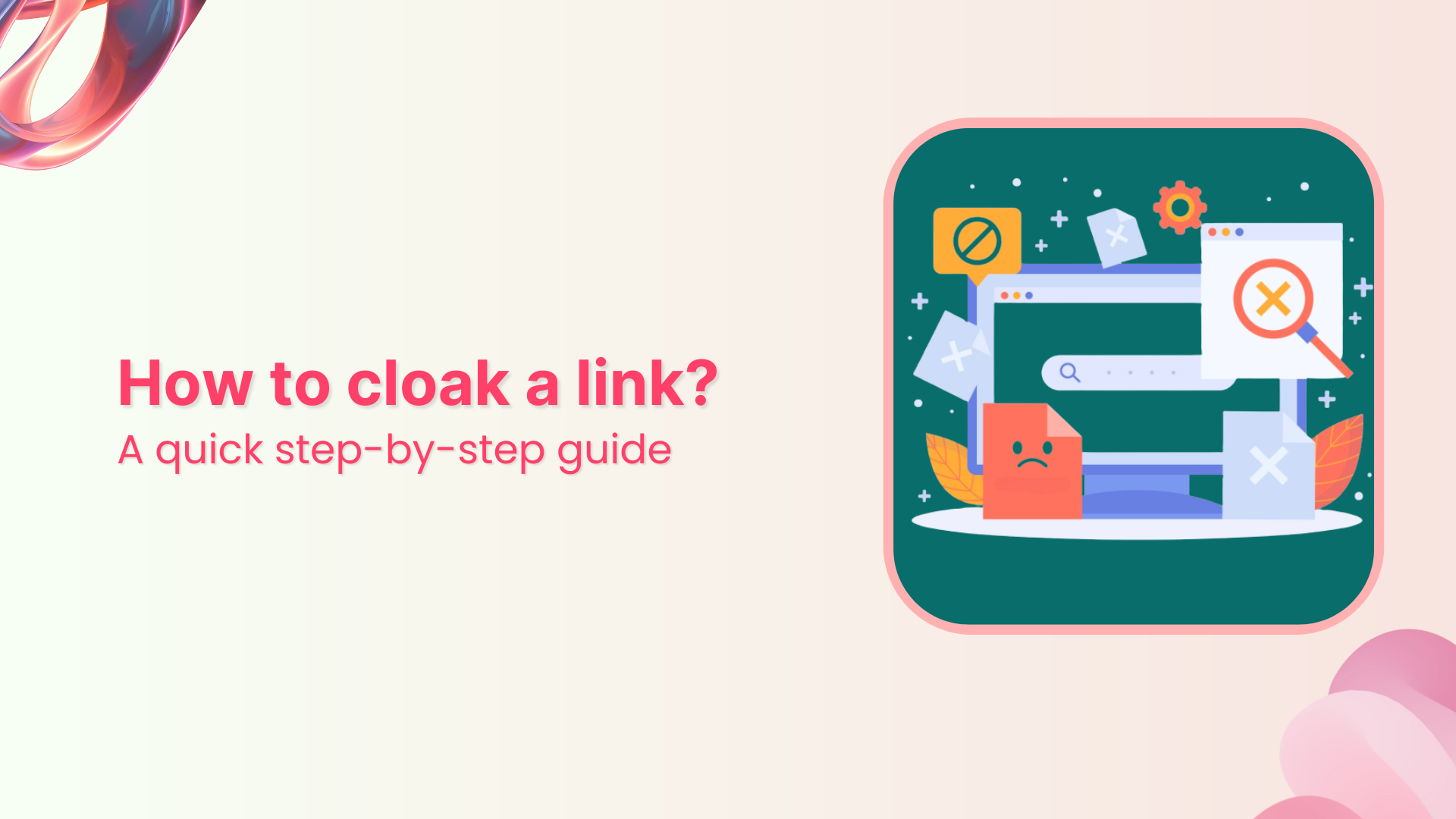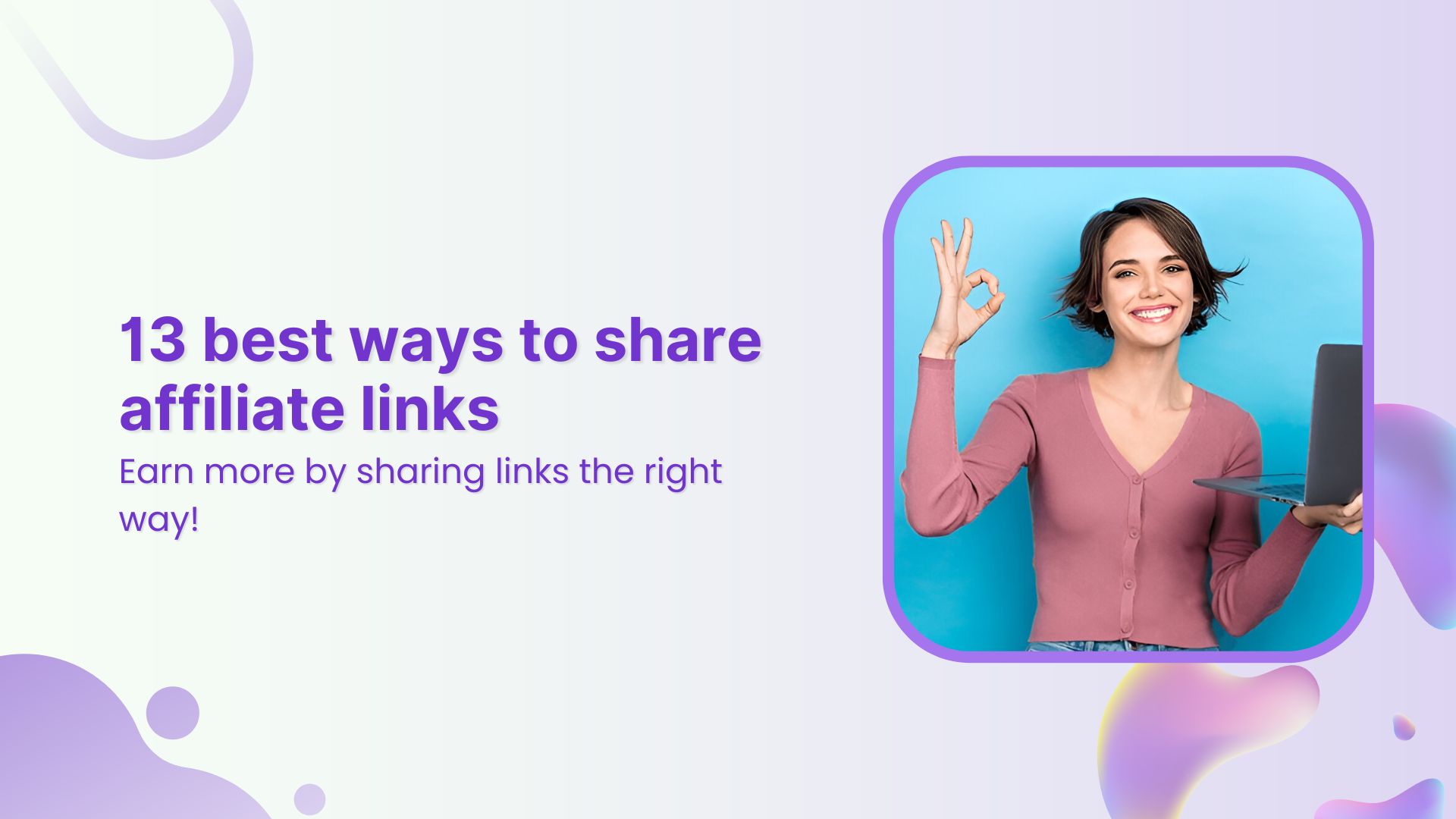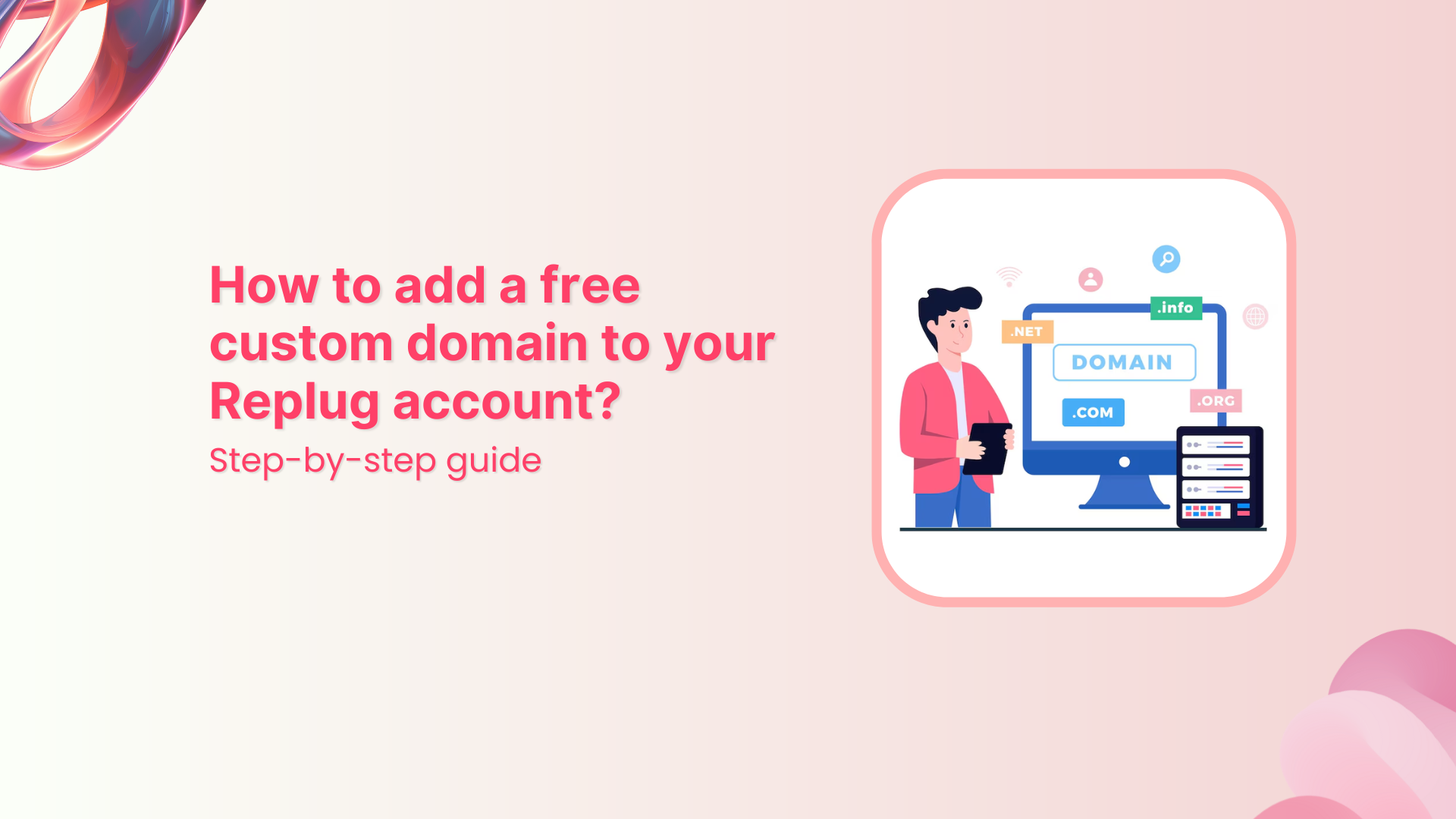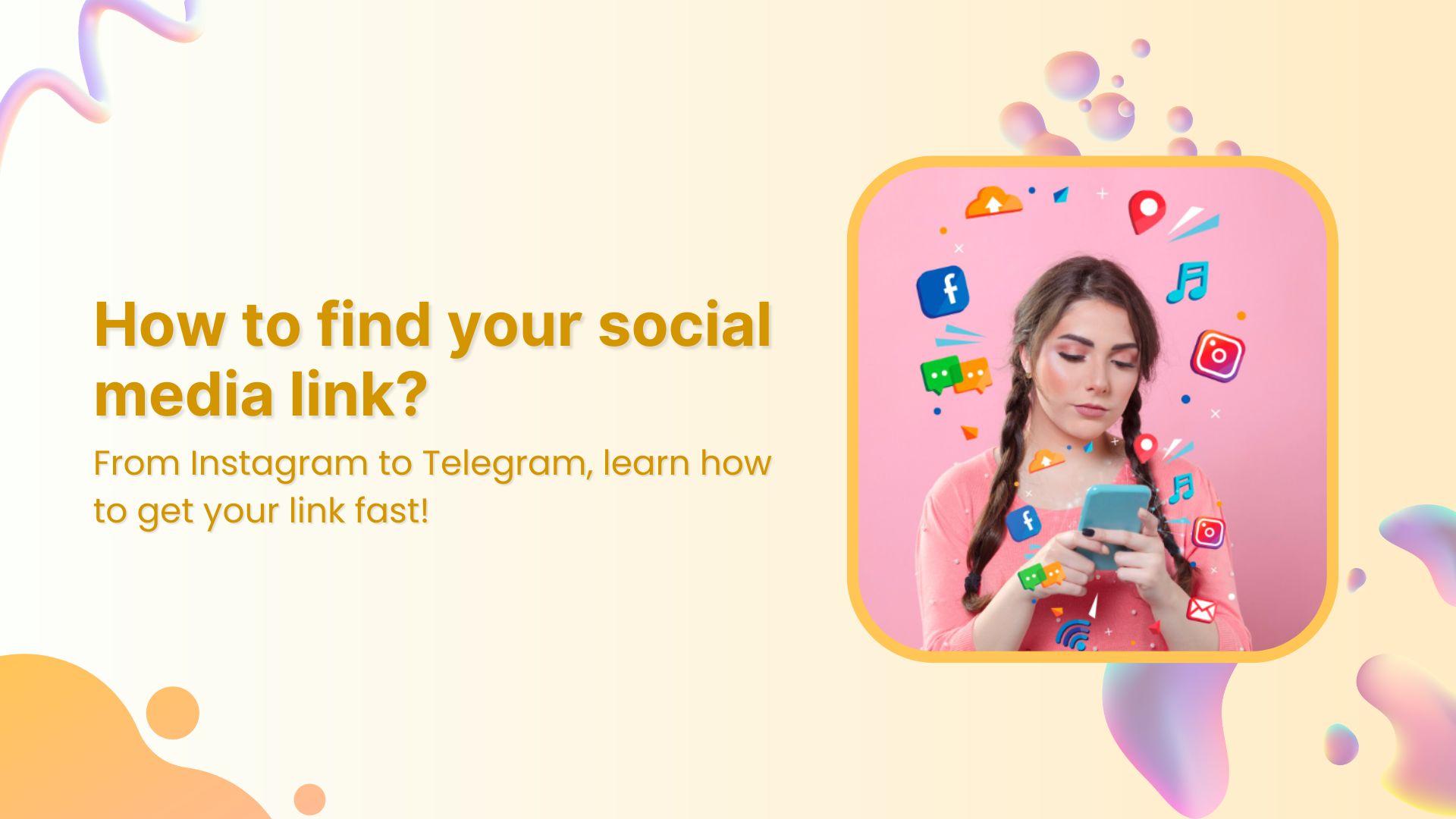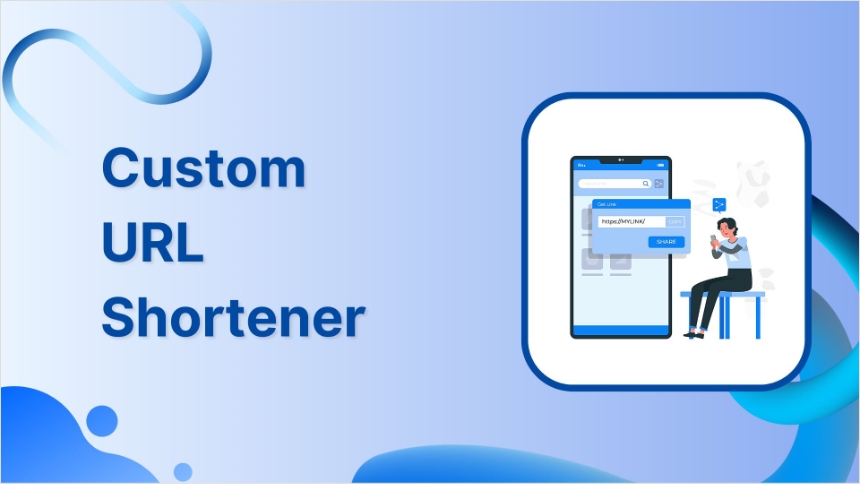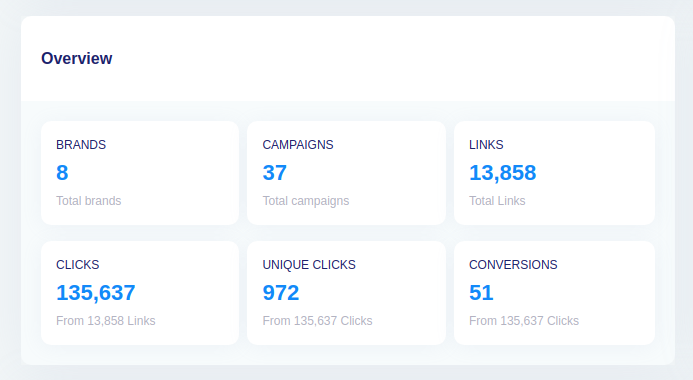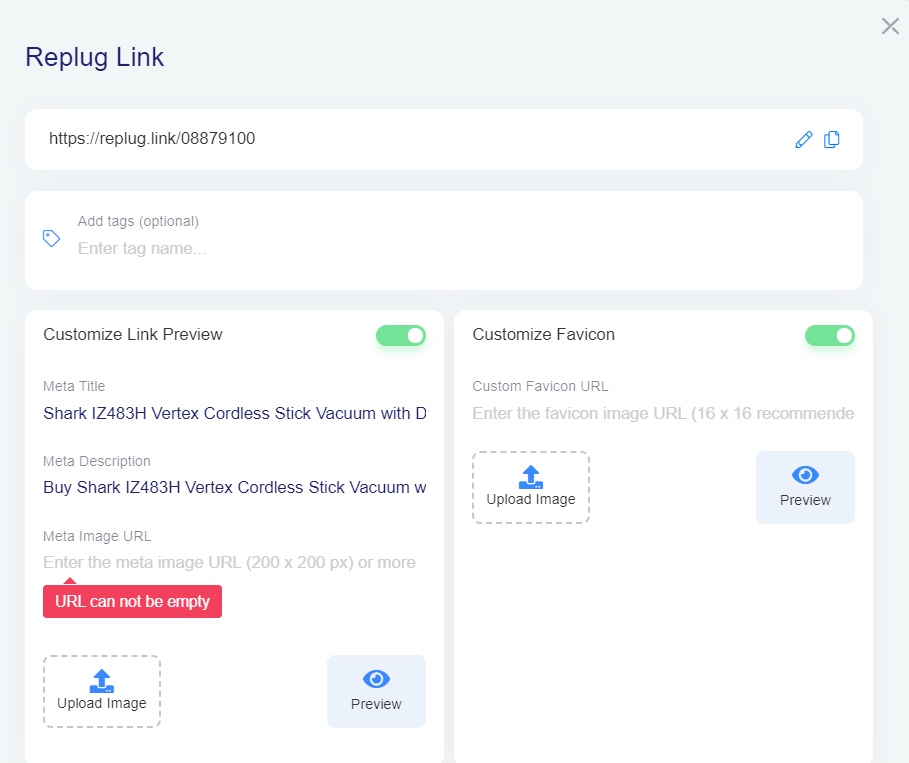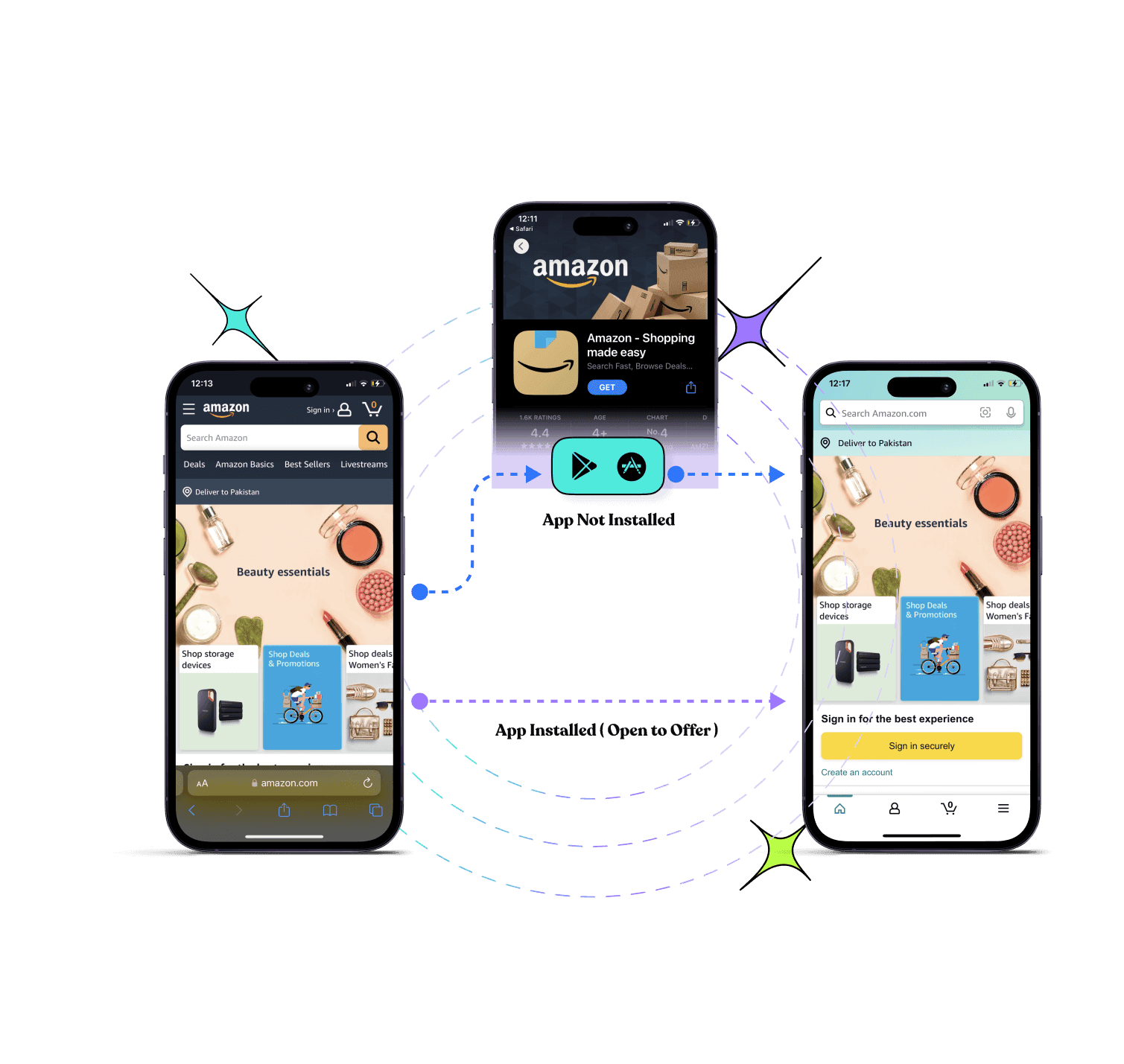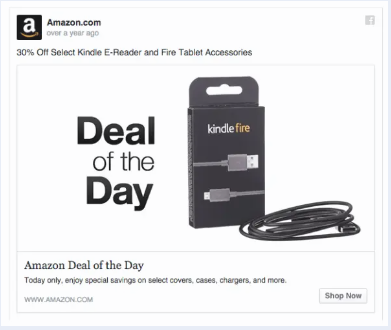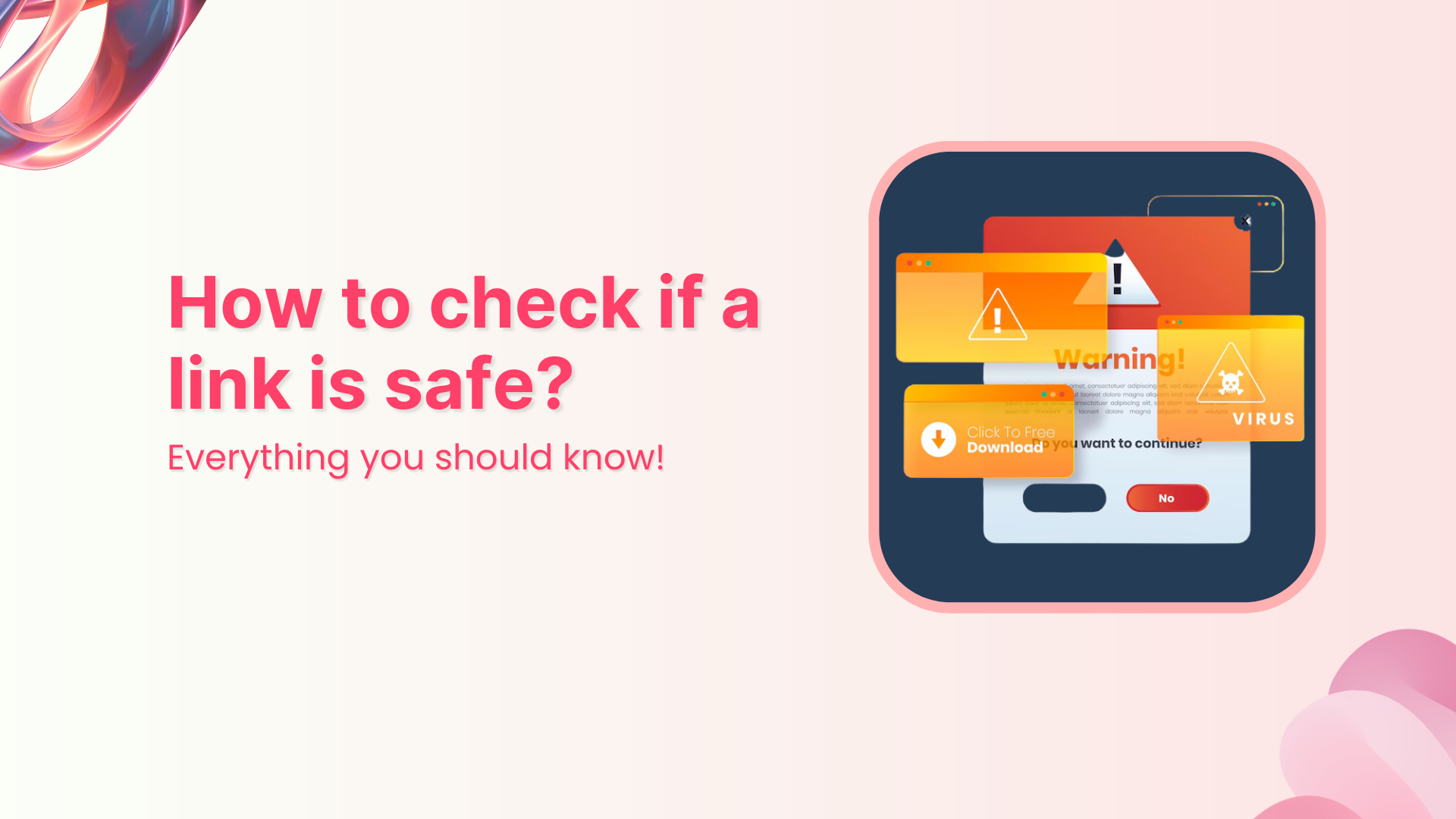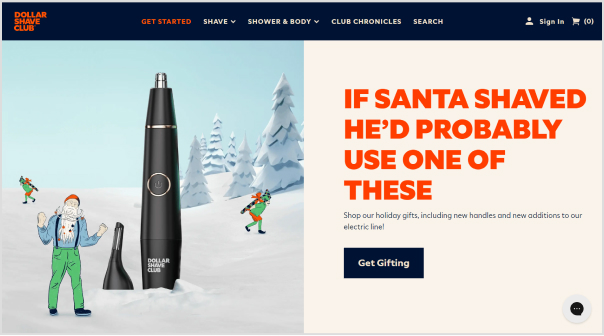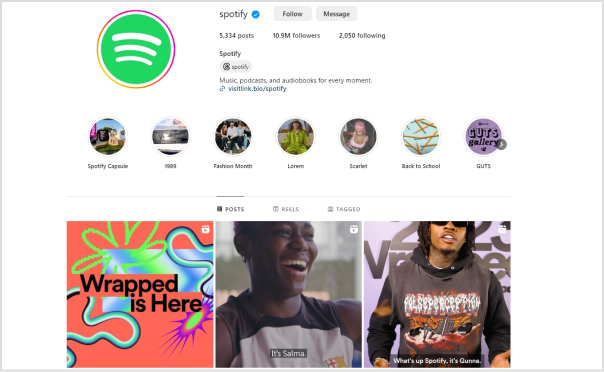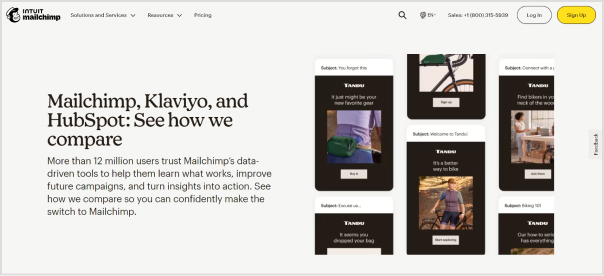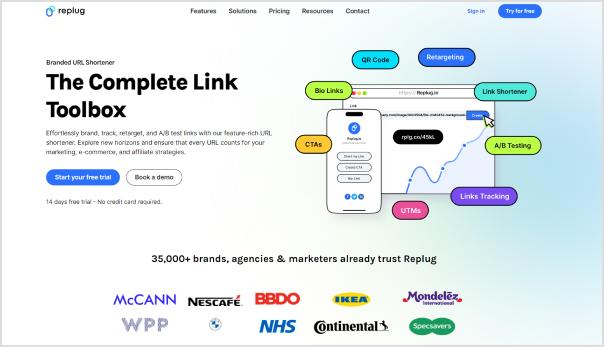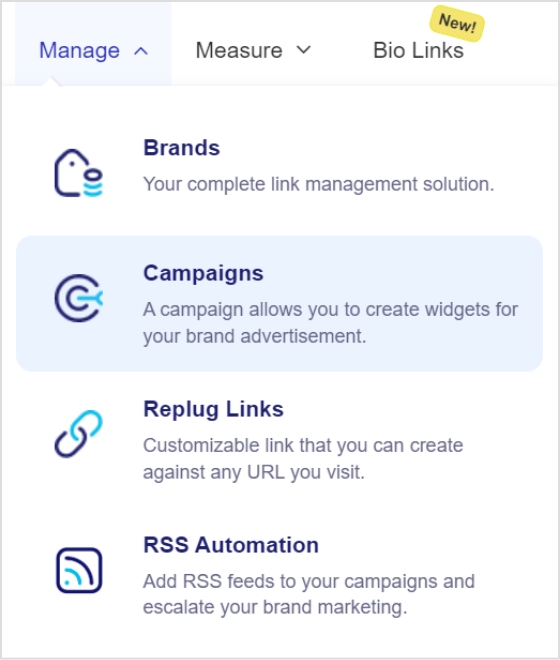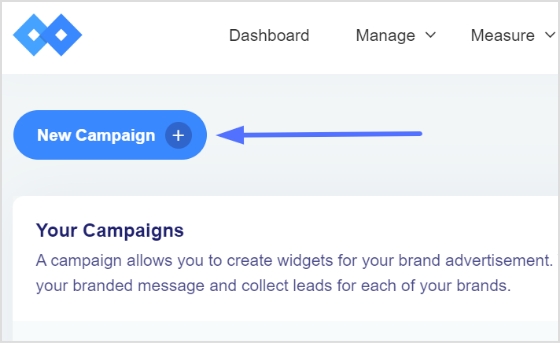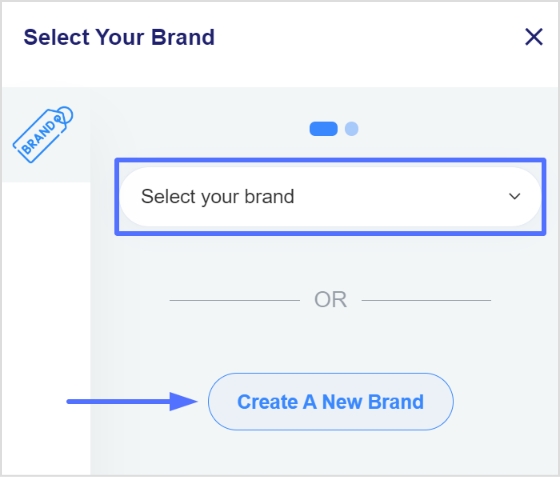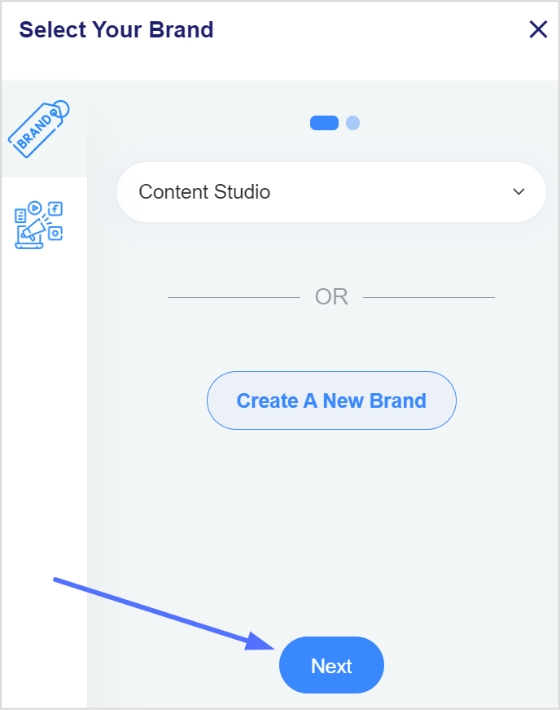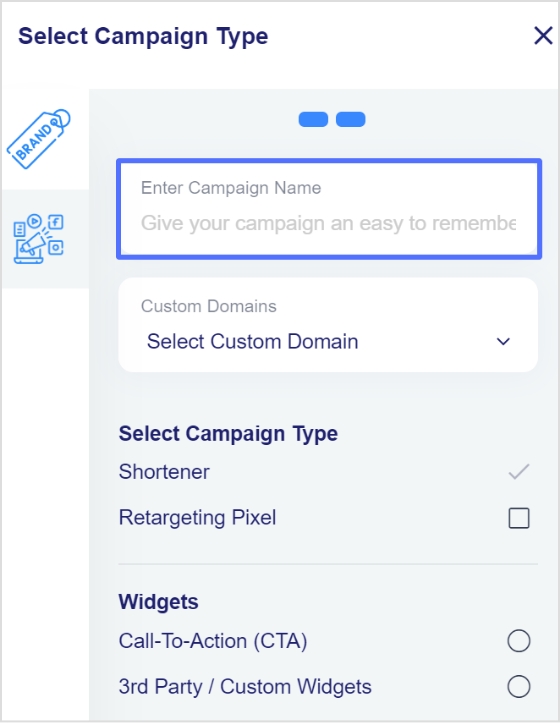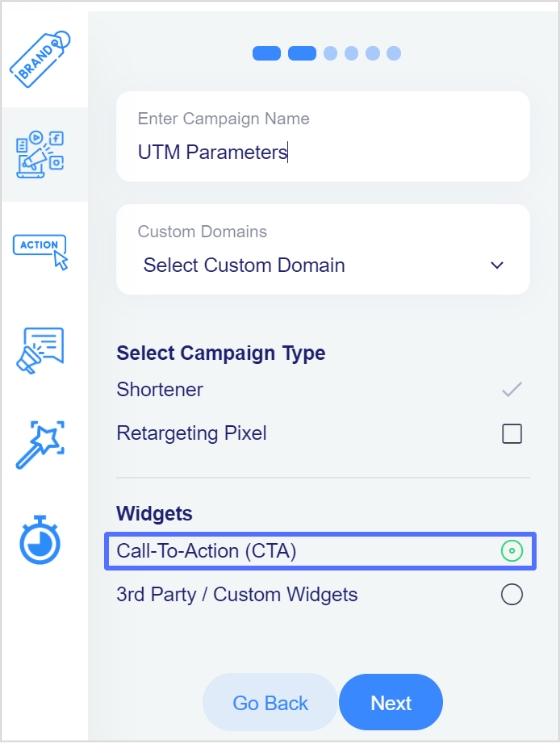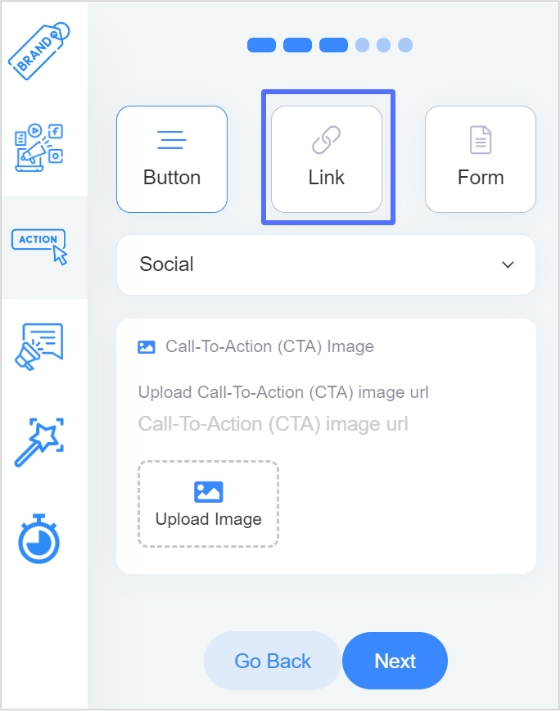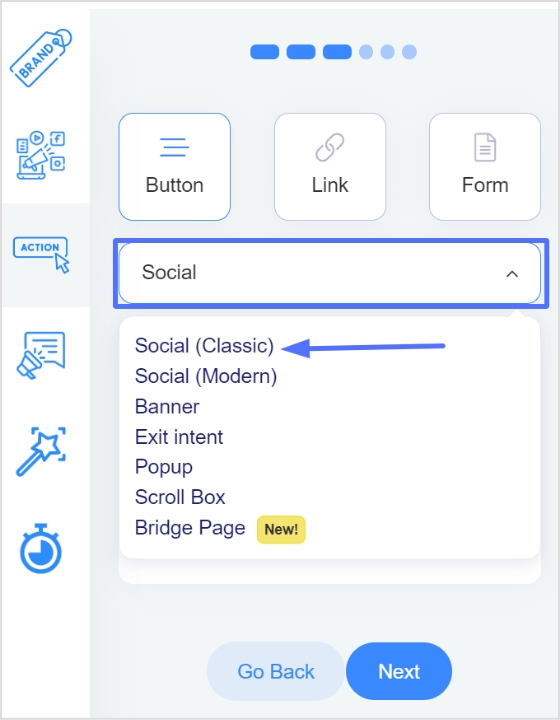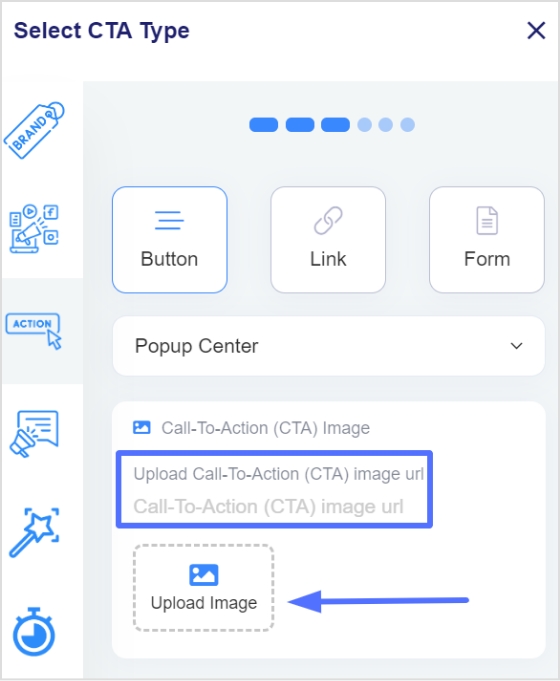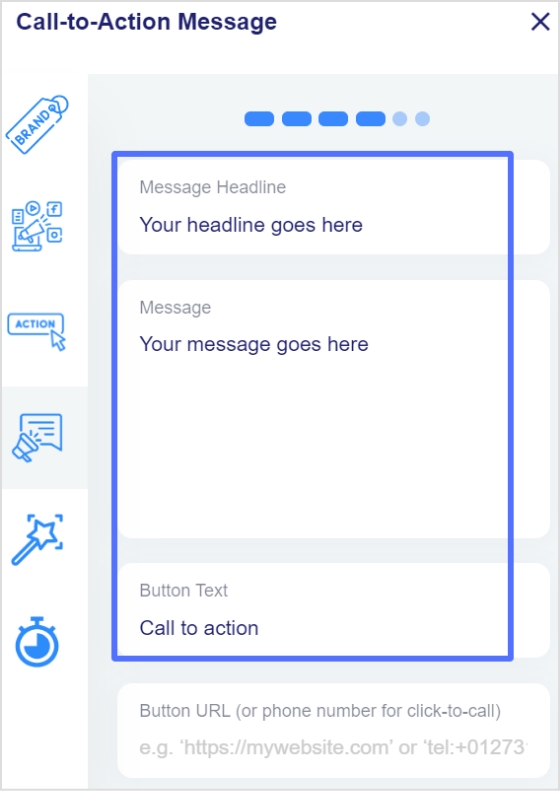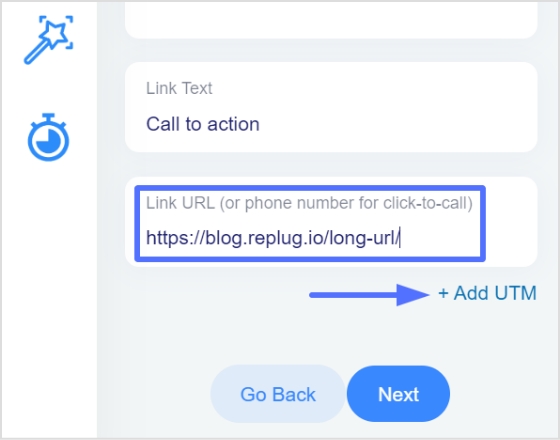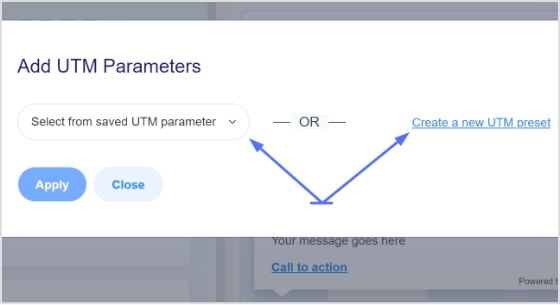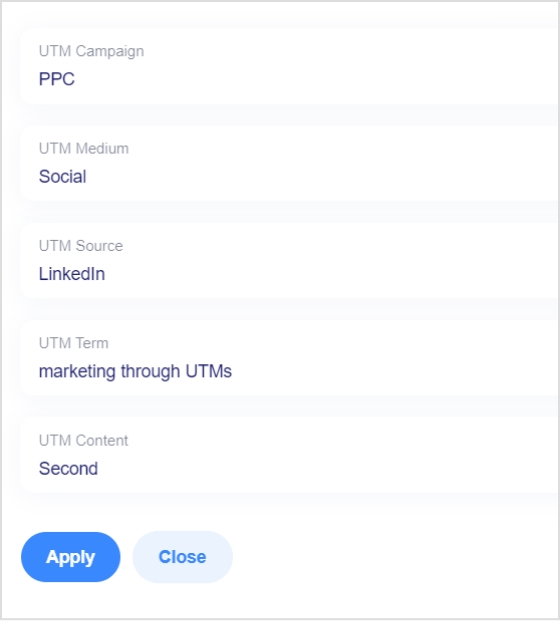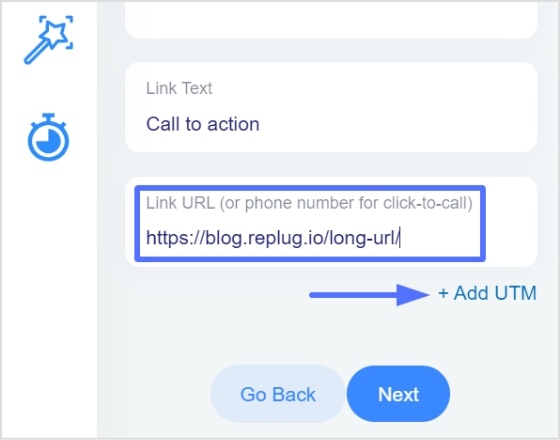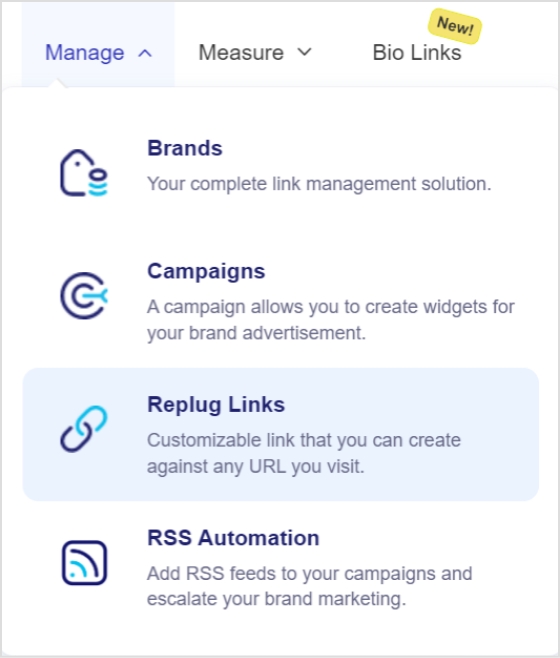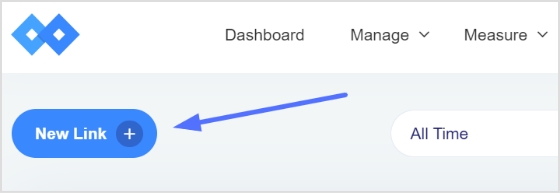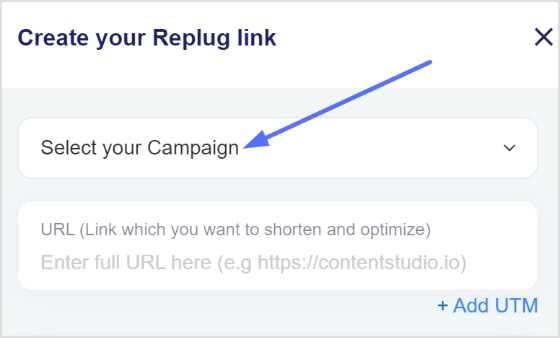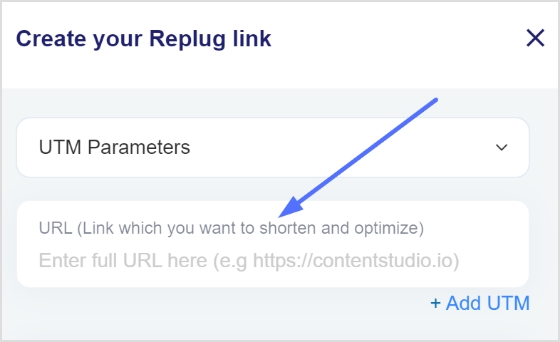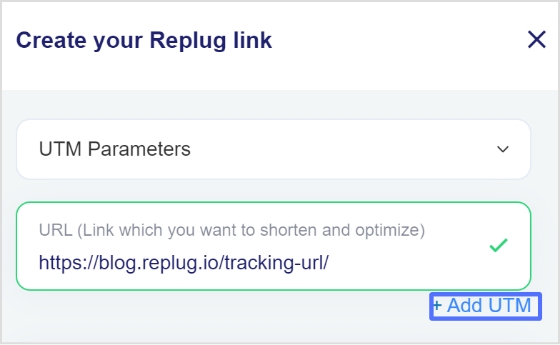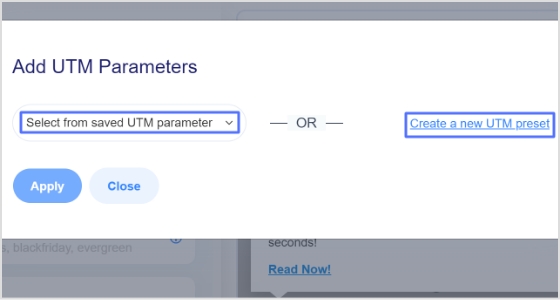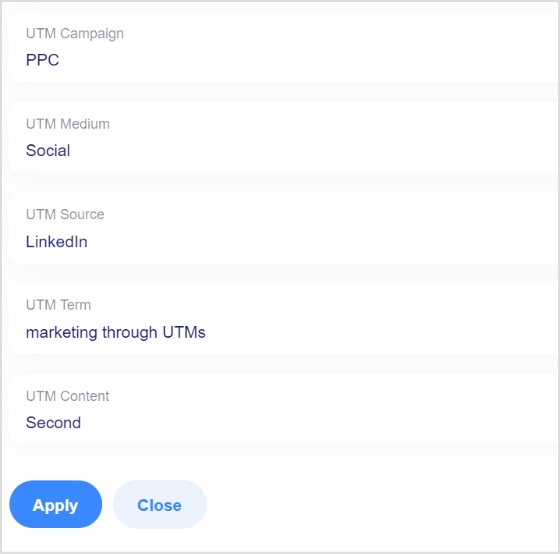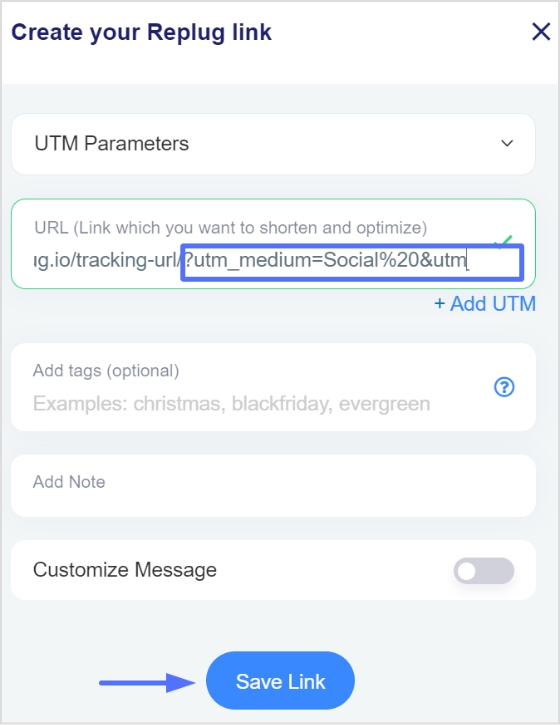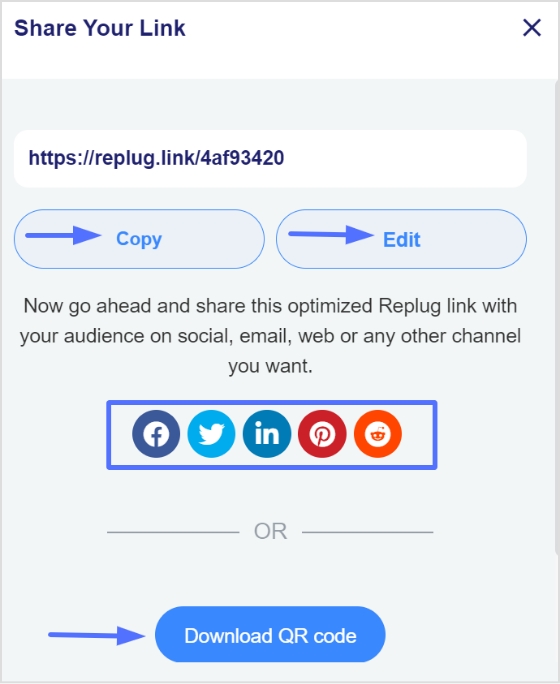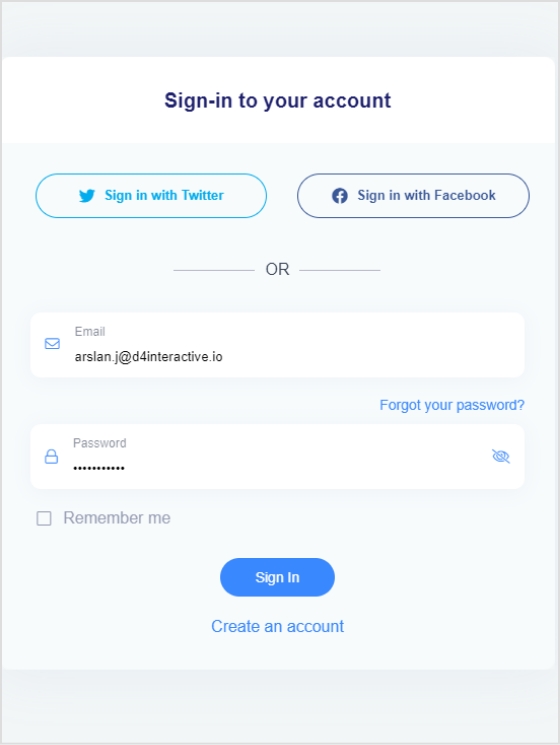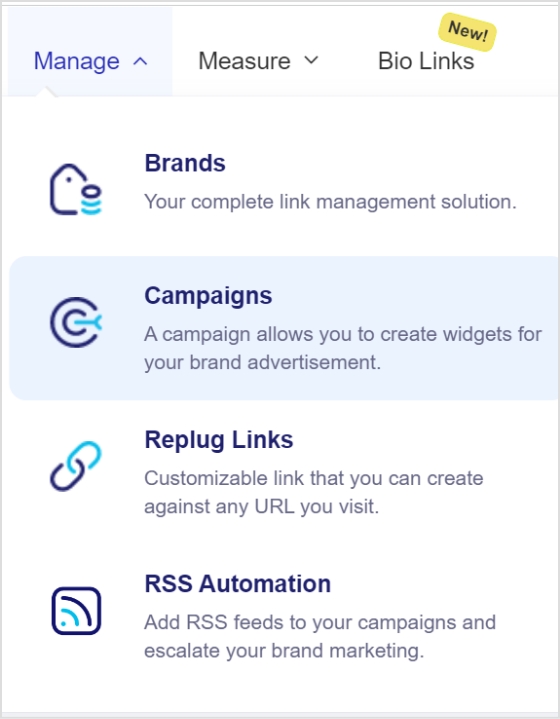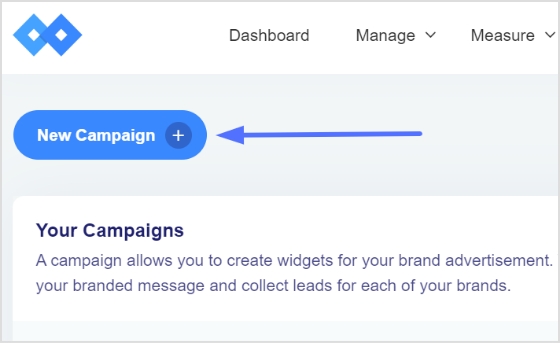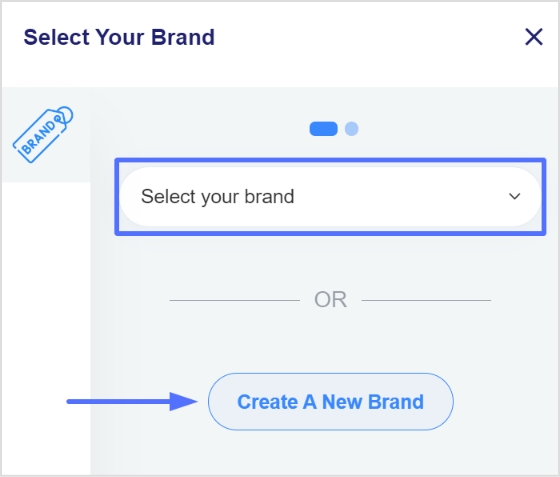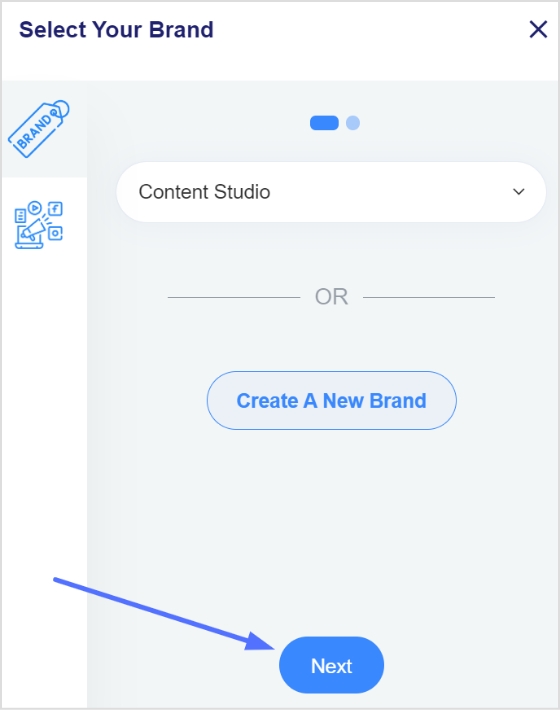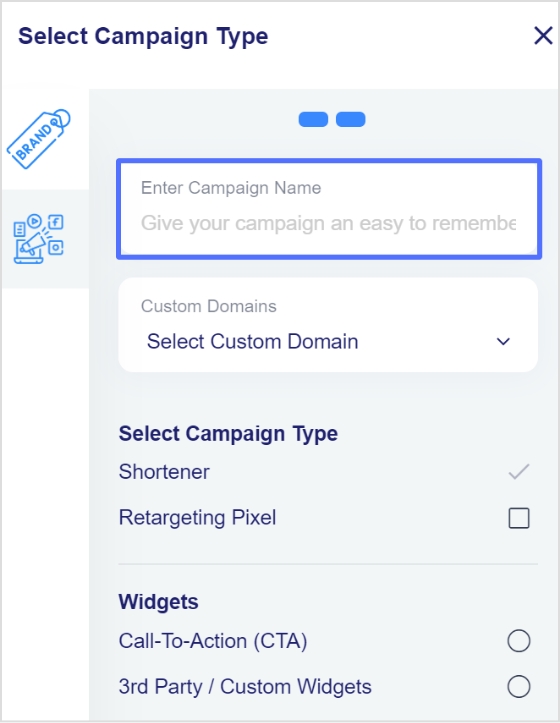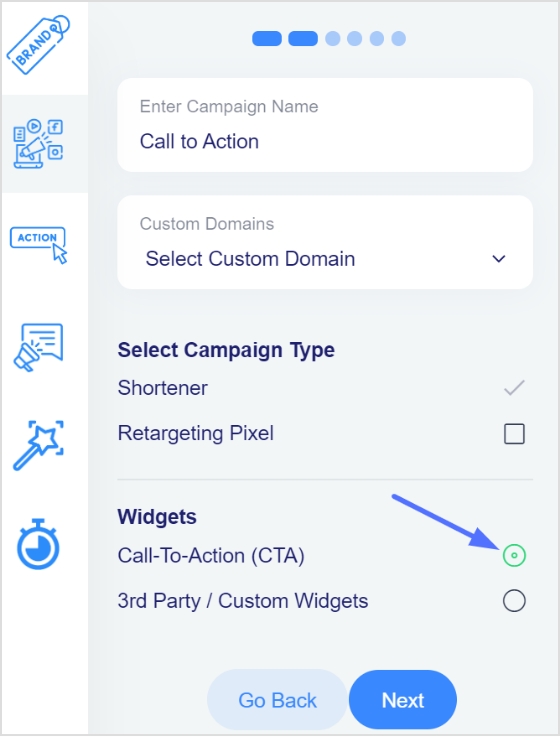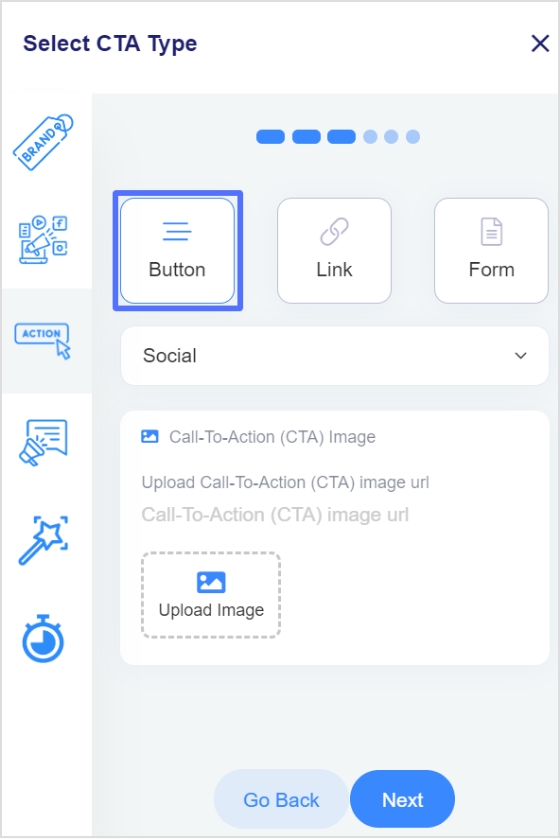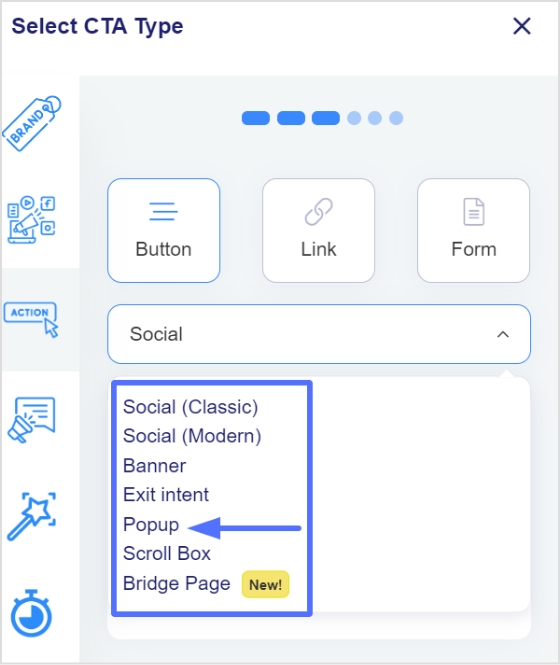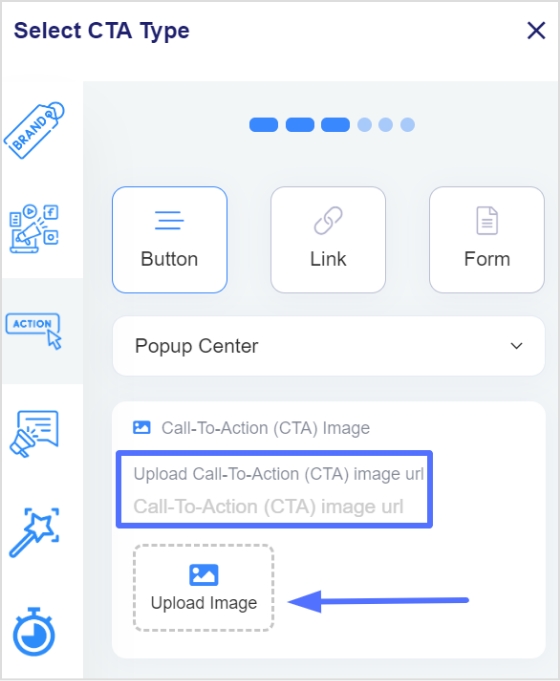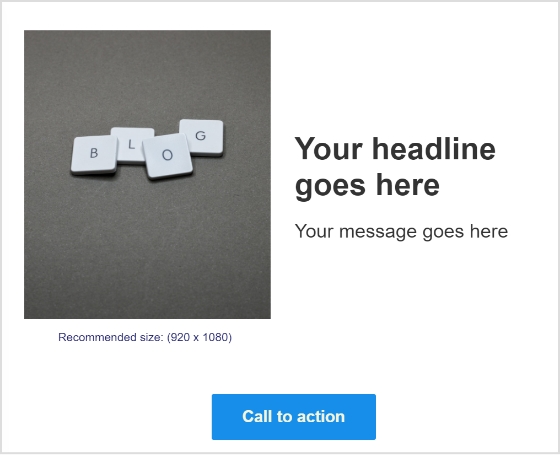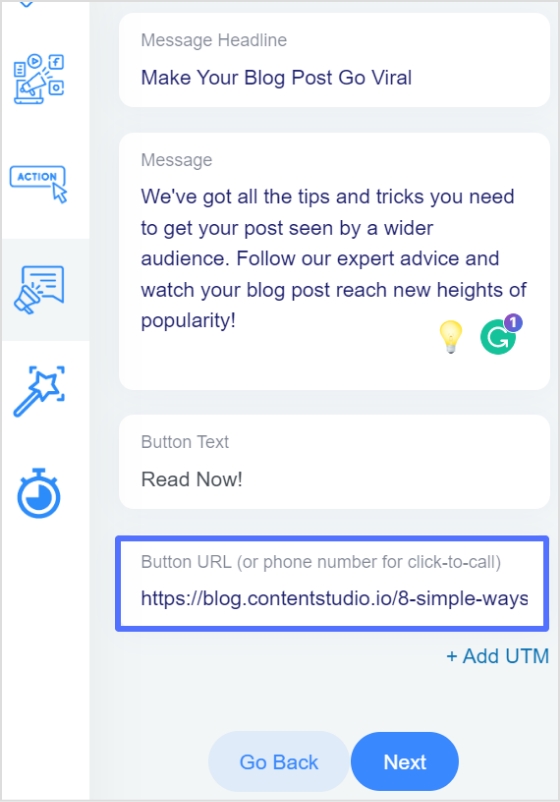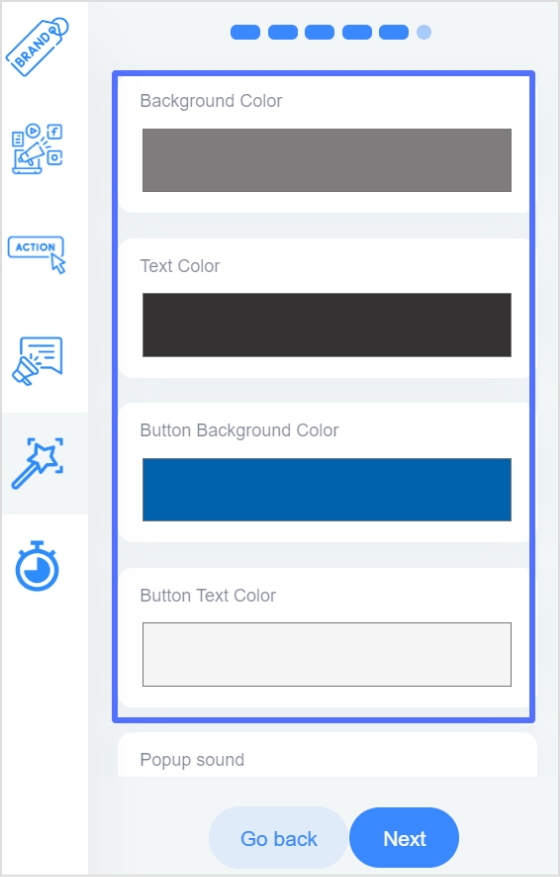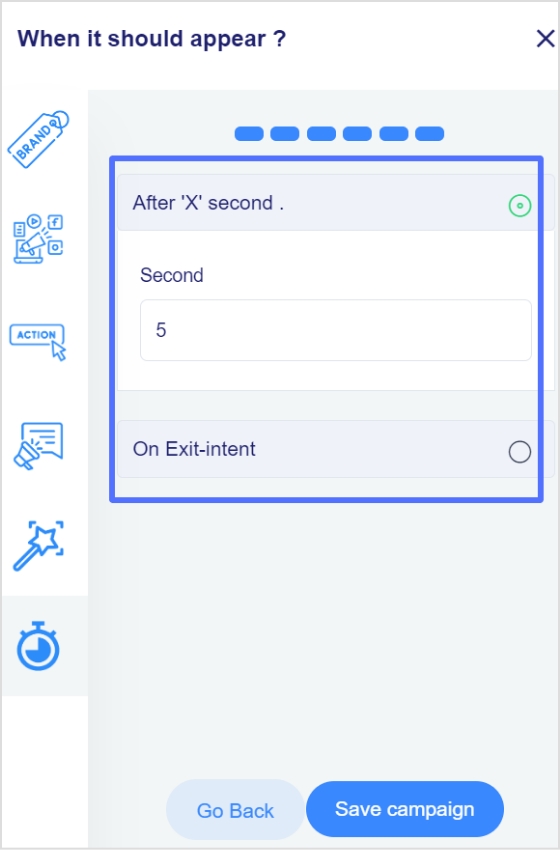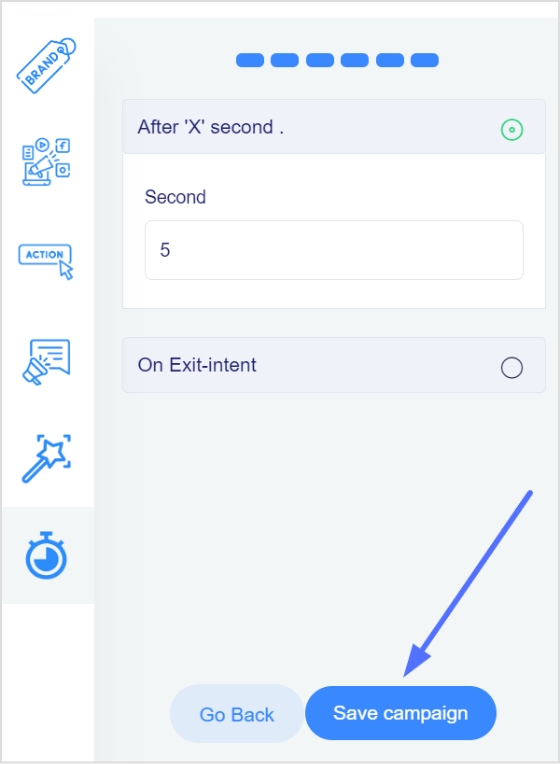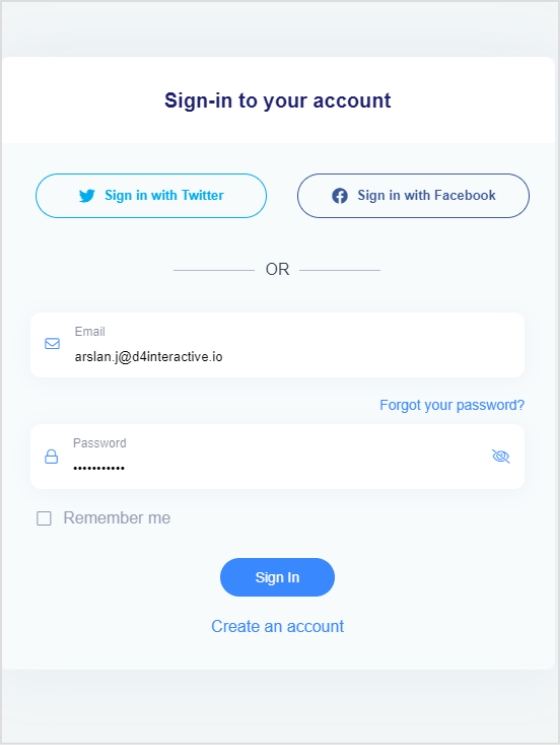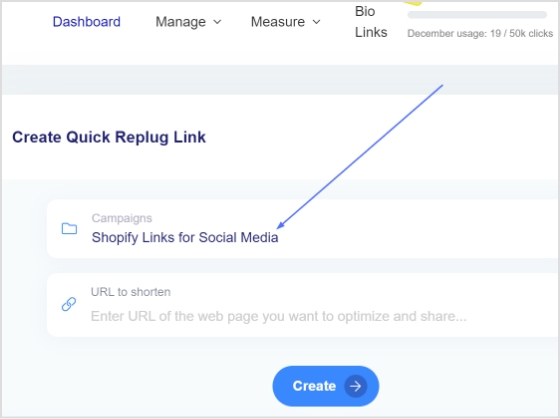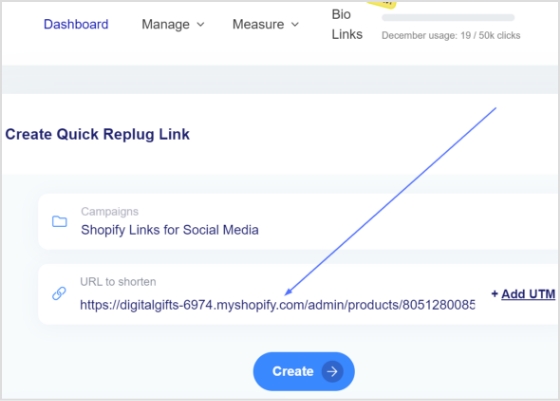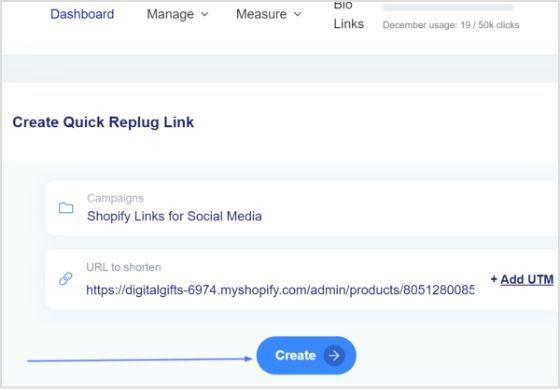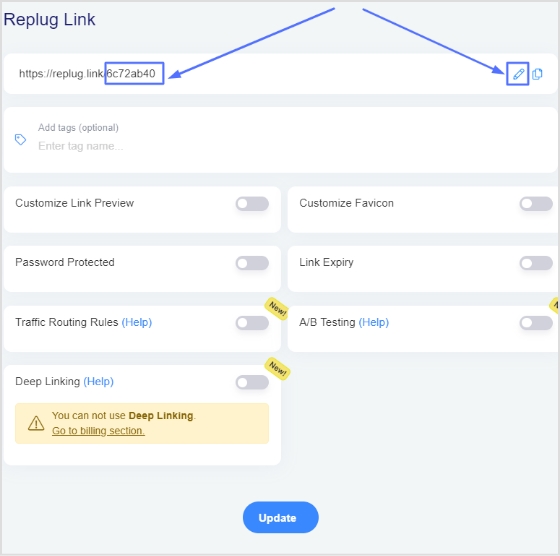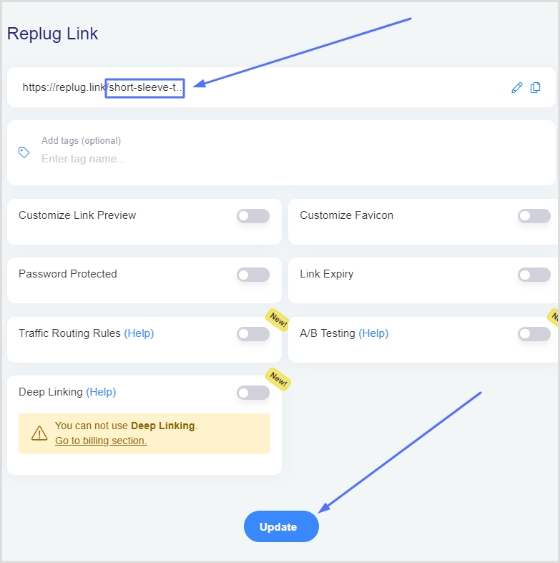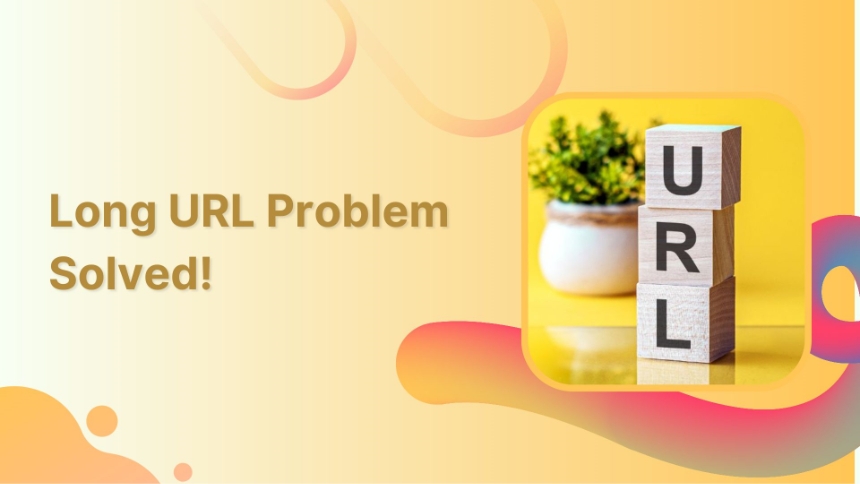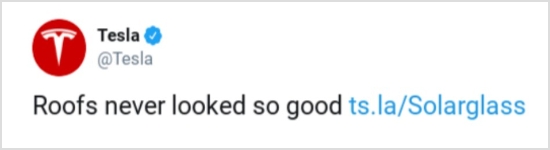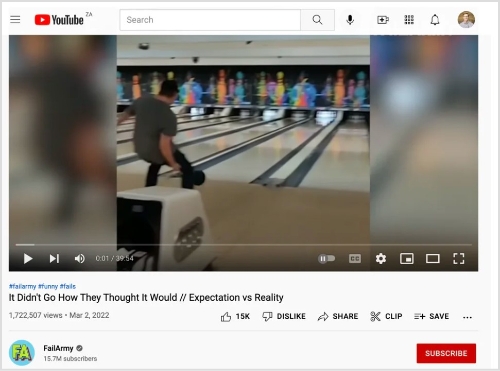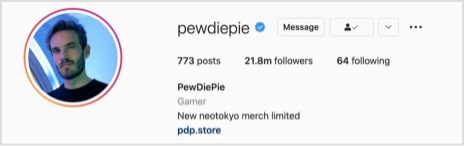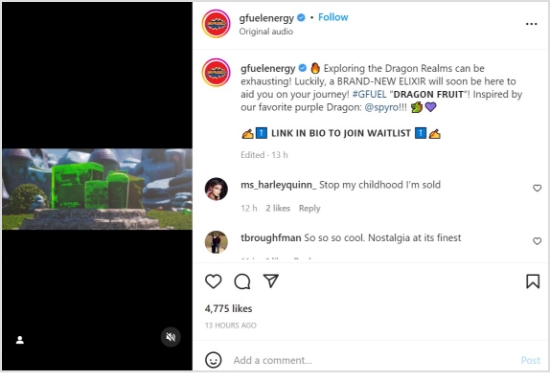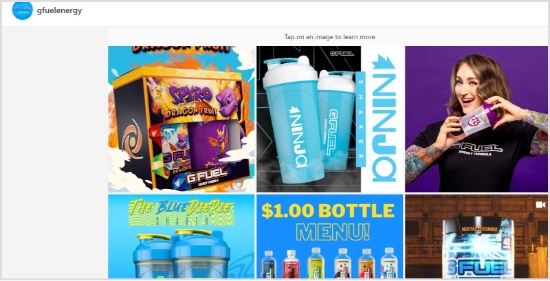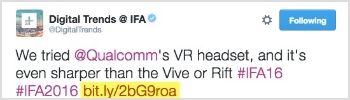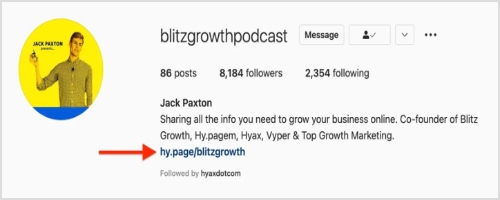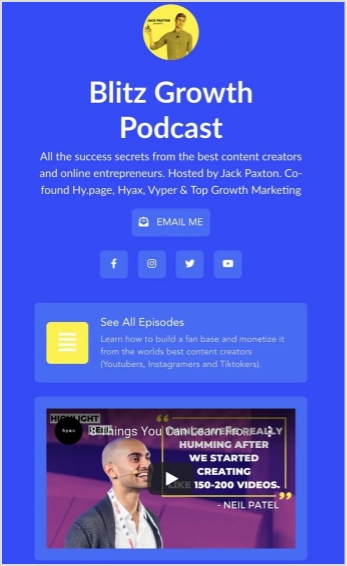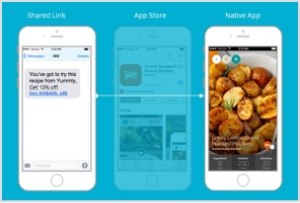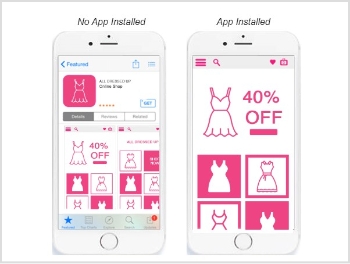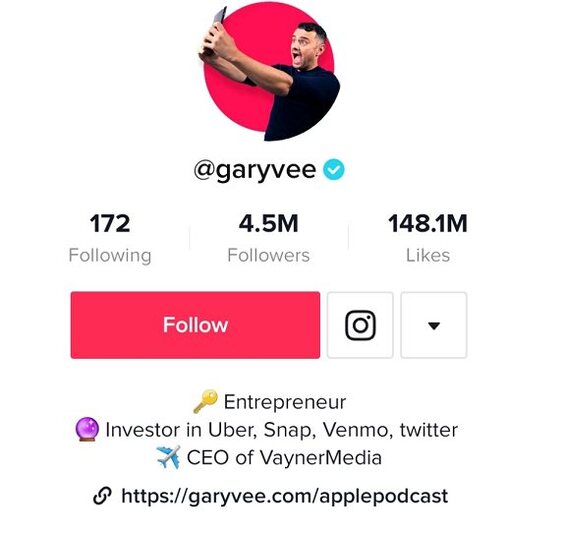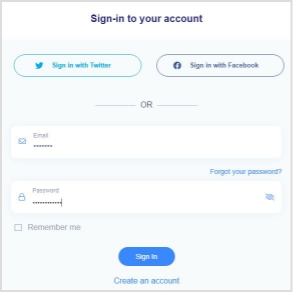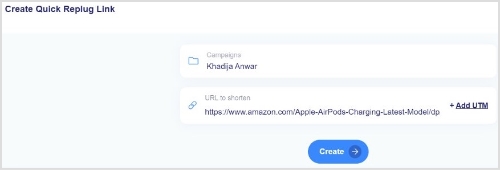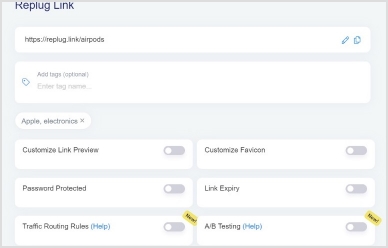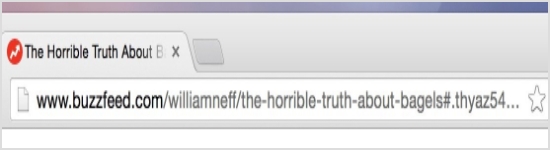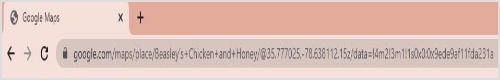Is it bad to have a long URL?
A long URL is bad from a marketing aspect as they are not easy to share and remember. Such URLs receive little to none engagement rates. Shorten long URLs using a URL shortener that builds your brand’s identity.
Now and then we get to see URLs that are either too long or carries random characters. However, URL shorteners is the magical way to not only shorten a long URL but also to change the URL name and to use the URL as a powerful marketing tool.
Link shorteners do way more than disguising a link, as times have changed, and so does product marketing. Long URL shortener is a reliable tool to change URL length, edit characters, add a call to action, and much more. We can also track and analyze how links perform across all social channels.
For example, global businesses are now thoroughly based on online marketing and URL sharing. However, with a nasty URL, it is hard to describe what it is about. Unknown and random characters in the URL are suspicious enough not to stray away the receiver from clicking on it.
Hence, custom URL shorteners come in to play.
Long URL shortener: Use cases and examples
A good URL shortener will help in two main objectives, simplifying the link with fewer characters and measuring analytics for it. Anyone with internet availability can use a link shortener, from product marketers to small business owners, from Tiktokers to individuals. Everyone can use it anywhere!
Here are some reasons why a link shortener should be an important part of your marketing aspect.
#1:Tesla Incorporating Branded Links
Any URL with your brand name will assure the link reader that it will lead to your page. Link shortening tools make URLs visually appealing and legitimate.
It has been reported that branded links increase CTR so the companies that go with the changing trends and technologies are adapting.
Elon Musk’s multinational automotive company, Tesla, incorporates branded links when they run social media campaigns.
Look at the example below.
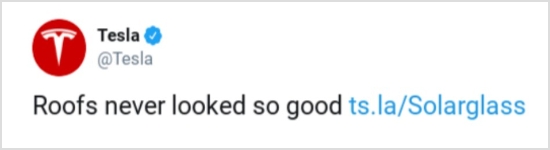
Increase your CTR with a Branded Link Now!
#2: Fail Army promoting video content
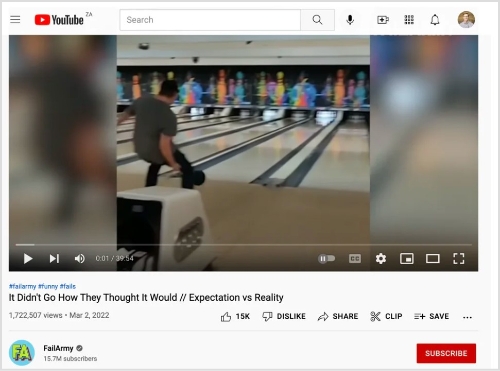
Youtubers are also realizing the power of bio links.
Fail Army is a popular Youtube channel known for curating funny videos. They also have a massive Instagram following. Their strategy is to use bio links to promote their latest content. These links directly take the user to their promoted content.
#3: Pewdiepie’s merchandize marketing
Here’s an example of how Youtubers are utilizing bio links to promote other content on their socials.
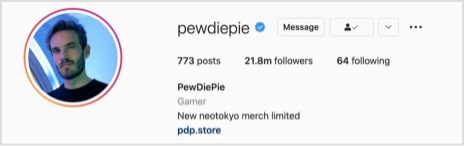
Famous Youtuber Pewdiepie, has a massive social following on Youtube and Instagram. He has monetized his Instagram following by promoting its merchandize store through Instagram bio links.
When any one clicks the bio link it takes them to his online store. He also share pictures of himself wearing his latest clothing to promote on Instagram.
Related: How To Add Instagram Link In Bio?
#4: G Fuel’s bio link strategy
Gfuel is a famous energy drink and often collaborates with Ninja and Pewdiepie. It is also the official drink of Esports. If you visit their Instagram, they have multiple pictures of their products. Every product description says, “link in the bio.”
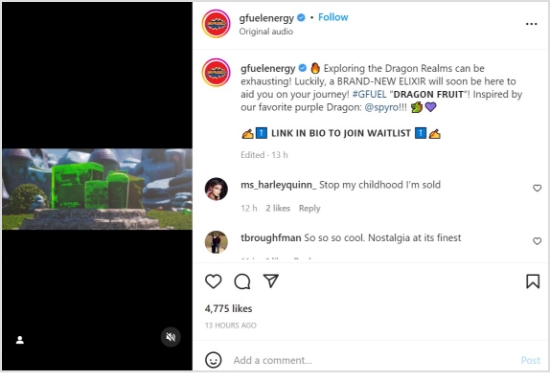
Here is the bio link of Gfuel.

If you click the link, you will go to the landing page showing exact pictures as on Instagram. You further tap on your target product picture and land on the purchase page.
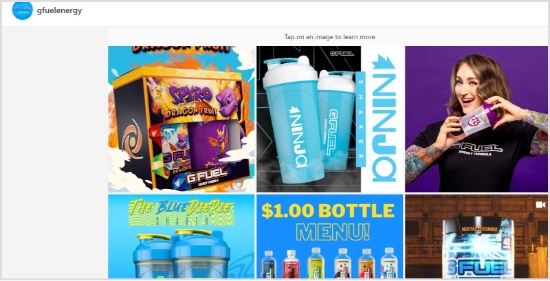
This is an easy way of capturing leads to the product page and changing them into conversions.
#5: Digital branding and marketing
Branded links increase trust and credibility of the URL.
Below is an example of an unreliable link.
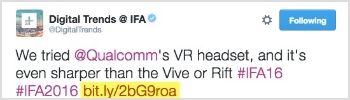
There are ways to make the links more appealing. Create short URLs, in return that can also bring more conversions.
Instead, this is what you should do.

Editing random and untrustworthy links through shortening tools becomes more genuine and authentic. It is important to edit messy links, especially if you are running digital and social media marketing campaigns.
Related: Bio Links From Replug: Create a Stronger Marketing Impact while Social Sharing:
#6: Podcast marketing
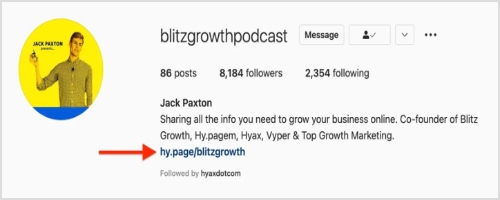
Above image is an example of Jack Paxton’s account. He mentions his bio link, which will be redirected to a page filled with all podcast links.
Like this:
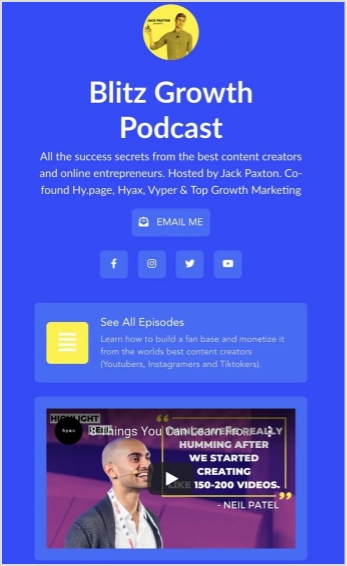
Bio links are the best strategy to take your Instagram audience to the podcast library. This is also helpful in collecting emails by adding the “email me” button.
Use case #7: Amplify your music following
Another feature of the URL shortening tool is a deep link. Deep links redirect you from the URL to the specified screen page of a particular app.
Spotify is a well-known audio streaming and media provider company. They recently tweeted about a new album and shared a customized link. If you click the link, you will directly go to wizkhalifa’s new album on Spotify.

Related:How to Build a Custom Audience through URL Tracking
#8: Myfix Cycles retargeting strategy to reduce cart abandonment
Retargeting is a great feature that can bring back visitors that have bounced from your websites. Along with other great features, Replug also gives you the control to retarget visitors through retargeting pixels.
Retargeting has proved to be a great source of converting potential buyers to customers. Link retargeting allows users to target the people who have already visited your social or website.
Most of the eCommerce companies face cart abandonment issues where users leave without completing the purchase. With retargeting, users can remind customers through ads or emails to complete their purchase. Retargeting has proven to be a far more successful strategy to increase conversions.
Myfix Cycles uses retargeting smartly and resells their product that didn’t make the purchase the product the first time around. Below is the image of their retargeting.

Related: How To Utilize Replug for Facebook Retargeting Ads?
#9: A/B test your marketing campaigns
Link analytics plays a very important role when it comes to creating tracking URLs. One of the exclusive features of link shortening tools is A/B testing.
Imagine you are running a specific sales campaign and creating two or more special offer web pages to test which content performs well.
A/B testing allows you to split traffic and compare performance of each URL on the base of weightages that you set. Finally, choose the page that performs well or optimize the content that underperforms.
This feature is very handful for designers to test their designs, for content creators to evaluate their content and for every marketer as a whole package.
Related: Conversion Rate Optimization Tips – 8 Easy Ways to Boost Sales
#10: Deep linking example of text marketing to increase conversion
Deep links in SMS marketing motivate users to install the app. Take the example of a shopping app. Use a deep link with a bonus point which will be rewarded after users install the application. Once the user clicks the deep link, it will launch the app on the relevant system. If it is not installed, a relevant store will be opened. When the user initiates the app, the product page and offer will appear. Without deep linking, these steps require manual processing.
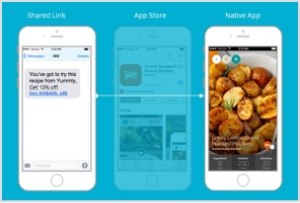
Let’s say you are making an online shop and promoting a certain item; deep links help you direct visitors to relevant content. In case the app is not installed it will take you relevant play store
Deep links are very helpful when it comes to online user experience. Suppose, you are a seller on Amazon, Shopify or any other ecommerce platform and you want to direct the user to specific products rather than search the product on the app or web. With deep linking, no unnecessary steps will be required and you will directly land on the relevant content as shown in the below image.
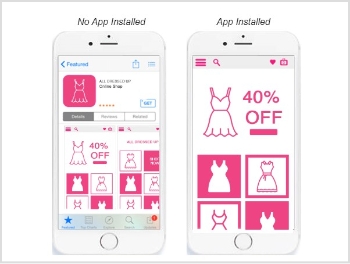
You don’t need to advertise the app as a whole. Only the relevant content that you want to target and the user that clicks that link will reach the appropriate location without any hurdles. This not only increases the rate of conversions but also improves the overall experience.
Related: How to Use Short Links for SMS & SMS Marketing
#11: Short links are best for Tweets
You have only 280 character limits for tweets to express opinions, use captions, add captions, call out a person, and much more. You can do anything under Twitter’s specified character limit. Brands use URLs while announcing any update, sale, or mega deal.
Generally, links are overly long, and they tend to cover all Twitter character space. Therefore, people tend to use URL shortening tools to change messy long URLs into branded URLs.
Here are some brands that have used short & customized links in their tweets.
Example#Disney
Disney is also making a new series announcement with a customized link in their tweet.
https://twitter.com/DisneyD23/status/1554150408695586816?s=20&t=mnN3JZJn8pBTfZofu8q7Yw
Here is Disney’s example of using a short & customized links in their tweets.
Disney is also making a new series announcement with a customized link in their tweet.

Disney’s customized link is not short only but has the brand’s slogan in it. There are higher chances for the audience to visit links, check new promos, and subscribe to a streaming platform if they haven’t already.
#12: Turning USP realizes the power of bio links for brands
Link shortening tool can change a single link into a beautiful, mobile-friendly, flexible landing page. You can offer the services you want. Pre-designed layouts are available to create a landing page.
Moreover, you can add videos, images, text etc. to showcase your brand. Drag and drop editor can make everything easy and efficient.
Here is an example of Turing USP that mentioned their bio link in the Instagram bio.

#13: Engage more QR code marketing
QR codes are new scannable marketing sources. You can generate a new smart QR code with every branded link you customize with a link shortening platform.
Download it and use it in your every visual content, such as visiting cards, flyers, or discount codes, as a marketing opportunity to build brand authority. QR codes are a powerful way of amplifying your brand’s slogan.
QR codes promote engagement and interaction. This type of business strategy enables businesses to share information with users.
The calamities like the pandemic and global warming initiatives have pushed us more towards creating a contactless and paperless green environment. While QR Codes are playing a vital and supportive role towards it yet they are also proving to be a great tool for marketing.

From banking payments to promotion or any information and material, it is proving a useful tool for analytics aswell as to improve user experience.
Here are some ways how you can maximize QR codes to monitor the performance of your marketing campaigns properly.
- Lands customers directly on the website
- Dial your business number
- Send message/ email
- View business locations
- Download app
- Direct customers to social media pages
#14: Make your social links count!
Similarly length is important for all your social links. A domain name adds more plus points. They provide a clean look.
Any URL with your brand name will assure the link reader that it will lead to your page. Link management tools make URLs visually appealing and legitimate.
Look at Gary Vee’s bio link
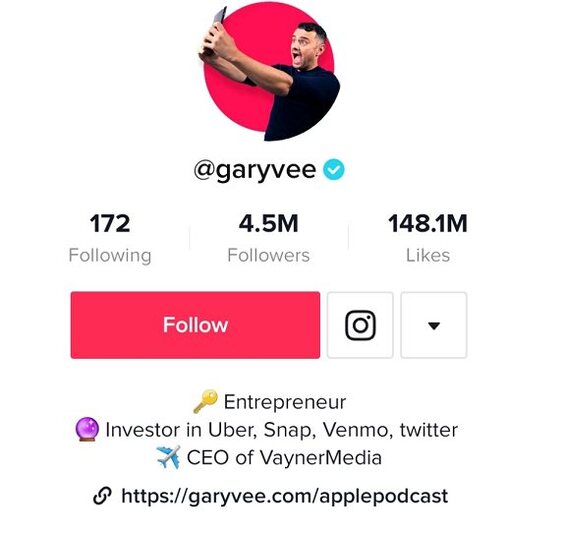
He uses the bio link to drive users towards his Apple podcast.
Similarly, you can share your favorite content with friends without the installation of a particular app. Let’s say if somebody shared a TikTok video link with you, and you don’t have a TikTok account, you can click the URL and still watch it without installing TikTok. This is the power of deep links.
You can share your favorite content with friends without the installation of a particular app. Let’s say if somebody shared a TikTok video link with you, and you don’t have a TikTok account, you can click the URL and still watch it without installing TikTok. This is the power of deep links.
Related: How To Get More TikTok Views?
#15 Perfect Call to Action buttons
Every Marketer’s end goal is to earn high revenue. It gets possible when your product reaches the right audience. It improves your impression and ad rank.
High CTR means more people seeing, clicking, and engaging with your services. It is all possible with link shortening URL platforms. You can create, edit, and advertise links that have a custom domain name or brand’s slogan. They will be considered authentic and genuine and will attract the right customer.
#16 Example of media companies using Vanity URLs
Several major media companies and publications use vanity URLs when sharing links:
- Netflix = movi.es
- Time = ti.me
- TechCrunch = tcrn.ch
- Engadget = engt.co
- Huffington Post = huffp.st
- Economist= econ.st
- New York Times = nyti.ms
Related: What is a Vanity URL and How to Track it?
#17: Track, analyze & convert
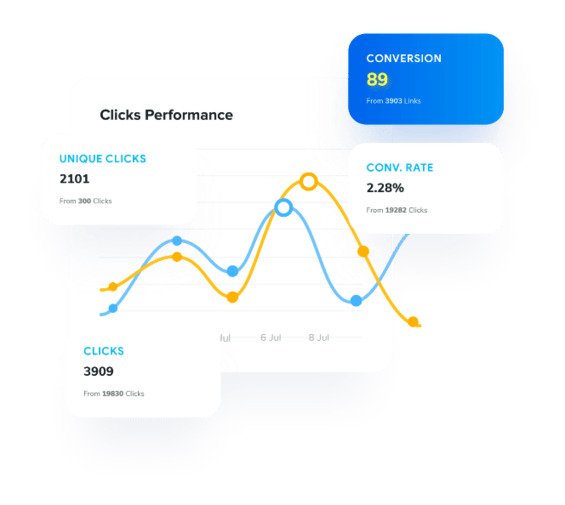
URL shortening tools empower to make informed decisions by providing vital data points. You can track what content is working best for you and what needs to improvise.
URLs are trackable and give insights about clicks and engagements. You can also retarget your prospected clients who have already shown interest in your content.
Campaign analytics help you optimize your marketing efforts. It helps you understand your audience better. You can observe which social media channels drive maximum traffic and design strategies accordingly.
How do I shorten a URL length?
It is a pretty simple process to shorten your links using a URL shortener.
Step 1
Login to your Replug account
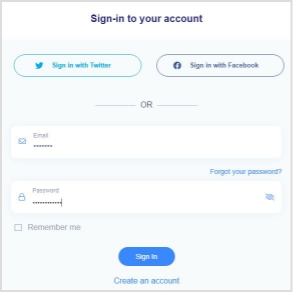
Step 2
Navigate to “create quick Replug link”. Enter the campaign and the long URL to shorten.
- Now click “Create”
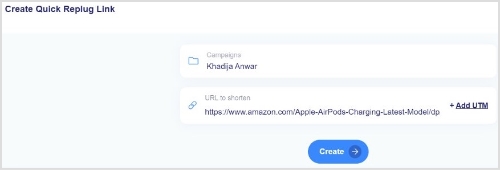
Step 3
In the next step, you can edit the link or change the slug. You can add or remove existing tags. Click the update button and you are done.
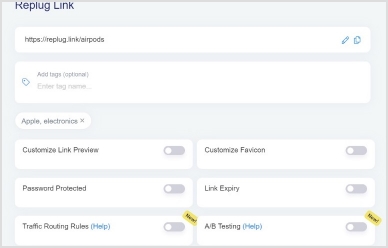
FAQs
What is a long URL?
A long URL is a long and nasty address to a particular document or file. They are difficult to remember. Sometimes they are long enough that after copying them on social channels, you don’t have any space left to write details.
Here is an example:
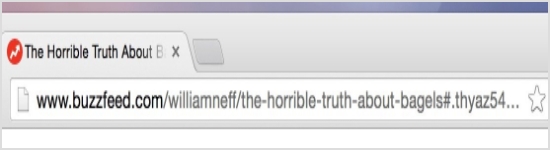
All the above URLs have one thing in common, they are long, messy, and have random characters. Therefore, they may look suspicious to some people when forwarded in DM, which makes them avoid clicking it.
What is too long for a URL?
A URL is considered too long if it has above 100 characters. An overly long URL causes search engine and usability issues. It may also lead to lower CTR (click-through rate).
Long URL doesn’t display better on the web. An extra-long URL might have symbols and characters. Google doesn’t support an overly long URL with random characters.
Is it okay to have a long URL?
It doesn’t matter how long the URL length is. However, with respect to marketing and SEO, the leading brands try to keep them shorter than 100 characters. It makes monitoring easy.
For example:
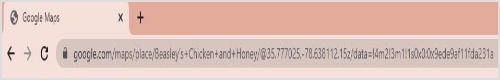
This URL is 118 characters long, and Twitter has 280 characters limit. So the above link is long enough in itself that it doesn’t leave any space to say anything about it. Furthermore, such link are unappealing and unattractive to share.
Long URL Problems Solved
Shortening long URLs is pretty simple and easy. Brands and celebrities have realized the powerful features that come along with URL shorteners. The use cases and examples have highlighted just. If you are still not convinced, I recommend taking time for an online meeting just might change your thoughts towards URL shorteners. One thing is for sure. a long URL just sucks and drains your online marketing!

Khadija Anwar
I am Khadija Anwar, B2B Copywriter. I started my career as a freelance writer in 2019 and built a strong portfolio. I have crafted multiple blogs, website content, fashion magazines, news outlets, SEO content, and technical documentation. Last but not least, my favorite cartoon character is Dopey Dwarf, resembling my real-life character- calm, happy, and lively.