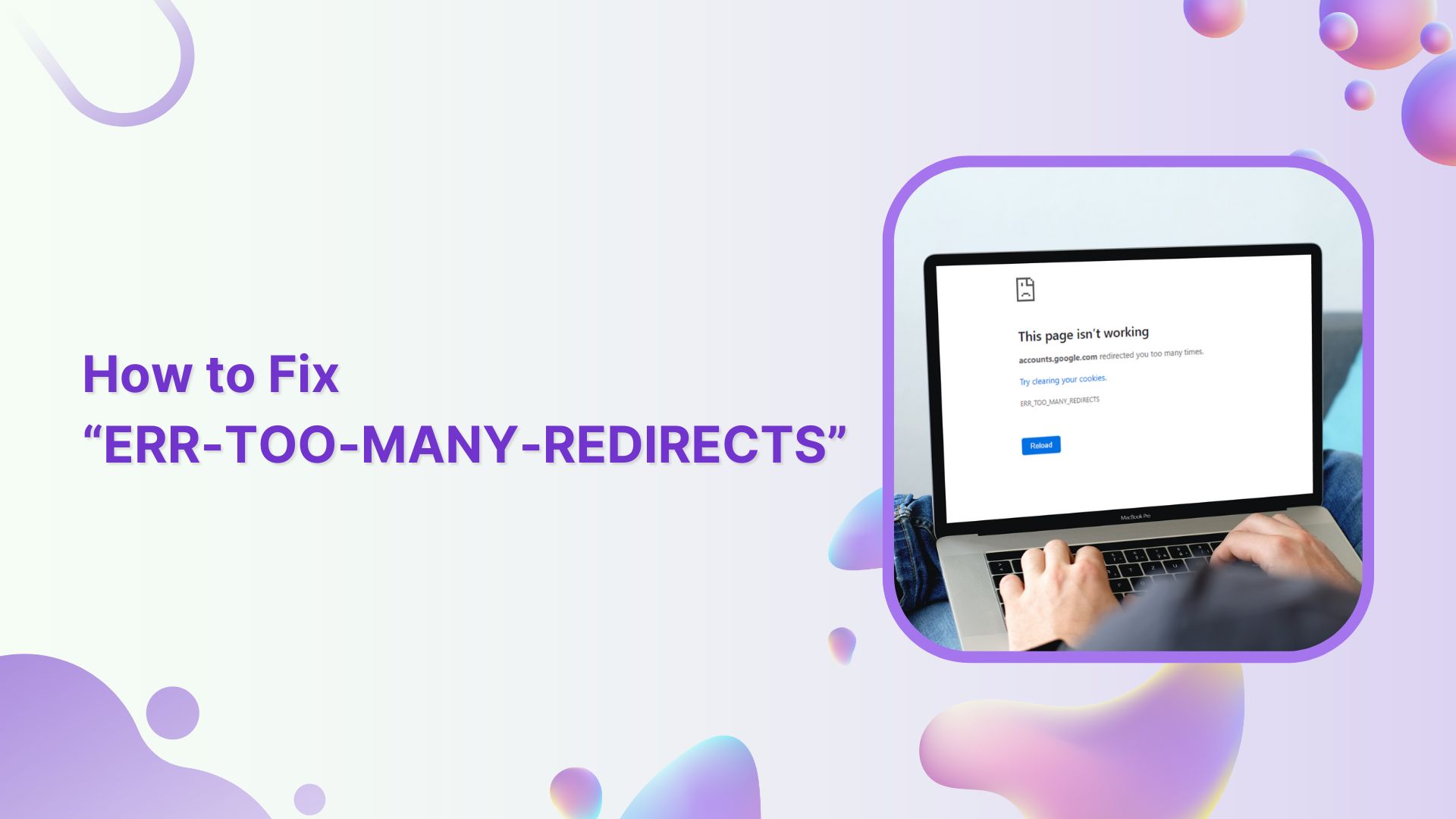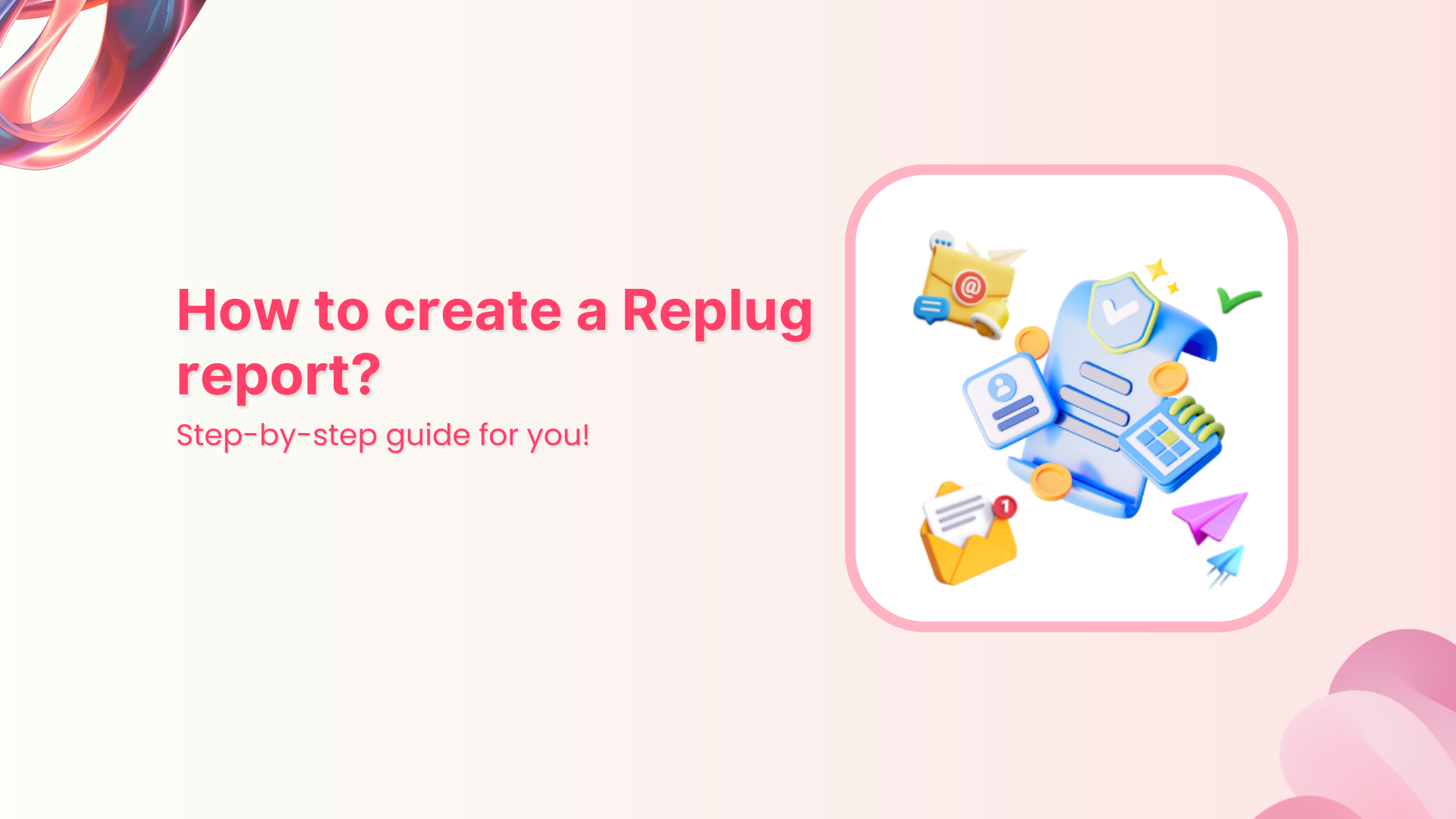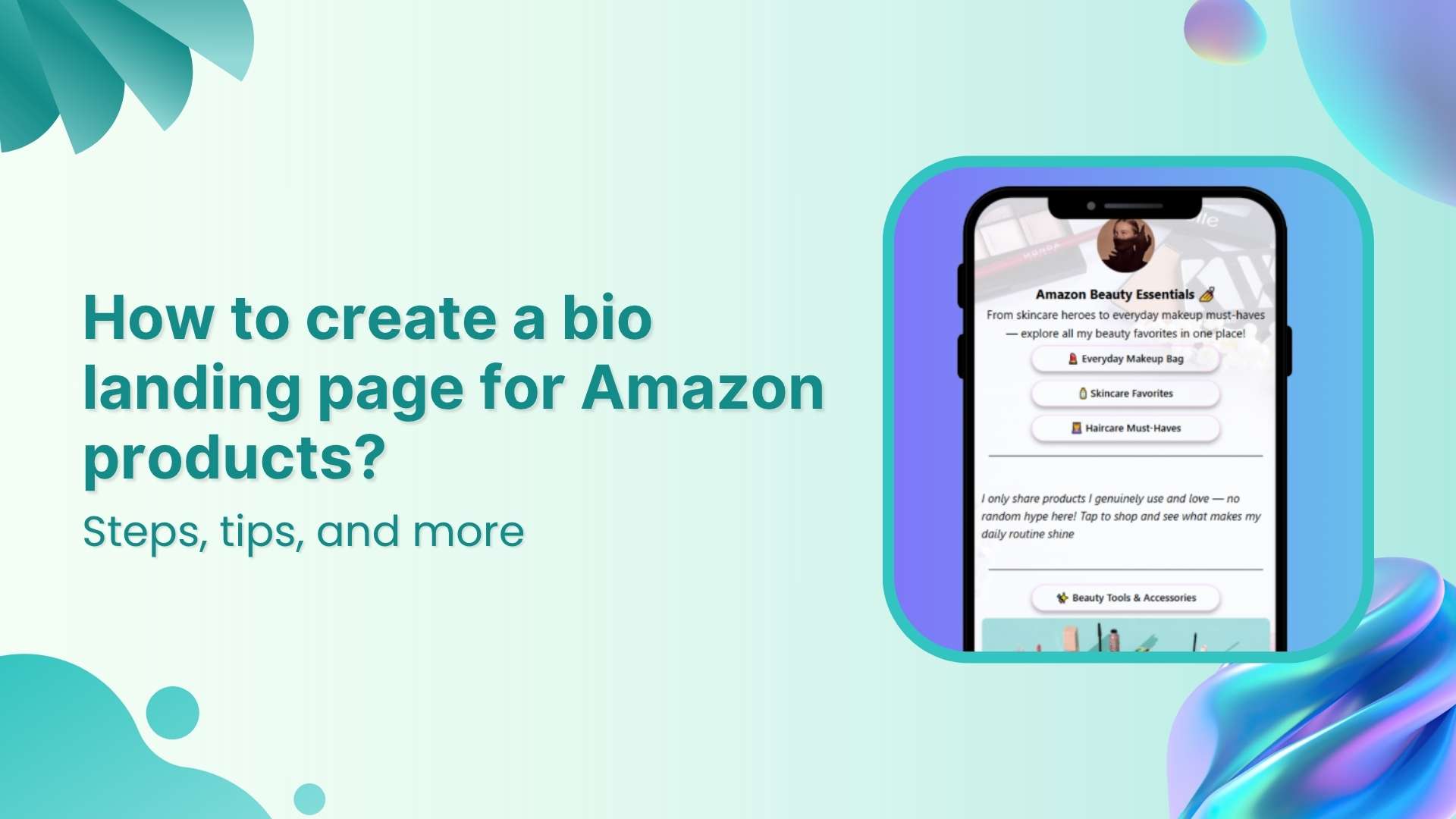Are you tired of encountering the frustrating “err_too_many_redirects” error message when browsing your favorite websites? Don’t worry, we’ve got you covered!
In this step-by-step guide, we’ll unravel the mysteries behind this pesky error and show you exactly how to fix it. Say goodbye to endless loops and confusing redirects as we dive into practical solutions that will get you back on track in no time.
Get ready to navigate the world wide web smoothly and effortlessly with our comprehensive guide to resolving the “Too Many Redirects” error. Let’s dive in and unlock the secrets to a seamless browsing experience!
What is the “err_too_many_redirects” issue?
The “err_too_many_redirects” is an error message that typically occurs when a web browser is caught in a continuous loop of redirects while trying to access a webpage.
This can happen when a website or server is configured incorrectly, leading to an endless cycle of redirects between different URLs. As a result, the browser stops loading the page and displays the “err_too_many_redirects” error to prevent the infinite loop.
Also read: How to Block a URL in Chrome?
How to fix the “err_too_many_redirects” error?
Let’s dive right in and discover the key ways to fix the “Too Many Redirects” error once and for all.
Method 1:
Clear cookies on the website that is causing the redirects:
- Open your browser settings.
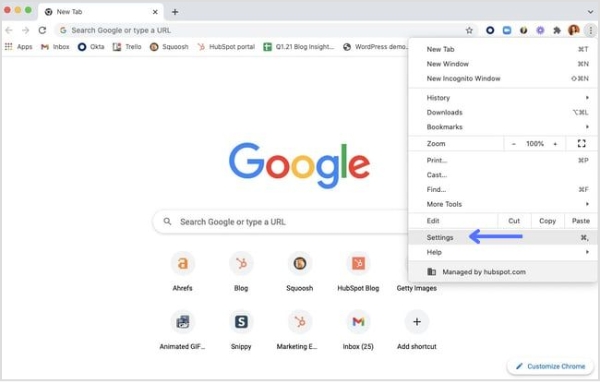
- Click “privacy and security” from the left side menu.
- Click “cookies and other site data”.
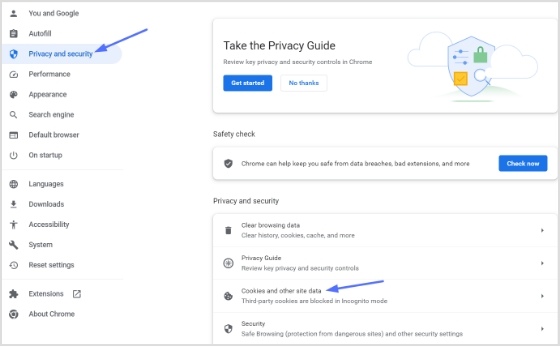
Also read: How to Unblock Websites: 7 Ways to Access Restricted Content
- Scroll down and click “See all site data and permissions”.
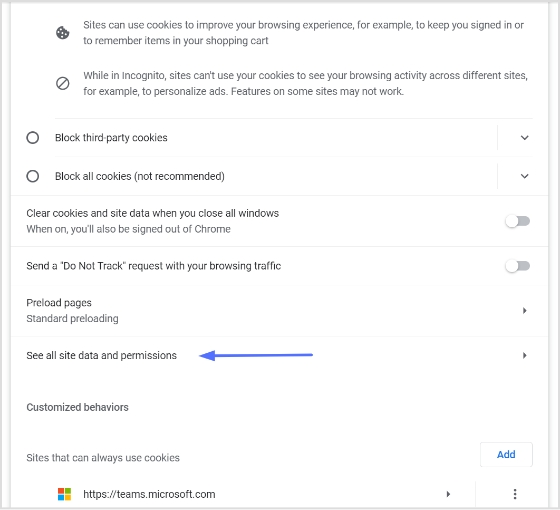
- Remove the website that is causing redirects. You can also find the website by using the search tab.
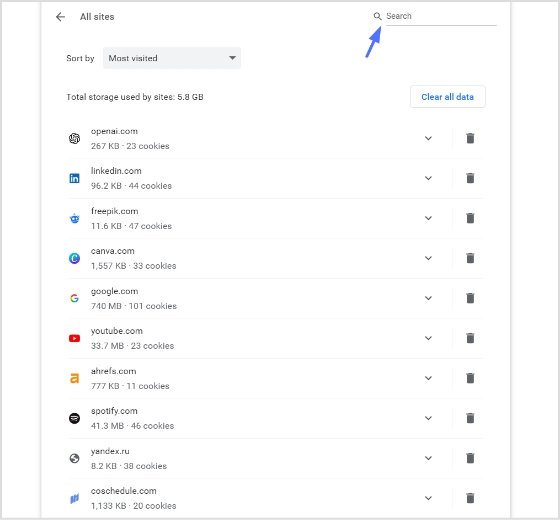
Also read: What is RSS Feed and Why Should I Create One?
Method 2:
Clear your browser cache:
- Click “Privacy and Security” from the left side menu.
- Click “Clear browsing data”.
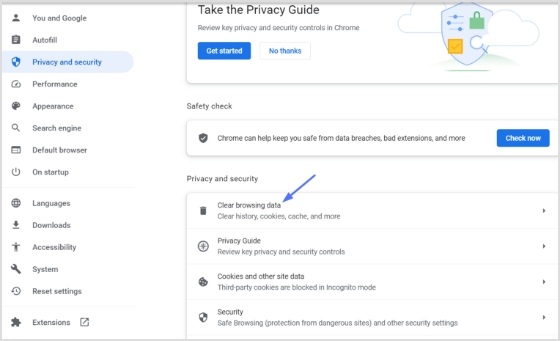
- Select your time range, then click “Clear Data.”
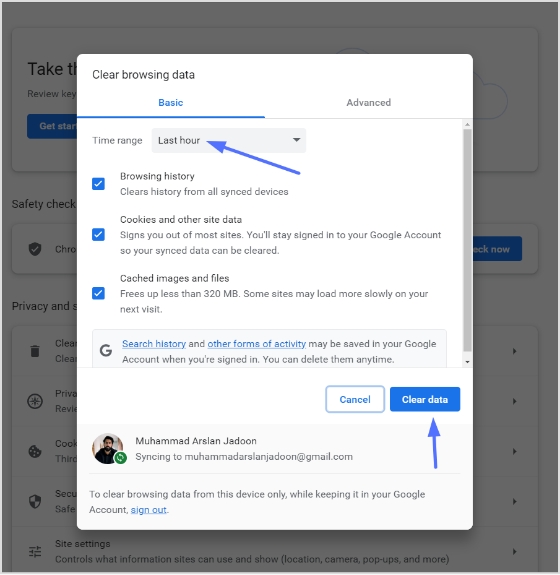
Also read: URL Hijacking Uncovered: A Complete Guide to Protecting Your Online Presence
Method 3:
Verify that your SSL certificate is properly installed:
If you have already cleared your cookies and cache but continue to encounter the “Too Many Redirects” error, it is possible that the issue lies within your HTTPS settings.
Yes, one common scenario is when HTTPS is enforced on a website without having a valid SSL certificate installed. As a result, all requests to the hosting server are redirected from HTTP to HTTPS repeatedly, causing the error to occur. To address this, it is crucial to ensure that your SSL certificate is correctly installed and regularly renewed.
To verify the integrity of your SSL configuration, you can utilize online tools such as SSL Shopper, SSL Server Test, or Digicert. These tools allow you to test your SSL setup and determine if it is properly installed, valid, and trusted within a matter of minutes. By ensuring the correct installation and maintenance of your SSL certificate, you can resolve potential issues contributing to the “err_too_many_redirects” error.
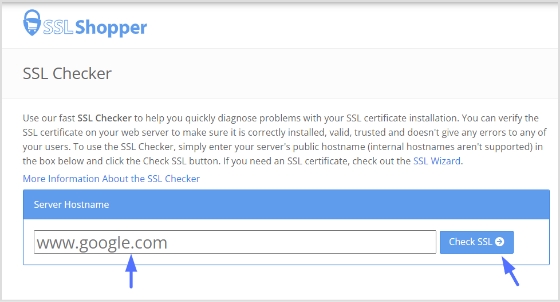
Also read: Easy Guide For Fixing URL Blacklist
Method 4:
Review and evaluate any third-party services or plugins that might be causing conflicts:
To fix the “Too Many Redirects” error, it’s crucial to review and evaluate your third-party services and plugins. Follow these steps:
- Make a list: Compile all active third-party services and plugins.
- Identify conflicts: Look for recently added or updated services/plugins that may be causing the issue.
- Disable suspicious ones: Temporarily deactivate plugins that seem problematic or unnecessary.
- Test your website: Check if the error persists after disabling plugins.
- Enable one by one: Re-enable plugins individually to pinpoint the one causing the conflict.
- Seek support: Consult the plugin’s documentation or contact their support for assistance.
By taking these steps, you’ll be able to identify and resolve conflicts behind the “Too Many Redirects” error, ensuring a smoother website experience.
Also read: How to fix the “Facebook logged me out” issue
Method 5:
Reset your htaccess file:
- Connect to your website server via FTP or file manager provided by your hosting provider.
- Locate the .htaccess file in the root directory of your website.
- Download a backup copy of the .htaccess file to your local computer.
- Remove or rename the current .htaccess file on the server.
- Create a .htaccess file and name it.
- Insert the following code.
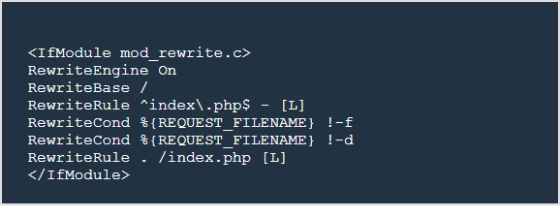
- Now you can save and exit.
Also read: 10 Best A/B Testing Tools For Click & Conversion Analytics
Method 6:
Contact your hosting provider:
Get in touch with the hosting provider via phone, email, or live chat, and explain the error you’re encountering along with any relevant details. By working closely with their support team, you’ll be able to troubleshoot the issue effectively and resolve the “err_too_many_redirects” error, ensuring a seamless browsing experience for your website visitors.
Final Words:
By following the steps outlined in this guide, including clearing cookies and cache, reviewing third-party services and plugins, checking SSL certificate installation, resetting the htaccess file, and reaching out to your hosting provider, you can effectively tackle this error and ensure seamless navigation for your visitors.
Remember to approach each step carefully, keeping backups and seeking professional assistance when needed. With persistence and the right strategies, you’ll be able to overcome the “Too Many Redirects” error and provide an optimal browsing experience for your website users.
FAQs
Are there any specific plugins or services known to cause the “Too Many Redirects” error?
While specific plugins or services can contribute to the error, it varies depending on individual website setups and configurations. It’s essential to review and evaluate all installed plugins and services to identify any potential conflicts.
How do I clear cookies and cache on different web browsers?
Clearing cookies and cache varies across browsers. Generally, you can access the settings or preferences menu, find the browsing data or privacy section, and select the option to clear cookies and cache. Refer to the specific browser’s documentation for detailed instructions.
What are the best practices for SSL certificate installation to avoid redirect issues?
To ensure smooth SSL certificate installation, follow best practices such as generating a CSR (Certificate Signing Request), obtaining the certificate from a trusted authority, correctly configuring the server, and regularly renewing the certificate before it expires.
Can I fix the “Too Many Redirects” error without technical knowledge?
Simple solutions like clearing cookies and cache can be attempted by non-technical users. However, resolving more complex issues or dealing with server-side configurations might require technical knowledge or assistance from experts or developers.
What are the potential risks of disabling or removing certain plugins to resolve the error?
Disabling or removing plugins can impact website functionality or features associated with those plugins. It’s essential to carefully evaluate the consequences and consider alternatives or replacements if necessary.
How can I test and verify the integrity of my SSL configuration?
Online tools like SSL Shopper, SSL Server Test, or Digicert can help you test and verify your SSL configuration. These tools provide detailed reports on the validity, installation, and trustworthiness of your SSL certificate.
Trending:
How to Create Tiny URL: Step-by-Step Guide
Starter’s Guide to Setup Facebook Custom Audience
Easy Guide For Fixing URL Blacklist
Track Your Success: How to Create a Tracking Link?