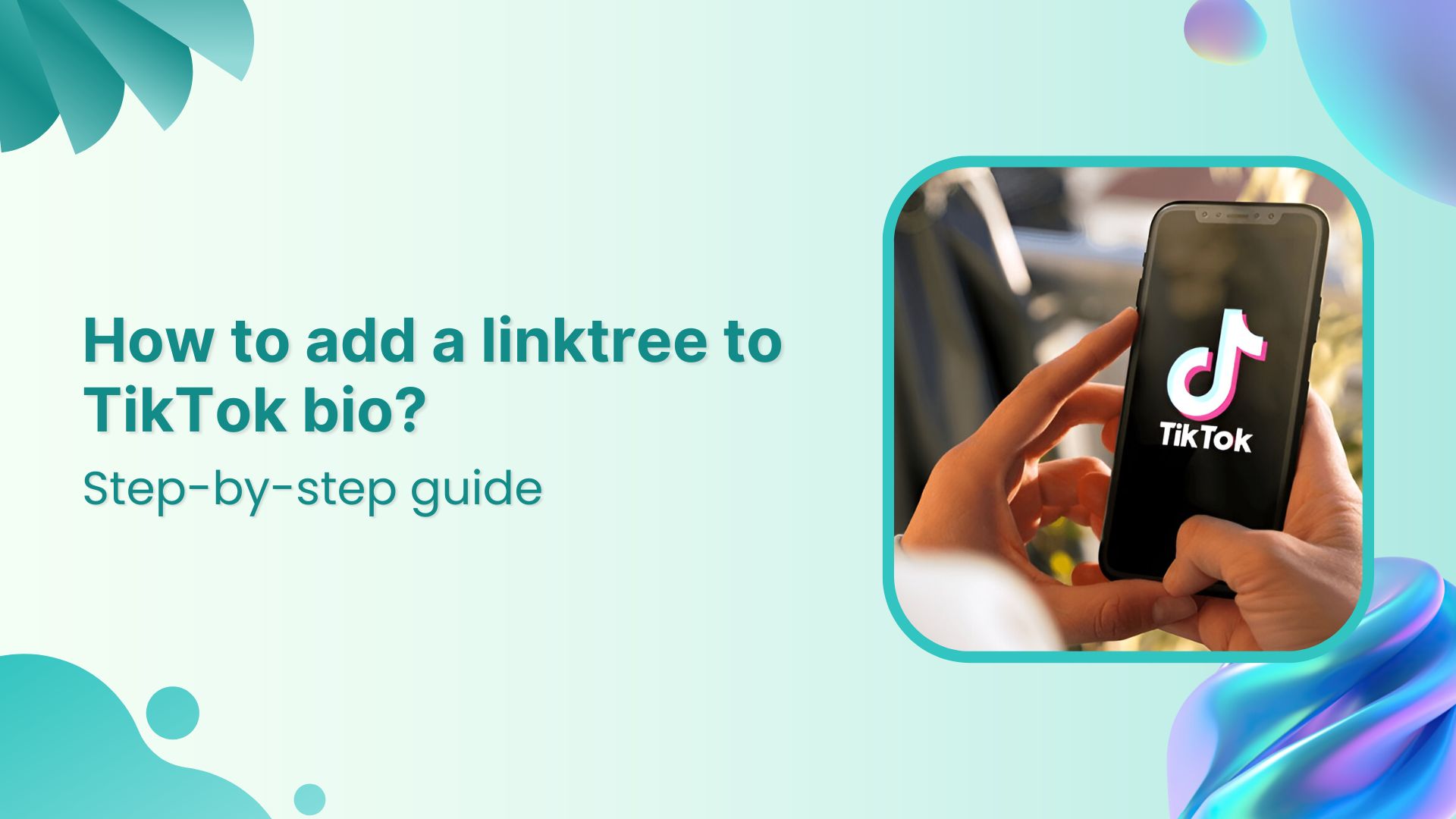In today’s world, businesses increasingly turn to digital marketing strategies to reach their target audience. And one of the most popular and effective ways to do this is through social media platforms such as Facebook. With over 2.9 billion monthly active users, Facebook has become a hub for businesses to connect with customers and drive sales.
However, with so many users on the platform, businesses can need help to target the right audience for their products or services. This is where Facebook custom audience comes into play.
What are custom audiences?
Custom Audiences is an ad-targeting option that allows businesses to target specific groups of people based on their interests, behaviors, and demographics. This feature lets companies create personalized ads that resonate with their target audience, increasing engagement and conversion rates.
Creating a custom audience is easy and requires minimal effort. Businesses can upload their customer email lists or phone numbers to Facebook and build a custom audience based on this data. They can also create a customized audience using website traffic, app activity, social media analytics, and reporting tool.
Once you have created a Custom Audience, you can run targeted ad campaigns on Facebook, Instagram, or Audience Network. These ads can be in images, videos, or carousels, and they will be displayed only to the people in your custom audience.
Also read: How to create a custom CTA for maximum conversion?
Are custom audiences still effective in 2023?
Custom Audiences are still an essential tool for advertisers and marketers, as they allow businesses to target specific groups of people based on their past interactions with the company, such as website visits, app usage, and email engagement. This targeting can be highly effective as it allows businesses to focus their advertising efforts on people who have already shown an interest in their brand or products.
However, the effectiveness of Custom Audiences can depend on several factors, including the quality of the audience data, the relevance of the messaging and creativity, and the competitiveness of the advertising landscape. In addition, privacy concerns and new regulations related to data usage may impact the ability of businesses to use custom audiences in the future.
What type of Facebook custom audience can you use?
There are five types of custom audiences that you can create depending on your needs. So here’s the list to help you get started :
1. Customer file custom audiences
A custom audience is created by uploading a list of customer emails, phone numbers, or other identifying information. This allows businesses to target their existing customers or subscribers with personalized ads. One of the significant advantages of using customer file custom audiences is that companies can nurture their existing customer relationships by showing them relevant ads, promoting repeat purchases, and encouraging customer loyalty.
2. Website custom audiences
The website’s custom audience is a Facebook pixel-based custom audience. This pixel tracks the actions of visitors to your site and allows you to retarget them with ads on Facebook based on their behavior, such as pages they visited or actions they took. Businesses can retarget users who have already expressed interest in their goods or services using Website custom audiences. This encourages them to take action, like buying something or signing up for a newsletter.
Also read: Retargeting Ad Examples That Convert & Drive Growth
3. App activity custom audiences
Businesses can target users who have performed particular actions within their mobile app using this type of custom audience, created using Facebook’s software development kit (SDK). Businesses can use App Activity Custom Audiences to their advantage by retargeting users who have abandoned their cart or stopped using the app, enticing users to return to their app, and offering personalized promotions to users who have carried out particular in-app actions.
4. Engagement custom audiences
This kind of custom audience is created based on user interaction with a company’s Facebook or Instagram page, such as liking or commenting on a post, watching a video, or reacting to an event. Businesses can use engagement custom audiences to target users who have expressed interest in their brand, boost page engagement, and persuade users to take action, like making a purchase or subscribing to a newsletter.
5. Lookalike custom audiences
Facebook develops Lookalike custom audiences by using information from the current custom audiences of a company. After analyzing the data, Facebook creates a new audience that resembles the existing audience in terms of interests, habits, and demographics. Utilizing Lookalike Custom Audiences has several benefits for businesses, including the ability to grow their customer base and improve the efficiency of their advertising campaigns by connecting with new users similar to their current clients or subscribers.
Also read: Getting Started with Meta Pixel: The Key to Successful Retargeting
How to create a custom audience on Facebook?
Navigating to the Audiences section of Ads Manager is the first step in creating any Facebook custom audience.
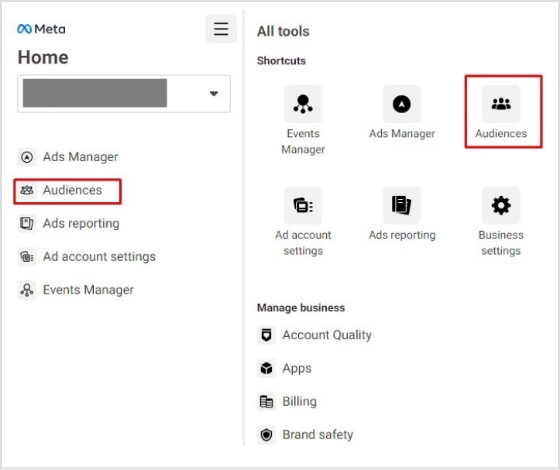
Next, select “Create a custom audience” from the menu that appears.
Depending on the kind of custom audience you want to create, you can choose the traffic source after that and move on to the subsequent steps.
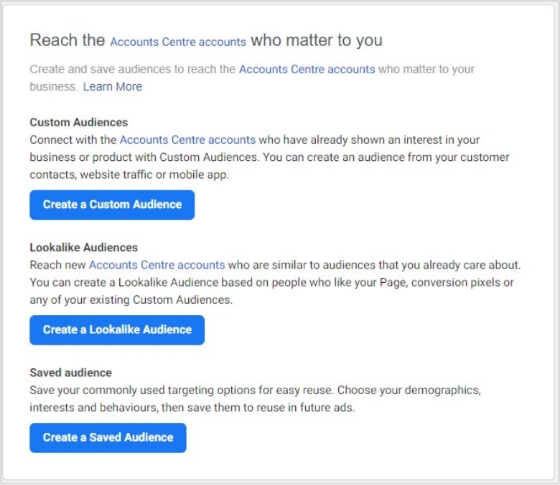
Also read: 8 Best Retargeting Platforms To Retarget Your Potential Audience
Creating a website custom audience
Step 1: Click on the website in the list of “your sources”
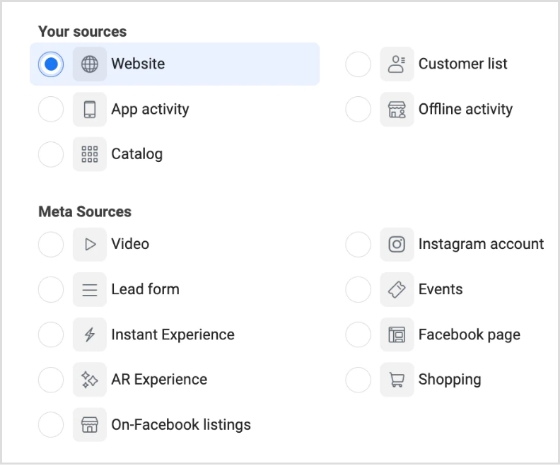
Step 2: Define rules
Select the source, occasions, duration of retention, and rules. Among the rules, you can create ones below according to your needs :
- Target all website visitors.
- Target visitors to particular pages.
- Focus on visitors who spend more time on your website.
- Categorize visitors ( include or exclude them from the list).
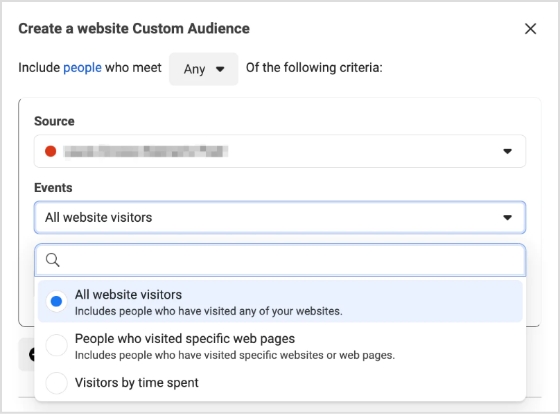
Step 3: Identify and explain the custom audience
Give each of the Custom Audiences you create distinct names so that you can keep track of them all more easily. If more explanation is required, a brief description can be written.
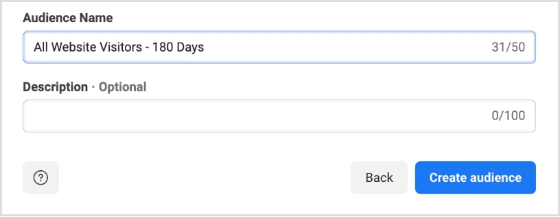
Step 4: Click “Create audience”
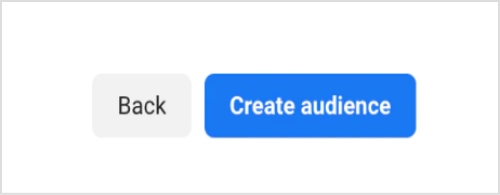
Also read: 14 Crazy-Effective Ways to Boost E-commerce Sales Through Retargeting
Creating an engagement custom audience
Step 1: Select a meta source
There are numerous Meta Sources available. As an illustration, we’re selecting “Instagram account.” Click “Next” after choosing the Meta Source you want to use.
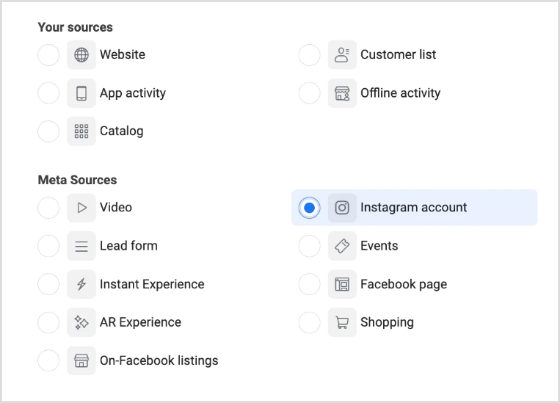
Step 2: Establish rules
Every Meta Source comes with its rules, retention period, and events.
On Instagram, you can pick from a variety of events, including:
- Visitors to your profile
- Users who have interacted with or saved your Instagram ads
- Users who have liked commented on, or held your posts
- Users who have sent messages to your account.
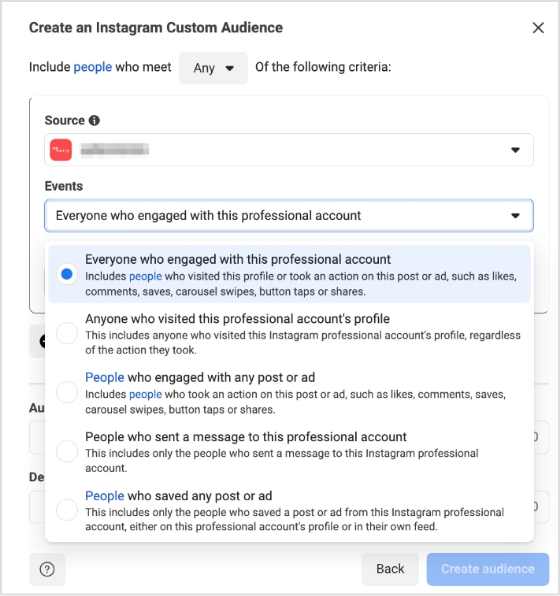
Step 3: Identify the target audience
Assign your audience a clear and descriptive name, and provide a brief explanation if necessary. As an instance, you may create an audience named IG-PROFILE-VISIT-180, representing individuals who have viewed your profile in the last 180 days.
Step 4: Click “Create audience”
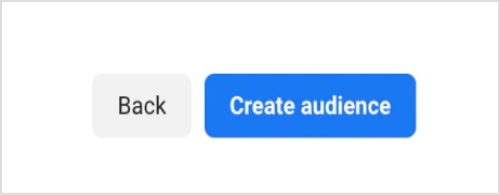
Finally, choose “Create audience,” and Facebook will generate your custom audience according to your set standards.
Also read: How To Optimize Your Retargeting Efforts To Win Back Online Customers
Creating customer file custom audiences
Step 1: Generate a list of customers
Prepare a CSV or TXT file that contains identifiers such as email addresses or phone numbers, allowing Facebook to match your data to Facebook profiles. Include as many identifiers as you can to form a well-defined audience.
Before incorporating your list at the onset of the audience creation procedure, ensure that the column format conforms to the identifier type that Meta supports. This aids Meta in identifying matches from your hashed columns in the future. You must also ensure that your customer details are entered in the correct format.
For instance, if a column header pertains to first names, you should change the column header to “fn” (first name) to ensure proper mapping. To format customer information appropriately, refer to the following list of data types that Meta acknowledges :
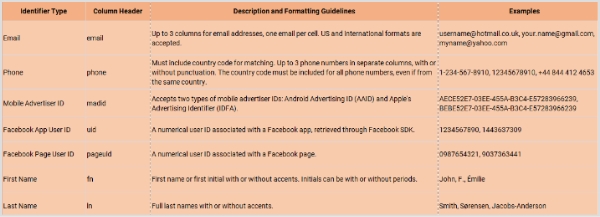
The table above presents the primary identifiers; however, there are also some additional identifiers that you should check.
Step 2: Select the source labeled as “customer list”
Select the “Customer list” option and click “Next.”
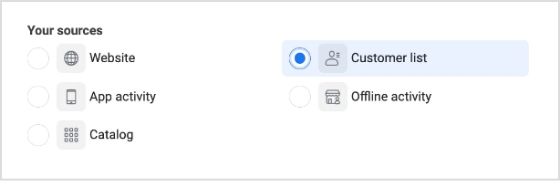
Step 3: Upload the customer list.
To utilize a customer list, you can import it as a CSV or TXT file. This allows you to quickly bring in your customer data from various sources, such as your email marketing platform or CRM, and use it to create a highly targeted audience.
Step 4: Review your list and click “upload and create”
Once you have ensured that your identifiers are correctly mapped, you can proceed with the matching process by clicking the “Upload and Create” button. If your identifiers do not meet Facebook’s requirements, you will see a yellow exclamation symbol indicating that you need to update them. On the other hand, a green check mark symbol suggests that you are ready to proceed with matching.
Also read: 10 Must Try Facebook Ad Retargeting Strategies to Boost Conversion
How to use your Facebook custom audiences?
Facebook custom audience is an invaluable tool for marketers targeting the right customers with ads. You can create personalized campaigns tailored to your audience using the platform’s robust targeting capabilities. Here’s a comprehensive guide on using custom audiences to enhance your marketing, from ad creation through post-campaign analysis.
Understanding retargeting campaigns
Retargeting is an incredibly effective way for companies to keep their products and services top-of-mind with customers who have shown interest before. By displaying highly relevant content based on past interactions, businesses can drive conversions from shoppers who may have forgotten them.
McBride Sisters Collection, a Black-owned wine company, used retargeting to reignite interest among their lapsed customers. They were able to pull the customer data they needed from their CRM database and then showcased dynamic ads featuring their entire wine collection. As a result of this campaign, the company saw an impressive 58% lift in purchases!

Retargeting campaigns can extend beyond eCommerce businesses. From B2B software companies to restaurant chains, any business with an online presence can benefit from reminding past website visitors about what they offer and motivating them to take action. Other notable companies like Shinesty Clothing have seen success using retargeting campaigns too – obtaining over 200% return on ad spend (ROAS) by targeting site visitors who’d been consumed by ‘shiny syndrome’ but hadn’t bought anything – ensuring that no potential customer went ignored!

Also read: How to fix the “Facebook logged me out” issue
Engage repeat customers
Turning casual customers into devoted fans is cost-effective to ensure business growth. One example of this strategy at work is Clinique US, which used custom audiences and lookalike audiences to target past purchasers and repeat customers to show dynamic ads. This method saw an impressive 5.2-point lift in action intent with a combination of people- and product-focused ads.

The success stories come as no surprise when you recognize customers’ loyalty with marketing efforts that are personal and relevant; you not only keep them coming back for more but also drive up your conversion rates even further. All you need to do is start with an analytics tool to monitor the users.
Also read: A Comprehensive Guide on Increasing Engagement on Social Media Platforms
Boost user engagement with apps
Increasing engagement with your app is critical to ensure long-term success. One strategy that has proven successful for many companies is using custom audiences of people who have already downloaded the app. This approach allows you to target your ad specifically to users who have demonstrated interest in your app, making it more likely that they will engage with it. By showing ads only to these users, you can get the most out of your ad budget and better target your message.
For example, Sephora used a combination of remarketing and retargeting campaigns to increase its app engagement by targeting users who had previously visited its website or had installed the Sephora app.
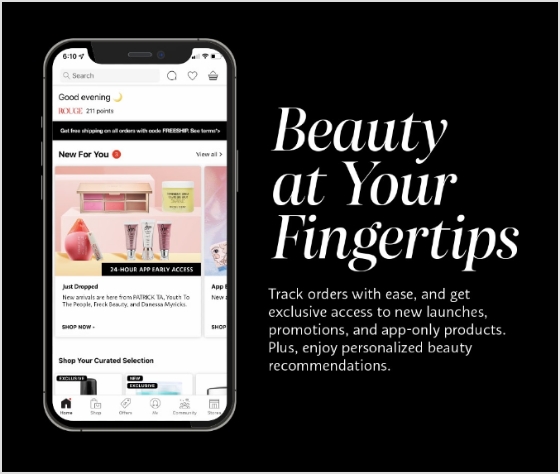
Similarly, Airbnb used Facebook custom audience feature to optimize its campaigns and increase user engagement. Through this strategy, Airbnb was able to reach existing customers more efficiently and reduce cost per install (CPI). This ultimately led to increased bookings through the app and increased customer retention rate growth.

Also read: 5 Ways to Write Content that Leads to Engagement
Grow your Facebook following
Growing your Facebook following is essential in building a solid online presence and awareness of your brand. It would be best if you run a Facebook ad targeting a custom audience to do this. This could be based on website visitors or an existing customer list, excluding those who have already liked your page to avoid paying for unnecessary reach.
An example of this strategy in action is Lowe’s, which used the Custom Audiences feature to precisely target people who visited its site but who weren’t yet connected with Lowe’s via social media. By doing this, it could reach a geographically diverse group that was more likely to follow the page. This resulted in a sixfold increase in likes compared to other platforms and campaigns.

By using a customized audience strategy, you can ensure that you effectively reach the right people at the right time, leading to increased engagement with your Facebook page and ultimately helping you achieve better results.
Use lookalike audiences
Using lookalike audiences is also a great way to target potential customers who share similar characteristics with your existing custom audience. Many companies have successfully adopted this strategy, like Liquid IV, which used custom audiences to identify people who had purchased in the past, added an item to their cart, or engaged on social media and then created a lookalike audience from this group. The result was an impressive 19-point lift in ad recall for Liquid IV.
Other brands, like British fashion retailer ASOS, have also used lookalike audiences to increase reach and engagement with their products. ASOS targeted new markets by creating lookalike audiences from buyers of specific categories of products and noticed that engagement increased significantly compared to ads targeting broad audiences.

Set up pixel events
Custom Audiences can be further leveraged with Pixel events, allowing you to automate the process of building and refining your list of potential customers. The Meta pixel (formerly the Facebook pixel) enables you to add website visitors to a custom audience when they perform specific actions like adding a product to their cart, searching for something on your site, subscribing to your newsletter, or viewing certain things content. By setting up Pixel events, you can ensure that you’re only targeting people interested in your products individually, allowing for more effective retargeting and message personalization.
![]()
For instance, many airlines use the Pixel event audience targeting feature to provide personalized discounts in their ads based on previous behavior. For example, suppose a user has previously visited the airline’s website but has yet to book a flight. In that case, they might receive an ad featuring a discount code or special promotional offer. This helps increase conversions and establishes relationships between the customer and the brand, enabling future interactions through remarketing efforts.
Also read: Getting Started with Meta Pixel: The Key to Successful Retargeting
How to grow your custom audience?
Growing your custom audience can be vital to scaling your business and optimizing customer interactions. Here are tips that will help you grow your custom audience quickly and effectively:
Make effective use of Facebook Ad types
Utilizing suitable Facebook ad types is essential to growing your Facebook Custom Audience. When creating an ad, you should have a custom audience ready to track whoever engages with it, and this will help you retarget them further down the line, ensuring no one goes unnoticed.
Digging in more, another effective method is focusing on Awareness objectives which allows you to reach a higher number of people in your target group. With awareness-targeted campaigns, you’ll likely get more followers and fans than any other type of ad because they are apparent and cost-effective. You can also use lead ads for people interested in learning more about your product or service. Lead forms let visitors quickly fill out information without leaving the platform, making it easy for them to become potential customers. Remember carousels and collection ads that are perfect for showcasing multiple products in a visually appealing and interactive way.
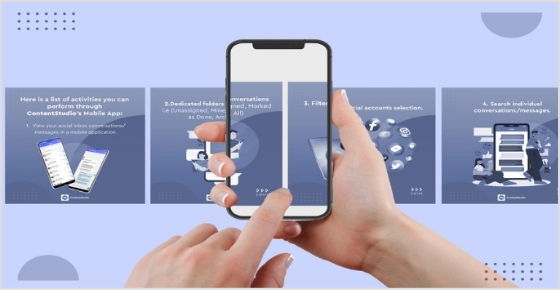
Develop creative content
Now that you know your audience and how you should target them, it’s time to get creative! Remember that different audiences require different types of content; for example, Millennials may respond better to videos than older generations, so make sure you craft content accordingly to maximize ROI from each ad placement.
In addition, consider investing in sponsored content; allowing you to pay for influencers to promote your brand on Instagram or other social platforms can be a great way to introduce products and services to new people who may already have an affinity for the influencer.
Remember images. Captivating visuals can help capture attention and inspire engagement. You may also want to experiment with interactive elements such as surveys or polls that make it easier for audiences to get involved and interact with your brand directly.
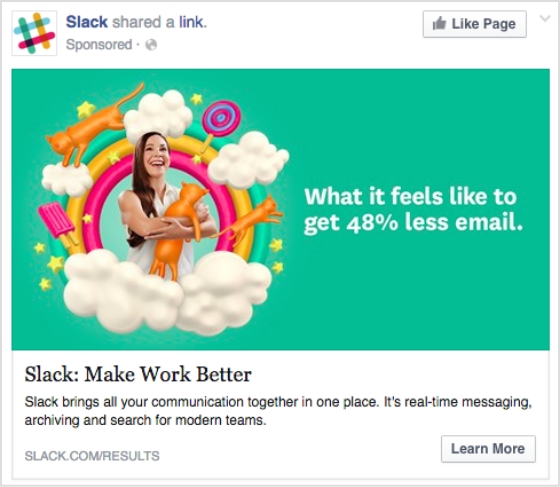
Also read: Content Marketing Best Practices For 2022
Analyze performance
After running your campaign for some time, look at the results and adjust accordingly based on what works best (or doesn’t). You can quickly identify which ads perform better than others by splitting tests into groups and A/B testing to determine what resonates most with specific subsets of your target audience; this could be done via split tests, polls, or simply gauging online feedback related to the campaign elements like visuals or textual content used across ads, etc.
For example, if you’re running an ad campaign for a new product launch and want to see what kind of visuals work best, consider running multiple versions featuring different photos and videos. Then, track the response from each version using analytics like engagement rates and post likes. This will help you gain valuable insights into which type of creatives resonate best with different people, allowing you to tailor future campaigns accordingly.
Other methods for analyzing performance include surveying customers or analyzing customer data patterns. Netflix is a good example; they use customer data patterns to customize their home page for viewers so that individual users receive personalized recommendations based on their past viewing habits. Using similar tactics in your campaigns can provide followers with more relevant content explicitly tailored toward them.
Optimize your ads
As mentioned above, analyzing performance requires optimization based on what works best (or not!). This includes continuously tweaking/adjusting settings related to things like audience segmentation/targeting parameters + optimizing creative elements such as color palette & copywriting style used within messages shared via social media channels regularly throughout various campaigns over their respective timelines, all designed with intent increasing conversions both short+long term when appropriately utilized!
FAQs
What are the best channels to reach your target audience?
Facebook Custom Audiences is a powerful tool that allows you to target your advertising to specific groups of people. By creating a custom audience, you can target people who have interacted with your business in some way, such as by visiting your website or engaging with your social media posts.
What is an example of a custom audience?
An example of a custom audience could be a list of email addresses or phone numbers you collected from your customers, which can then be uploaded to Facebook to create a custom audience for targeted advertising.
How do you develop an eCommerce audience?
Developing an eCommerce audience can involve various strategies such as creating quality content, optimizing SEO, utilizing social media platforms, running paid advertising campaigns, offering exclusive promotions, building email lists, and providing exceptional customer service. The specific approach will depend on your target audience and goals.
Who is the target audience for eCommerce?
The target audience for eCommerce can vary depending on the product or service being offered. Still, generally, it includes anyone who has access to the internet and is interested in purchasing products or services online. This can include people of different ages, genders, and geographic locations.
Trending:
What Are Tracking Pixels & How Do They Work?
What is a Tracking URL and How Does it Work?
Split Testing Made Easy: A Beginners Guide