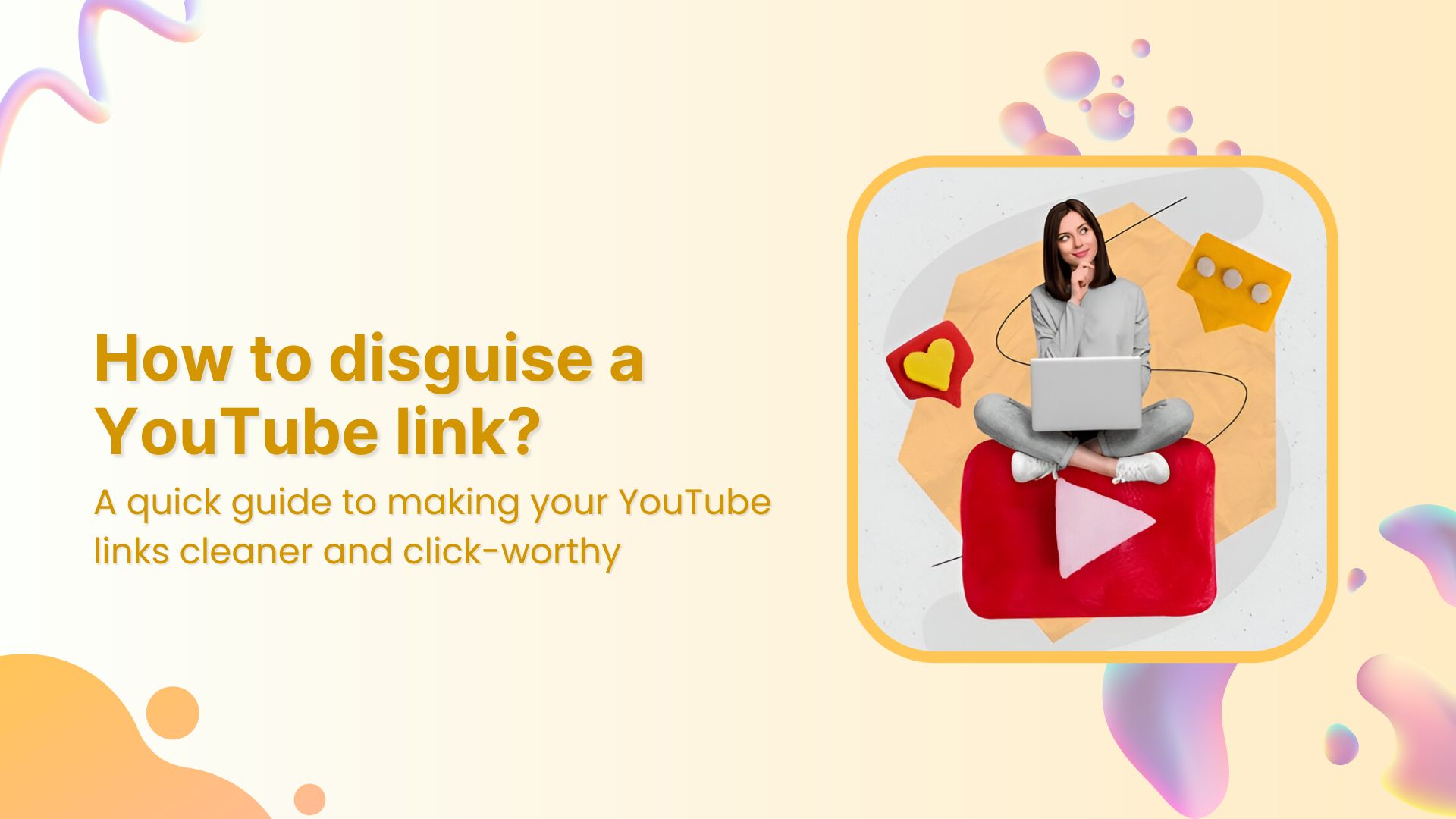1.0 What are Permalinks?
Permalinks are permanent URLs that lead to specific webpages, enhancing navigation and SEO.
In the vast landscape of SEO, where digital trails intertwine and vie for attention, there emerges a significant factor known as the permalink. Permalinks give your content a digital identity, helping search engines understand what it’s all about. They’re like carefully crafted labels that can boost your website’s position in search engine rankings.
In simpler terms, permalinks are like digital fingerprints that help search engines find and rank your website. Using the right words in your permalinks can improve your website’s visibility and attract more visitors. So, let’s discover how they can boost your website’s presence online!
1.1 What are the characteristics of a Permalink?
The characteristics of a Permalink contribute to effective navigation, accessibility, and search engine optimization for web content. Here are the characteristics of a permalink:
Permanent: Designed to remain unchanged over time.
Descriptive: Includes keywords that describe the webpage’s content.
Readable: Easy to read and understand.
Consistent: Follows a consistent structure across the website.
SEO-friendly: Optimized with relevant keywords for search engine visibility.
Shareable: Allows easy sharing of specific web pages.
User-friendly: Enhances overall user experience.
Related: How to Create an SEO Friendly URL: Ultimate Tips
1.2 What is the structure and examples of a Permalink?
The structure of a permalink typically consists of the base URL of the website followed by additional elements that identify the specific webpage. Here is a common structure for permalinks:
https://www.example.com/category/post-title
In this structure, “https://www.example.com” represents the base URL of the website, “category” indicates the category or section of the webpage, and “post-title” denotes the unique title of the specific post.
Examples of permalinks based on the given structure:
https://www.example.com/events/upcoming-conference-detailsThese examples demonstrate how permalinks incorporate the website’s base URL, relevant category or section, and a descriptive element that represents the specific content of the webpage.
Related: How to Make a Url Link in Word?
1.3 Why should permalinks remain unchanged?
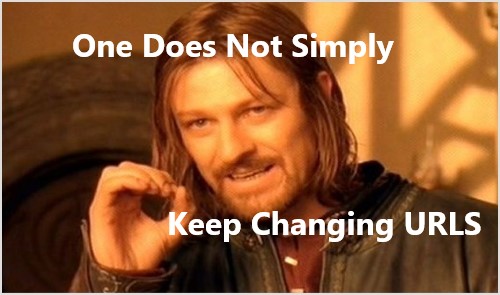
Here are the reasons why permalinks should remain unchanged:
Consistency: Unchanged permalinks provide a consistent and reliable web address.
Accessibility: They allow users to confidently bookmark, share, and reference specific web pages.
SEO Impact: Consistent permalinks help search engines establish a historical record of the webpage and improve search engine rankings.
Backlinks: Changing permalinks can invalidate existing backlinks, leading to traffic loss and credibility.
User Experience: Unchanged permalinks improve user experience by avoiding broken links and confusion.
Related: How to rename a link?
2.0 Why Do Permalinks Matter & How Do Permalinks Affect SEO?
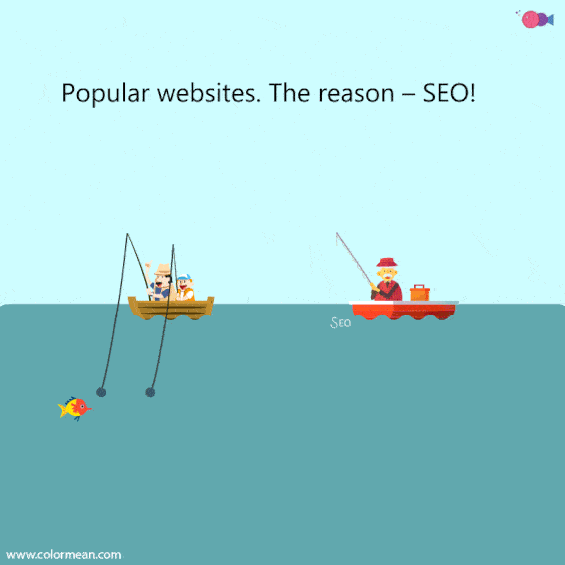
Permalinks play an important role in search engine optimization (SEO) as they impact how search engines understand and rank your web pages.Here are some of the factors and tips to keep in mind for optimizing permalinks in the light of SEO:
- Include relevant keywords: Incorporate keywords that accurately reflect the content of the page. This helps search engines understand the topic and improves your chances of ranking for relevant searches.
- Keep it concise and readable: Create permalinks that are easy to read and understand.Use hyphens (-) to separate words and avoid using numbers or special characters. A clear and concise permalink improves user experience and SEO.
- Use a hierarchical structure: Organize your permalinks in a logical and hierarchical structure that reflects the structure of your website. This helps search engines understand the relationships between different pages and sections.
- Exclude stop words: Remove unnecessary words like “and,” “the,” or “of” from your permalinks. Focus on the essential keywords that convey the main topic of the page.
- Avoid changing permalinks frequently: Once you set a permalink structure, try to stick with it to maintain consistency. Changing permalinks frequently can lead to broken links and negatively impact your SEO. If you need to change a permalink, set up proper redirects to maintain SEO value.
- Customize permalink settings:
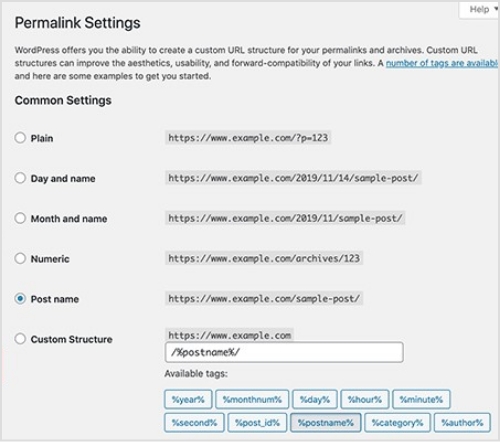
If you’re using a content management system (CMS) like WordPress, utilize its permalink settings to customize the URL structure. Choose a format that includes post titles or categories to optimize for SEO.
- Consider user experience: Permalinks should not only be optimized for search engines but also for users. Create permalinks that are descriptive and provide a clear idea of what the page is about. This helps users understand the content before clicking.
- Monitor and update: Regularly monitor your website’s performance, rankings, and user behavior. If you notice any issues or changes in search engine visibility, review and update your permalinks as needed.
- Set up proper 301 redirects:

When you change the permalink, make sure to set up 301 redirects from the old URL to the new URL. This tells search engines that the content has permanently moved and preserves your SEO value.
Related: What Does HTTP 302 Code Means For URL Shorteners?
- Keep the keywords consistent: Try to include the same or similar keywords in the new permalink as in the old one. This helps search engines understand the relevance of the content and maintain your rankings.
- Update internal links: Don’t forget to update any internal links within your website that point to the old permalink. Make sure they now point to the new permalink to provide a seamless user experience and maintain your SEO value.
- Reach out to external websites: If you have control over external websites linking to your old permalink, it’s a good idea to contact them and ask if they can update the links. This way, you preserve the link equity and SEO value associated with those backlinks.
- Submit your sitemap and fetch as Google: Update your website’s sitemap to include the new permalink and submit it to search engines. Additionally, use the “Fetch as Google” tool in Google Search Console to prompt search engines to crawl and index the new permalink.
- Keep an eye on your website’s performance: Monitor your website’s rankings and performance after the permalink change. Check for any fluctuations or issues and make adjustments if necessary.
- Keyword relevance:
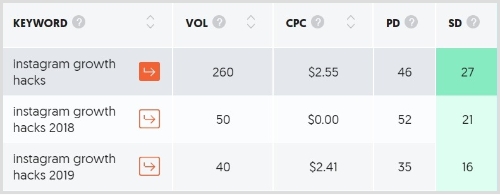
Permalinks that include relevant keywords help search engines understand the content of a page. Including targeted keywords in the permalink can improve the page’s visibility for those specific search terms.
- Click-through rates: A well-structured and descriptive permalink can attract more clicks from users in search engine results pages (SERPs). When the permalink accurately reflects the content, it provides a clear idea to users about what they can expect on the page, leading to higher click-through rates.
- Backlink anchor text: When other websites link to your content, they often use the URL as the anchor text. Having relevant keywords in the permalink contributes to the anchor text of those backlinks, which can positively influence SEO and keyword rankings.
- Indexing and crawling: Permalinks play a role in search engine crawling and indexing processes. Clear and logical permalink structures make it easier for search engine bots to understand the organization and hierarchy of your website, leading to better indexing and potentially improved search visibility.
- URL sharing:

When people share your content via social media, email, or other platforms, they often include the URL. Having a permalink that is concise, descriptive, and visually appealing can encourage more sharing and engagement, amplifying the reach of your content.
- Credibility and trust: Permalinks that are readable and consistent convey a sense of professionalism and trustworthiness to users. A clean and well-formatted URL is more likely to be clicked and shared by users, contributing to increased traffic and potential backlinks.
Related: URL Hijacking Uncovered: A Complete Guide to Protecting Your Online Presence
2.1 What are the steps to follow to create permalinks?
Following the steps given below and create effective and SEO-friendly permalinks that accurately represent your content and enhance your website’s visibility in search engine results.
- Determine the permalink structure: Decide on the format and structure you want to use for your permalinks. Consider including elements such as the post title, category, or date.
- Access your content management system (CMS): If you’re using a CMS like WordPress, log in to the admin panel or dashboard.
- Navigate to the permalink settings: In the CMS settings, locate the section related to permalinks. This may be under the “Settings” or “Permalinks” menu.
- Customize the permalink structure: Within the permalink settings, choose the desired permalink structure that aligns with your preferences and website organization. Many CMS platforms offer predefined options or allow for customization.
- Incorporate relevant keywords: When creating permalinks, include relevant keywords that accurately describe the content of the page. This helps search engines understand the topic and improve your chances of ranking for relevant searches.
- Ensure readability and clarity: Create permalinks that are concise, easy to read, and understand. Use hyphens (-) to separate words and avoid unnecessary characters, numbers, or special symbols. Clear and readable permalinks benefit both search engines and users.
- Test the permalink: Before finalizing the permalink, click on it to ensure it directs to the correct page. Verify that the URL structure accurately represents the content and is free from any errors.
- Avoid frequent permalink changes: It is generally advisable to maintain a consistent permalink structure to avoid broken links and negative impacts on SEO. If you must change a permalink, set up proper redirects to preserve SEO value and user experience.
Related: How to create a vanity URL?
2.2 How to Change a Permalink in the WordPress Editor?
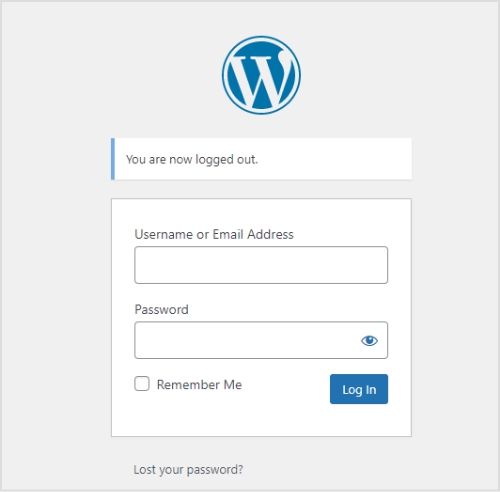
In order to change a permalink in the WordPress Editor, follow these steps:
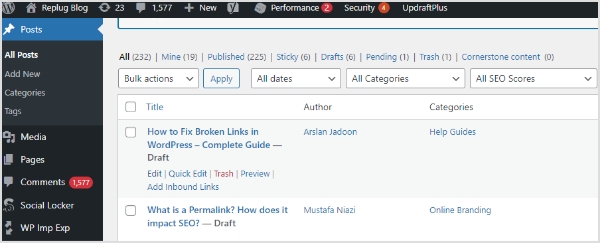
Step 1: Log in to your WordPress dashboard.
Step 2: Navigate to the “Posts” or “Pages” section, depending on where the content with the permalink is located.
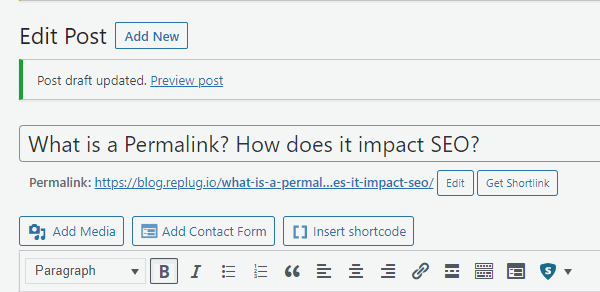
Find the specific post or page you want to edit and click on it to open it in the editor.
Step 3: In the editor, look for the section that displays the permalink. It is usually located below the title of the post or page.
Click on the “Edit” button next to the permalink. This will allow you to modify the existing URL.
Make the desired changes to the permalink. You can edit the text, remove certain words, or add new keywords.
After making the changes, click on the “OK” or “Save” button to update the permalink.
Once the permalink is updated, click on the “Update” or “Publish” button to save the changes to the post or page.
Note: It’s important to note that changing the permalink will result in a new URL for that specific content. This may affect any existing links pointing to the old permalink. To mitigate this, WordPress automatically sets up redirects from the old URL to the new one.
Related: How to Make a Url Link in Word?
3.0 FAQs
3.1 What is permalink or permanent link?
A permalink, also known as a permanent link.
3.2 What is the difference between permalinks, slugs, and links?
- Permalinks are the permanent URLs that point to specific pages or posts on a website.
- Slugs are the user-friendly and readable portion of the permalink that comes after the domain name.
- Links, in general, refer to clickable URLs that direct users to web pages.
3.3 What is the difference between permalinks and dynamic links?
Permalinks are static and permanent URLs that remain constant over time and point to specific pages or posts on a website. Dynamic links, on the other hand, are generated dynamically and often include query strings or parameters that change based on user interactions or database queries.
3.4 What is a permalink in wordpress?
In WordPress, a permalink refers to the permanent URL structure assigned to each post, page, or custom post type. It is a web address that remains unchanged over time and provides a direct link to a specific piece of content on a WordPress website. Permalinks play a crucial role in identifying and accessing individual pages or posts, and they can be customized to reflect the content’s title, category, or other elements.
3.5 What Happens If I Change My WordPress Permalinks?
If you change your WordPress permalinks, it can affect your search engine rankings and lead to broken links. To mitigate this, set up proper redirects and update internal links to preserve SEO value and maintain user access to content.
You may also like:
What is a Vanity URL and Why You Need One?
15 Proven Facebook SEO Techniques To Increase Brand Visibility
Easy Guide For Fixing URL Blacklist