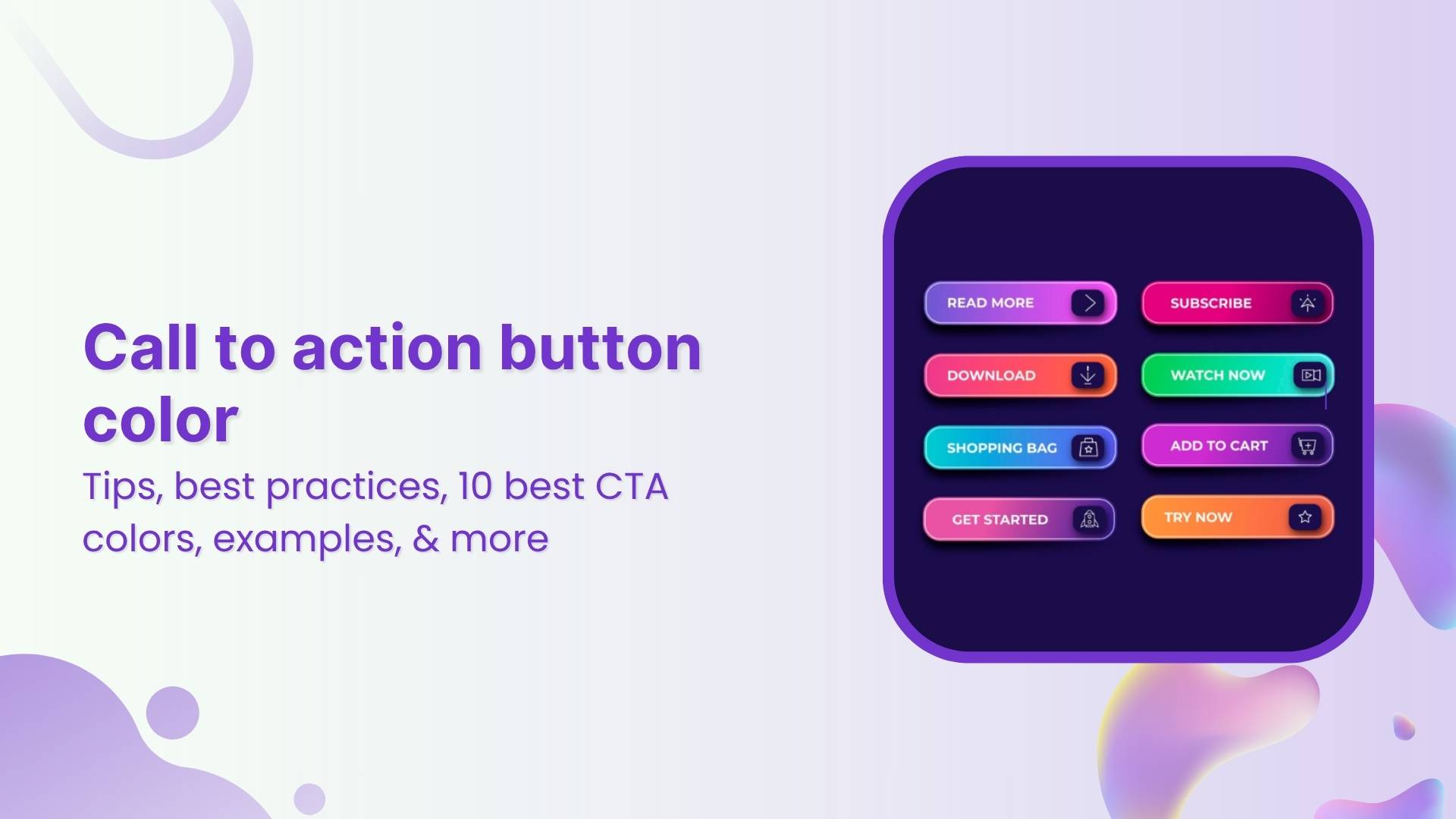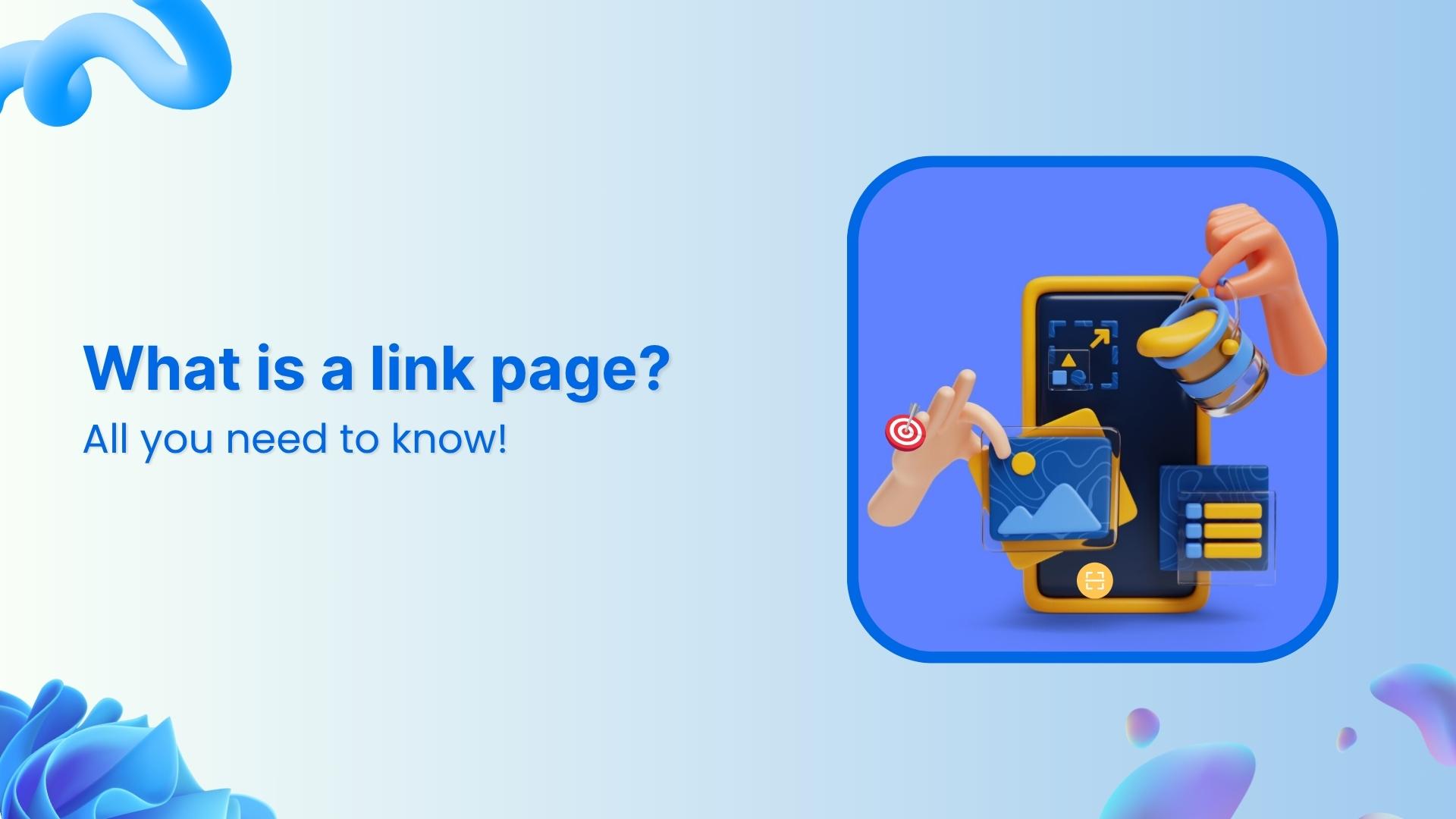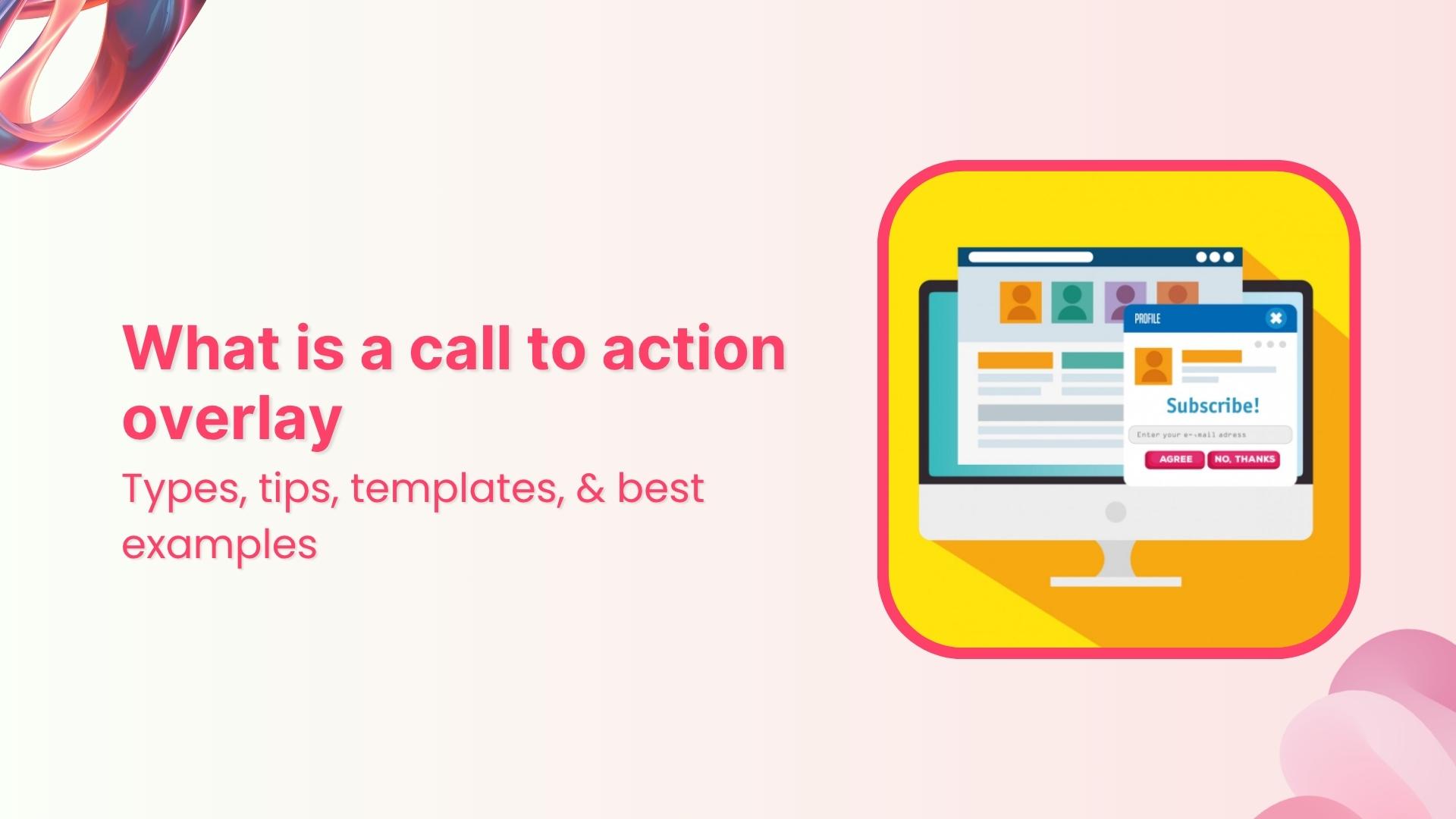Every time someone clicks on your website, social media post, or email, they give you hints about what they like and what catches their attention.
But how do you figure out what really motivates those clicks?
The answer is simple: tracking click data. It helps you piece together those hints and understand what resonates with your audience.
It’s not just about the analytics; it’s about shaping your strategy to connect more authentically with your audience.
Now, let’s address these big questions: why is click tracking essential in digital analytics?
How do click analytics impact agencies and clients?
We’ll tackle these questions and more throughout this blog. Ready? Let’s go!
What are clicks?
Simply put, a click occurs when a user interacts with a webpage, ad, email, or mobile app by tapping or clicking on a link, image, or button.
Each click is a measurable action that indicates interest or intent. Whether a potential customer explores a product page or a newsletter reader clicks a CTA (Call-to-Action), clicks offer a window into how users engage with your content.
Link Management Made Easy
Your go to link management tool for CTAs, branded and bio links, QR Codes, tracking and retargeting.
Get Started for FREE!
07 reasons why tracking click data is important in digital analytics
Here are some of the most common reasons why you should keep an eye on click data.
1. Find out what your audience loves and what falls flat
By tracking how many clicks your content pieces are generating—whether it’s blogs, newsletters, or product pages—you can assess what’s working and what’s not.
High click-through rates (CTR) mean your headlines are engaging and your content is relevant, while low CTRs may signal a disconnect between what users expect and what you’re delivering.
For instance, if you notice that a lot of users are clicking a specific link on your homepage but not proceeding to conversion, it may signal that your CTA is misleading or that there’s a roadblock in the funnel.
2. Better conversion rates – Turn browsers into buyers
The ultimate goal of any business is to turn website visitors into customers. Tracking clicks across your marketing funnel helps identify drop-off points and friction areas.
Are people clicking on your product page but abandoning the cart? Is there a specific stage where users hesitate to click further?
By tracking click data, you can optimize your website’s flow, streamline processes, and eliminate obstacles to conversions. In essence, you’re using click data as a blueprint to guide users seamlessly from curiosity to commitment.
3. Social media success starts here
We all know it’s the time of social media; every brand, big or small, needs a strong presence to drive conversions.
For example, you added a bio landing page to your Instagram account, but you have no idea how it’s performing.
How many people clicked on those buttons inside it? Are they engaging with your offers or simply scrolling past?
By utilizing a click tracking tool, you can see exactly how many users clicked on each button, which sections they found most interesting, and where they dropped off. This data allows you to make informed adjustments.
Also Read: How to see who clicks on your Instagram link?
Convert your followers into customers with single bio link.
Uplift your conversion rates by connecting all of your social accounts and business pages with a single bio link.
Get Started For Free!
4. Optimize your ad spend
Clicks from ads not only reflect engagement but also play a crucial role in optimizing SaaS PPC campaigns, directly influencing the cost and effectiveness of pay-per-click models. Tracking click data from ads helps you understand which keywords, visuals, and targeting strategies are driving the most interest. Utilizing a scraping API can automate the process of collecting and analyzing data from various advertising platforms.
Armed with this information, you can tweak your ads to lower costs and increase returns, ensuring that your budget is being spent efficiently.
5. Craft emails that get noticed
Crafting emails that grab attention starts with a compelling subject line—make it intriguing and relevant to pique interest. Use engaging visuals and clear calls to action to guide your readers seamlessly through your message.
But what you really need to know is whether they are clicking on your main offer or are more interested in secondary links. Which type of content (e.g., articles, promotions, updates) gets the most attention?
With a little creativity and data-driven insights, your emails can become powerful tools for building relationships and driving conversions.
Also Read: How to track emails using UTM parameters?
6. Understand your app users better
If your business has a mobile app, tracking in-app clicks can provide a clear picture of user engagement.
Are users interacting with certain features more than others? Are they frequently clicking through product recommendations or promotions?
Understanding these trends can help app developers and marketers enhance the app’s interface and content to better serve user needs.
It also helps with troubleshooting areas where users are dropping off, enabling proactive fixes and updates.
7. Gaining insights for A/B testing
A/B testing is a powerful way to optimize your digital marketing efforts. Whether you’re testing different versions of a landing page, email subject line, or ad copy, tracking clicks is critical in determining which version performs better.
By monitoring which version of your test receives the most clicks, you can make data-driven decisions to improve the performance of future campaigns.
How to drive more clicks? Discover 10 best ways
Driving more clicks requires a thoughtful strategy that aligns with your audience’s needs. Here are some practical tips to boost your click rates:
1. Create branded URLs
Start by optimizing your links, as the first impression users get—whether it’s an affiliate link, SMS link, or social media link.
Customized, branded URLs enhance credibility and make links more memorable. Use a URL shortener to personalize your links, ensuring they reflect your brand and invite clicks.
Shorten your links, amplify your brand.
Create shareable, trackable and fully customizable branded urls. Get more clicks with absolute link management features such as Bio Links, retargeting, deep Links, CTA’s and more.
Learn More!
2. Use a click-tracking tool
Start by utilizing a click-tracking tool like Replug– A link management tool that allows you to monitor key metrics such as conversion rates, click performance, visitor locations, referral sources, and much more.
3. Implement UTM presets
Don’t forget to add UTM presets to your campaigns. These tags help you track marketing campaigns which are genuinely bringing in traffic and valuable leads for your business.
4. Capture attention with link previews
Link previews can give users a sneak peek of what to expect, making them more likely to click. By providing engaging visuals and brief descriptions, you can capture their interest instantly.
5. Drive more clicks with smart retargeting
Once you have click data, you can easily retarget your relevant audience. One of the simplest ways to achieve this is by adding a retargeting pixel to your links. This pixel tracks user interactions, allowing you to reach out to individuals who have previously engaged with your content.
Also Read: 9 ways to multiply your sales with eCommerce retargeting
By doing so, you can tailor your messaging and offers to resonate with their interests, ultimately driving them back to your site and increasing the likelihood of conversions.
6. Keep updating links
Regularly updating your links ensures that your content stays fresh and relevant. This practice not only boosts user engagement but also improves your site’s SEO performance.
7. Craft compelling CTAs
Your call to action must stand out and clearly tell users what to do. Try creating custom CTA’s by using action-oriented language like “Get Started” or “Learn More” to drive urgency.
Also Read: Top call-to-action tools – Proven CTA tips and tricks
Create compelling Call-to-Actions to boost conversions
Improve your click through rate by creating catchy CTAs for your marketing campaigns.
Get Started For Free!
8. Optimize for mobile
More people are browsing and clicking from their phones. To capture more clicks from mobile users, make sure your website or app is mobile-friendly.
9. Use a digital analytics tool
If you want extensively detailed analytics for your website or app, we suggest you use a digital analytics tool like Usermaven. This tool allows you to discover real-time user journeys and segment users based on that to create targeted marketing strategies.
Within minutes, you’ll be able to set conversion goals, identify looping behaviors, and spot unexpected drop-offs.
Also Read: 9 best product analytics tools
10. Improve page load time
Users won’t stick around if your site is slow. A fast-loading page not only improves user experience but also encourages users to click around more.
Final thoughts
Clicks are more than mere interactions—they’re clues to what your audience wants, how they behave, and what drives them to take action.
Ignoring this vital metric could mean missing out on opportunities to improve user experience, enhance content, and boost conversions.
So, whether you’re running a blog, eCommerce store, or app, make sure you’re diligently tracking clicks to fine-tune your strategy for success.
Your clicks tell a story. Are you listening?
FAQ’s on tracking click data
Which tool is best for click tracking?
Replug is the best tool for link management and tracking, offering insights into click performance and audience engagement.
Why do clicks matter to clients?
Clicks matter to clients because they indicate user engagement and the effectiveness of their marketing strategies.
Why do clicks matter to agencies?
For agencies, clicks are crucial metrics that help evaluate campaign performance and optimize client strategies for better results.
What are clicks on social media?
Clicks on social media refer to the number of times users interact with posts, links, or ads, indicating interest and engagement.
What are clicks in SEO?
In SEO, clicks represent the number of users who click on a website link from search engine results, reflecting its visibility and appeal.
What is the purpose of a click?
The purpose of a click is to measure user interest and interaction with content, guiding businesses to improve their offerings and strategies.