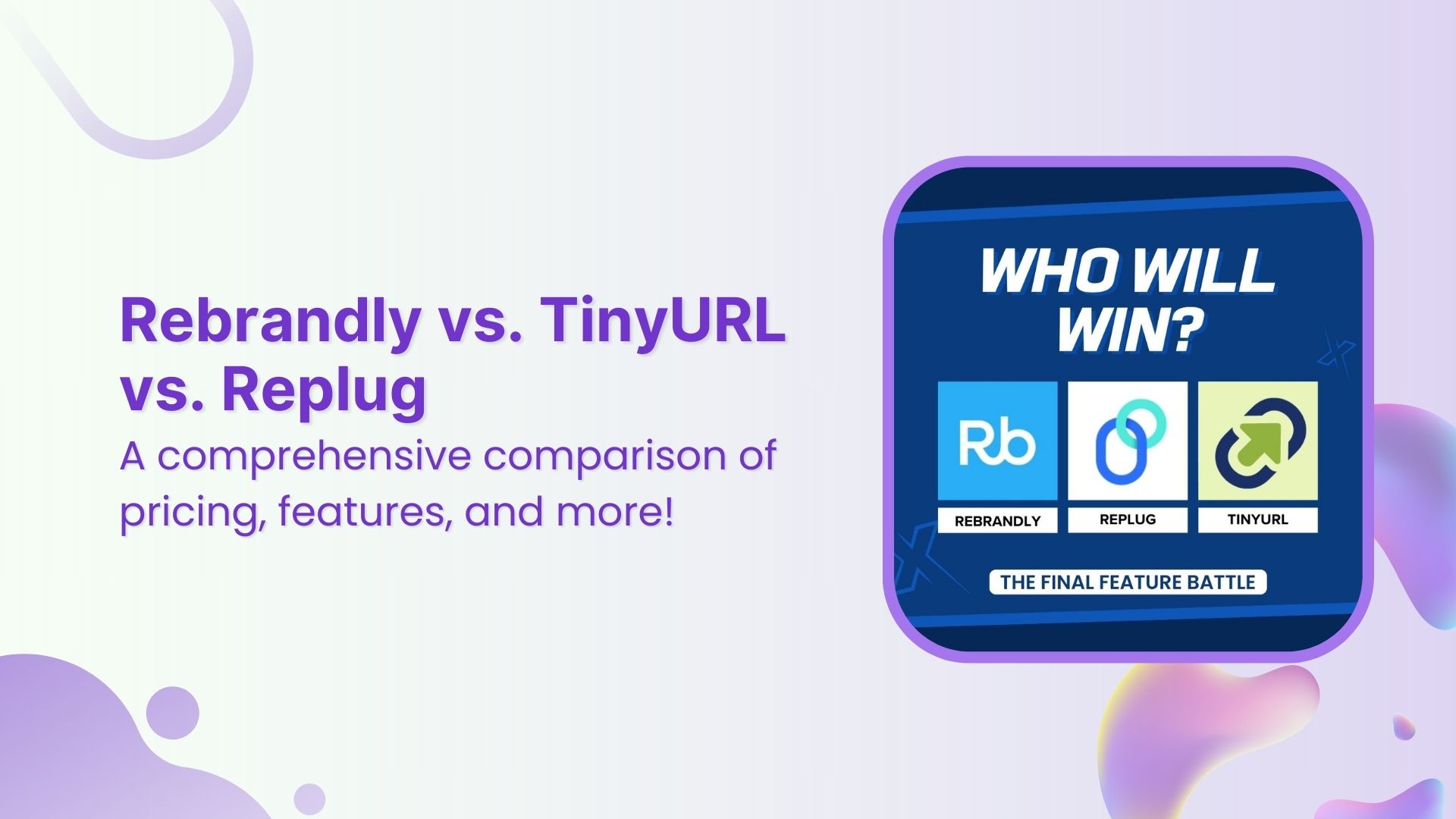Let’s face it. Links aren’t exactly the most glamorous part of marketing. But behind those tiny, short links lies a huge potential: more clicks, better branding, and data that can fuel your strategy.
The challenge? Picking the right tool to get the job done.
In one corner, you’ve got Bitly, the old reliable of link shorteners. In another, there’s Cuttly, a newer contender boasting strong security. And then there’s Replug, the marketer’s secret weapon for retargeting, deep linking, and creating stunning bio links.
Each promises to take your links to the next level, but which one is actually worth your time (and budget)?
We’ve done the heavy lifting for you! In this blog, we’ll compare their pricing and features to help you make the best choice.
Ready to decode the battle of the URL shorteners? Let’s shorten your decision-making journey!
Why compare link management platforms?
Let’s begin with the first round: You’ve got your links. You’ve got your audience. But do you have the right tools to make those links work their magic?
Bitly, Cuttly, and Replug promise to do much more than shorten URLs. They’re full-fledged platforms that can change how you engage with your audience.
But why bother comparing them?
Simple: not all link management tools are created equal. Some focus on branding, others on analytics, and some pack a punch with advanced marketing features.
In short, the right platform can:
- Turn your links into branded, trusted assets.
- Unlock insights to optimize every click.
- Enhance your campaigns with features like retargeting, white-label, bio links, link rotation, deep linking, and more.
So, if you’re ready to make every link count, stick around!
Key factors to consider
Here are the key factors to look out for if you want to enjoy the battle between Bitly vs. Cuttly vs. Replug:
- Customization: Opt for platforms that offer branded links and custom domains to enhance your brand’s visibility and impact.
- Analytics: Look for robust tracking features and reporting features to monitor link performance and measure ROI effectively.
- User experience: Choose a platform with an intuitive and user-friendly interface to save time and effort in managing your links.
- Advanced features: Explore additional functionalities such as white-label options, CTA campaigns, deep linking, and retargeting to elevate your marketing strategies.
- Security: Prioritize platforms that provide strong protection to safeguard your links and data.
- Team management and integrations: Ensure the platform integrates seamlessly with your existing marketing tools to streamline workflows and improve data sharing.
By focusing on these factors, you can select a link management platform that aligns with your needs and maximizes your marketing potential.
Now that you know what to look for, keep these key factors in mind as we explore how Bitly, Cuttly, and Replug measure up. We’ve factored them into our comparison, so you’ll see exactly how each platform performs!
Bitly vs. Cuttly vs. Replug: Overview of the tools
In this section, we’re going to take a quick look at three of these top players in the link-shortening world.
Let’s break down what makes each one stand out. So, if you’ve been wondering which platform suits your needs, keep reading to discover which one might just become your new favorite!
Replug: Beyond basic URL shortening
Replug goes beyond traditional link shortening by combining robust link management tools. With features like link retargeting, white-label solutions for agencies, advanced analytics, and deep linking, it’s more of an all-in-one platform designed to help marketers optimize their link strategy and boost conversions.
Bitly: A trusted name in link shortening
Bitly has been around for a while, and with years of experience under its belt, it’s established itself as a reliable tool for URL shortening. But its reputation isn’t just built on its simplicity. Bitly offers solid features, analytics, and integrations that make it a go-to for businesses big and small.
Cuttly: The feature-packed newcomer
Cuttly is the new kid on the block, but don’t be fooled by its fresh presence. With customizable options, advanced tracking, and intuitive functionality, Cuttly is rapidly making a name for itself as a go-to tool for those looking to get the most out of their shortened links.
Pricing comparison: Which one fits your budget?
Alright, let’s talk money.
You don’t want to overpay, but you also don’t want to skimp on the important features. Luckily, Bitly, Cuttly, and Replug each offer flexible plans that cater to different needs and budgets.
So, how do their prices compare, and which one gives you the best value for your money? Let’s break it down:
| Platform | Free plan | Pain plan |
| Replug | The 14-day free trial offers full access to all advanced features. | $19/mo – $499/mo |
| Bitly | Yes. The free plan includes basic features with very limited volume. | $35/mo – 199/mo |
| Cuttly | Yes. The free plan provides basic link shortening. | $12/mo – 149/mo |
Link Management Made Easy
Your go to link management tool for CTAs, branded and bio links, QR Codes, tracking and retargeting.
Get Started for FREE!
You may also like: Bitly vs Rebrandly vs Replug: Which is the best link management tool?
Now, let’s break down the details to help you decide which tool is the best fit for you.
Bitly vs. Cuttly vs. Replug: The ultimate feature battle
URL shortening and link management
When it comes to the ultimate showdown between Bitly vs. Cuttly vs. Replug, you need to keep in mind that the three tools cater to different needs; offering varying degrees of flexibility and scalability. Here’s how they compare:
Replug
Replug stands out with its unlimited short links across all plans, starting at just $19/month. Whether you’re an individual, a small business, or an enterprise, Replug ensures you have the tools to create unlimited custom URLs, branded domains (100 in the highest agency enterprise plan), link redirects and 404 pages, QR codes, SMS links, affiliate links, link previews, and custom favicons.
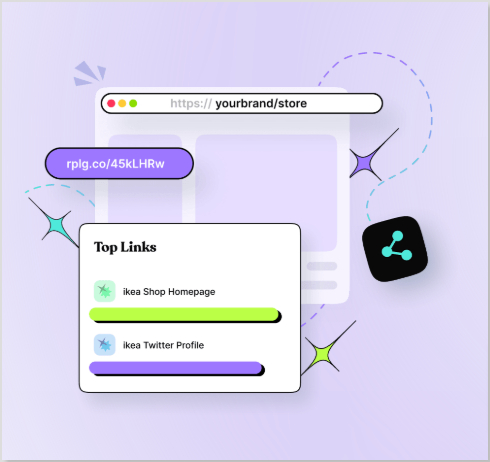
It offers bulk link import/export for hassle-free link shortening. Alongside, it provides the option to set an expiration date for your short links, which is especially beneficial for time-sensitive campaigns. You can also rotate your links based on country, device, browser, OS, date, days of the week, and IP, a feature that both Bitly and Cuttly don’t have.
Bitly
Bitly is known for its straightforward and reliable service. While the free plan offers limited short links (5 per month), the highest premium plan, priced at $199/month, allows up to 3,000 short and complimentary branded domains.
Custom slugs, bulk URL shortening, and QR code generation are solid features, but Bitly has fewer customization options than Replug, which may limit its appeal to marketers. It also does not offer the ability to set link expiration or the feature to rotate links.
Cuttly
Cuttly finds a middle ground, offering up to 50,000 short links per month and 99 branded domains in its highest plan ($149/year). With features like advanced QR code customization and custom aliases, Cuttly caters well to businesses looking for flexibility.
However, the free plan has more restricted advanced features than Bitly and Replug. Just like Bitly, Cuttly does not have features such as setting link expiration dates, link previews, or custom favicons, making it less attractive to marketers if they want a full suite of features.
| Tool | Monthly links | Custom URLs |
| Replug | Unlimited (all plans) | Yes |
| Bitly | 5 (free) / 3,000 (premium) | Yes |
| Cuttly | 50,000 (highest plan) | Yes |
Verdict: Replug
If you’re looking for a robust URL-shortening tool with unlimited links, advanced features, and a budget-friendly starting point, Replug is the clear winner. It combines the flexibility of Cuttly and the simplicity of Bitly, with a focus on scalability, customization, and powerful marketing tools.
Analytics and reporting
Replug
Replug offers an extensive custom analytics suite for marketers needing precise campaign tracking. It allows you to add UTM parameters to your short links and campaigns, and provides extensive data for your total clicks, unique clicks, top links, and geoanalytics down to the city level. Replug also tracks data for retargeting, bio-link, and CTA campaigns, making it a versatile choice.
Its clean dashboard is easy to navigate, and reports can be emailed daily, weekly, or monthly to selected team members. Replug also tracks clicks by device, browser, referrer, and OS, providing a well-rounded view of your audience. With a one-year link dashboard history preview, it ensures you don’t miss a thing.
Bitly
Bitly delivers essential analytics for those looking for simplicity. It tracks unique clicks, total clicks, and geoanalytics (limited to country and city). Data for bio-link campaigns includes landing page views, offering a decent level of insight.
While Bitly lacks features for retargeting and CTA campaigns, it does provide analytics for clicks by OS, browser, referrer, and device. However, automated email reports are unavailable, and link history ranges from one to two years, depending on the plan.
Cuttly
Cuttly blends basic and advanced analytics features. It tracks unique clicks, total clicks, top links, and geoanalytics, including language data. It also supports retargeting campaigns and unique redirects, making it a strong choice for audience segmentation.
Cuttly also tracks clicks by OS, browser, referrer, and device, ensuring comprehensive insights. However, it doesn’t offer automated email reporting or CTA campaign tracking. With two years of link history, it’s ideal for users focused on long-term data tracking.
| Tool | Link history | Collaboration |
| Replug | 1 year | Yes |
| Bitly | 2 years | No |
| Cuttly | 2 years | No |
Verdict: Replug
Replug stands out with its comprehensive analytics, retargeting support, CTA insights, and collaborative reporting options. Bitly is best for simpler needs, while Cuttly’s strengths lie in retargeting and unique redirects. For an all-in-one solution, Replug remains the best Bitly and Cuttly alternative.
Security and privacy protection
Replug
Replug ensures the security of your links with HTTPS included in all plans. Additionally, you can password-protect your links for an extra layer of security. However, it doesn’t currently offer features like Single Sign-On (SSO), Two-Factor Authentication (2FA), or domain guard, which some users may find essential for extra protection.
While it lacks some advanced security options, it still provides basic protection for users seeking a straightforward solution.
Bitly
Bitly is a strong contender in terms of security with features like HTTPS and 2FA, which help secure your account and links. Additionally, Bitly offers a domain guard feature to protect your custom domains from being hijacked. Bitly also provides Single Sign-On (SSO) for enterprise users, making it a more robust option for larger teams.
However, Bitly doesn’t offer password protection for individual links, which might be a dealbreaker for those looking for more customizable security.
Cuttly
Cuttly shines in the security department by offering a range of protective measures, including HTTPS and the ability to password-protect links. It also provides a link checker to ensure the links are active and secure. Cuttly includes 2FA for added security, and it supports Single Sign-On (SSO), which is ideal for businesses.
However, Cuttly doesn’t offer domain guard, so while the other features provide solid protection, domain security could be a potential gap.
| Tool | Link checker | Password-protected links |
| Replug | No | Yes |
| Bitly | No | No |
| Cuttly | Yes | Yes |
Verdict: Cuttly
Replug offers a secure environment with HTTPS and password-protected links, perfect for those looking for a user-friendly and simple tool. However, Cuttly takes the crown for security thanks to its additional advanced features, including a link checker and 2FA (2-Factor Authentication). Bitly provides robust enterprise-level security features but lacks some of the link management tools offered by Replug and Cuttly.
Team management
Replug
Replug stands out with its exceptional team management features, offering a comprehensive dashboard designed for collaboration. Each team can create unlimited short links monthly, making it ideal for businesses of any size. In its highest plan, Replug allows you to add up to 100 team members per workspace across 100 workspaces, with specific roles such as Administrator, Collaborator, and Guest. A key advantage is that a single team member can be assigned to multiple workspaces, ensuring flexibility across projects.
Replug also integrates seamlessly with 29 platforms spanning social media, email marketing, lead generation, and retargeting, empowering teams to streamline their workflows. This combination of scalability, flexibility, and integrations makes Replug a go-to solution for teams looking for efficient collaboration.
Bitly
Bitly provides a structured approach to team management with three distinct roles: Users, Group Admins, and Account Admins. Each role comes with specific permissions, allowing for organized access across groups and accounts. Bitly’s Enterprise subscription enables the creation of up to 150 groups, where users can organize data, manage custom domains, and analyze link performance.
While Bitly offers 49 impressive integrations to enhance team workflows, its team management features are limited to its Enterprise plan, which may not be as accessible to smaller teams.
Cuttly
Cuttly’s team management features include a separate dashboard/workspace for each team, allowing better organization. The tool supports up to 20 team members per team in its highest plan (10 teams), with roles such as Owner, Admin, Moderator, User, and Viewer. Teams can invite members via email, create favorite link lists, and export links from the dashboard for easier management.
However, Cuttly is limited to 50,000 short links per month, which could be restrictive for larger teams or businesses with higher needs. Additionally, Cuttly offers only 5 integrations as of now, which limits its capability to support diverse workflows.
| Tool | Short links/team | No. of workspaces |
| Replug | Unlimited | 100 (workspaces) |
| Bitly | Unspecified | 150 (groups) |
| Cuttly | 50,000 | 10 (teams |
Verdict: Replug
While Bitly and Cuttly provide structured team management options, Replug takes the win with its unlimited short links, flexible team member allocations across workspaces, and 29 powerful integrations. These features make it the top choice for businesses seeking scalability, collaboration, and workflow optimization.
Link Management Made Easy
Your go to link management tool for CTAs, branded and bio links, QR Codes, tracking and retargeting.
Get Started for FREE!
User experience
Replug
Replug offers a clean and easy-to-navigate interface that lets you view all your links on a single page and displays the link shortening bar right up front, making it link shortening more accessible. You can easily switch between sections like bio links, analytics, reports, RSS feeds, and campaigns through separate tabs.
This organization makes it simple to manage and track your links and campaigns with ease.
Bitly
Bitly also provides an intuitive and neat UI, ensuring ease of use. However, Replug’s dashboard has an edge since, with Bitly, you’ll have to click on a separate button to create a new short link, making the link-shortening process a little slower than Replug.
Bitly’s layout is still well-organized, but it requires a bit more navigation compared to Replug’s straightforward interface.
Cuttly
Cuttly’s interface feels a bit messy and congested at first glance. However, it’s still functional for those who want to get an overview of their link analytics quickly. The main dashboard displays the link shortening bar and analytics on the first page, with charts visible upfront.
While it’s not as clean as Replug or Bitly, it’s good for users who prioritize quick access to key metrics.
| Tool | Easy access to analytics | Clutter-free interface |
| Replug | Yes | Yes |
| Bitly | Yes | Yes |
| Cuttly | Yes | Depends on preferences |
Verdict: Replug
Replug takes the lead with a more organized and user-friendly interface that makes managing links and viewing analytics a seamless experience. Bitly follows closely, offering a clean design, though it requires slightly more navigation. Cuttly is a good Replug alternative for quick analytics, but its crowded interface may not be ideal for users who prefer a more streamlined experience.
Bio links
Replug
Replug provides a robust bio link tool with an editable template and the ability to add titles, descriptions, a verification button, and a custom favicon image for a personalized touch. The platform supports an impressive 20+ social links and allows you to embed videos from platforms like YouTube, Facebook, X, Instagram, and TikTok. You can add blocks for your links, socials, RSS feeds, videos, cards, and text for enhanced customization.
Convert your followers into customers with single bio link.
Uplift your conversion rates by connecting all of your social accounts and business pages with a single bio link.
Get Started For Free!
Also, you can choose multiple button styles and colors, as well as customize your backgrounds with custom colors or select from pre-defined templates. Advanced marketing tools such as click analytics, a downloadable QR code for your bio-link, and a retargeting pixel make it ideal for marketers.
However, it lacks editable fonts, grid or carousel image layouts, and landing page view tracking, which may limit some design and tracking preferences.
You may also like: 7 benefits of bio links you need to know: your ultimate manual
Bitly
Bitly offers a bio link (landing pages) tool focused on design and simplicity. It includes an editable template, the ability to add titles and descriptions, and support for 19 social links. Customization is a highlight, with features like multiple button styles and colors, editable fonts, and backgrounds that can be customized with colors, gradients, or images. Paid plans even offer grid and carousel image layouts.
For functionality, Bitly allows video embedding, but only from YouTube. It also provides click analytics and landing page view tracking, catering to users who need performance insights for higher landing page conversion.
However, it lacks advanced tools like retargeting pixels, RSS feeds, and a custom favicon image, which limits its appeal for marketers seeking deeper engagement features.
Cuttly
Cuttly focuses on simplicity with an editable template, the ability to add titles and descriptions, a verification mark, social links, videos, and a downloadable QR code for your bio links. Videos can be embedded from YouTube and Vimeo, and backgrounds can be customized with colors, images, or pre-defined styles.
However, Cuttly offers limited customization and functionality. It doesn’t support RSS feeds, custom favicons, blocks, or advanced tools like retargeting pixels for bio links and landing page view tracking. Additionally, changes cannot be previewed in real-time, which makes the editing process less intuitive. While Cuttly handles basic needs, its lack of advanced features and real-time customization tools may frustrate users.
| Tool | Bio links volume (highest plan) | Editable template |
| Replug | 500 | Yes |
| Bitly | 10 | Yes |
| Cuttly | 20 | Yes |
Verdict: Replug
Replug is the clear winner for bio link tools. It offers unmatched value with 500 bio links in its highest-paid plan, far surpassing competitors. With features like RSS feeds, retargeting pixels, and versatile block options, it outshines Bitly’s design flexibility and Cuttly’s simplicity.
QR Codes
Replug
Replug offers both static and dynamic QR codes, which is awesome for flexibility. You can tweak the background and foreground colors, plus download them in PNG and SVG formats. It also gives you analytics for tracking how your QR codes are performing.
But it doesn’t have features like dot color customization, dot style options, and branded QR codes as of yet. However, these features will be available soon.
Bitly
Bitly really takes it up a notch. You get both dynamic and static QR codes, plus a ton of customization options. Background, foreground, dot colors, dot style, frames – you name it. Plus, you can create branded QR codes to keep things consistent with your brand. Detailed QR code analytics are included so that you can track engagement.
Cuttly
Cuttly’s solid, but it only offers static QR codes. That said, you’ve still got a lot of control with background and foreground colors, dot colors, dot styles, and frames. Plus, it gives you analytics so you can see how your QR codes are performing. The main downside is that dynamic QR codes aren’t an option here.
Verdict: Well, that was a tough one, but we’ll have to give it to Bitly.
Bitly and Cuttly have their strengths, but Bitly pulls ahead thanks to its dynamic QR code support. This extra flexibility makes it a winner if you need more control over your QR codes. While Cuttly offers great customization for static QR codes and solid analytics, the lack of dynamic QR codes means Bitly edges it out in this comparison. Replug is a great option if you’re looking for a quick and easy way to generate QR codes.
You may also like: Uses of QR Codes: Marketing, Sustainability & Convenience
Advanced features
White-label solution
Replug
Replug’s white-label dashboard is a powerful tool for agencies looking to deliver professional link management services under their own brand.
It enables you to leave a lasting impression by customizing everything from the dashboard and logo to favicons, titles, meta images, descriptions, agency name, domain, branded reports, and emails. These white-label features ensure your agency’s branding takes center stage, enhancing your professional image.
Bitly
Bitly does not offer a white-label solution, which can be a dealbreaker for agencies looking to provide branded link management services.
Cuttly
Cuttly also does not offer a white-label solution, making it unsuitable for agencies that require full branding control over their link management platform.
| Tool | White-label dashboard | White-label personalization |
| Replug | Yes | Yes |
| Bitly | No | No |
| Cuttly | No | No |
Verdict: Replug
Replug is the clear winner when it comes to a white-label solution. Its extensive customization options allow agencies to maintain full control over their branding, offering a truly professional and seamless experience. Both Bitly and Cuttly don’t offer white-label solutions for agencies.
Custom CTA campaigns
Replug
Replug shines with its custom call-to-action (CTA) overlays for shared content. These can be buttons, forms, links, banners, pop-ups, bridge pages, or exit-intent prompts, ideal for lead generation, tracking, and boosting audience engagement and conversion.
Furthermore, Replug lets you tailor each CTA campaign to match your brand’s text and theme colors while offering in-depth analytics to track campaign performance.
Create compelling Call-to-Actions to boost conversions
Improve your click through rate by creating catchy CTAs for your marketing campaigns.
Get Started For Free!
Bitly
Bitly does not offer call-to-action (CTA) campaigns, which limits its ability to drive lead generation and audience engagement compared to platforms like Replug.
Cuttly
Cuttly also lacks call-to-action (CTA) campaigns, making it less effective for lead tracking and audience interaction.
| Tool | Custom CTA campaigns | CTA campaign analytics |
| Replug | Yes | Yes |
| Bitly | No | No |
| Cuttly | No | No |
Verdict: Replug
Replug stands out by offering customizable CTA campaigns, making it a valuable tool for agencies and marketers focused on lead generation and audience engagement. In contrast, both Bitly and Cuttly do not provide CTA campaigns, which limits their functionality in these areas.
Retargeting pixels
Replug
Replug offers a retargeting pixel feature with the added benefit of being able to track your campaigns.
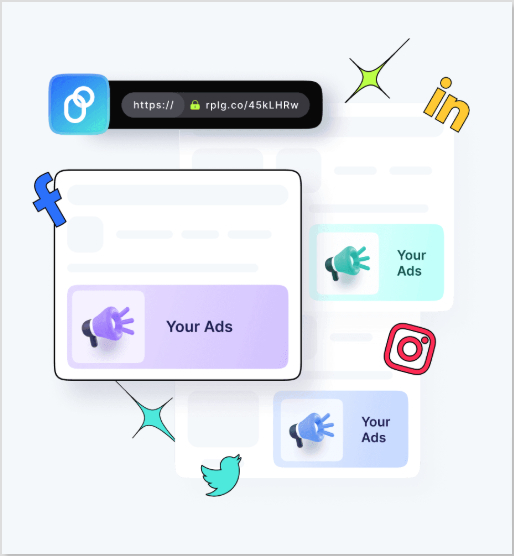
You can choose from a wide range of platforms, including Meta, Google, Pinterest, Quora, LinkedIn, Reddit, X (Twitter), TikTok, and custom options. This flexibility makes it a powerful tool for running comprehensive retargeting campaigns.
Bitly
Bitly does not provide a retargeting pixel feature, which limits its functionality for users looking to track and optimize their retargeting campaigns.
Cuttly
Cuttly offers retargeting pixels and allows you to track your campaigns. It supports multiple platforms such as Facebook, Google, Quora, Twitter, Google Tag Manager, LinkedIn, Google AdWords, Pinterest, and Segment. This makes it a strong choice for users focused on retargeting efforts.
| Tool | Volume (highest plan) | Retargeting campaign analytics |
| Replug | Unlimited | Yes |
| Bitly | Doesn’t offer | No |
| Cuttly | Unlimited | Yes |
Verdict: Replug and Cuttly
We couldn’t choose which is better because Replug and Cuttly are head-to-head here, offering unlimited retargeting pixels with a wide range of supported platforms. Both tools cover comprehensive retargeting and analytics options.
Deep linking
Replug
Replug’s deep linking feature allows you to create links directly directing users to specific content within your website or app. Whether you’re promoting an article, a product page, or an exclusive offer, deep links enhance the user experience by minimizing unnecessary navigation.
Additionally, Replug’s deep links can also trigger app installations by guiding visitors to the appropriate app store (iOS or Android). You can use a single deep link across various channels, including email, ads, QR codes, smart banners, in-app notifications, social media, and more. This versatility makes Replug a powerful tool for improving user engagement and conversion rates.
Bitly
Bitly does not offer deep linking capabilities. It only directs users to a general landing page, limiting the ability to target specific content or pages within your platform.
Cuttly
Cuttly provides a version of mobile deep linking through its “Mobile URLs” and “Deep Link Ready” features. This includes alternative redirects for Android, iOS, Windows Mobile, and other mobile devices. It also supports custom application schemes and offers additional support for Android Play Store and iOS App Store links.
However, Cuttly’s deep linking feature is still in beta, and it may not be as comprehensive as other options.
Verdict: Replug
Replug takes the lead with its comprehensive deep linking features, allowing precise targeting of content and even app installations. While Cuttly offers deep linking for mobile platforms, it’s still in beta and lacks the versatility of Replug’s solution. Bitly’s lack of deep linking makes it less flexible in this regard.
Use deep links for seamless navigation
Trigger more clicks, conversions & app installations with fully customizable deep links.
Learn More!
A/B testing
Replug
Replug stands out with its robust A/B testing features, which are available across all plans except the basic one. This feature allows you to test up to 10 URLs, giving you complete control over the percentage distribution for each variation. This is ideal for analyzing and optimizing your links’ performance to determine what resonates best with your audience.
Whether it’s email campaigns, social media posts, or ads, Replug’s advanced A/B testing empowers you to make data-driven decisions effectively.
Bitly
Bitly does not offer any A/B testing capabilities, which limits its ability to help users optimize their links through direct performance comparisons.
Cuttly
Cuttly offers a similar feature called “link rotation,” which enables A/B testing and even A/B/C testing by setting percentage distributions. However, this feature is capped at testing three links simultaneously, and the full capability is available only in its highest-tier enterprise plan. While effective, it does not provide the same level of flexibility or scalability as Replug’s solution.
| Tool | No. of URLs | Percentage (%) allocation |
| Replug | 10 URLs | Yes |
| Bitly | Doesn’t offer | No |
| Cuttly | 3 URLs | Yes |
Verdict: Replug
Replug takes the crown for its superior A/B testing functionality, offering the ability to test up to 10 URLs and greater flexibility in percentage allocation. Cuttly is a close Replug alternative but is limited by its three-link cap and enterprise-only access. Bitly, without A/B testing options, falls short in this area.
You may also like: 10 Best A/B Testing Tools For Click & Conversion Analytics
And…
There we go! The ultimate showdown of Bitly vs. Cuttly vs. Replug has officially concluded! Replug takes the lead with its vast array of features designed to streamline your link management, but Bitly and Cuttly are certainly worthy competitors.
Each platform brings something unique to the table, but the real champion in this race is you. By selecting the tool that aligns with your specific needs, you’re not just managing links; you’re shaping how you connect with your audience, track performance, and ultimately drive results.
This of it this way: Every link is more than just a URL. It’s a pathway to your audience’s attention, a connection to their interests, and an opportunity to convert. So take your time, choose wisely, and let your links tell the story you want them to because when they’re crafted with purpose, they have the power to transform your digital strategy.
FAQs for Bitly vs. Cuttly vs. Replug
URL shorteners streamline lengthy URLs into compact, shareable links. They enhance branding, simplify link sharing, and provide analytics for tracking user engagement.
If you’re on a tight budget, Cuttly provides affordable plans starting at $5/month, while Replug offers a comprehensive 14-day free trial with all features unlocked.
Yes, all three platforms support integrations. Replug boasts 29 integrations, making it ideal for comprehensive workflows, while Bitly offers 49 integrations, and Cuttly provides 5.
Replug leads with its deep linking, retargeting pixels, and custom CTA campaigns. Bitly is ideal for simplicity and branding, whereas Cuttly shines with its basic analytics and retargeting features.
Replug is the top choice for bio links, offering 500 customizable templates in its highest-paid plan, along with advanced features like retargeting pixels and analytics.
Yes, all three platforms prioritize security. Replug and Cuttly support password-protected links, while Bitly and Cuttly offer 2FA and HTTPS for enhanced account and link safety.