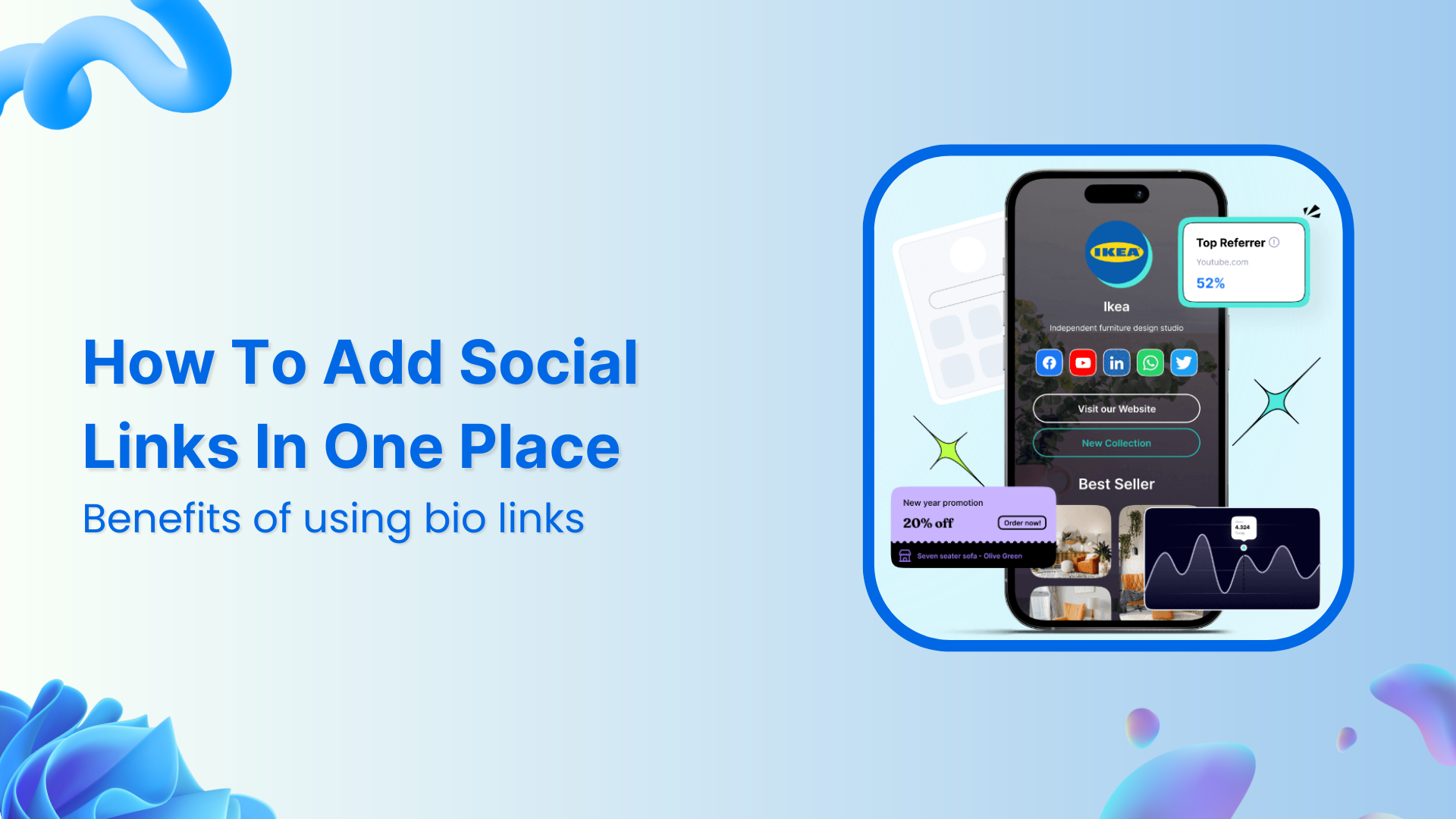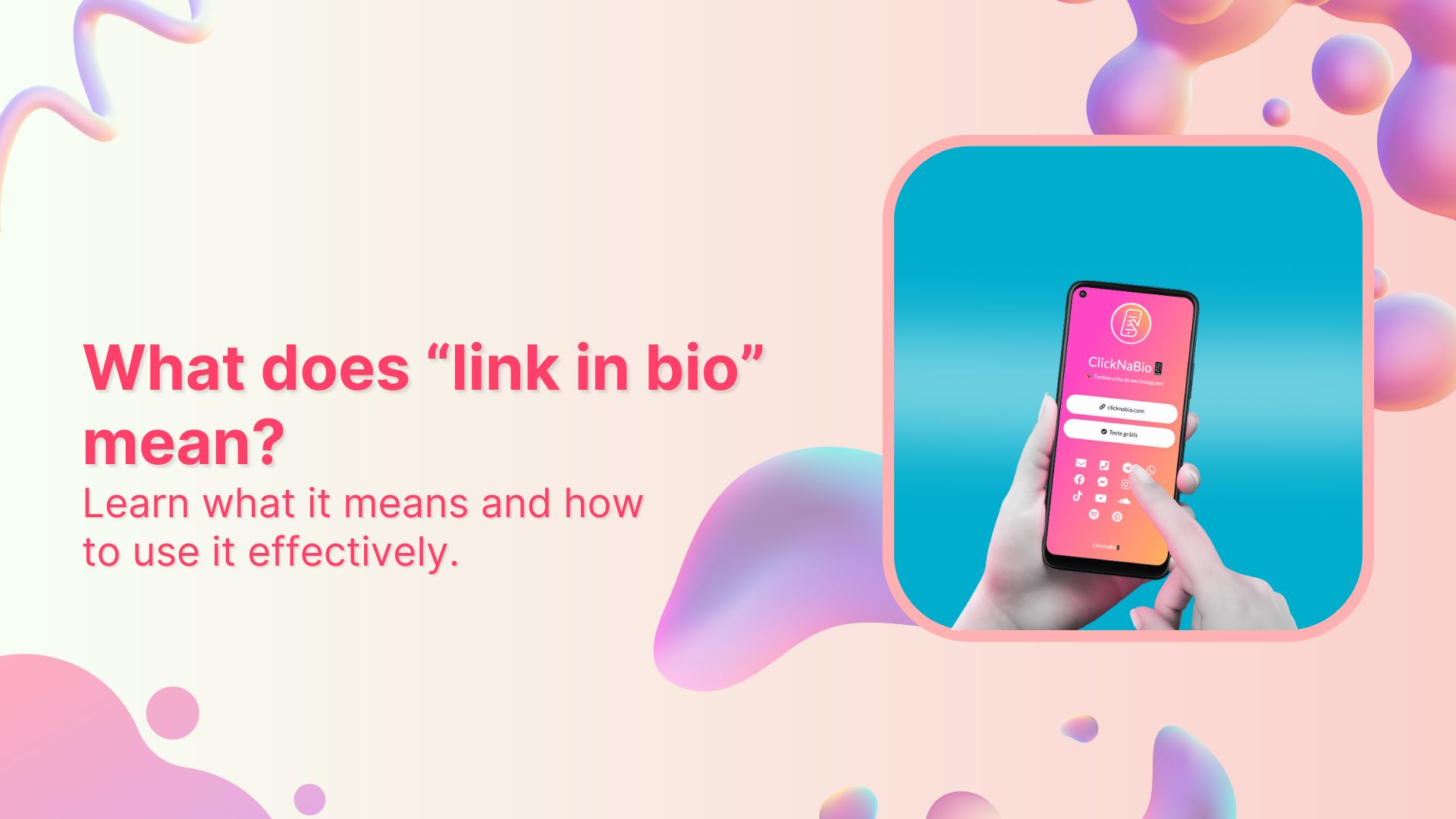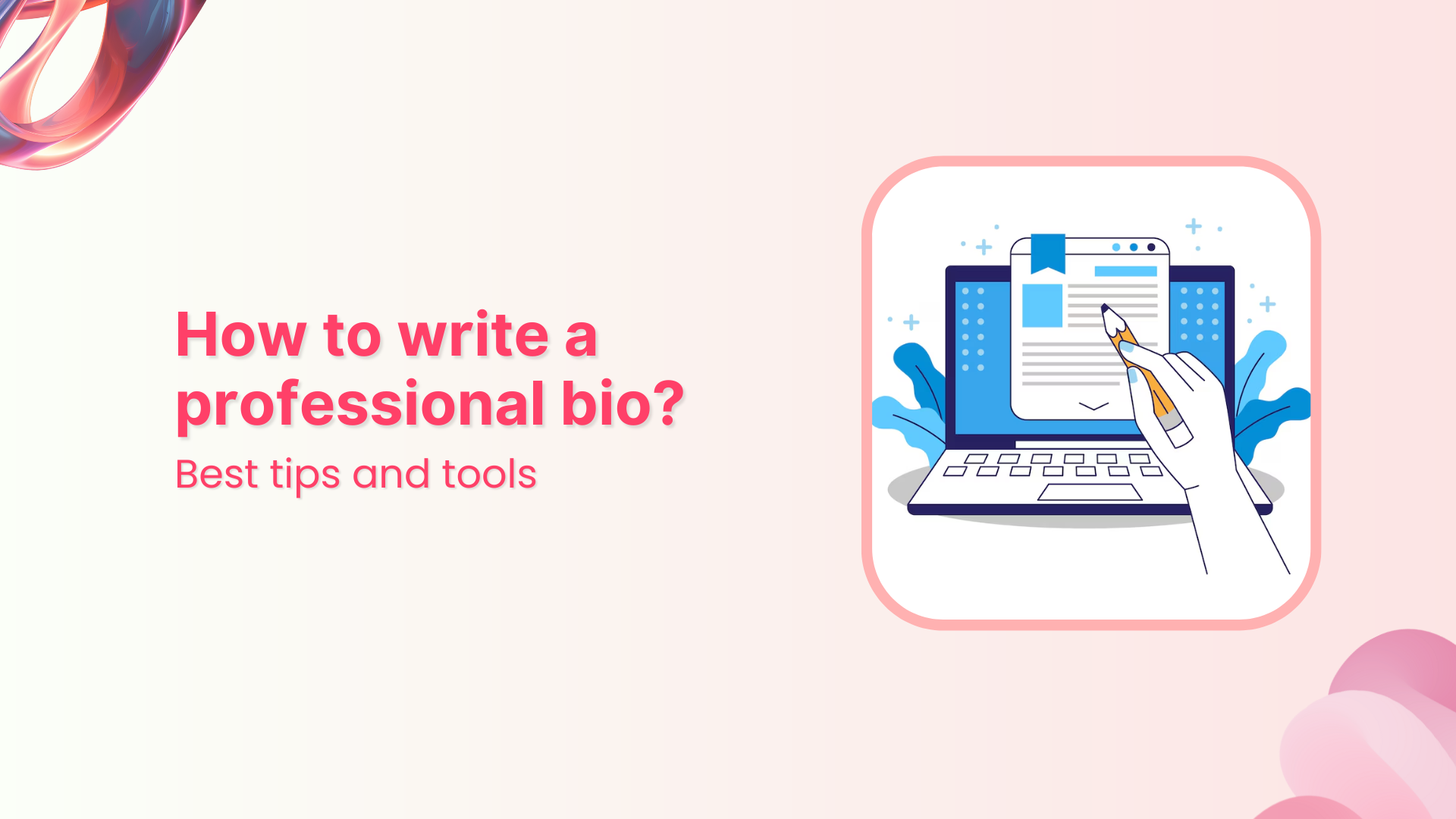Stop switching between your social accounts to update links. Learn how to add social media links in one place with our detailed blog below. And make it easy for your audience to find and connect with you in one place.
Before getting started let us give you a quick rundown of the following terms.
Microsite vs. landing page vs. website
| Feature | Microsite | Landing Page | Website |
| Purpose | Targeted campaigns, specific events | Single marketing goal or product promotion | Comprehensive online presence, information |
| Content depth | Limited, focused content | Concise, directed content | Extensive, covering various topics and pages |
| Navigation | Simple, often single-page | Limited, guided navigation | Multi-page structure with broader navigation |
| Design | Customized for a specific purpose | Emphasis on conversion and simplicity | Diverse, accommodating various content types |
| Scope of information | Specific to the campaign or event | Focused on a single offer or message | Covers a wide range of topics and information |
| SEO implications | May not be as comprehensive | Typically optimized for a specific goal | It can be optimized for various keywords and topics |
| Interactivity | May include engaging elements | Designed for specific user actions | Can include a variety of interactive features |
| Updates and changes | Easily updated for specific events | May require updates for new campaigns | Ongoing updates and changes for evolving content |
| Brand consistency | Maintains consistency for the event | Reflects specific campaign branding | Essential for overall brand identity |
What are social media bio links?
Social media bio links or micropages refer to the clickable links within the bio or profile section of a user’s social media account. These social media links in one place provide a way for individuals or businesses to direct their followers to specific external content, websites, or other online destinations. Most social media platforms, such as Instagram, Twitter, and TikTok, have a designated space in the user’s profile where a single link can be added.
Convert your followers into customers with single bio link.
Uplift your conversion rates by connecting all of your social accounts and business pages with a single bio link.
Get Started For Free!
What’s the best way to create a social bio link?
The best way to create a social media bio link is by using a bio link tool, such tools allow one to custom create “link in bio” or “micropages” from scratch. Besides that, they provide users with templates, design customization options, and analytics to create and track the performance of their bio link pages.
One go-to tool for creating bio links
Choosing the right tool for your business or brand depends on your specific needs and preferences. We recommend selecting a bio link tool with advanced features such as retargeting pixels, click tracking, link rotator, and A/B testing. One excellent option is Replug.
In addition to bio link creation and retargeting pixel integration, Replug offers a vast set of advanced features. You can create custom CTAs, track analytics comprehensively, and much more. Moreover, the interface is remarkably user-friendly, and Replug offers multiple pricing plans to suit different budgets. Whether you’re a small to mid-tier business or a fully-grown enterprise, Replug has you covered.
Also Read: Elevate Your Bio: Smart Links for Music Artists
How to add social media links in one place using Replug?
Here’s how you can add social media links in one place using Replug.
Step 1: Sign up for Replug
- Head to Replug’s app and create an account (free plan available).
Step 2: Create a Bio-Link
- Go to the “Bio-Links” section of your Replug dashboard.
- Click “New bio-link” to start creating.
Step 3: Customize your bio-link
- Replug offers various content blocks to choose from.
- You can add links, social media icons, text, videos and more.
- Customize the appearance with colors, fonts, and images.
Step 4: Add one content widget: Select social icons
- In the social icons block, you can add up to 5 of your favorite social media profile links in one place.
Step 5: Publish and connect to your social profile
- Once you are done adding the social media icons block, you can select any new block of your choosing or edit your previous block.
- And when you complete adding all your favorite content blocks, you can select & move to the next page.
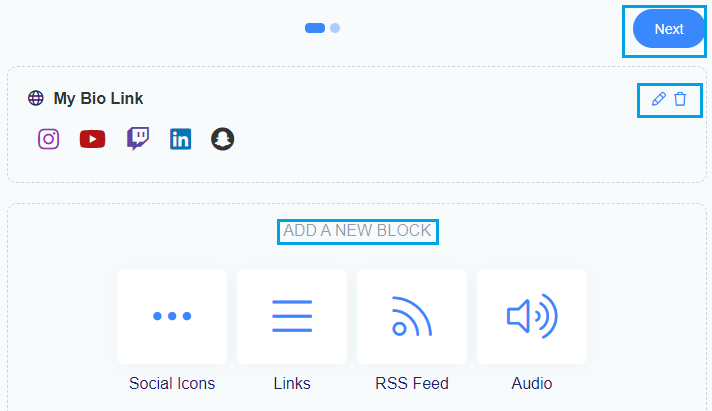
Step 6: Select theme & finalize your bio link
- In this step, you edit your bio link slug, select the brand/workspace, add title and subtitles of your bio link page.
- You can also connect your own custom domain at this stage as well.
- Once you’re happy with your bio-link, publish it.
- Copy the link in bio and paste it into your social media bio section.
Additional tips:
- Replug offers analytics to track clicks on your bio-link.
- Consider using a call to action in your bio to encourage people to click your link.
That was all about adding social media links in one place.
Create bio links for Instagram, TikTok, Facebook, Twitter & LinkedIn.
Create fully customizable bio link webpages to drive traffic from and to your social media channels, online store, website and much more.
Learn More!
Different ways to use a bio link page (micro page)
Here are some of the different ways you can utilize a bio link page for your business or brand.
1. Promote your top e-commerce products
Direct users to your latest products or services. Use eye-catching images, compelling descriptions, and call-to-action buttons to entice visitors to explore and make purchases.
2. Increase engagement to your videos
Bio link pages often allow for customization, allowing you to present your videos and music in a visually appealing and engaging manner. You can add descriptions, thumbnails, and other visuals to entice visitors to click on the links and engage with your multimedia content.
Also Read: Elevate Your Bio: Smart Links for Music Artists
3. Share your portfolio
Display your best work or projects in a visually appealing manner. Whether you’re an artist, photographer, designer, or freelancer, a bio link page can serve as a digital portfolio to impress potential clients or employers.
4. Event promotion
Promote upcoming events, webinars, workshops, or gigs. Provide event details, schedules, and registration links to encourage attendance and engagement.
5, Blog or content hub
Another thing you can do while adding social media links in one place is to share links to your blog posts, articles, videos, or podcasts. Keep your audience informed and entertained while driving traffic to your content hub.
Also Read: How to Put a Link in Your Facebook Bio?
6. Newsletter sign-up
Encourage visitors to subscribe to your newsletter or mailing list. Offer incentives such as exclusive content, discounts, or freebies to entice sign-ups.
7. Affiliate marketing
Monetize your bio link page by incorporating affiliate links to products or services relevant to your audience. Earn commissions for every referral or sale generated through your links.
8. Payment gateway
If you sell digital products or offer paid subscriptions, your bio link page can function as a secure payment portal.
Also Read: 10 Best Bio Link Tools For 2024| Reviews & Pricing
Some major benefits of creating a microsite
| 1. Quick and easy to design | Effortless creation with customizable templates, enabling professional-looking pages in minutes. |
| 2. Effective for promotional campaigns | Centralized platform for showcasing promotional materials, driving traffic, and boosting conversions. |
| 3. Facilitates community-building | Hub for audience engagement, fostering connections, and strengthening brand loyalty. |
| 4. Enhances brand visibility | Consolidates online presence, ensuring easy access and navigation, leading to increased awareness. |
| 5. Drives increased website traffic | Gateway to website or other destinations, effectively directing more visitors and potential customers. |
| 6. Provides analytics and insights | Tracks key metrics to measure campaign effectiveness and optimize strategies for better results. |
| 7. Offers cross-promotion opportunities | Enables collaboration with partners or affiliates to leverage each other’s audiences. |
| 8. Adaptable and flexible | Easily updated to accommodate changes in marketing strategies, promotions, or content priorities. |
Whether you’re a small business, influencer, or fully-grown enterprise, bio links provide a versatile platform for promoting products, sharing content, and fostering community engagement. So, stop switching between accounts and start maximizing the potential of your social media presence by adding your links in one place with Replug.
FAQs about social media bio links
Can you make multiple social media accounts?
Yes, you can make multiple social media accounts.
What are social media bio links?
Social media bio links, also known as micropages or link trees, are clickable links within a user’s social media bio or profile section.
What is the biggest social media platform?
The biggest social media platform is Facebook.
Which is the best bio link tool?
One recommended bio link tool is Replug, which offers advanced features like retargeting pixel integration, custom CTAs, comprehensive analytics, a user-friendly interface, and flexible pricing plans suitable for various business sizes.