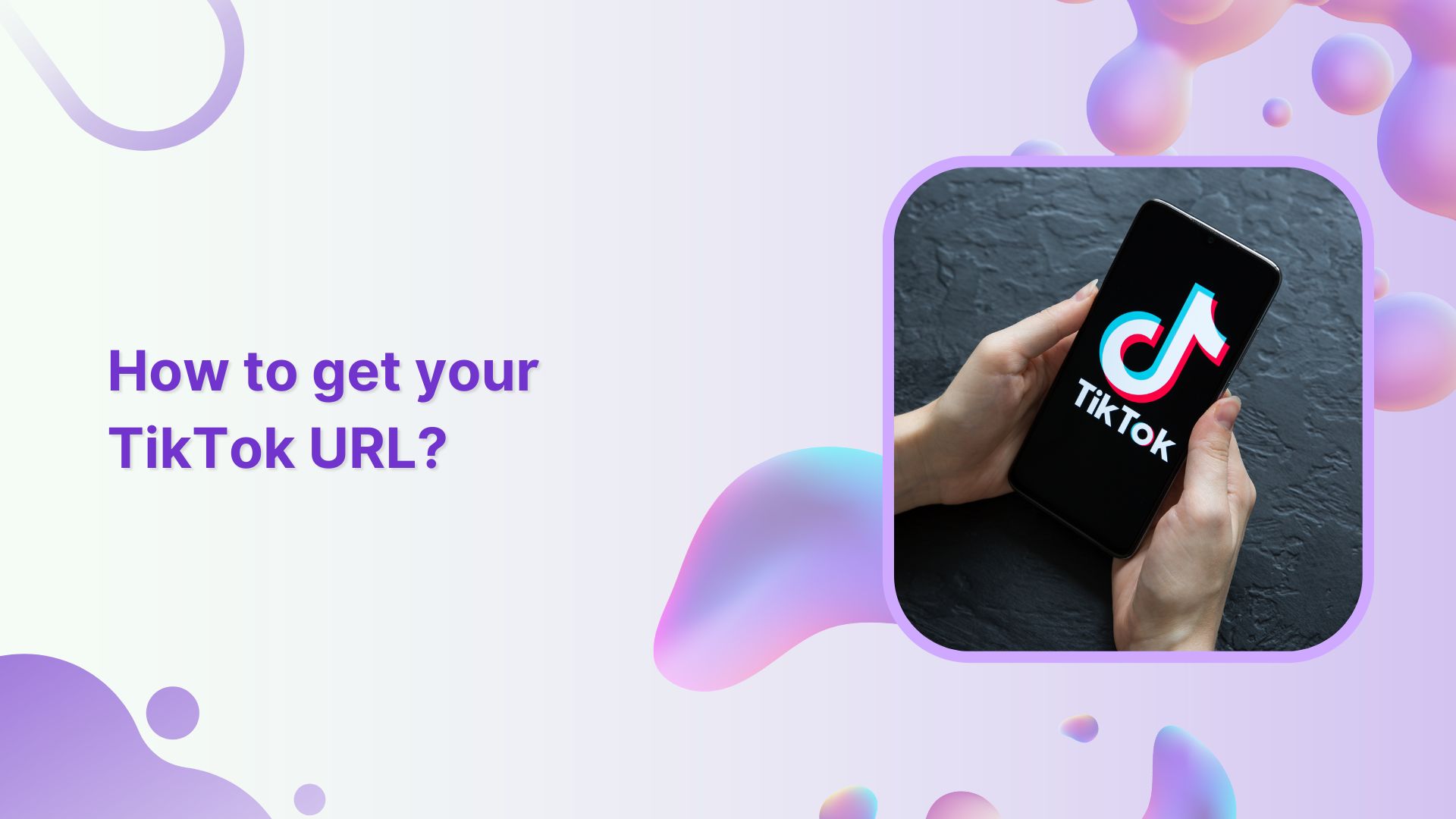Are you a TikTok user looking to share your profile with others or promote your content on other social media platforms? Or maybe you’re just curious about how to access your TikTok profile link? Either way, you’ve come to the right place.
In this article, we’ll guide you through the process of getting your TikTok profile URL. TikTok URLs are important for building a following, sharing content, and engaging with viewers. By the end of this article, you’ll have the knowledge necessary to easily find and customize your TikTok profile URL, allowing you to share your content and grow your TikTok presence.
So, let’s dive in and learn how to get your TikTok URL!
Also read: How to create a TikTok account?
What is my TikTok URL?
A TikTok URL is a link that directs you to a specific TikTok user’s profile or video.
Every TikTok user has a unique URL associated with their profile, which can be shared with others to allow them to view their content or follow them on the platform. The TikTok URL for a user’s profile typically includes their username and the TikTok domain, such as “tiktok.com/@username”.
TikTok URLs can also be used to direct viewers to specific videos on the platform. Each TikTok video has its own unique URL, which can be found by clicking on the “Share” icon on the video and selecting “Copy Link.” This link can then be shared with others or posted on social media platforms.
How to get TikTok Profile URL?
There are two methods to get a TikTok profile link on mobile devices.
- From the edit profile button
- From setting & privacy
Follow the steps below for both of the methods to easily get your profile link.
Also read: How to get more followers on TikTok?
Method 1: From the edit profile button
Step 1: Open the TikTok app on your mobile device.
Step 2: Tap on your profile icon at the bottom right corner of the screen.
![]()
Also read: TikTok Bio Ideas &; Hacks to Drive Traffic
Step 3: Tap the “Edit profile” button.
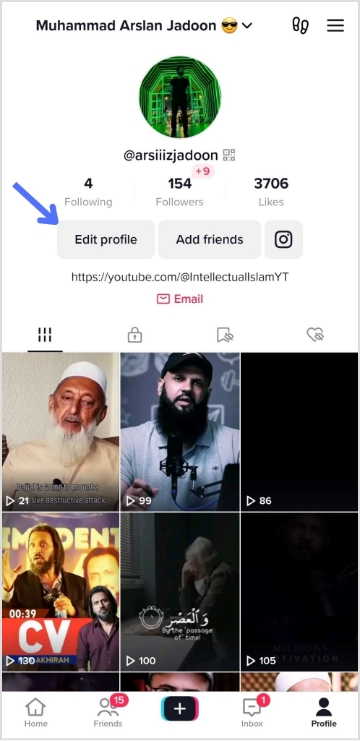
Step 4: Tap your profile URL below your username to copy your profile URL.
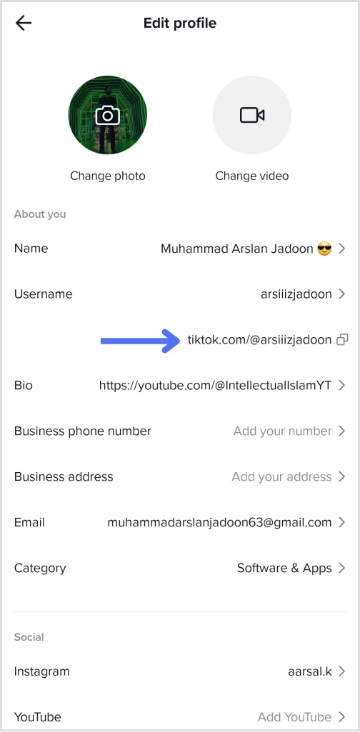
Also read: How To Save TikTok Videos Without The Watermark?
Method 2: From setting and Privacy
Step 1: Open the TikTok app on your mobile device.
Step 2: Tap on your profile icon at the bottom right corner of the screen.
Step 3: Tap three horizontal lines at the top right of the screen.
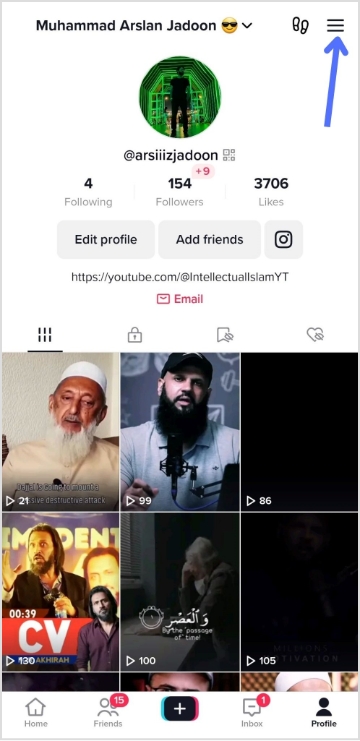
Also read: How to delete a TikTok account?
Step 4: Tap on “setting and privacy”.
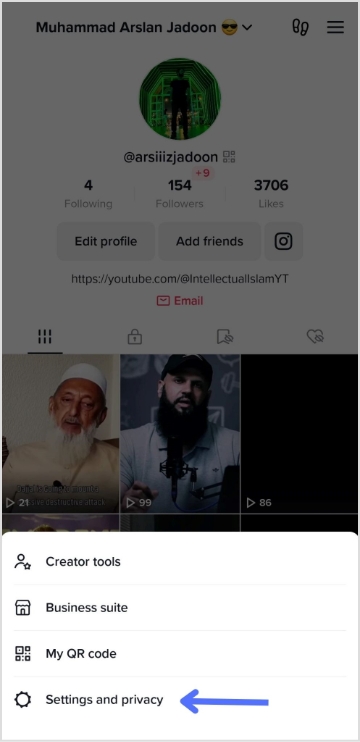
Step 5: Tap on “share profile”.
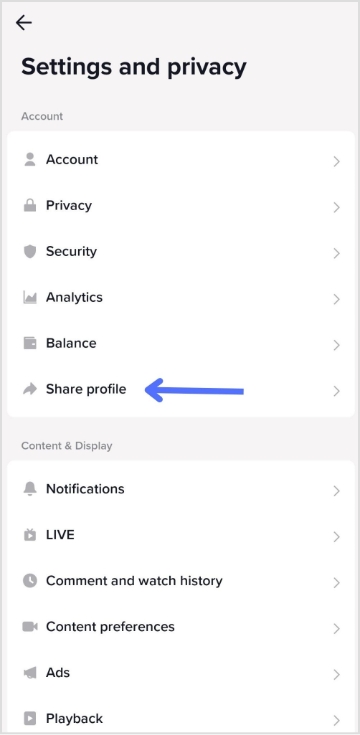
Also read: How to delete TikTok videos?
Step 6: Copy your profile link or share it directly on social media platforms.
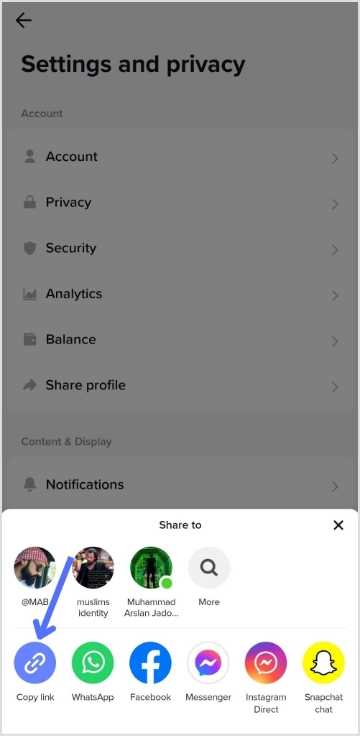
Also read: How to check analytics on TikTok?
How to change your TikTok Profile URL?
Changing your TikTok Profile URL is a straightforward process. Follow these steps to change your TikTok Profile URL:
Step 1: Open the TikTok app on your mobile device.
Step 2: Tap on your profile icon at the bottom right corner of the screen to open your profile.
Step 3: Tap “Edit Profile.”
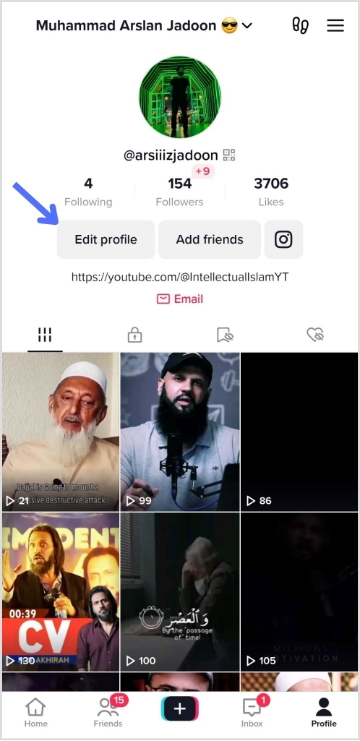
Also read: How to link Instagram to TikTok?
Step 4: Tap on your TikTok username.
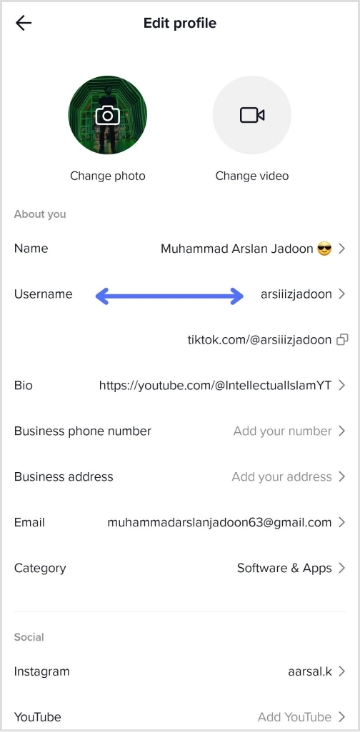
Step 5: Enter a new username for your profile. Make sure it’s unique and not already taken.
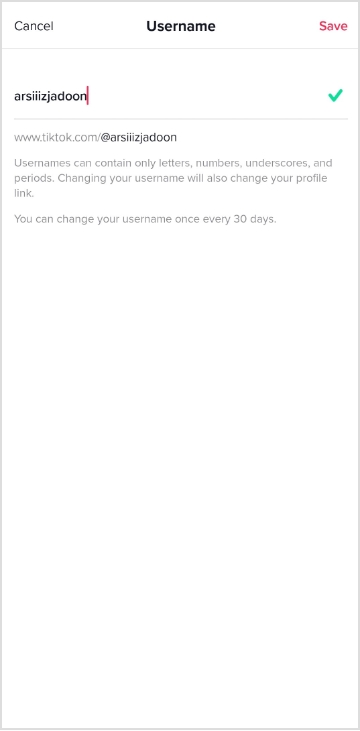
Step 6: Click “Save” to update your username.
Also read: TikTok Trends for Businesses, Brands, and Others
Note: Once you’ve updated your username, your TikTok Profile URL will also be updated with your new username. This process may take a few minutes to reflect the changes, so don’t worry if your old username still appears for a short time.
It’s important to note that you can only change your TikTok username once every 30 days. So, make sure to choose a username that you’re happy with and that represents your brand or personality. Additionally, changing your username may also affect the discoverability of your content, as users may have saved or shared your previous username.
FAQs
How do I add a clickable link to my TikTok bio?
You can add a clickable link to your TikTok bio by going to your profile, clicking “Edit profile,” and then entering the URL in the “Website” field. Note that this feature is only available to users with over 1,000 followers.
Also read: How To Put A Link In TikTok Bio?
How do I use a TikTok URL to direct viewers to a specific video on the platform?
You can use the specific video’s URL to direct viewers to a specific video on TikTok. Just copy the URL of the video you want to share and share it with your viewers.
How do I find the TikTok URL for a specific video?
You can find the TikTok URL for a specific video by clicking on the “Share” icon located on the video’s page and selecting “Copy Link.”
Can I change the URL for a specific TikTok video?
No, you cannot change the URL for a specific TikTok video.
Can I use my TikTok profile URL to promote my brand or business?
Yes, you can use your TikTok profile URL to promote your brand or business by sharing it on other social media platforms or using it in your marketing materials.
How do I check the analytics for my TikTok URL and track clicks and engagement?
You can view your TikTok analytics by going to your profile, clicking on the three dots in the top right corner, and selecting “Analytics.” From there, you can view metrics like views, engagement, and follower growth.
Trending:
What is a Vanity URL and Why You Need One?
Track Your Success: How to Create a Tracking Link?
How to add a Twitter link to Instagram bio?
How To Put A Link In TikTok Bio?