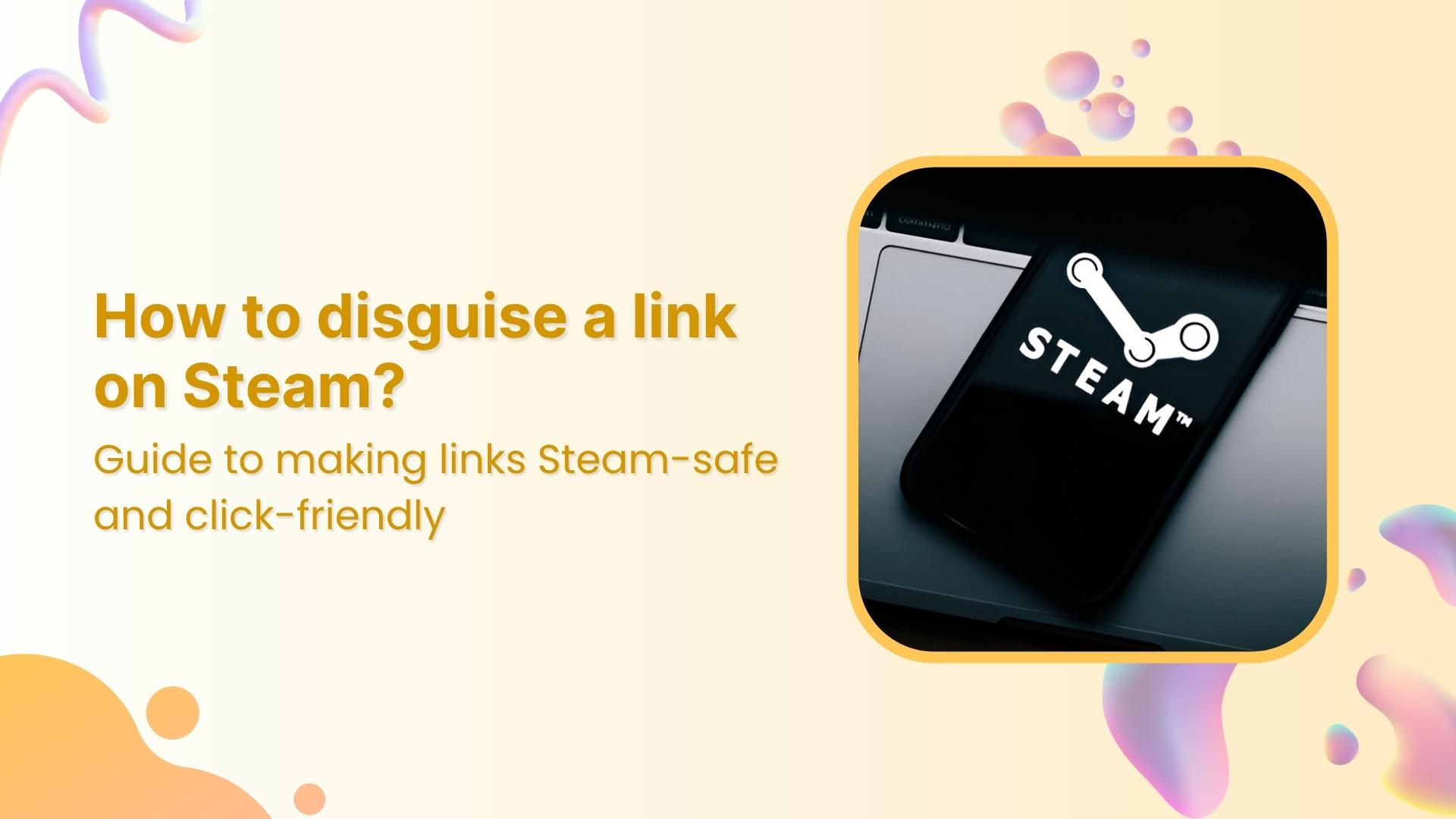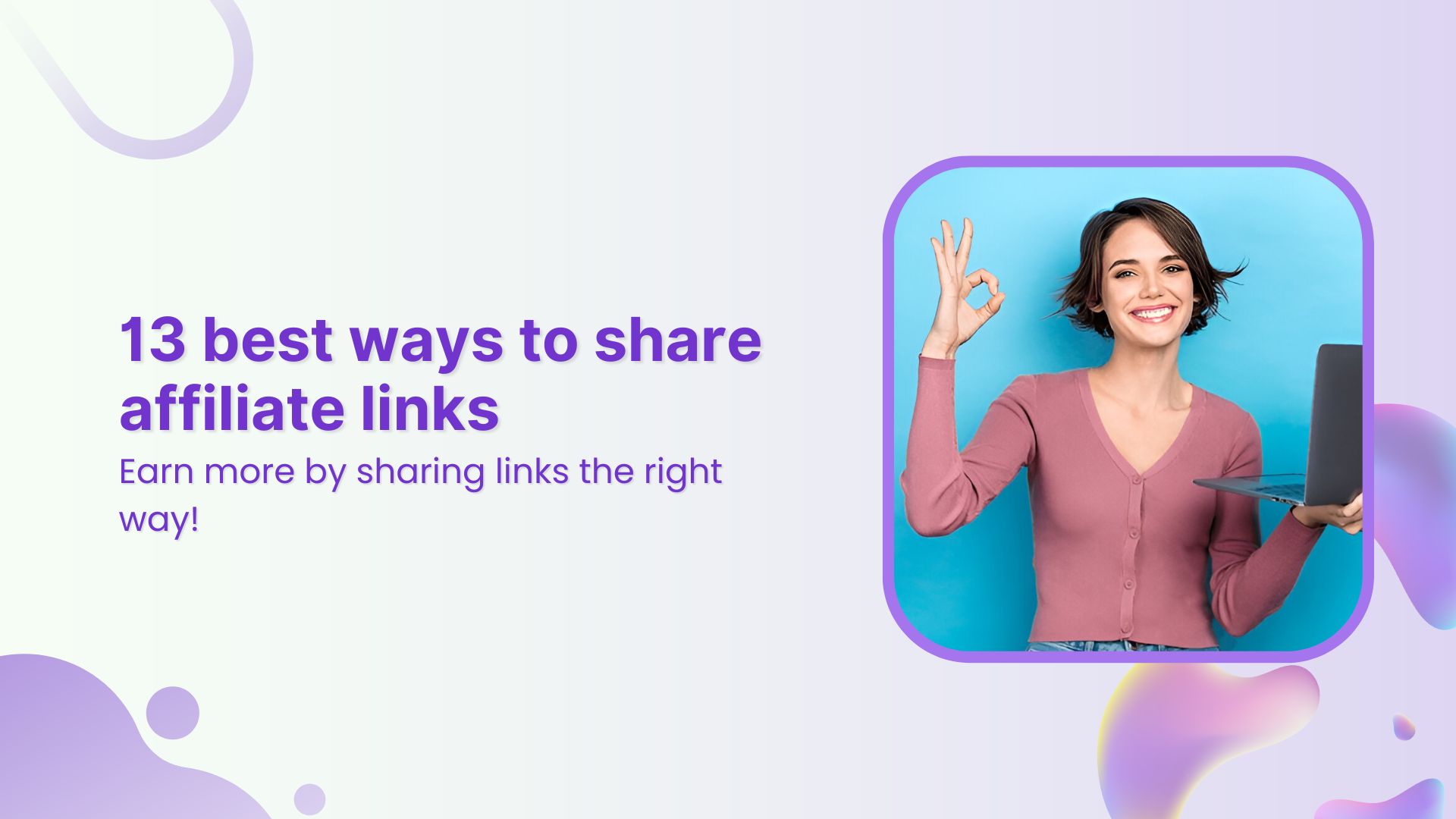What is mobile deep linking?
Mobile deep linking is a technique that allows seamless navigation between web content and mobile applications. It enables specific content or features within a mobile app to be directly accessed through a link, whether from a website, email, or another app.
Are deep links safe?
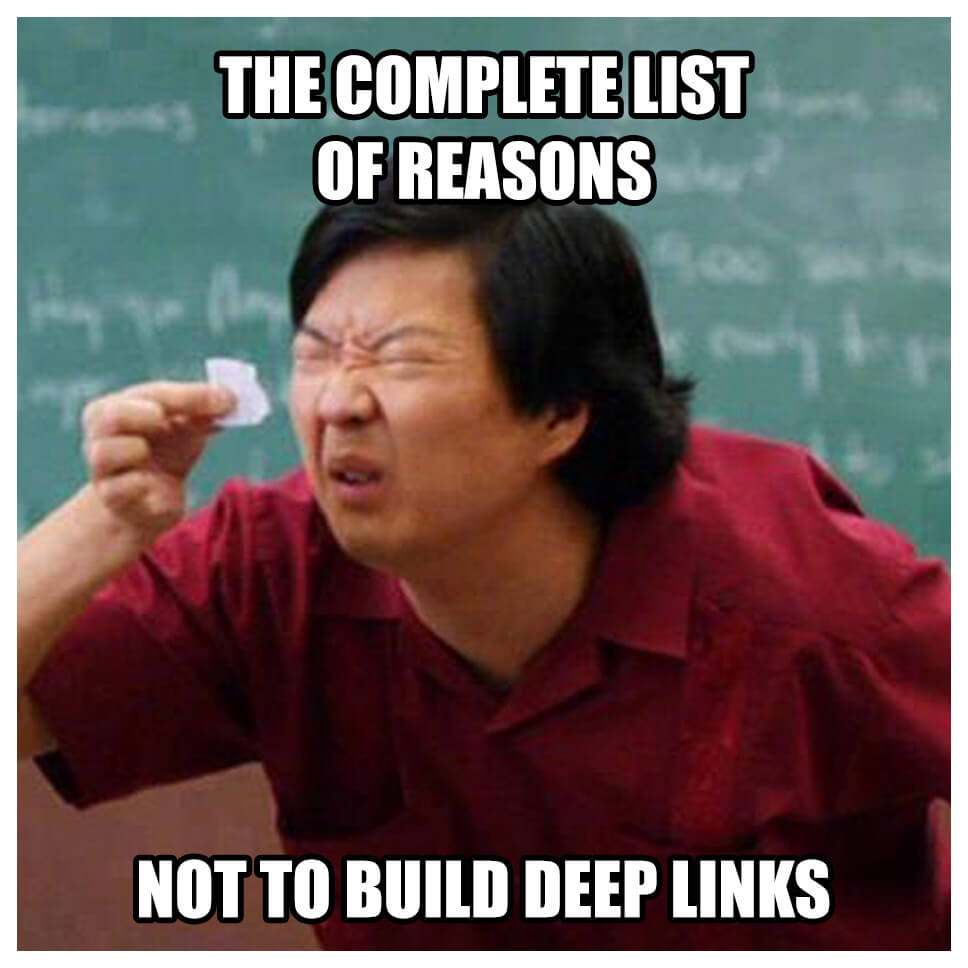
Never heard of any complications appearing after creating and using deep links. It’s pretty clear that deep links are safe to use.
Apps and websites vigorously try to keep users on their platforms. The longer the users stay, the higher the chance to make money – it’s pretty clear.
Since mobile is the most important communication device used by the masses, it’s vital to understand how mobile phones and marketing go hand-in-hand.
No wonder mobile deep linking has been creating a lot of buzz in the digital marketing world lately. The purpose of creating and using deep links is to keep the user engaged while a certain action is being taken.
Let’s dive deep into types of mobile deep links and why you should consider using it:
Types of mobile deep links
Let’s take a look at the types of deep links:
1. Basic mobile deep links
Basic deep links (also known as traditional deep links) are the type of deep links that route the visitors to the content only when the specific app is installed on the device.
The basic deep links won’t work if the relevant app isn’t installed and the users will see an error after they click on the link.
2. Deferred mobile deep links
Deferred deep links route users to the content even when the relevant app isn’t installed on the device. However, a deferred deep link sends the user to the App Store or Play Store to install the app and then redirects the user to the specific content in the app.
The difference between the basic and deferred deep links is that the deferred deep link doesn’t show a fallback page or error page when the app isn’t installed on the user’s device.
3. Contextual mobile deep links
Contextual deep links are more diverse and advanced as compared to deferred deep links. These types of deep links provide insights into where the link was clicked, what the destination page is, and much more.
Contextual deep links store way more user activity information than the previous two types of deep links. Furthermore, app builders and software developers can get access to in-depth statistics using contextual deep links.
You may also like: Branded Link Management: Key to Online Success
Why do you need deep linking?
Mobile deep linking serves as a cornerstone for both B2B and B2C, transforming digital interactions. With mobile deep linking, you are not just navigating, but you experience a revolution where every click is a frictionless journey.
- Mobile deep linking in the B2B world streamlines communication and enhances the user experience by enabling direct access to specific app content.
- Mobile deep links have taken the social media marketing world by storm. Any brand or organization that has a mobile app can capitalize on mobile deep linking technology and cash in on the engagement opportunities available at their disposal.
- Deep linking is a process of establishing direct links that provide access to the specific in-app locations, sections, or pages that allow accessing in-app information and utilizing mobile app features easier than ever.
- Mobile deep linking accelerates workflows, optimizes engagement, and crafts a bespoke user experience that leaves a lasting impression.
- For sales, it simplifies transactions by seamlessly linking from product catalogs to mobile ordering apps. In marketing, deep links in emails direct users to personalized app sections, improving engagement and providing valuable analytics.
You may also like: A Quick Guide To Deep Linking & Its Benefits
Mobile deep links: Best practices & use cases
Brands, social media influencers, and digital marketers milk most of the social media followers’ engagement and customer acquisition opportunities they come across. Let’s try to uncover some of the ways to use mobile deep links for our benefit:
1. Trigger app downloads
Why: Engage potential users effectively through social media and search ads, directing them seamlessly to the app store using deferred mobile deep links.
Best Practice: Implement compelling ad creatives and ensure a smooth onboarding process post-installation.

Startups, SAAS tools, and web applications could cash in on social media and search ads to get more app downloads.
Since deferred mobile deep linking allows advertisers to push new users to install the app by directing them to their appropriate app store, it could easily bring in a pool of new users. Hence, it’s a great way to get more app downloads down the road.
2. Keep the user engaged
Why: Elevate user interaction within the app by leveraging mobile deep links in blog posts, announcements, discounts, and newsletters.
Best Practice: Personalize deep links to guide users to tailored content, optimizing relevance and engagement.
User engagement is more important than most of us think it is. One of the reasons why one should focus on deep linking is that it eliminates unnecessary steps to reach desired content and provides a smoother experience for the users.
As a result, the users are more likely to stay engaged, check out more pages or sections, and convert better than ever.
Moreover, user engagement is a quite underestimated user metric that most app developers and startup founders ignore.
Mobile deep links can be useful for increasing in-app user activities through blog post content, in-app announcements, discount offers, and app-based newsletters.
The more users engage with the in-app content, the higher the chance of their conversion into paying customers.
You may also like: How To Boost Social Media Conversion: 10 Proven Tricks
3. Drive social media traffic
Why: Expand app visibility by strategically placing mobile deep links across social media platforms, enticing users to revisit the app.
Best Practice: Utilize UTM parameters for consistent tracking, measuring the effectiveness of social media-driven traffic.
Social media is a great source for driving app and website traffic. Users could try both organic reach and paid advertising to see which works best for them. Creating mobile deep links and distributing them all across social media could bring a large chunk of app users back to the mobile app.
4. Bring eyeballs to new in-app features
Why: Ignite user curiosity and re-engagement by using mobile deep links in push notifications, newsletters, and social media posts to showcase new app features.
Best Practice: Craft compelling messaging around new features, highlighting their value to the user.
Newly released app features could entice the audience to get back to the mobile app to see what it is and how they can use it.
Marketers and conversion experts drive existing users back to the apps through push notifications, email newsletters, and social media posts. Mobile deep links could come in handy in this regard.
5. Retain customers on the platform
Why: Foster user loyalty by employing mobile deep links in retention strategies, offering seamless access to relevant in-app content and updates.
Best Practice: Implement contextual deep links to tailor content based on user preferences, enhancing the overall user experience.

Retaining customers is a challenge, and different brands deal with this challenge differently. For instance, Netflix continues to release new content and allows users to turn on notifications about the release of new shows and movies.
Mobile deep links can be a useful user engagement tool in the online marketing arsenal to keep the current user base intact.
6. Deliver seamless user experience:
Why: Ensure a smooth transition by using deep links that seamlessly guide users to specific in-app content.
Best Practice: Implement deep links strategically to guide users to relevant information. Test and optimize deep links to guarantee consistency in design and user experience.
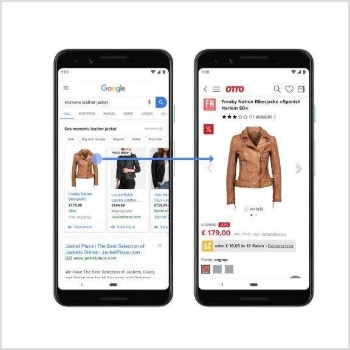
Prioritizing a seamless user experience is fundamental to the success of mobile deep linking. When users encounter a frictionless journey from click to content, it not only enhances user satisfaction but also contributes to higher engagement and conversion rates.
This practice involves meticulous testing and optimization to maintain a consistent and intuitive design throughout the user’s interaction with deep links.
Mobile deep linking improves the user experience by directing users to specific content features or sections within a mobile app, resulting in a better experience for the end user.
When users are taken directly to relevant information, it provides them a seamless and personalized experience, which does wonders from the ROI standpoint.
7. Implement deferred deep links:
Why: Capture potential users even if the app isn’t installed, redirecting them to specific content after installation.
Best Practice: Implement deferred deep links for a frictionless onboarding process.
Implementing deferred deep links is crucial to extending your reach to users who haven’t yet installed the app. By allowing redirection to specific content after installation, you provide a seamless on-boarding experience.This practice enhances user acquisition strategies and ensures that users can seamlessly access targeted content once they decide to install the app.
8. Use dynamic deep links for personalization:
Why: Personalize user experiences by using dynamic deep links that adapt content based on user attributes.
Best Practice: Leverage user data to create customized deep links for targeted engagement.
Dynamic deep links enhance user experiences by tailoring content based on individual attributes. To optimize engagement, leverage user data for creating personalized deep links. Segment users, integrate relevant information, and design dynamic content that aligns with preferences. Targeted use of personalized deep links improves satisfaction, engagement, and conversion rates for a more effective user experience.
9. Robust analytics to monitor performance:
Why: Track the effectiveness of deep links, allowing continuous optimization based on user interactions.
Best Practice: Integrate analytics tools to measure and analyze deep link performance regularly.
Ensuring the effectiveness of deep links involves keenly observing user interactions. For ongoing enhancements, it’s pivotal to regularly measure and analyze deep link performance through integrated analytics tools. By adopting this best practice, you empower data-driven decisions, ultimately elevating user engagement and optimizing the overall success of your deep linking strategy.
10. Clear Call-to-Action Buttons:
Why: Enhance user interaction by featuring clear call-to-action buttons in marketing materials.
Best Practice: Design campaigns with prominent CTAs, guiding users to engage with deep links effortlessly.
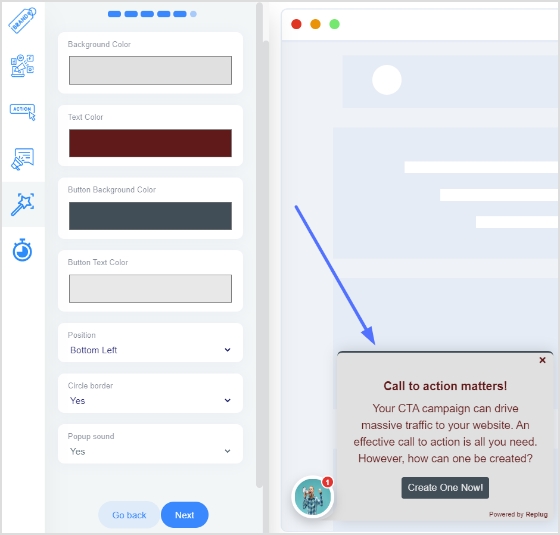
Incorporate deep link CTAs to streamline user journeys. This strategic approach maximizes the impact of your calls-to-action, ensuring a frictionless transition from your marketing materials to relevant app content.
11. Test deep links across devices:
Why: Identify and resolve potential issues by conducting regular testing on various devices and platforms.
Best Practice: Ensure deep links function seamlessly across iOS and Android devices through comprehensive testing.
To guarantee optimal performance, regularly test deep links across diverse devices and platforms. This proactive approach identifies and addresses potential issues, ensuring seamless functionality on both iOS and Android devices. Comprehensive testing is a best practice, safeguarding a consistent and reliable user experience for your audience across various devices.
12. Contextual mobile deep links for advanced insights:
Why: Gain deeper insights into user behavior by utilizing contextual deep links.
Best Practice: Implement contextual deep links to store and leverage additional information about user interactions.
Implementing contextual deep links enables the storage and utilization of additional information about user interactions, offering advanced analytics. This best practice empowers a deeper understanding of user engagement, contributing to informed decision-making and a more personalized user experience.
13. Stay informed about app changes:
Why: Avoid broken links by staying updated on changes in app structures or content.
Best Practice: Regularly monitor and adapt deep links to align with any modifications in the app.
Regularly monitoring and adapting deep links in accordance with app changes guarantees that links remain accurate, functional, and aligned with the latest app updates, safeguarding a consistent user journey.
14. Amplify the conversion rate
Why: Deep linking contributes to trust-building, crucial for driving conversions. Targeted conversion funnels optimize user journeys, increasing the likelihood of desired actions.
Best Practice: Tailor deep links to align with specific conversion goals, providing users with a clear path to take desired actions.
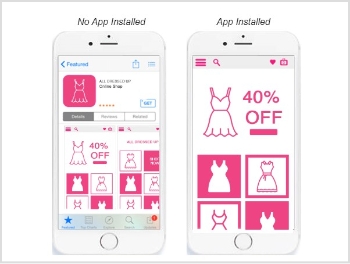
Conversion doesn’t happen on a whim. The app or website builds trust with the audience to push them to take action when needed. Therefore, when the right offer comes along, a number of loyal prospects go and buy the product.
As far as deep linking is concerned, it plays a crucial role in boosting conversion rates. Brands can use a targeted conversion funnel, which increases the likelihood of users completing desired actions, such as making a purchase or signing up for a trial account.
15. Provide faster accessibility
Why: In the fast-paced digital world, quick access to content is essential. Mobile deep linking reduces navigation time, enhancing overall user experience and supporting faster information retrieval.
Best Practice: Optimize deep links for swift loading times, prioritizing user efficiency and satisfaction.
Speed is crucial to improving user experience and conversion rate. Since mobile deep linking enables users to access content rather quickly, it reduces the time and effort required to navigate through an app.
This quick accessibility to the content is vital to succeed in today’s fast-paced digital world, where users expect instant access to information without unnecessary delays. And, mobile deep linking does exactly this to help improve the overall user experience with quick accessibility to the content.
16. Reduce bounce rate
Why: Deep linking ensures users land on precise pages, minimizing the likelihood of immediate exits. This, in turn, significantly lowers bounce rates and contributes to improved user retention.
Best Practice: Create deep links that lead users to specific, relevant content, aligning with their initial interaction or search intent. Regularly analyze bounce rates to refine deep linking strategies for optimal results.
One of the reasons why deep linking is necessary for mobile apps is that it helps lower bounce rates by making sure that users land on specific pages rather than generic home sections or random pages.
Users want to see the exact content they were looking for or clicked on, and they are less likely to leave the app immediately when they land on the right page/section. It massively decreases the bounce rate and improves overall user retention.
You may also like: How to share Videos using Deep Links?
How to create a mobile deep link using Replug?
Replug is a powerful URL shortener and comes with a whole heap of link management features that include deep linking, bio links, QR codes, URM parameters, and others.
To showcase the process of creating a deep link, allow me to use my Twitter profile link for creating a deep link using Replug. Let’s take a look at the steps involved:
Step #1: Sign up and log in to your Replug account
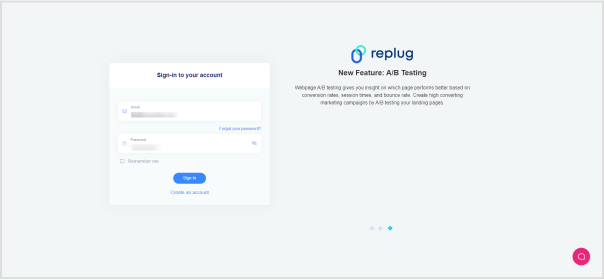
Sign up to Replug – if you haven’t done it already.
Replug has a 14-day free trial with no credit card required facility – so try it now.
Once logged in to your Replug account, go to the dashboard for the further process.
Step #2: Create a brand & campaign
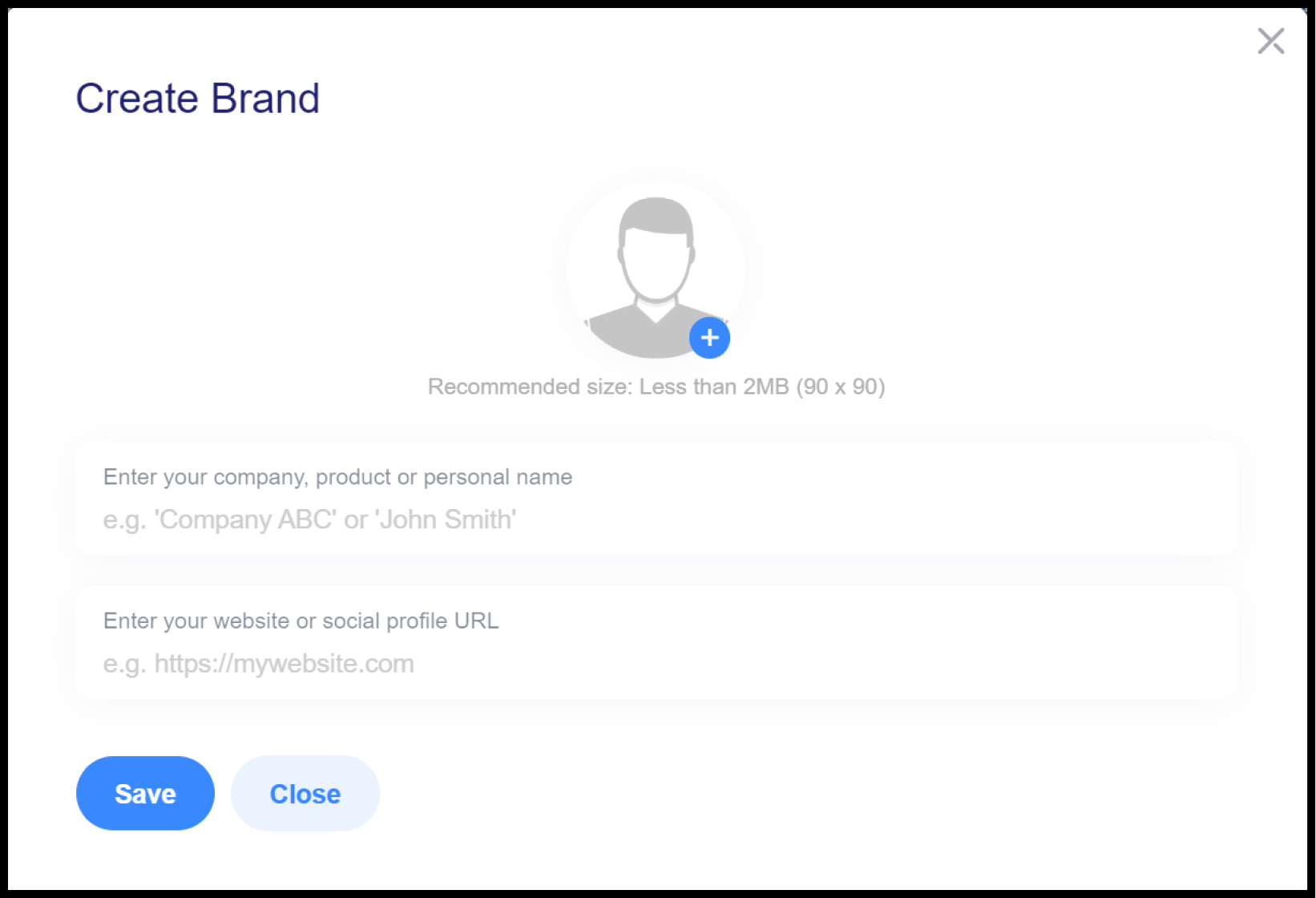
Before you move to creating a campaign, you need to create a brand/workspace name.
Now you need to set up a new campaign for creating deep links.
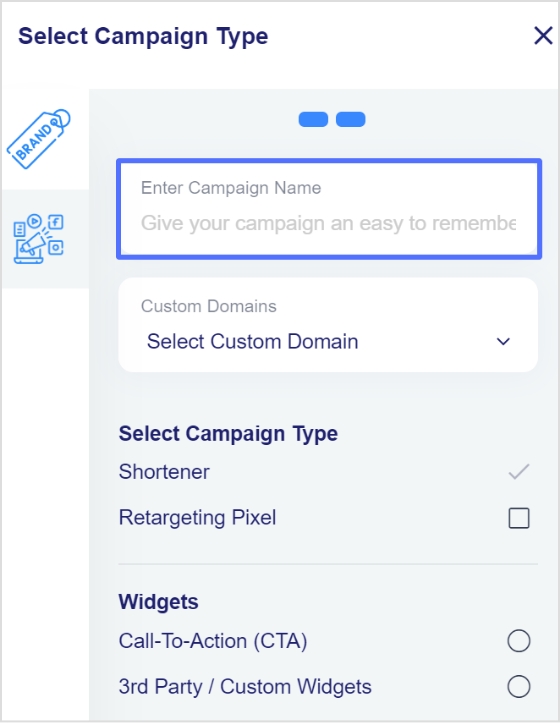
Now select the brand you want to use for this campaign and type in the campaign name and select the campaign type.
Just esure that you use the right brand and campaign when creating a deep link.
Once the campaign is set up, you’re almost ready to set up a deep link.
Step #3: Set up the deep links
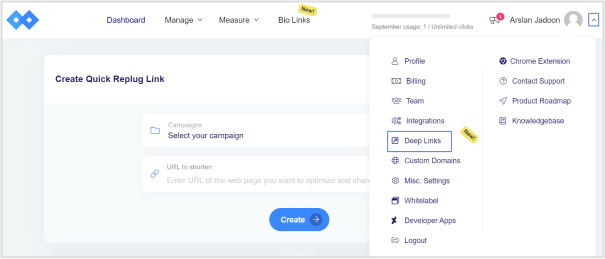
To create a deep link, go to the dashboard and click on your profile icon on the top left of the dashboard.
A drop-down menu would pop up and now click on the Deep Links option.
Related:How to share Videos using Deep Links?
Step #4: Opt for the platform
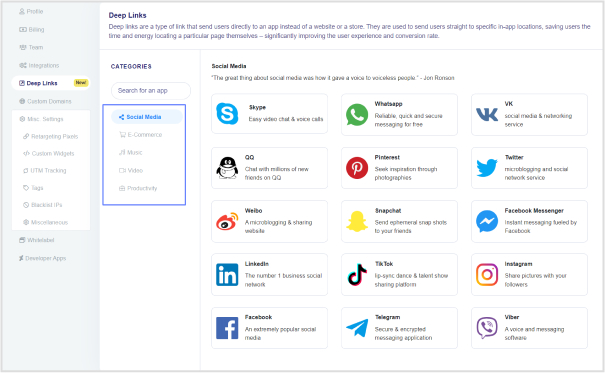
You’ll land on the deep links page in Replug. This is the area where you select the platform.
For this case, we are using YouTube.
Step #5: Integrate the deep link
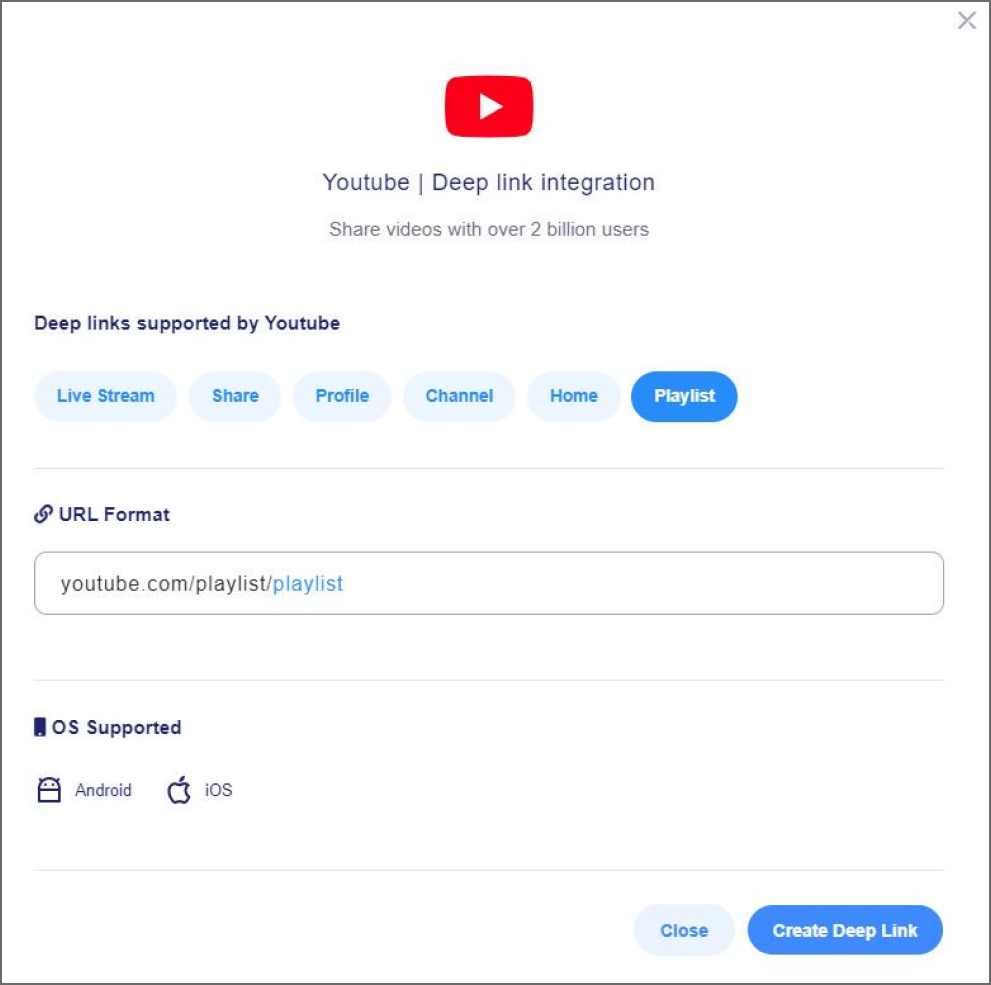
As soon as you select the platform, a deep link integration popup will appear.
In my case, a YouTube deep link integration window would pop up.
We will create a deep link for YouTube video playlist.
Now, I’ll hit the “Create Deep Link” button to proceed.
Step #6: Create a deep link-enabled short link
Now it’s time to shorten this deep link.
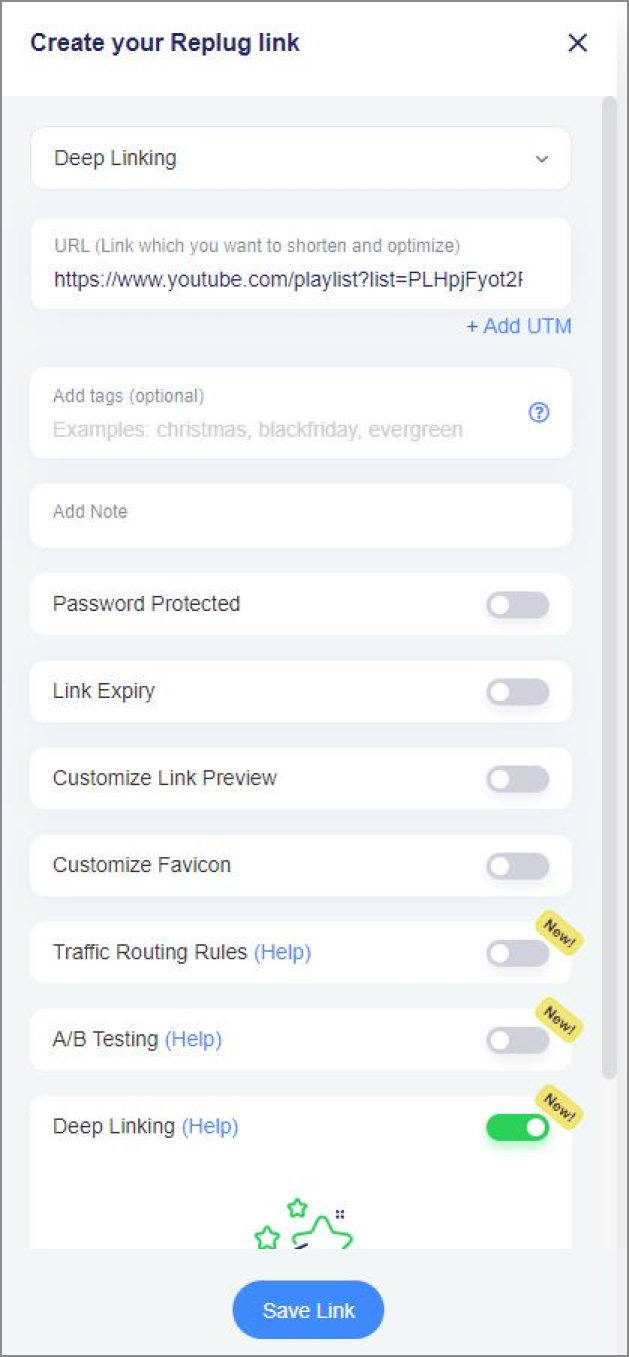
Select the appropriate campaign type for this deep link. (Remember you created a new campaign for deep linking earlier).
Now provide the URL for the deep link.
In my case, I’ll provide my YouTube playlist link.
Save the link to proceed.
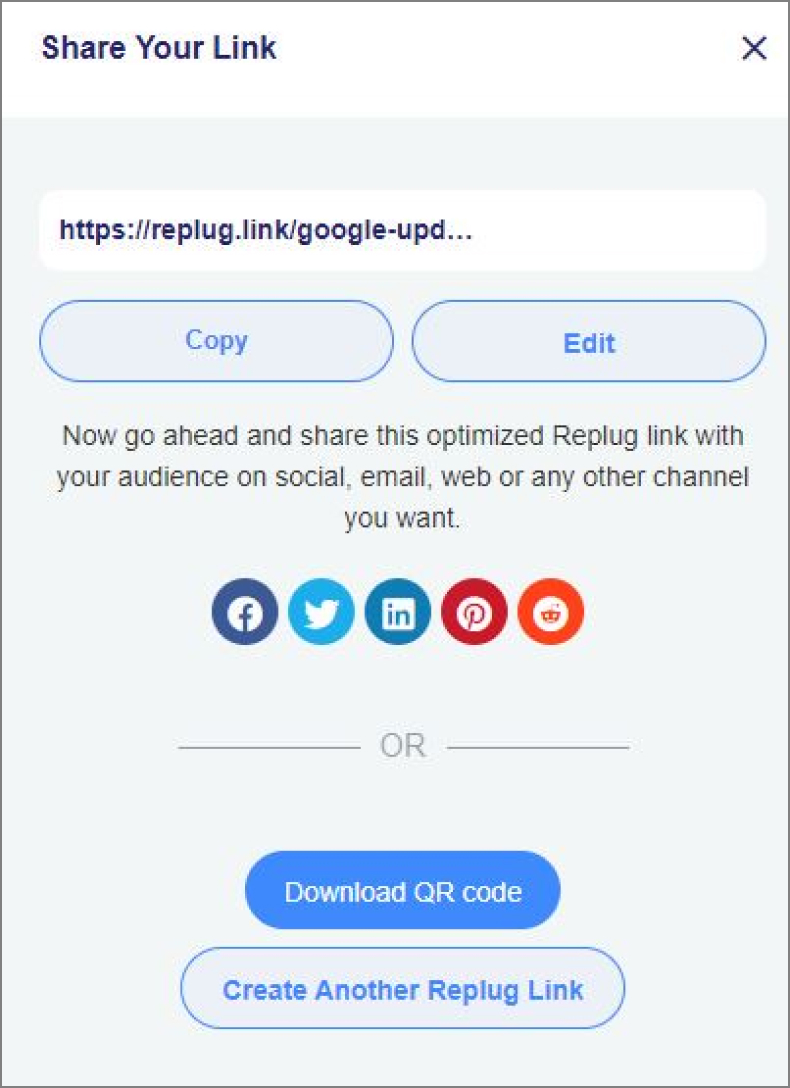
Once it’s done, Replug will create a short URL for this campaign.
Now, anyone who clicks on the short link created here will be redirected to the Youtube Playlist.
So, that’s how you can create a deep link using Replug.
Related:How to share youtube playlist using deep links?
FAQs about mobile deep linking
Is deep linking illegal without permission?
eople have mixed opinions about the legality of deep linking without permission. So ask for permission when in doubt. However, marketers or social media managers mostly create deep links for their own content.
What happens with a deep link if the app is not installed?
It depends on the type of deep link created. The basic or traditional deep link may give an error. While the deferred deep link would take the user to the relevant app store for installing the app.
What is deep linking in SEO?
Several affiliate networks allow users to create deep links for the advertisers’ product pages. It allows affiliates to link to the specific product pages instead of linking to their home page. It massively boosts the SEO performance of the advertiser when a lot of affiliates link out and send traffic to certain product pages.
Which types of deep links are accepted by Google ads?
There are two types of deep links accepted by Google ads, which are Custom schemes and Universal links. Visit this page for more information on this.