Hey there, tech enthusiasts! Ever wondered what a tracking pixel is, and how it actually works? Well, get ready to have your mind blown!
Picture this: you’re browsing the web, scrolling through your favorite online store, when suddenly, an ad pops up showcasing the exact pair of sneakers you were eyeing just moments ago. How did they know? Well, my friend, the answer lies in the tiny but mighty tracking pixel.
They’re tiny, invisible images or codes that websites use to track your every move, collecting data on what you click, view, and even buy. Sounds a bit sneaky, right? But fear not, we’re here to unveil the secrets behind this digital wizardry.
Let’s explore the captivating world of tracking pixels and discover the hidden forces shaping your digital life!
What is a tracking pixel?
A tracking pixel is a small piece of code or an image embedded in a website or email. It serves as a hidden observer, allowing businesses to track user behavior and interactions. When a webpage or email containing a tracking pixel is accessed, the pixel is loaded, and it starts collecting data on actions such as page visits, clicks, or purchases. This information provides valuable insights into consumer interactions with advertising and marketing efforts.
In simple terms, a tracking pixel is a behind-the-scenes mechanism that helps gather data about how users engage with online content.
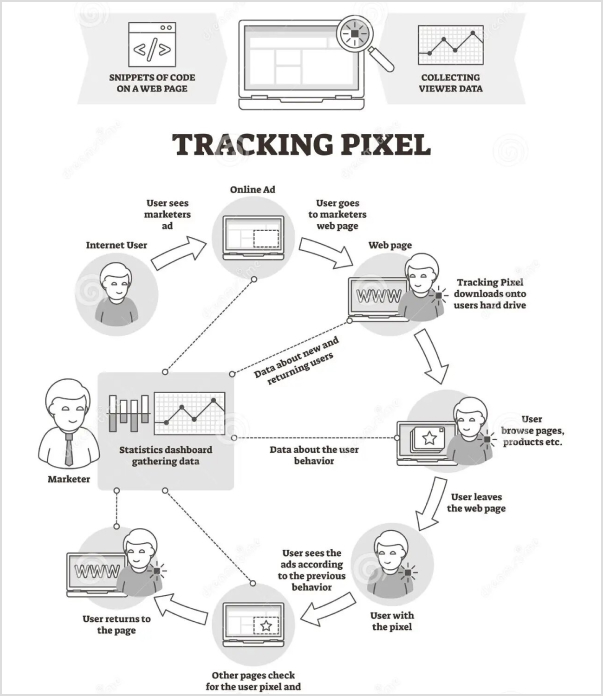
Also read: Ultimate Guide: Create Tracking Links for Success
Here are some types of tracking pixels:
There are several types of tracking pixels commonly used in digital marketing. Here are a few of them:
Conversion Pixels:
Conversion pixels track specific actions or events that indicate a conversion or desired outcome, such as making a purchase, filling out a form, or completing a registration. They provide valuable data about the effectiveness of advertising campaigns and help measure return on investment (ROI).
Impression Pixels:
Impression pixels track the number of times an ad is displayed or “impressed” on a user’s screen. They help measure the reach and visibility of an ad campaign by providing data on how many times an ad was viewed, regardless of whether the user took any further action.
Retargeting Pixels:
Retargeting pixels are used to track and target users who have previously visited a website or interacted with specific content. They allow advertisers to display tailored ads to these users as they continue to browse the internet, reminding them of products or services they have shown interest in before.
Also read: Google Retargeting: The Ultimate Guide For 2023
Click Tracking Pixels:
Click tracking pixels monitor and record the number of clicks on a particular link, URL, or advertisement. They provide insights into user engagement and help determine the effectiveness of different marketing channels or campaigns.
Each type of tracking pixel serves a specific purpose in capturing and analyzing user interactions, enabling marketers to optimize their strategies and deliver more relevant content to their target audience.
Also read: 60 Best Call To Action Phrases To Increase Click-Through Rates
How does a tracking pixel work?
Tracking pixels work by leveraging a few simple steps to gather information about user behavior. Here’s an overview of how they operate:
1. Integration:
A tracking pixel is added to a website’s HTML code or included in an email. It can be a small piece of JavaScript code or an image tag that is virtually invisible to the user.
2. Loading:
When a user visits a webpage or opens an email containing the tracking pixel, their web browser retrieves and loads the pixel along with the rest of the content.
3. Activation:
Once the tracking pixel is loaded, it initiates a request to the server or a third-party tracking system, usually through a unique URL. This request notifies the server that the pixel has been accessed.
4. Data Collection:
As the pixel is activated, it can gather various details about the user’s activity, such as the pages visited, specific actions taken, or items viewed. This data is typically sent back to the server or tracking system for analysis.
5. Analysis and Utilization:
The collected data is then processed, analyzed, and utilized by the website owner, advertiser, or marketer. They can gain insights into user behavior patterns, measure the effectiveness of campaigns, and make informed decisions based on the gathered information.
It’s important to note that tracking pixels often work in conjunction with cookies, which are small text files stored on the user’s device. Cookies help identify and track unique users across multiple visits or sessions, enhancing the accuracy of the collected data.
Also read: How To Utilize Replug for Facebook Retargeting Ads?
Did you know?
With Replug’s link tracking and analytics features, you can accurately measure the effectiveness of your marketing campaigns, gain deeper insights into audience preferences, and make data-driven decisions to optimize your strategies.
By combining Replug’s capabilities with tracking pixels, you can enhance your understanding of user behavior and achieve better results in your marketing endeavors.
Pixel, cookie, and tag: What’s the difference?
While there are similarities between pixels, cookies, and tags, they serve different functions in the realm of tracking and capturing user information. Here’s a breakdown of their key differences:
Pixel:
A pixel is a snippet of code or an image embedded in a website or email. It allows tracking of user behavior and actions, such as page visits, clicks, or conversions. Pixels are used to collect data and provide insights into user engagement. They do not rely on an individual’s browser and are not easily disabled by users.
Also read: Getting Started with Meta Pixel: The Key to Successful Retargeting
Cookie:
A cookie is a small text file stored on a user’s device (typically within their browser) when they visit a website. Cookies enable websites to remember user preferences, track activity across multiple sessions, and provide personalized experiences. Unlike pixels, users can control or disable cookies in their browser settings.
Tag:
A tag is a broader term that can refer to various elements on a webpage or within a website. It encompasses different tracking codes, including pixels. Tags are typically used to describe keywords or attributes associated with elements on a page, aiding in tracking and organizing data.
Also read: What is a Tracking URL and How Does it Work?
Final words:
In a nutshell, a tracking pixel is a discreet code snippet or image used to track user behavior on websites or emails. It empowers marketers with valuable data to optimize campaigns and make informed decisions. By harnessing the power of tracking pixels, businesses can gain insights into their audience and enhance their marketing strategies.
FAQs
Why are tracking pixels important in digital marketing?
Tracking pixels provide valuable data on user behavior, allowing marketers to measure and optimize their campaigns. They help in understanding audience interactions, tracking conversions, and making data-driven decisions to enhance marketing strategies.
How can tracking pixels help optimize marketing campaigns?
Tracking pixels provide insights into user engagement, click-through rates, and conversions. This data helps marketers identify successful strategies, target specific audiences, personalize content, and refine campaigns for better performance and results.
What are the different types of tracking pixels and their uses?
There are various types of tracking pixels, including conversion pixels, impression pixels, retargeting pixels, and click-tracking pixels. Conversion pixels track user actions after interacting with ads, impression pixels measure ad visibility, retargeting pixels track previous visitors, and click tracking pixels monitor the number of clicks on URLs or ads.
How do I implement tracking pixels on my website or in emails?
To implement tracking pixels, you need to insert the pixel code provided by your advertising platform into the HTML code of your website or email template. This code will be triggered when users visit the site or open the email, allowing the pixel to collect data.
Are tracking pixels compliant with user privacy regulations?
Adherence to user privacy regulations is crucial when using tracking pixels. It is important to ensure proper disclosure and obtain user consent when collecting and using personal data. Following privacy guidelines, such as providing opt-out options, is essential to maintain compliance.
What are the benefits of using tracking pixels for audience targeting?
Tracking pixels enable precise audience targeting by collecting data on user behavior and interests. This data can be used to segment audiences, deliver personalized content, and create more effective marketing campaigns that resonate with specific user groups.
How can I measure the effectiveness of my ads using tracking pixels?
Tracking pixels provide valuable metrics for measuring ad effectiveness. They can track clicks, conversions, and other key performance indicators, allowing you to assess the success of your ads, identify areas for improvement, and optimize your marketing efforts accordingly.
Can I use tracking pixels to track conversions and sales?
Yes, tracking pixels are widely used to track conversions and sales. By implementing conversion pixels, you can monitor actions such as purchases, form submissions, or other desired outcomes. This data helps evaluate the effectiveness of your marketing campaigns and optimize for better conversions
You may also like:
How To Optimize Your Retargeting Efforts To Win Back Online Customers
A Comprehensive Guide to Generate Leads With Social Media
What is RSS Feed and Why Should I Create One?
How LinkedIn Retargeting Ads Work – A Complete Guide
































