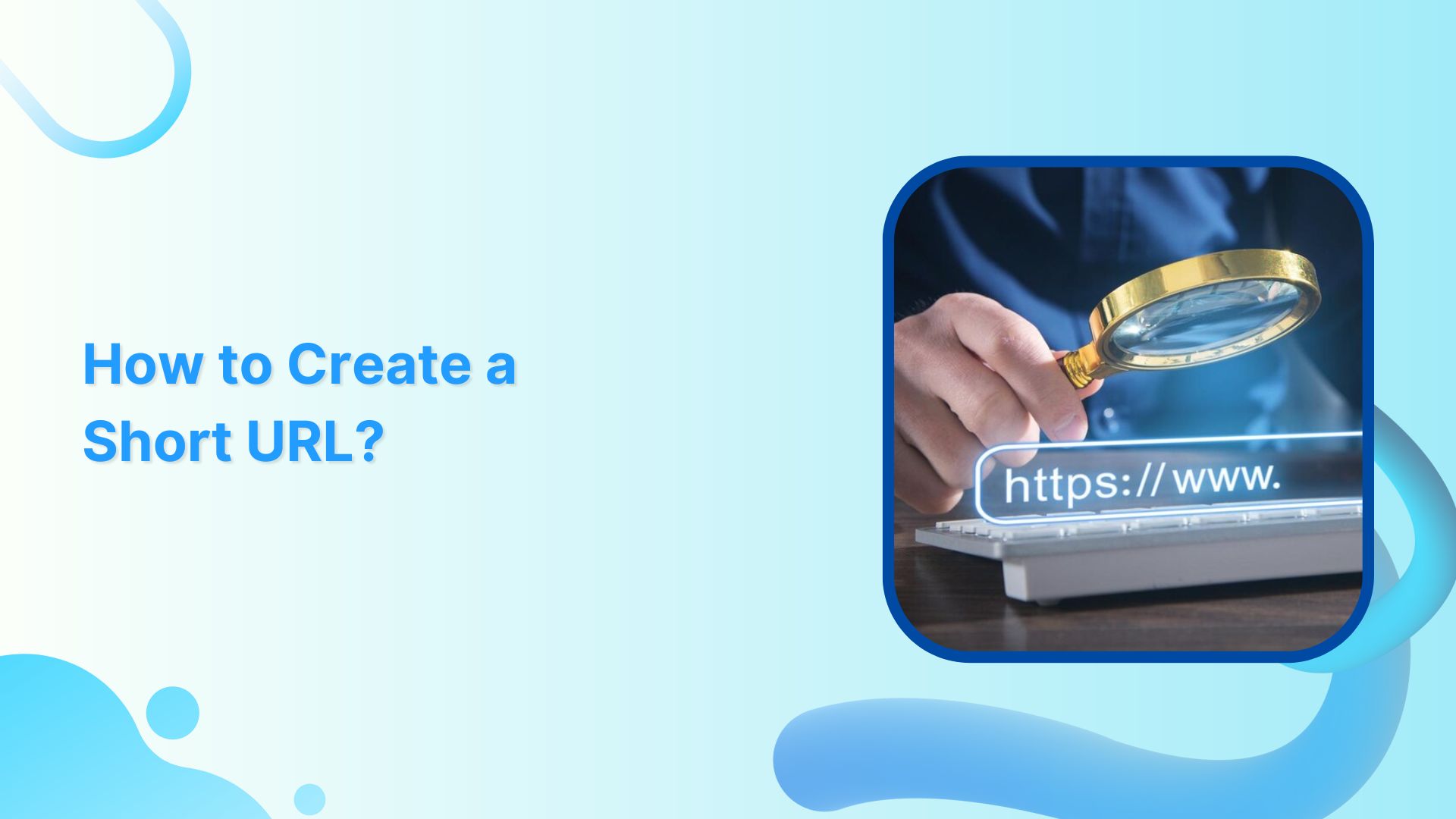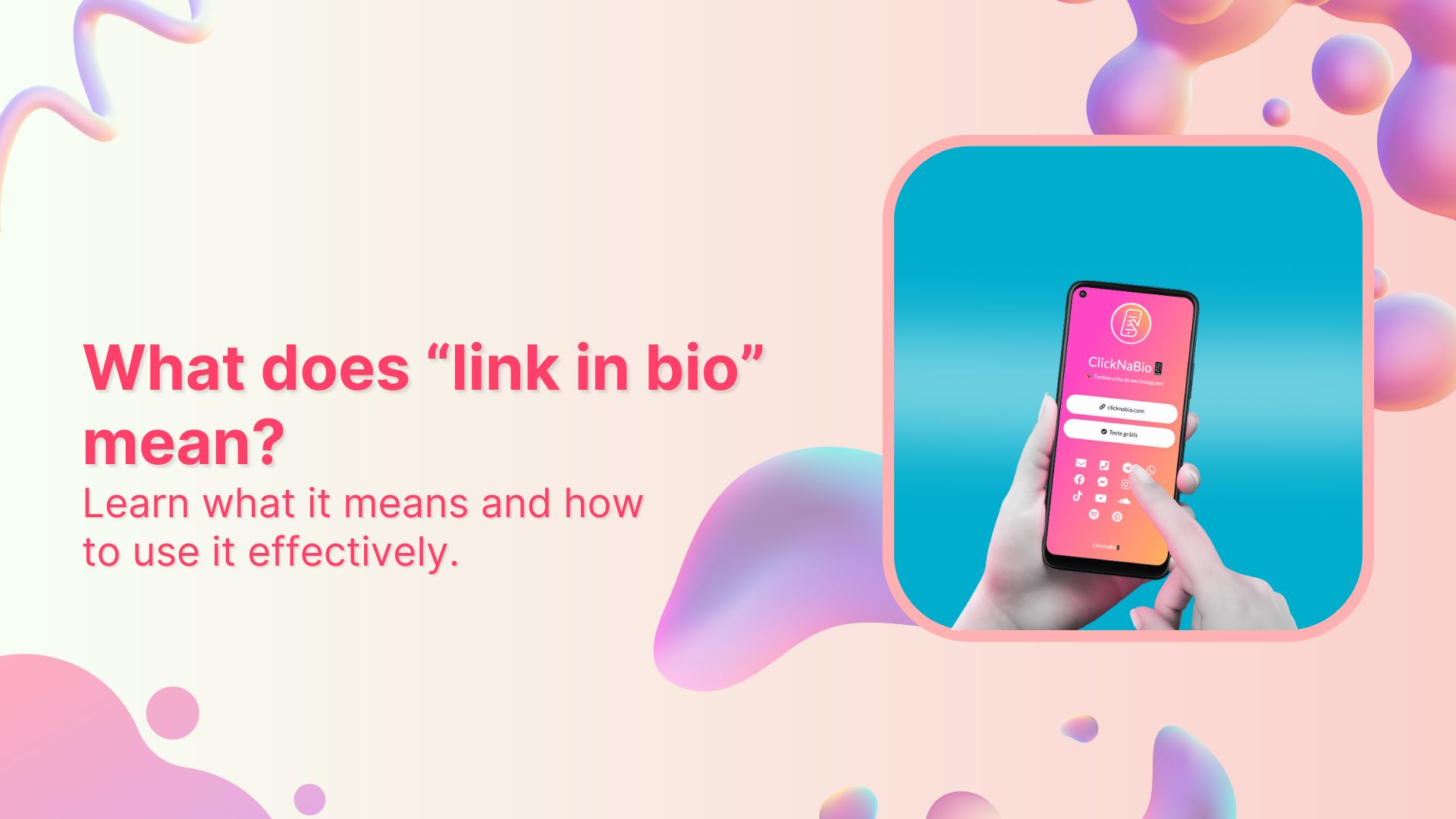Are you tired of dealing with long and complicated web addresses? Do you wish there was an easier way to share URLs without all the extra baggage? Well, look no further!
In this easy-to-follow guide, we’ll walk you through the step-by-step process of creating short links. No more fussing with lengthy links that clutter up your messages and confuse your audience.
Say goodbye to the days of overwhelming web addresses, and say hello to the simplicity of short links. Let’s dive in and unlock the power of shortened URLs!
Why do you need a short URL link?
The modern digital world is fast-paced, attention spans are short, and information overload is a constant issue. Having a short link has several advantages. Here are a few reasons why you might need a short link:
Also read: How to Shorten a link using a URL shortener?
1. Simplify and Streamline:
Long, complex URLs can be difficult to remember and share. Shortening them makes them more manageable and easier to type or copy/paste, saving time and effort for both you and your audience.
2. Enhance Sharability:
Short links are perfect for social media platforms like Twitter, where character limitations can be restrictive. By using a concise link, you can convey your message effectively while still including the essential information.
3. Improve Aesthetics:
A shorter URL looks cleaner and more visually appealing. It can enhance the overall presentation of your content, whether you’re sharing it in an email, presentation, or any other medium.
Also read: How to make a call to action using a link shortener?
4. Track and Analyze:
Many URL shortening services provide analytics tools that allow you to track and analyze the performance of your links. You can gain valuable insights into the number of clicks, geographical distribution, and even the devices used to access your content.
5. Maintain Brand Consistency:
Short links can incorporate your brand or company name, reinforcing brand recognition and consistency across various online channels.
Ultimately, a short link offers convenience, improved engagement, and a more professional appearance. It’s a simple yet effective tool to optimize your online presence and make the most out of your digital communications.
Also read: Revamp Your Online Branding with Branded Short Links
How to create a short link using Replug?
Creating a short link using a URL shortener like Replug is an easy and straightforward process. Here’s how to create a short link, customized URL:
Step 1: Log in or create an account
Sign in to Replug or create an account for free.
Step 2: Set up a Campaign
Click on “Select your Campaign” on the main dashboard page. If you want to create a new campaign go to “Manage” > “Campaigns”.
Give your campaign a name that represents the purpose or content of the URL you want to shorten.
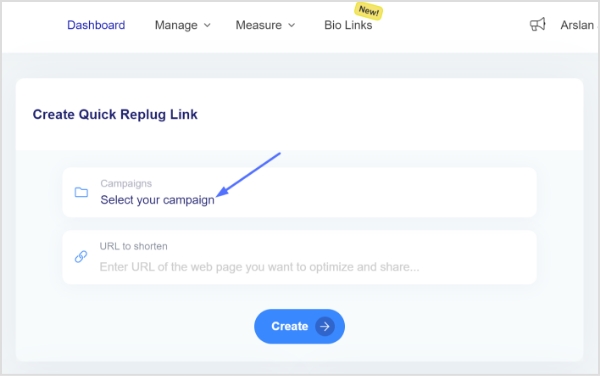
Step 3: Add the Original URL
Once created or selected a campaign paste the long URL you wish to shorten into the “URL to shorten” field and click “Create”.
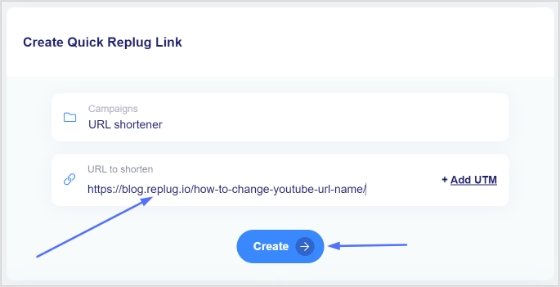
Step 4: Customize the Short link
Replug allows you to customize the short URL to reflect your brand or campaign. You can add a custom URL slug in this step.
Note: You can also edit the domain or select a custom path to represent your brand and content. This can be accomplished by creating a custom domain campaign. Learn more about setting up a custom domain here.
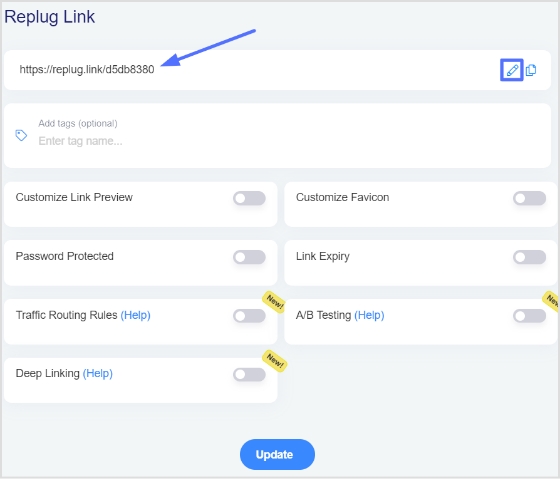
Step 5: Add extra features to your URL
Replug offers additional features like customizable call-to-action overlays and retargeting pixels, allowing you to optimize your shortened URLs for increased conversions and audience engagement. If you want to track and analyze your shortened URL’s performance, you can add UTM parameters.
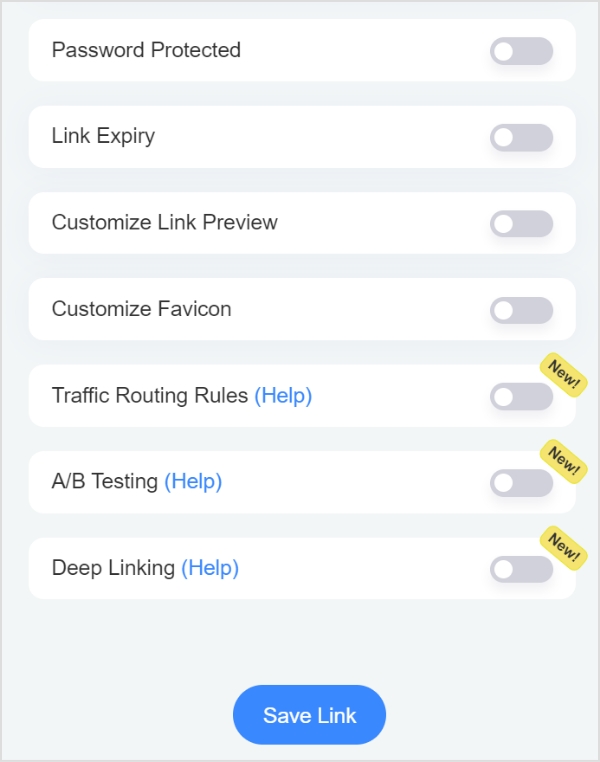
Step 6: Copy and Share:
Copy the shortened URL and click the “update” button. Share your URL across your desired platforms, such as social media, emails, or any other communication channels.
Also read: How to mask a URL link using a URL shortener?
FAQs
How do short URLs work?
Short URLs work by redirecting users from a shorter link to the original, longer URL, making it easier to share and remember.
Can I customize the short link generated by Replug?
Yes, with Replug, you can customize the short URL to reflect your brand or campaign by using your own domain or subdomain.
Can I track the performance of my short URLs?
Yes, Replug provides analytics and tracking features to monitor the performance of your short links, including click-through rates, geographical data, and other valuable insights.
Are short URLs safe to use?
Short URLs are generally safe to use. However, it’s essential to exercise caution and ensure that the shortening service you use is trustworthy and reputable to avoid potential security risks or link spam.
How long do short URLs created with Replug remain active?
Short URLs created with Replug remain active indefinitely unless you choose to deactivate or delete them manually.
Can I use Replug for social media sharing and tracking engagement?
Absolutely! Replug is designed to be compatible with social media platforms, making it easy to share shortened URLs and track engagement metrics across different social media channels.
You may also like:
How to Shorten a Link for Instagram Bio: Step-by-Step Guide
How to put YouTube link in Instagram bio?
Online Branding: The Roadmap to Stand Out and Succeed Online
How to Set Up Retargeting on LinkedIn – Step-by-Step Guide