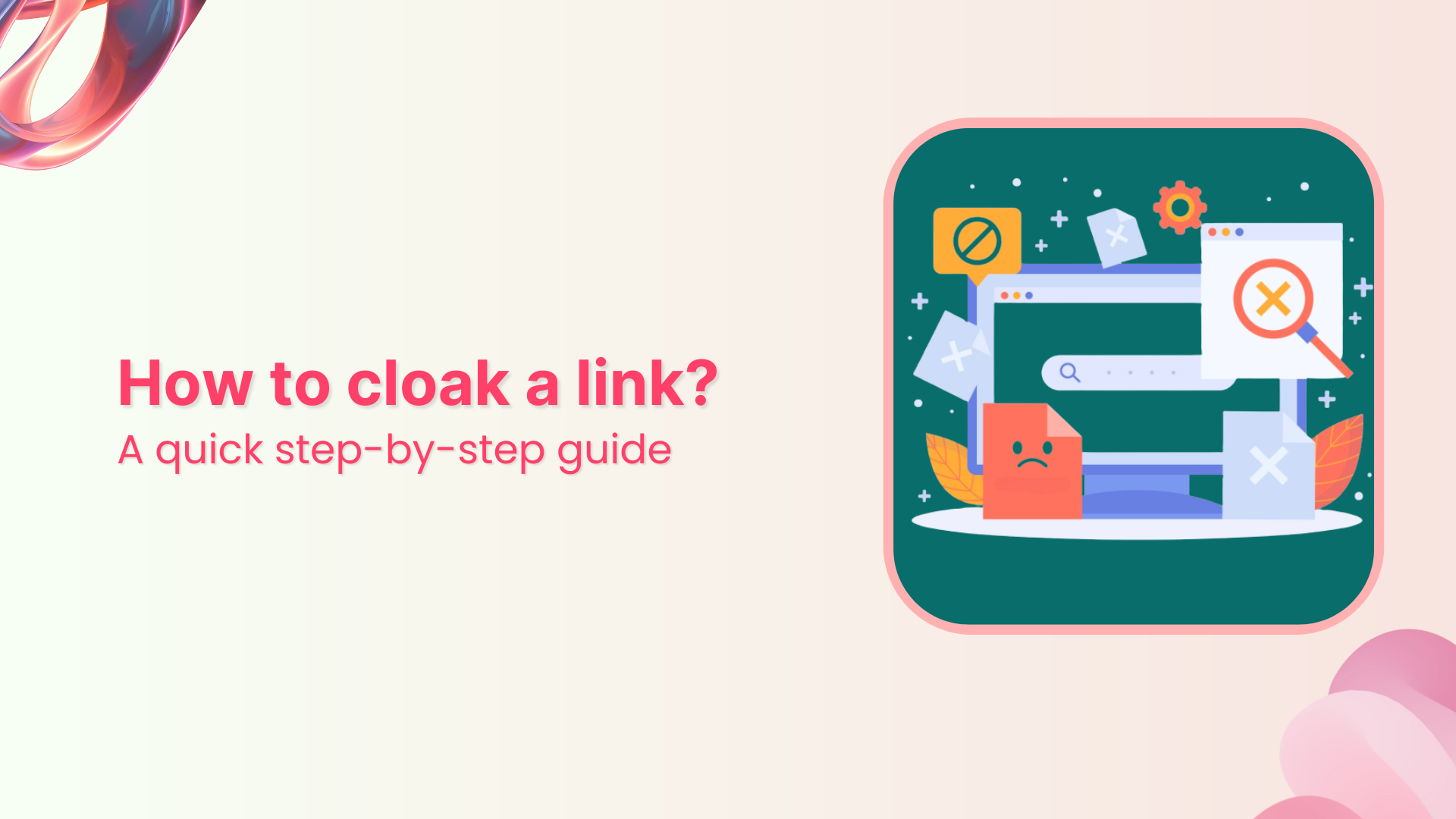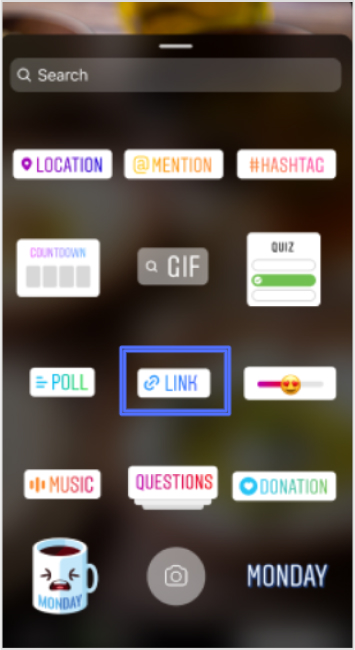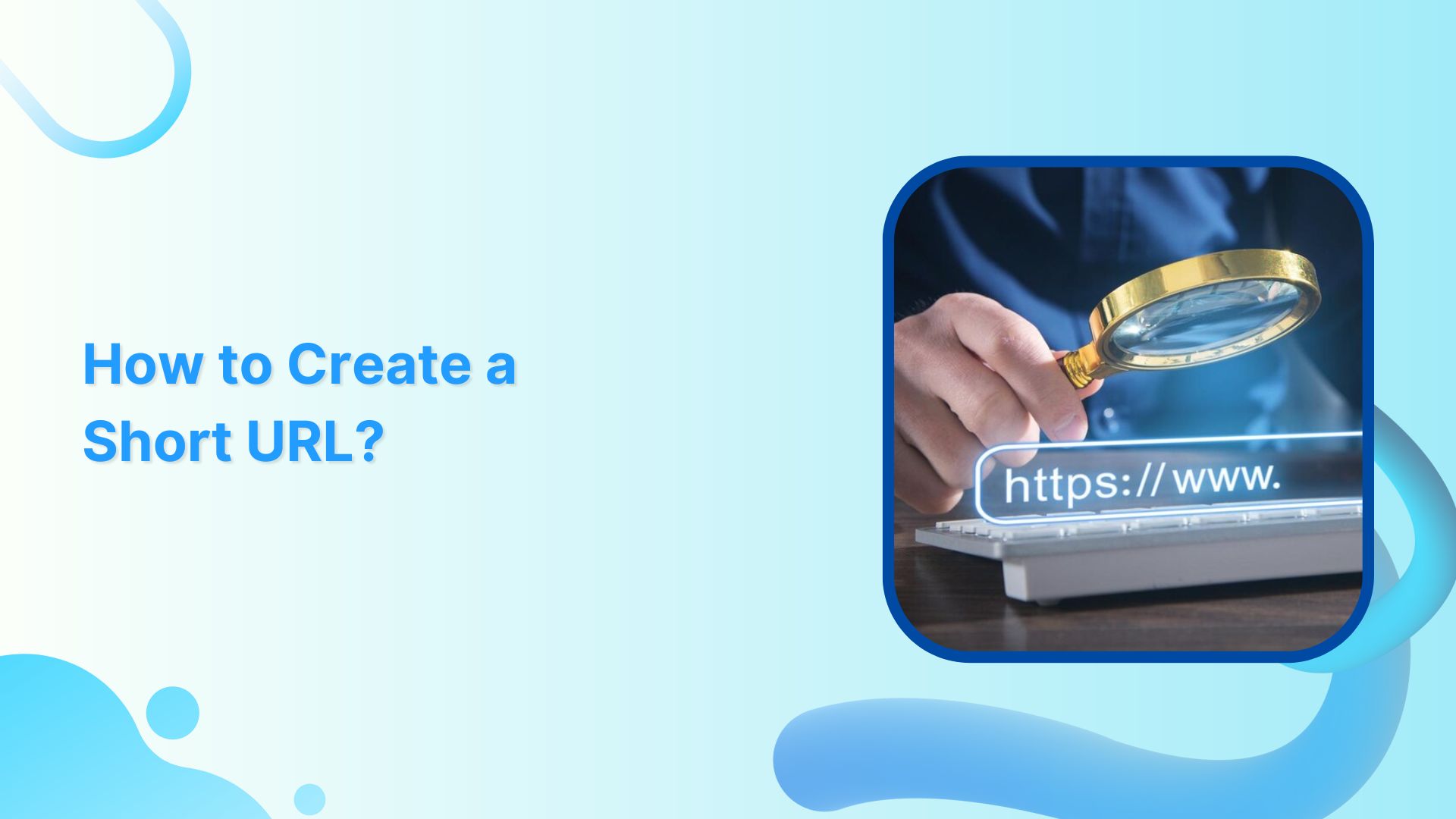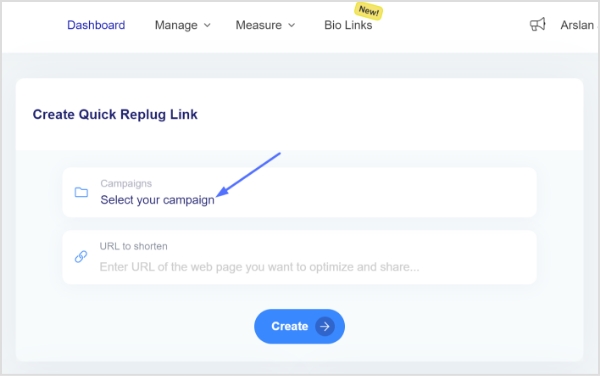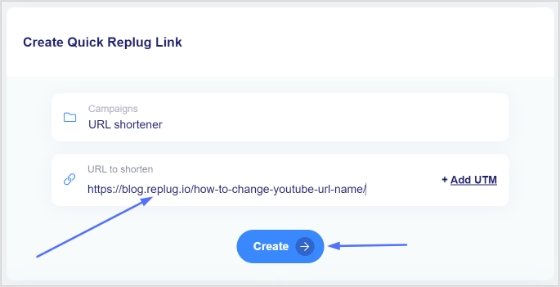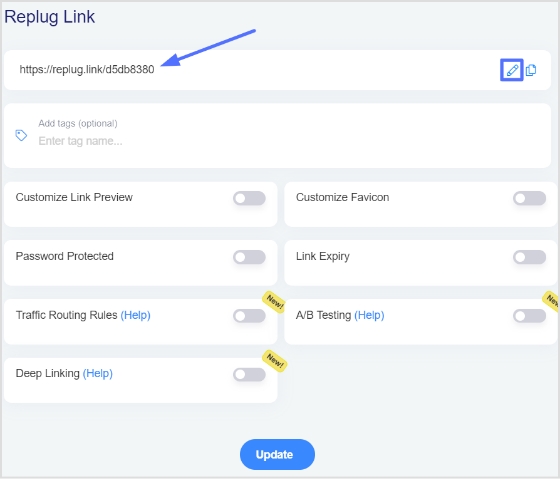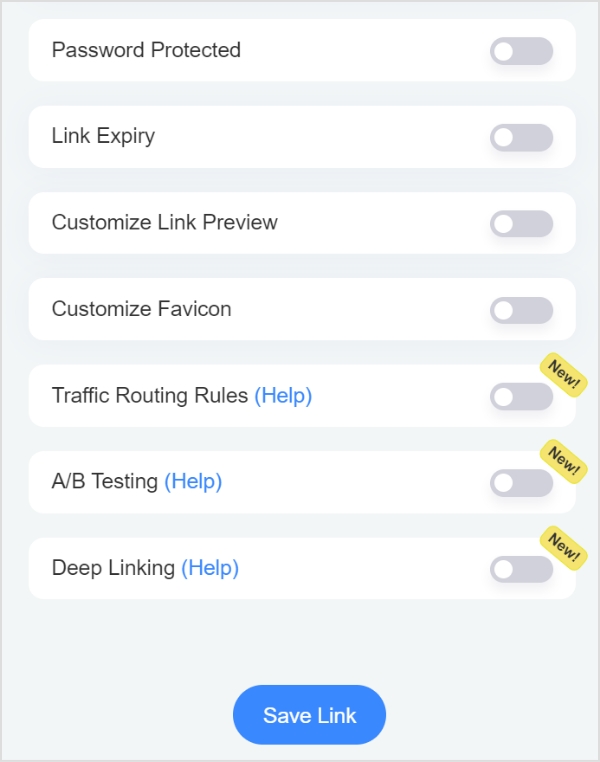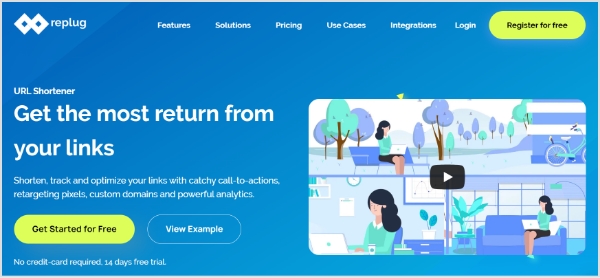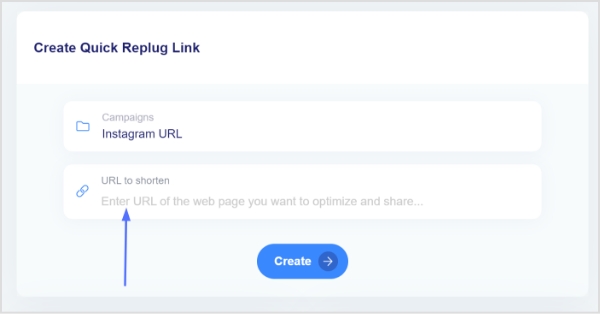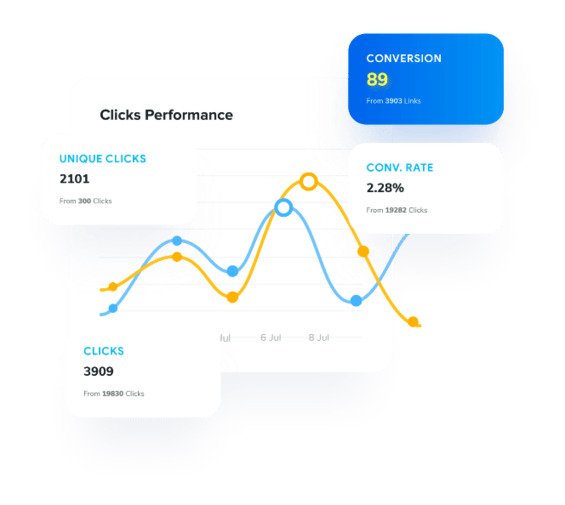Tired of your Instagram bio links not working? You’re not alone!
Whether you’re an aspiring influencer, a business owner, or just an avid Instagram user, having a functioning bio link is crucial for driving traffic and engaging with your audience.
But fear not—in this guide, we’ll explore the common causes behind this problem and provide practical solutions to get your Instagram bio links back up and running.
From troubleshooting tips to potential workarounds, we’ll equip you with the knowledge and tools you need to fix the “Instagram Bio Links Not Working” issue.
Get ready to reclaim your bio’s potential and unlock new opportunities for growth and success on the world’s most popular platform!
What is the Instagram “link in bio” feature?
An Instagram link in your bio refers to the URL or hyperlink that you can include in your Instagram profile’s bio section. It provides a way for Instagram users to direct their followers and visitors to external websites, online stores, blogs, portfolios, or any other desired online destination.
The link in the bio serves as a clickable gateway to additional content, products, or information that may not be directly accessible within the Instagram app itself.
It is a valuable feature for individuals, businesses, influencers, and creators to promote their offerings, share resources, drive traffic, and engage with their audience beyond the Instagram platform.
Convert your followers into customers with single bio link.
Uplift your conversion rates by connecting all of your social accounts and business pages with a single bio link.
Get Started For Free!
Also read: How to put YouTube link in Instagram bio?
What is the “Instagram bio links not working” error?
The “Instagram bio links not working” error occurs when the hyperlink or URL you have placed in your Instagram profile’s bio section fails to function as intended.
Instead of directing users to the designated external website or destination, clicking on the link may result in an error, a broken page, or no action at all.
This problem prevents users from effectively using their Instagram bio to provide clickable access to additional content or resources.
It can be frustrating for individuals, businesses, and influencers who rely on these links to drive traffic, promote products or services, or share important information with their audience.
Resolving the “Instagram bio links not working” error requires troubleshooting and addressing the potential causes behind the malfunctioning links.
Also read: How to add a Twitter link to Instagram bio?
How to resolve the “Instagram bio links not working” error?
To resolve the “Instagram bio links not working” error, you can follow these steps:
1. Double-check the link
Ensure that the link you are trying to add to your Instagram bio is valid and correctly formatted. Make sure there are no typos, missing characters, or extra spaces.
2. Avoid shortened or redirected URLs
Instagram does not support shortened URLs, so use the full and direct URL instead. Similarly, avoid using redirected links, as Instagram may consider them spam or malicious.
3. Ensure compliance with Instagram guidelines
Make sure that the link you are adding does not violate Instagram’s community guidelines. Links to illegal content or sites with restricted content may be blocked by Instagram.
Also read: How to shorten a link for Instagram bio: Step-by-step guide
4. Use supported domain extensions
Stick to popular and commonly used domain extensions such as .com, .net, or .org. Non-popular extensions like .me, .rest, or .wtf may not be supported by Instagram.
5. Clear Instagram cache (Android users only)
If you are using an Android device, clear the cache of the Instagram app. Go to your device’s settings, find the Apps section, locate Instagram, and clear its cache. Relaunch the app and try adding the link again.
6. Update the Instagram app
Ensure that you have the latest version of the Instagram app installed on your device. Check for updates in the app store or Play Store and install any available updates.
7. Access Instagram from a web browser
Try accessing your Instagram account from a web browser on your computer. Log in to your account, attempt to edit your bio, and add the link from there. Sometimes, the web version may provide a workaround for certain issues.
8. Temporarily disable VPN or proxy
If you are using a VPN or proxy, try disabling it temporarily. These tools can sometimes interfere with Instagram’s functionality, including the ability to add links to your bio.
9. Contact Instagram support
If none of the above solutions work, reach out to Instagram’s support team for further assistance. Report the issue to them, explaining the problem and providing any necessary details or screenshots. They may be able to provide additional guidance or help resolve the issue.
By following these steps, you can troubleshoot and resolve the “Instagram bio links not working” error, enabling you to add functional and clickable links to your Instagram profile’s bio section.
Also read: 12 best bio link tools to amp up your marketing in 2023
Replug: The ultimate tool to add your Instagram link in bio
Replug is a link management tool that allows you to add multiple links to your Instagram bio. It provides a solution for users who want to share more than one external link with their Instagram followers.
Instead of being limited to a single link, Replug offers a platform where you can create a custom landing page with multiple clickable links.
You can then add the Replug landing page URL to your Instagram bio, providing your audience with access to various destinations or resources.
Replug also provides additional features like link tracking and analytics, which can help you monitor the performance of your bio links. It allows you to gain insights into click-through rates, conversion rates, and other valuable metrics to evaluate the effectiveness of your links and optimize your Instagram marketing strategy.
Ready to level up your Instagram bio with multiple links? Give Replug a try!
Create bio links for Instagram, TikTok, Facebook, Twitter & LinkedIn.
Create fully customizable bio link webpages to drive traffic from and to your social media channels, online store, website and much more.
Learn More!
FAQs on Instagram bio links
Why are my Instagram bio links not working?
There could be several reasons for non-functional bio links on Instagram. Some common causes include incorrect formatting, broken URLs, restrictions on certain domains, or issues with Instagram’s platform.
What should I do if my Instagram bio links are not clickable?
First, double-check that the URL you’ve added is correct and properly formatted. Make sure it begins with “http://” or “https://”. If the link still doesn’t work, try clearing the Instagram app cache, updating the app to the latest version, or accessing your account from a different device or browser.
Is there a character limit for the URLs in the Instagram bio?
Instagram allows a maximum of 30 characters for the URL field in the bio. If your URL exceeds this limit, you may need to use a URL shortener or consider using a custom landing page to showcase multiple links.
Trending:
How to add a link to Snapchat story: 06 simple steps
How to put a link in your Facebook bio?
How to fix the “Facebook logged me out” issue