Links can be long and unwieldy, especially if they contain a lot of parameters or tracking information. Shortening a link can make sharing easier, especially on social media platforms with limited space. But how do you shorten a link?
This can be done using URL shorteners. They make sharing easier, especially on social media where space is limited.
Here’s the best part: A URL shortener can also provide analytics and tracking information to see how many clicks the link has received and where those clicks are coming from.
Some URL shorteners, like Replug, also offer additional features, such as the ability to customize the link or set an expiration date.
Overall, using a URL shortener can make it easier to share links and track their performance, and it can be beneficial when sharing links online.
Here’s a step-by-step process to shorten any link in just a few minutes.
Shorten your links, amplify your brand.
Create shareable, trackable and fully customizable branded urls. Get more clicks with absolute link management features such as Bio Links, retargeting, deep Links, CTA’s and more.
Learn More!
What are URL shorteners & what is URL shortening?
URL Shorteners are tools that create a condensed link that is easier to share, especially in contexts where space is limited or readability is important.
URL shortening on the other is the process of transforming a URL into a better version directing users to the original URL.
These URLs are mostly useful in the context of social media, affiliate marketing, email campaigns, and SMS marketing where space is at a premium.
Additionally, shortened URLs can enhance the aesthetic of printed materials and advertisements.
For example, the long URL
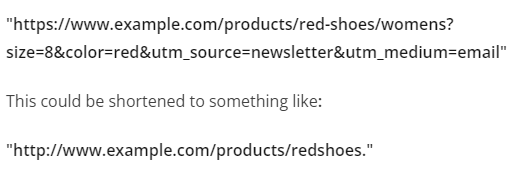
What is a URL shortening service & the benefits of using it?
A URL shortening service is a platform that allows users to input a lengthy URL, and the service returns a shortened version that redirects to the original address when accessed. These services often come with additional features that offer significant advantages to users.
Benefits of using URL shortening service
- Convenience and aesthetics: Short URLs are easier to read, share, and type, reducing the risk of errors when manually entering URLs.
- Tracking and analytics: Many URL shortening services offer analytics to track clicks, geographic locations of users, and referral sources. This data is invaluable for marketers to measure the effectiveness of their campaigns.
- Custom branding: Some services allow users to create custom short URLs using their domain names, which enhances brand visibility and trust.
- Integration with marketing tools: URL shorteners often integrate with other marketing tools and platforms, streamlining the process of link management and analytics.
- Link management: These services provide dashboards to manage and organize multiple links, making it easier to update or delete links as needed.
Popular examples of URL shorteners
Here’s a breakdown of some popular options;
1. Replug
The most advanced link management tool
A powerful link management tool that extends beyond shortening. It’s highly cost-effective and user-friendly, offering detailed analytics on click-through rates, demographics, and geographical data.
Integrated with major platforms, it simplifies tracking across social media, email, and ads, making it essential for optimizing campaigns and understanding audience behavior.
Top features of Replug include its white-label solution, branded links, Retargeting, link rotation, CTAs, bio links, detailed link analytics and more.
Pricing (14-day free trial available)
- Basic plan: $19/month
- Professional (most popular): $49/month
- Agency (Small): $79/month
- Agency (Medium): $149/month
- Agency (Large): $299/month
- Agency (Enterprise): $499/month
2. Rebrandly
Good for team collaborations
Rebrandly is another well-known URL shortening in the market. Preferred for team collaboration and allows you to set up multiple workspaces and invite team members, making it an excellent choice for team-based URL-shortening needs.
Top features of Rebrandly are its free URL shortening services, link gallery with templates, retargeting and more.
Pricing
- $0 plan is also available
- Essentials: $14/month
- Growth: $199/month
- Professional: $399/month
3. BL.INK
User-friendly tool
Designed with businesses in mind, Bl.ink offers short, memorable links, detailed click tracking, and lead capture forms, making it ideal for generating leads and marketing campaigns.
Top feature of this tool are
Pricing
- Expert+: $48/month
- SMB: $99/month
- Team: $299/month
- Business: $599/month
- Enterprise: Custom
Also read: Best URL shorteners for 2025 – Features, pricing, reviews & more
How do URL shorteners work?
URL shorteners function through a process known as URL redirection or URL forwarding.
Here’s a step-by-step explanation of how they work:
- Input URL: The user inputs a long URL into the URL-shortening service.
- Generate a better version: The service trims the link, which includes the service’s domain and a unique identifier.
- Customization: The best part is that you can customize your URL to match your branding. Advanced shortening services allow you to use your domain name (e.g., yourbrand.com) instead of the shortener’s domain
- Redirection mechanism: The short URL is mapped to the original long URL in the service’s database.
This process is quick and usually happens in milliseconds, ensuring users experience almost no delay when being redirected to their destination.
How to shorten a link using Replug?
Step 1: Sign in to Replug or create an account for free.
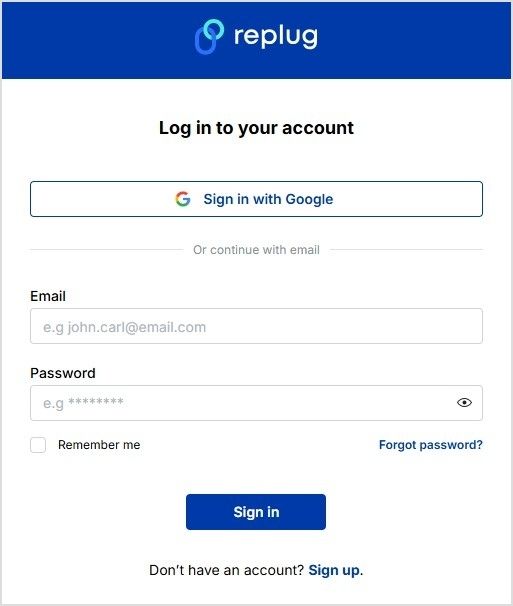
Step 2: Paste your long URL in the bar under “Quickly Shorten your link”
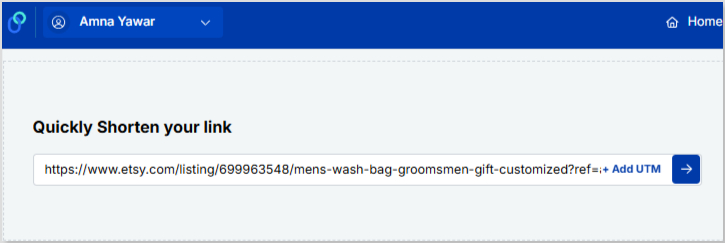
Step 3: Click on the blue next arrow. Replug will automatically generate a short link for your long URL:
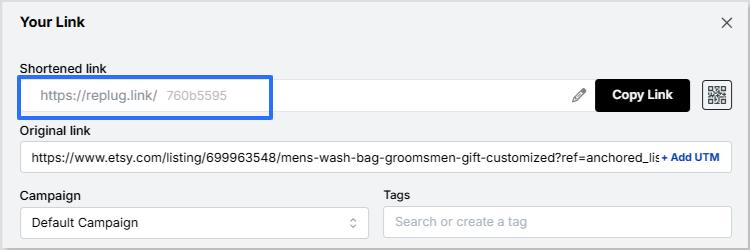
Note: Here, you can also add UTM parameters to your link to track the performance of that link. Using UTM parameters can help you better understand which marketing channels and campaigns are driving the most traffic and conversions for your website.
Step 4: You can also create a custom URL (optional) using Replug. All you need to do is change the slug of your short link.
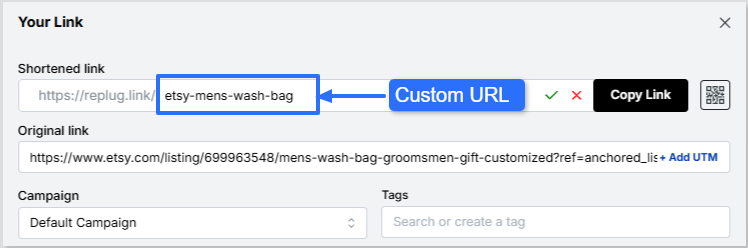
Another advanced feature of Replug is that you can add your branded domain to your short links. This allows for further customization, giving every URL you generate your brand’s signature touch.
Step 5: Save your shortened link. Now, you can share your link anywhere you want!
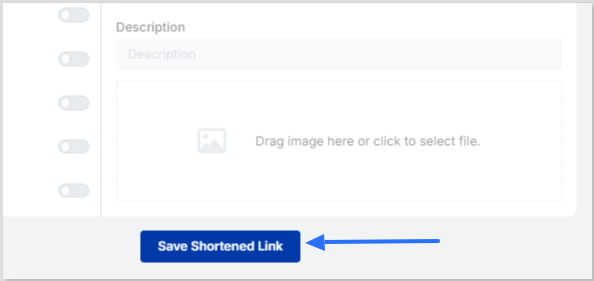
Note: You can add some amazing Replug features to your link. You can customize your link preview, add custom favicons, A/B test your links, and more! You can also add retargeting pixels or custom CTAs to your link-shortening campaigns.
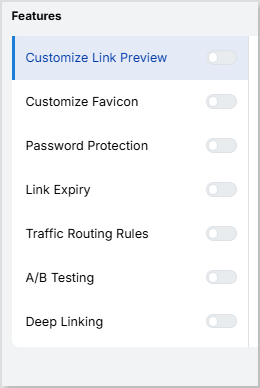
The 5 most common use cases of a URL shortener
1. Shorten social media URLs
Shortened links help maintain clean and concise posts on platforms like X (Twitter), and Instagram where character limits are strict. They improve readability and encourage more engagement from followers.
Related: Instagram short URL: How to shorten Instagram links
2. Mask affiliate & e-commerce links
By shortening affiliate links and e-commerce URLs, marketers can hide complex links, making them more appealing and trustworthy to users. This practice also helps maintain brand integrity across different channels.
Related: What Is Affiliate Link Cloaking & How To Do It?
3. Shorten links for SMS campaigns
Shortened URLs are crucial in SMS marketing, where space is limited. Shorten Amazon URLs to enhance campaign effectiveness. Or offer promotions, surveys, or special offers without exceeding character restrictions.
4. Create QR codes for your offline audience
Create shortened links and instantly generate and download QR codes for it. This way, you can connect customers of every genre, such as tourism, retail, e-commerce, sports, etc., to your digital space.
Related: Uses of QR Codes: Marketing, Sustainability & Convenience
5. Run advanced retargeting campaigns
Shortened URLs can be used to retarget users who have clicked on specific links. By embedding retargeting pixels within shortened links, marketers can track user interactions and deliver personalized ads based on their browsing behavior, thus maximizing conversion opportunities.
Related: Retargeting made simple: A comprehensive guide for beginners
Final words
Being a digital marketer, content creator, or running your own agency is no walk in the park. Tasks pile up fast, and every minute counts. But managing links shouldn’t add unnecessary stress to your plate.
Beyond just shortening links, advanced link management tools offer a lot more. They let you track links to understand your audience better and target them with personalized campaigns. Imagine using a single link to guide visitors to different landing pages based on their location or the time of day—it’s like having a smart traffic director for your online presence.
The possibilities are endless. Simplify your long links by master URL shortening with Replug and change the name of any link.
FAQs on how to shorten a link
Yes, you can use link management tools like Replug, Bitly or Rebrandly to shorten URLs quickly and easily.
Yes, using a reliable URL shortener keeps your links secure with encrypted data. Avoid sharing sensitive info through shortened URLs unless you trust the service.
Monitoring analytics helps track link performance and ensures safe marketing and sharing of online communications. Stick with trusted services for consistent performance over time.
A URL shortener is a tool that takes a long URL and converts it into a shorter, more concise URL that is easier to share and remember.
Replug is widely regarded as one of the best URL shorteners due to its comprehensive analytics and customization options. A great choice for those who are looking for alternatives to Bitly, Rebrandly or T2M.
Google URL Shortener, was discontinued in 2019. Replug link management tool is a great alternative to Google URL shortener and it’s also the best Bitly and Rebrandly alternative due to its affordability and rich features.
Yes, Adobe offers a URL shortener as part of Adobe Campaign for managing and tracking marketing links. You can also use a URL shortener like Replug or Bitly to shorten any link.
A custom URL shortener allows you to create branded short links using your own domain name, enhancing brand visibility and trust. Link management tools like Replug allow you to create short and personalized URLs using your domain name.

































