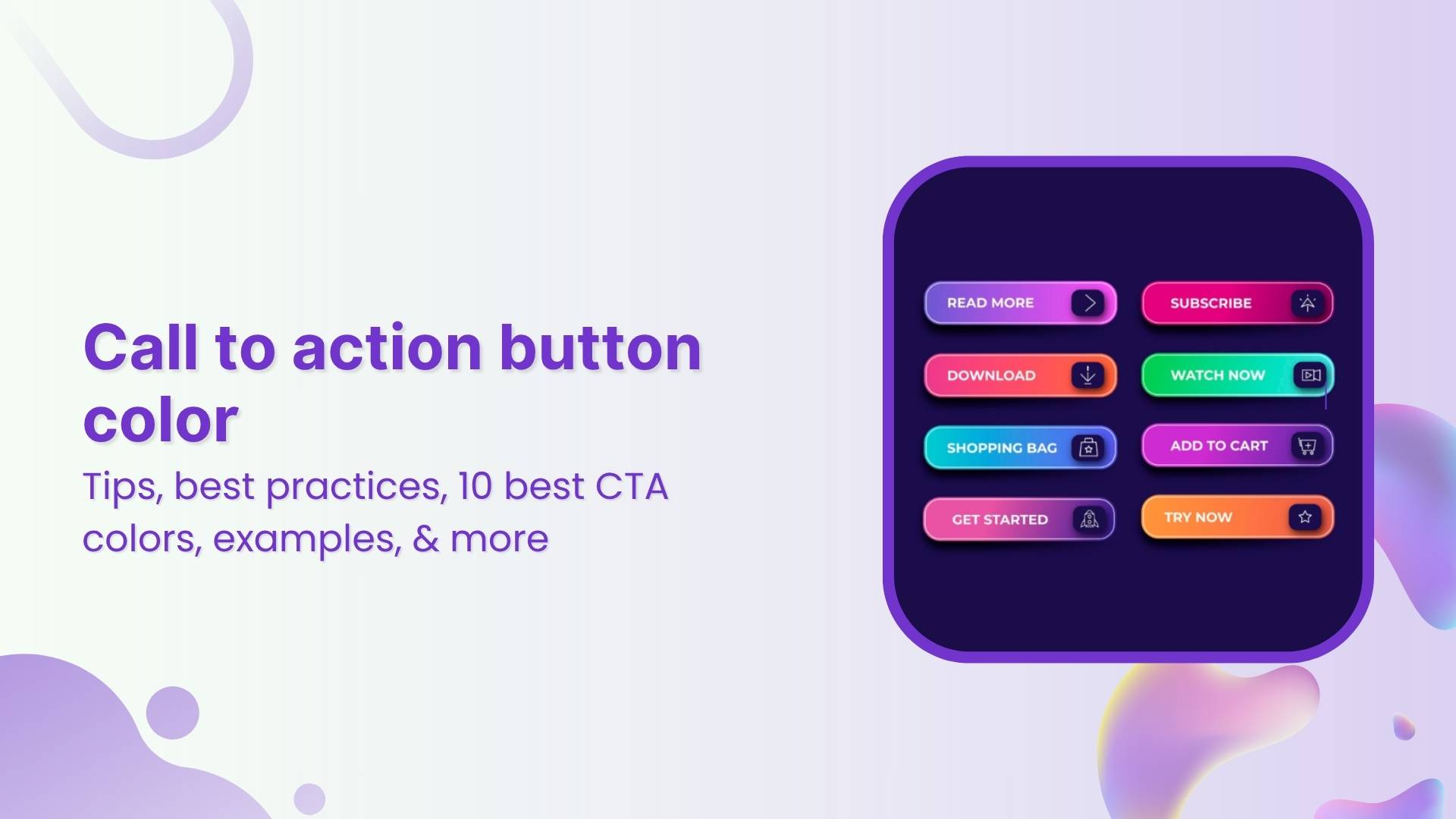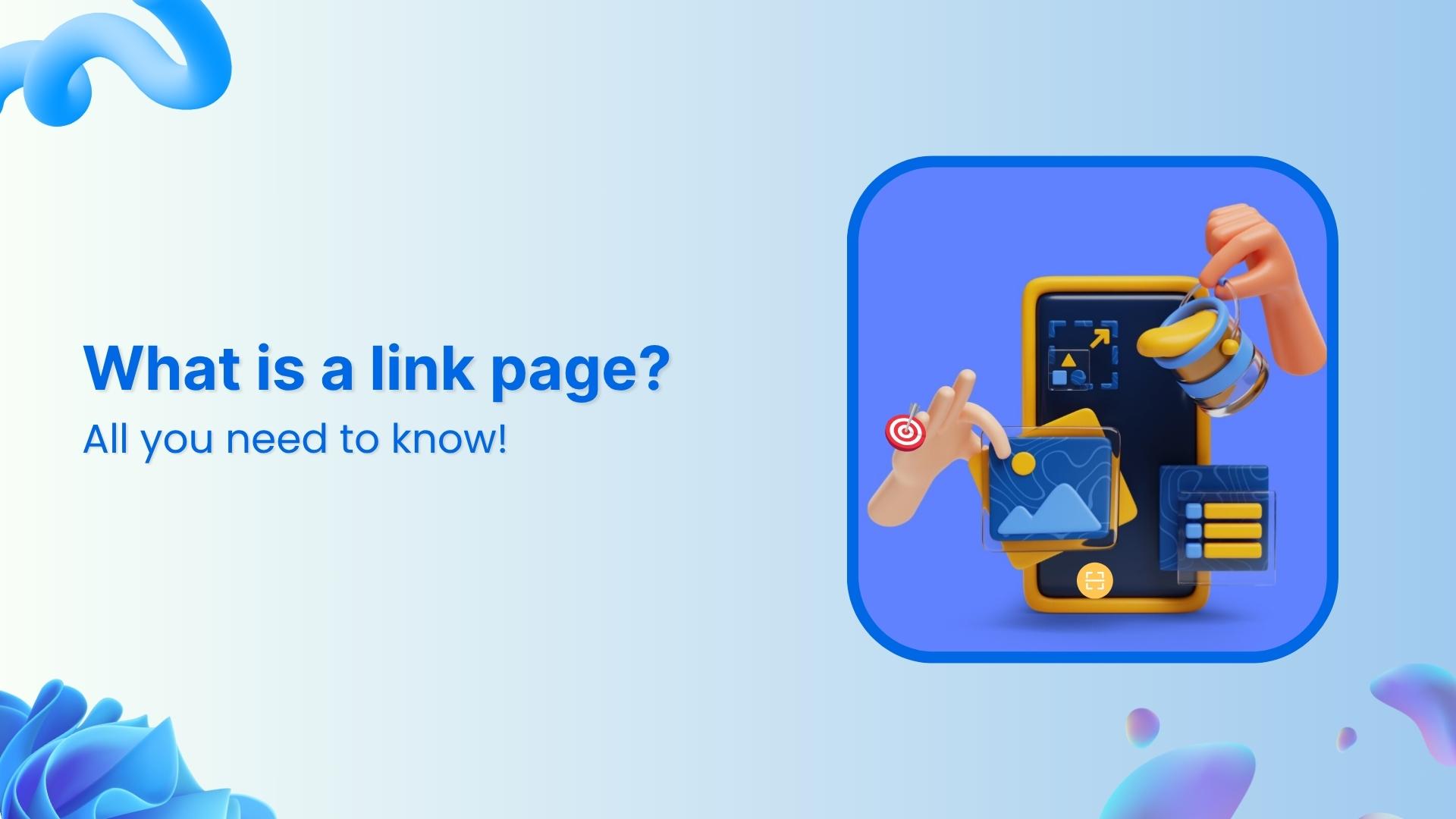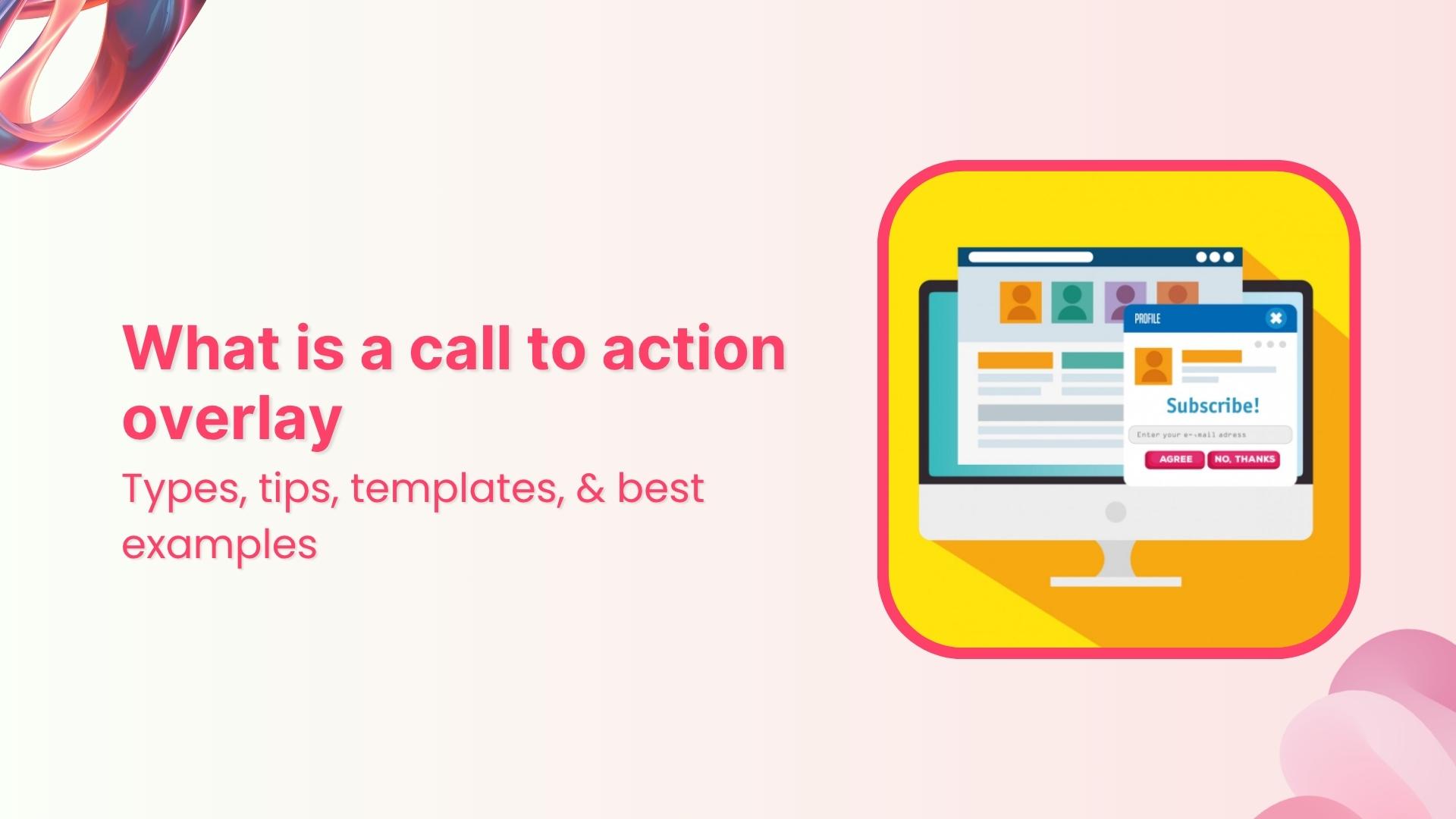In today’s day and age, businesses pursue social media marketing, online advertising, and influencer marketing strategies to generate more sales, but somehow overlook small things that could move the needle.
There are several areas where small tweaks influence sales such as search engine optimization, page layout, call-to-action-buttons, website colors, page loading speed, site font, and many more. You might stumble upon loads of content around these topics, and I’d tell you right off the bat that there is nothing wrong with it.
However, at the same time, most of us miss out on some opportunities that exist, but we aren’t exposed to them. This is where folks like us come in and help guide prospective customers through content marketing. Therefore, one of the most underrated digital marketing tactics is using short branded URLs for generating more sales.
The common perception of branded short URLs is that they are for the ease of the users; it’s true that short URLs look cool and easy to remember, but the story doesn’t end here. I want to uncover the potential these short URLs have and how to leverage the use of branded short links for business.
Have you ever thought that converting a long URL and clunky URL into a short URL?
What if I told you that you can generate more money through website sales with short URLs?
If it sounds interesting to you, you better stay here because I’ve thought this through.
You’re about to discover:
- Why branded short URLs are better than original long URLs
- How you can make more money with short URLs
- How a blogger or marketer can get more visitors to the website through short URLs
- How short URLs can generate more sales
SAAS companies and marketing agencies aren’t the only ones that need such handy tools; internet marketers and pro-bloggers also get their hands on such tools for the following reasons:
- The online tools make their workflow faster
- There are several task management tools to improve productivity
- Influencers highlight tools that could help the audience
- Mentioning online tools/software could lead to collaborations
So without any further ado, let’s jump right into the cream of this article.
Introducing Replug
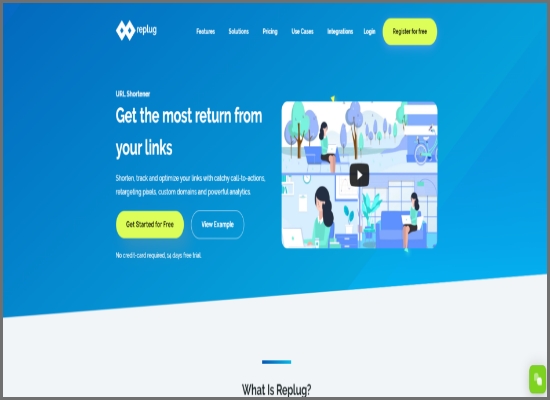
Replug is a one-stop-shop for creating branded short URLs for your website pages or blog posts, and take your social media marketing to the next level. It’s a URL shortener that is designed to get your more attention on social media without being pushy.
You may have used several URL shorteners that were designed just to generate short URLs for the long and funky URLs. Replug is unlike any other URL shortener that does a single job.
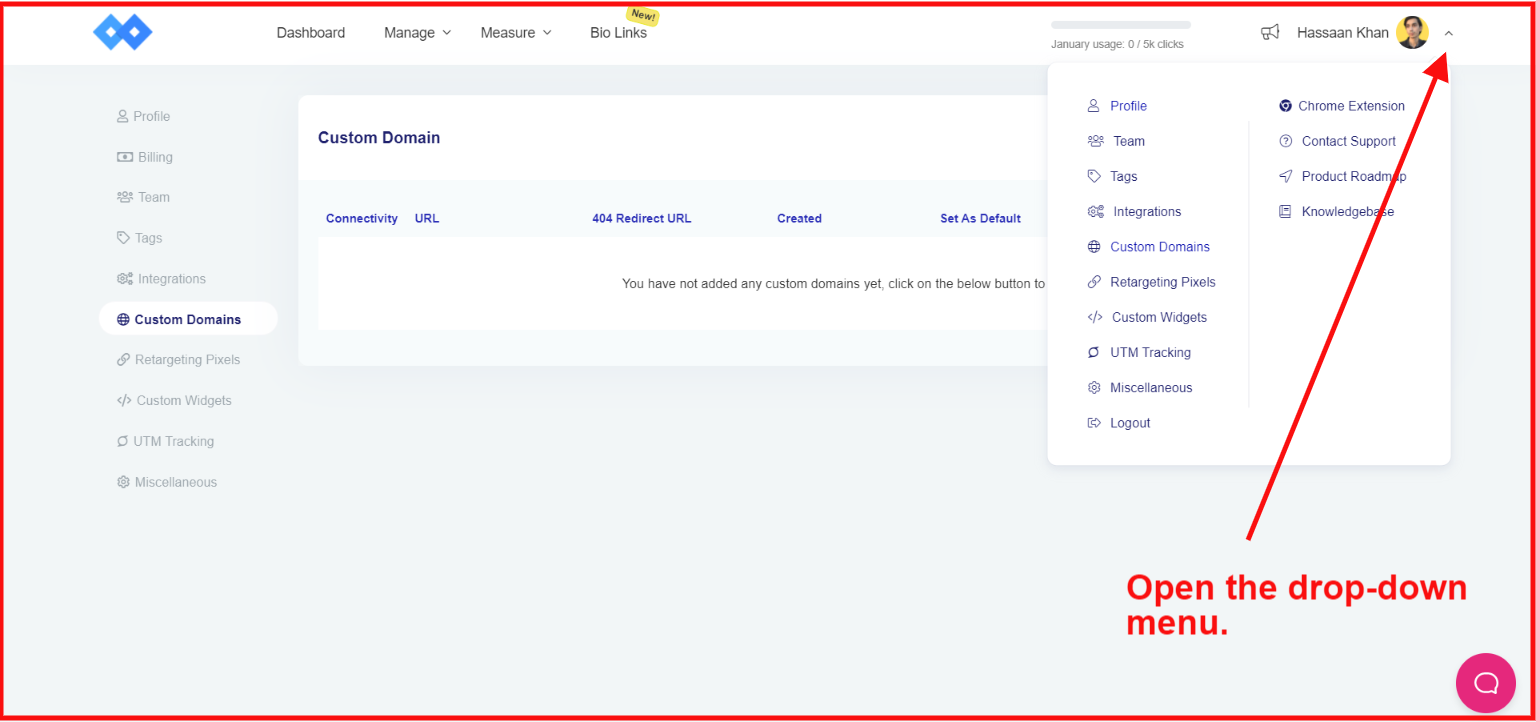
The interesting thing about the Replug tool is that it’s home to so many features that can help bloggers and businesses in several ways. If you have been trying to bring website visitors to your website through social media, then Replug should be your go-to URL shortener to generate short URLs that you can track.
Not only does it provide the URL shortening service, but it also gives you clickability analytics, meaning when a visitor clicks on your branded short link, you can track it using Replug.
One of the biggest challenges of website owners is to cash in on the social media following; they constantly share their content. Plus, they try to share others’ content to spice things up. When someone shares other’s content, it sparks the conversation and that’s how the engagement begins.
However, there is a caveat: sharing others’ content doesn’t bring eyeballs to our website. What if I told you that you can now share others’ content and still bring visitors to your website? This is where Replug comes in.
How to Setup Your Branded Short URL in Replug
Once you have signed up for your Replug account, add a brand to your Replug account to get started:
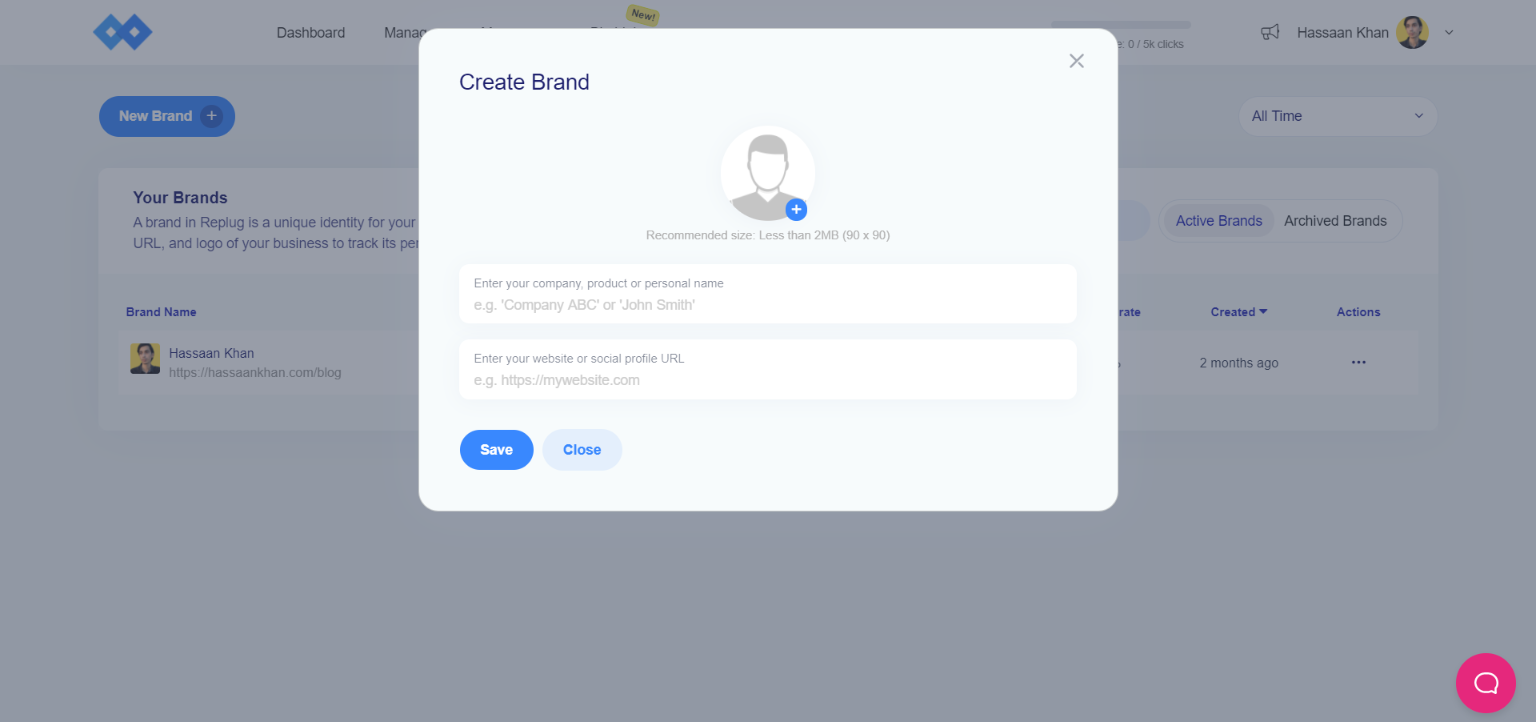
The next thing you might want to do is to add a custom domain. Go to the Replug account settings from the top right corner.
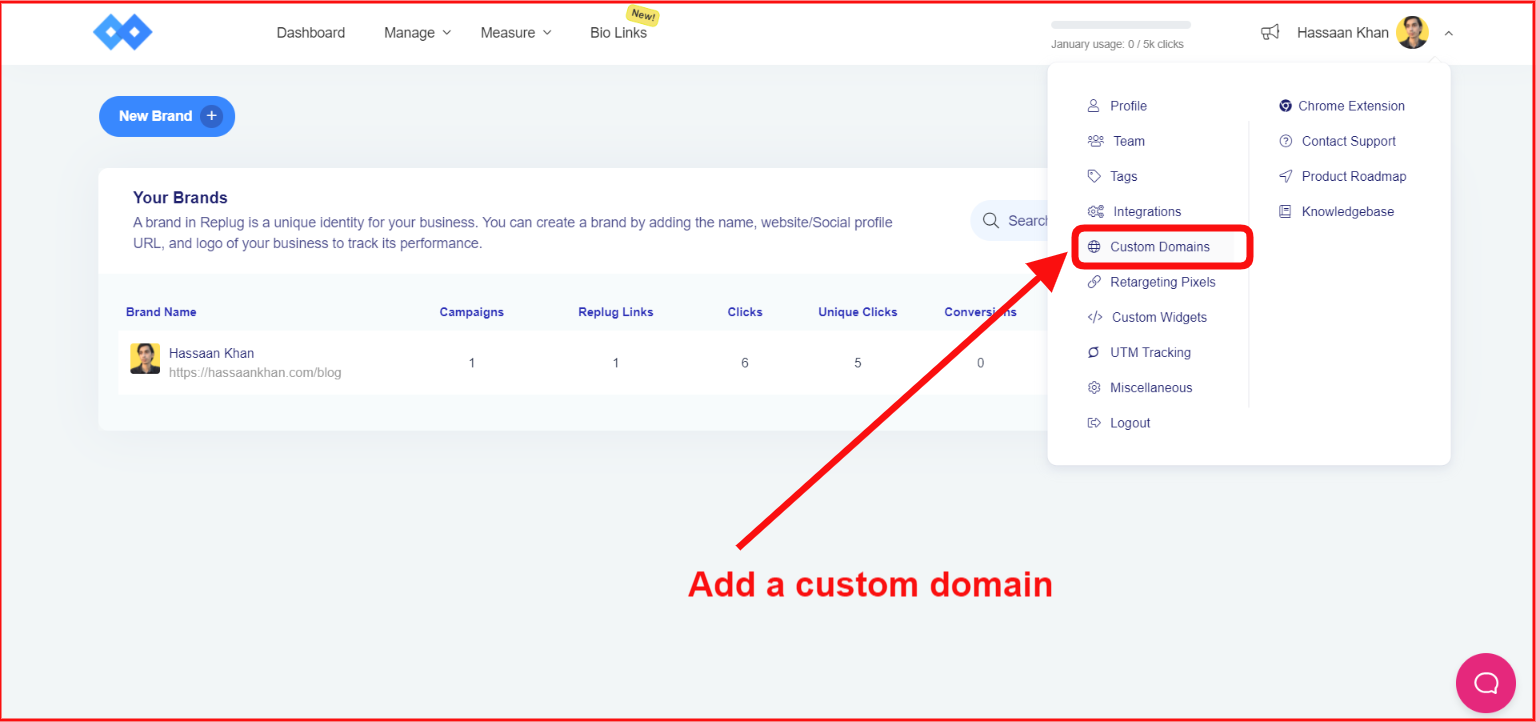
Click on the Custom Domains option to open the custom domains settings:
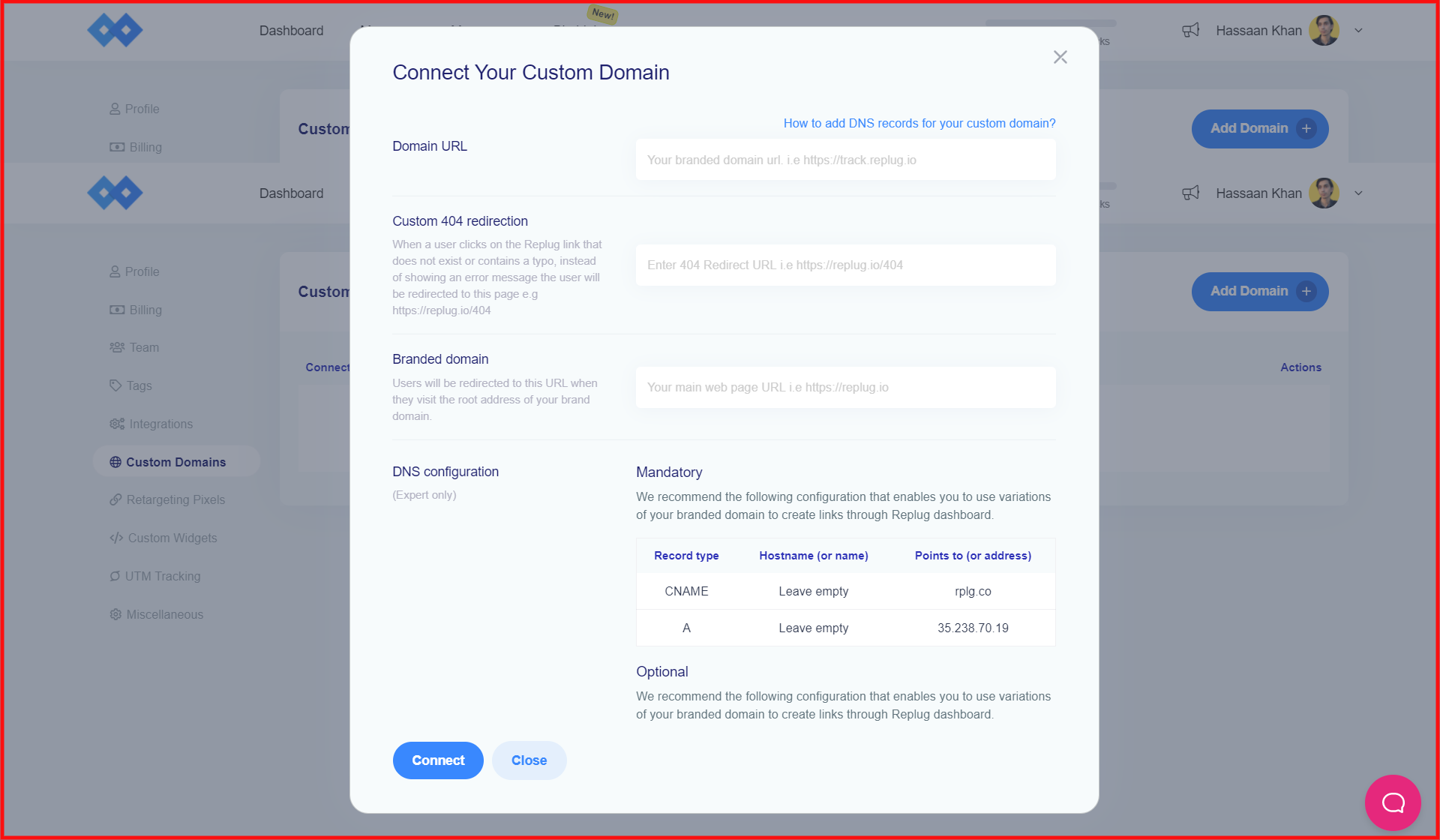
Now add a custom domain by clicking on the Add Domain button.
Fill up the form with your domain settings. It will require domain information such as the domain URL, 404 redirection link, branded domain, and DNS configuration. Consult your domain name registrar for the DNS configuration.
Why Use Replug for Generating Short Branded URLs
If you have been doing business for a while, then you might know that it’s not easy to generate sales. I reckon ignoring the branded short URLs might be like leaving money on the table. So take a look at how branded short URLs can make you money along the way:
Clean Short URLs
Let me be honest with you, no one likes long URLs. Some websites have clunky URLs that contain a number of parameters such as page IDs, UTM codes, category names, and many more elements. Therefore, it’s safe to say that such hefty URLs don’t appeal the visitors at all.
One of the benefits of Replug is that the user can use their own branded short URL while sharing content. It means when you’re sharing a friend’s article, you can use your branded short URL instead of a friend’s link.
Have you ever preferred a YouTube video’s short link over the original link? I have done it a million times. The reason is that the short URL of a YouTube video looks concise and doesn’t take up much space in a social media post.
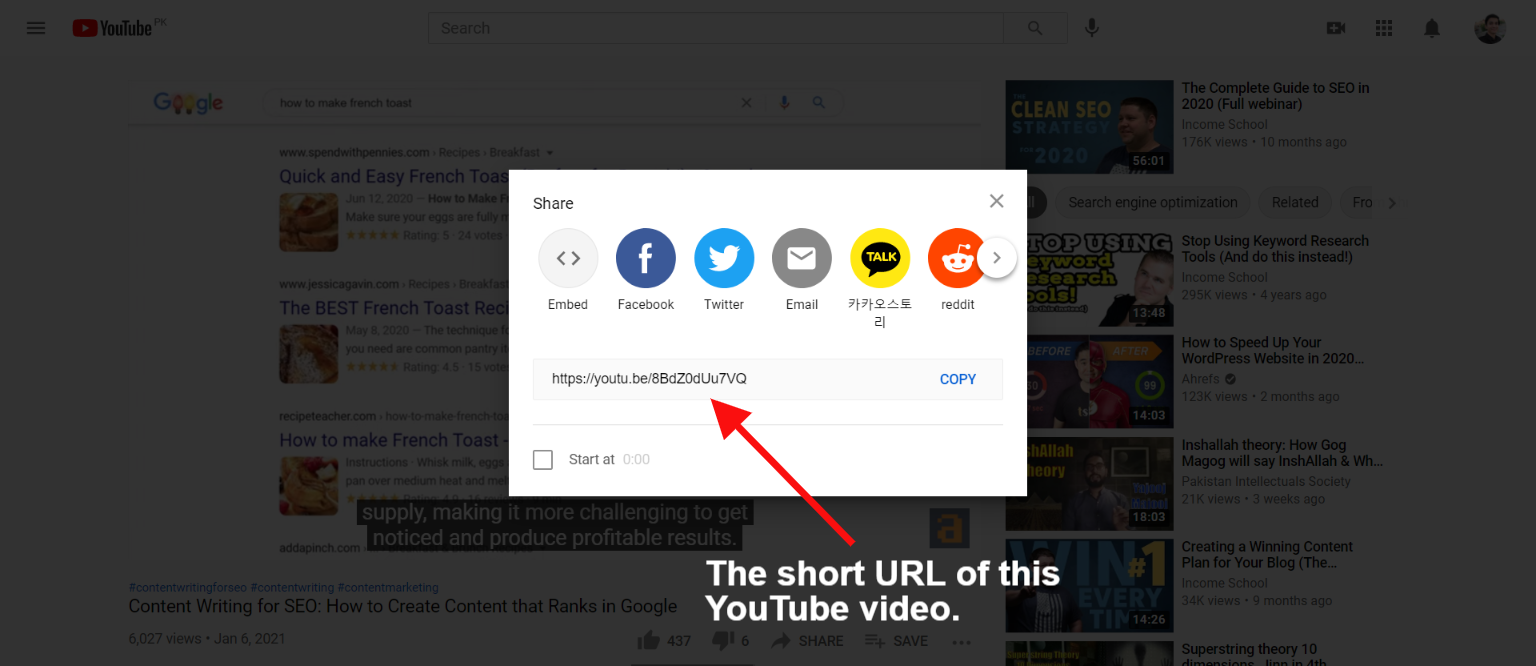
It’s far more convenient to use a short URL, especially when you’re sharing content on social media. You may have noticed that some newbies share long URLs of e-commerce stores or publications that don’t appeal at all. Social media is a busy space, so it’s hard to grasp the attention of the audience. Therefore, it’s essential to pay close attention to small details.
Replug can be a fantastic tool to generate clean short URLs for your social media marketing campaign. If you’re curious about what good Replug can do for you, then keep reading.
Sharing Others’ Content
Social media growth isn’t a one-way road, meaning you can’t just hope to get loads of content shares without sharing others’ content. The chances are, you haven’t thought this through because nobody ever told you the importance of sharing others’ content. No worries; you’re in good hands.
If you have been following social media experts, influencers, and pro-bloggers, you may have noticed that they spend time finding and sharing good-quality content. Most of them have a social media content mix in place that consists of their content and others’ content.
You might wonder: does sharing others’ content help us? And the answer is yes, it does help us. Let me explain how it works. When you share others’ content, here’s what happens:
- You get noticed by the author of the content you’re sharing
- It begins the engagement process between you and the content author
- It often sparks a conversation between you and your followers
- You get to share valuable information with followers without publishing a fresh piece of content
Since you’re curious how sharing others’ on social media help us, let me shed some light on how Replug fits in here and does wonders.
Replug is a URL shortening tool that doesn’t only generate short URLs for you to share on social media, but instead, it also drives social media traffic back to your website.
The way it works is quite fascinating; when you find a compelling article or video to share with your audience, all you need is to add the link to your Replug account to generate a short URL for sharing on social media. When the visitors open the link and land on the respective page, they also see a call-to-action pop-up from you to check out your website as well.
Once you’re driving more traffic to your website, it means you have a fair chance to increase your leads and clickability on your website.
So now you can imagine how you can generate more sales just by using a URL shortener tool.
Click-through Analytics
Content creators and social media managers fancy analytics, whether they’re social media statistics or website analytics. It’s essential to keep an eye on the content performance to drive your content strategy and social media marketing to the next level.
One of the perks of going through your analytics is identifying the winner content and double-down on the top-performing content. Once a brand or blogger finds well-ranked articles or videos, the progression becomes easier towards reaching a similar audience.
A URL shortener without click-through analytics is a waste of time and money. I’d be devastated if you create links, get clicks on them, and unable to track the performance of those links.
If you’re wondering, how come it’s devastating that someone isn’t cashing in on the clicks they’re getting? Here’s why: it’s hard to understand your audience’s intent, put out valuable content, and get traction on your site. Once everything seems to be working, but you aren’t tracking the clicks looks like a missed opportunity.
What if I told you that you save yourself a lot of time and energy using the best URL shortener?
One of the reasons why I like Replug is the analytics feature. The user can instantly access the analytics report from the dashboard and go through the short link metrics in detail. The report showcases the total number of clicks, unique clicks, conversions, and conversion rate.
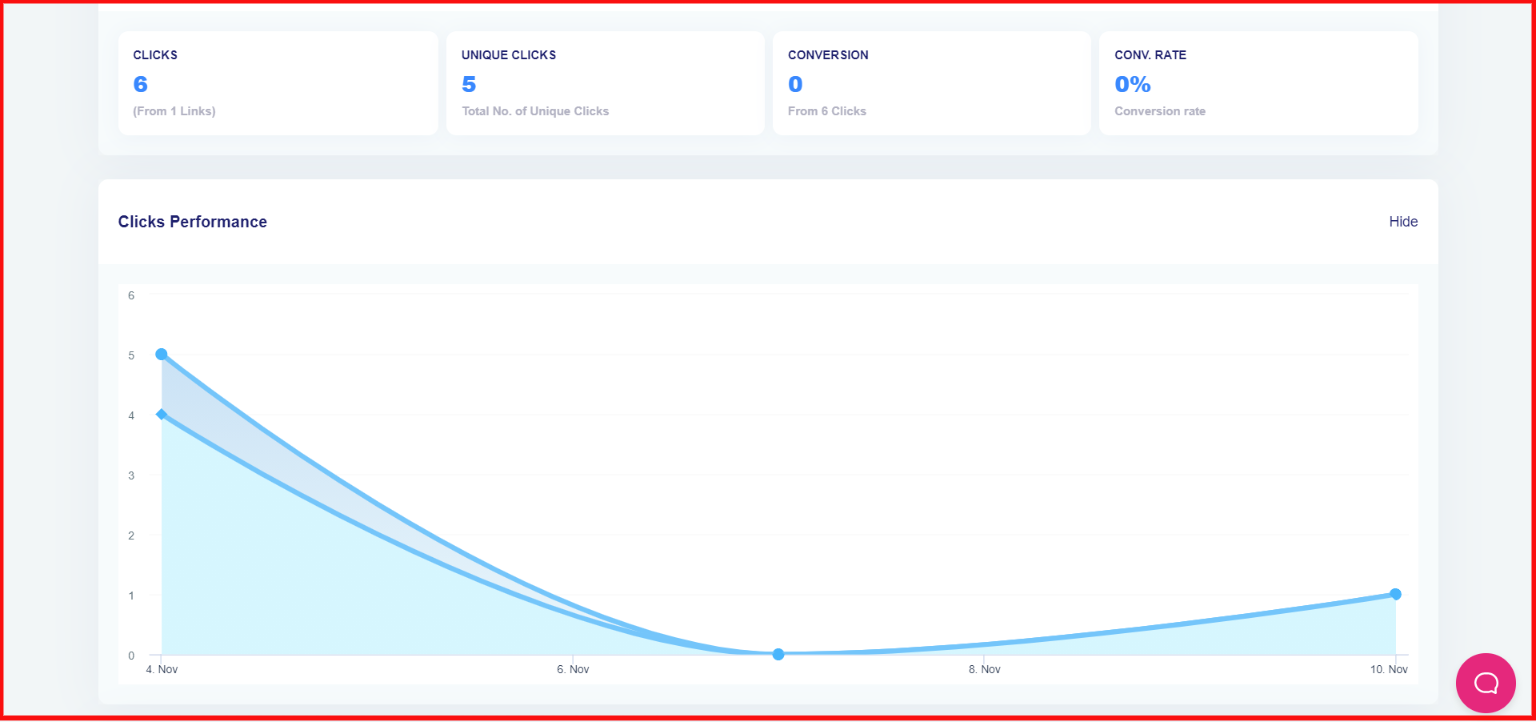
Therefore, short link analytics is a huge advantage of the Replug tool. Once you induct the short links properly into your social media marketing strategy, you’ll go gaga over the results.
Insert Retargeting Pixel
Retargeting is crucial to online marketing. It’s a process of reaching out to the specific audience that has been to your website before. The reason why social media expert rate retargeting strategy so high is because it helps you reach the visitors who have previously shown interest in your ad or content. A retargeting campaign could generate leads or increase the conversion rate.
Since Replug brings visitors back to your website, it makes retargeting possible across multiple social media platforms. All you need is to connect the Retargeting Pixel with the specific social media platform.
To set up your retargeting campaign with Replug, go to your account settings, and click on the Retargeting Pixels option.
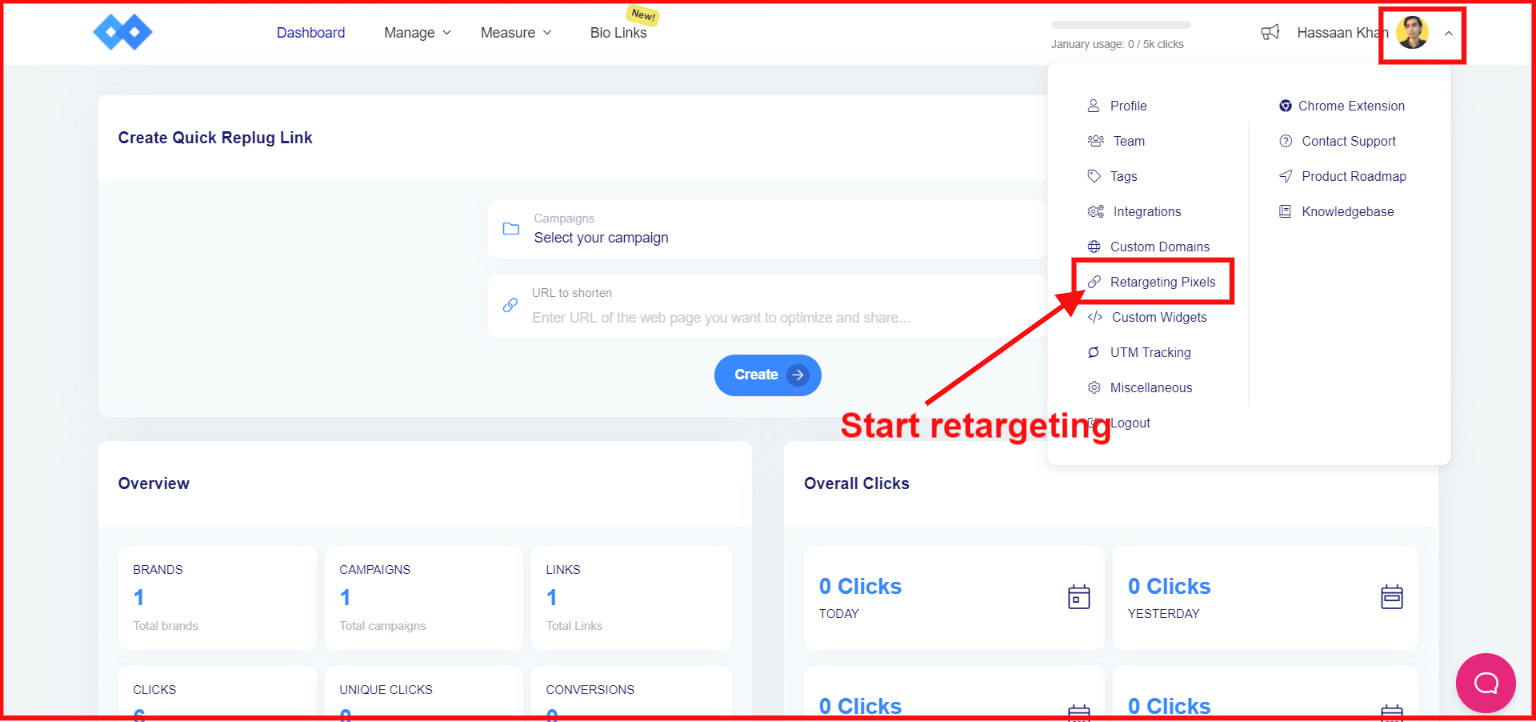
Now select the desired social media platform for adding the retargeting pixel. Grab the code from the respective social media platform and add it to your Replug account.
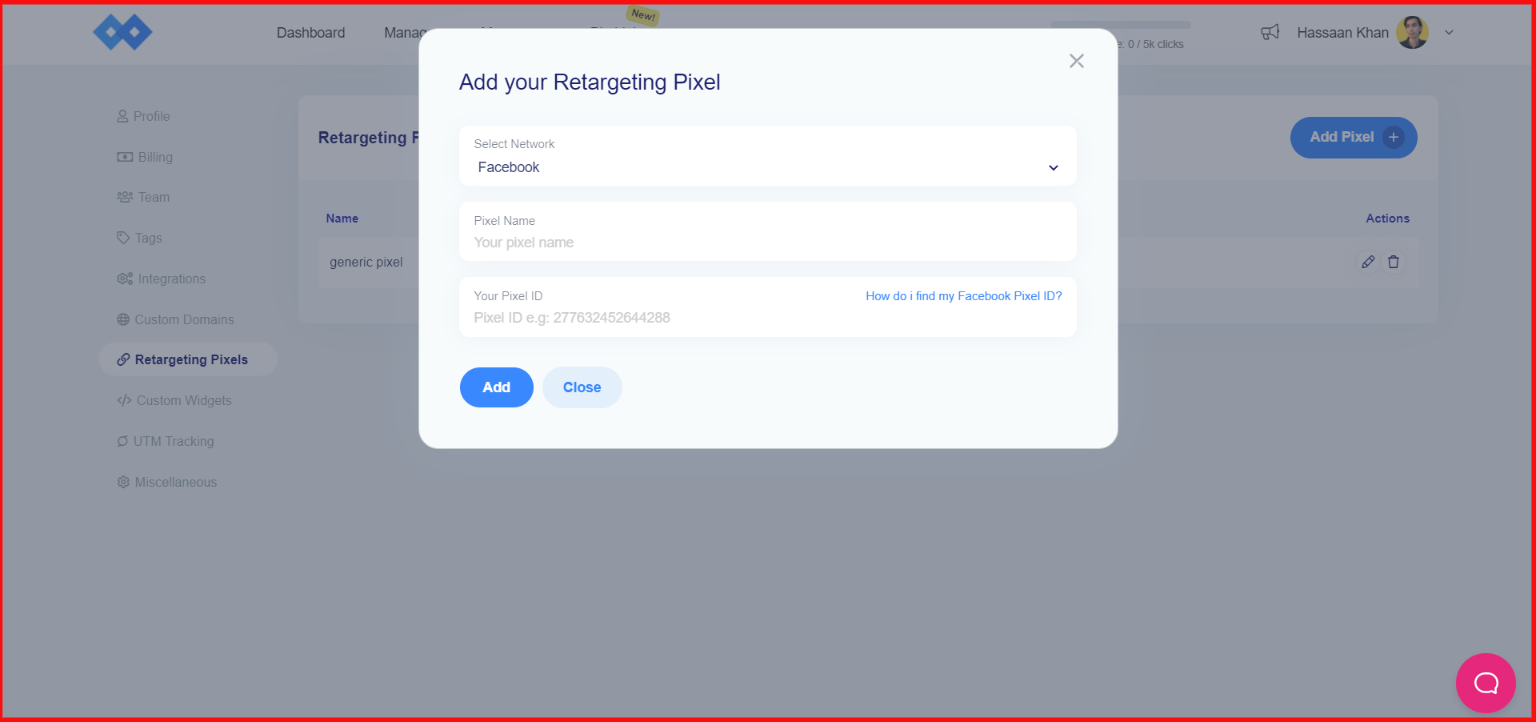
Once it’s done, you’re all set to retarget the audience on the social media platform.
Make Custom Widgets
A huge competitive edge of Replug over competitors is the enhancement capability. The custom widget feature is one of the features that make this URL shortener stand out from the rest.
Replug is flexible to make custom widget adjustments, meaning you can add third-party custom widgets to your campaign if you want to replace the default widget. It means that you’re free to use tools such as Optinmonster, Sumo, Poptin, Convertful, and others as a custom widget.
Furthermore, you can display an embedded video from YouTube, Vimeo, or any other video platform in your campaign using a custom widget. Additionally, you can insert a quiz snippet from BrandQuiz, Outgrow, SurveyMonkey, and more.
To enable a custom widget in your campaign, go to the Custom Widgets option from the account settings, and add the custom codes to the pop-up.
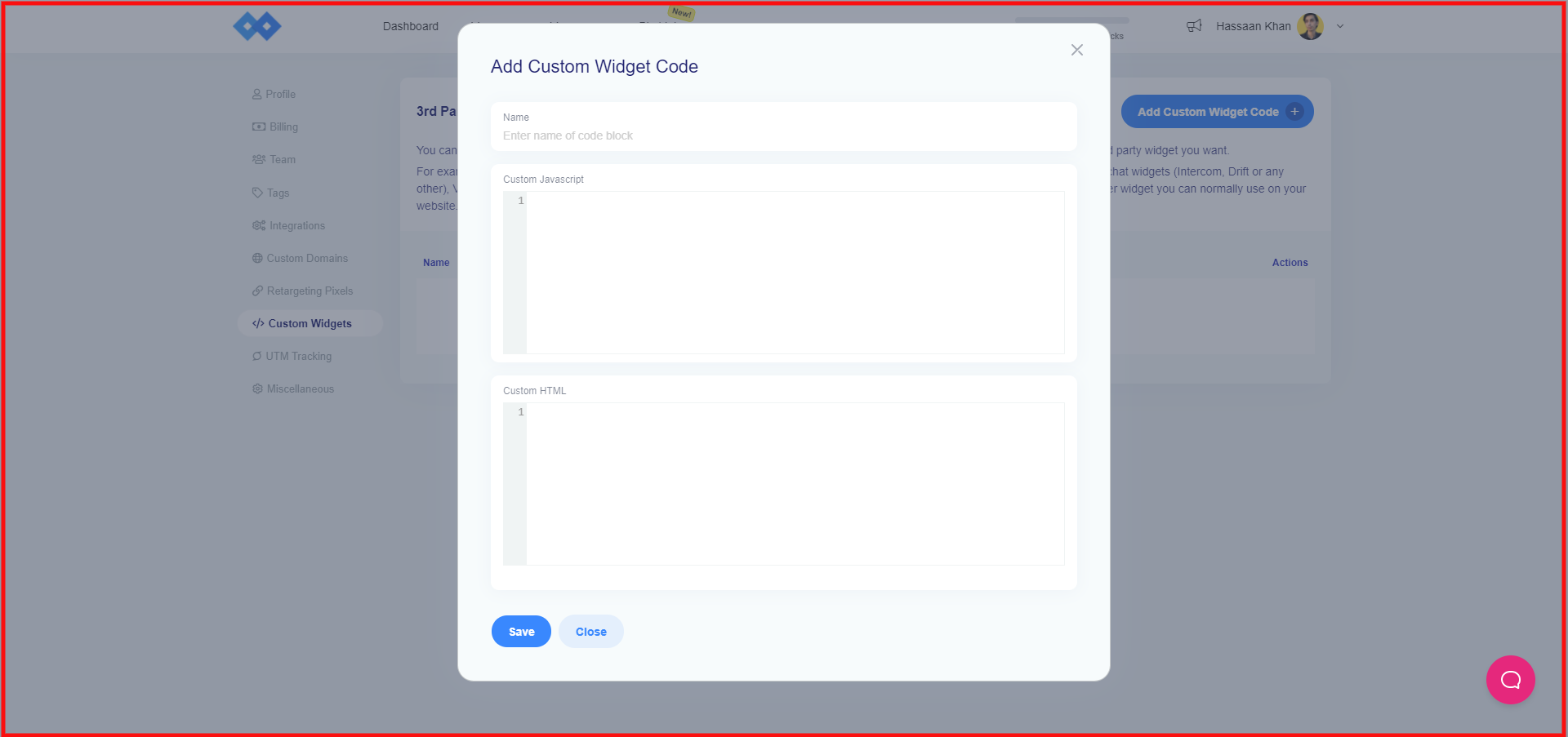
Once you’ve added the custom widget, you can select the respective snippet during the campaign setup.
Add UTM Tracking
UTM is an acronym for the Urchin Tracking Module, which is a URL parameter used in digital marketing and online advertising to track the source of website traffic. A UTM parameter is attached to the destination URL in a campaign to record and analyze the traffic.
Replug comes in handy when running a social media campaign and tracking the performance across multiple social media platforms. If you’ve run Facebook ads or Google ads, you must have seen the UTM parameter option during the ads campaign setup.
Some beginner social media users who explore digital marketing areas often get overwhelmed by the UTM tracking and chicken out.
To get your hands on this piece of code, you need to generate a UTM preset and assign it to the URL.
To capitalize on this facility in Replug, go to account settings, and click UTM Tracking.
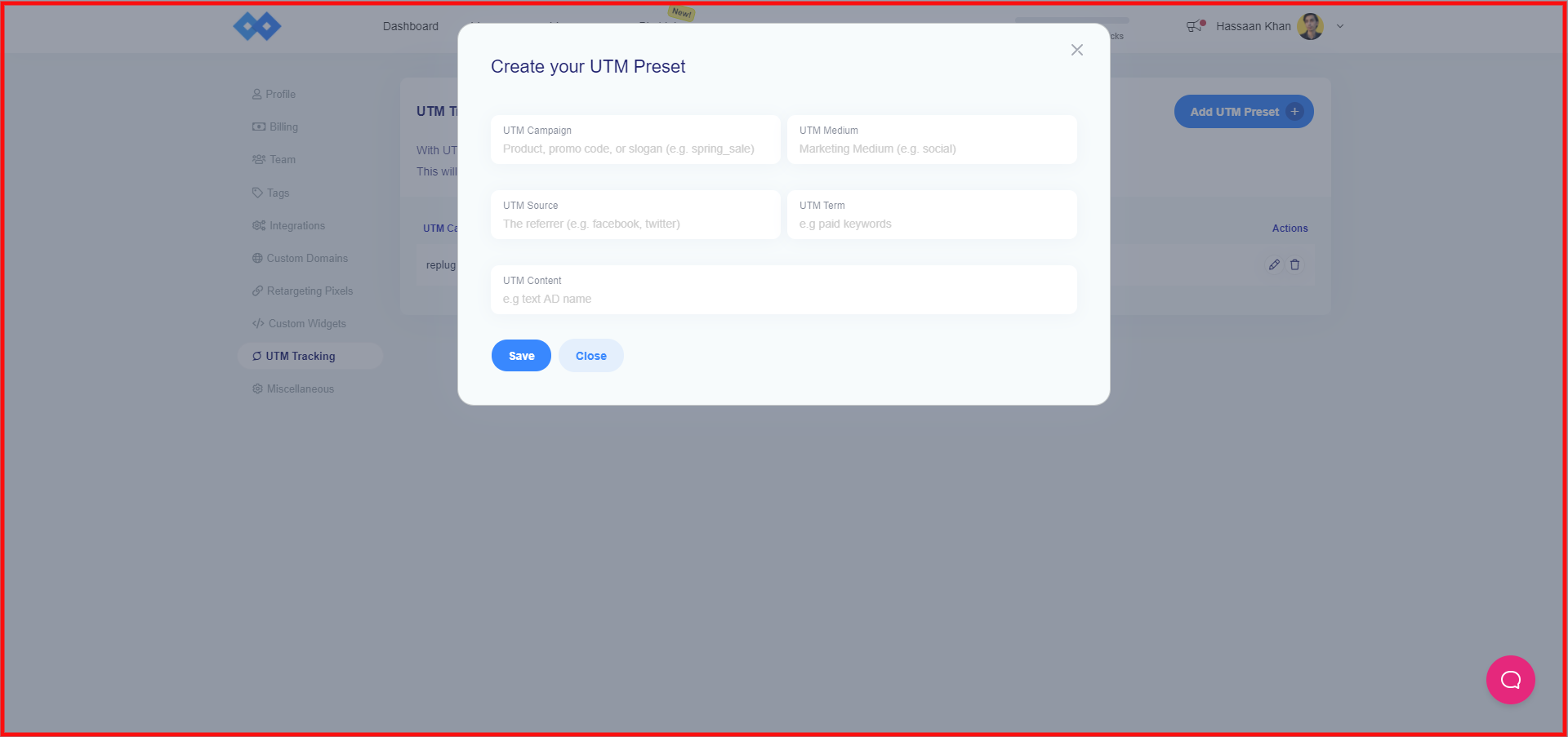
Then, add a UTM preset to assign the UTM tracking the URLs.
Multiple Integrations
One of the essential elements of digital marketing is email list building. Most social media experts and digital marketing experts recommend building an email list from day one. Some pro-bloggers regret that they didn’t start building email lists when they were starting blogging. So learn from others’ mistakes and start building an email list right away.
When visitors are opting for your email newsletter, it means you can reach out to them directly via an email; it eliminates the gateway like an ad platform or social media channel to connect with the followers.
It’s fascinating to see that Replug integrates with a number of popular email marketing softwares such as Mailchimp, Aweber, Constant Contact, ConvertKit, ActiveCampaign, Sendinblue, Freshmail, Drip, Campaign Monitor, SendPulse, and many more.
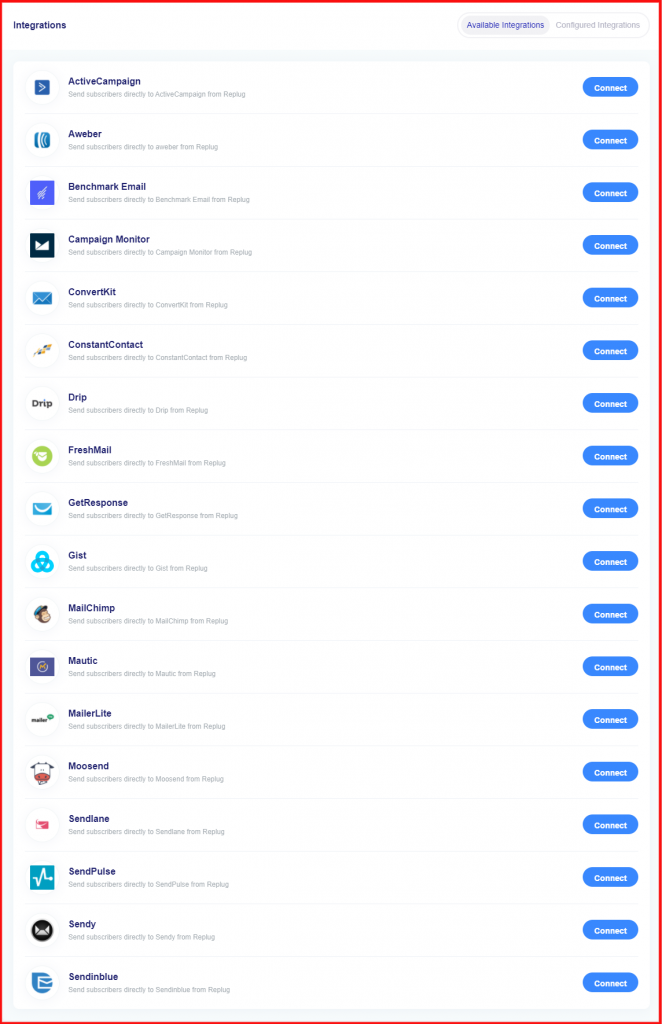
Do you know what this means? It means once you integrate your Replug account with your favourite email marketing platform, you can directly send the subscribers from Replug to your email list.
Are You Ready to Create Your Short URLs?
I have unveiled how branded short URLs can turn things around for you. If you have been digging into this topic or looking for a URL shortener, then you might want to get your hands on this excellent URL shortener. I’ve tried to elaborate on why Replug is such a fantastic tool and what it has to offer to bloggers, social media influencers, and businesses.
I started using this tool a while ago, and I’m fascinated by the benefits it offers to the users. I have used various URL shorteners for affiliate links in the YouTube description or social media description, but they never provided much under one umbrella.
Replug is truly a one-stop-shop for creating SEO optimized URLs and generating more revenue by driving the visitors to your website and converting them into subscribers.
Would you be interested in trying out this URL shortener?