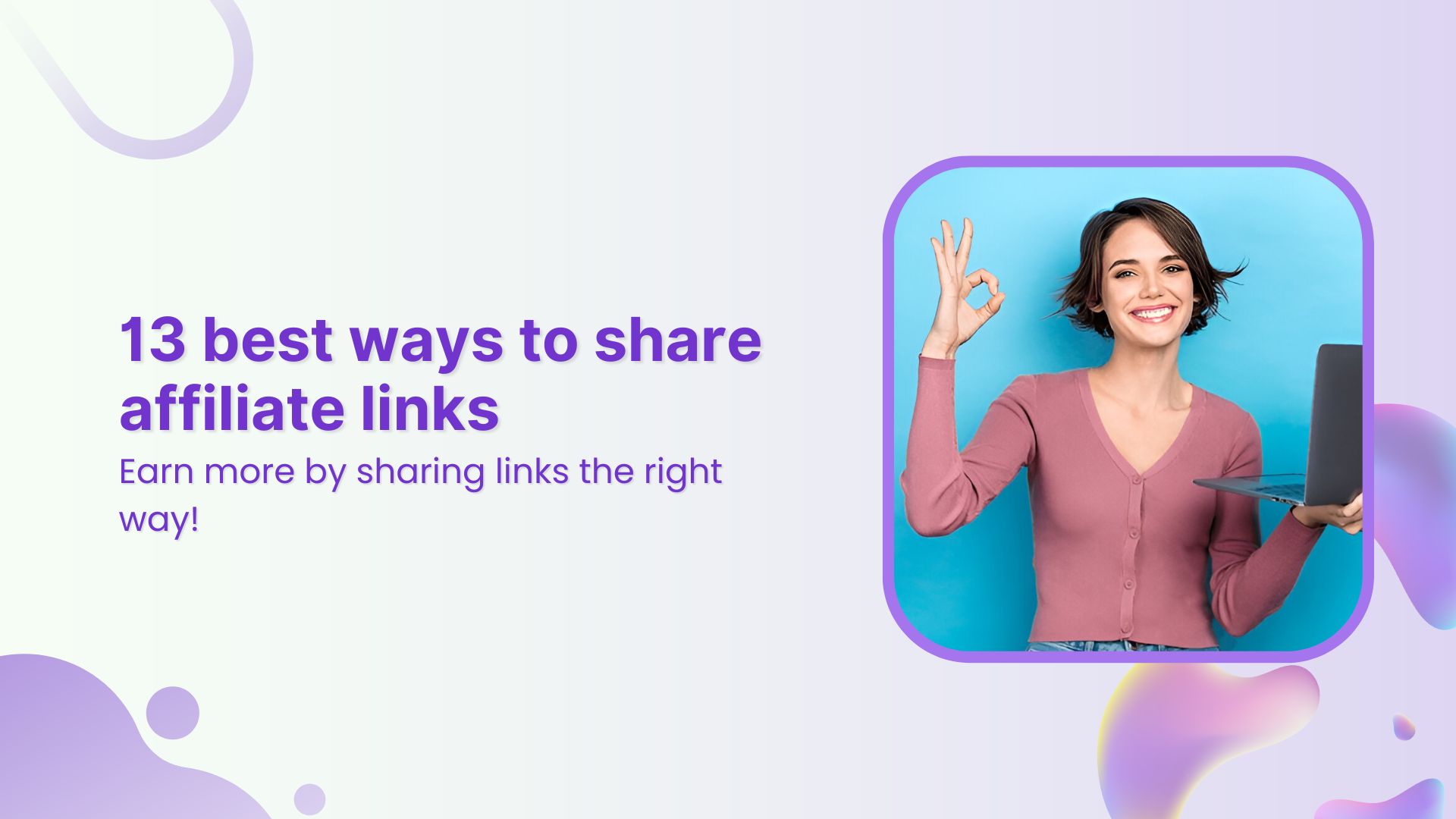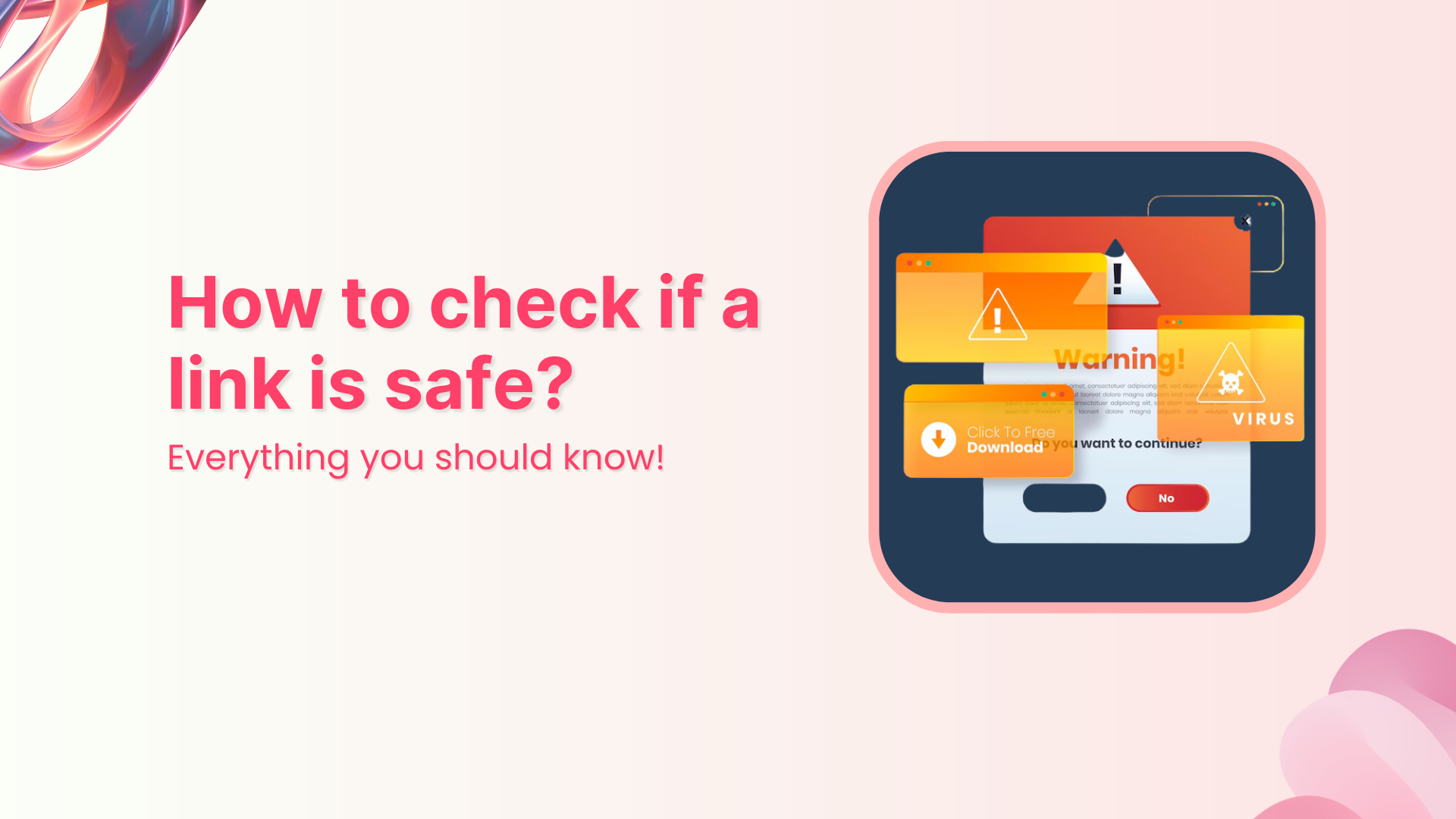The Importance of video content marketing is undeniable. As reported by CISCO, by 2022, online videos will make up more than 82% of all consumer internet traffic — 15 times higher than it was in 2017. Youtube, the Mecca for online videos report that an astounding 5 billion videos are watched every day. Within the digital marketing community, videos content persistently aids in lead generation. A video allows you to see the face behind the case and gives a sense of confidence while online purchasing.
With such humungous daily traffic, it was only imperative that digital marketers join the party. With so many eyes, it is an ideal opportunity to present your case. The only thing that needs to be perfect is your ad copy. In this article, we will discuss how you can share links on YouTube to keep your viewers engaged.
Links on Youtube
Many businesses are of the impression that only having a presence on Youtube is enough. This is not true. Branding on Youtube is equally important.
There are quite a few ways to add links to YouTube videos for advertisement. This includes sharing links in the description box, the comment section and linking within the videos. Sharing a video link itself can be done by two methods, one from either ‘cards‘ that pop up in the frame of the video, or clickable ‘end screen‘ elements that are overlaid on the video itself.
Let us explore these methods one by one.
1- Channel page and banner
This is the default channel of any brand on Youtube. It contains all basic information regarding the creator, type of content, a small video showing the nature of the content and a banner image.
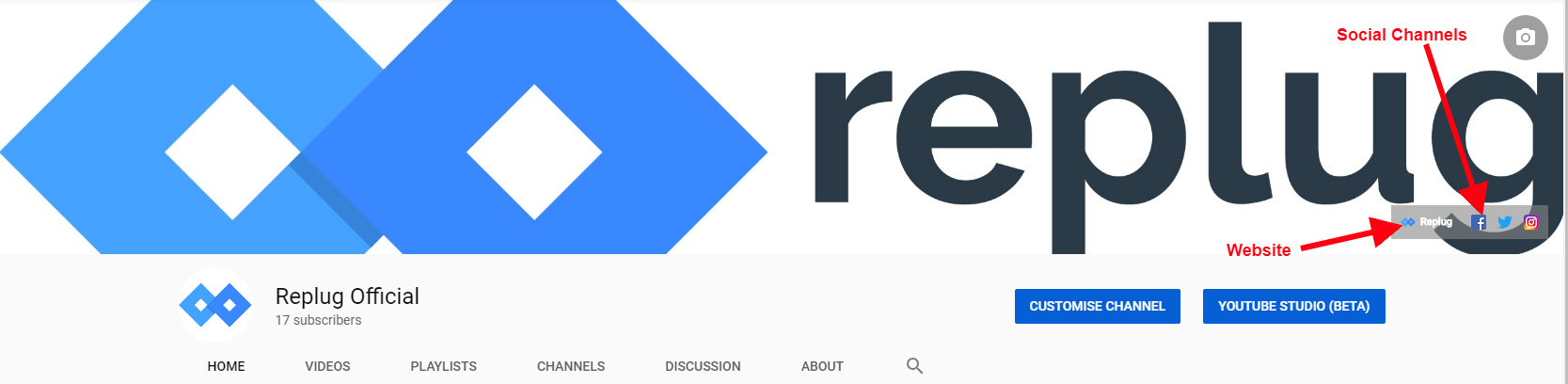
The first place you will see the links on a Youtube channel is the bottom right-hand side of the banner image. The link you should be posting here should be to your main/ money website or to a well-designed landing page. Placing it here will invite people to click on it and draw traffic leading to conversion.
Right beside the link to your main website is a space to link your social media channels such as Facebook, Twitter, Instagram or Linkedin pages. This can be done by clicking on the “about” section, clicking on the “links” icon and filling in the necessary URLs.
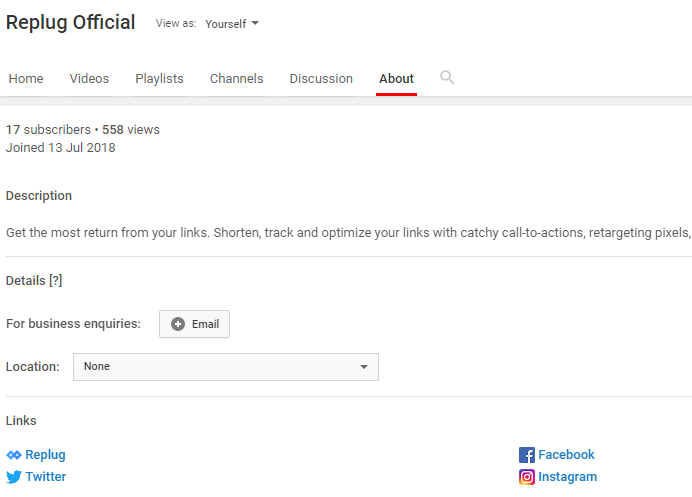
You can add multiple links here which will then appear on your banner. The first link you put here should be your main website or landing page. One important thing to remember is that the first link will be a “Do Follow” link which means that it will contribute to your SERP. The remaining links you can use for your social channels or other URLs.
Your banner link is also associated with the analytics feature. This means that you will get statistics about how many clicks your primary banner got.
Related: YouTube URL Shortener-A Must Have For Every YouTuber
2- Video description
Learning how to add links to video descriptions is very easy in this day and age. Many YouTubers who want to give shout outs to other pages and references to songs in their video use the phrase “Links are in the description”. It is an easy way to promote your secondary channel or for affiliate marketing.
There are however a few challenges to sharing links in the description. The first one is that people usually use the link without copying the Hypertext Transfer Protocol Secure. Not using “HTTPS” with the link you use in the description will make the link you share seem like normal text.
Strict rules by Youtube ensure that you always use “HTTPS” so that the links stand out from the text and looks like clickable item.
The other thing that people forget while sharing links in the description box is using “Branded links”. If you have a healthy number of views on your videos, using branded links is an opportunity for advertising and conversion.
Let’s take an example.
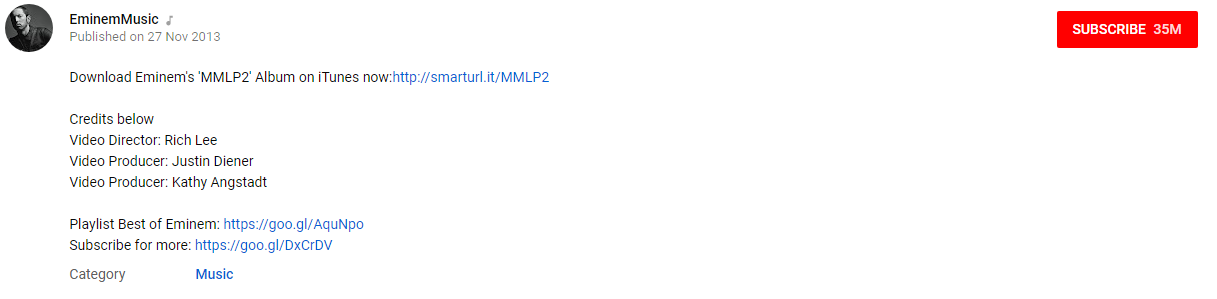
This video has been viewed 1.2 billion times since 2013. This means using branded links, there are 1.2 Billion possible conversion opportunities from just one video. Let’s see another one
PewDiePie is a very famous video game player and commentator who has a huge following. Look how in the image above he has used branded links effectively to promote a brand to 110 million people just from a single video.
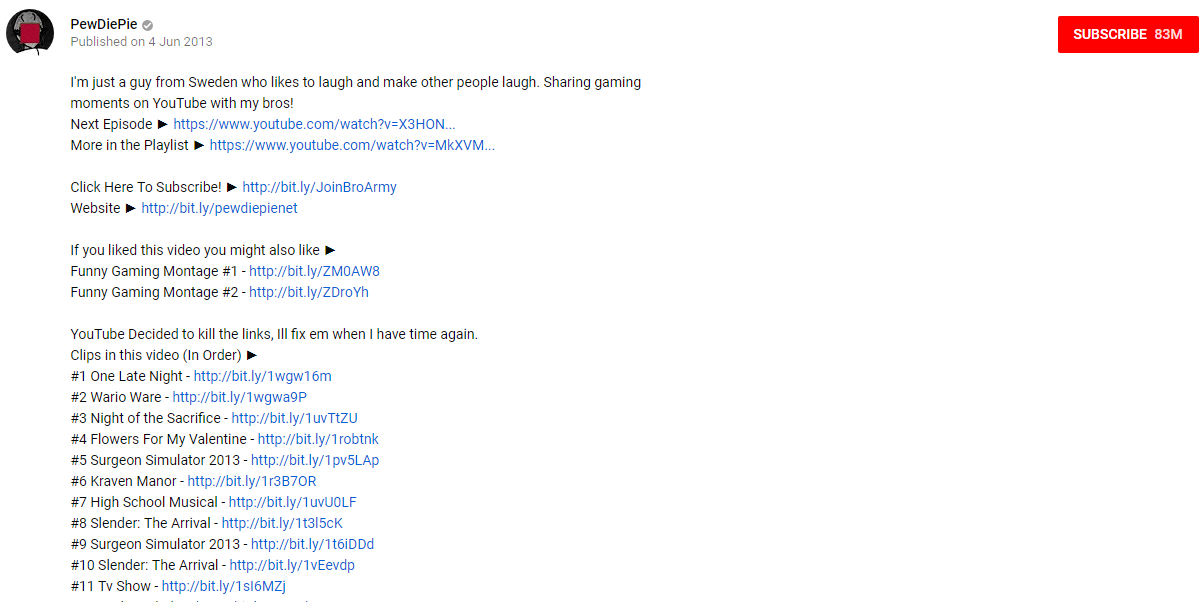
The other great thing about branded shortened links is that they increase brand recognition. Sharing engaging and relevant content with your branded domain associated with it will increase visibility and improve recognition.
A branded link instills trust which in turn increases your CTR. By being willing to share your brand name with your link it offers a guarantee that you are leading them to the destination suggested in your link.
3- YouTube videos
In the early days, annotations were the only way to add links directly in the video. However, people did not like this method because of its intrusive nature. They popped up unwanted and disrupted viewing of the video.
Wondering how to add links to YouTube videos?
The answer is, to improve the user experience, Youtube introduced Cards and end screens.
YouTube cards
Cards are used in Youtube videos to incite actionable results from the content. They let you add more visual components with underlying objectives to your YouTube videos instead of just annotations, making your videos more interactive.
There is no specific point in the video where the card should appear. The card may include images, outside links, and even content that’s downloaded when viewers click.

Youtube cards can be categorized into 5 categories.
- Video or playlist: Promote your video content.
- Channel: Promote another channel.
- Donation: Feature a nonprofit or cause of your choice and encourage donations.
- Poll: Encourage viewers to engage in a multiple-choice poll.
- Link: Link to an approved website off of YouTube.
Adding cards to your Youtube videos
Let us explore the steps required to add cards to a Youtube video. Navigate to the Youtube video manager in your profile and select the video you want to add the card to. Click on edit, right below the video title.
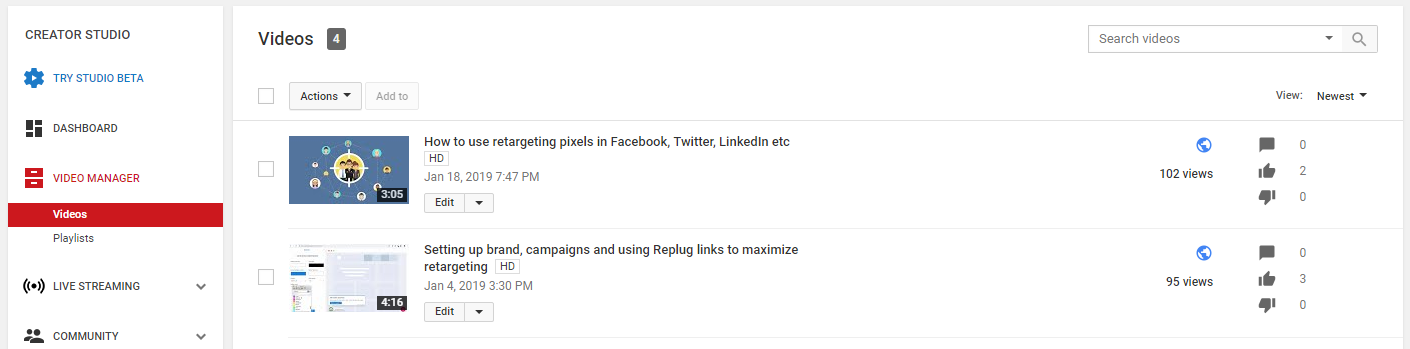
In the top navigation bar click on the Cards tab.
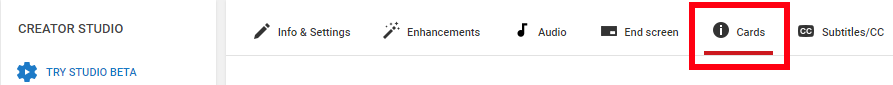
Here you can create new YouTube cards to add to your video. Click “Add Card” and then click Create to the right of the card you want to create.
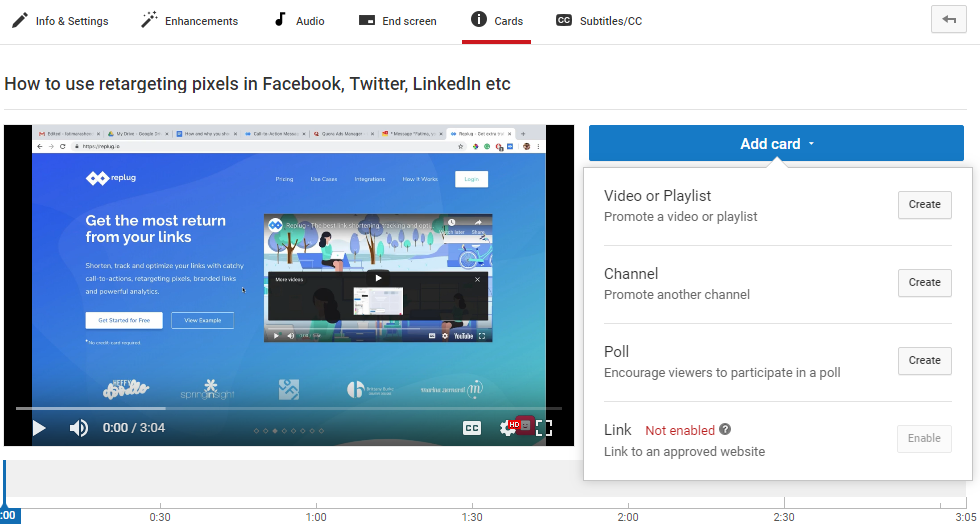
Fill in the necessary information for the particular type of card you have selected to create.
Let’s assume you selected the channel.
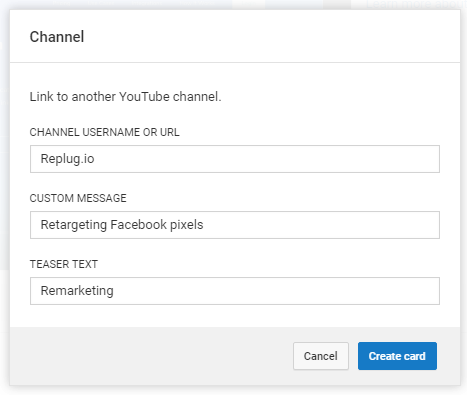
Once you’ve added the card to your video, you can adjust when the card will show up in the video. Just drag the card on the time marker below the video to the spot when you want it to appear.
You can set up multiple cards once you have verified that the first one looks fine.
Use analytics to see which cards are working and which aren’t so you can imporve accordingly. You should keep experimenting with the text, positioning and links for your cards. You can analyze the performance of which links are performing better through Replug’s dashboard and see which cards have performed the best.
Through this data and clicking behavior of your viewer, you’ll understand the best time, position, text for cards is performing best among your audience.
You can use insights from Replug and YouTube Analytics to plan your upcoming videos. Strategize by editing your cards and play with the teaser text and custom messages to see how you can retain your audience.
End screens on Youtube videos
The purpose of an end screen is similar to that of a card. The difference is that whereas cards can appear anywhere on the video, end screens appear in the last 5-20 seconds. They provide the user with the option to view similar videos or be redirected to a website of their choice.
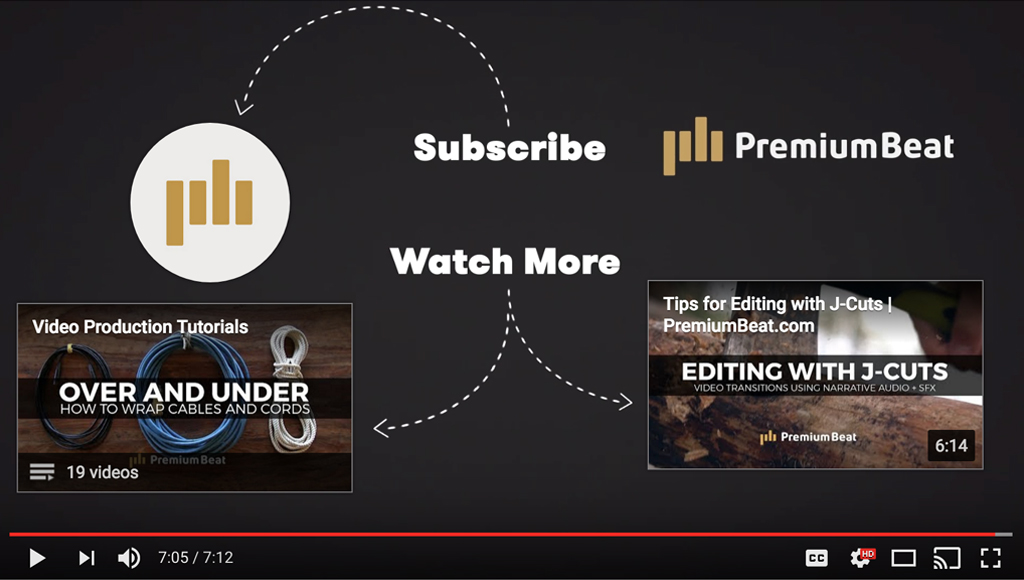
Optimizing end screens for better results
End screens drive the most traffic out of all link sharing methods on Youtube. Your CTA should be clear and persuasive, and it should flow naturally from the content in your video.
Tricks and tips to optimize end screens to drive more traffic:
Unless you optimize your end screens, you might not be able to derive the benefits of Video Marketing to the fullest potential. Therefore, have a look at the following tricks:
Start with a Call-to-Action in mind
Creating a video for your viewers, it is important to keep the end game in mind. Having the end screen and call to action taken into consideration, your video’s will be better poised to deliver the message. Before making the video, ask yourself the following questions. Do you want your viewers to….
- Subscribe to your channel
- Opt-in to your email list
- Visit your website and make a purchase
If you know the answer to these questions, your end screen will appear as a natural step towards the end.
Related: Call To Action For Social Media : 15 Best Examples
Keep Device Type in Mind
If you know the preferred device type of your viewers, you can better design their journey. If most of your viewers are desktop users you can guide them through the opt-in, sales and upsell page.
In contrast that mobile users do not tend to follow the same number of steps. For them, you can create a CTA to sign up for your mailing list so you can follow up with them later.
Enough time to click
The end screen is shown for a maximum of 20 seconds, which means that you have to make each second count. Use all of the 20 seconds to display your links and if you want to give instructions, do them in the video.
For example, let’s pretend the end of your video has a voiceover that says:
For more digital marketing tips and strategies straight from the pros, including Facebook ad tutorials and copywriting tricks, click here to subscribe to our YouTube channel.
In this case, show your end screen at the end of this sentence. Because people aren’t going to click on the subscribe button until after you finish explaining it.
4- Use UTM Parameters
In order to analyze and optimize the performance of your end screens, you’ll want to keep track of all website visitors who come to your site through an End Screen.
To do that, just add a UTM parameter like this to the end of your website link:
?utm_source=youtube&utm_medium=social&utm_campaign=endscreen
This way when you log into your analytics, you can segment your visitors by source or medium and see exactly what they did on your site.
Related: How to Build Your Brand on YouTube
Take away:
Both the cards and end screens are a great way to keep viewers hooked on your content. Linking videos together and linking to preferred landing pages creates a seamless user experience for the viewer.
An important point to keep in mind is that linking to the external website option is only available to those channels which have signed up for a partner program with Youtube. It is not allowed to link any type of website to your videos.
Youtube is a great platform to showcase and advertise your brand by sharing links. The thing you need to be careful about is to adhere to the rules and regulations laid down by Youtube.
While sharing links on Youtube videos, why not use Replug to share branded shortened links. While commenting on related videos, using the description box, use branded links to better convey your message to the targeted audience. One word of advice is to NOT use branded links in the end screens and cards as they have to be Youtube links or websites.
Interactive video content is becoming more and more influential each day. It allows you to keep visitors engaged in your content by suggesting them relevant content. Use the cards and branded links to enhance your brand’s image.