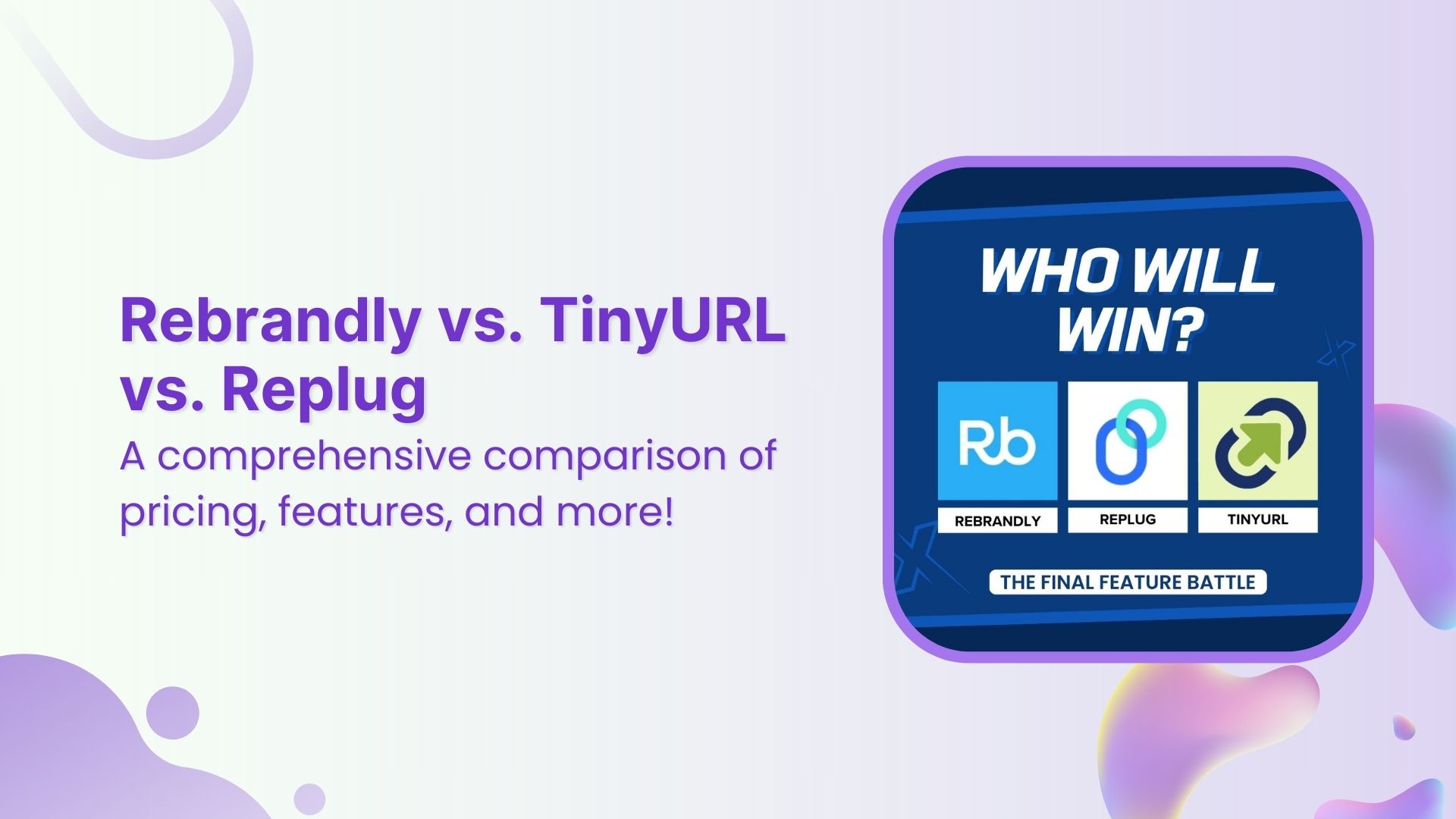As 2025 unfolds, the race to find the ultimate link management tool is more intense than ever.
Marketers and businesses are no longer settling for basic link functionalities—they’re on the hunt for stronger solutions that deliver advanced analytics, retargeting, and branding capabilities.
If you’ve also been exploring tools like Linkly but feel room for improvement. This comparison will introduce you to Replug—a top Linkly alternative.
Both platforms are designed to empower marketers with branded links, redirecting features, and advanced branded management, but how do they truly stack up?
In this Linkly vs. Replug blog, we’ll compare these platforms side by side, dissecting their features, pricing, and limitations to help you discover the perfect fit for your link management needs.
Link Management Made Easy
Your go to link management tool for CTAs, branded and bio links, QR Codes, tracking and retargeting.
Get Started for FREE!
| Overview | Linkly | Replug |
| Description | Linkly– a simple link management tool founded to provide marketers with a straightforward tool for link creation and basic analytics, Linkly has gained traction among businesses looking for a no-frills approach to link management. | Replug positions itself as a comprehensive link management and marketing platform. It goes beyond simple URL shortening to offer a suite of tools designed to enhance your marketing efforts across various channels. |
| Pricing starts from | $34/month | $19/month |
| Best for | Link rotations and retargeting | Complete link management |
Also read: Custom URL shortener: Benefits, purpose, and the best tools
Feature-by-feature analysis Linkly vs. Replug
| Feature comparison | Linkly | Replug |
| Link management | ||
| Link shortening | Yes | Yes |
| Custom links | Yes | Yes |
| SMS links | Yes | Yes |
| Deep links | Yes | Yes |
| Custom domains | Yes | Yes |
| UTM tags | Yes | Yes |
| Link cloaking | Yes | Yes |
| Link disguising | Yes | Yes |
| Bulk link import | Yes | Yes |
| Bulk link export | Yes | Yes |
| Link previews | Yes | Yes |
| Password protect short link | No | Yes |
| Link expiration | Yes | Yes |
| Traffic routing and retargeting | ||
| Link rotation | Yes | Yes |
| Link redirection | Yes | Yes |
| Retargeting pixel | Yes | Yes |
| Redirect by country | Yes | Yes |
| Redirect by device | Yes | Yes |
| A/B test links | No | Yes |
| Campaigns | ||
| Campaign management | No | Yes |
| Custom CTA’s | No | Yes |
| 3rd-party/ Custom widgets | No | Yes |
| Link-in bio | No | Yes |
| Link shortening | Yes | Yes |
| Retargeting pixel | Yes | Yes |
| Bio links | ||
| Editable template | No | Yes |
| Ability to add title, description | No | Yes |
| RSS feed | No | Yes |
| Custom theme | No | Yes |
| Multiple button style | No | Yes |
| Verification button | No | Yes |
| Social links | No | Yes |
| Cards | No | Yes |
| Images / Videos | No | Yes |
| Bio-links preview | No | Yes |
| Editable alias | No | Yes |
| White-label solution | ||
| White-label dashboard | No | Yes |
| Personalized favicons, colors, domain | No | Yes |
| QR-codes | ||
| Dynamic QR codes | Yes | Yes |
| Custom colors | Yes | Yes |
| Multiple download formats | No – Only PNG | Yes |
| Customizable QR codes | Yes | Yes |
| Analytics & reporting | ||
| Link analytics dashboard | Yes | Yes |
| Shareable analytics dashboard | Yes | Yes |
| Analytics of unique redirects | Yes | Yes |
| Real-time analytics | Yes | Yes |
| Filter by month | Yes | Yes |
| Visitors by country | Yes | Yes |
| Unique clicks | Yes | Yes |
| UTM tracking | Yes | Yes |
| QR scans | No | Yes |
| Branded domain 404 redirect | Yes | Yes |
| Data export CSV | Yes | Yes |
| Email reports | No | Yes |
| 301 redirect code | Yes | Yes |
| Chrome extension | Yes | Yes |
| Customer support | ||
| Dedicated support | No | Yes |
| Onboarding & call support | No | Yes |
| Workspace/ user | ||
| Team/ user dashboard | Yes | Yes |
| Workspace protection | Yes | No |
| Inviting user via email | Yes | Yes |
| Team member role – Admin | No | Yes |
| Team member role – Guest/ Viewer | No | Yes |
A detailed comparison of Linkly vs. Replug
Now that we have a basic understanding of Linkly and Replug, the ultimate Linkly alternative. Let’s dive into a detailed comparison of their features, user interface, and other important pointers. This will help you determine which platform aligns best with your specific needs.
Link management and organization
Link management involves organizing, tracking, and optimizing URLs across various digital marketing channels.
Linkly link management
- Create branded links with a custom domain: Linkly allows you to use your own branded domain, enhancing brand visibility and trust with custom short links.
- Offers simple tagging for categorization: Tags help categorize links for quick identification, but they may lack more advanced tagging options.
- No option to create password-protected links: Unlike other platforms, Linkly doesn’t allow you to add password protection for extra security on short links.
- Easily delete or disable links: Links can be quickly deleted or disabled from the platform, making it easy to manage active and inactive links.
- Quick QR codes: Linkly enables you to generate custom QR codes for your links, streamlining access and providing valuable tracking insights.
- Offers easy link cloaking capabilities: Link cloaking is simple to implement, helping you hide long URLs and protect affiliate commissions.
- Create custom social media link previews: Customize how your links appear on social media platforms, improving click-through rates and engagement.
Replug link management
- Advance URL shortener: Transform generic links into branded ones and share them with your audience to drive more traffic. Track performance with each click to measure your impact.
- Provides a clear dashboard for tracking links and campaigns: The dashboard is user-friendly and provides a comprehensive view of your links and their performance.
- Supports advanced tagging and categorization options: With Replug, you can apply link tags and categories, improving link organization and searchability.
- Includes a search function to quickly locate specific links: A search feature allows fast access to specific links, ideal for large collections.
- Allows creation of password-protected links or setting expiry dates: You can protect your links with a password or set an expiration date, adding a layer of security and control.
- Instantly create dynamic QR codes for your links: Easily generate dynamic QR codes that can be updated without changing the original link, perfect for print and digital media.
- Deep linking for smooth navigation: Deep linking ensures users are directed to the right content in-app, enhancing their experience and reducing drop-offs.
Use deep links for seamless navigation
Trigger more clicks, conversions & app installations with fully customizable deep links.
Learn More!
- Add favicons to your links with ease: You can easily add favicons to links, creating a more personalized and professional look for your URLs.
- Allows easy link cloaking capabilities: Replug also provides simple link cloaking options, ensuring a cleaner and more branded URL for your campaigns.
- Link previews for social media, SMS, or custom use: Replug lets you customize link previews, making them more appealing on social media, SMS, or other platforms to boost engagement.
Replug’s more advanced organizational features give it an edge, particularly for users managing a large volume of links or complex marketing campaigns.
Also read: Bitly vs Rebrandly vs Replug: Which is the best link management tool?
URL shortening and customization
Linkly URL shortening
- Slug customization: Linkly provides basic customization for the URL slug, but it lacks advanced options for optimizing links for SEO beyond the basics.
- Bulk link creation capabilities: Allows users to create multiple short links at once, making it efficient for campaigns requiring numerous URLs.
- Lack of advanced deep linking: Linkly doesn’t offer deep linking features that direct users to specific in-app pages for a seamless user journey.
- SEO-friendly URLs: Linkly supports SEO-friendly URLs by allowing the inclusion of relevant keywords in the URL path, improving visibility in search engines.
Replug URL shortening
- Dynamic link customization: Replug allows users to create dynamic URLs that can be updated with new destinations without changing the shared link.
Also read: Dynamic URLs vs. Static URLs
- Bulk link import functionality: You can import multiple links at once, which saves time when managing large link libraries.
- Custom domains for branded links: Replug supports the use of custom domains, allowing businesses to create branded short links that help reinforce brand recognition.
- SEO-friendly URLs: Replug ensures that users can create SEO-friendly URLs by customizing the slug and optimizing the link structure for better search engine performance.
Branded Short Links
Create and track branded short links for your business for better conversions.
Brand Your Links Now!
- Automated link customization: Replug includes automation features like link tagging, UTM presets, and bulk editing, saving time and effort for SEO optimization.
- Custom-branded SMS links: Create personalized, branded links for SMS campaigns to boost trust and click-through rates.
- Mobile-first optimization: Links created in Replug are optimized for mobile users, with options for app deep linking and responsive URLs for better user experience.
Bio-link pages
Linkly bio-link
- Lacks the bio-link feature: Linkly does not provide the option to create customizable bio-link pages to consolidate multiple links like its competitors.
Replug bio-link
- Customizable bio-link pages: Replug allows users to create personalized bio-link pages with branded designs matching their brand identity.
- Add brand name to your bio link: Include your brand name directly in your bio link to strengthen brand visibility and recognition.
Create bio links for Instagram, TikTok, Facebook, Twitter & LinkedIn.
Create fully customizable bio link webpages to drive traffic from and to your social media channels, online store, website and much more.
Learn More!
- Add multiple links to one page: Use a single bio-link page to house multiple URLs, including videos, text, cards, and social links, making it easy for users to navigate to specific content.
Also read: 7 benefits of bio links you need to know: your ultimate manual
- RSS feed: Automatically display your latest blog posts or updates on your bio-link page with an integrated RSS feed.
- Add a tracking pixel to your bio-links: Enhance analytics by embedding tracking pixels to monitor audience engagement with your bio-links.
Traffic routing and retargeting
Linkly retargeting and traffic distribution
- Simple routing rules: Enables straightforward link rotation setup of routing criteria without requiring technical expertise.
- Manual traffic distribution: This allows you to control how much traffic is allocated to each variation in your links.
- Redirect users based on country: This enables you to redirect users to specific URLs based on their country, ensuring they access region-specific content or offers.
- Robot and spider blocking: Linkly allows you to block bots and search engine spiders from crawling your links, ensuring better control over your traffic and analytics.
- Device-based routing: Directs users to mobile or desktop-optimized pages depending on the device they are using.
- Simplified pixel setup: Provides an easy-to-use interface for attaching retargeting pixels to your links without technical hurdles.
- Limited platform integrations: Offers basic retargeting support but integrates with fewer platforms like Meta, Google Pixel, etc, compared to advanced tools.
Replug retargeting and traffic distribution
- Geo and device-based routing: Replug allows you to route traffic based on location or device type, ensuring a personalized experience for users.
- A/B testing for campaigns: Test multiple URLs or landing pages to determine the best-performing version for your audience.
- Custom routing rules: Set advanced rules to direct traffic to specific pages depending on user behavior or preferences.
- Dynamic link rotator: Easily adjust traffic distribution between URLs during A/B testing based on performance insights.
- Real-time analytics for optimization: Monitor real-time routing and testing results to tweak campaigns and maximize conversions.
- Add retargeting pixels to every link: Replug allows users to attach retargeting pixels from social platforms like Facebook, Google, or LinkedIn to any shortened URL, enabling precise audience tracking.
- Enhance ad relevance: Retarget users with personalized ads based on their previous interactions with your links.
- Track pixel performance: Monitor how well your retargeting pixels perform directly from Replug’s analytics dashboard, ensuring you can tweak campaigns for better results.
Call-to-action campaigns
Linkly CTA campaigns
- Missing CTA creation feature: Unlike Linkly alternatives, The platform has no option to add tailored call-to-action buttons to your links for enhanced conversion.
Replug CTA campaigns
- Customizable call-to-action: Replug allows users to create fully customizable CTAs that align with their branding and campaign goals.
- Personalized text and links: Customize CTAs with headlines, messages, links, and phone numbers for contact.
- Brand-consistent design: Use your brand’s colors and theme for a seamless, professional look across your campaigns.
- Multiple CTA Types: Users can create different types of CTAs, such as buttons, banners, or pop-ups, to drive user engagement.
- Control timing and positioning: Schedule when your CTA appears and adjust its placement for maximum visibility.
Create compelling Call-to-Actions to boost conversions
Improve your click through rate by creating catchy CTAs for your marketing campaigns.
Get Started For Free!
- A/b testing for optimization: Use A/B testing to refine and optimize your CTAs based on real-time performance data.
Also read: Boost Your ROI with Personalized Call to Action for a Website
Analytics and tracking capabilities
Linkly analytics
- Provides simple data visualization: Linkly offers clean and straightforward data visualization, making it easy to track clicks and key metrics through simple graphs and charts.
- Limited options for data export: Linkly provides basic data export functionality, but advanced options for exporting analytics may be limited for users needing deeper analysis.
- Click tracking: Get efficient click tracking, showing data like the number of clicks and the location of users to gauge engagement.
- Geographic insights: It provides location-based analytics, helping you understand where your audience is coming from.
- Device and browser tracking: Linkly can track the devices and browsers users are using to click on your links, aiding in more targeted campaigns.
Replug analytics
- Real-time, in-depth analytics: The Linkly alternative – Replug, provides live tracking and detailed insights into link performance, click analytics, and user behavior for immediate campaign optimization.
- Geographic, device, and referrer insights: Understand where users come from, which devices they use, and what sources drive the most traffic to your links.
- UTM parameter tracking: Create and measure campaign effectiveness by tracking UTM-tagged links and identifying top-performing traffic sources.
- Campaign and link-specific tracking: Analyze performance at the campaign level or link level, track retargeting pixel data, QR scans, CTA campaign, and bio-link engagement.
- Detailed custom link and SMS analytics: Dive deep into custom link or SMS campaign data, including click-through rates, user engagement, and interaction metrics.
- Comprehensive data export options: Replug provides you a separate dashboard for all your reports. Export analytics data in flexible formats for further analysis, reporting, or integration with external tools.
Replug consistently offers more advanced and comprehensive options than Linkly in this feature-by-feature comparison. However, the best choice depends on your specific needs and the level of complexity you’re comfortable with in your link management tool.
Pros & cons comparisons – Linkly vs Replug
| Linkly | Replug | |
| Pros | – Strong traffic routing capabilities – Simple and straightforward user interface – Supports UTM tracking for campaigns – Quick and reliable performance | – Complete link management solutions – White-label dashboard- Advanced retargeting features – Customizable CTAs and bio-links – A/B testing for CTA effectiveness – 24/7 customer support – Excellent value for money |
| Cons | – Pricing may feel high for the feature set – Limited options for data export – Basic visualization tools – Lacks advanced customization features | – No free plan currently available |
Overall performance and user interface
When it comes to link management tools, performance and interface are paramount. So consider your team’s technical expertise and the time you’re willing to invest in learning a new tool when deciding.
Let’s examine how Linkly and Replug measure up in these critical areas.
User interface
Linkly offers a clean and minimalistic interface designed for simplicity. It focuses on essential features without overwhelming users, making it an excellent option for teams who need straightforward link management and analytics.
Navigating through key functions like creating short links, adding UTMs, and accessing analytics is intuitive, even for those with limited technical experience.
On the other hand, the Linkly alternative – Replug takes a more feature-rich approach with its user-friendly interface. Despite offering advanced tools like CTA campaigns, bio-link creation, and retargeting options, Replug organizes its dashboard neatly, ensuring a smooth user experience.
Shorten your links, amplify your brand.
Create shareable, trackable and fully customizable branded urls. Get more clicks with absolute link management features such as Bio Links, retargeting, deep Links, CTA’s and more.
Learn More!
You may also like: Top call-to-action tools – Proven CTA tips and tricks
Its modern design caters to both beginners and experienced marketers, allowing teams to find and utilize features quickly without a steep learning curve.
Link loading speed
Linkly focuses on delivering reliable performance with a lightweight tool optimized for quick link creation and tracking. However, it may lack advanced features that growing teams or data-heavy campaigns might require. Besides that, you may notice limited information available on server response times.
In comparison, the Linkly alternative – Replug offers complex link management tasks while maintaining stability and speed. All while providing capabilities like advanced click analytics, deep links, and traffic redirects.
Replug’s customer support offers prompt and reliable assistance, ensuring users get quick solutions to their queries. With responsive support channels and helpful resources, navigating the platform is seamless for all users.
Linkly vs. Replug: Feedback from real users
| Linkly | Replug | |
| Reviews | “Simple yet powerful link tracker” Verified user | “Powerful URL shortener with advanced features” Carlos T. |
| “Easy to use” Verified user | “One of the best URL Shortner with Deeplinking” Verified user | |
| Great solution for link shortening specially for “mail:to” events” Anthony W. | “Very convenient platform to create Branded Links with Marketing & Reporting” Karen S. | |
| “Solid team behind Replug” Verified user | ||
| Support channels | – Live-chat – Email support – Knowledge base – Release notes – Request a Linkly feature – Basic support | – Live-chat – Email support – Changelog – Knowledge base – Glossary – Help center – Dedicated support – Onboarding & call support |
A one-on-one pricing comparison – Linkly vs. Replug
When choosing a link management tool, pricing is often a crucial factor. Let’s break down the pricing structures of Linkly and Replug to help you determine which offers better value for your investment.
| Plan | Linkly | Replug |
| Free | Offers a free tier with 1000 clicks every month | Offers a 14-day free trial |
| Basic | Up to 25k clicks – $34/mo | Up to 10k clicks – $19/mo |
| Pro | Up to 50k clicks – $59/mo | Up to 50k clicks – $49/mo |
| Agency small | Up to 100k clicks – $94/mo | Unlimited clicks – $79/mo |
| Agency medium | Up to 200k clicks – $154/mo | Unlimited clicks – $149/mo |
| Agency Large | Up to 500k clicks – $289/mo | Unlimited clicks – $299/mo |
| Agency Enterprise | Up to 1m click – $499/month | Unlimited clicks – $499/mo |
| Custom plans | No | Yes |
Note: Replug also offers annual billing with a discount.
Ultimately, the better value depends on your specific needs and budget. If you’re looking for a simple, no-frills link management tool and have the budget for it, Linkly could be a viable option. However, If you require advanced features, the Linkly alternative – Replug offers them at a more competitive price point.
Our verdict
If you’re looking for a tool that can grow with your marketing needs and integrate seamlessly with your existing workflow, Replug’s advanced features and integrations make it a compelling choice.
Link Management Made Easy
Your go to link management tool for CTAs, branded and bio links, QR Codes, tracking and retargeting.
Get Started for FREE!
FAQs on Linkly vs. Replug
Which URL shortener platform provides better value for money: Linkly or Replug?
Replug generally offers better value for money due to its more flexible pricing structure and comprehensive feature set, especially for businesses looking for advanced link management capabilities.
Which link management tool is better for small businesses: Linkly or Replug?
For small businesses with basic needs, Linkly might be sufficient. However, for small businesses looking to grow and leverage more advanced marketing strategies. The Linkly alternative – Replug’s scalable features and pricing make it a more versatile choice that can adapt to evolving needs.
What makes someone click on a retargeting ad?
The best retargeting ads are relevant, timely, and personalized. They resonate with the audience by addressing specific needs or interests, making them more likely to engage. These ads can effectively drive traffic to your website or product pages.
Why do I see ads for things I’ve already purchased?
This happens when retargeting campaigns don’t exclude previous buyers from their audience. Updating your audience settings can prevent unnecessary ads for items already purchased.
You may also like:
9 best product analytics tools: A comparative analysis
30+ great SaaS tools in the market today
14 Best white label marketing tools for agencies in 2024
11 Best Affiliate Marketing Tools of 2024 – Features, Reviews, Pricing, and More