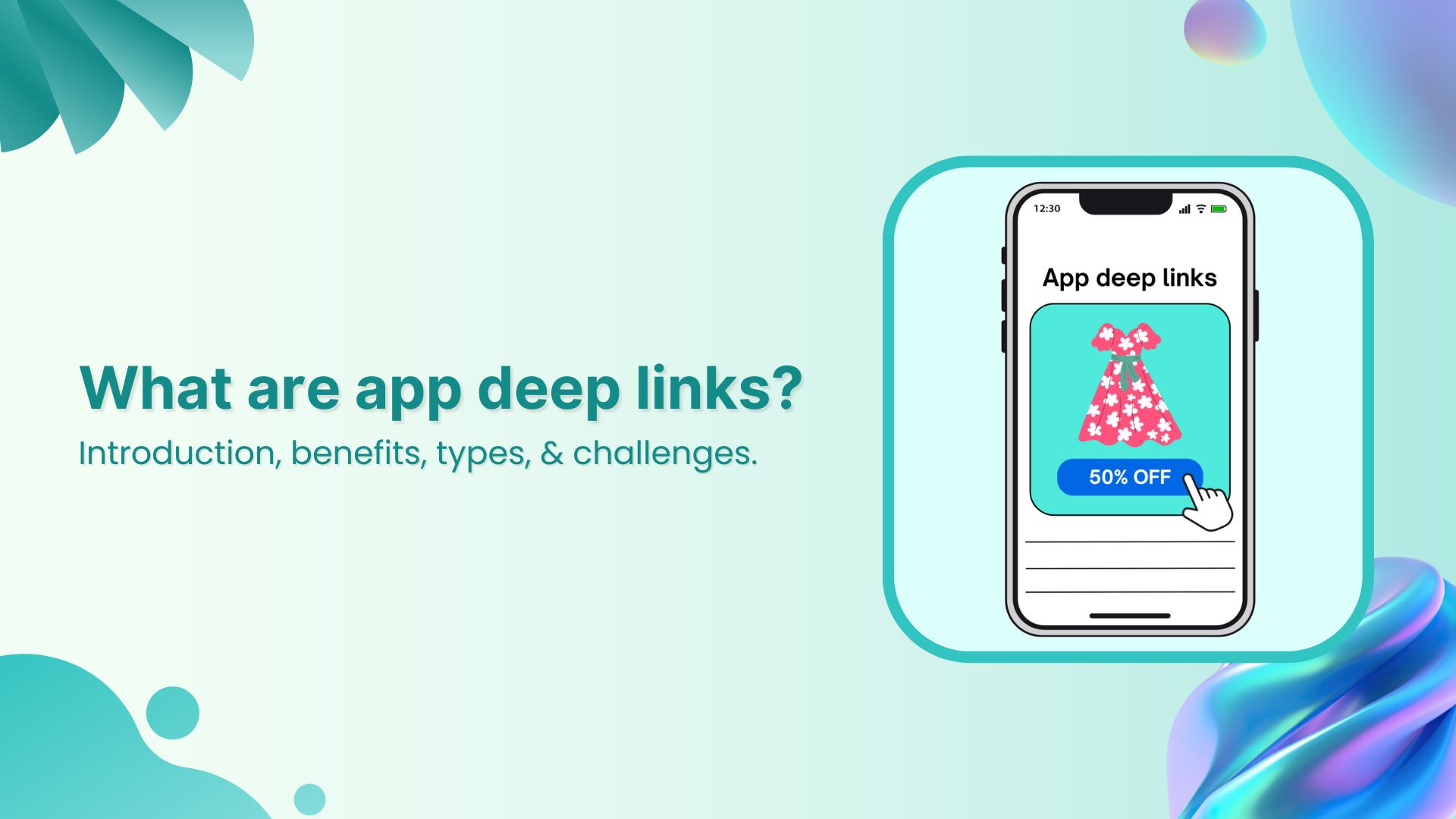How many times have you heard the buzzword “deep links” and thought about googling it?
Deep linking has been around for a while, and if you’re a developer working in the tech industry or you have been doing affiliate marketing to make money, then you may know about this.
However, the rest of the readers might not be exactly sure what deep linking is and why they need to learn about it.
Replug users and blog readers are online marketers, affiliate bloggers, digital marketing gurus, web developers, and social media experts.
So, we need to discuss a vital topic in the link management industry to make sure that you don’t miss out on any user engagement opportunities.
Well, this article is going to help you explain what deep linking is and your brand can benefit from deep linking.
So buckle up because you might want to pick a few nuggets from the sections below.
Use deep links for seamless navigation
Trigger more clicks, conversions & app installations with fully customizable deep links.
Learn More!
What is deep linking?
A deep link is a pathway that drives users directly to a specific page or section of the website or mobile app without having to launch the app or open the website from the home page.
In simple words, deep links are administered by marketers or app developers to direct the users to a specific in-app location or website URL before the user decides to take off.
A brief history of deep linking
The concept of deep linking has been around since the early days of the web, but it wasn’t until the widespread adoption of smartphones and apps that deep linking really took off.
Deep linking went mainstream when social media platforms took over the internet marketing realm. In a nutshell, the convenience of linking to specific content or section within an app, rather than just launching the app from the home screen turned things around for this marketing tactic.
Imagine opening an app and going across different sections to reach a specific section within the app. It would surely take a while to do that. Therefore, deep linking is immediately adopted by digital marketers and app developers to improve engagement and conversion.
Importance of deep links
Brands now understand the power of quick user engagement. Therefore, they try to squeeze every marketing channel to attract, engage, and convert the audience.
No doubt, such engagement tactics do wonders for social media marketing along the way. Not only does a deep link improve user engagement, but it also positively impacts the conversion rate.
In 2023, deep links are specifically linked to mobile apps and social media platforms. However, deep linking has been around for a long time.
Pro-bloggers and veteran affiliate marketing would know that many affiliate networks offer a deep linking tool for affiliate marketers to generate deep links to advertisers’/brands’ product pages.
So affiliate marketers copy and paste the landing pages or specific product pages of brands/advertisers into the deep link tools to generate their custom affiliate URLs for their campaign.
Several affiliate networks offer the facility to create a deep link for the specific page of the advertiser’s website. Usually, it’s the landing page or a product page that affiliate marketers want to promote.
Impact Radius is a popular affiliate network that provides a deep linking tool for affiliate marketers. Take a look at the screenshot below:
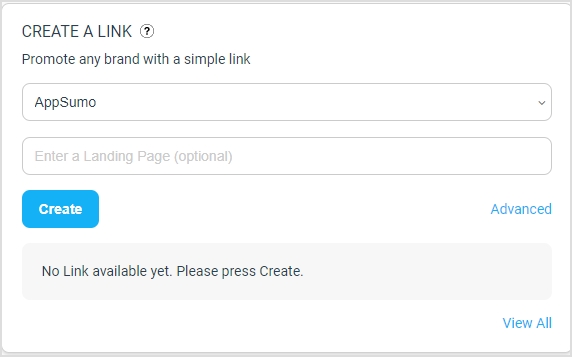
Similarly, ShareASale is another well-known affiliate network that offers a custom link generator, which does the same thing. Here’s the screenshot:
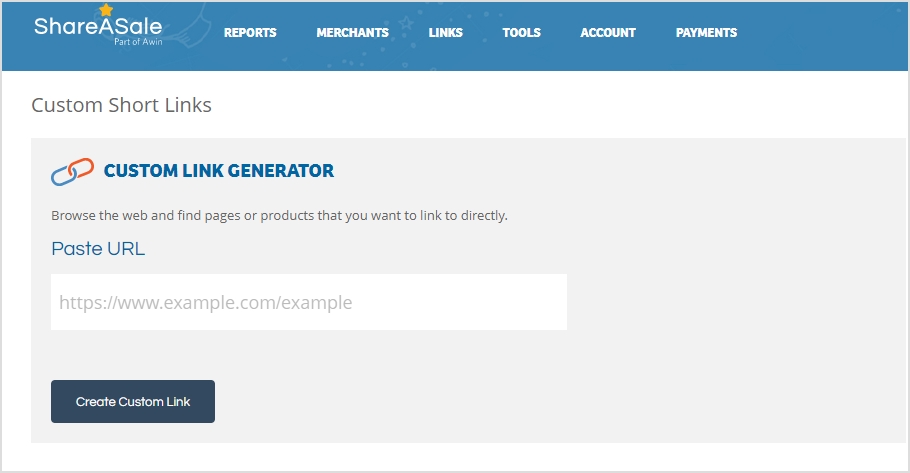
How Does a Deep Link Work?
The way deep links work is that such links are created using a specific URL format that includes the full path to the specific page or content within the website or app.
Suppose a website that has a page with information about a particular product. The URL for the homepage of this website might be “http://www.examplewebsite123.com“, while the URL for the product page might be “http://www.examplewebsite123.com/products/product-name“.
In this case, when the deep link to the product page would be created, the web browser or app will open and navigate visitors directly to the specific product page using the deep link system.
Moreover, in the case of a mobile app, the app may need to be installed on the user’s device in order for the deep link to work properly.
Deep links can be created and used in a variety of contexts, including in emails, social media posts, advertising campaigns, and more. However, they’re widely used in the social media industry mostly by top-tier social media and communication apps.
Why deep linking is so critical in building great mobile journeys?
Deep linking helps brands and influencers create a seo friendly and effective engagement experience that facilities the overall user experience of the prospects and customers.
A great mobile journey is a term that describes how easy and quick the accessibility of a tool or app is for the target audience.
It’s the era of smart devices and mobile communication, so brands might not want to comprise the mobile-first user experience. No wonder companies pay close attention to building responsive websites these days.
Since deep linking assists businesses in providing customers with quick access to resources, it directly influences the conversion rate.
To understand why deep linking is crucial to building a great mobile journey for the audience, it’s important to dive deep into the key reasons to use deep linking for better mobile journeys:
Seamless integration
Deep linking allows for more seamless integration of mobile apps into the overall user experience, as it enables developers to create links that take users directly to specific pages or features within an app, rather than just the home screen. This can help to improve the overall flow and continuity of the user journey.
Intuitive user experience
By allowing developers to link directly to specific content or features within an app, deep linking can help to create a more intuitive user experience, as it makes it easier for users to find and access the information or functionality that they are looking for.
Conversion optimization
Deep linking can be used to optimize the conversion process by allowing developers to create links that take users directly to the pages or features within an app that are most relevant to their needs or interests. This can help to increase the chances of a successful conversion by making it easier for users to find and engage with the content or functionality that they are looking for.
Fast communication
Deep linking can help to facilitate fast communication between apps and websites, as it allows developers to create links that can be used to quickly open specific pages or features within an app. This can help to improve the overall speed and efficiency of the user journey.
User engagement
Deep linking can be used to drive user engagement by allowing developers to create links that take users directly to specific sections or features within an app that are likely to be of interest to them. This can help to increase the amount of time that users spend within an app, and can help to improve the overall user experience.
Customer retention
Deep linking can be used to improve customer retention by allowing developers to create links that take users directly to the features or content within an app that are most relevant to their needs or interests. This can help to keep users engaged with an app and can help to increase the likelihood of them returning to the app in the future.
Benefits of Deep Linking in Mobile Apps
Deep linking has essentially become more useful to social media platforms and mobile applications after the vast adoption of mobile devices globally. The concept seems more like an engagement strategy for mobile users, let’s dive deep into the benefits of deep linking in mobile apps:
Access to location-based content
Deep linking allows you to link directly to a specific location-based page within an app, which can be useful if you want to direct users to content that is relevant to their current location.
Often companies have different versions of the apps or websites, so deep linking helps them navigate the users to the appropriate app or website version based on their country or city.
Personalized user experience
It can be used to provide a more personalized user experience by linking users directly to the content that is most relevant to them or the app version designed for them.
This can be especially useful for e-commerce websites where deep linking can be used to direct users to a specific homepage based on their IP address or other location-detecting parameters.
Target a specific audience segment
Brands and entrepreneurs try to segment their audience whether they’re doing email marketing or social media advertising. Once they successfully do that, it makes it easier for them to reach out to a specific segment of the audience.
This is where deep linking comes in handy when companies and experts can generate specialized deep links based on the credentials of the specific segment.
Speed up the communication
No doubt that deep linking can speed up the communication process by allowing users to access specific content within an app quickly and easily. This can be especially useful in situations where users need to access information quickly, such as when they are trying to make a purchase decision.
Improve conversion rate
By providing a more personalized and relevant user experience, deep linking can help to improve the conversion rate for an app or website. This can be especially important for e-commerce apps, where deep linking can be used to direct users to specific product pages and increase the likelihood of a sale.
You must have noticed that sometimes when you visit a rather big e-commerce store, it automatically detects your country or sometimes directs you to your country-specific online store version.
Improves search engine discoverability
One of the key benefits of deep linking is that it also allows search engines to easily index and rank specific pages or content within a website or app, which can lead to better search engine optimization (SEO) and improved discoverability.
How to create deep links using Replug?
Replug is among the best link management tools that offers URL shortening, deep linking, bio links, QR codes, and several other URL management services.
One of the features of Replug is deep linking. I’ll use the TikTok example, meaning I’ll create a deep link for a TikTok video just to showcase how it’s done.
If everything goes perfectly, the short URL will be created as a deep link and it would open the same TikTok video in the TikTok app on clicking on that short link.
Interesting read: How To Put A Link In TikTok Bio?
Let me walk you through how you can create deep links using Replug:
- Step1: Log in to your Replug account
To create a deep link using Replug, log in to your Replug account. Create an account if you haven’t signed up yet. Replug has a 14-day free trial offer.
- Step 2: Create brand & a shortener campaign (skip if it’s already created)
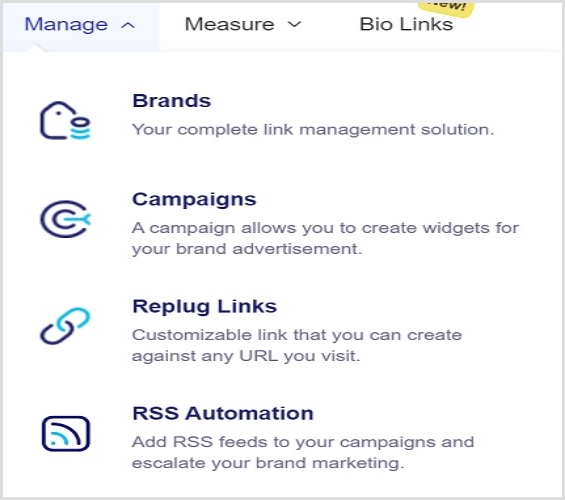
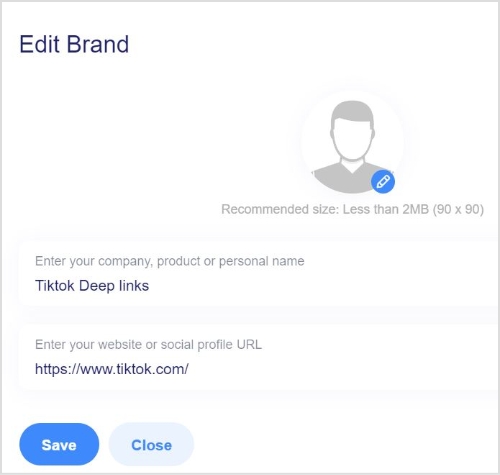
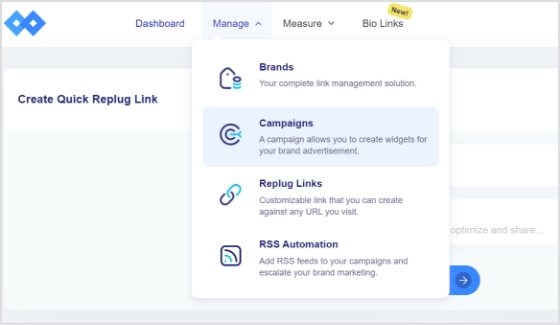
In the next step, you have to create a brand. Navigate to manage and click on Brands.
Once you have landed on the brand’s webpage. Click on the New Brand tab and create your custom brand.
Now create a shortener campaign. Navigate to Manage and click on the Campaigns tab.
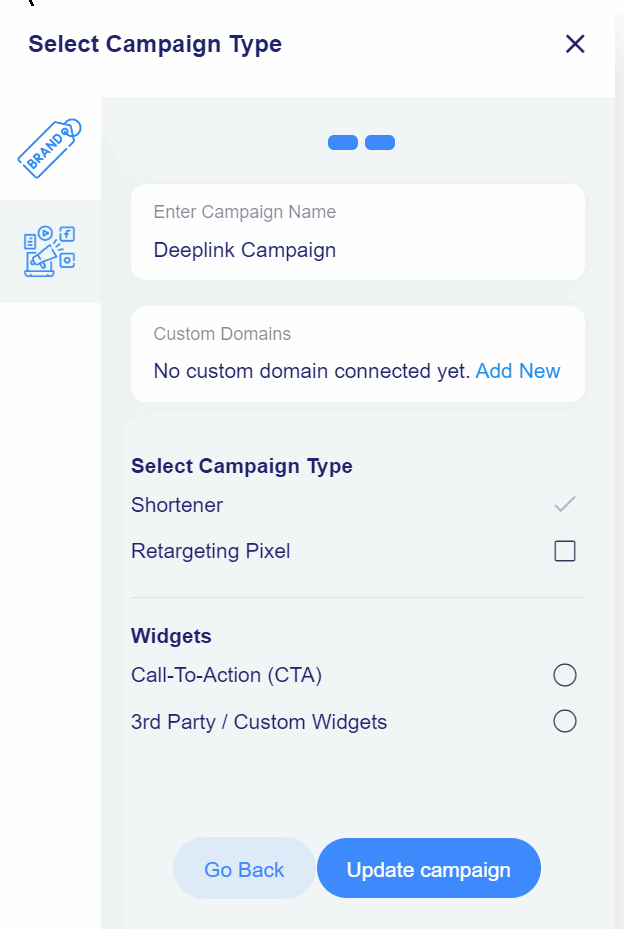
Go ahead and create a campaign. Provide an appropriate campaign name.
Note: Remember you need to create a link-shortening campaign. Don’t check any other boxes such as retargeting or call-to-action, etc.
Related: Share YouTube videos using deep links?
- Step 3 : Go to the deep links section
Once you successfully create your campaign in the Replug account, go to the deep links area.
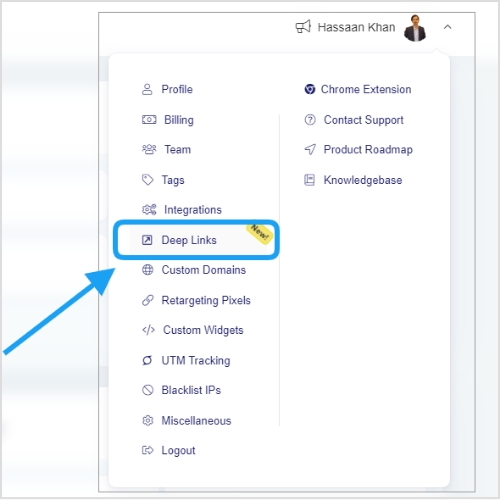
To access the deep links section, click on the profile icon from the top left of the dashboard and then click on the “deep links” option.
- Step 4: Choose the platform
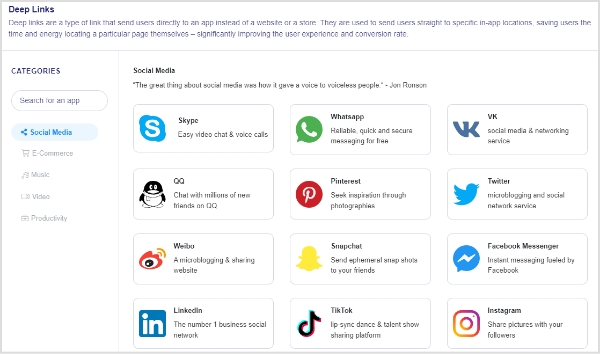
This is the step where you’d have to choose the platform for the deep link campaign. After landing on the deep links section page, there will be dozens of options across different categories.
Click on the icon of the platform you want to create your deep link for, for instance, TikTok or Pinterest. Once you click on the platform icon, a popup window would appear.
- Step 5: Adjust the formatting
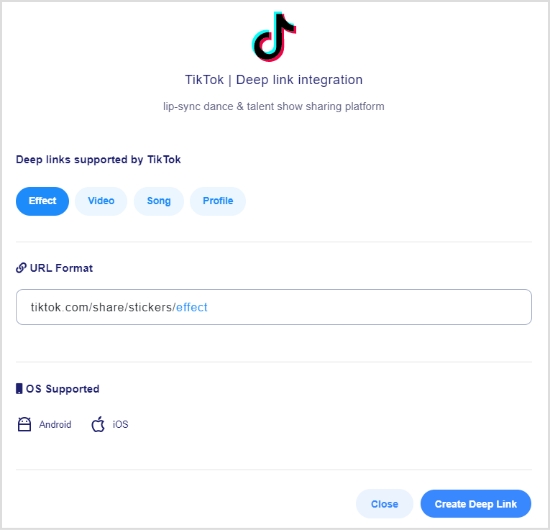
The popup window as shown in the above image would be a deep link integration area where you get a chance to adjust the formatting of the deep link.
Moreover, this integration area would also showcase different available deep link formats/options for each platform.
Once everything looks okay, just click on the “create deep link” button to go ahead.
- Step 6: Create a deep link-enabled short URL
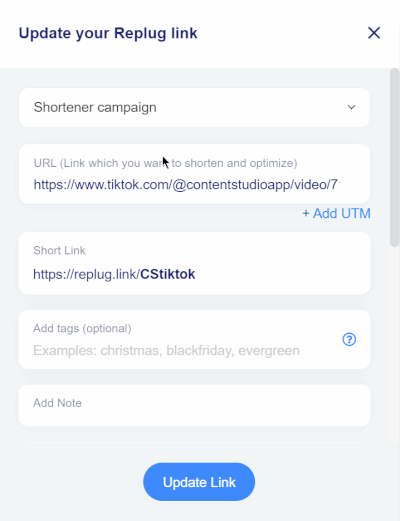
The last step is also crucial to the whole deep link creation process. It’s the section where you input the associated URL as well as choose the appropriate campaign.
When everything goes smoothly, there shouldn’t be a problem. Turn on the deep link option for the link using the toggle, just in case.
Also, makes sure that the deep link is supported for the URL. Fix the URL formatting if the deep link is displaying an error.
Once everything seems okay, go ahead and save the link. Now you have created a deep link for your favorite social media platform.
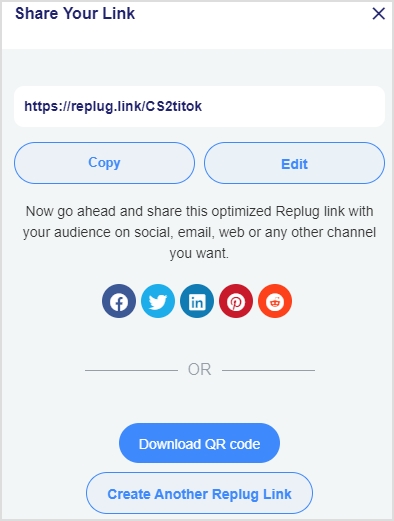
As I said earlier that if everything works out fine, the short link would be used as a deep link and it would open the TikTok video in the TikTok app. I tested this short URL and it did open the TikTok video in the TikTok app.
Try it yourself: https://replug.link/CS2titok
FAQs about deep links
What happens when the user is deep linked into an app they don’t have installed?
When a user clicks on a deep link but doesn’t have the relevant app installed, then there are two possibilities that could happen depending on the platform or app. The deep linking system would either open the web version of the app or take you to the relevant app store to install the specific app.
Deep link vs. hyperlink – what is the difference?
A deep link is a mobile link that directs the user toward the relevant app instead of the website. Whereas the hyperlink is a link that sends the website visitor to the specific page or website it’s linking to using a web browser regardless of the device.
What is the biggest benefit of deep linking?
The most important one is that it provides end-users with quick access to the content within the app or website.