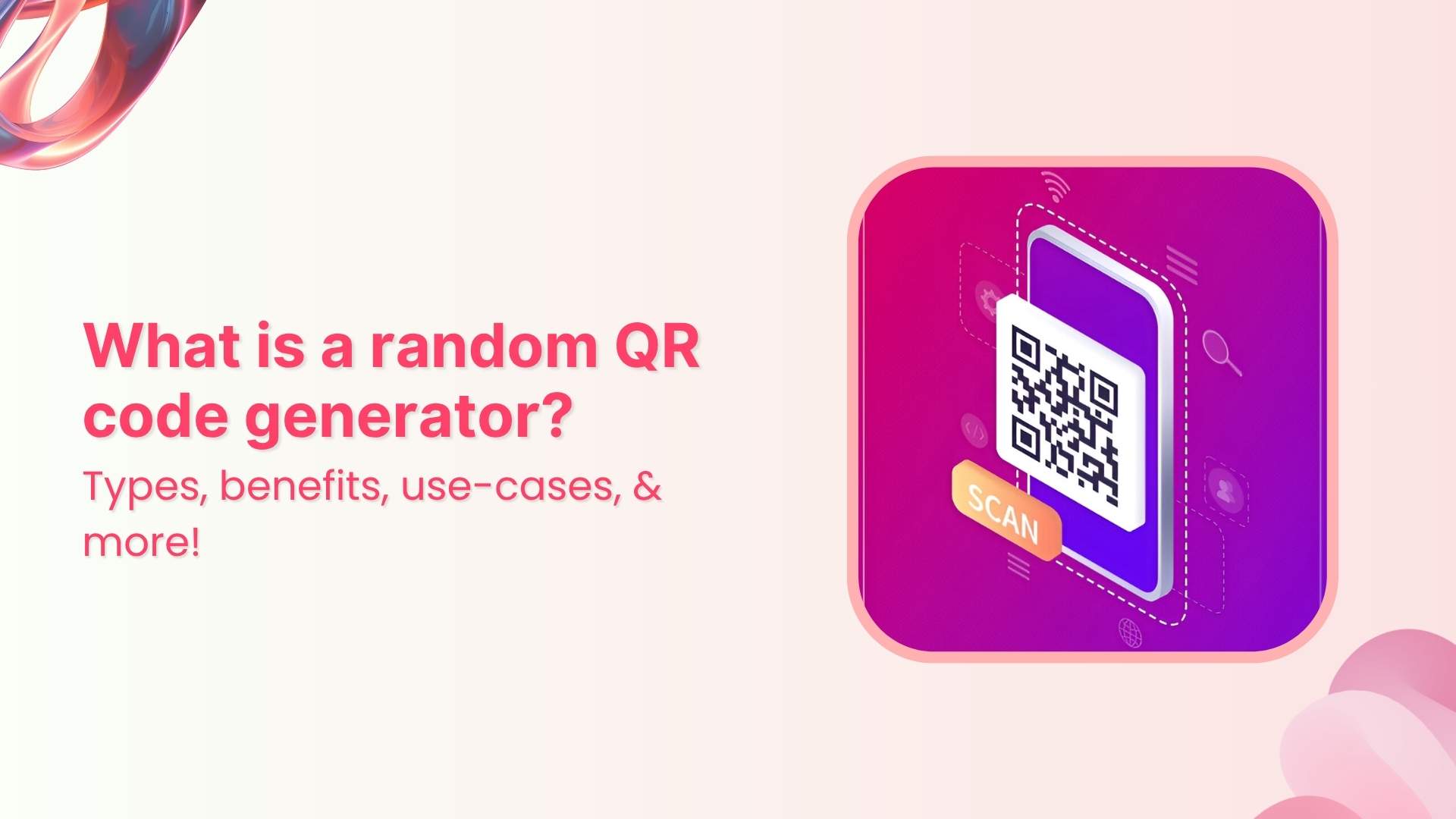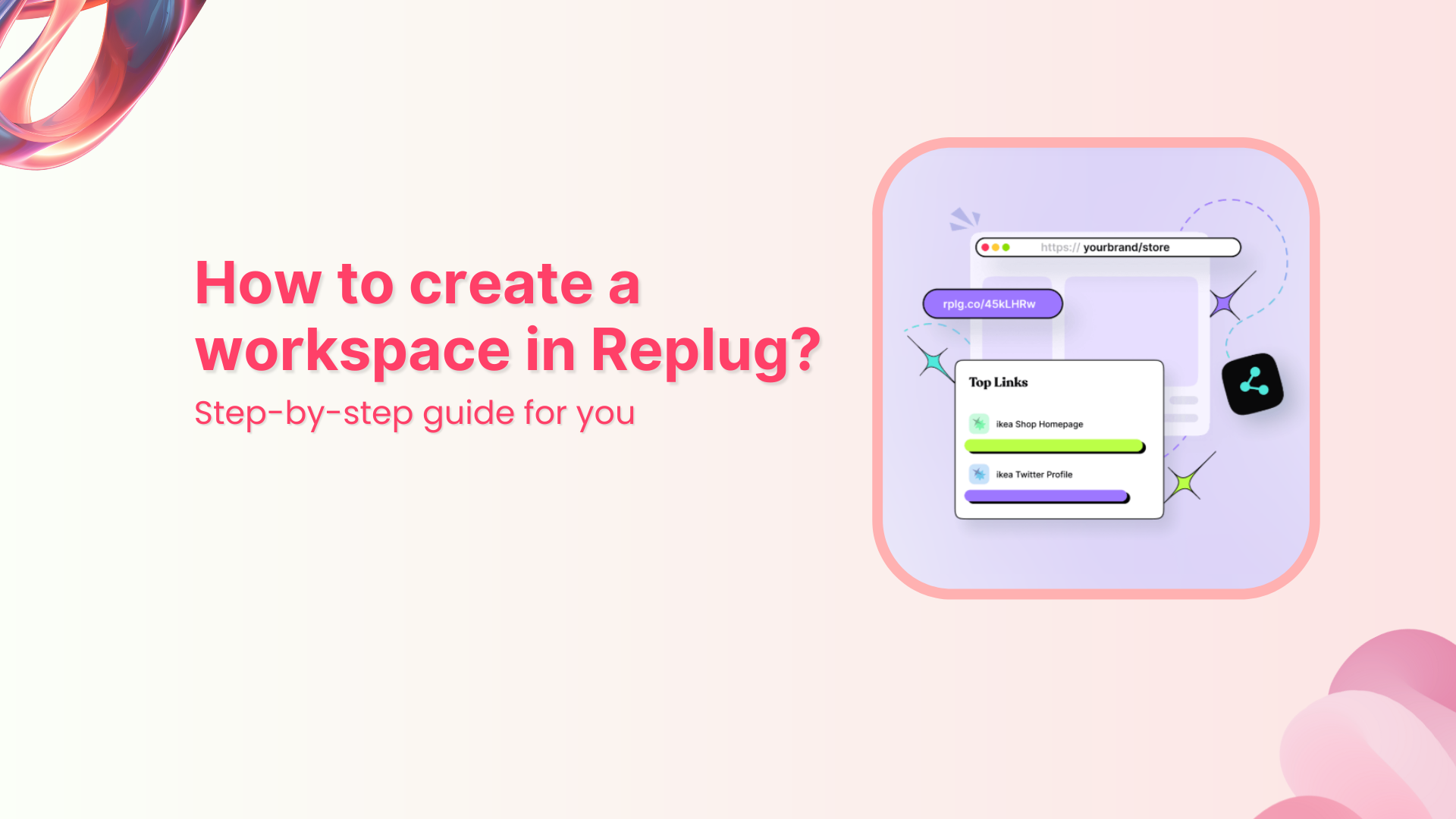Are you tired of spending time and money on your marketing campaigns without knowing whether they’re actually driving results? UTM parameters may be the solution you’ve been looking for. Adding UTM parameters to your URLs can help you determine which marketing campaigns generate the most traffic and conversions, which can help you allocate your marketing resources effectively.
UTM parameters can be used for a variety of purposes, from tracking your social media campaigns to measuring the effectiveness of email marketing. No matter what type of marketing you’re doing, UTM parameters can help you gain a deeper understanding of your audience and their behavior, allowing you to create more effective campaigns that drive more conversions.
In this comprehensive guide, we’ll explain what UTM parameters are, how they work, and how you can use them to track the success of your campaigns. From increasing website traffic to boosting conversions, UTM parameters are a powerful tool for achieving marketing success. So, let’s dive in and explore how you can use them to take your marketing efforts to the next level!
What is a UTM parameter?
A UTM parameter is a code that is added to the end of a URL to track the source, medium, and campaign associated with website traffic. These codes are used by digital marketers to understand where their website traffic is coming from and which marketing campaigns are driving the most engagement and conversions.
Here’s an example of a URL with UTM parameters:
https://www.example.com/?utm_source=facebook&utm_medium=cpc&utm_campaign=spring_sale&utm_content=ad1
In this example, the UTM parameters are:
utm_source=facebook: This parameter identifies the source of the traffic as coming from Facebook.
utm_medium=cpc: This parameter identifies the medium of the traffic as cost-per-click (CPC).
utm_campaign=spring_sale: This parameter identifies the campaign associated with the traffic as the Spring Sale campaign.
utm_content=ad1: This parameter identifies the specific content of the ad as version 1.
When someone clicks on this link and visits the website, the UTM parameters are tracked by analytics software such as Google Analytics. This allows marketers to see which campaigns are driving the most traffic and conversions, as well as which sources and mediums are the most effective for their website.
Also read: Campaign Tracking: Data-Driven Tools for Marketers
How to set up UTM parameters?
The UTM parameter setup is an integral part of the website traffic tracking and conversion optimization processes. It does seem technical, but it’s quite an easy one if you know what you’re doing. There are several UTM parameters in a URL that help marketers identify the marketing strategy and referral source of the traffic.
I’m sure now you must have some idea of what a UTM parameter is. We often come across a UTM parameter while surfing the web, but no one pays attention to long and clunky URLs.
Here’s what a URL with UTM Parameters looks like:
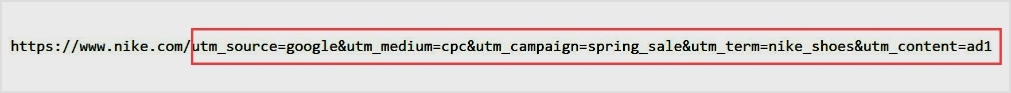
Now, let’s go through the process of setting up UTM parameters in four steps:
Also read: How to add UTM code to the URL using a link shortener?
Step 1: Decide what to track
It’s essential to know what to track before you start scratching your head about setting up a campaign. If you haven’t had a chance to deeply understand what UTM tracking is, then don’t worry about it. It’s a tracking system that marketers or brands set up to identify the traffic source.
You can set up UTM parameters for various marketing tools such as email newsletters, online ads, social media campaigns, etc. Once you’re sure what to track, things start to look a bit easier.
If you hire an expert to set up UTM parameter tracking for you, be sure to answer some questions right off the bat. Here are some possible questions he or she might ask you:
- What do you need UTM tracking for?
- Where is the traffic coming from?
- What medium do you use?
- What type of campaign are you planning on starting?
- What type of content are you going to use for the campaign?
The easiest way to figure this out is by starting to test the strategy you’re relying on for attracting prospects and then moving towards testing some new tactics. You can A/B test both strategies to find out what resulted in bringing more customers to the business.
Step 2: Understand the UTM parameters
UTM parameters are not rocket science. Anyone who has ever run a Google ad or Facebook ad campaign can tell you how it works.
There are several UTM parameters a campaign’s URL might have. Therefore, knowing what they represent can’t just make the job easier, but it could also amplify the digital marketing performance.
Here are five UTM parameters that are used for tracking visitors:
- utm_source: This parameter identifies the source of the traffic, such as a search engine, social media platform, or email newsletter.
- utm_medium: This parameter identifies the type of traffic, such as organic search, paid search, or referral.
- utm_campaign: This parameter identifies the specific marketing campaign that the traffic is associated with, such as a product launch or a holiday sale.
- utm_term: This parameter is used for paid search campaigns and identifies the specific keyword that triggered the ad.
- utm_content: This parameter is used to differentiate between different versions of the same ad or link, such as different call-to-action buttons or headlines.
The reason why we explained these UTM parameters is that you’re going to need to fill up the UTM parameters form in the next step.
Also read: How To Utilize Replug for Facebook Retargeting Ads?
Step 3: Setup UTM parameter tracking
It’ll hardly take a minute to insert a UTM parameter into a URL for your campaign. There are online tools that help you generate UTM-based URLs for the campaign. Not only do they bring accuracy to the job, but they also help speed up the process.
Go to one of the many online UTM tracking code generators available to grab your tracking URL for the online campaign. Here are three of the popular ones:
You’ll put the five UTM parameters discussed in step 2 in every UTM builder tool:
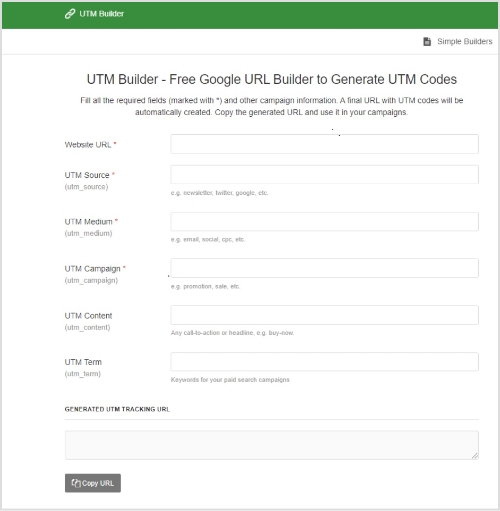
Once you’re done with the data input, click on the button below to generate, or in some cases, the tool automatically generates the URL once you put the details into the data fields.
That’s it. Now you have the URL that contains the UTM parameters. Feel free to use that URL in your various marketing campaigns.
Step 4: Track your UTM parameter
The next up is tracking your campaigns that contain UTM parameters. Log in to your Google Analytics account for further steps. Google Analytics is a one-stop-shop for checking your website’s statistics. Therefore, it’ll help you track your UTM campaigns as well.
Go to Acquisitions > All Traffic > Source/Medium.
You’ll see something like this in your Analytics account:
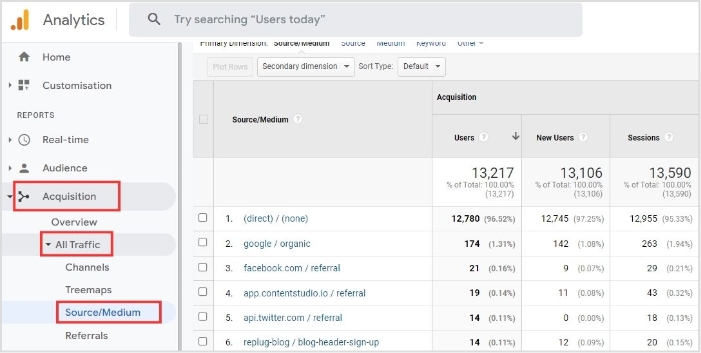
Your UTM campaign would reflect under the source/medium section.
For instance, if you set the campaign as newsletter and medium as email while generating the URL for your UTM campaign, then the source/medium section would display newsletter/email on the list.
Here’s an example:
What it means is that you can track how many clicks you’re getting on a campaign just because you attached a UTM code to the URL that’s tracking the number of visitors landing on the page.
Also read: How to Build a Custom Audience through URL Tracking
How to use UTM parameters in digital marketing?
The UTM parameters come in handy when you’re trying to track the clickability of the visitors to understand the behavior, conversion, or acquisition. However, you can use UTM parameters in various segments of digital marketing.
Let’s take a look at three common digital marketing segments where you can use UTM parameters:
-
Email marketing:
Since the fundamental idea of the UTM parameters is to track website visitors’ sources, so we’d want to integrate a UTM parameter into our email marketing campaign to track the visitors landing through email campaigns. We often send out newsletters with the intent of bringing subscribers to our latest blog post, free trial, or a discount offer on the website. The UTM tracking could help you differentiate how many visitors came through a specific email campaign.
Here’s an example:
Let’s say that a company called “Acme Analytics” is running an email campaign to promote their new business intelligence platform. They want to track how many people are clicking through to their website from the email campaign, and which email subscribers are most likely to sign up for a free trial of their product. Here’s how they could set up their UTM parameters:
Campaign Source: “email”
Campaign Medium: “newsletter”
Campaign Name: “business-intelligence-platform-launch”
Campaign Content: “version-A” or “version-B”
The final UTM-tagged URL might look something like this:
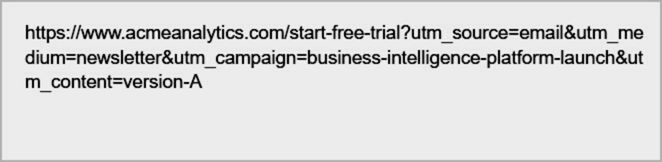
When someone clicks on this link in the email, the UTM parameters will be tracked in Acme Analytics’ analytics tools, allowing them to see which email subscribers are most engaged with their content, which version of the email performed better, and how effective their email campaign was at driving traffic to the website and generating signups for their product. This information can help Acme Analytics optimize its future email campaigns and improve its overall marketing strategy.
Also read: Email Marketing: The Best Time And Day To Send Your emails And Make An Impact
-
Social media marketing:
Social media is an essential pillar of online marketing. Brands and websites spend money, resources, and energy on establishing connections, a fan base, and engagement on social media.
However, they’d also want their followers to visit their websites or landing pages to make purchases or generate leads or click on the ads. That’s how websites and businesses primarily make money on websites.
Well, the current state of social media engagement isn’t the same as it used to be about 10 years ago — you must have seen marketers whining about their lower reach on Facebook, Twitter, and YouTube. Let’s say these social media giants want users to spend money on ads to get more reach.
Social media marketing and UTM Parameters go hand in hand, especially when a business or entrepreneur wants to track the visitors from social media to their website. They’d want to do so when they’re offering a promotion or running an ad campaign. Such data help them understand the effectiveness of their marketing tactics.
Take a look at the sponsored post on Facebook:

Also read: 7 Powerful Ways to Boost Your Website Traffic Through Social Media
Once I clicked through the CTA button on the ad, I noticed that the URL contains the UTM parameters, which are telling their analytics tool that this visitor has come through your Facebook ad.
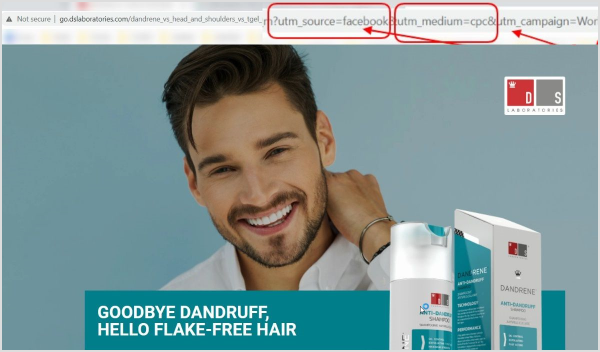
Social media advertising isn’t the only area in the social media realm where you need UTM parameters. You can simply infuse UTM parameters into your social media marketing. Here’s how you can do this:
Sign up for a Replug account. It’s a URL shortener that provides you short link tracking as well as helps you create a bio link for social media. It does so many fantastic things to boost your social media marketing.
Let me explain how Replug works for marketers: It helps them create short URLs of their favorite content from other creators, and when they share those short URLs with their followers on social media, the audience also sees a sticky snippet from the marketer somewhere on the page that could drive visitors back to the marketers’ site.
So basically you’re promoting others’ content to get attention, but you’re driving a percentage of the visitors to your website or blog too.
Add a UTM parameter using Replug to short URLs, which is an optional feature for users to use. However, track the performance of your social media campaigns, and create and insert a UTM parameter to your short link.
Here’s how it works:
When you’re shortening a URL in the Replug, it’d display the UTM feature as an optional item to add to the URL.
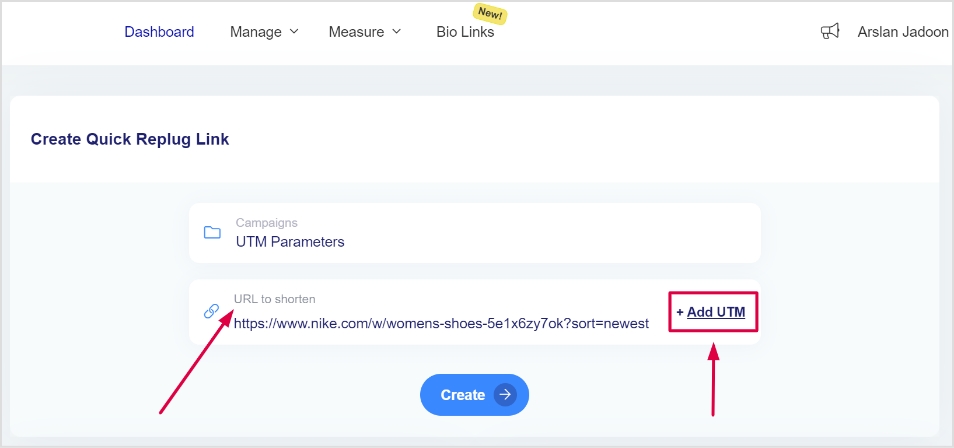
Also read: Bio Links From Replug: Create a Stronger Marketing Impact while Social Sharing:
If you press the “Add UTM” button on the right side of the URL section, it’d prompt a new popup that will ask you to either choose a UTM or create one.
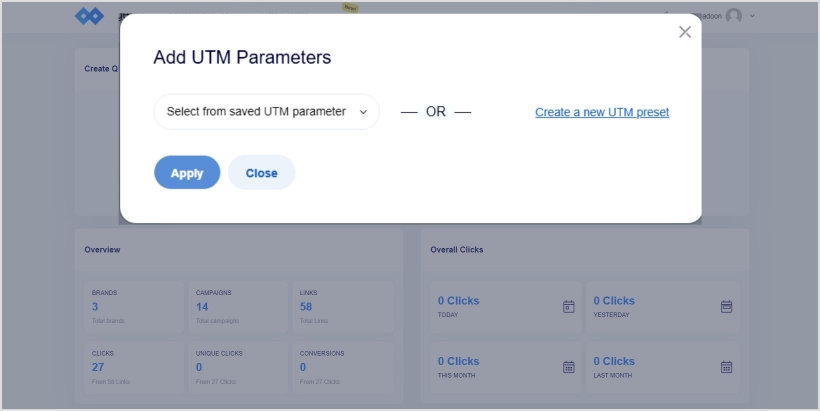
Once you add an already created UTM or are done creating a new one, it automatically inserts it into your URL.
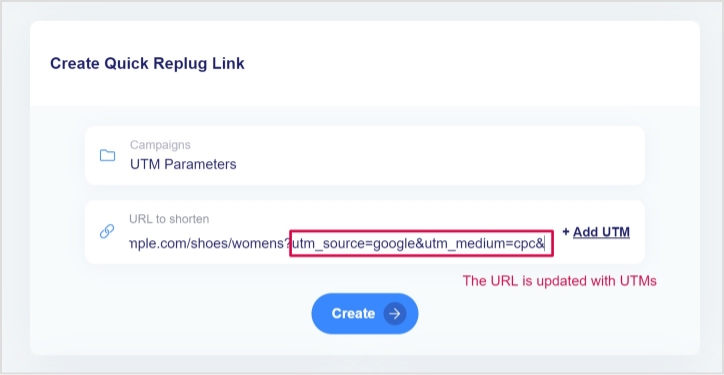
Now you can shorten the URL and the UTM would be linked to your main URL. Feel free to share the short URL on social media, and when someone would click-through the short URL, they’d land on the destination page and see the original long URL along with your UTM parameters.
Now you’ll be able to track the clicks on your short URLs that have UTM embedded into them.
Also read: What is a Vanity URL and Why You Need One?
-
Online advertising
Online advertising is an important part of a digital marketing strategy. When businesses or entrepreneurs focus on digital marketing, they produce content to put out, use social media for engagement, and use paid ads to generate leads or attract a new audience.
I’ve just explained how UTM parameters help social media advertising campaigns. They do pretty much the same thing for Google ads. I’m about to uncover that you might come across the UTM parameters option while running an ad campaign in Google Ads (formerly known as Google Adwords).
I stumbled upon a Google ad while doing a random search. I was searching for a free online poll creation tool. So I tried to find one.
Here’s the screenshot:
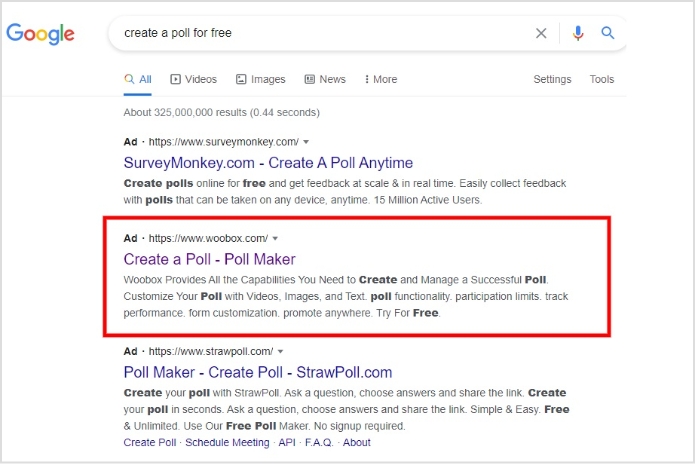
Also read: How to Do A/B Testing the Easy Way: Step-by-Step Guide
You can notice that the search result I highlighted says “ad” at the beginning. It notifies the searcher that it’s a paid ad. Most of the searchers don’t even pay attention to the paid search results.
All they need is to pick an option from the SERP that seems closest to what they’re looking for, and they click the result.
When I clicked the ad and landed on the website, I noticed that the URL contains a UTM parameter that explains to the tracking software the website might be using that I was a CPC visitor that came from their Google ad.
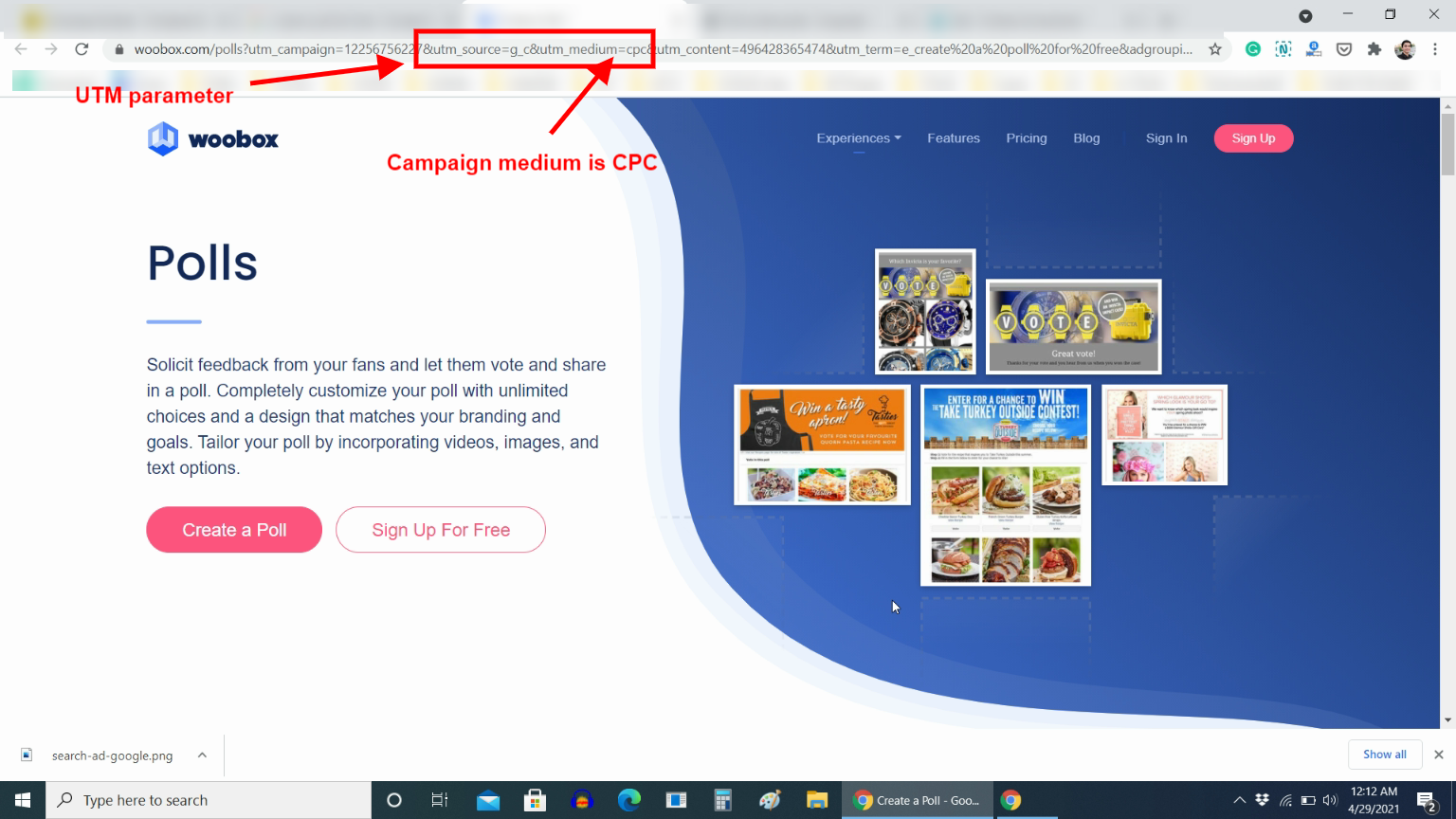
So that’s another area of digital marketing where you need UTM parameters to track and analyze your paid advertising campaigns.
What did you learn about UTM parameters?
I’ve tried to keep things as simple as possible to help you understand what UTM parameters are and how they’re impacting our social media management, click tracking, and online advertising.
The majority of the social media experts and influencers haven’t had a chance to integrate UTM parameters into their campaigns.
Most brands aren’t aware of UTM parameters’ effectiveness, which is why they aren’t enforcing it on their social media management teams to induct UTM parameters into their digital marketing campaigns.
I’m sure you’ve learned a thing or two about UTM parameters. Please feel free to express whatever you learned from this piece.
Otherwise, you can ask questions to our social media team about using UTM parameters for tracking different types of visitors on your website.
Also read: Video Marketing Fundamentals to Increase Conversion Rates
FAQs
How do UTM parameters help me track my campaign performance?
UTM parameters help you track your campaign performance by providing data on clicks, conversions, and other important metrics that can help you make informed decisions.
Why should I use a URL shortener to create UTM parameters?
Using a URL shortener to create UTM parameters can help keep your URLs short and concise, making them easier to share on social media and other platforms. Additionally, some URL shorteners offer built-in tracking and analytics features that can provide additional insights into your campaign performance.
Can I use a custom domain with a URL shortener to create branded shortened links with UTM parameters?
Yes, many URL shorteners allow you to use a custom domain to create branded shortened links. This can help improve the trust and credibility of your links and can make them more memorable and recognizable to your audience.
Are there any best practices I should follow when using UTM parameters?
Best practices for using UTM parameters include being consistent in your tagging, avoiding excessive use of parameters, and keeping your tags organized and easy to read.
How can I avoid common mistakes when setting up UTM parameters?
Common mistakes to avoid when setting up UTM parameters include using incorrect or inconsistent tagging, overcomplicating your tagging structure, and not monitoring your data regularly.
Trending:
A Complete Guide To Use QR Code Marketing
5 Essential Steps to Set Up a Solid Influencer Marketing Campaign
How to create a QR code for a URL?
Grow Your Following Instantly: How to Get Followers on Instagram Fast!
Role of Link Management in Building a Strong Online Presence