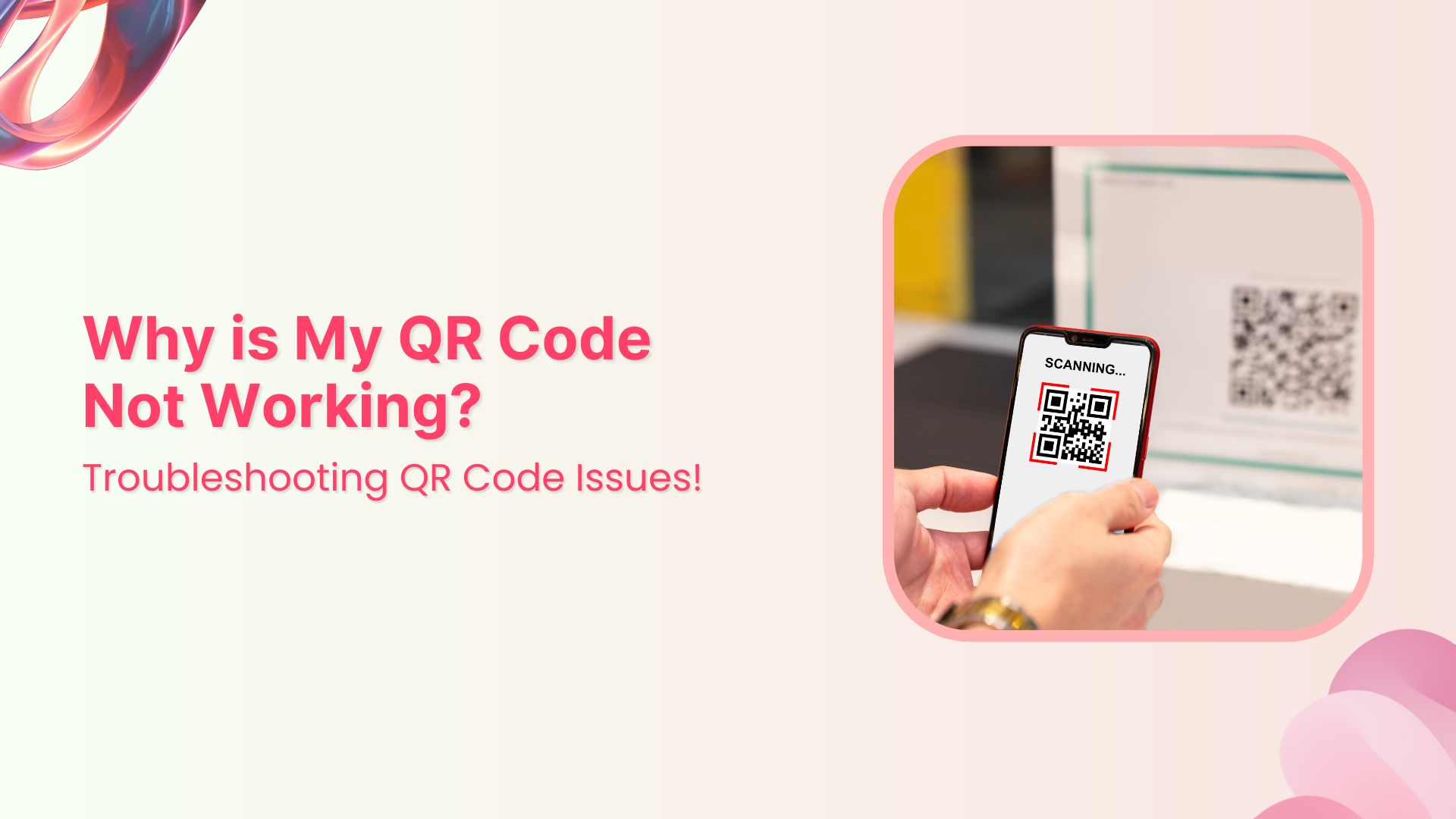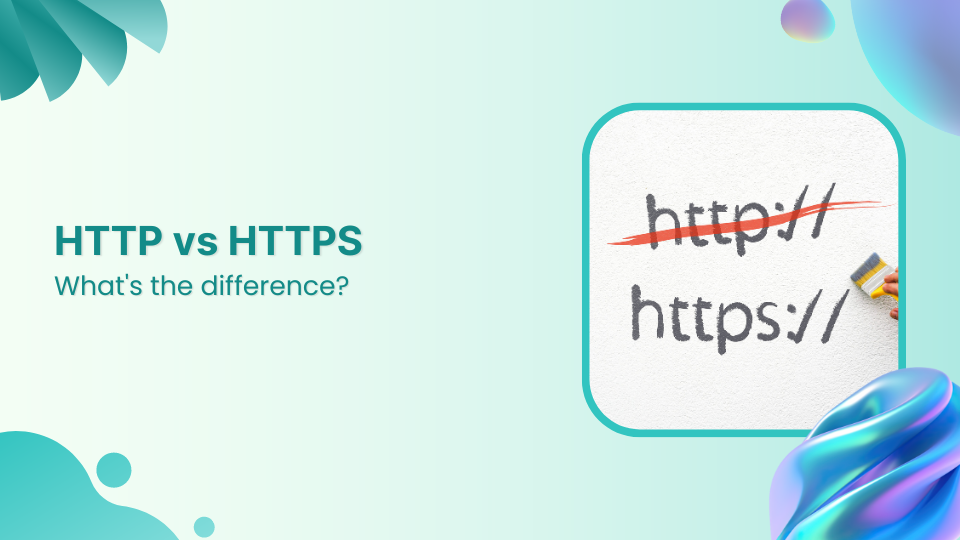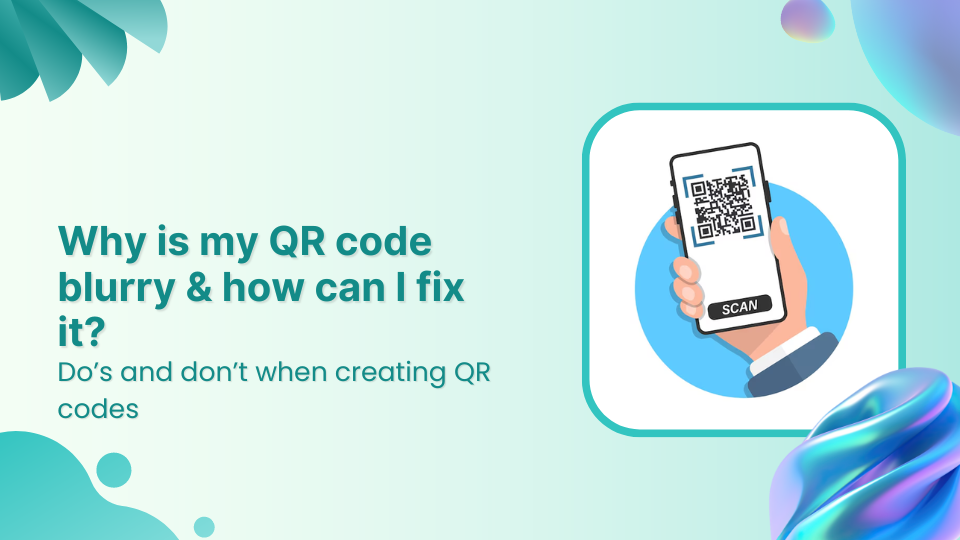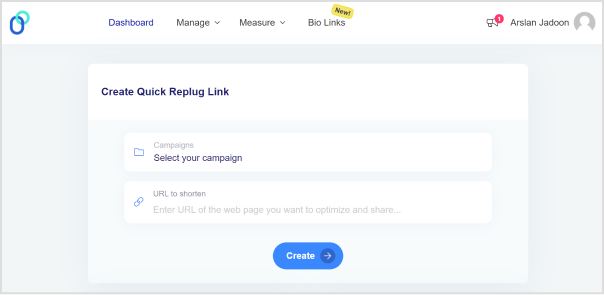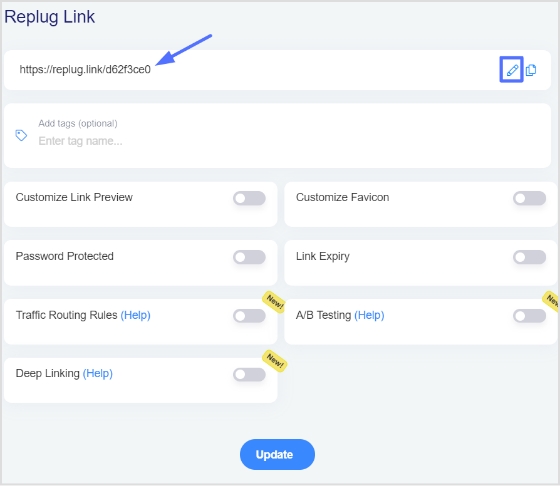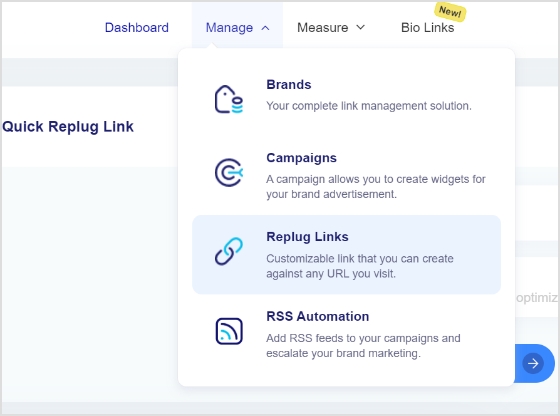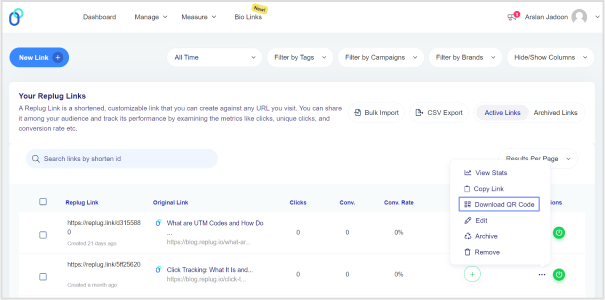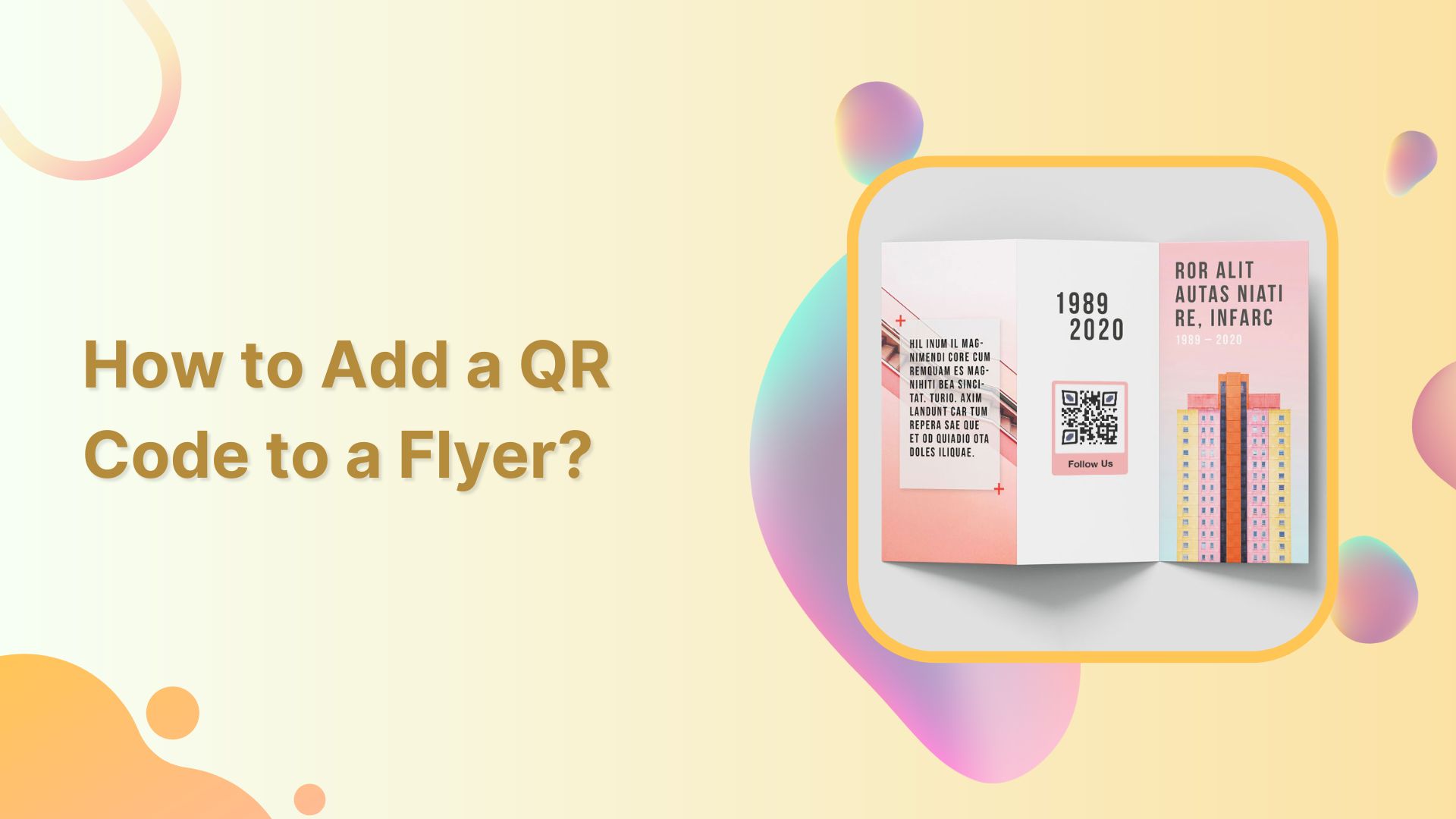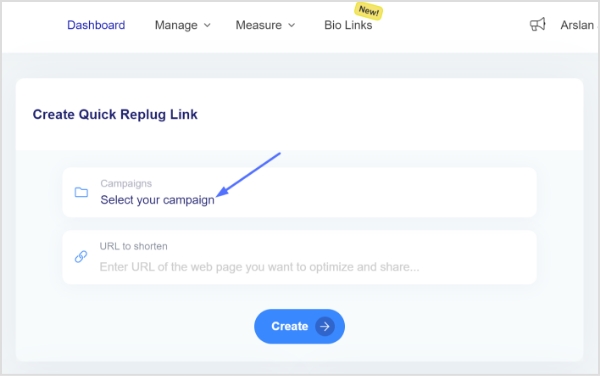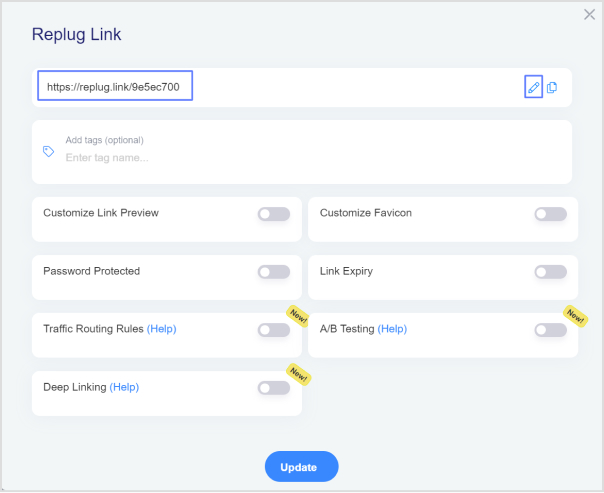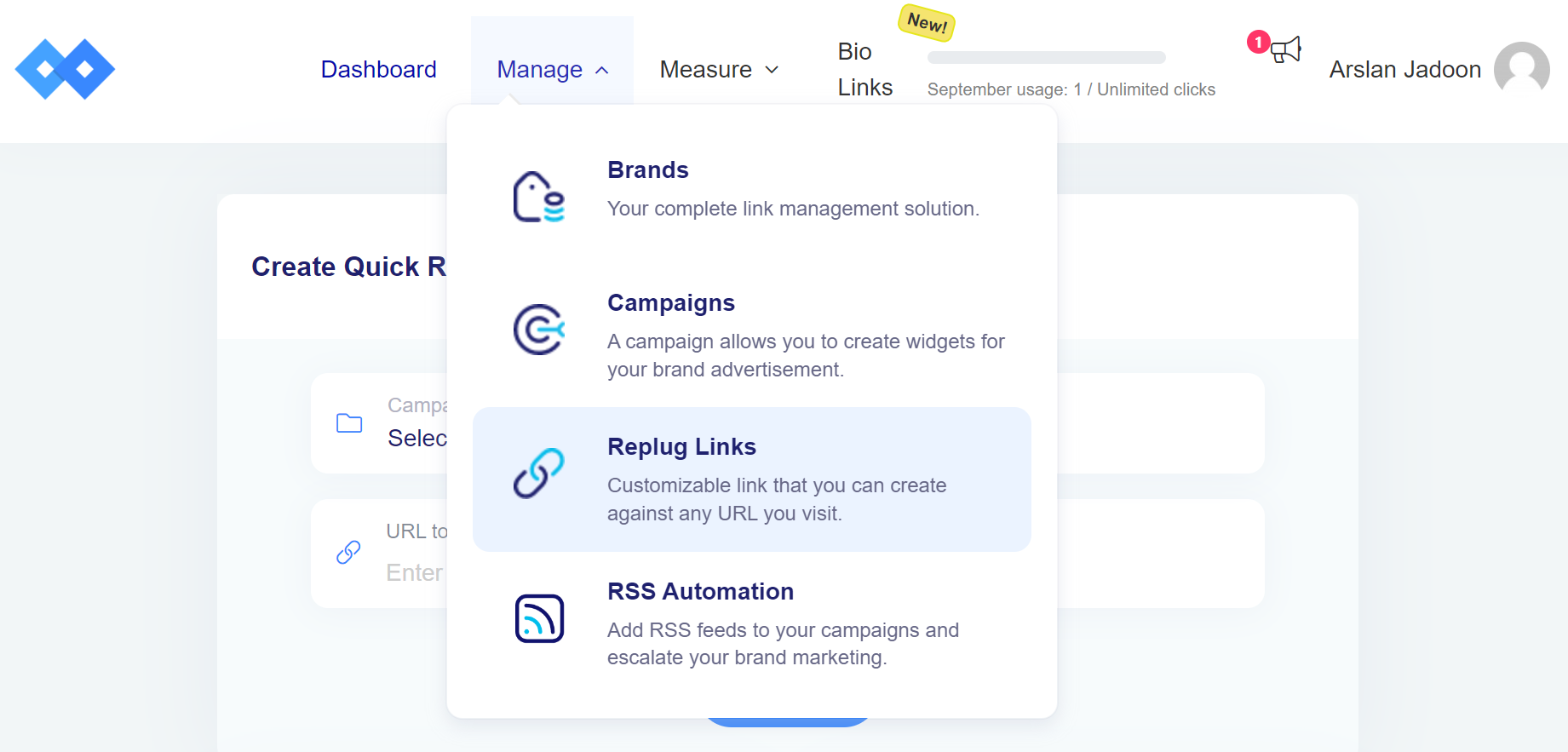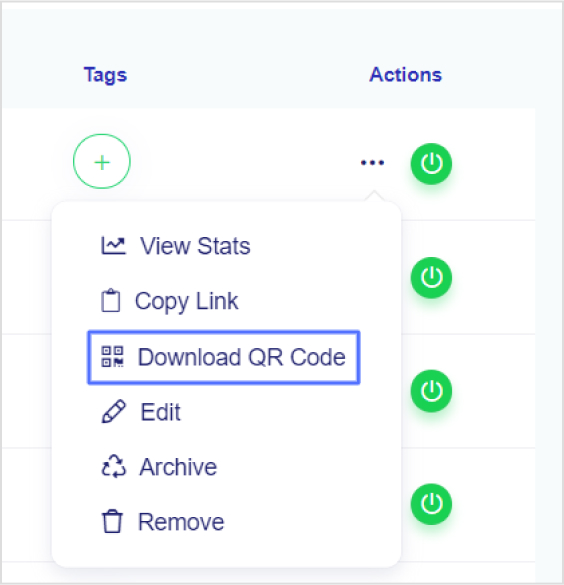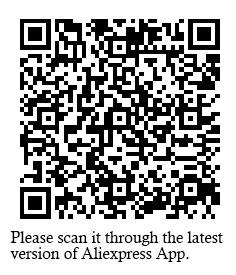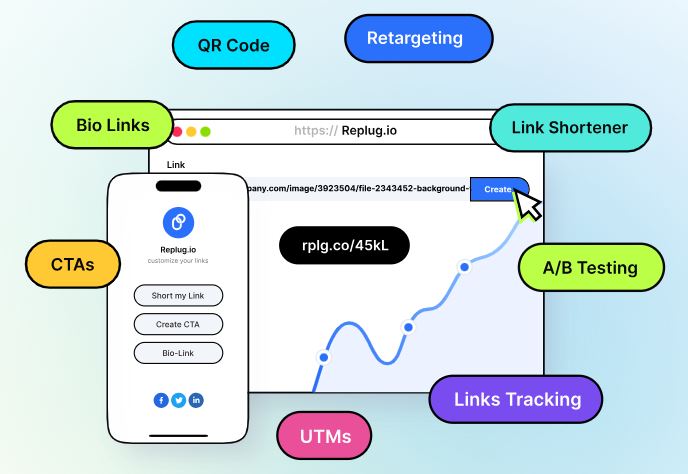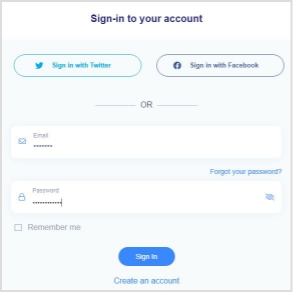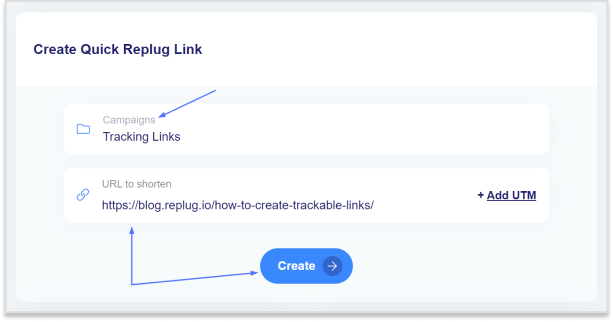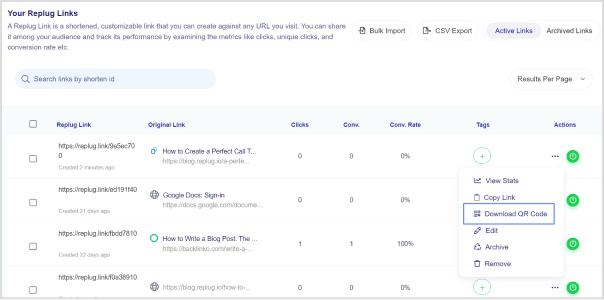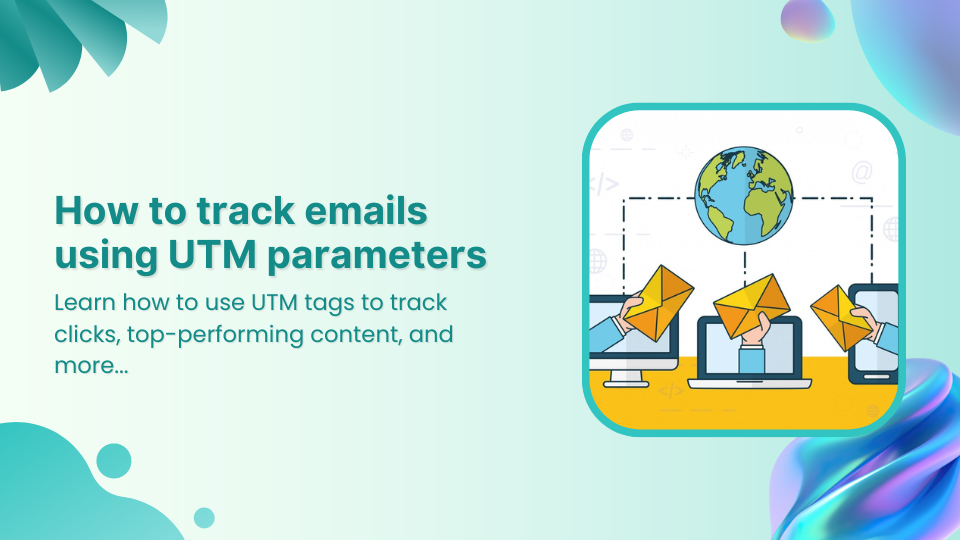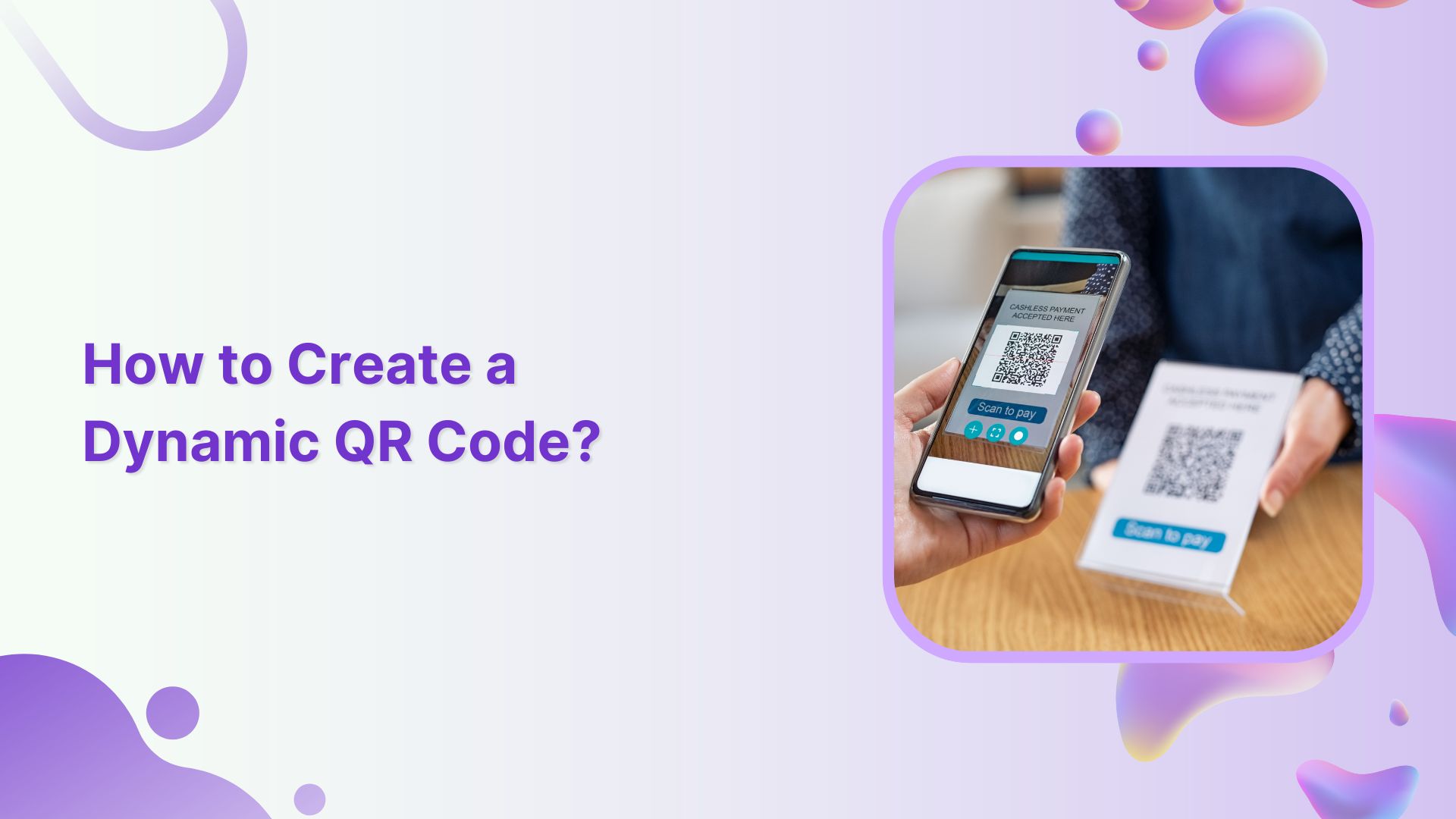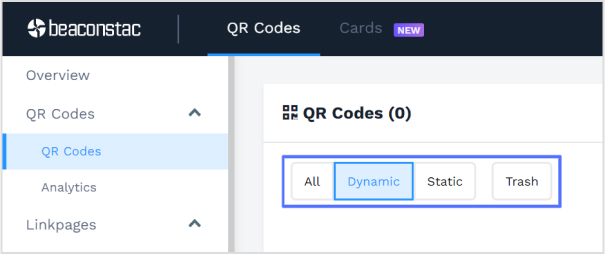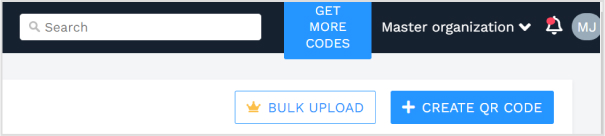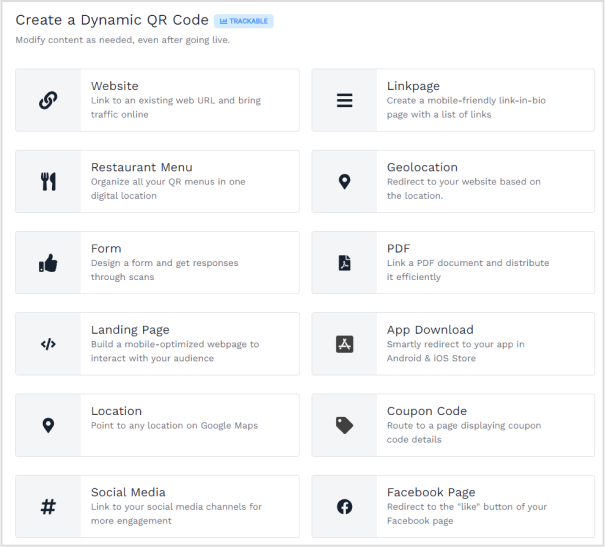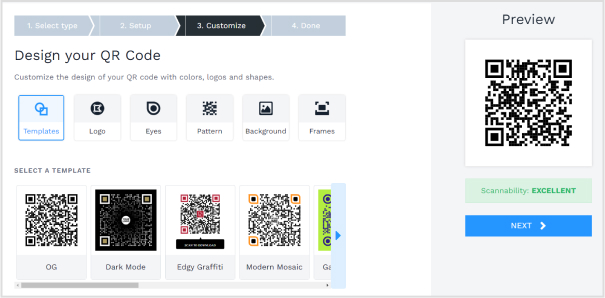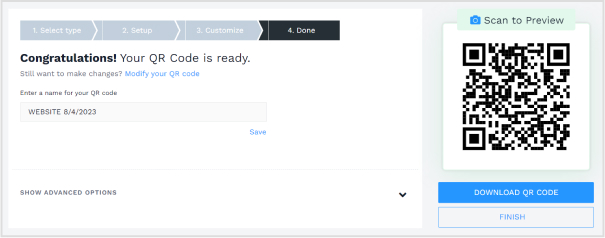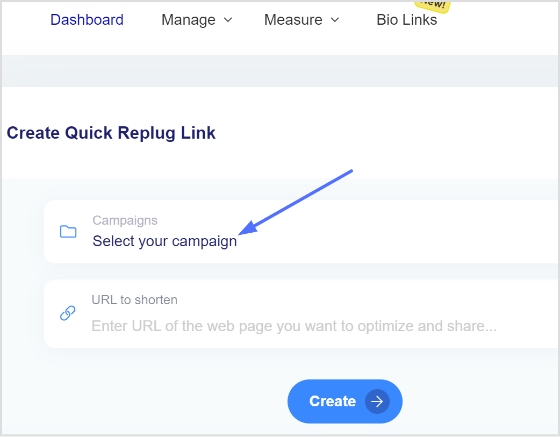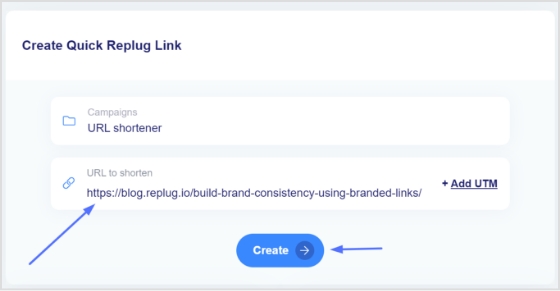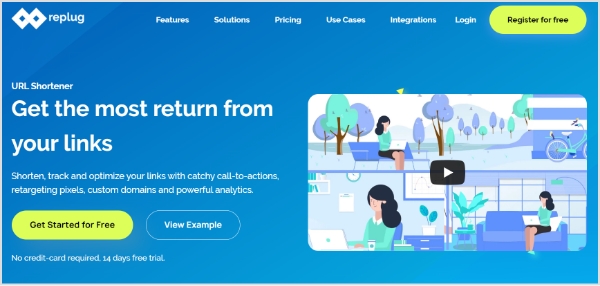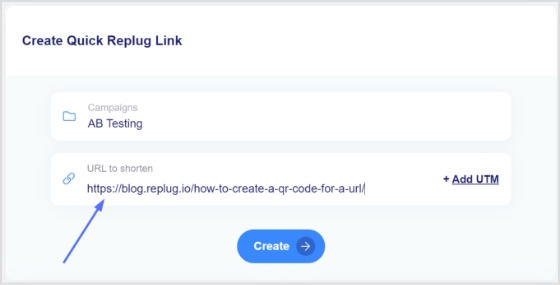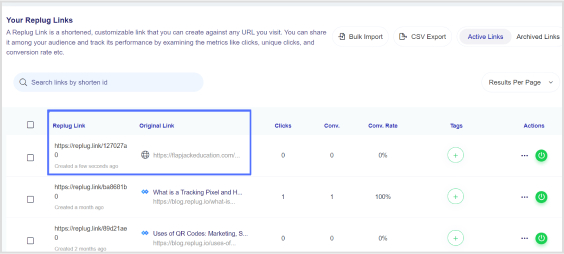Ever had trouble scanning a QR code? It’s frustrating, right? These little black-and-white squares are supposed to make things easier, but sometimes they just don’t cooperate. Well, don’t worry – we’re here to help you figure out what’s going on.
QR codes are everywhere these days – on ads, products, and even restaurant menus. They’re meant to be a quick and easy way to access information or make payments. But when they don’t work, it can be a real headache.
In this guide, we’ll walk you through nine common reasons why your QR code might not be scanning properly. Whether you’re a business owner trying to improve customer experience or just someone trying to scan a code for the first time, we’ll help you troubleshoot the problem. Let’s get started!
Link Management Made Easy
Your go to link management tool for CTAs, branded and bio links, QR Codes, tracking and retargeting.
Get Started for FREE!
9 reasons why your QR code is not working:
1) Blurry QR code
- Issue: A blurry QR code is often caused by downloading or resizing it incorrectly, leading to a loss of image quality.
- Impact: A scanner may struggle to interpret a blurry QR code, resulting in scanning failures.
- Solution: Always test printed QR codes and ensure they’re of high quality. Download in formats like SVG or PNG to maintain resolution.
2) Color inversion
- Issue: Inverting colors, such as having a dark background with a light foreground, renders the QR code unscannable.
- Impact: QR code scanners expect a dark foreground on a light background for optimal scanning.
- Solution: Stick to the classic white background with a black foreground for maximum compatibility.
3) Small QR code size
- Issue: QR codes below the minimum size (2×2 cm) may not scan reliably, impacting readability and functionality.
- Impact: Tiny QR codes may go unnoticed or fail to scan, especially on marketing materials.
- Solution: Adjust QR code size based on usage and location, ensuring it’s noticeable and meets minimum dimensions.
4) Contrast issues
- Issue: Lack of contrast between the QR code and background can hinder scanning, especially with dull or blended colors.
- Impact: QR codes blending into backgrounds or lacking contrast may be overlooked or fail to scan.
- Solution: Maintain a 40% darker foreground than the background for optimal visibility. Avoid over-customization that compromises scannability.
Also read: How to Make a QR Code for a PDF: 7 Simple Steps
5) Incorrect placement
- Issue: QR codes placed too high, too low, or behind reflective surfaces may not be noticed or scanned effectively.
- Impact: Poor placement diminishes QR code visibility and accessibility to users.
- Solution: Position QR codes at eye level, ensuring they’re noticeable and not obstructed by reflective surfaces.
6) Overcrowding
- Issue: Overloading QR codes with excessive content reduces scanning efficiency and compromises readability.
- Impact: Crowded QR codes take longer to scan and may cause scanning errors due to reduced quiet space and corner visibility.
- Solution: Keep QR codes neat and concise to facilitate faster scanning and maintain scanning accuracy.
Also read: How to Turn a Link into a QR Code: 6 Simple Steps
7) Expired QR code
- Issue: QR codes generated from low-quality, free generators may have expiration dates or scan limits, leading to redirection errors or unscannable codes.
- Impact: Users may unknowingly scan expired QR codes, resulting in incorrect or inaccessible information.
- Solution: Switch to a reliable QR code generator like Replug, which provides ongoing monitoring and notifications of potential issues. Regularly test QR codes to ensure they remain functional and avoid expiration-related problems.
8) Broken links
- Issue: QR codes directing users to broken or non-existent web pages due to URL errors or website malfunctions.
- Impact: Broken links frustrate users and diminish trust in QR code campaigns, resulting in poor user experiences and wasted opportunities.
- Solution: Thoroughly test QR code links to ensure they lead to functional and relevant web pages. Employ dynamic QR codes to modify destinations as needed, preventing link rot and ensuring continued usability.
9) Over-customization
- Issue: Excessive customization of QR codes, such as complex data patterns, dark background images, or unreadable URLs, can hinder scanning reliability.
- Impact: Overly customized QR codes may become unrecognizable to scanners, reducing scan success rates and compromising campaign effectiveness.
- Solution: Strike a balance between customization and scannability by avoiding elements that obscure QR code data or alter its fundamental structure. Stick to simple customization techniques like adding logos or adjusting colors while maintaining code readability and functionality.
Also read: How to Link a QR Code to a Website: A Quick Guide
Additional tips for troubleshooting QR code scanning issues
Check camera settings
- Issue: Camera settings on your device may affect QR code scanning performance, especially if Google Lens suggestions are disabled.
- Solution: Ensure Google Lens suggestions are enabled on your device to improve QR code recognition accuracy. Navigate to your device’s settings and enable this feature if it’s disabled.
Try a third-party QR code scanner
- Issue: Built-in QR code scanners on iPhones or Android devices may not always provide optimal scanning results.
- Solution: Experiment with third-party QR code scanner apps available on your device’s app store. Choose apps with high ratings and positive user reviews for improved scanning accuracy and reliability.
Link Management Made Easy
Your go to link management tool for CTAs, branded and bio links, QR Codes, tracking and retargeting.
Get Started for FREE!
Unlock limitless possibilities with Replug’s QR code generator
Elevate your QR code game with Replug’s dynamic QR code generator, seamlessly integrated to enhance audience interaction in the digital age. Craft instant QR codes effortlessly, linking physical spaces to your digital content, promotions, and experiences. With unlimited scans throughout its lifetime, our QR codes empower you to engage customers across diverse industries without limitations.
Transform the way you connect with your audience – unlock the potential of QR codes with Replug today.
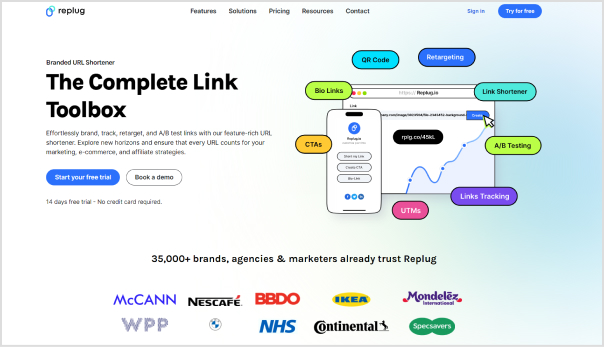
Final words:
Resolving QR code scanning issues requires a combination of understanding common problems and implementing effective solutions. By addressing issues like blurry codes, color inversion, size constraints, contrast issues, incorrect placement, overcrowding, expired codes, broken links, and over-customization, you can ensure that your QR code campaigns remain functional and user-friendly.
Furthermore, don’t forget to check your device’s camera settings and consider using third-party QR code scanner apps for enhanced scanning accuracy. With these tips in mind, you can overcome any challenges and leverage the full potential of QR code technology in your business or personal endeavors.
Link Management Made Easy
Your go to link management tool for CTAs, branded and bio links, QR Codes, tracking and retargeting.
Get Started for FREE!
FAQs
Why is my QR Code not working?
Test the QR Code for over-customization, broken links, contrast issues, expiry, and placement. If issues persist, try a third-party QR Code scanner or update your device’s operating system.
Why is my camera not scanning QR Codes?
Ensure the camera is level with the QR Code surface. Adjust the camera angle for optimal scanning performance.
Will my QR Code stop working?
No, QR Codes do not expire. Unlimited scans are available with Replug’s free static QR Codes, while dynamic QR Codes offer editable options for updates and analytics.
Why is my QR Code not working when printed?
Check QR Code size, placement, and functionality from a distance, and for broken links or errors.