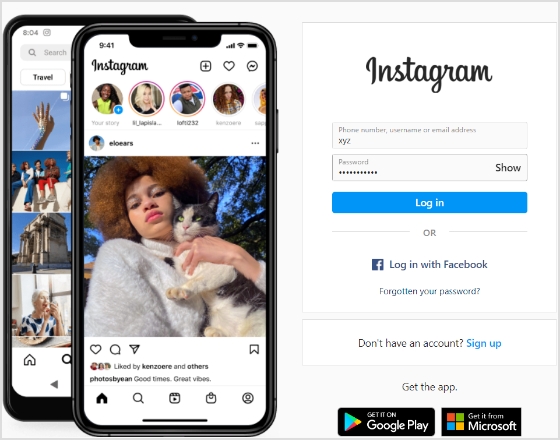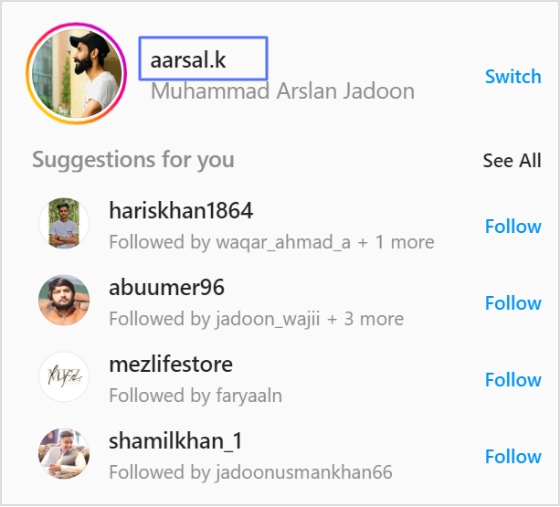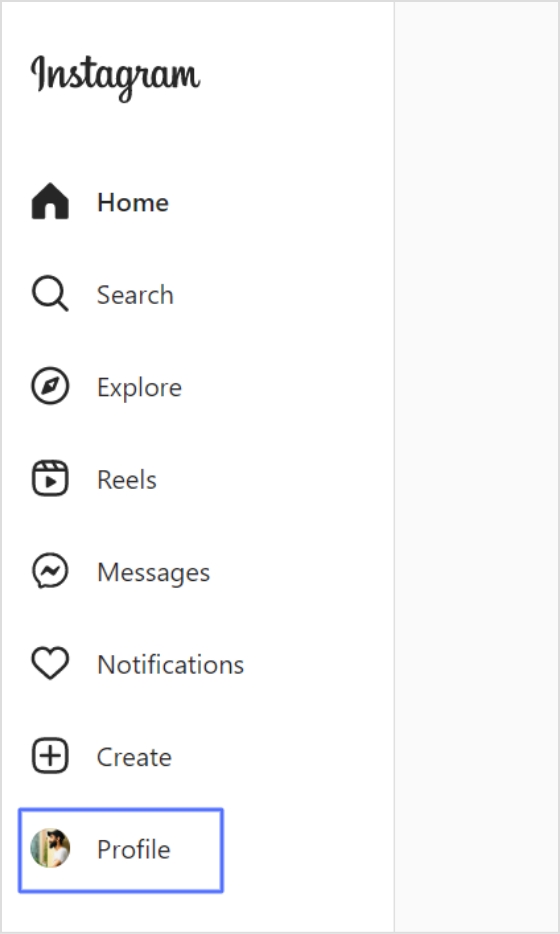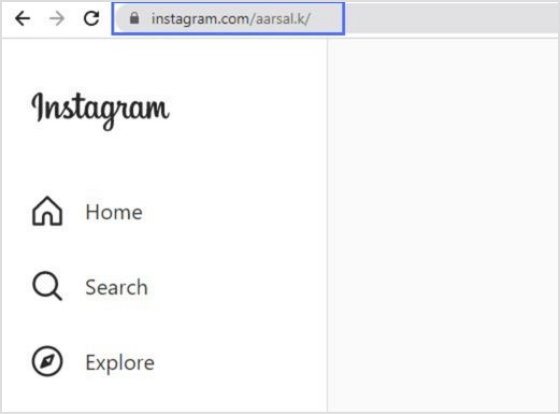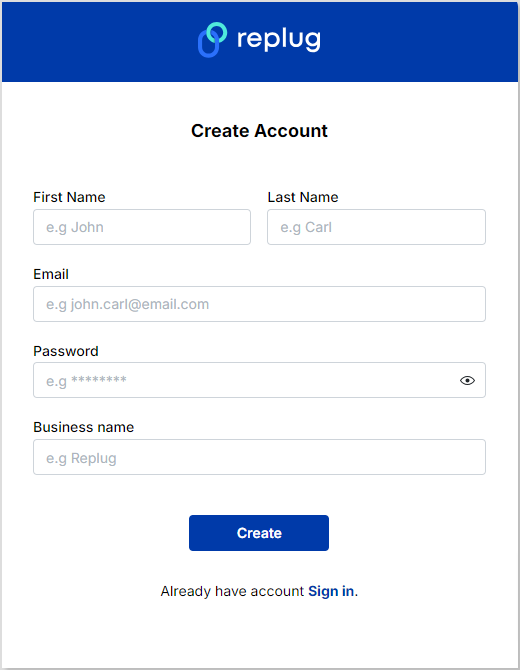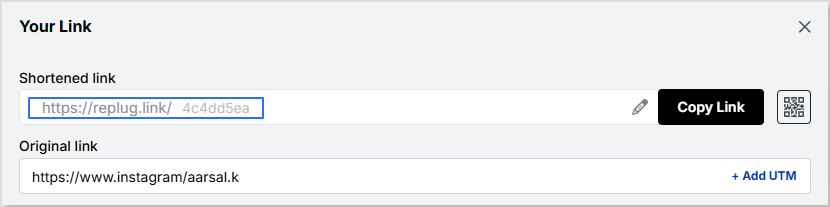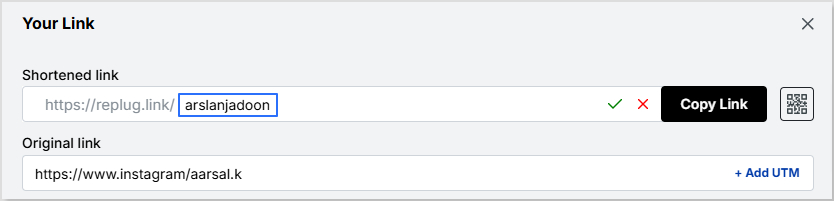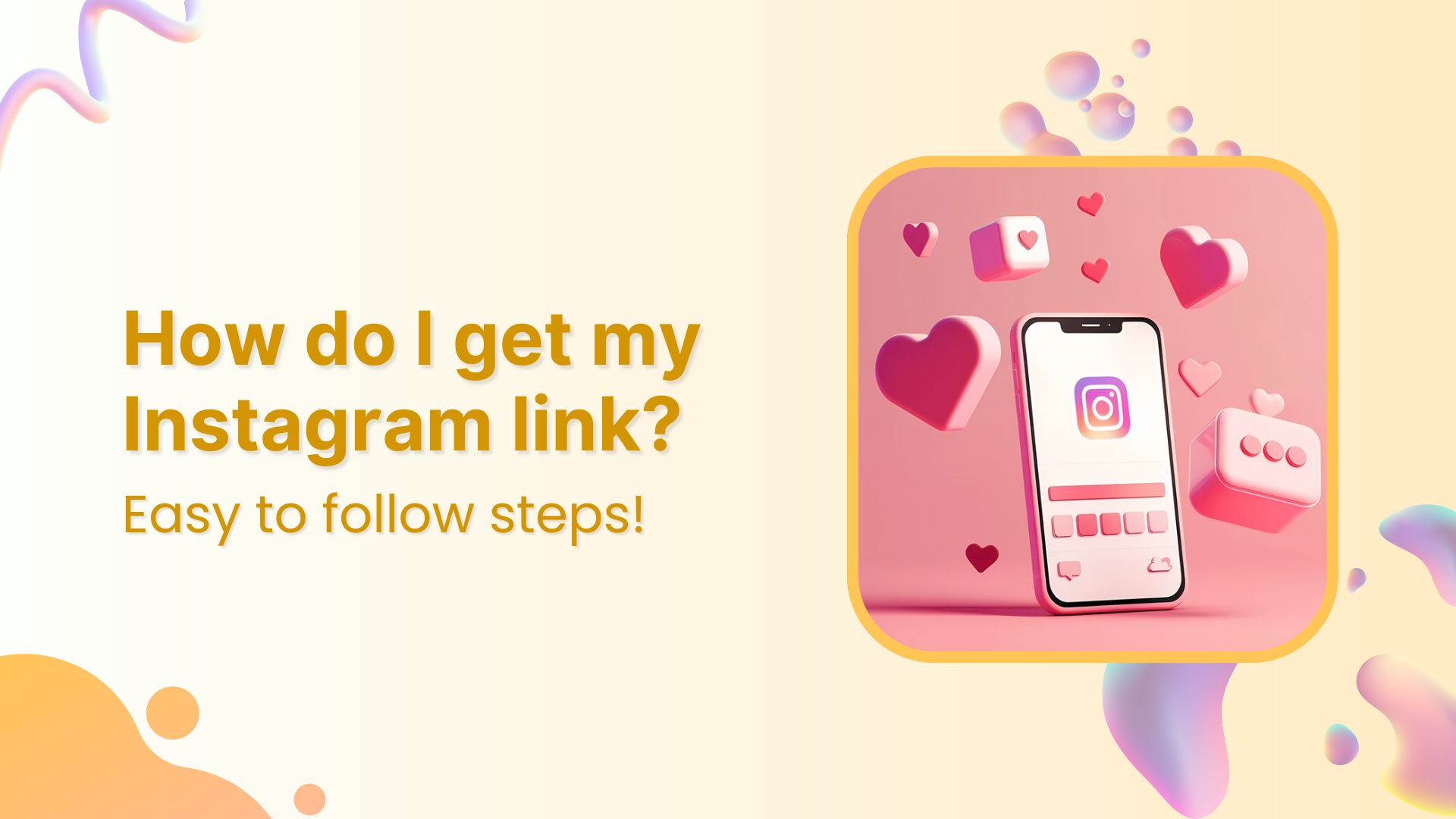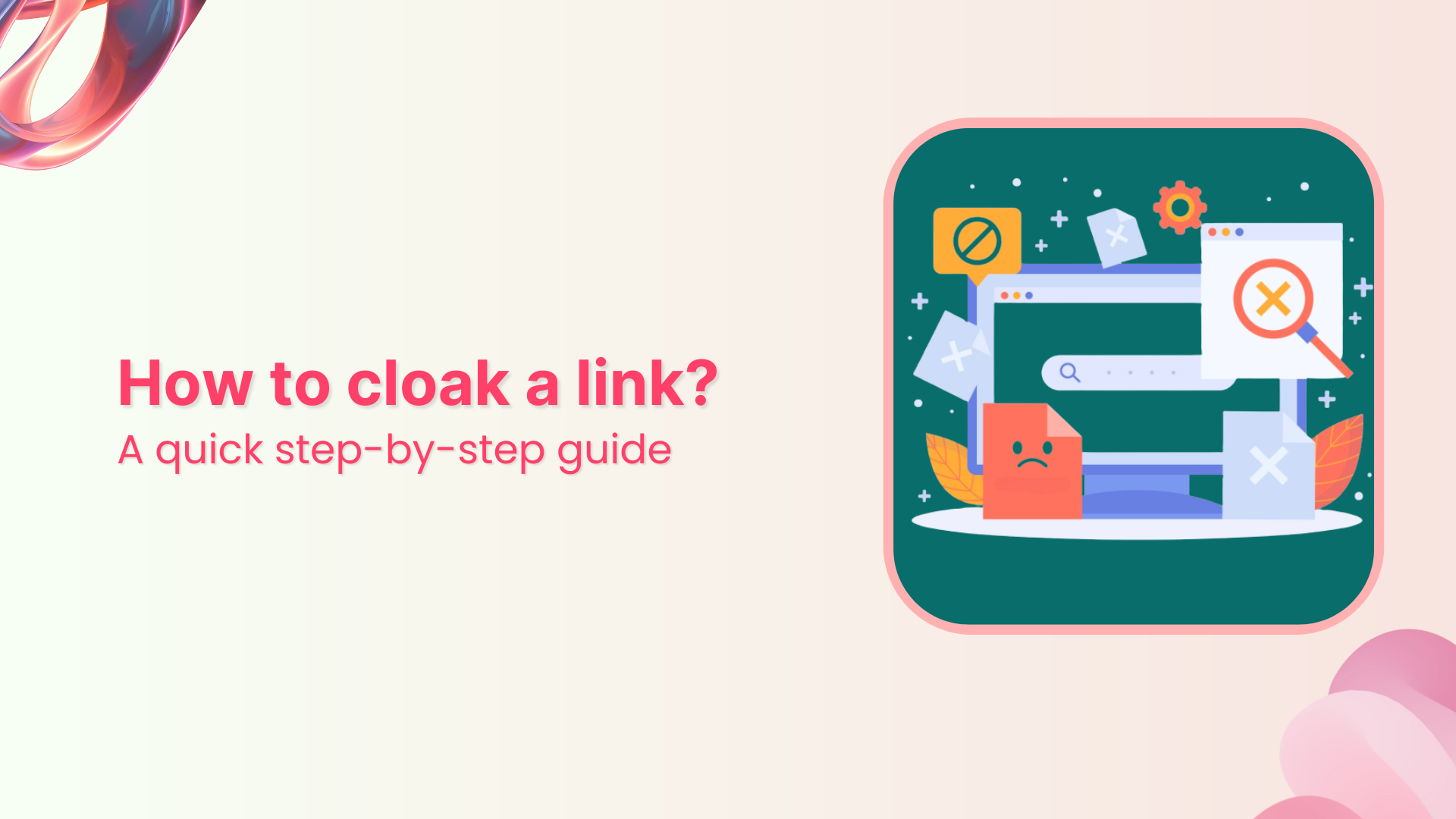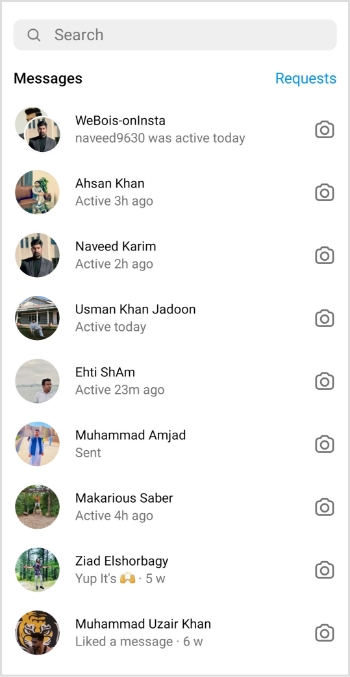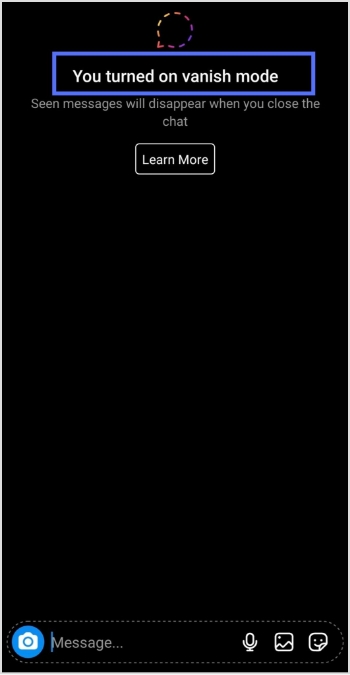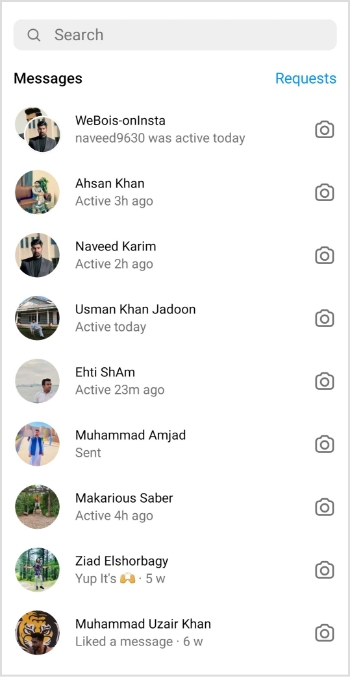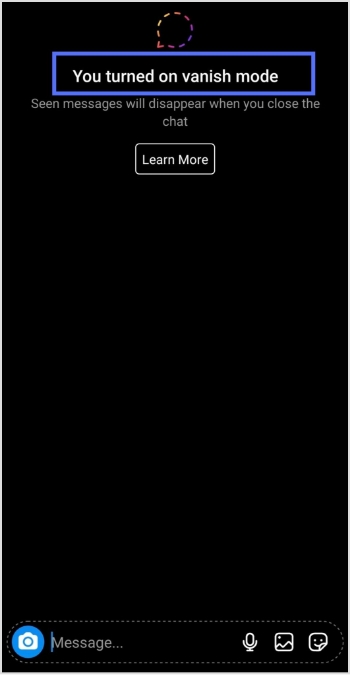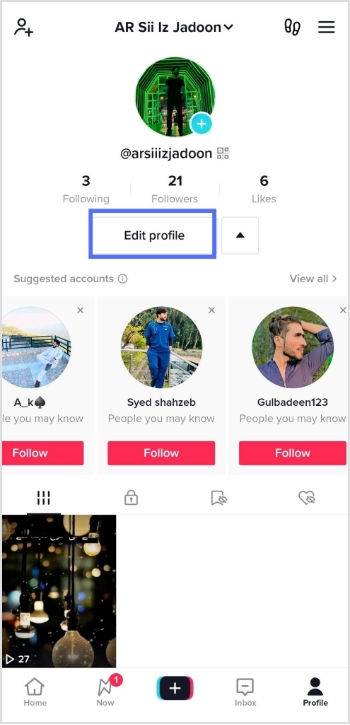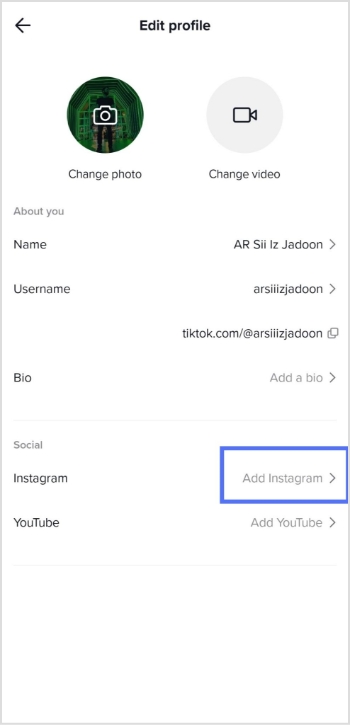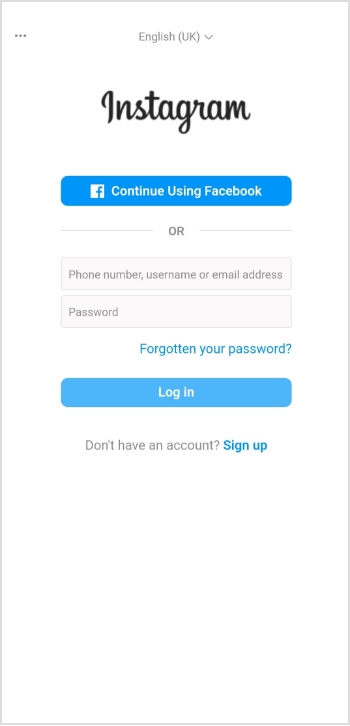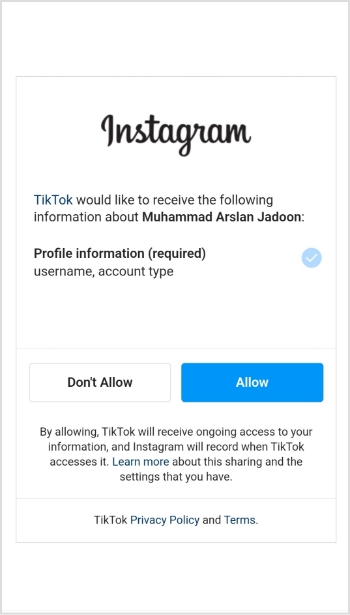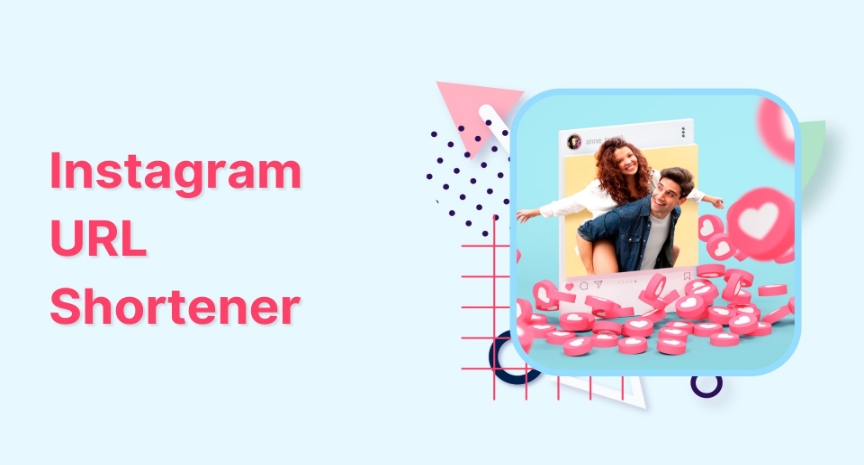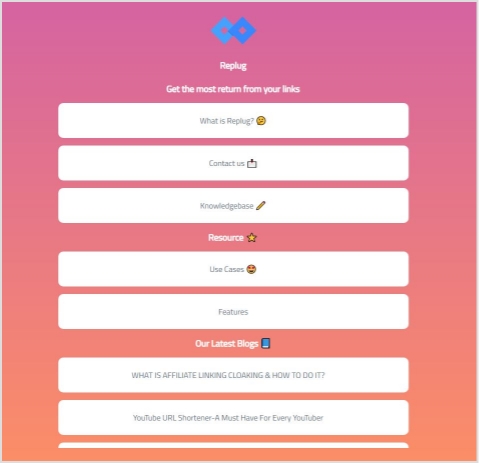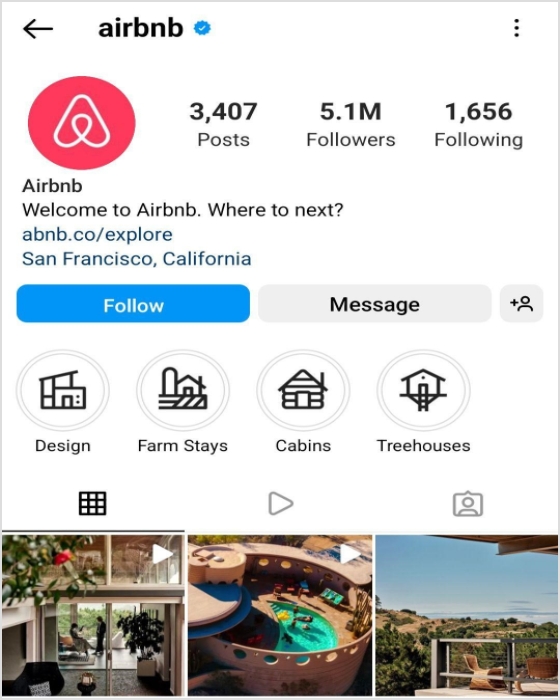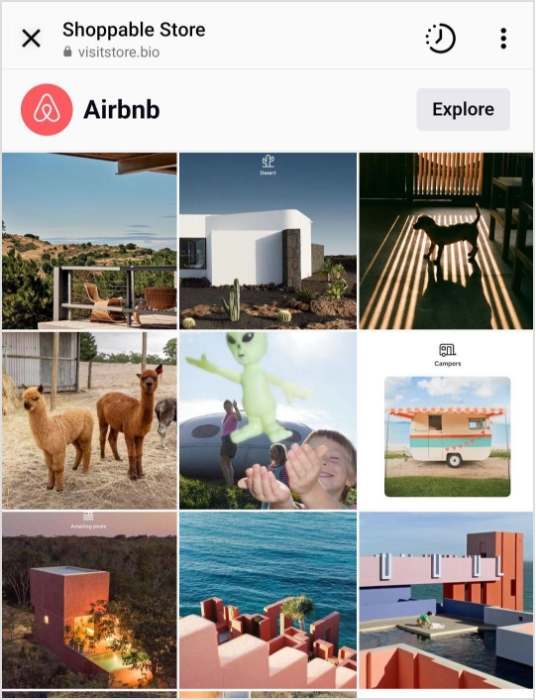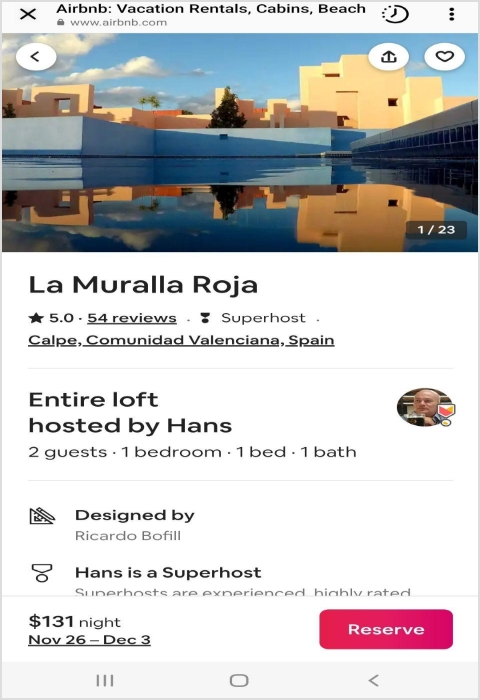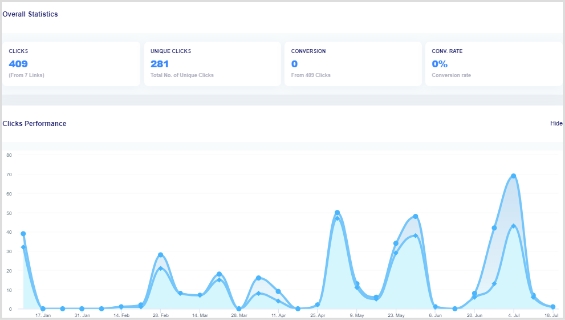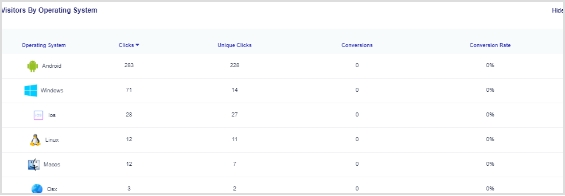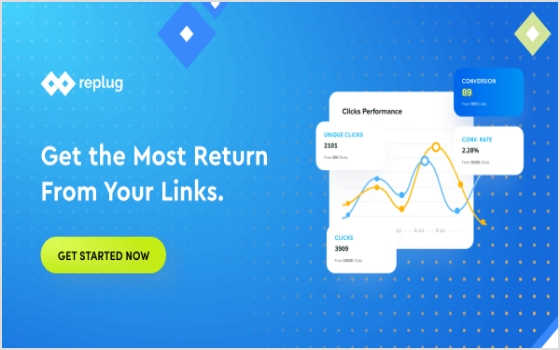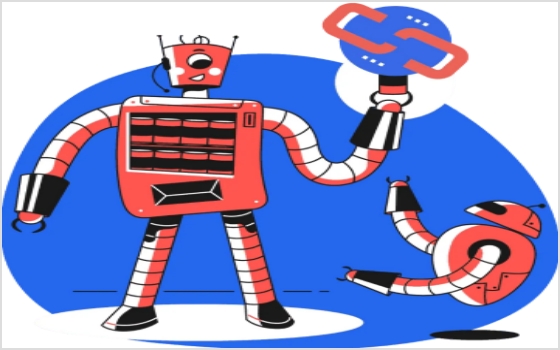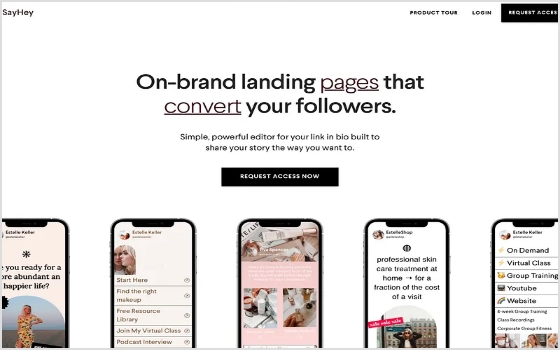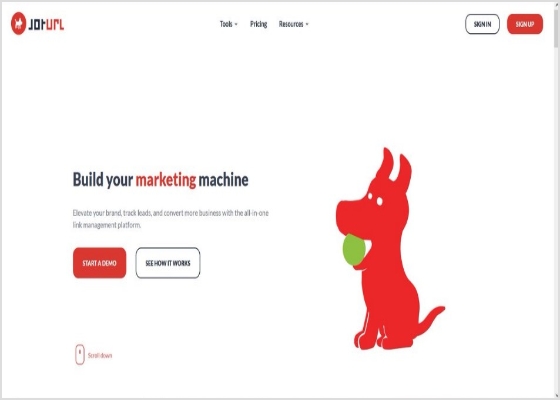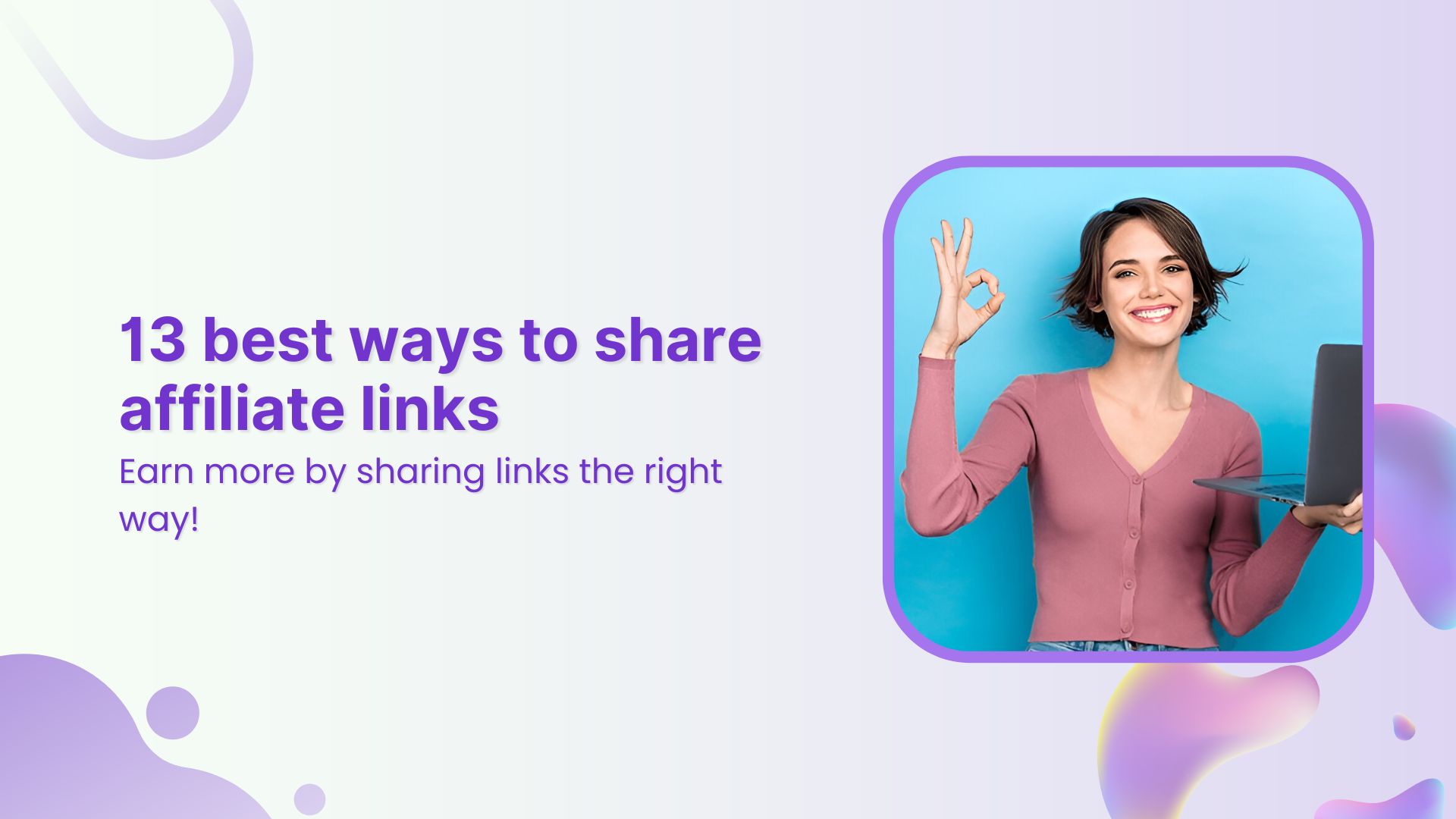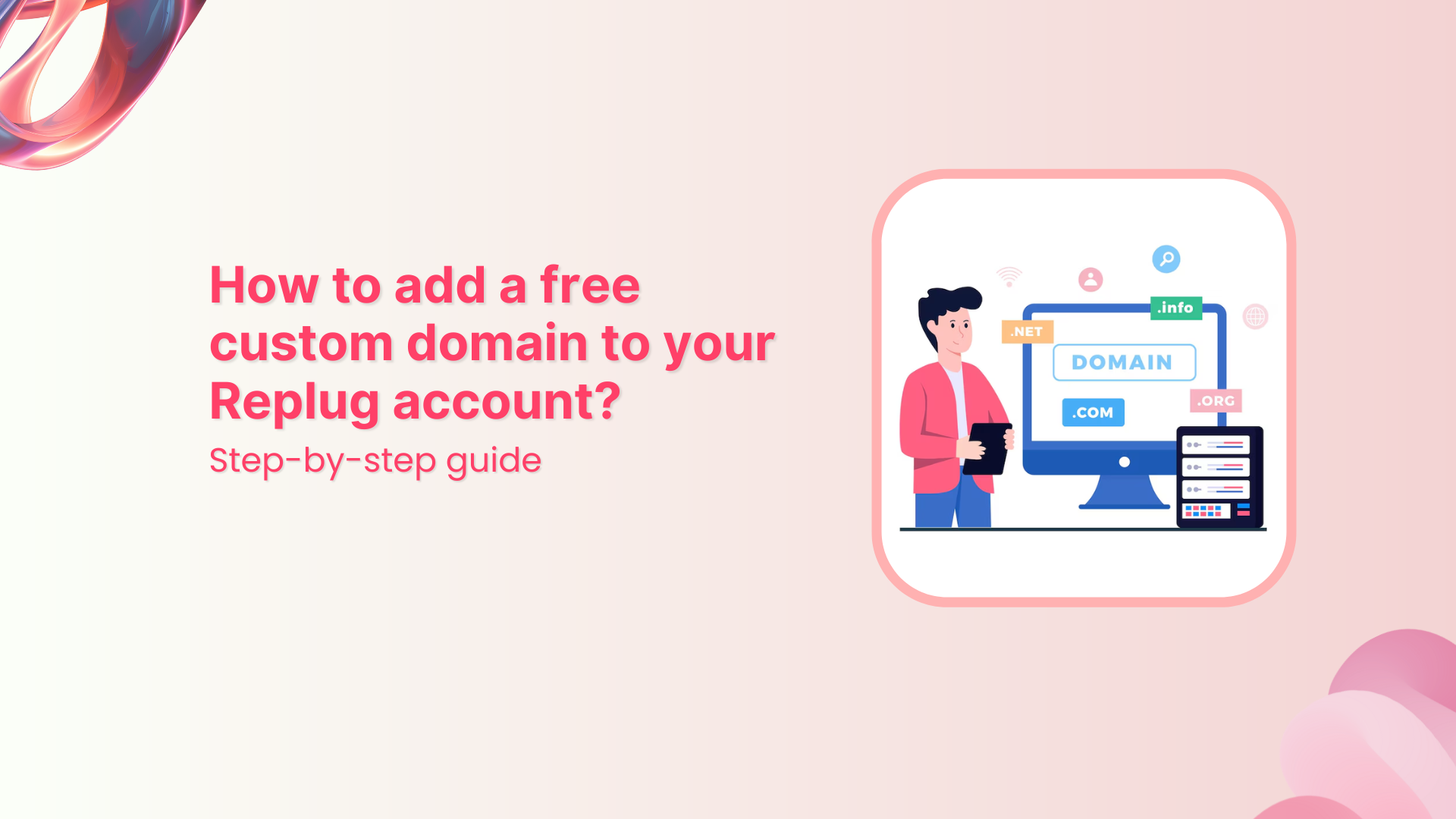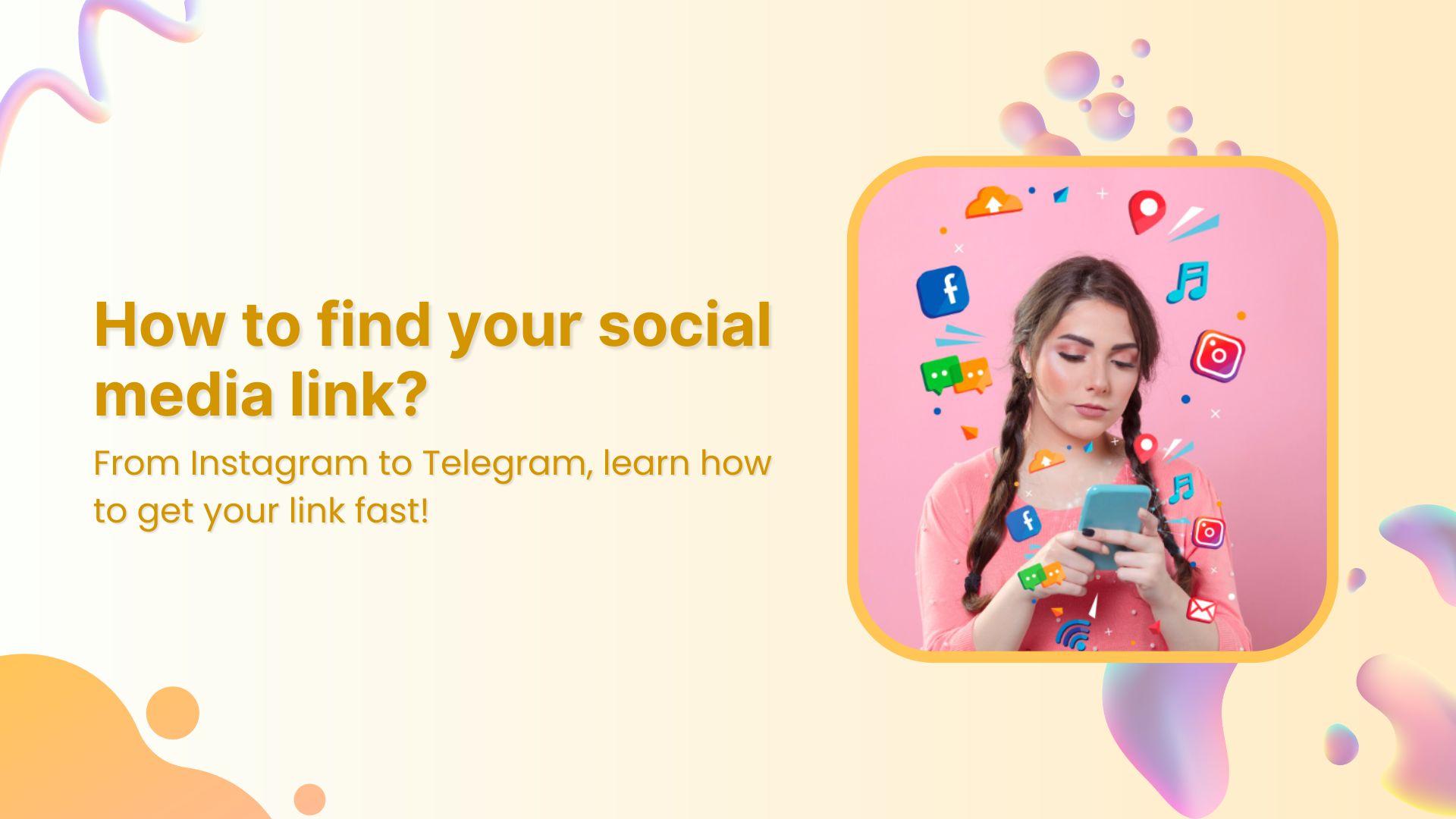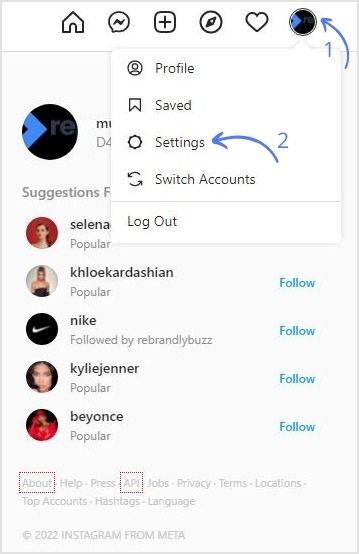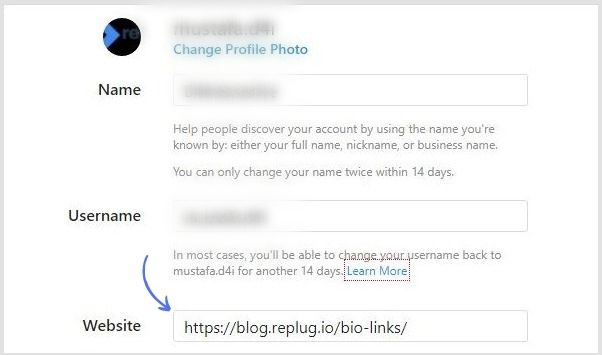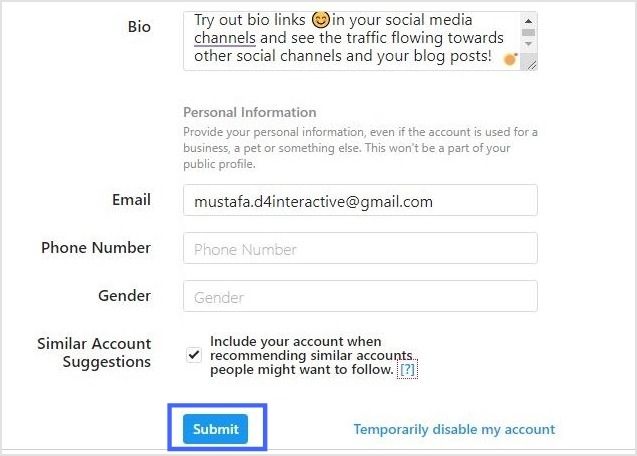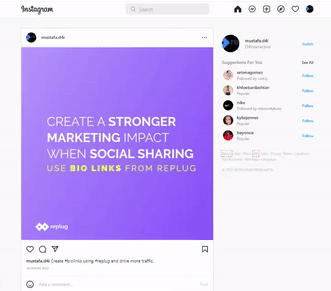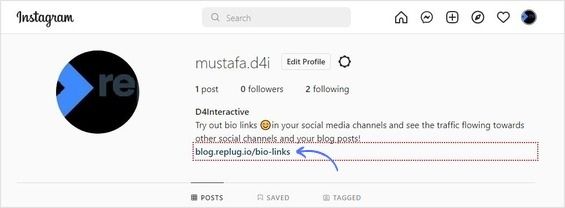Looking for a hack for Instagram and other socials to boost your social presence and following? Tools like Instagram URL shortener is what you need to try out. It simply can do much more than just shortening your long nasty URLs. For example, you can shorten the URL with a domain name, add catchy call-to-action, create bio links, manage analytics, and redirect your audience.
In short, you can create trackable and memorable links that enhance your brand recognition across all social media channels.
Let’s discuss how link shortening tools can strengthen your social media presence and help you increase your following through custom links on Instagram, Tiktok and other socials.
Why Use an Instagram Link Shortener?
Link shorteners make sharing significantly easier that promote marketing as a whole. They use a few precious characters to deliver links and catch a higher click-through rate. In addition, the Instagram link shortener can track the performance of all URLs you share across social media channels. These analytics record your audience’s behavior patterns and find what they want.
Bio links are the most prominent feature among the people that use Instagram URL shorteners. However, some other specific advantages of using a URL shortener are discussed below.
Stronger Branding with One Bio Link
Creating a bio link with Instagram URL shorteners can direct the customer to a custom landing web page. Create CTAs, add text, pictures, and videos and design the landing page. Most socials don’t allow adding more than one bio link to your profile. So with a bio link, you can provide more information about yourself or your business.
Here is an example of Replug’s Bio Link:
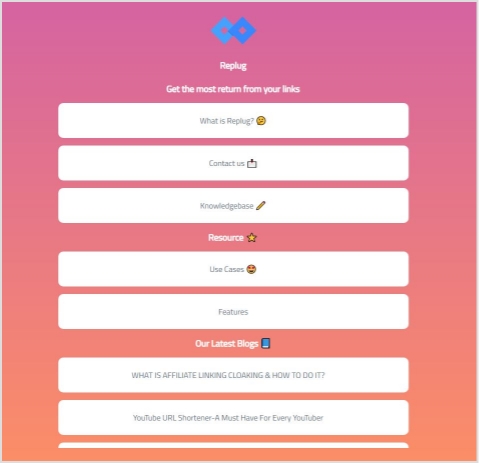
Here is an example of Airbnb:
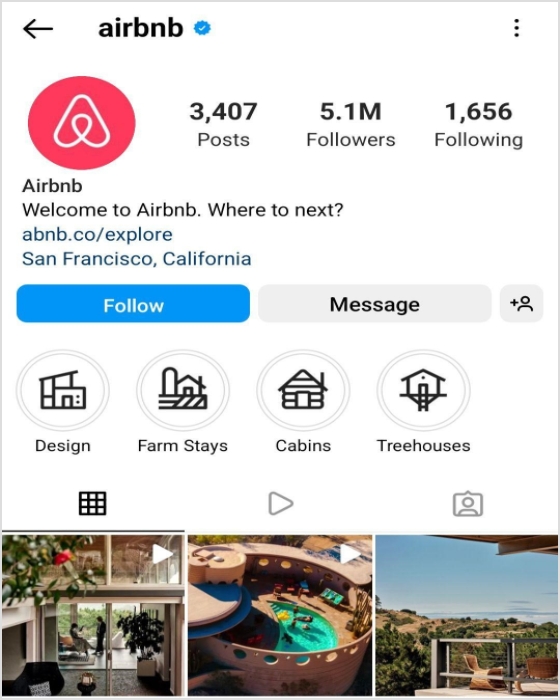
They have mentioned the Airbnb accommodations link in the bio. If you click that link, it will lead you to a single bio page with all rental places.
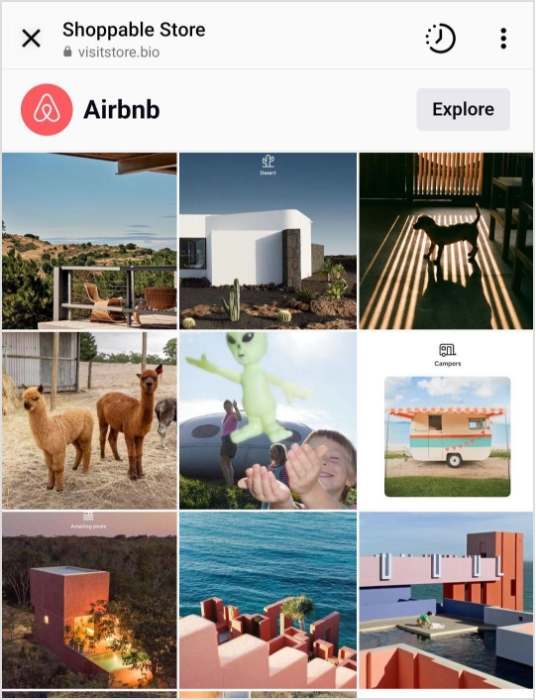
If you further click down any picture, it will redirect to complete detail of that particular place just like this:
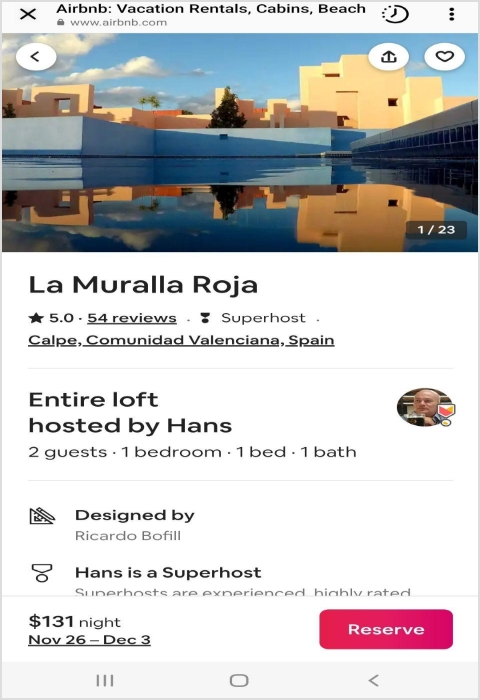
Now, this is a simple URL redirecting example with a brand’s profile name mentioned in it. You can do this with your brand or personal Instagram profile, share it on any social media channel, and bring direct traffic to your account or shop. Link shorteners for Instagram make all work easy without making themselves the third wheel. It is a straightforward technique to build brand credibility and enhance brand awareness.
Related: Amazon Link Shortener: 10 Reasons For Amazon Sellers To Try
Branded Links are Appealing
Branded links can enhance social media presence because they seem legit. They encourage click-through, engagement, and conversion rate around a product or service. Moreover, you can build brand awareness through branded links wherever you use them. Data has shown that branded links receive 34% more clicks than non-branded links. Besides brand awareness, branded links are appealing because they reflect the domain or brand’s slogan, which is an essential element of your digital presence.

Disney uses a link management tool for shortening, redirecting, and promoting its official podcast while highlighting Disney’s slogan “di. sn” in the URL.
When you customize your links, you have an opportunity to promote a product or service by creating a domain. For example, you are running a YouTube tutorial channel for pizza making, and you don’t want a messy long URL. In that case, you can edit it to Pizz. co/tutorial.
Related: YouTube URL Shortener-A Must Have For Every YouTuber
Links are Trackable
Marketing without analysis and tracking is like shooting in the dark. It is a waste of time, energy, and substantial resources. Link shortening platforms track your links and save from extra effort. Knowing your visitor’s demographic, interests, and favorite social channels allows you to post more relevant and exciting content. Your customers are a valuable asset to your company. By tracking analytics, you can observe what your audience is looking for, their needs, and expectations.
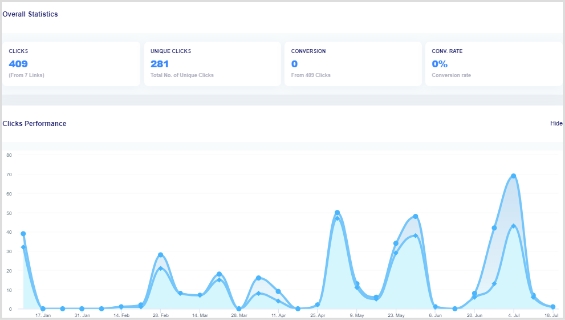
Being a marketer is a tough job; you must know what your audience wants without hearing from them directly. Therefore, you can determine which marketing channels you should utilize to find your next customers through link shortening platforms.
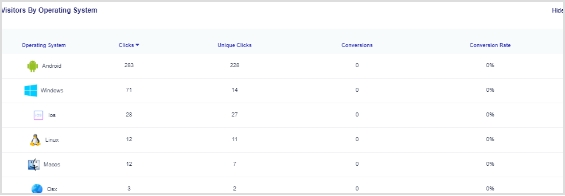
Cross Promote with Same Link
You might have noticed that you uploaded a picture on Instagram and wanted to share it on WhatsApp, but the link is too nasty that you gave up. This is wherecustom URL shortener for Instagram step in to change malicious URLs into short ones and make them sharable on any app. Vanity links are friendly, memorable, authentic, and safe to use. In addition, you can add a custom domain name to enhance brand awareness and build brand credibility.

The above image shows Spotify’s shortened link with its domain’s name and recommended Sabrina Ann’s playlist.
In addition, link shorteners provide services for all social media channels, not just Instagram. Suppose you have changed a long URL into a short URL and forwarded it to people’s DM. Then you can also use the same link across all social media channels; Facebook, Twitter, Tiktok, LinkedIn, and many more. You can apply the same link on every marketing channel to bring more leads, engagement, and conversions.
Related: 7 Ways You Can Use Instagram Bio Links to Your Advantage
Deep Links Improve the User Experience

The deep links feature allows users to reach the in-app location directly or to be directed to the relevant app store, depending on their devices. For instance, sharing a shortened link through text or a DM would mitigate the unnecessary steps required. Thus, improving the user experience, increasing the chances of conversions, and increasing followers on your other socials.
Related: How to Understand and Maximize Your Reach on Any Social Network
Increase Engagement
As discussed in the above examples using a custom link can increase engagements. Research evidence supports these claims as shorter URLs receive 39% higher engagement than long URLs.
Whether you are an influencer or a brand, short links will help you generate more traffic, attract a higher following and ultimately increase overall engagement.
Easily Apply Redirection
Imagine you are running a social media marketing campaign and have forwarded a link to a big chunk of the audience. Then you realize it has a typo mistake. But unfortunately, you can’t go to every platform and change or delete the URL.
You can redirect that erroneous link to your profile or website, and the audience will directly land on it.
Related: Using Vanity URLs for Social Brand Awareness
Retarget Clicks
Retargeting is served to people who have already visited your website, prospective leads, or customers. For example, a link shortener offers retargeting that provides additional points of association with your brand or product, increasing the likelihood that those leads who know you will convert. With the ever-changing digital marketing landscape, the fight for the audience’s attention has to be won in quality and quantity.
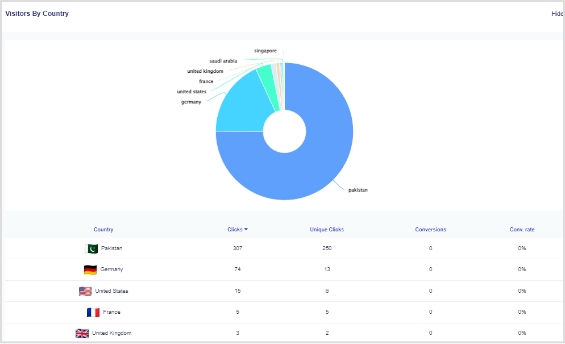
Retargeting is a great way to stay in front of prospective clients and keep them aware of your brand such as facebook retargeting ads is a great example. It is a cost-effective technique to gain maximum ROI for every penny you spend on digital advertising. Last but not least, you can gain insight into where your prospected clients are being found after leaving your website. Comparing current and old retargeting campaigns will make a roadmap for future marketing campaigns to bring quality traffic to your website.
Related: 14 Crazy-Effective Ways to Boost E-commerce Sales Through Retargeting
5 Best Instagram Url Shortener Tools
Replug.io
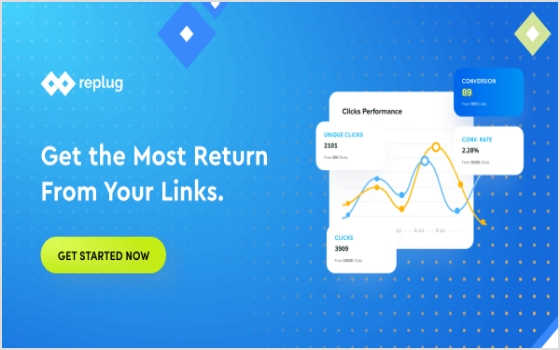
Replug is an all-in-one link management tool to change long, messy links into short branded URLs. It helps brand recognition, amplifies your engagement and boosts brand awareness, through retargeting ads and strategies to generate leads.
Replug.io is a cost-effective, feature-packed tool that helps optimize marketing campaigns and monitors and analyzes every interaction with your audience.
Branded links offer a consistent, trustworthy experience. Moreover, you can view all data on a simple dashboard. You can filter your data with keywords, sources, and channels to help you understand how your links perform.
Replug.io creates and tracks your offline campaign with customizable dynamic QR codes and offers much more.
Features
- A/B testing
- Geo and social targeting
- Add OG titles and descriptions
- Chrome extension
- Create beautiful bio landing pages
- Track analytics and KPIs
- Add a catchy call to action
- Add a custom domain or brand slogan
- Retarget your audience
- Custom Support 24/7
Replug.io offers three affordable and efficient pricing plans:
- Basic $19/month
- Professional $49/month
- Agency $79/month
RocketLink
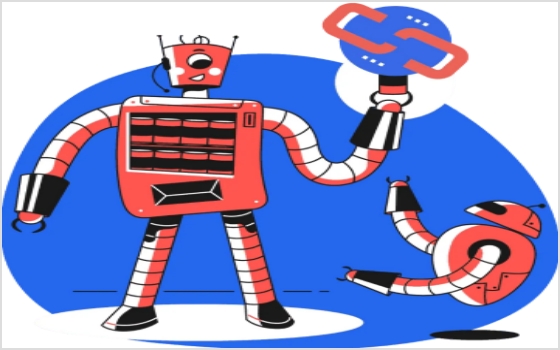
RocketLink allows you to pass retargeting pixels through shortened links. You can enjoy link tracking features to retarget people who have clicked on your link. RocketLink allows you to use their or your domain for link tracking. Once you have created links, you analyze them. This is similar to any other link shortening platform. You can manage and create links effectively, shorten URLs, use a custom domain to improve UX, build trust and drive traffic to your website. You can track all links and clicks on a single dashboard and optimize your marketing effort.
It offers three pricing plans:
- Liftoff $19/month
- Space $29/month
- Galaxy $69/month
PixelMe
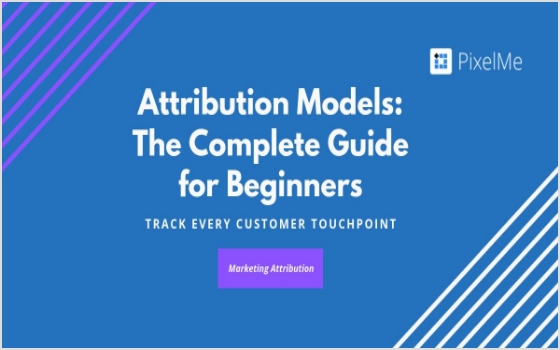
PixelMe is another link management app for social marketers. With the help of PiexelMe, you can brand track and share URLs through this platform. It has retargeting pixels to track all leads who visited your website. It also has custom domains and sludge features, making it a reliable link shortening tool. In addition, it offers in-depth analytics and KPIs to track all leads and the progress of your links so far. It suits mega enterprises and small companies trying to build brand recognition.
PiexelMe offers three pricing plans:
- Growth $99/month
- Scale $149/month
- Elite $249/month
SayHey
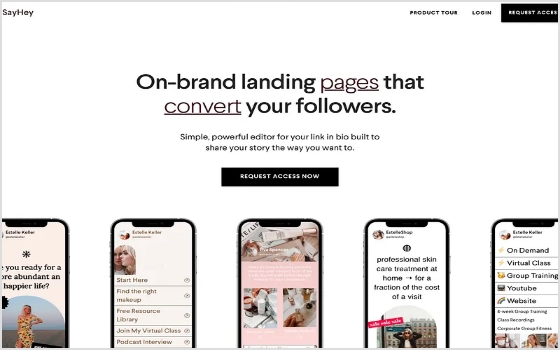
SayHey is a powerful but simple built-in editor to create beautiful landing pages. It allows you to share the story in your desired way. It is a user-friendly link shortener tool for creators and marketers that lets you connect with Instagram, Shopify, and many more. SayHey uses high premium quality converting landing pages to promote your campaign. It makes a custom page by adding visual arts, newsletter, and sign-up, and also integrates with Instagram, YouTube, MailChimp, and Shopify. In addition, it offers weekly and monthly analytics to better understand current and previous campaigns.
SayHey offers a free and pro-paid account starting from $10/month.
JotURL
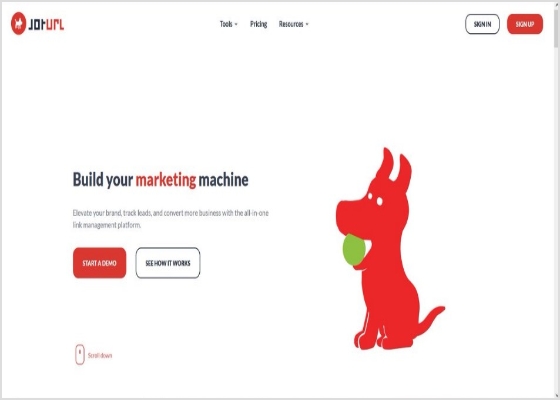
JotURL is another link management tool to create deep links, pixels and branded links for marketing campaigns. Besides creating branded links, it monitors, analyzes, and is able to perform many other link-building functions. In addition, it can create a catchy call to action. It offers many functions within a unique and efficient tool. JotURL increases conversions, tracks revenues and engages prospects. It helps you attract, catch, and convert your clients. It tracks which events catch leads in order to expand your marketing reach.
The pricing plan starts from $55/month.
FAQS
Does Instagram allow short links?
Instagram allows only one active link in the bio section. But Instagram should allow adding short links in the regular post or at least in sponsored posts at additional costs. Short links become very helpful in digital marketing.
Why is my link not clickable on my Instagram bio?
The Instagram bio link isn’t clickable from mobile because the link is added in the bio field and not in the dedicated website field. To fix this problem, make sure you have an updated Instagram account version, put a link in the right section, and have a good internet connection.
Create Youtube, Tiktok, Instagram short URLs, bio links, track clicks and do much more with URL shorteners.

Khadija Anwar
I am Khadija Anwar, B2B Copywriter. I started my career as a freelance writer in 2019 and built a strong portfolio. I have crafted multiple blogs, website content, fashion magazines, news outlets, SEO content, and technical documentation. Last but not least, my favorite cartoon character is Dopey Dwarf, resembling my real-life character- calm, happy, and lively.