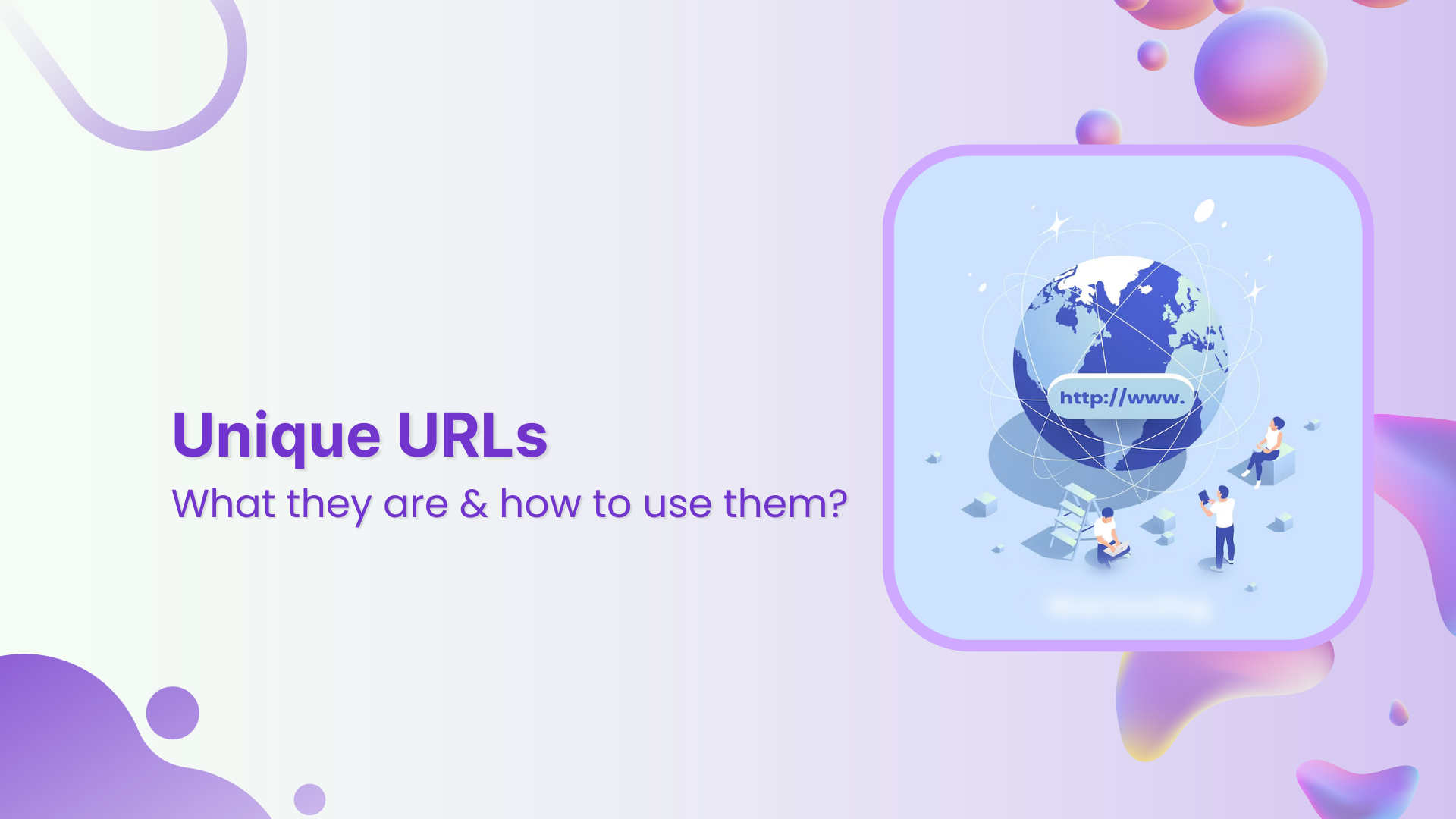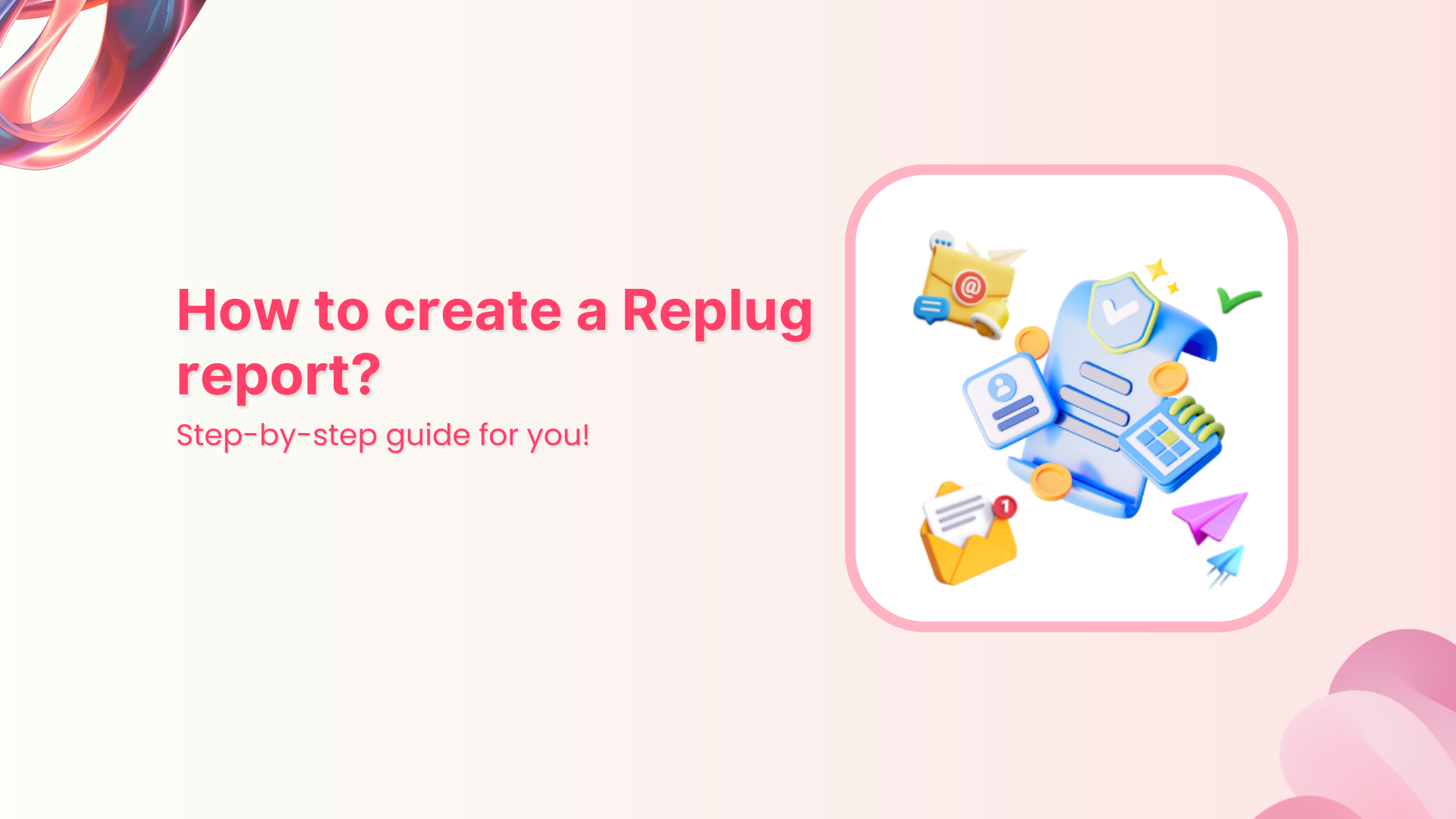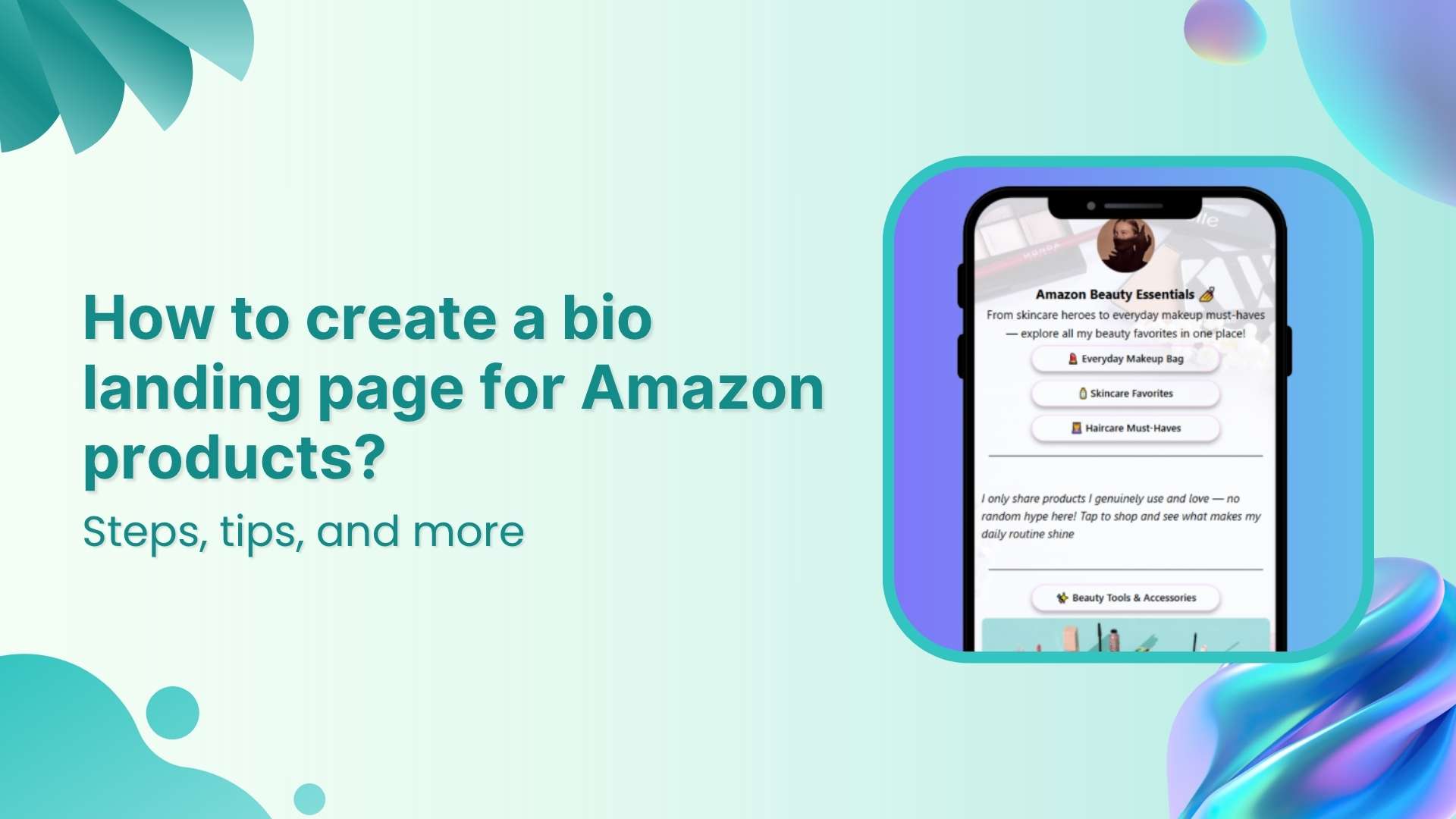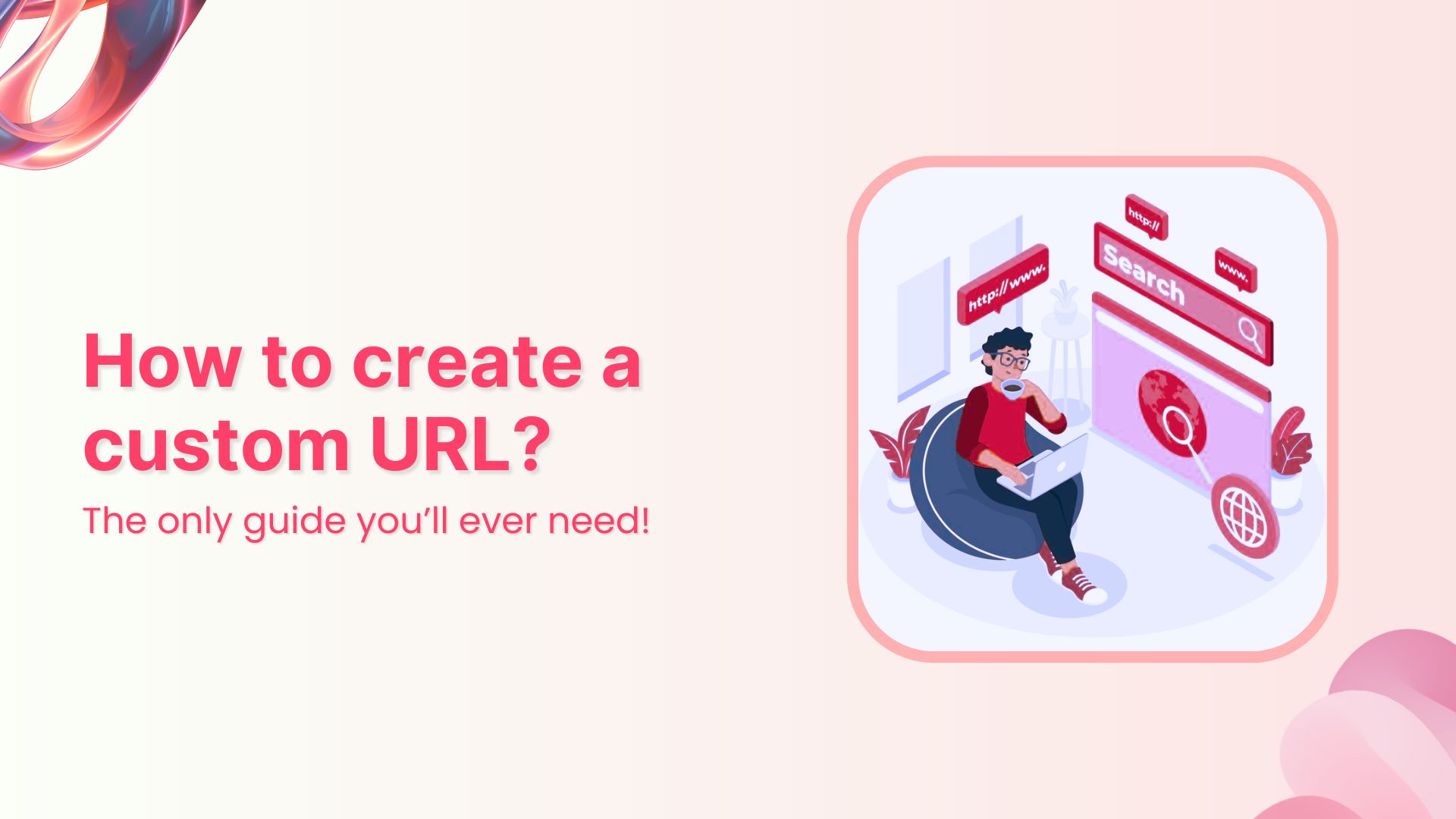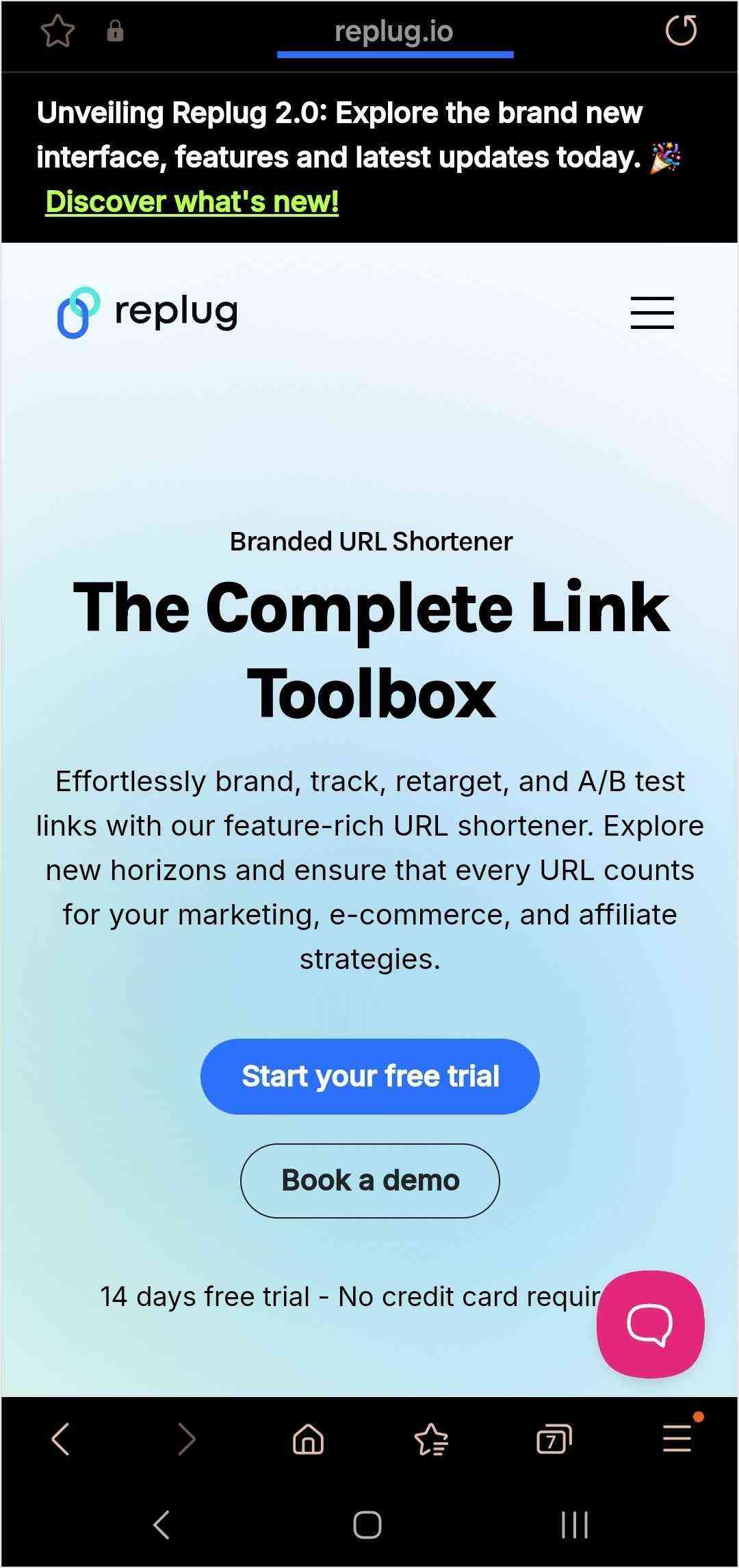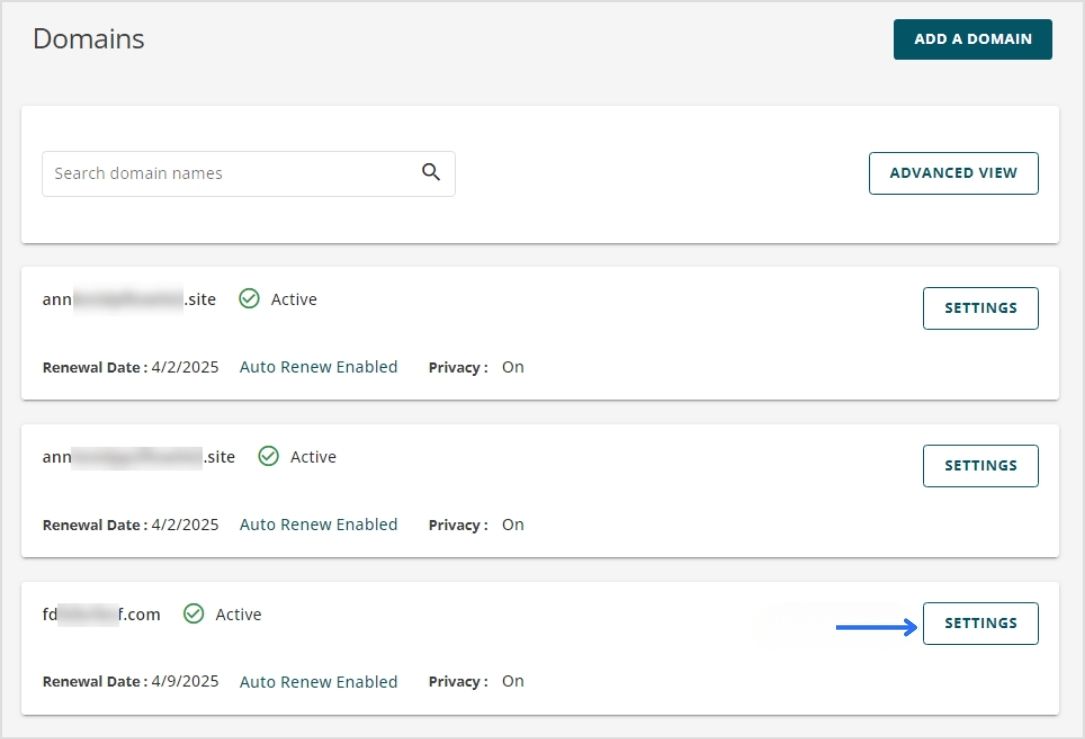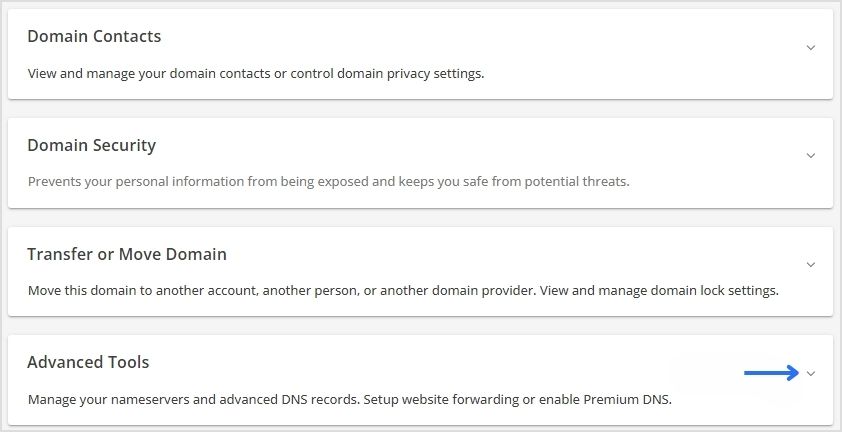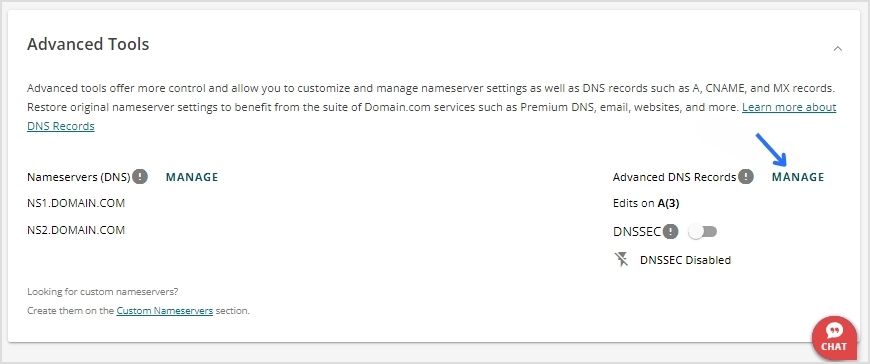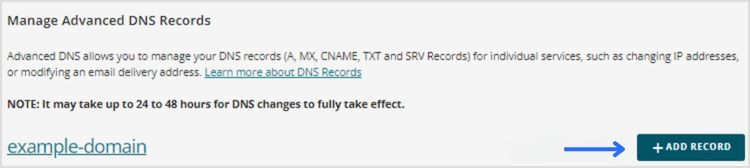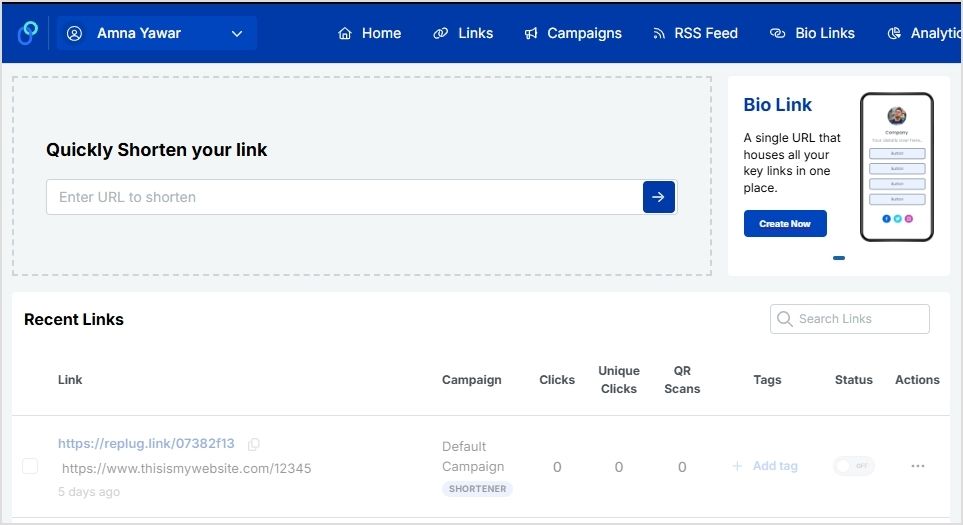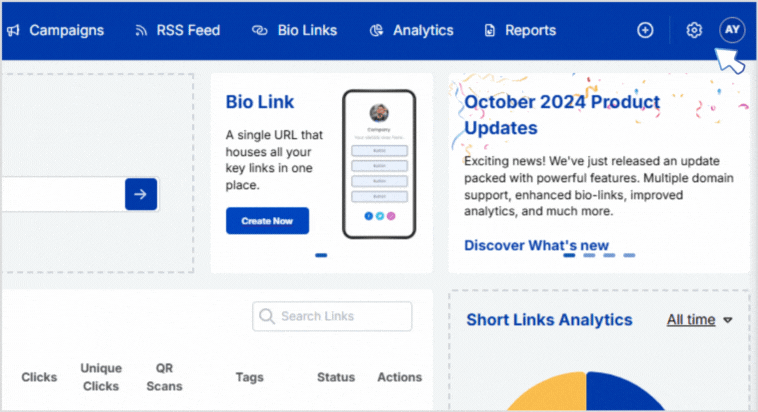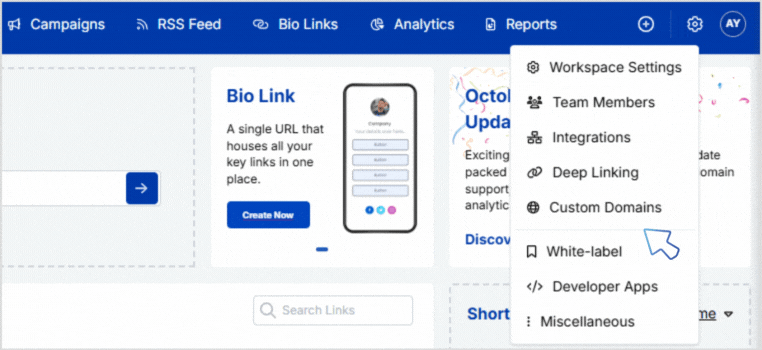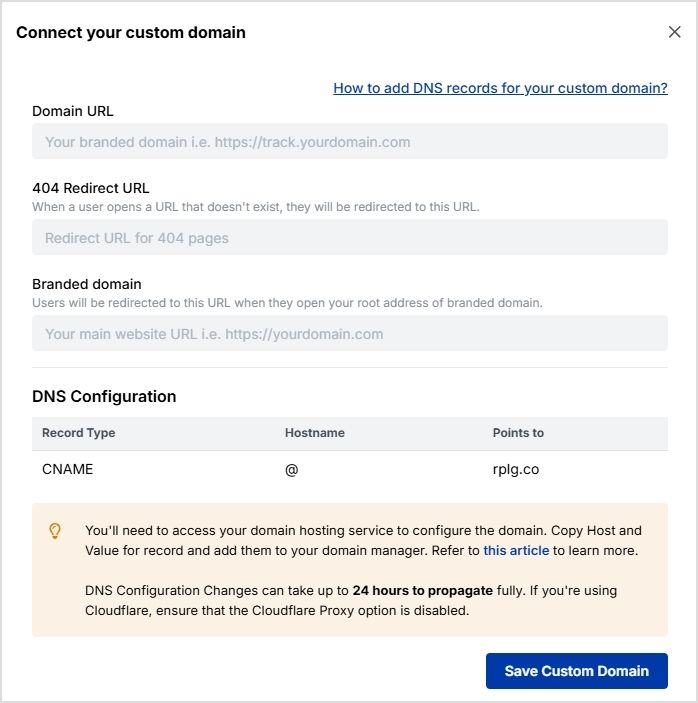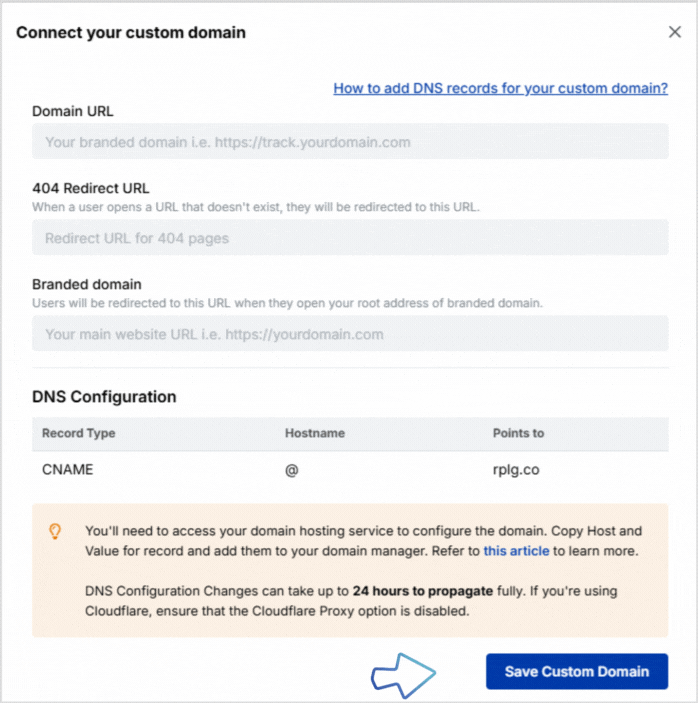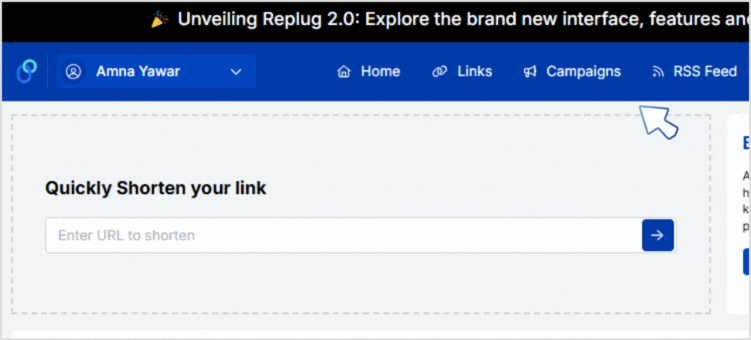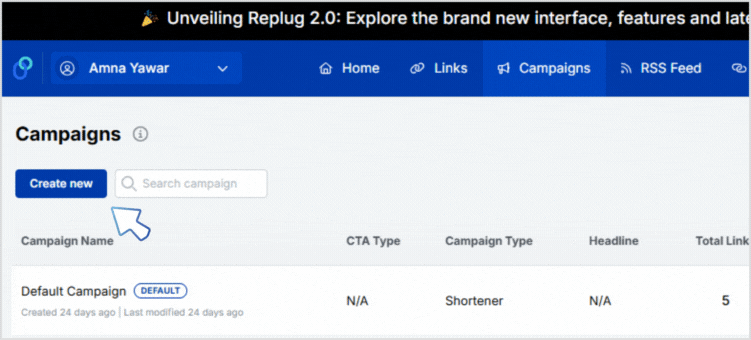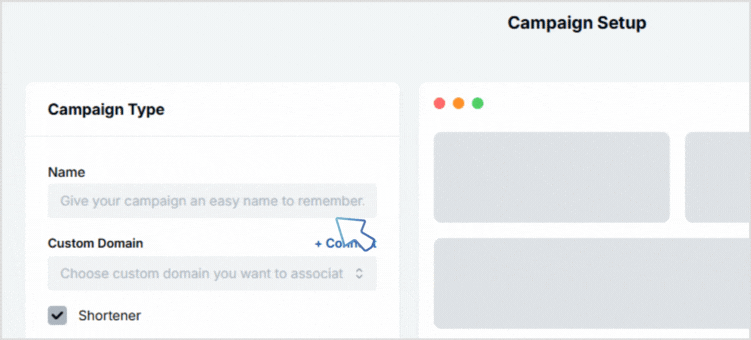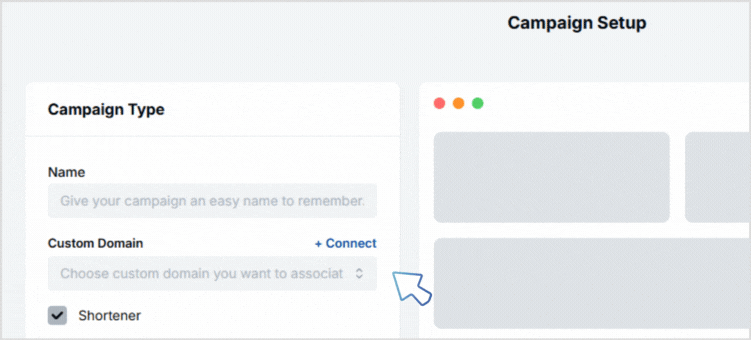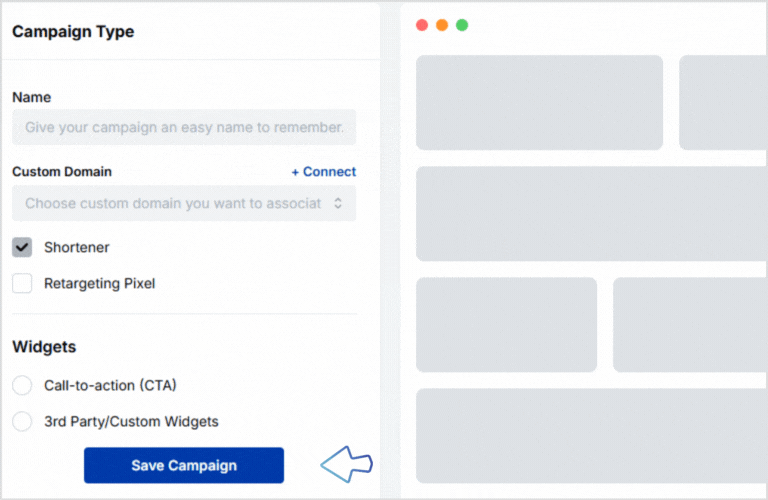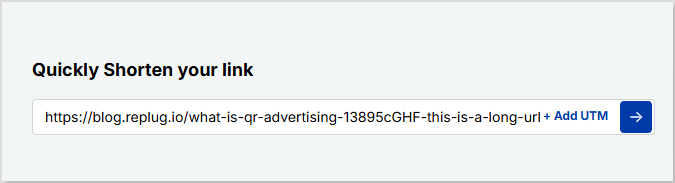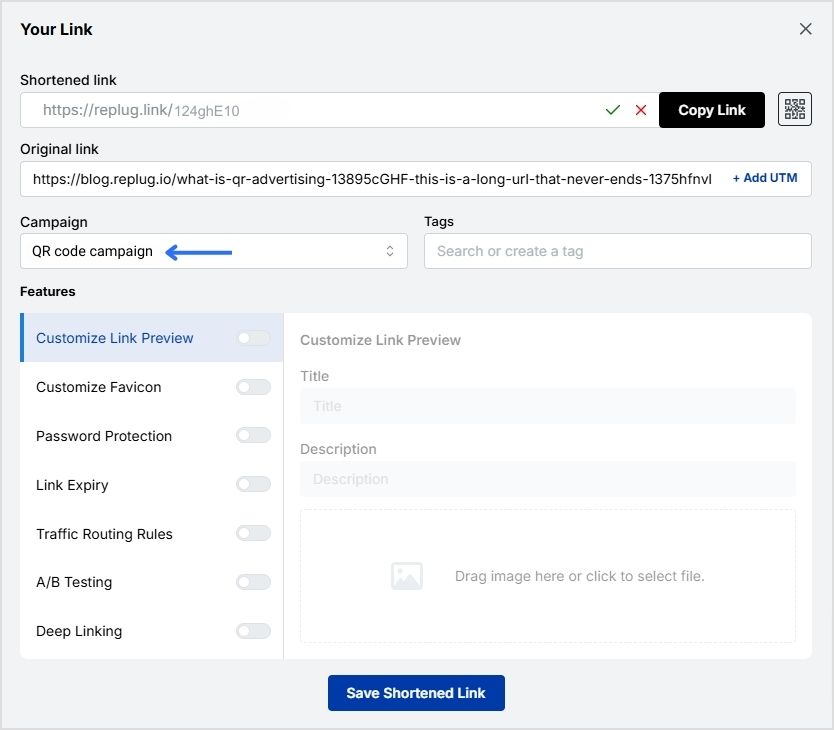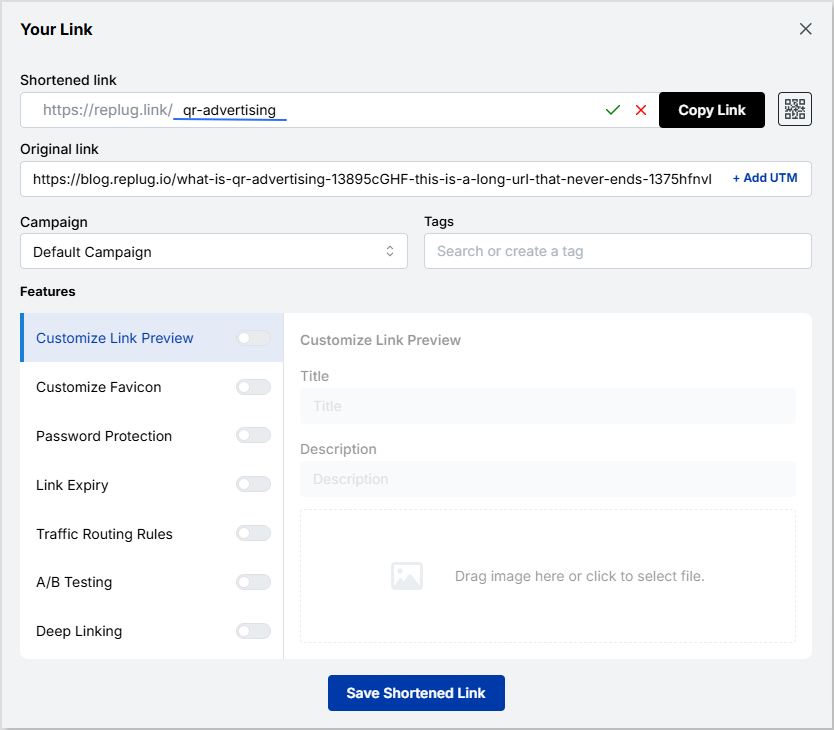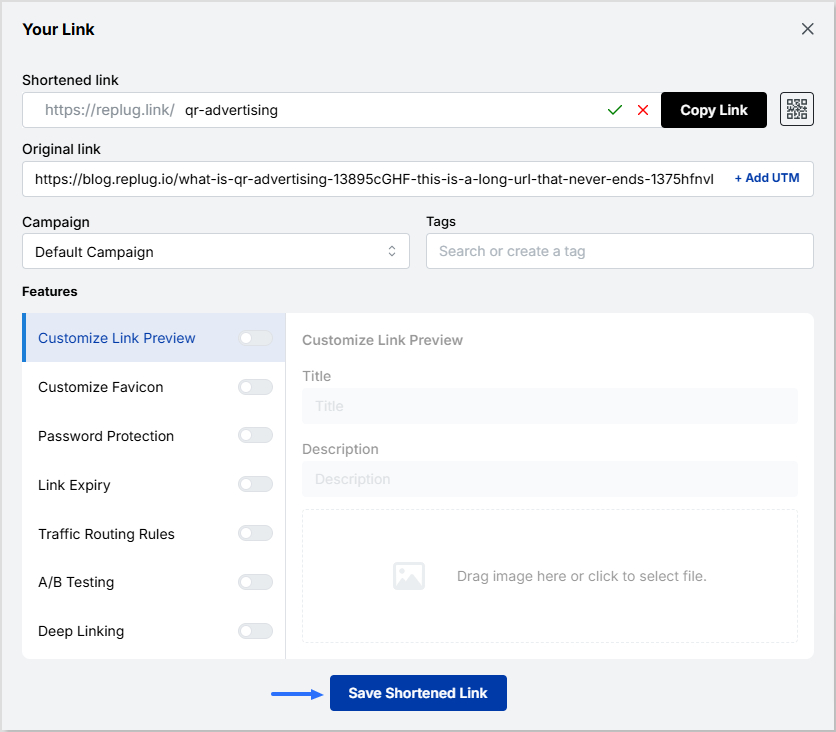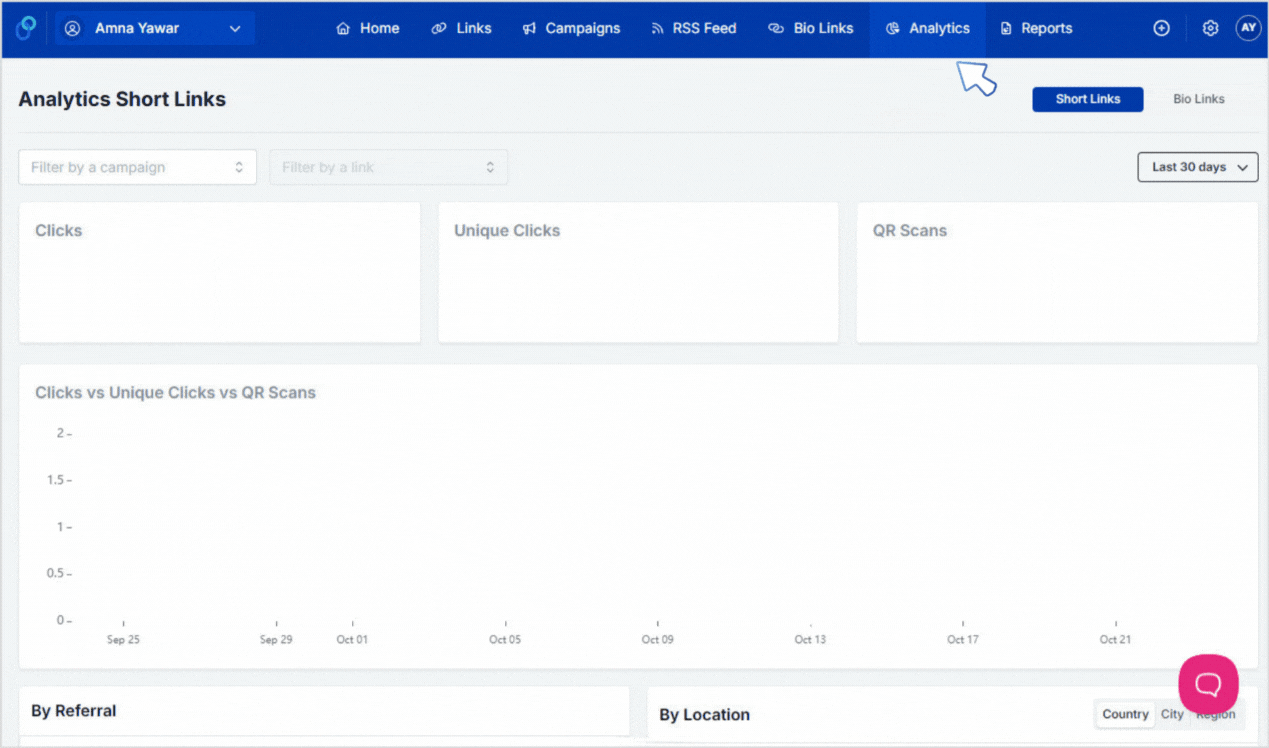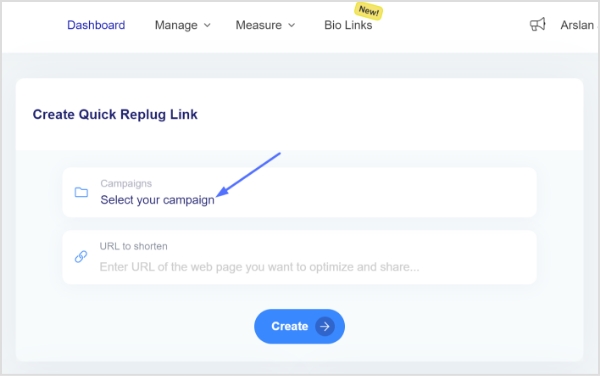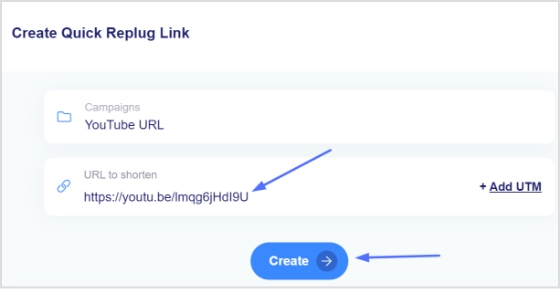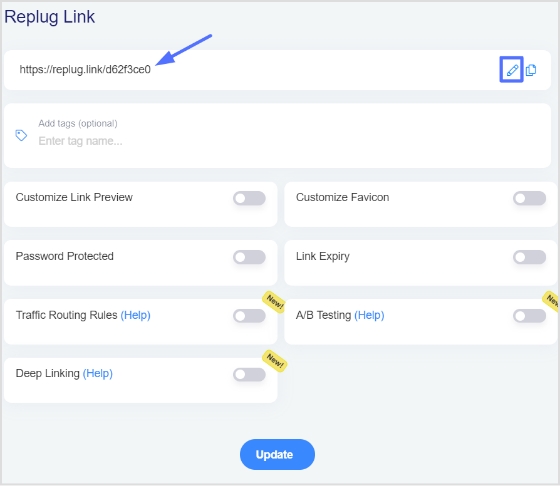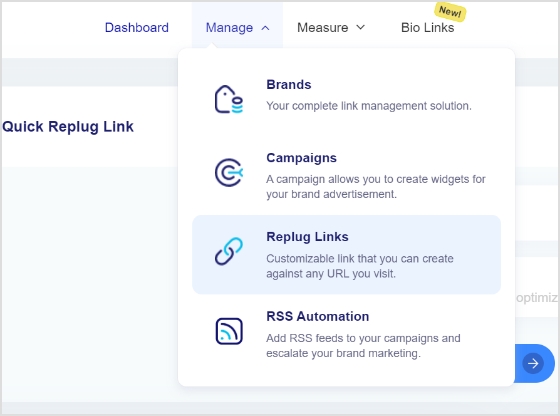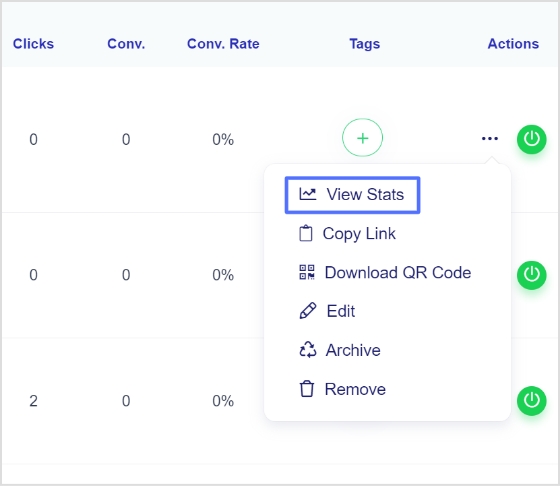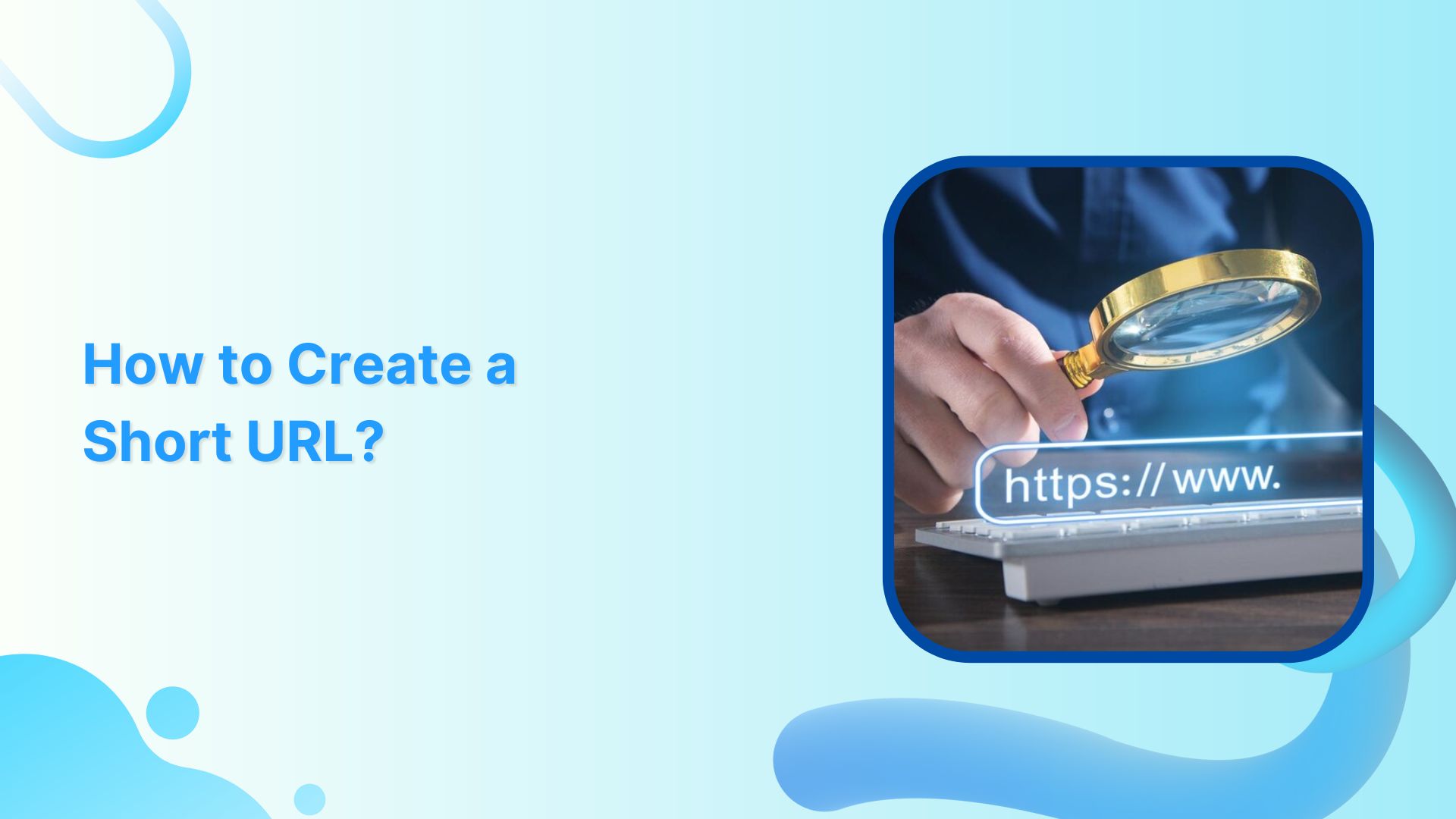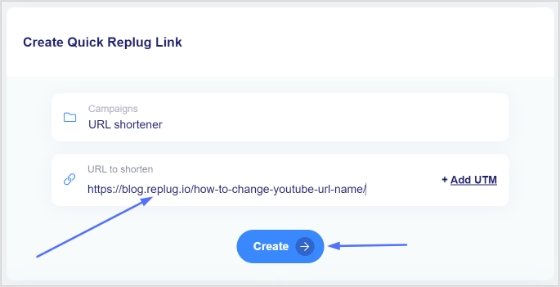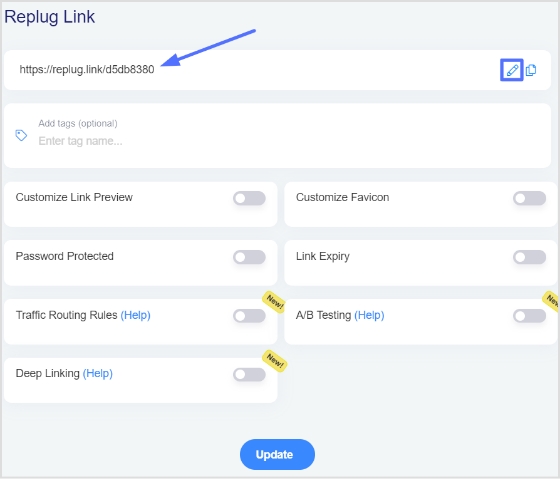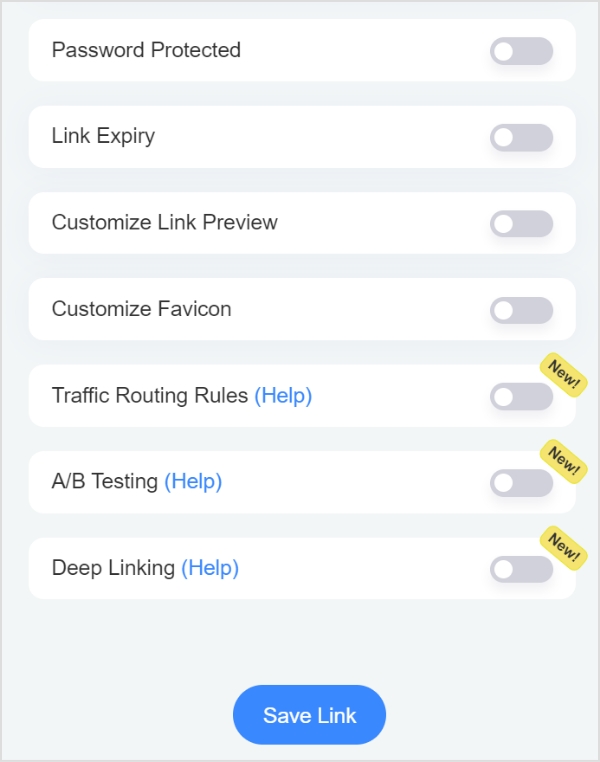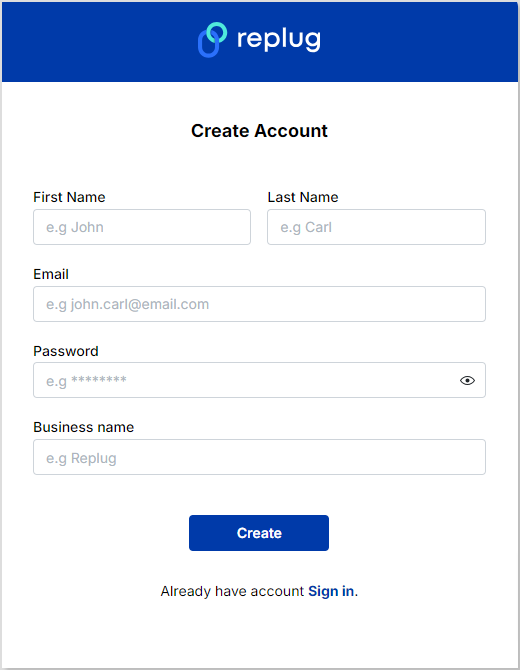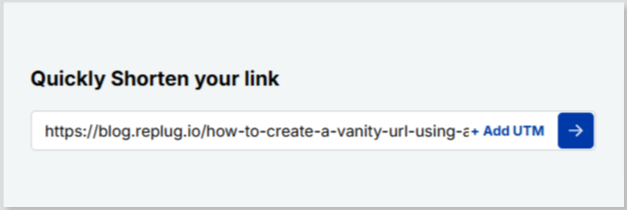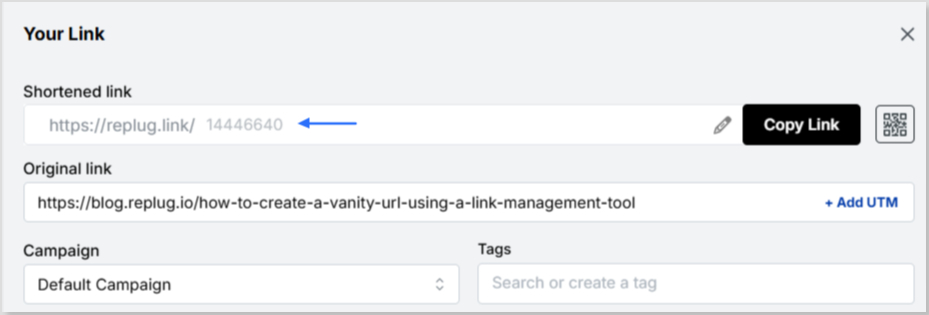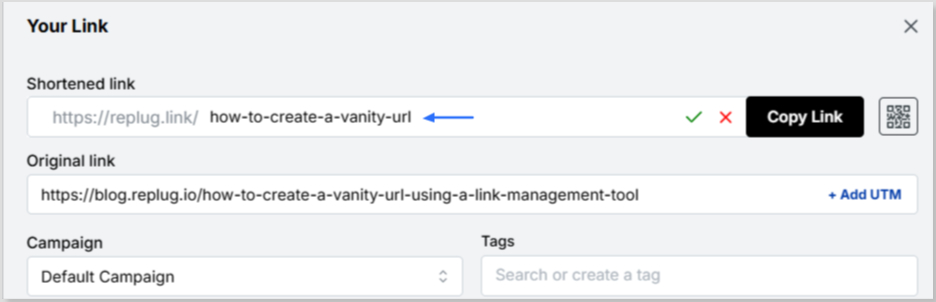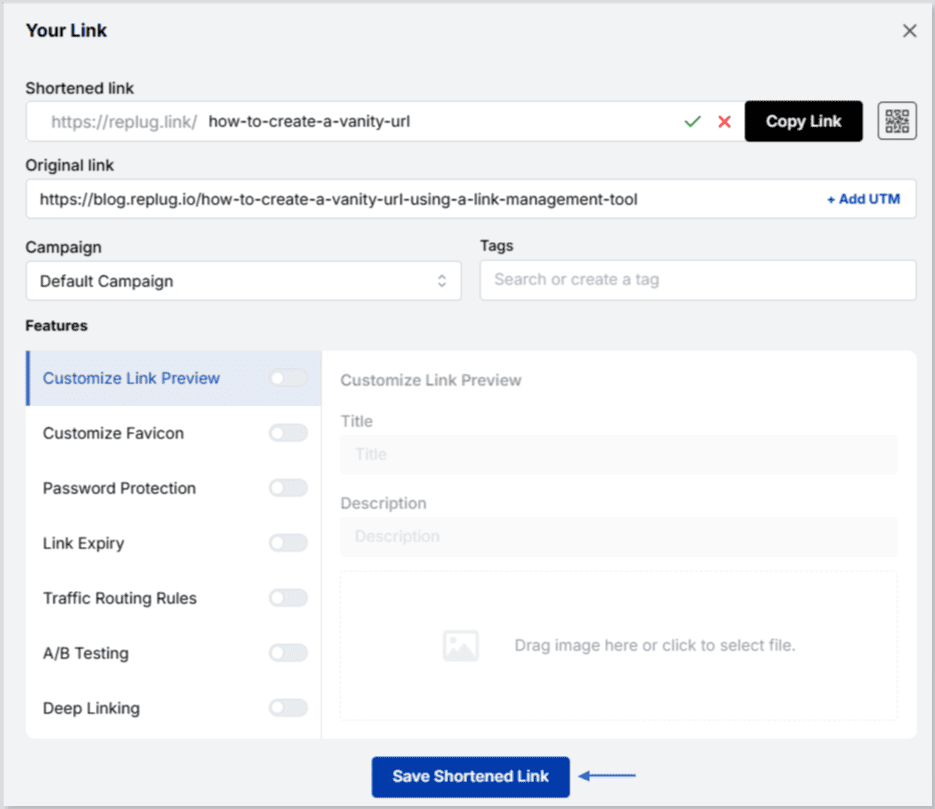Have you ever wondered what sets certain web addresses apart from the rest? Why do some URLs feel tailor-made to cater to your interests and preferences?
The answer lies within the realm of Unique URLs. Unlike their conventional counterparts, these special links possess the ability to deliver customized experiences, guiding users to content that resonates with them on a deeper level.
Follow along as we uncover the secrets behind creating and leveraging Unique URLs and discover how they can elevate your online journey.
Get ready to unlock the potential of Unique URLs and enhance your digital impact.
What are unique URLs?
Unique URLs are special web addresses that are customized and tailored to individual users or specific purposes. They go beyond the standard URLs you see on the web and add a personal touch. These unique addresses can include elements like user identifiers, preferences, or customized parameters.
The purpose of unique URLs is to enhance user experiences and provide personalized content. They allow businesses to deliver targeted information, track user behavior, and measure the effectiveness of their marketing efforts. With unique URLs, website owners can create customized landing pages and provide a more personalized and engaging journey for their visitors.
Also read: What is a Vanity URL and Why You Need One?
How to create unique URLs using Replug?
When it comes to creating Unique URLs, Replug offers a comprehensive suite of features that empowers businesses to take control of their online presence and deliver personalized experiences. Let’s explore how Replug simplifies the process of creating Unique URLs and unleashes their potential for your digital strategy.
What does Replug do?
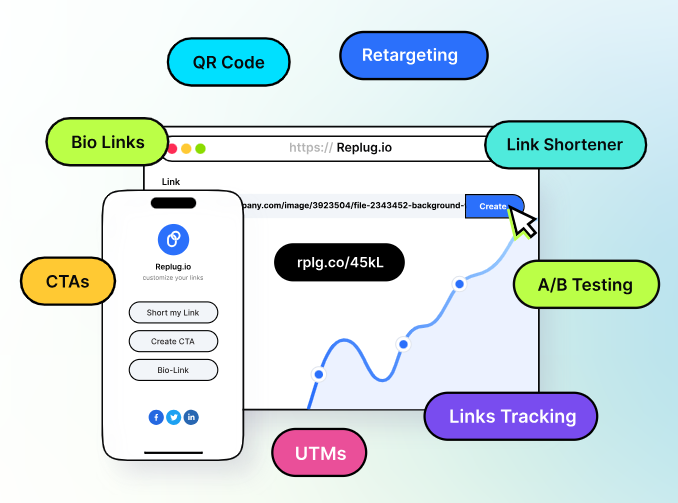
With Replug, you can add a call-to-action (CTA) to any link you share with your audience and drive traffic back to your site. You can also collect leads by adding your own branded CTA to any page on the web. Replug also provides analytics and insights, allowing you to track visits and conversions from the links you have shared.
Precisely, Replug is a link shortener and link-tracking platform that helps you build brand recognition and also allows you to add eye-catching and branded call-to-actions or retargeting pixels to any page on the web.
Additionally, Replug offers bio-links, so that you can drive more traffic to your landing pages through Instagram and Twitter.
Also read: How To Add A Instagram Link In Bio?
Here’s how to create unique links with Replug:
Step 1: Sign in to Replug or create an account for free.
Step 2: On the main Home page, locate the “Quickly Shorten Your Link” bar at the top left corner. Paste the URL you want to shorten here.
Step 3: Press Enter. A dropdown menu will appear.
In this menu, you’ll spot the campaign bar. Go with the default campaign or choose your campaign from your existing campaigns.
| Note: Creating a campaign is a matter of seconds. It can be the name of your project, allowing you to navigate it easily. For instance, if you’re creating a unique URL, your campaign can be titled “unique URL”. |
Also read: How to mask a URL link using a URL shortener?
Step 4: After that, customize your link to make it unique. Once done, click the check mark to save the customization.
Additional step:
- You can also create a dynamic QR code for your link here.
- Add UTM parameters to your link if needed.
Step 5: Now, in this step, you can add extra cool features to your URL, which include,
- Password protected
- Link expiry
- Customize link preview
- Customize favicon
- Traffic routing rules
- A/B testing
- Deep linking
Step 6: Once done, click the save button.
And you’re done!
Also read: A Complete Guide To Use QR Code Marketing
Actionable link data: Replug’s analytics at your service
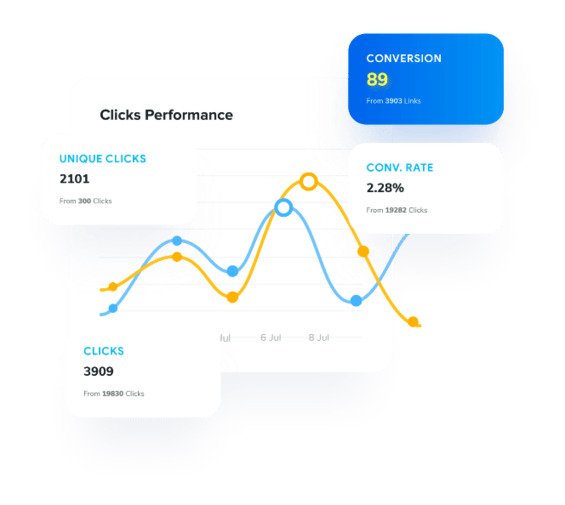
Replug not only provides powerful URL management capabilities but also offers robust analytics for each of your links. With Replug’s analytics feature, you can gain valuable insights into the performance and impact of your links, empowering you to make data-driven decisions and optimize your online strategies.
By utilizing Replug’s analytics, you can track important metrics such as the number of clicks, traffic sources, and geographic distribution of your audience. You can also dive deeper into user behavior by analyzing details like click times, devices used, and referring websites.
Additionally, Replug allows you to set up conversion tracking to measure the effectiveness of your campaigns and assess the return on your marketing efforts accurately.
Also read: What is a Tracking Pixel and How Does it Work?
Link Management Made Easy
Your go to link management tool for CTAs, branded and bio links, QR Codes, tracking and retargeting.
Get Started for FREE!
Make your links truly yours: Introducing Replug’s white-label feature
Replug’s White-Label solution empowers users to customize their Replug experience like never before. With the ability to add their own branding elements to URLs, emails, reports, logos, and favicons, users can create a seamless brand identity.
By rebranding Replug, users can make it appear as if they developed the product or service themselves without investing extensive time and resources in its creation. white-labeling becomes the go-to choice for companies looking to expand their offerings and reach new customers without the expense of building new products from scratch.
Unlocking the power of White-Labeling allows users to establish a consistent and credible brand presence. By incorporating their own branding elements into Replug, they can deliver a personalized experience that captivates their audience and builds trust.
With Replug’s White-Label solution, users can maximize their brand’s impact, extend their reach, and conquer new markets. It’s an amazing opportunity to effortlessly customize Replug and elevate their brand to new heights.
How to set up Replug’s white-label feature?
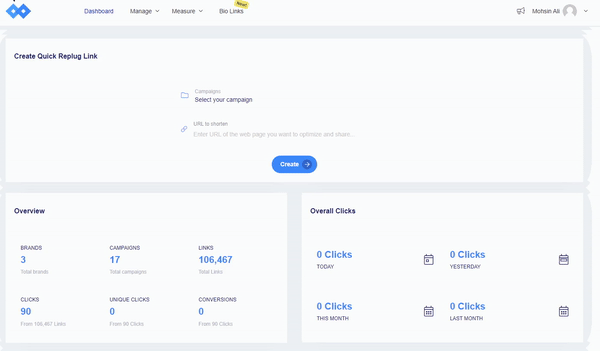
Navigate to Replug settings and click on the white-label option. You need to fill in the given field settings to set up your white-label url shortener. The given field settings are:
- General Settings
- Domain Settings
- Email Settings
Note: Click here for a detailed white-label guide.
Once you have filled the required fields then switch to white-label. To switch just click your profile name or icon at the top right corner.
FAQs on unique URLs
What are the benefits of using unique URLs for tracking and analytics?
Using unique URLs for tracking and analytics offers numerous benefits, including understanding user behavior, measuring engagement, and optimizing your marketing campaigns for better results.
What role do unique URLs play in improving user experience?
Unique URLs improve user experience by ensuring visitors are directed to relevant content, reducing the risk of broken or outdated links, and allowing for more accurate tracking and analytics.
Can unique URLs be used for A/B testing and conversion rate optimization?
Yes, unique URLs can be used for A/B testing and conversion rate optimization. By creating different variations of a URL and measuring their performance, you can identify the most effective elements and optimize your campaigns accordingly.
What is Replug’s white label feature?
Replug’s white label feature allows users to customize Replug with their branding elements. It helps businesses create a consistent brand experience without developing new products.