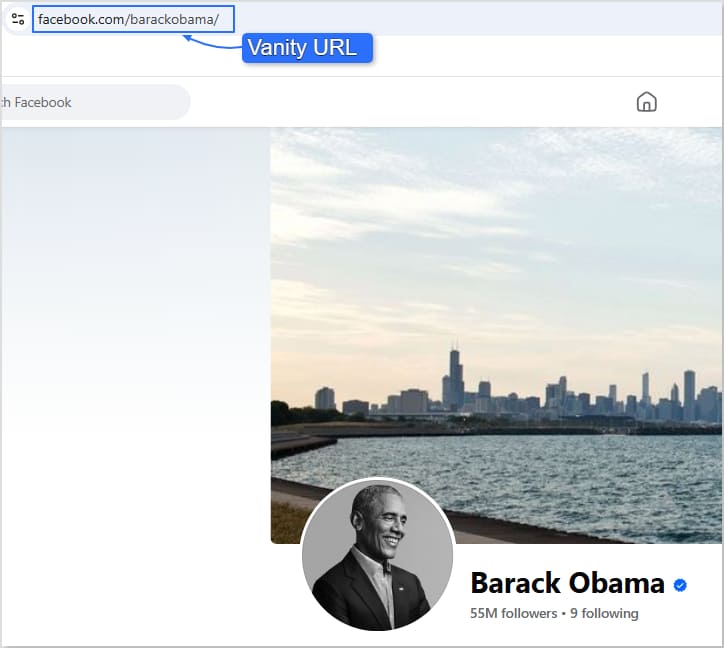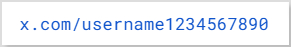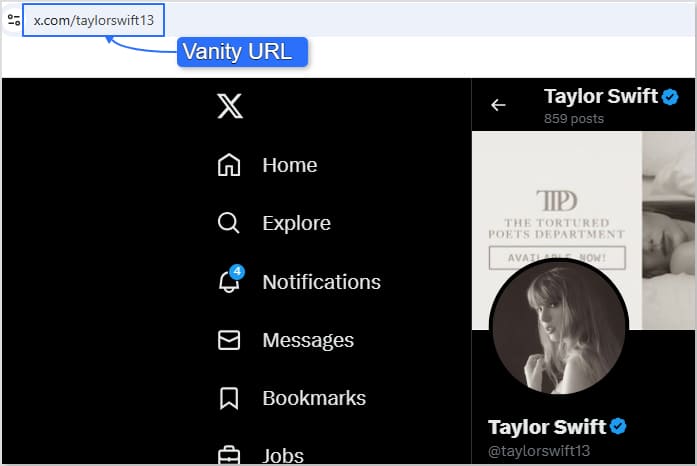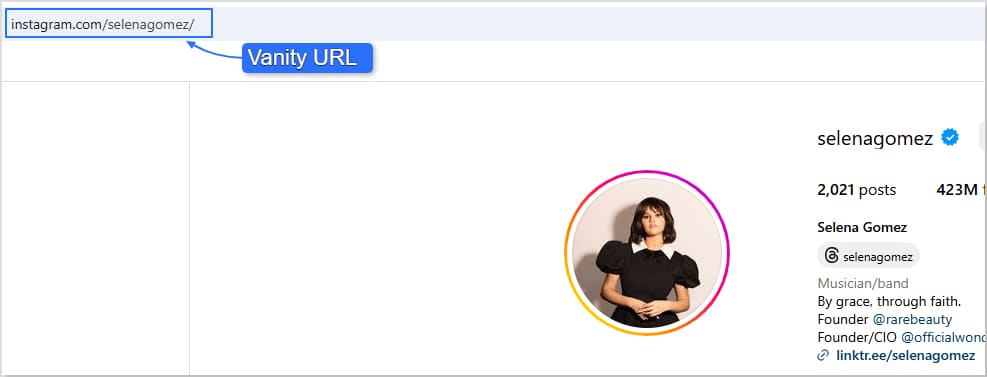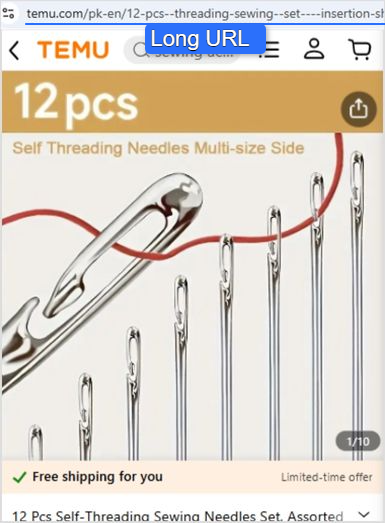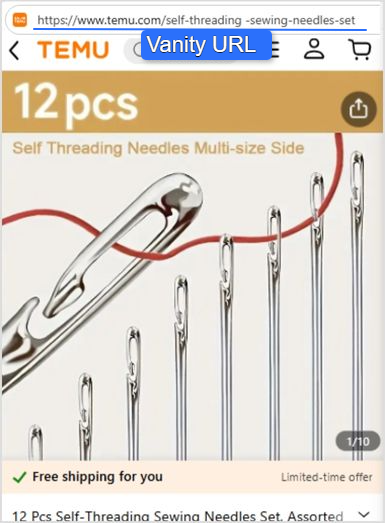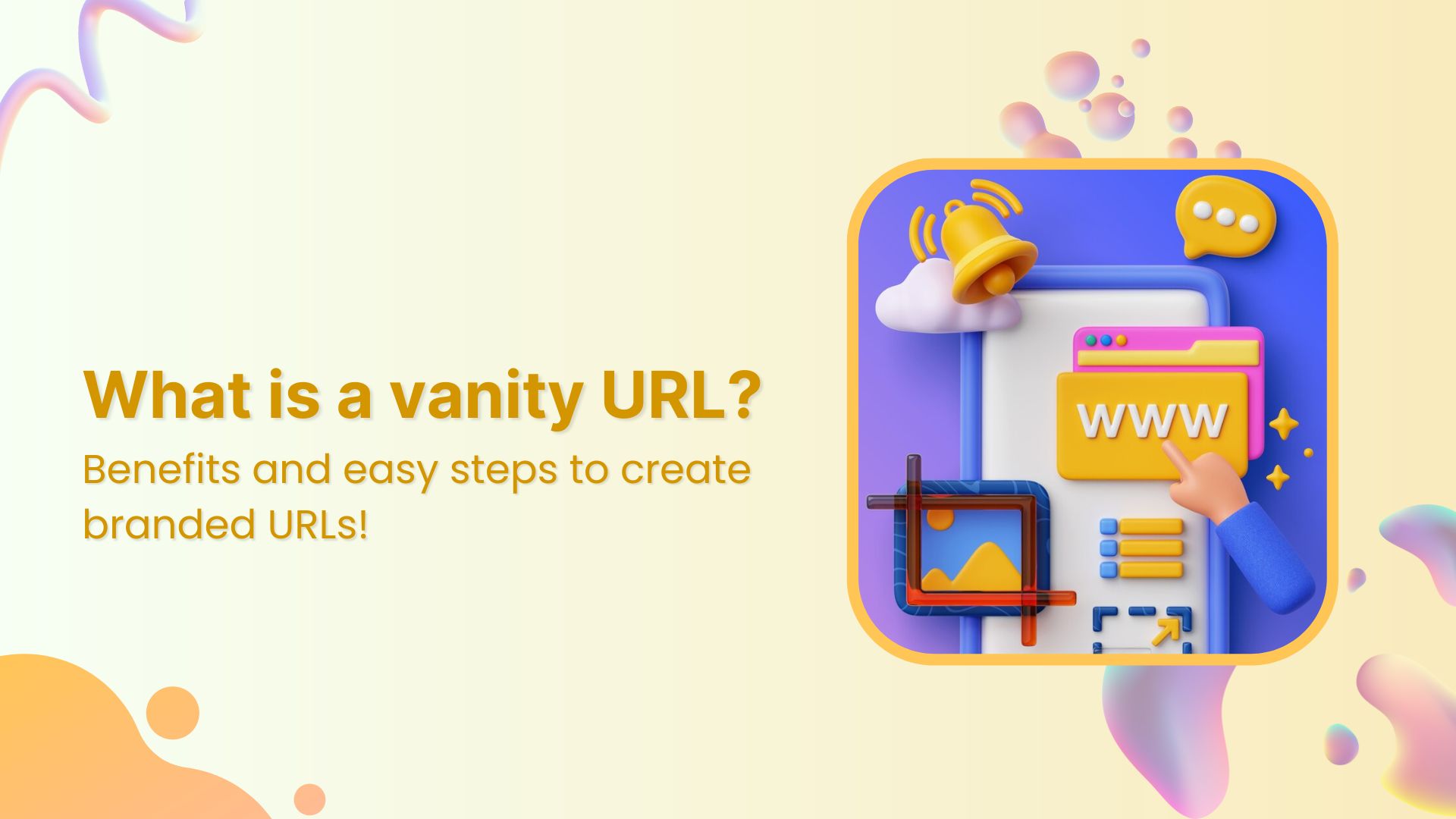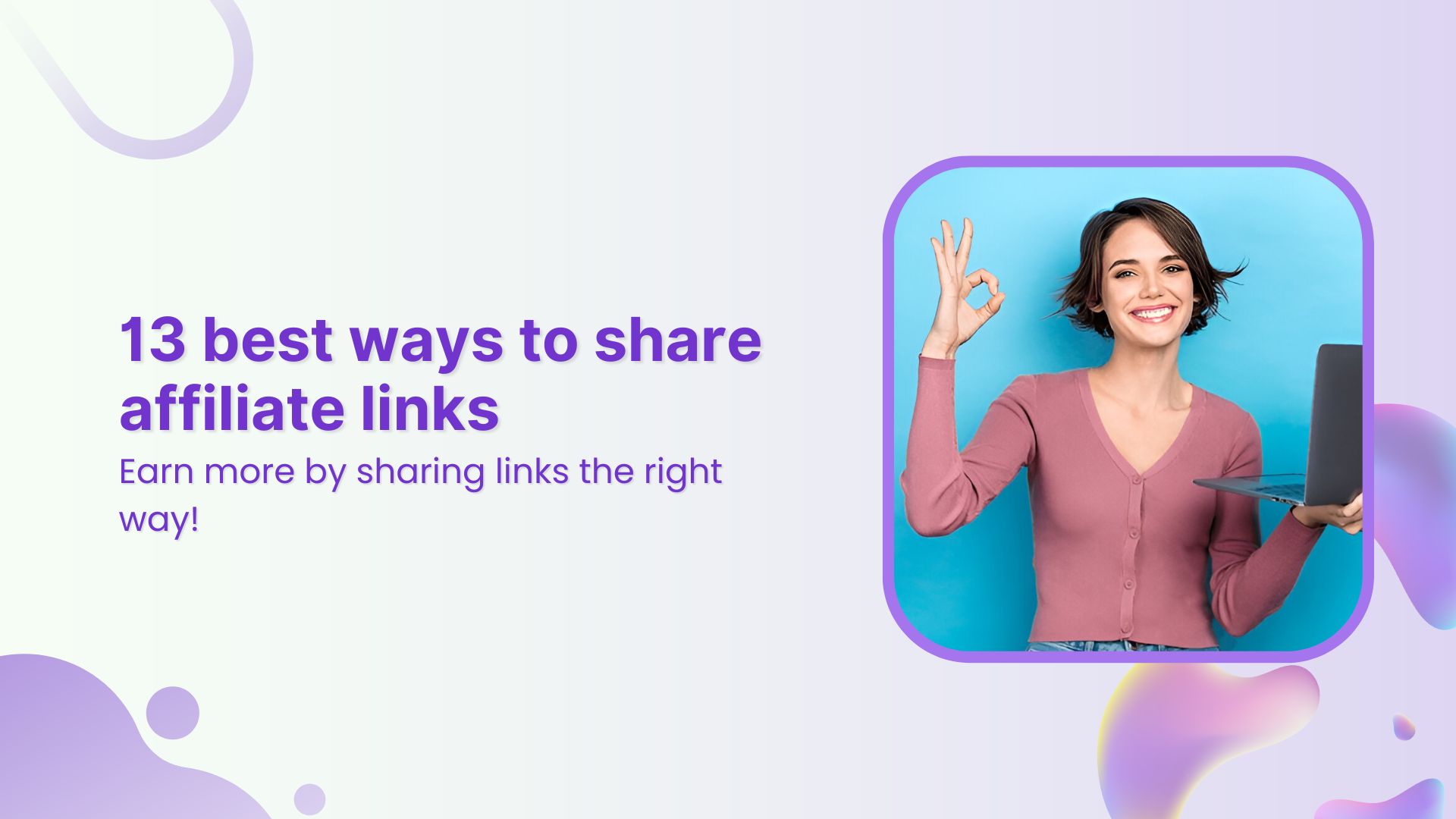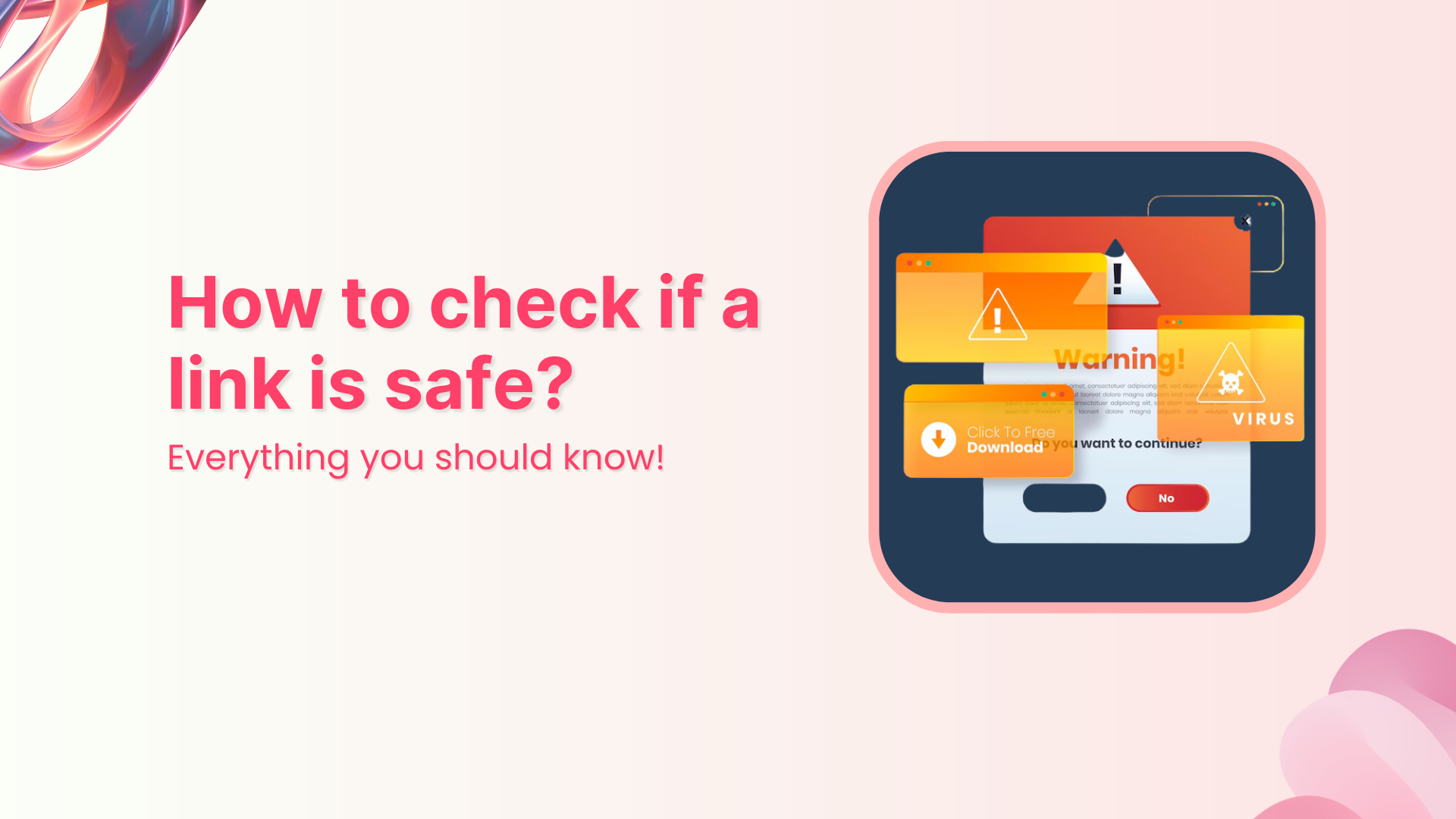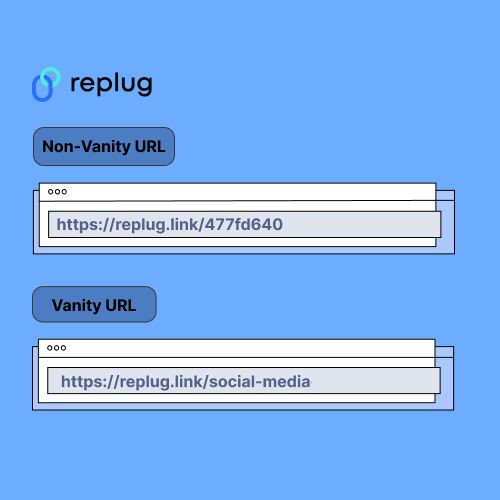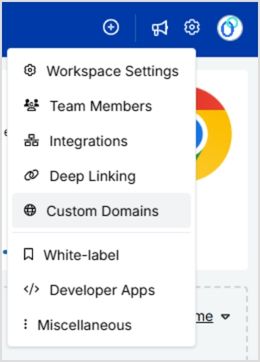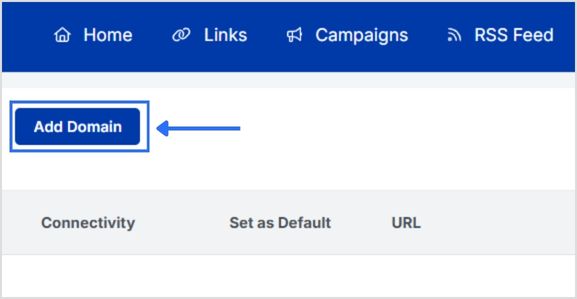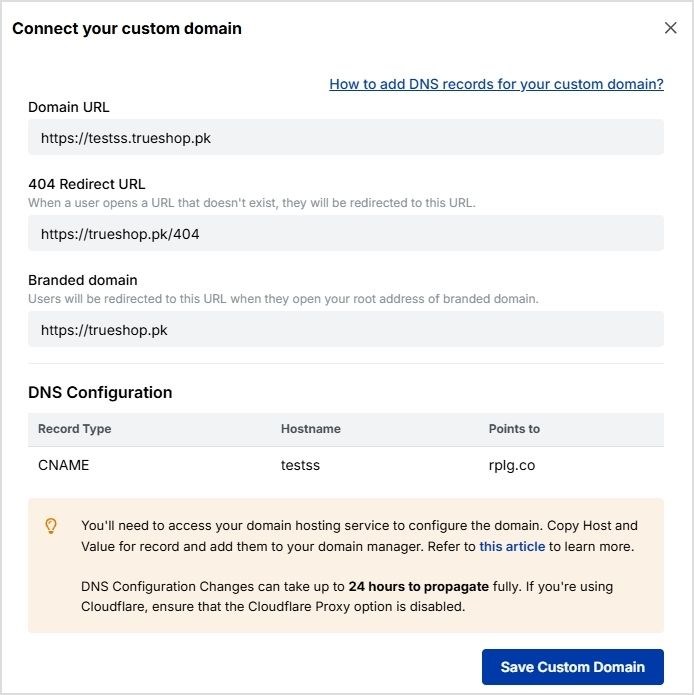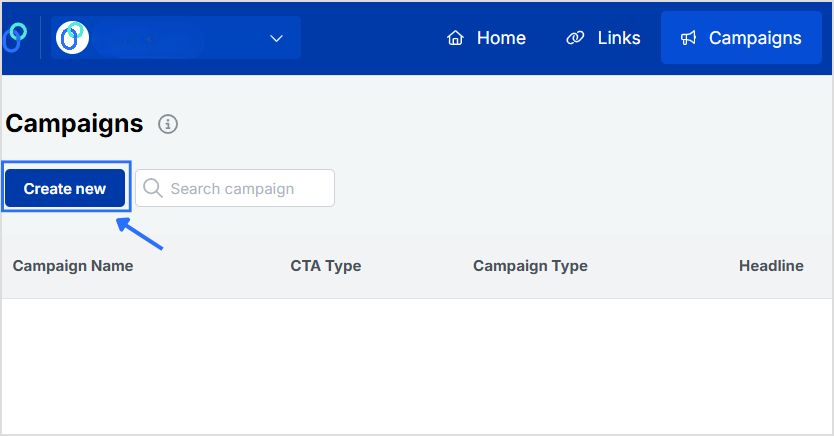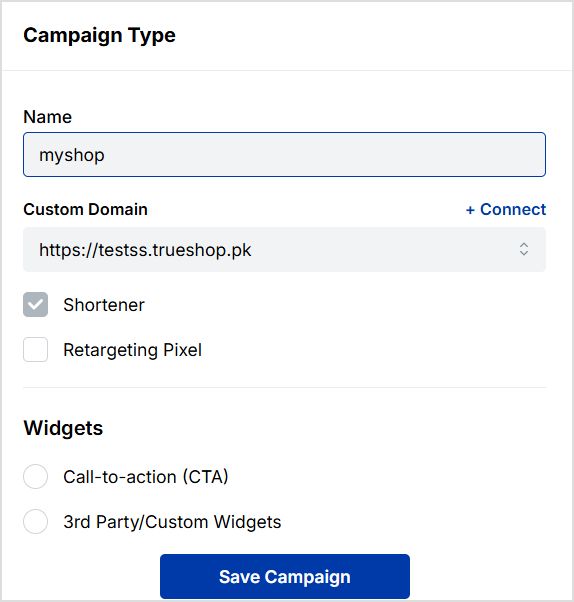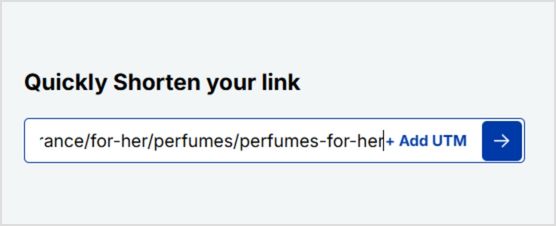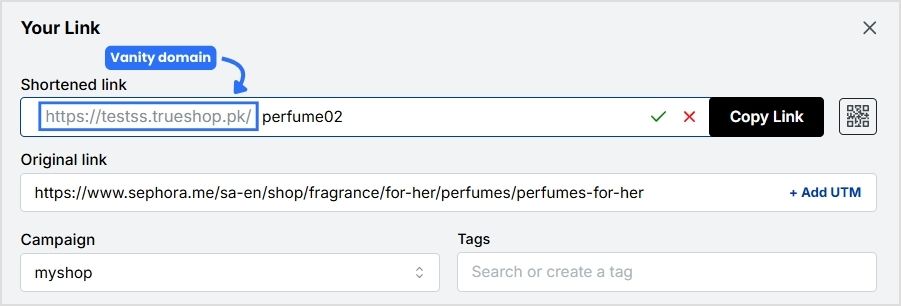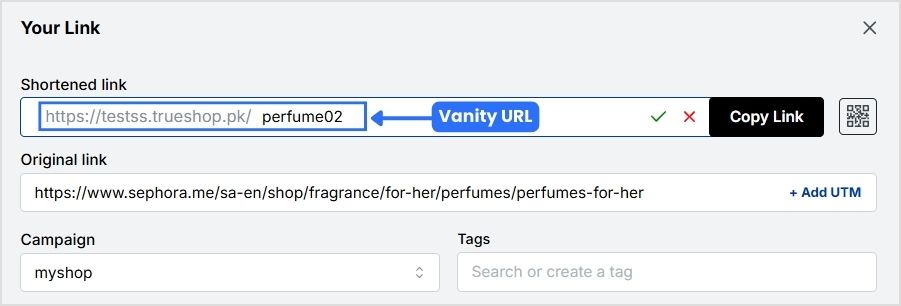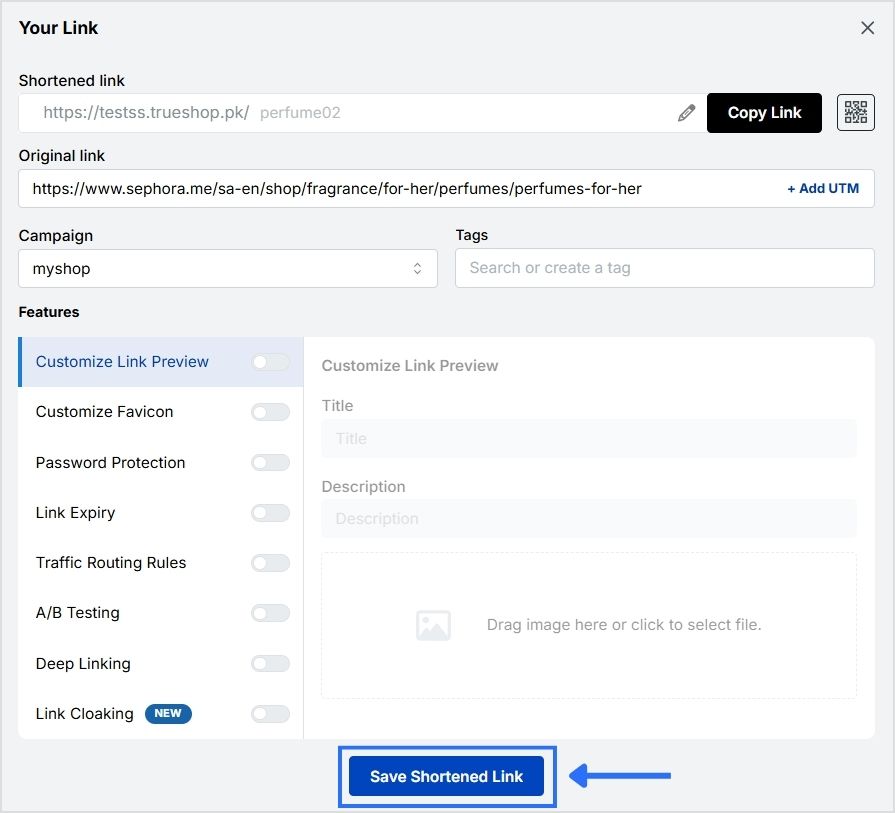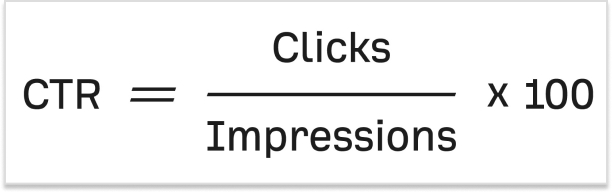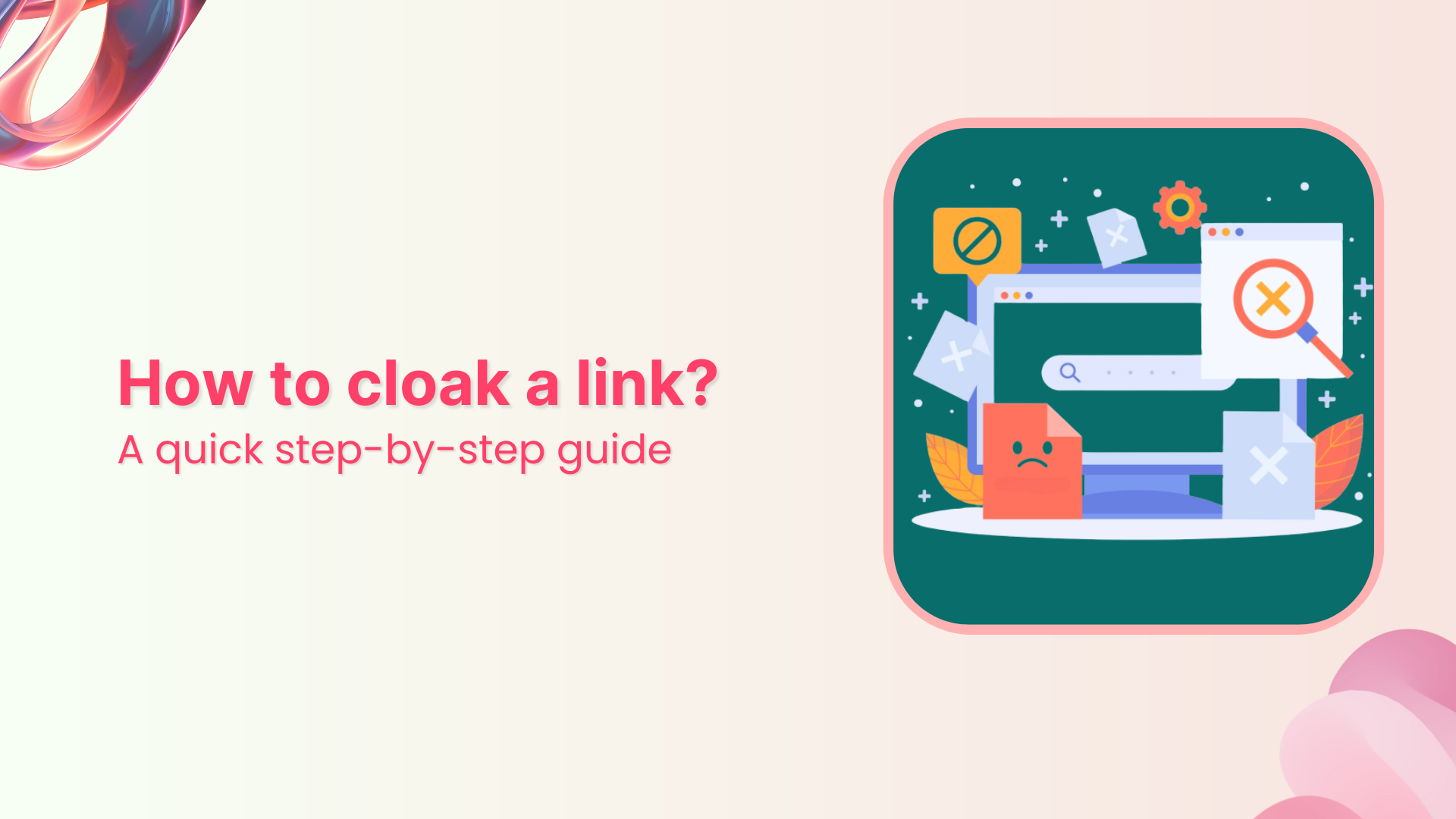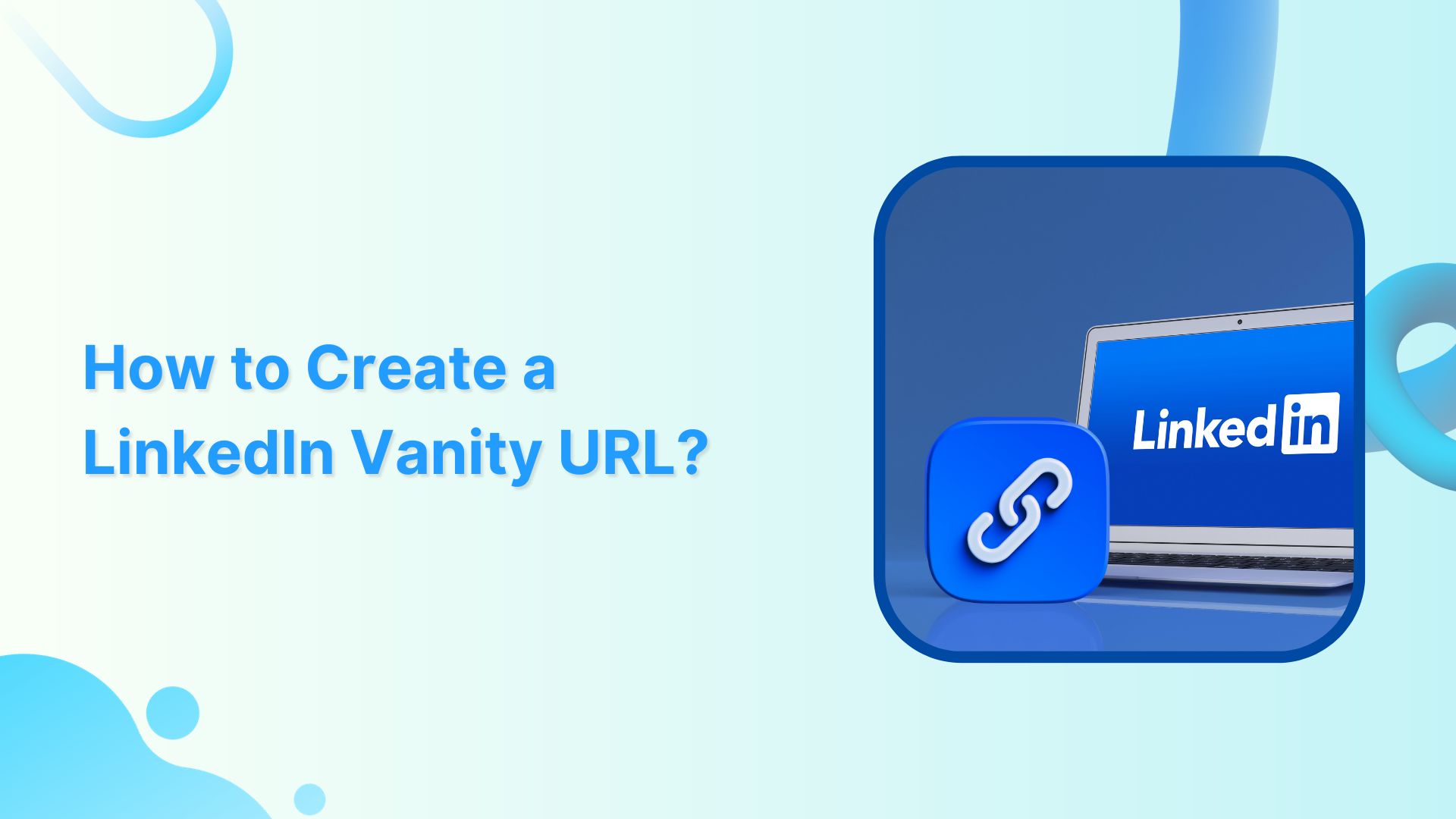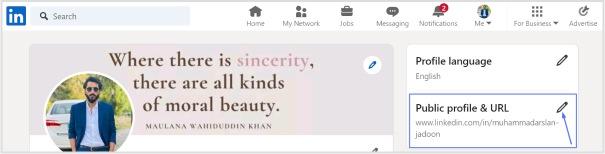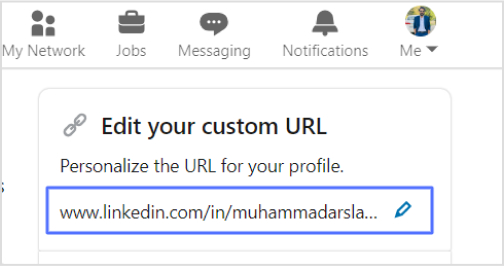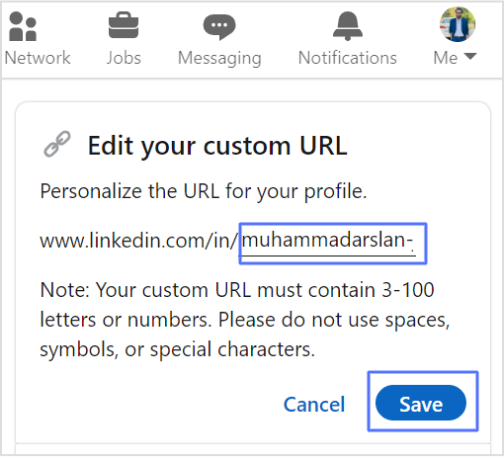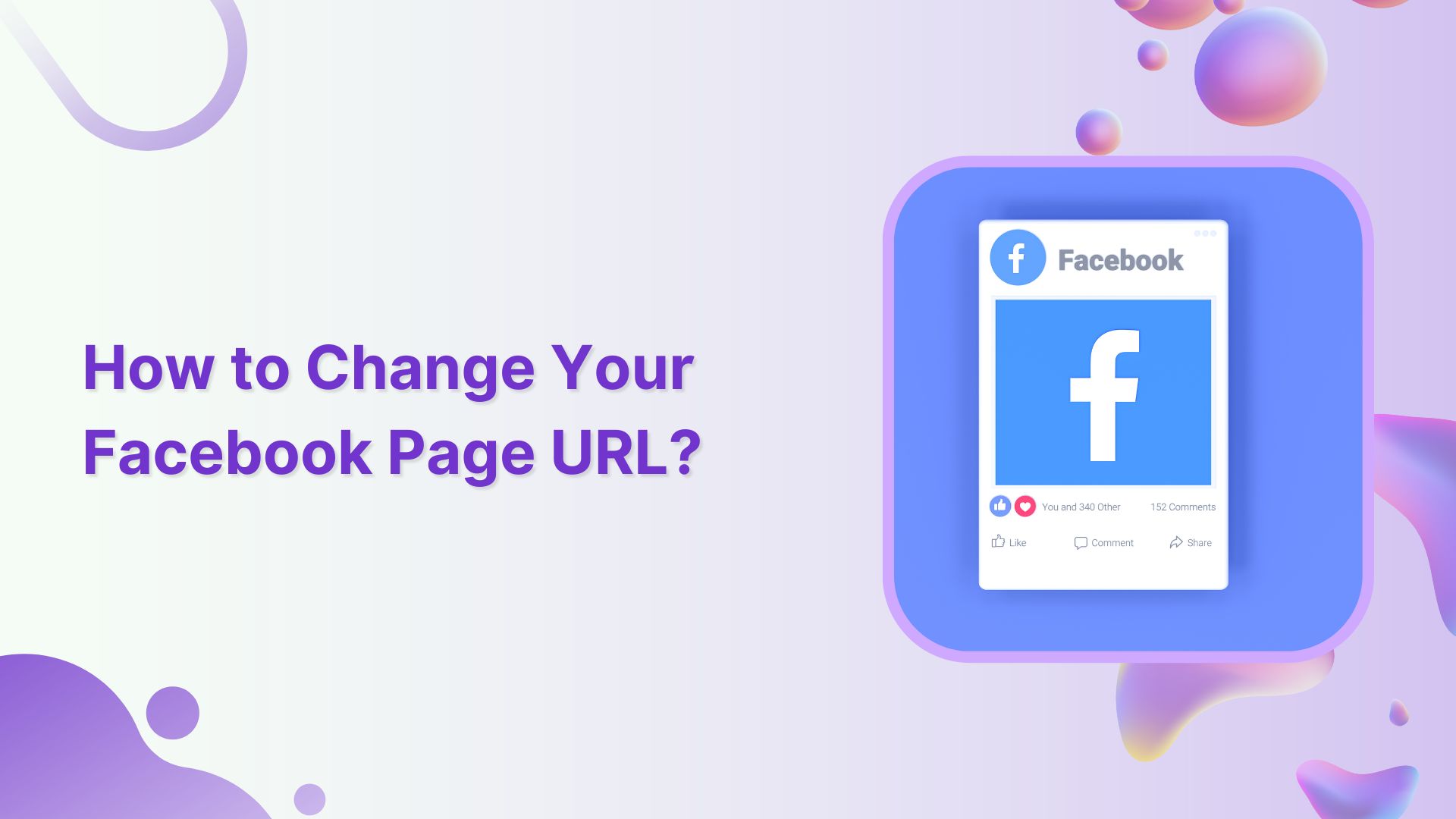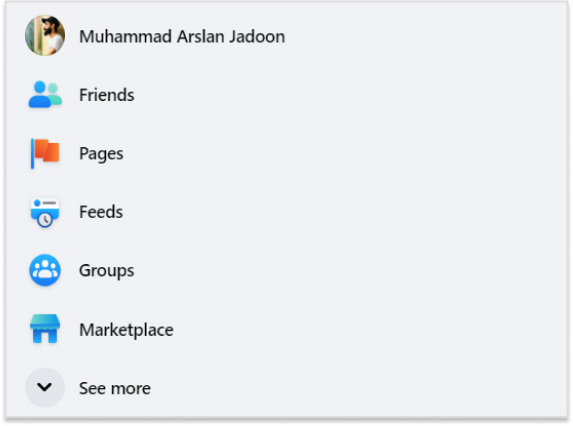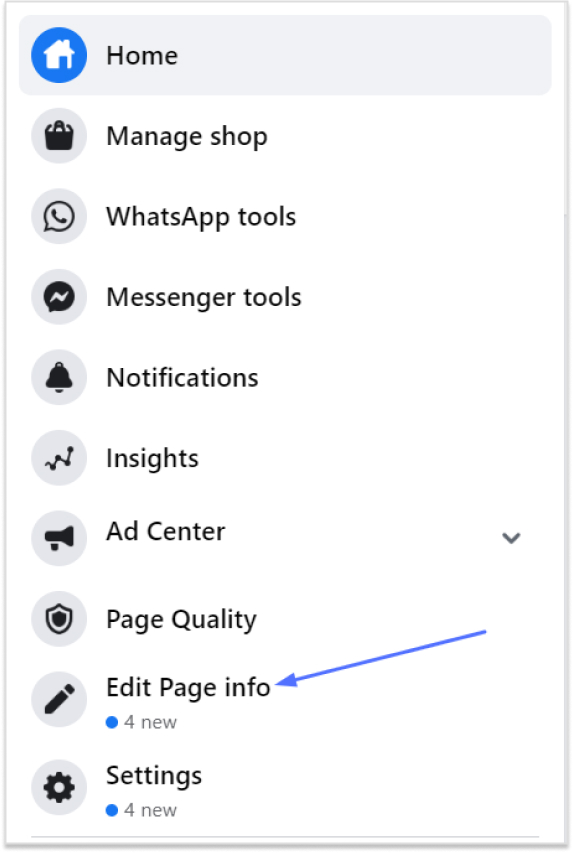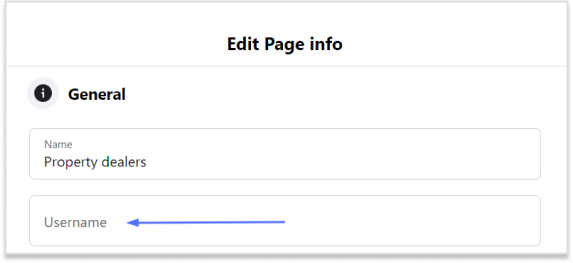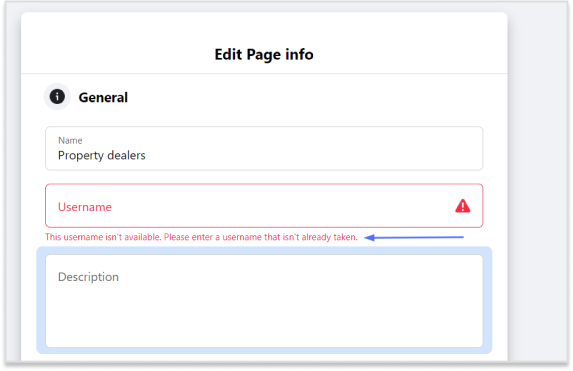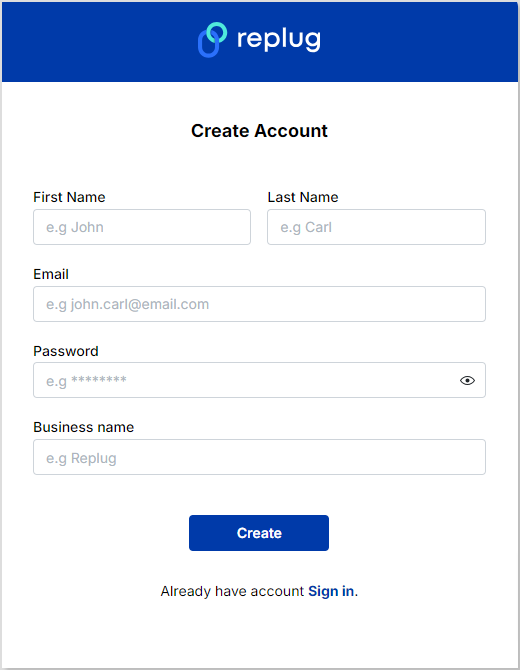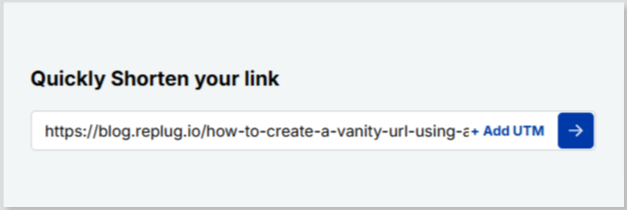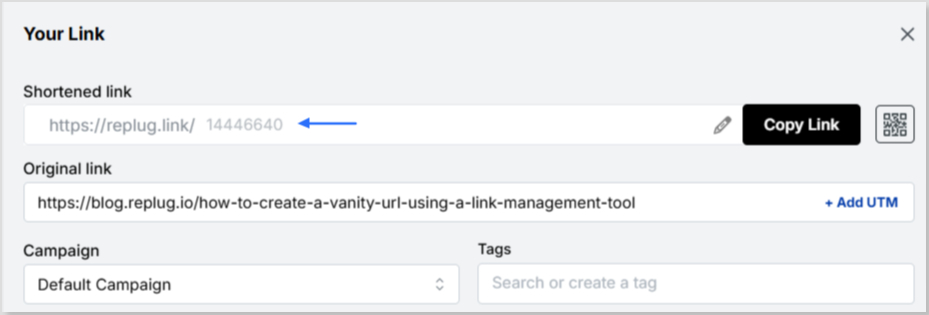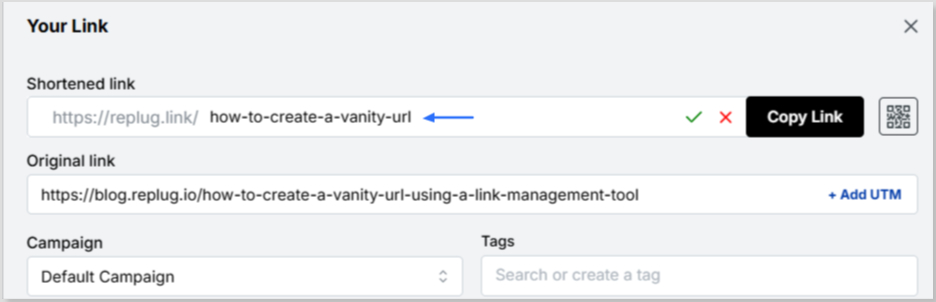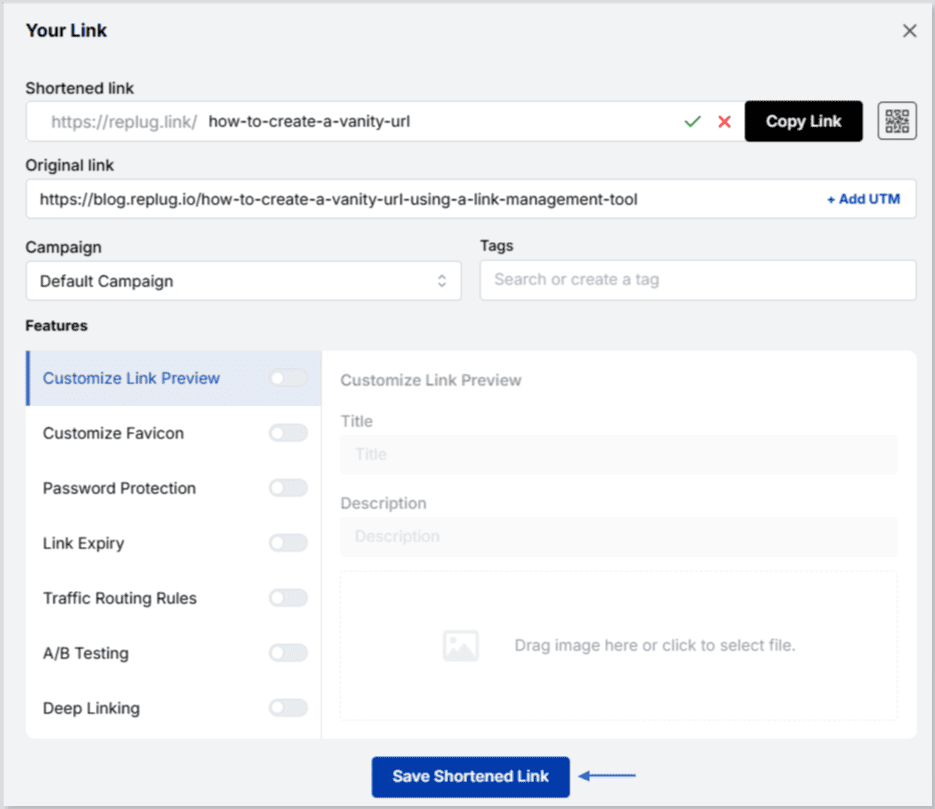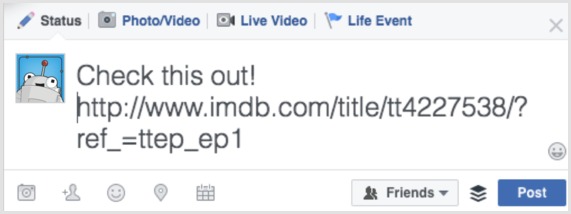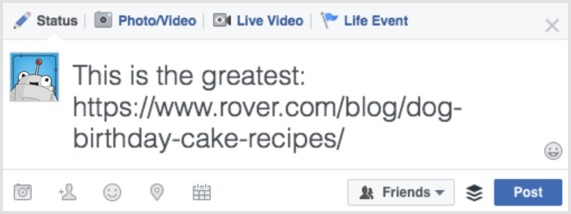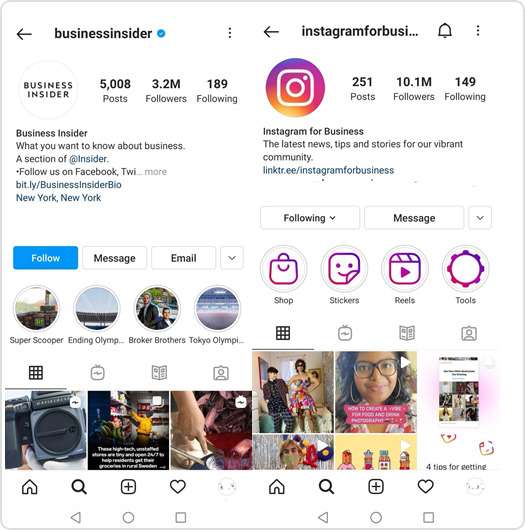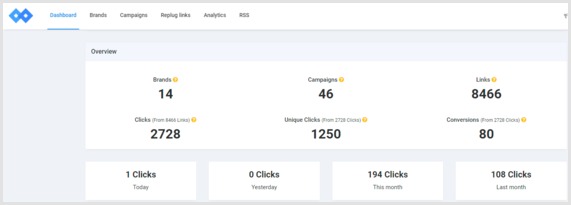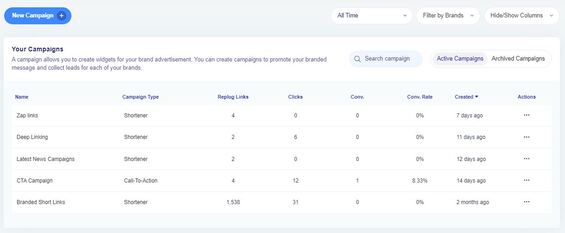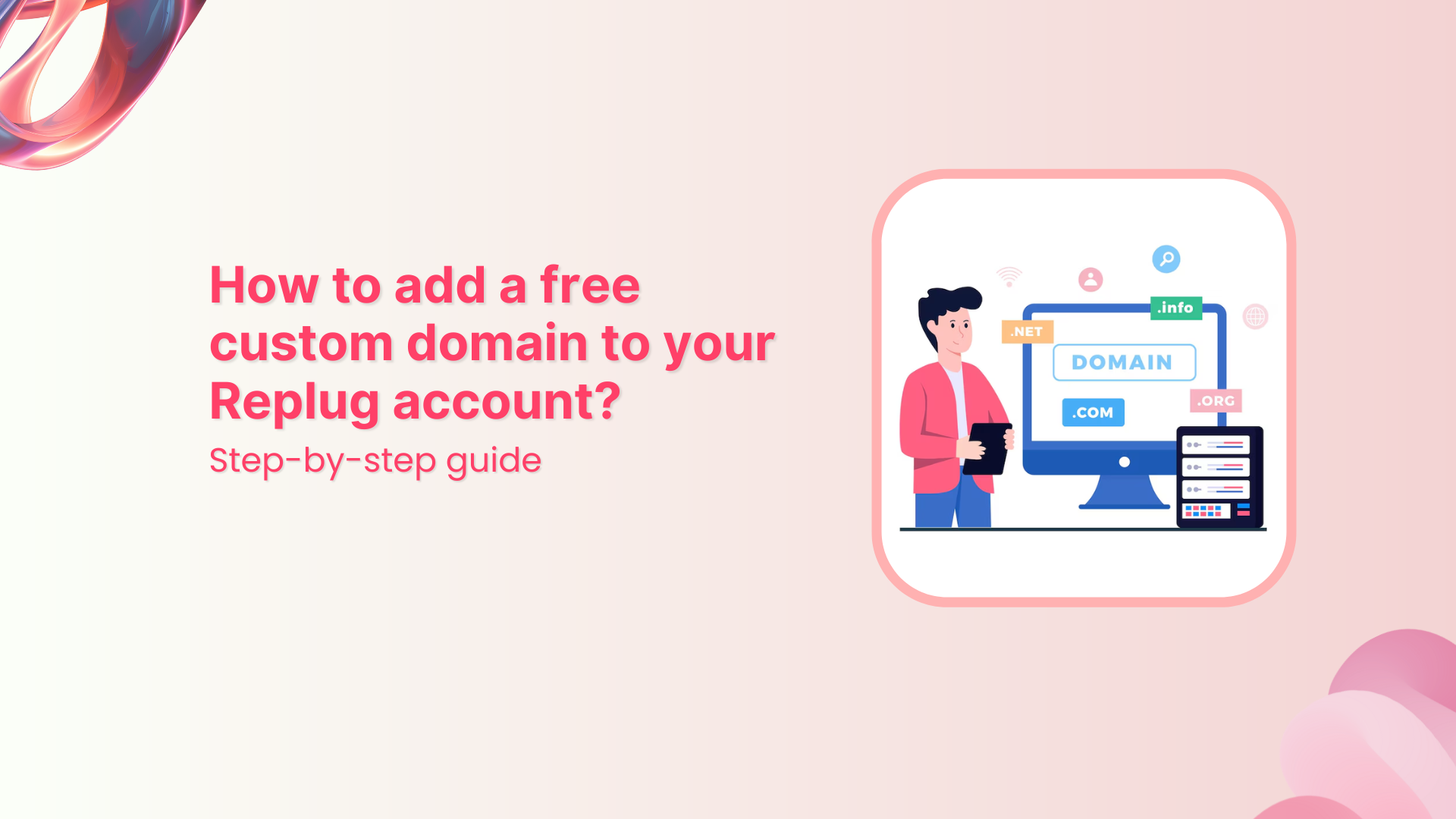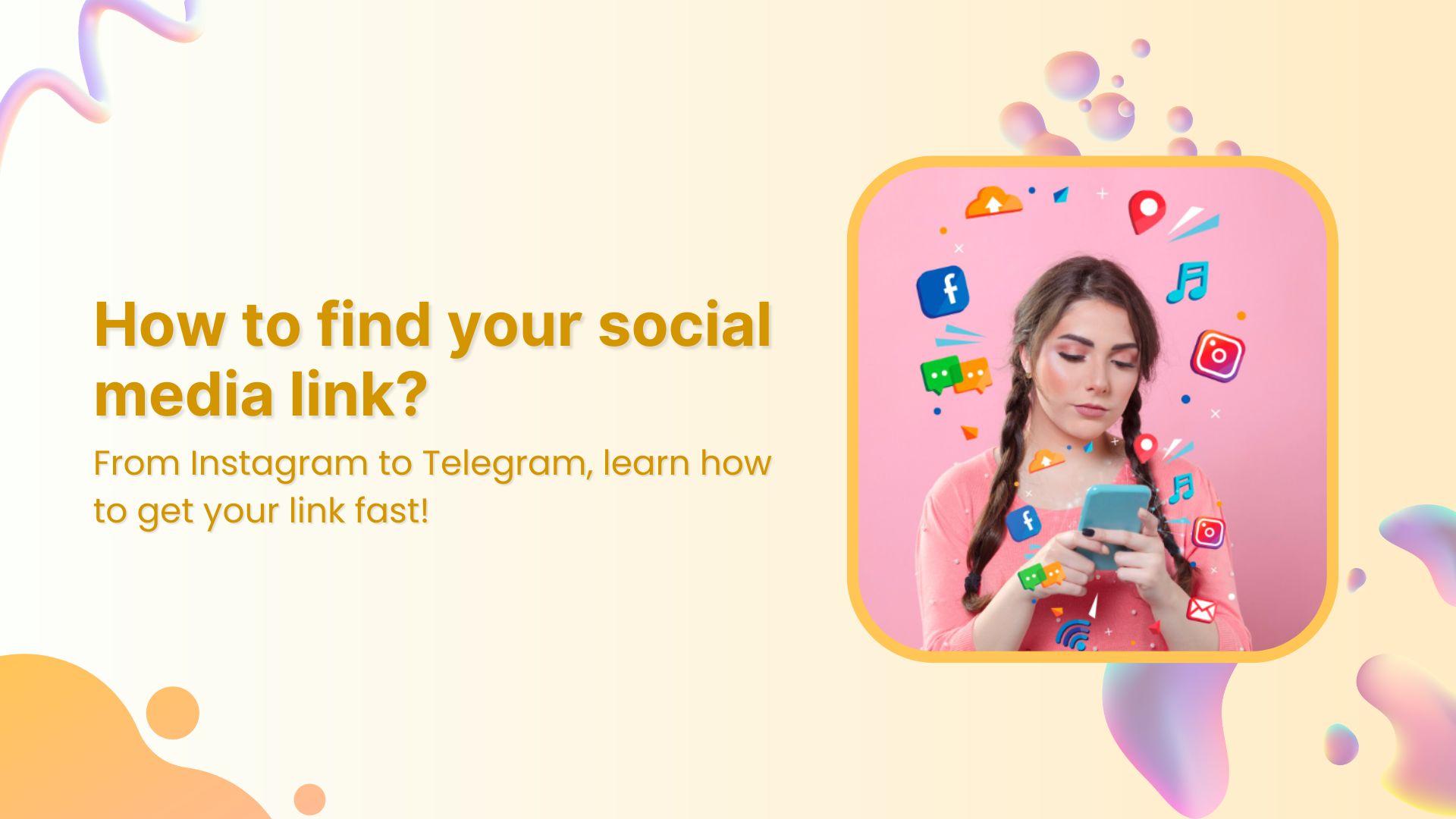Are you seeking to strengthen your branding efforts? Building brand authority using vanity URLs for brand awareness is the best way to do it. Having a vanity URL makes your brand unique, trustworthy, and easy to interact with the digital community. However, if you want to boost engagement and create more awareness for your brand, complex URLs are not the way to go.
Online users are less likely to engage with URLs that look suspicious. Hence, your branding efforts can go in vain. 86% of online users take brand authenticity as a significant factor in choosing a brand.
However, a vanity URL for brand awareness can be your savior as it allows you to create short branded links that bring trustworthiness and credibility.
What is a URL Address?

URL refers to a universal resource locator and is a unique address for your website. The URL structure of a website includes several components, i.e.
- The protocol e.g. (HTTP and HTTPS)
- The domain name
- Top-level domain
- The path.
What is the Purpose of a Vanity URL?
The prime purpose of using a vanity URL is branding and marketing as it is easy to remember, use and share.
Besides improving user experiences and engagement, intelligent marketers use vanity URLs to share content and track them. It allows users to evaluate performance as people engage with them. Custom URLs can track the actions of a visitor, which is quite handy when you need to determine the performance of your ads as they are brilliant in data gathering.
Reasons to Use Vanity URLs
Now that we have understood the concept, here are a few noteworthy advantages of using them in our social accounts.
Easy to Use and Share

Nowadays, there is an increase in the usage of vanity URLs. They are shorter, easier to remember, and more trustworthy. They comprise proper and meaningful words rather than random numbers shared even verbally. The image above is a perfect example of how easily comprehendible the URL is.
The ease of sharing comes in handy on a platform that limits the number of words you can share, e.g., Twitter. Of course, it would be best if you edited longer and more cumbersome URLs. However, people are not reluctant to share short URLs.
Easier to Remember
Consider the scenario where someone tells you a website and you do not note it down, and later when you need it, you can’t seem to remember it. Similarly, sometimes we are lost for words to type into search engines to find things of interest. Easy to remember web addresses, it is highly probable to leave a long-lasting impression.
Vanity URLs are also easy on the eyes. Twisted or scrambled web addresses that make little sense are ugly to look at, not to mention difficult as hell to remember.
The other thing you can do is create open-source social networks.
Builds User Trust
The other great thing about branded shortened links is that they increase brand recognition. Sharing engaging and relevant content with your branded domain associated with it will increase brand visibility and improve brand recognition.
A branded link instills trust, which in return increases your CTR. In addition, being willing to share your brand name with your link guarantees you are leading them to the destination suggested in your link.
Related: 9 Ways Brands can use Replug to ascend their Brand Recognition
How Do I Create Vanity URL?
Creating a vanity URL is easy. You need a high-level domain, along with a branded domain name, webpage relevant keyword and SSL certificate for that domain. Using URL Shorteners like “Replug” it’s easy to create custom Vanity URLs.
For example, if data shows that your sales page is the most visited page on your entire website, you can create a vanity URL for brand awareness and share it across your social media platforms.

Three simple steps to create a vanity URL for brand awareness are elaborated below.
Branded Domain Name:
The first step is to incorporate your business name into the domain. The domain name should be incoherence with your business to reflect your brand identity. Include the exact name of your business in the domain for brand recognition.
High-Level Domain:
The next step is to choose the high-level domain type. So it could be an educational site, a news page or a blog. etc using the suffix to domain name (such as .link, .click, .lol, .news, .blog, and so on).
Keyword:
The keyword or phrase used after backslash signifies the nature of the landing page. This brings clarity to the visitor’s mind about the type of page.
Here is another example of converting complex irregular URLs to simple and beautiful branded ones that are much easier to remember.

Do not confuse Vanity URL with a vanity domain as vanity domains are named after the owner’s name. e.g., https://www.garyvaynerchuk.com/ or https://neilpatel.com/
Guidelines for Using Vanity URLs for Brand Awareness
Brand Awareness is the familiarity of consumers with a brand to such an extent that the brand name becomes the household name. Every brand owner dreams of their brand name becoming a real word; this concept is called proprietary eponym.
Vanity URLs are a perfect way to achieve brand awareness and marketing goals. But they have to be used in a certain way to extract their maximum potential. Here are a few recommendations on using them in the best way.
Vanity URLs are a great way to promote your brand. Each link you share is an opportunity to market your brand. Using a branded link enough times makes your audience get used to it and teaches brand awareness. Below are guidelines for using vanity URLs for brand awareness.
1. Create Branded URLs
Brand clarity means nothing else than that your brand works. Every aspect of your brand, from your design to your strategy to your brand experience, should be aligned. Unfortunately, nowhere does this concept truly apply while creating vanity URLs.
It is imperative to display your brand’s name in full words. The redirection should also be in the URL to which the visitor will land once they click on it. The keyword used after the backslash can achieve this. There are a few words to play with, so you have to be clear and concise.
2. Avoid Creating Unnecessary Vanity Links
The purpose is to create branded links, but it’s unnecessary to stuff them everywhere. For example, if a link you want to share is already compact and delivers the message, there is no need to create a vanity URL in this case.
However, if you use a link shortener like Replug for analytics or link management, it’s better to edit the link.
3. Create SEO-Friendly URLs
Are Vanity URLs bad for SEO?
Short answer, No. There’s a common misconception that redirecting a link in this way can hurt your SEO. Vanity URLs are used for sharing a clean, tidy and branded link that brings visitors to a less appealing URL. According to several ranking specialists, using URL shorteners doesn’t negatively impact your SEO. Search engines consider vanity URLs as regular 301 redirections.
When searching for a particular brand on Google, the search results often include the social media channels of that brand, coincidence? Not really. By having SEO-friendly URLs to your brand on multiple web properties, you should be able to dominate your SERP with your marketing message. There is a strong connection between SEO and URLs as a short and optimized with relevant keywords in the URL positively impacts user experience and SEO.
Here’s an example of a URL that is not optimized for better understanding.
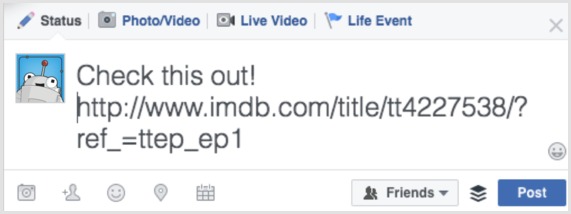
Now have a look at a vanity URL in the image below.
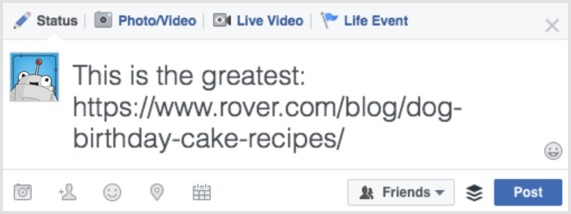
4. Run Social Media Brand Awareness Campaigns
Social media is a great platform to boost your brand awareness efforts. Many social media websites such as Facebook, LinkedIn, Twitter offer users and brands the option to customize their profile URLs. Below are some examples of using vanity URLs to instill brand trust in their visitors.
Instagram
Instagram has emerged as a heavyweight social media network reaching 1 billion subscribers. So it is no surprise that it has attracted so many marketers. Vanity URLs are ideal for making a place with so many eyes to see the content you share.
Instagram demands clean and clear posting as images and links. Using link shortening services such as with Replug, you can create neat custom short links, infuse your brand name in it and share with your audience. Replug also gives you the option to create Instagram bio links.
Here’s an example of Instagram vanity URLs.
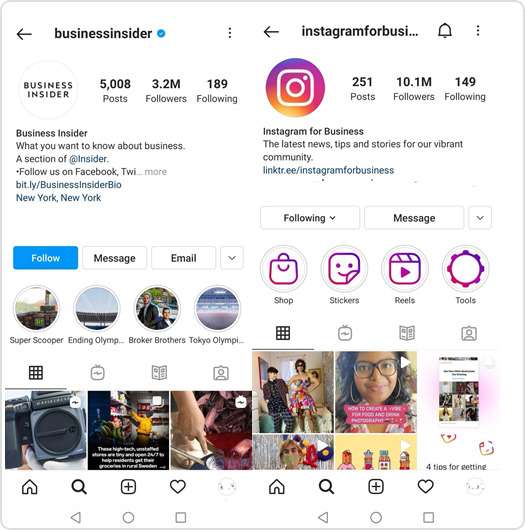
Related: 30 Hacks Boost Your Instagram Engagement
LinkedIn
For the B2B community, marketers should capitalize on the LinkedIn market, which has most business and corporate professionals. Grow your brand by keeping your audience engaged with unique LinkedIn post ideas as it’s rated as the most trustable social media platform.
Twitter
Similar to Instagram, Twitter is another popular platform that can spur your brand awareness goals. Majority (59%) of the social media users rely on Twitter to get news. It’s well known that Twitter gives you a few characters to post a tweet. Therefore, when posting a tweet along with a URL, ensure you use a branded short URL. Otherwise, you are wasting characters and you might not deliver your message in the right way.
Here’s an example of Amazon’s campaign using vanity URL on Twitter.

TikTok
TikTok is another emerging platform that is becoming more popular day by day. As of January 2022, TikTok has 1 billion active users and is increasing. Latching on to the new trends and trending platforms effectively accomplishes your brand awareness objectives.

5. Boost Conversion from Social Media
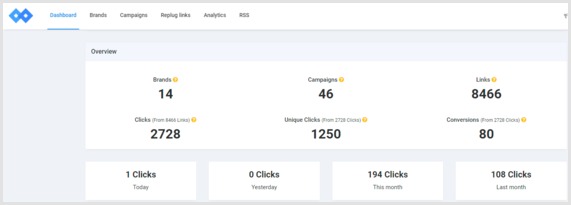
Social media marketing and ads revenue have skyrocketed in the past seven years and it is here to stay. The crucial thing about social media ads is knowing your audience to create customized ads for each group. Likewise, some social networks offer demographically based ads displaying which helps the cause. But, you might think, where do all these branded URLs fit in?
If you use vanity URLs for social media ads, you can track every click and where it came from. The control of the appearance and text flow is a great reason to use, but analytics (link tracking, sources, etc.) is the most valuable reason to use vanity URLs and shortened links. The image above is one example of using Replug to track, monitor, and convert visitors.
Related: How to Quickly Increase Social Media Conversions in 2022?
6. Integrate Link Retargeting and UTM Tools
Can you track a vanity URL?
The great thing about vanity URLs is that you can track performance. This means gaining data such as clicks, unique clicks, conversion, etc. This allows you to evaluate the links you share and then tweak them to enhance performance. The second part of this activity is to add the people who clicked on the vanity URL in the retargeting list. So even if the link was redirecting to a third-party website, someone was still interested in it to click on it. This technique has proven to increase top-funnel traffic considerably.
Add UTM to URL links you share as they help in tracking, attributing, and accounting for your marketing efforts. Build intelligent UTM parameters and add them to the links you share. Further, boost your LinkedIn retargeting, Facebook retargeting strategies and more with Replug retargeting pixels.
7. Promote Special Campaigns
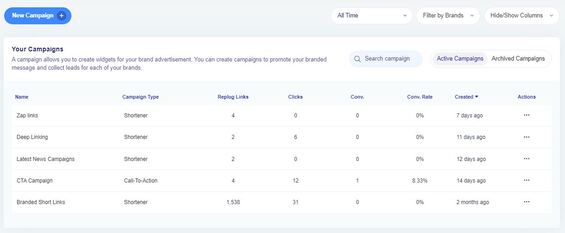
Some apps let you create specialized campaigns for each type of promotion using vanity URLs for brand awareness. Replug campaigns enable you to segregate ads and associated data in a separate folder.
Amplify your online marketing strategies by creating various campaigns using Replug features such as deep links, traffic routing, A/B testing and much more. For example, let’s say your company wants to promote a new product and is starting a paid social media ad campaign for it. You can create custom URLs specifically for this product and monitor its performance separate from other links you share.
8. Printed Marketing Promotional Materials
Anywhere your brand or website could show up, you create a call-to-action to get people engaged in your social media efforts. So it is time to think out of the box. Many companies distribute merchandise on marketing and promotional events to visitors and potential clients to help them remember the brand. The more people you can create talking, interacting, and sharing your brand, the greater are the chances of your word getting out.
If you have vanity URLs for your brand, you can have them printed on the merchandise and utilize this medium for marketing. The lack of space makes them ideal for printing.

QR code marketing is another way to improve your brand awareness efforts. You can also use your brand’s imprinted QR codes on products to sell like cups, cards, clothing, etc. Here’s an example of imprinted QR codes on disposable cups. Customers can scan the QR code and redirect to a vanity URL.

9. Create Vanity Links that You can Share Verbally
Electronic media such as TV and radio are still the preferred choice of marketers. But, imagine you get air time and the host asks you to describe what you do. Wouldn’t it be nice if you could verbally convey your social channels right there and then?
Many singers, DJ’s, and RJ’s have their social accounts with vanity URLs. This helps them to convey the web address of their official channels verbally. It would be otherwise impossible to say the irregular web address.
The presentation of your brand to the audience should be as frictionless as possible. People are more inclined towards engaging if there is less clutter to what they see. After all, many customers would have converted not through your website but social media.
10. Engage in Comments and Email

People love you and share their opinion on viral videos and news. The comment section is filled with informative and sometimes hilarious comments. This is where most of the community comes to interact. Marketers can take advantage of this congregation and present their cases in a well-formatted way.
Share vanity URLs in the comment section of relevant posts, well-presented to attract potential clients. Branded URLs are a great candidate for this type of promotion as they are short, organized, and contain the brand name to encourage people to click on them.
The same concept applies to email marketing. Email marketing is a tricky business where first you have to establish trust for people to recognize you. Then, they have to be confident enough to click on the promotional link you send in the email. You can achieve this using vanity links.
Start Channelling Your Brand to Masses Using Vanity Links
Increase your CTR with a Branded Link Now!
Vanity URLs have the multipurpose functionality of pleasing the eye and creating brand trust. In addition, you can use it for social media branding, email marketing and link tracking.
Try using them today so that your business keeps appearing in the right place at the right time.

Wasiq Naeem
Wasiq Naeem is a content and digital marketing veteran who is passionate about his writing. Extensive research and producing high-quality content is just another day at the office for him.