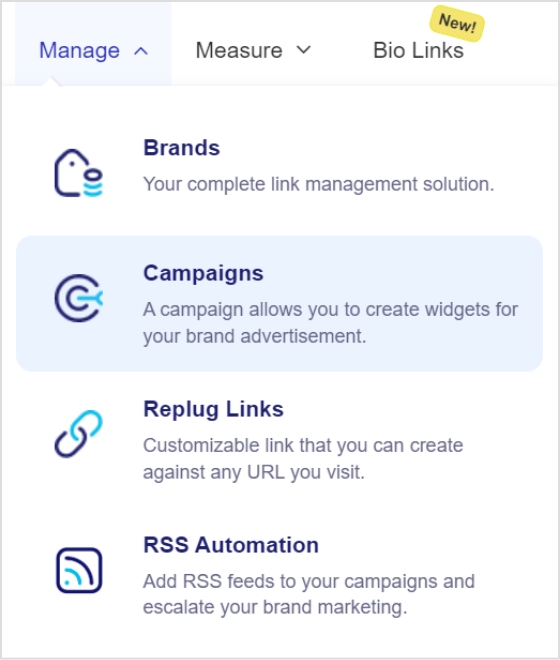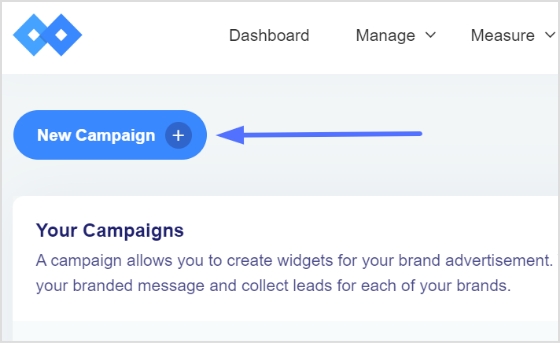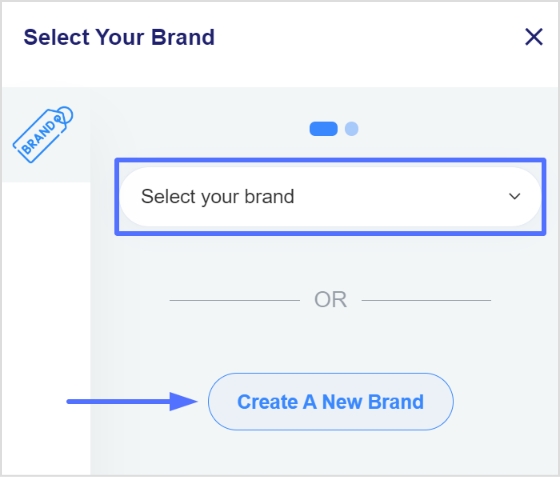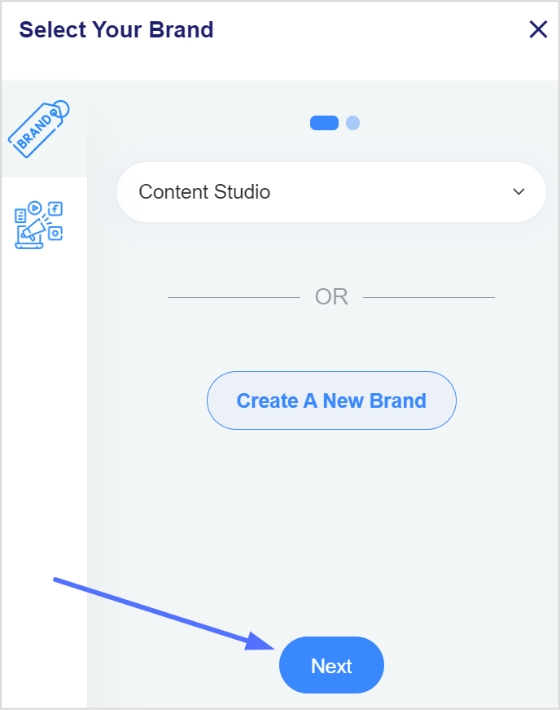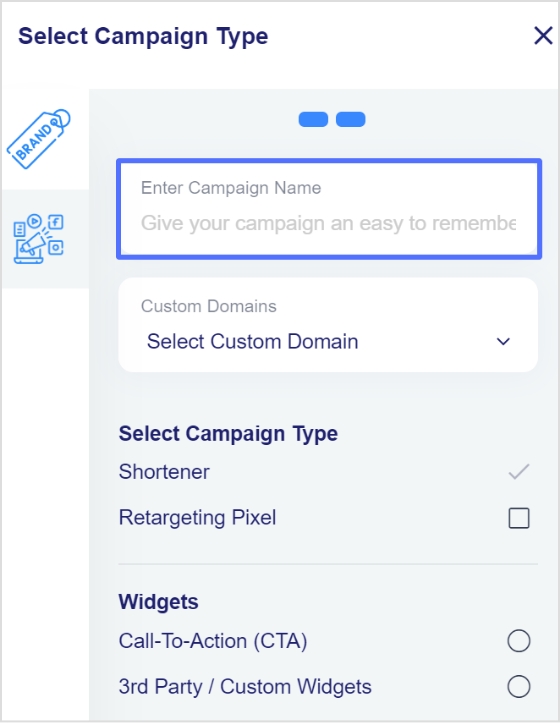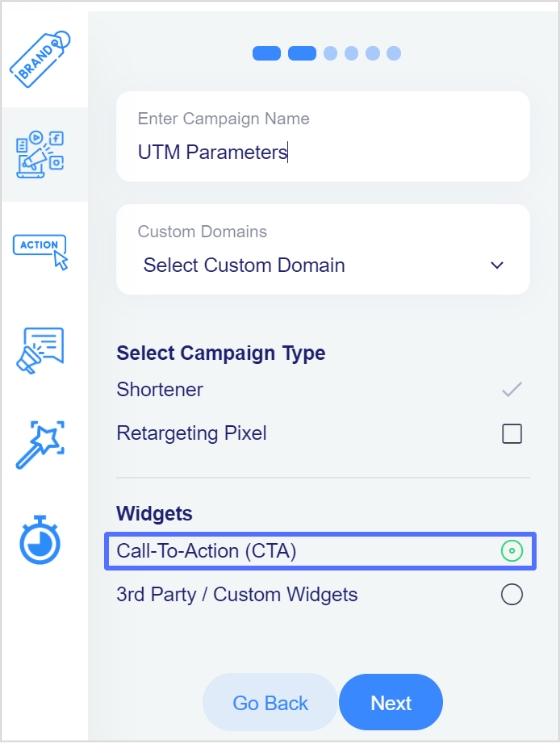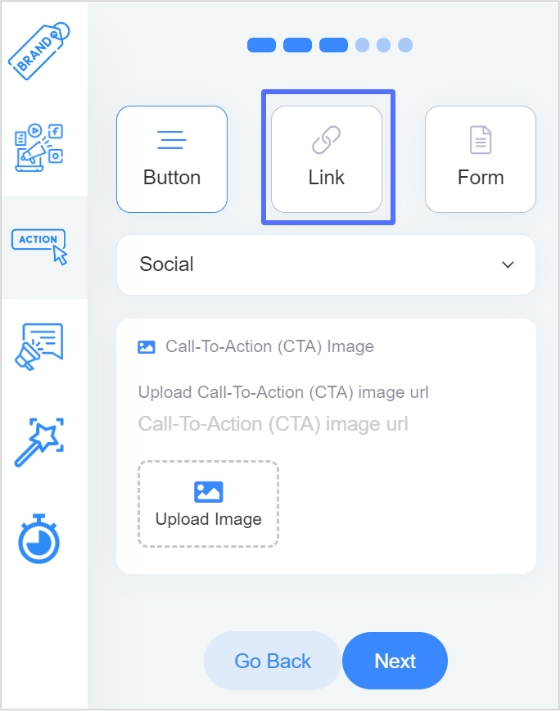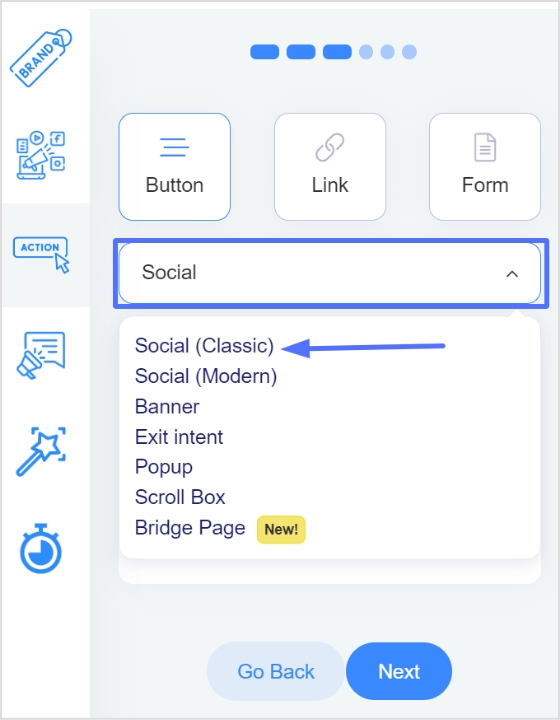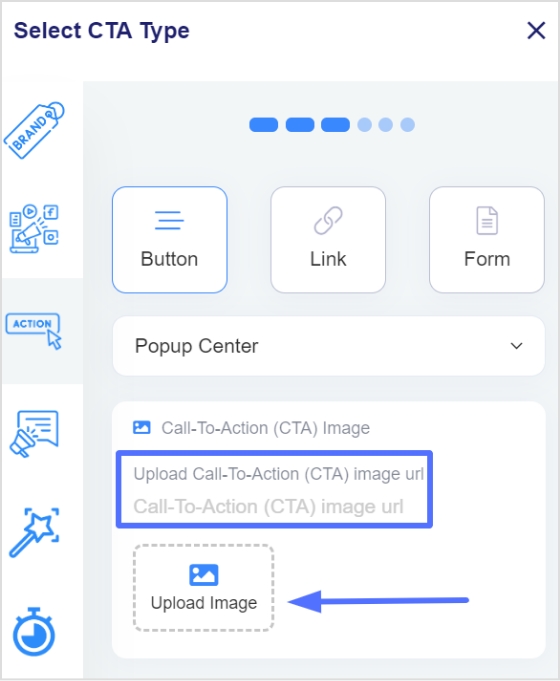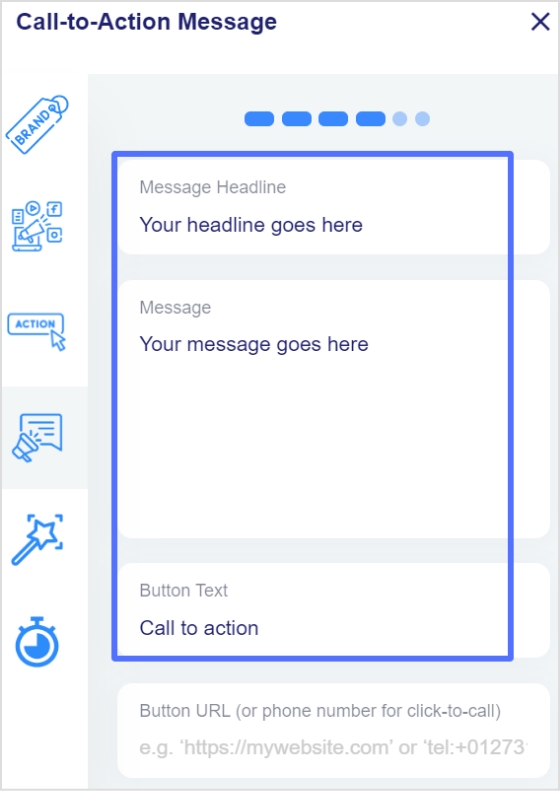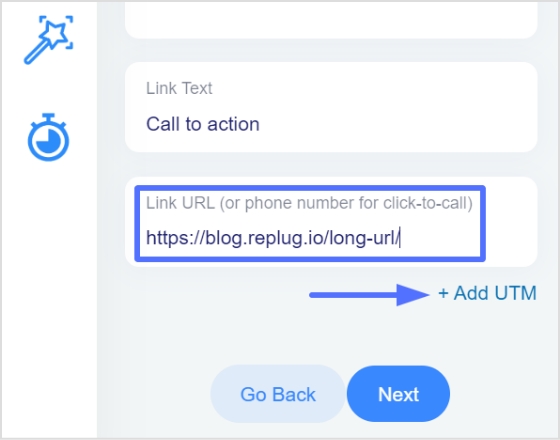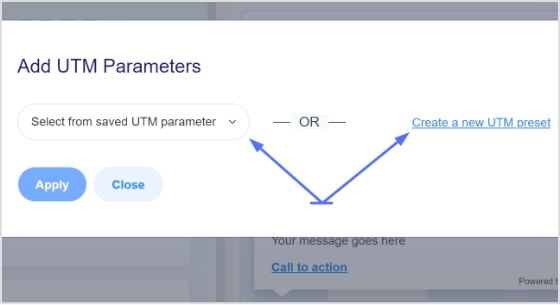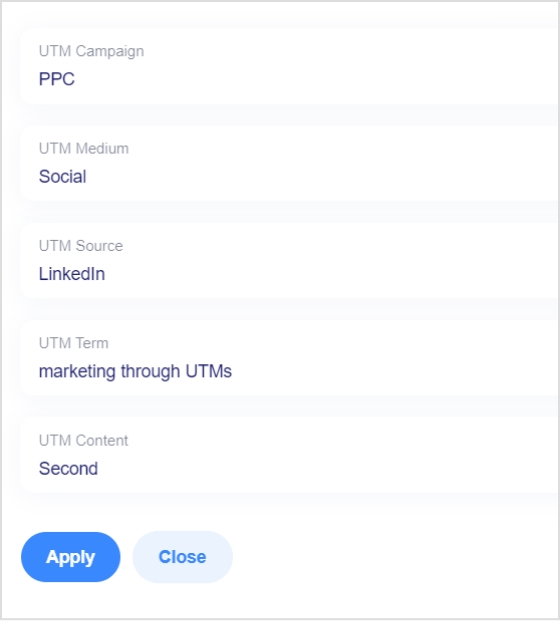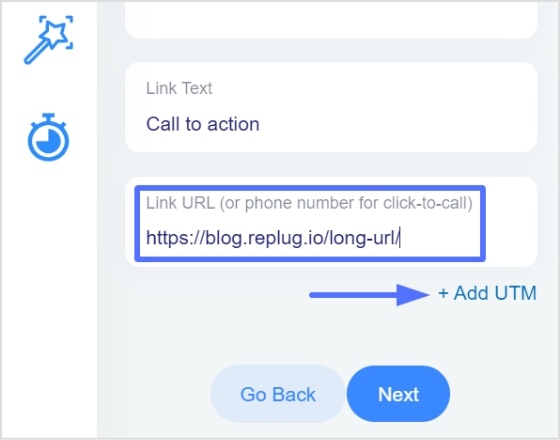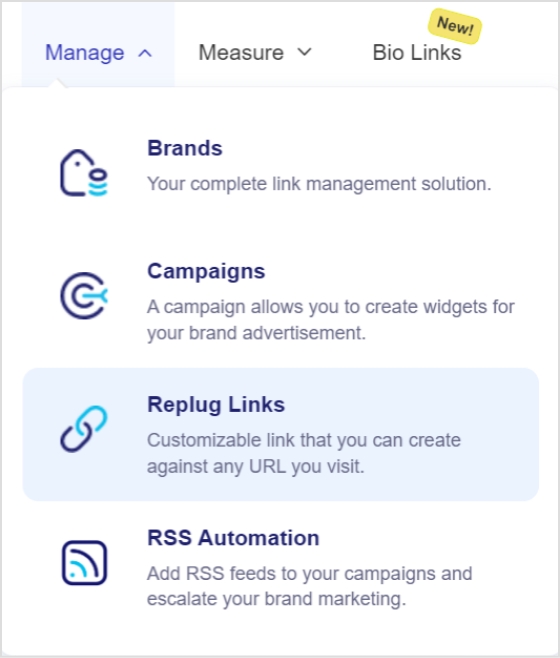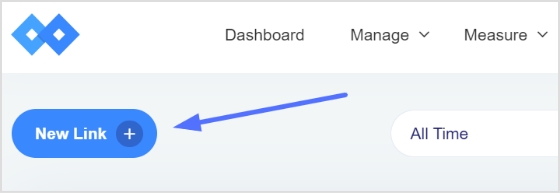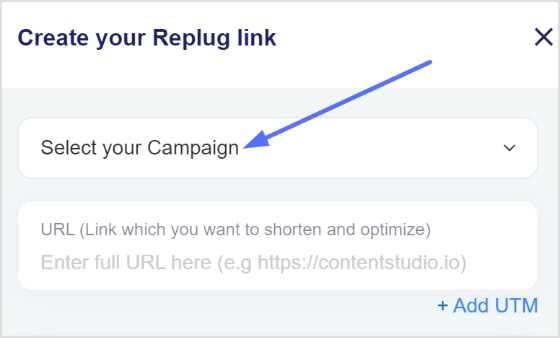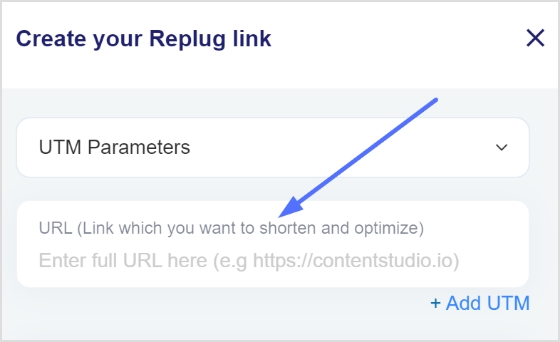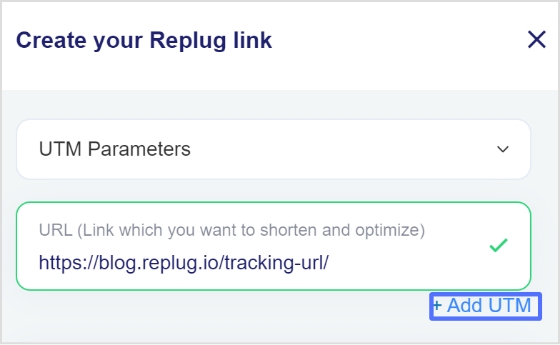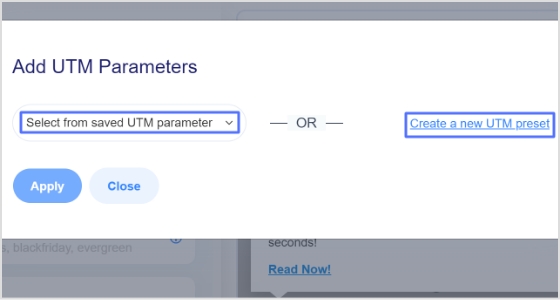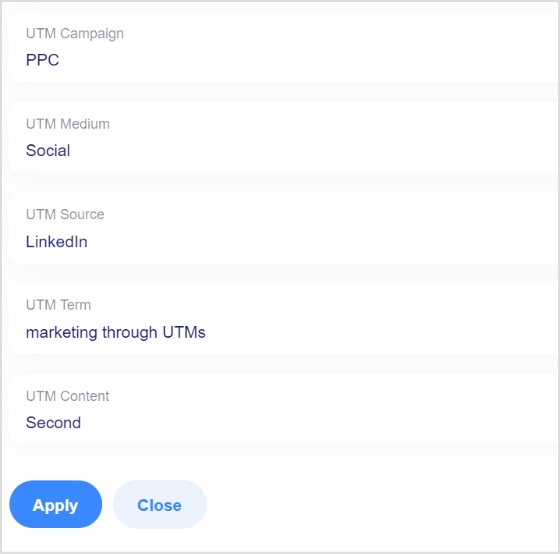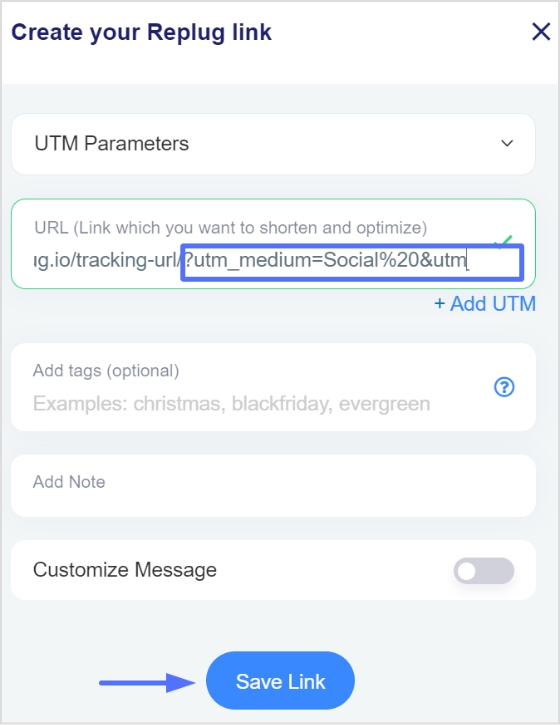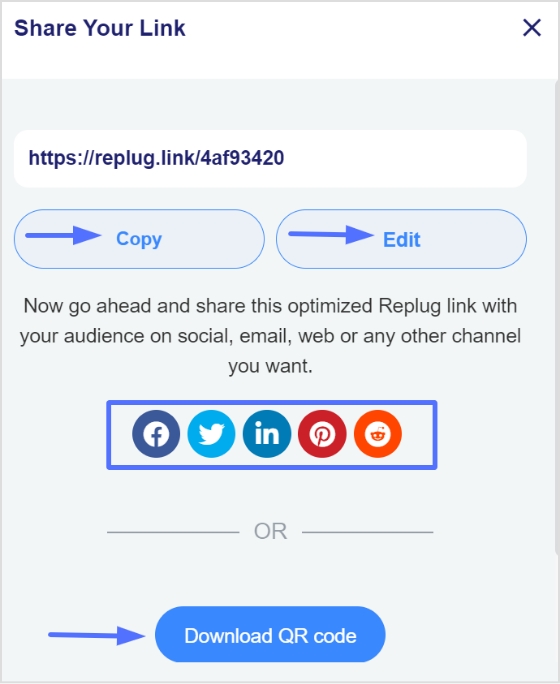What good is all the effort you put into creating engaging content and driving traffic to your website if it doesn’t result in meaningful actions?
Therefore, having a powerful tool at your disposal can help you not only boost your conversion rates but also understand exactly how and why your audience is taking action.
And if you’re not using those advanced conversion tracking tools or not following the smart tips you’re probably missing out on a lot of revenue.
That’s why we are here with a quick guide just for you guys. So you can get your hands on some of the top-notch conversion tracking tools, tips, and much more…
Conversion tracking tools at a glance
| Tool | Description | Pricing |
| Branded link management & analytics | ||
| Replug | All in one branded link management solution, from conversion tracking to link retargeting, A/B testing to custom CTA’s and more. | Pricing starts from $19 / month |
| Linkly | Linkly simplifies link tracking, allowing users to monitor click activity on specific links. Utilize your own domain to generate custom branded short-links and promote your business with every click, making it an ideal tool for conversion tracking and marketing. | Pricing starts from $29 / month |
| Sniply | Sniply is a powerful marketing tool that allows users to add custom CTAs to any link they share. With Sniply, you can drive traffic back to your own website or landing pages. | Pricing plan of Sniply starts from $9 / month |
| Website & product analytics | ||
| Usermaven | Best for detailed link analytics and capture UTM parameters, setting up conversion goals, analyzing user journeys, UTM attributions etc. It gives you 100% data ownership, ensuring full control over your analytics data. | Pricing plan starts from $14 / month |
| Mixpanel | Mixpanel provides powerful conversion tracking tools for businesses, enabling better decision-making and growth monitoring. With Mixpanel, you can track user engagement and compare current trends to past performance, helping you optimize conversions and drive business success. | Pricing starts from $20 / month |
| Kissmetrics | Kissmetrics provides powerful conversion tracking tools for businesses. With its advanced analytics platform, businesses can track customer behavior across their websites and campaigns, allowing for targeted optimization and increased conversions. | Pricing starts from $25.99 / month |
| Matomo | Matomo is a comprehensive conversion tracking tool that offers detailed insights into user behavior and website performance. | Pricing starts from 22EUR / month |
| Social media analytics | ||
| ContentStudio | Monitor and analyze performance of your social media channels with multi-channel social analysis. | Pricing starts at $25 /month |
| Sprinklr | Sprinklr offers advanced conversion tracking featuires to optimize your social media presence. Monitor and enhance performance across platforms for improved engagement and increased conversions. | Pricing starts at $249 per seat / month |
Let’s get going. So if you’re new and don’t know
“What is conversion tracking?”
Conversion tracking is the process of monitoring specific actions users take on your website, app, or elsewhere, signifying that they’ve interacted with your brand in a way that’s valuable to your business.
But conversions go beyond just sales. They bring in a variety of valuable actions, such as:
- Purchases (of course!)
- Email signups
- Phone call initiates
- Live chat engagements
- Social media engagements
- Form submissions (e.g., contact forms, download requests)
- App downloads (if you have an app)
- And much more…
Importance of conversion tracking
By tracking conversions, you gain valuable insights into how well your marketing campaigns are performing and where you can optimize for better results.
Today, conversion tracking is not just a luxury but a necessity for any business looking to thrive in the competitive online landscape.
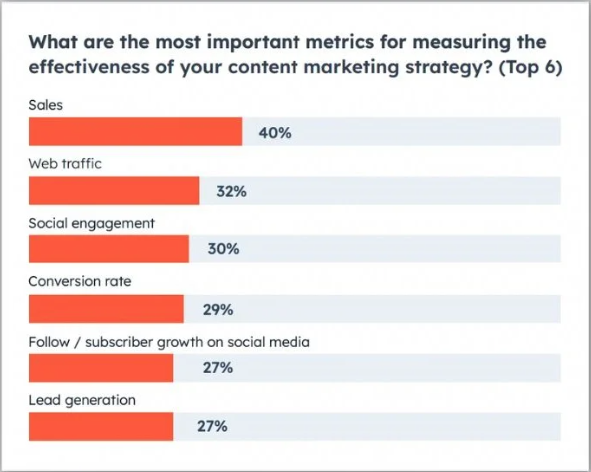
According to a study, conversion rate is the 4th most important metric for marketers. These numbers highlight the pivotal role that conversion tracking plays in modern marketing strategies. It’s not just about tracking sales; it’s about understanding customer behavior, optimizing campaigns, and maximizing ROI.
What are the benefits of conversion tracking?
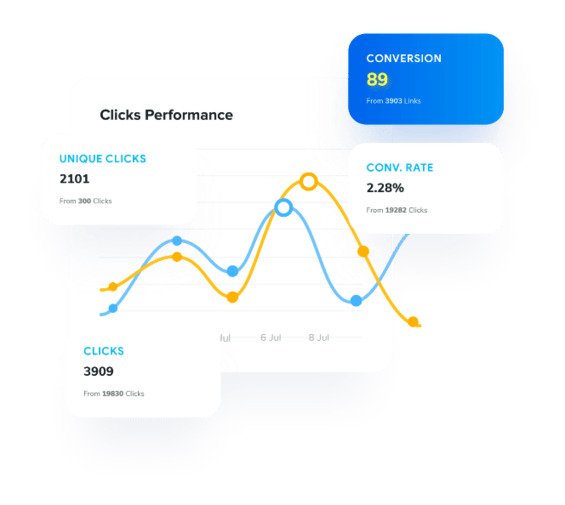
When you start keeping track of your conversions, you open up a world of benefits. Here are some of the best ones:
- Improved return on investment (ROI) – By understanding what’s working and what’s not, you can allocate your resources more effectively and maximize your return on investment (ROI).
- Making smarter choices with data – Conversion tracking provides you with valuable data that you can use to make data-driven decisions about your marketing strategy. This data can help you identify trends, understand your target audience better, and create more effective marketing campaigns.
- Fine-tuning your website and landing pages – Identify areas on your website or landing pages that are hindering conversions.
- List out top content – You can use conversion tracking data to see which pieces of content are most effective at driving conversions. This information can be used to create more content that is likely to convert visitors into leads or customers.
- Seeing which campaigns do the most – See which campaigns (paid ads, social media posts, email marketing) are driving the most conversions, allowing you to focus your budget and efforts on the most successful ones.
- Gain customer insights – Conversion tracking data can reveal valuable insights into your customer behavior, helping you tailor your marketing messages and offerings to better meet their needs.
- Smarter budget allocation – With conversion data in hand, you can allocate your marketing budget more effectively. You can invest more in the channels that are driving the most conversions and less in the channels that are not performing well.
Best conversion tracking tools
1. Replug
Link Management Made Easy
Your go to link management tool for CTAs, branded and bio links, QR Codes, tracking and retargeting.
Get Started for FREE!
Replug is a complete link management platform that allows brands to track a multitude of URL parameters such as clicks, conversions, and unique visitors to make informed decisions on doubling down on profitable streams.
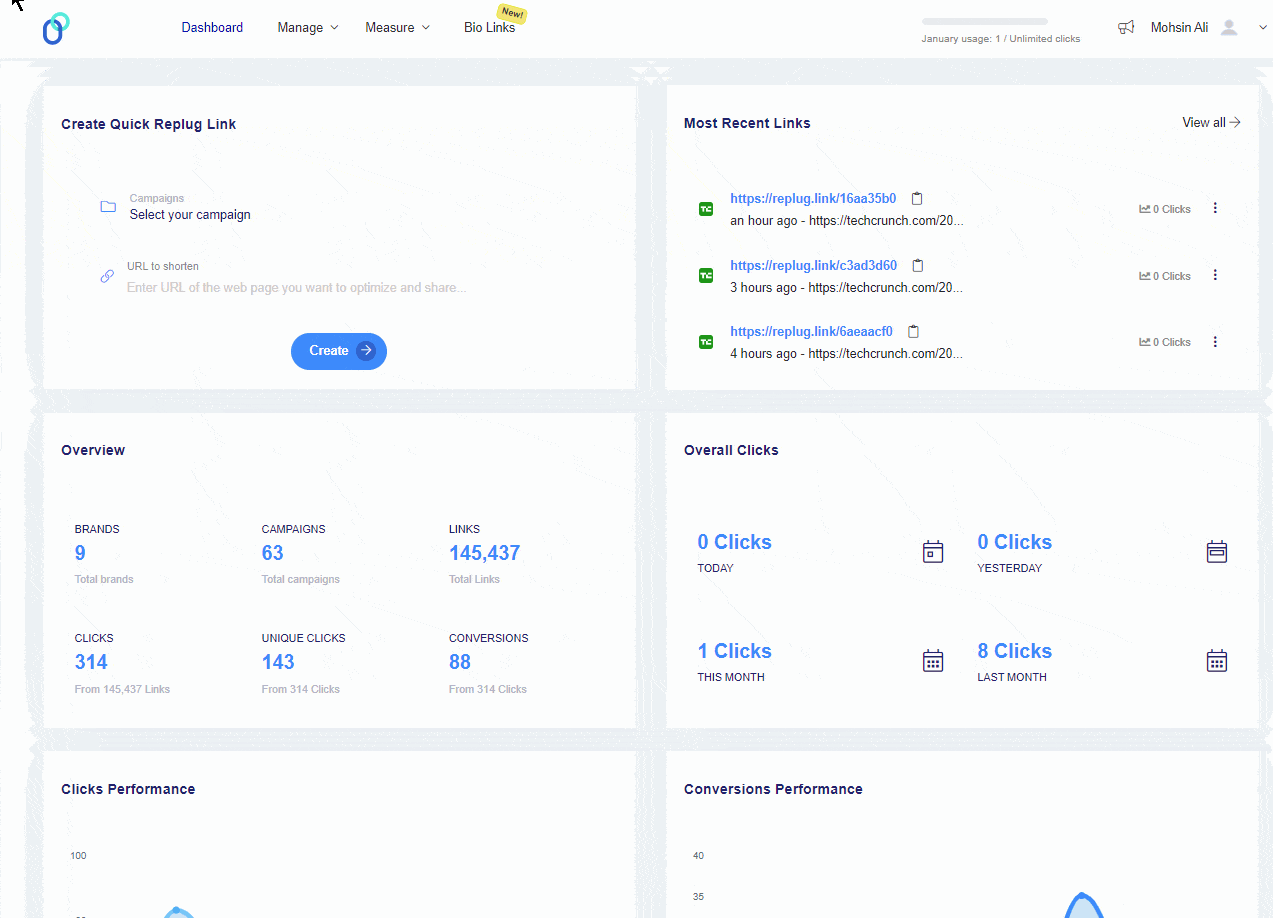
With this conversion rate optimization tool, you can set goals for your campaigns to track and analyze how many conversions you have achieved for certain campaigns. Examine traffic parameters such as device type, browser, country, and IP to create targeted campaigns.
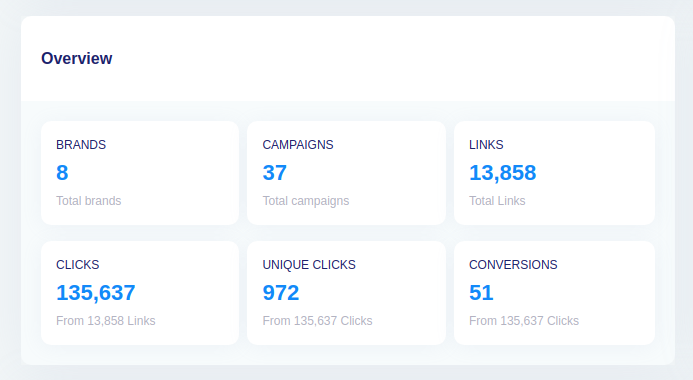
In easier words, Replug’s click analytics help you track where users click on your website or within links you’ve shortened. This provides insights into user behavior, such as which buttons or CTAs (calls to action) are most effective and where users navigate after clicking a link.
Pricing starts from $19 / month
2. Linkly
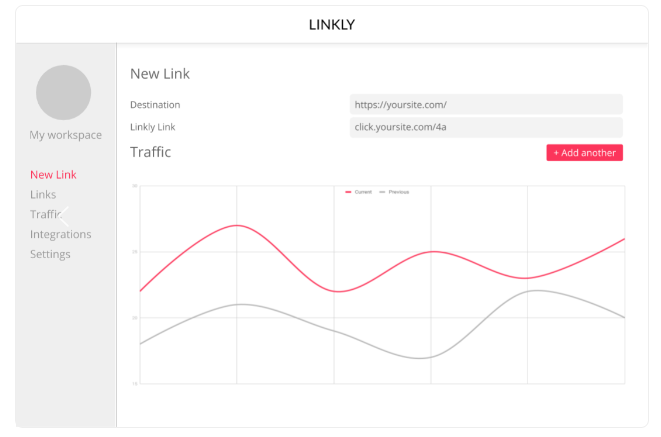
Linkly is another link management tool for marketers, as the platform provides shortened and branded links. With features like A/B testing and retargeting, it also helps one to optimize link performance. Besides that Linkly does help in conversion tracking. It provides insights into how many clicks on your links lead to desired actions, such as purchases or sign-ups. Depending on your needs, Linkly’s pricing might not be the most competitive. It’s always best to compare pricing plans of different tools before making a decision.
Pricing starts from $29 / month
3. Sniply
Sniply stands out for its unparalleled ability to track and analyze user behavior, empowering marketers to refine their content curation strategies based on genuine audience engagement.
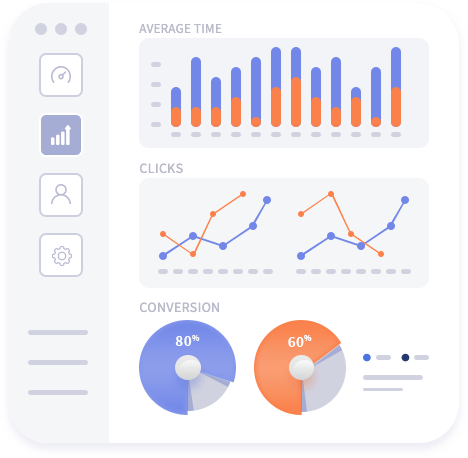
While monitoring click-through rates on your call-to-action (CTA) provides valuable insights into the effectiveness of your content curation efforts, Sniply goes further.

It’s essential to recognize that while Sniply offers robust analytics features, its primary function remains centered around content marketing and enhancing engagement through strategically placed CTAs.
Pricing plan of Sniply starts from $9 / month
4. Usermaven
An affordable yet advanced alternative to Google Analytics. It automatically captures most user actions on your website or app without any developer dependency.
Some of the key metrics you will see on the web analytics dashboard include total visitors, page views, covered events, bounce rate, scroll depth, time spent on the page, top traffic channels/sources, devices, locations, and top-performing keywords, etc.
Besides that with the multi-touch attribution feature, one can even capture UTM parameters (tags used to track campaign performance) and backfill data even if a user signs up later.
Or segment users based on various criteria like demographics or behavior. This lets you analyze conversion rates for specific user groups. You can also visualize conversion funnels to pinpoint drop-off points where users abandon the conversion process.
Pricing plan starts from $14 / month
5. Mixpanel
Now let’s get back to our traditional analytics tools. Just like Usermaven, this powerful analytics platform allows you to track user behavior across platforms and devices.
Mixpanel excels at creating custom funnels and reports, enabling you to analyze the entire conversion journey and identify bottlenecks. By understanding user behavior, you can identify areas for improvement and optimize your product or website to drive engagement and conversions. Other than that the platform offers clear visualizations and insightful reports, which allows you to make data-driven decisions to achieve your marketing goals.
However, keep in mind that setting up and configuring Mixpanel can require some technical knowledge, especially for complex tracking needs.
Pricing starts from $20 / month
6. Kissmetrics
Another user behavior analytics platform with a focus on customer journey analysis, Kissmetrics helps you understand the “why” behind user actions. By analyzing user behavior patterns, you can identify drop-off points to personalize the experience and improve conversion rates.
However, there are some drawbacks to using kissmetrics as well. Take for example the platform lacks a free tier and has a starting price point that might be steep for small businesses or startups.
Besides that when compared to some competitors, the conversion tracking platform platform might have fewer out-of-the-box integrations with other platforms. This might require additional development work for certain setups.
Pricing starts from $25.99 / month
7. Matomo
Matomo prioritizes privacy and data ownership. Unlike some analytics tools, it keeps your website visitor data on your own server, giving you complete control. You can customize what data is collected and avoid relying on third-party servers.
However, this self-hosted approach requires some technical setup compared to hosted solutions. Additionally, the user interface might feel less intuitive for beginners, and some advanced features require paid plans. Despite these drawbacks, Matomo’s focus on privacy and data security makes it a strong choice for businesses prioritizing user data control.
Pricing starts from 22EUR / month
8. ContentStudio
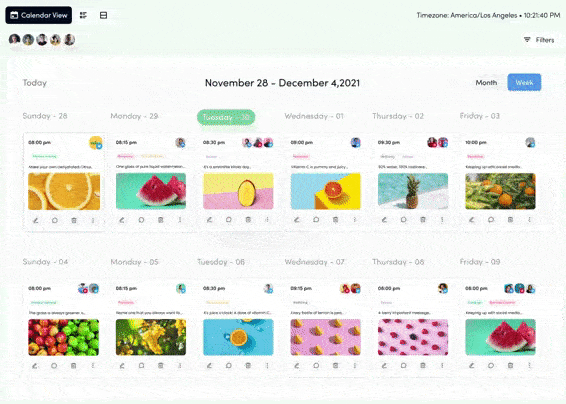
ContentStudio helps you manage your social media campaigns all in one place. This lets you see how different pieces of content are performing within a campaign, which can help you identify what types of content are most effective at bringing in conversions.
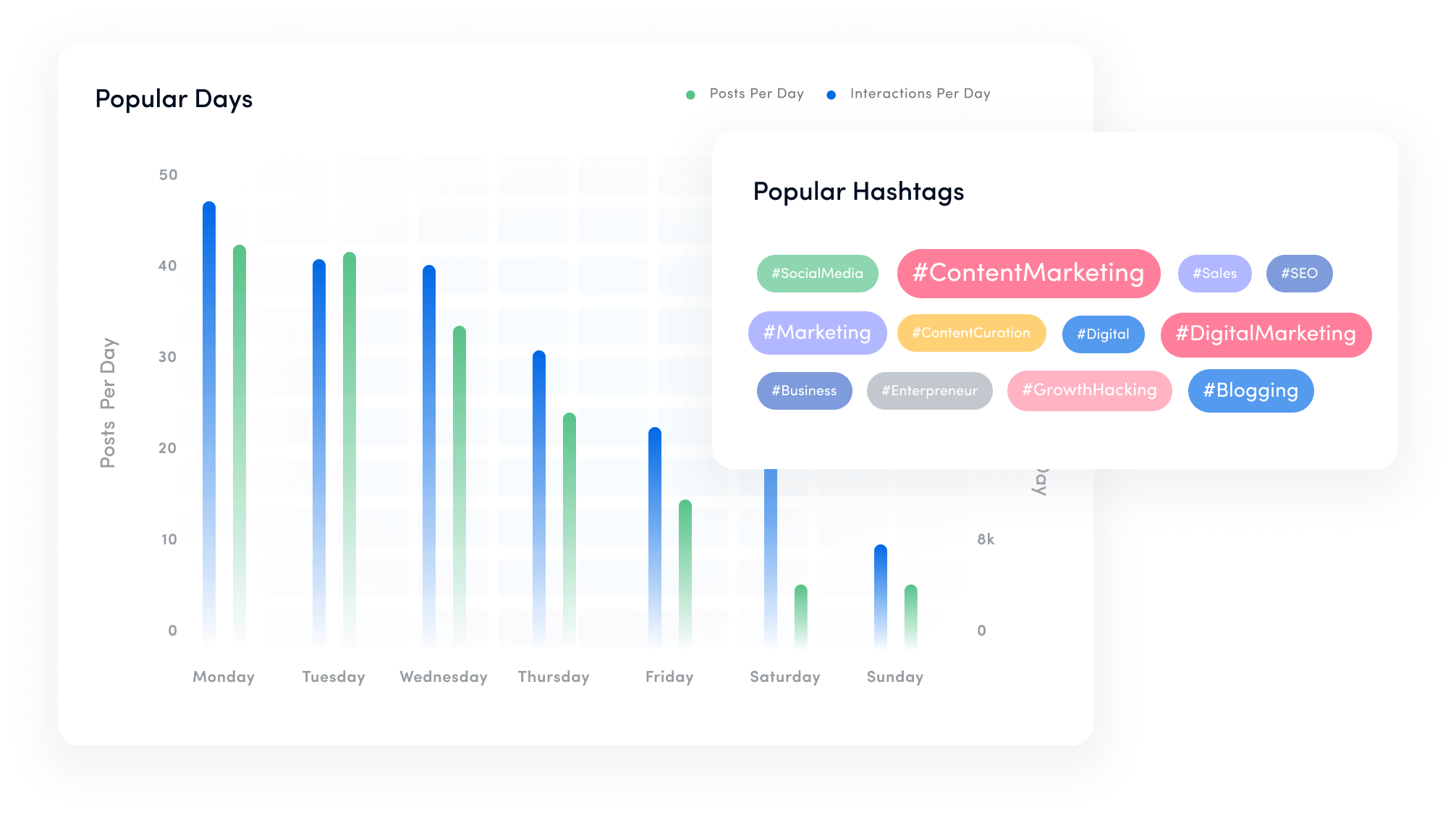
Overall, this all-in-one content marketing platform offers built-in conversion tracking functionalities. For example, you might create a campaign to promote a new product launch. By tracking the performance of different social media posts within that campaign in CS you can see which posts are generating the most interest and conversions.
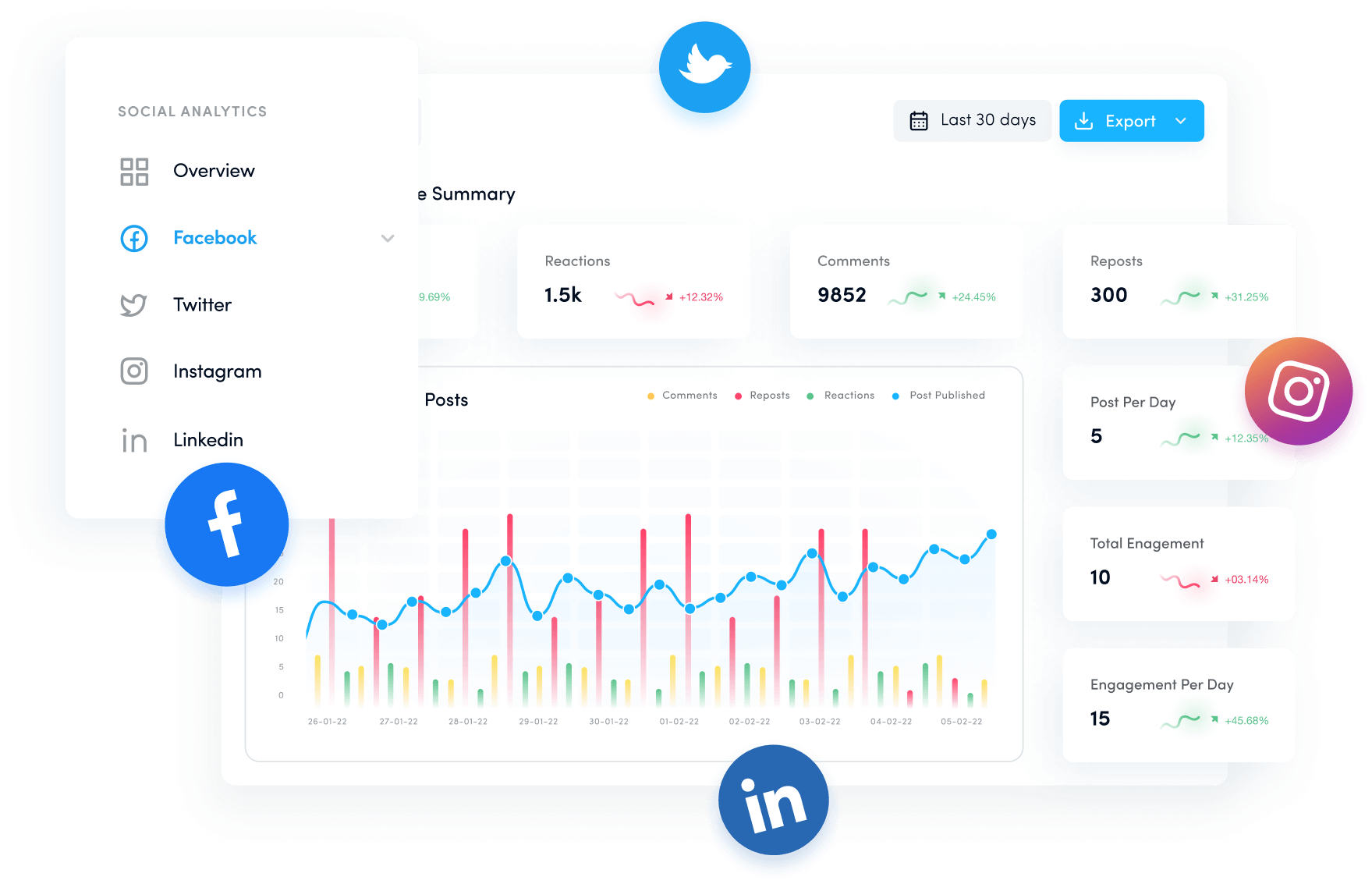
Pricing starts at $25 /month
9. Sprinklr
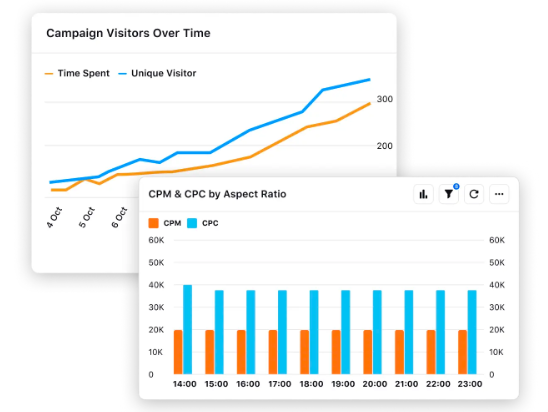
Sprinklr is a comprehensive social media management platform used by businesses worldwide. It offers tools for scheduling posts, engaging with audiences, and analyzing performance across various social media channels. Its advanced analytics provide valuable insights into audience behavior and campaign effectiveness, conversion tracking helping brands make data-driven decisions.
Pricing starts at $249 per seat / month
Best conversion tracking tool
Our top pick as the best conversion tracking tool is a high-end analytics tool known as Usermaven.
Brands can gain a deeper understanding of user behavior throughout the conversion funnel by utilizing Usermaven.
Key features of Usermaven
- UTM campaign and event tracking
- User journey insights
- Advanced segmentation
- AI assistant
- Pixel white-label
- Session recording
- Actionable insights
- Activity heatmaps
- Data retention
- Funnel analysis
While if you require a tool that can do more than analytics then Replug should be your first choice.
Book a demo
Schedule a meeting to see how Usermaven can help you grow product-led.
Key features of Replug
- Link analytics
- Retargeting pixels
- A/B testing
- Custom CTA
- Trackable shortened links
- Deep links
- Bio links
Book a demo
Kindly choose a slot that suits your schedule from the available options below.
Top tips for effective conversion tracking
Link Management Made Easy
Your go to link management tool for CTAs, branded and bio links, QR Codes, tracking and retargeting.
Get Started for FREE!
- Define clear conversion goals: What actions do you want users to take on your website or app? Be specific and measurable.
- Set up conversion tracking correctly: Ensure your tracking code is implemented accurately to capture all conversion data.
- Track multiple conversion points: Don’t just focus on sales; track other valuable actions like sign-ups, downloads, or video views.
- Segment your data: Analyze your conversion data by different segments (e.g., traffic source, device type) to gain deeper insights.
- Regularly review and optimize: Monitor your conversion data and make adjustments to your marketing campaigns and website based on your findings.
As we wrap up, it’s clear that conversion tracking isn’t just a trend—it’s a necessity for businesses aiming to thrive in the digital age. By utilizing the right tools and following smart tips, businesses can gain valuable insights, optimize their marketing efforts, and ultimately drive more revenue.
FAQs about conversion tracking
Why do I need conversion tracking?
Conversion tracking shows how well your marketing efforts drive sales or desired actions (sign-ups, downloads). Optimize campaigns to get more results for your investment.
How do you track customer conversion?
Use website tags, and UTM codes, or track specific actions like purchases or form submissions to see how customers convert.
What is the goal of conversion tracking?
To understand which channels (social media, email) bring in the most valuable customers by tracking conversions.
What is conversion rate tracking?
Conversion rate tracking calculates the percentage of visitors who take a desired action (e.g., buy something).
What is conversion tracking protocol?
Conversion tracking protocols ensure consistent and accurate data collection across different platforms.
How do you keep track of the conversion rate?
Divide the number of conversions by total visitors and multiply by 100% to find your conversion rate.
What is the recommended way to track conversions?
Use conversion tracking tools like Replug for simplified setup, tracking, and analysis of your conversion data.
What is the difference between a micro conversion and a macro conversion?
Micro: Smaller actions like adding items to a cart.
Macro: Bigger goals like completing a purchase or signing up for a service.
Are tracking pixels illegal?
Tracking pixels is not illegal, but respecting user privacy and getting consent for data collection is crucial.
Who uses pixel tracking?
Marketers or product owners use pixel tracking to understand ad performance and website visitor behavior.
What is the difference between tracking pixels and cookies?
Pixel: Tiny image that sends data when loaded, works even with cookie blocking.
Cookie: Small data file stored on the user’s device, privacy concerns exist.































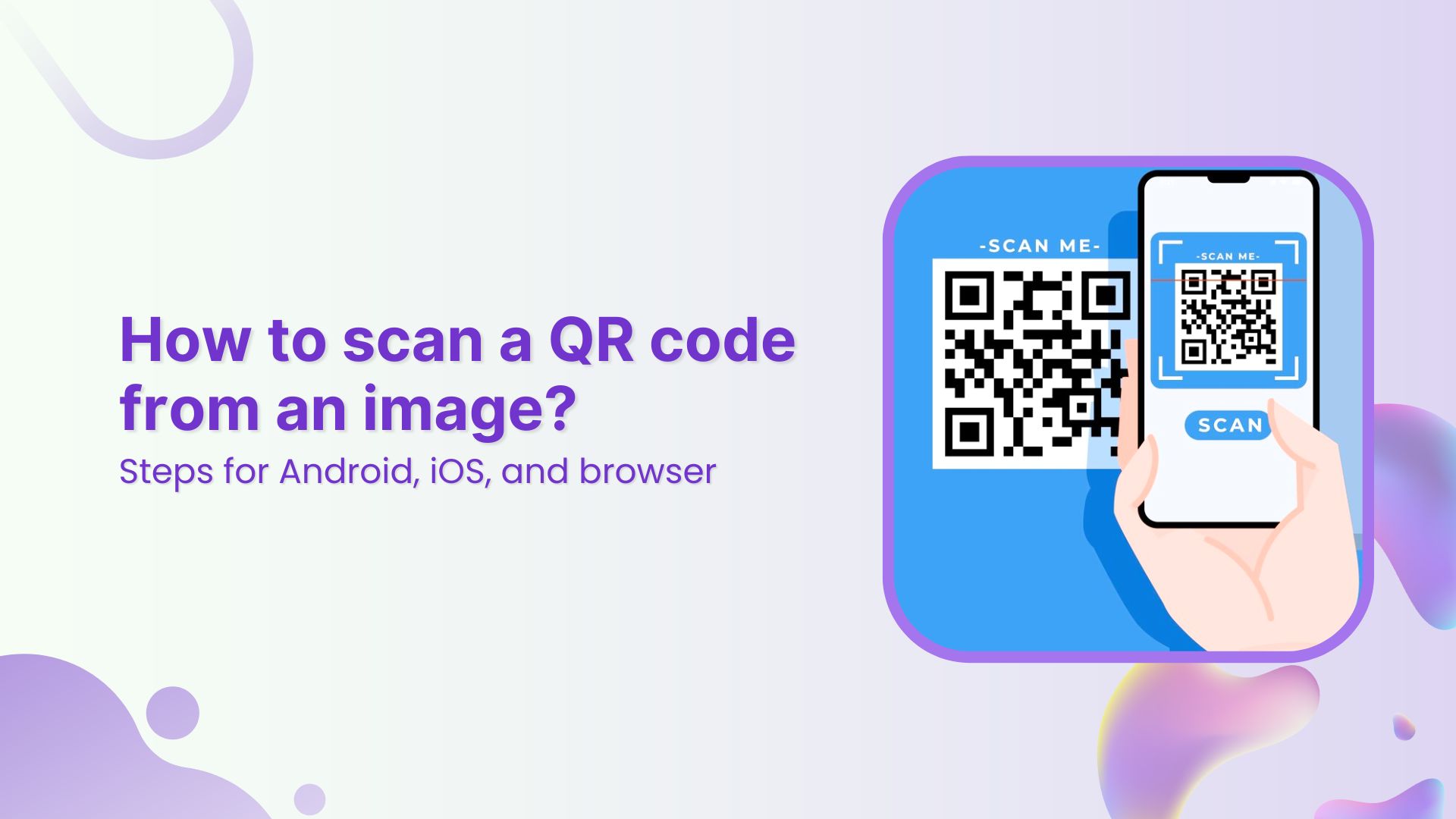

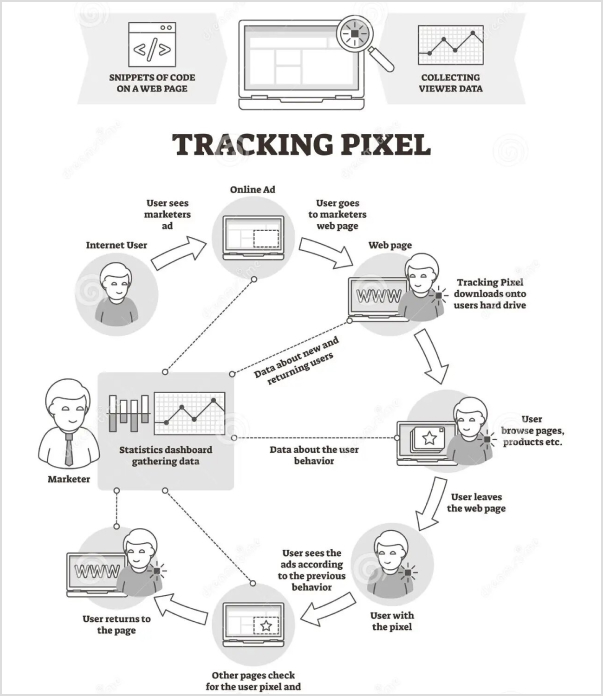

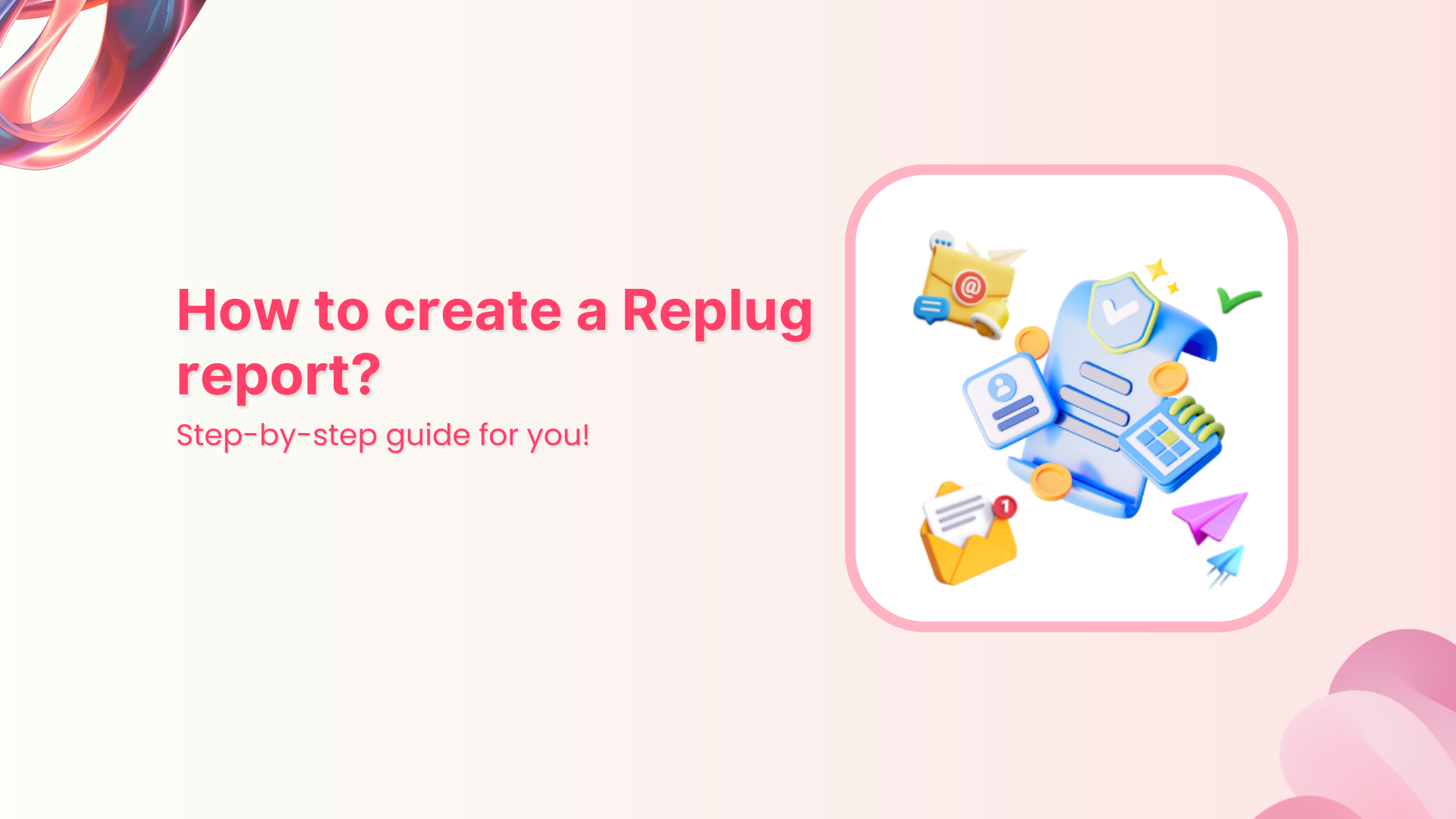
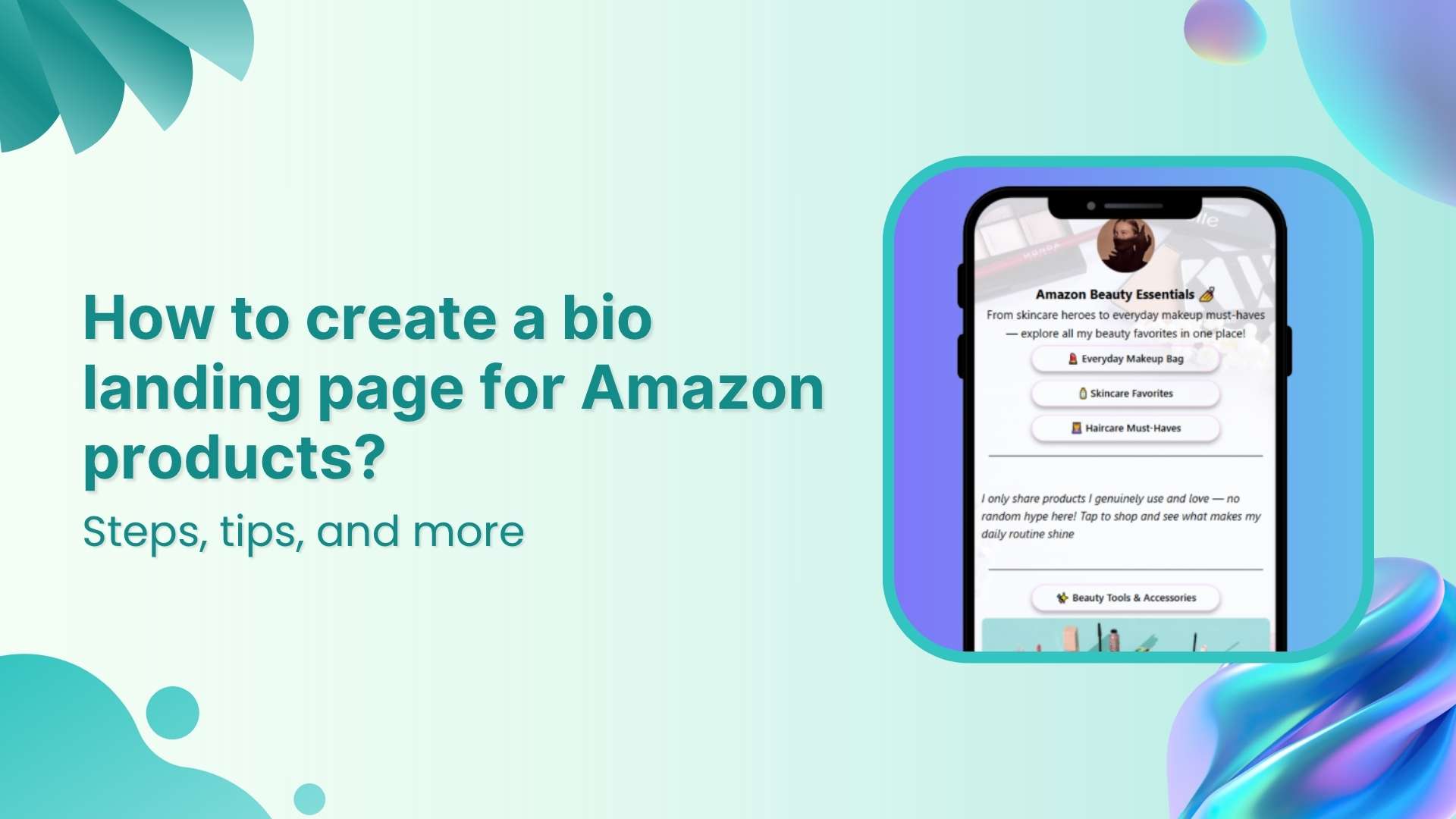

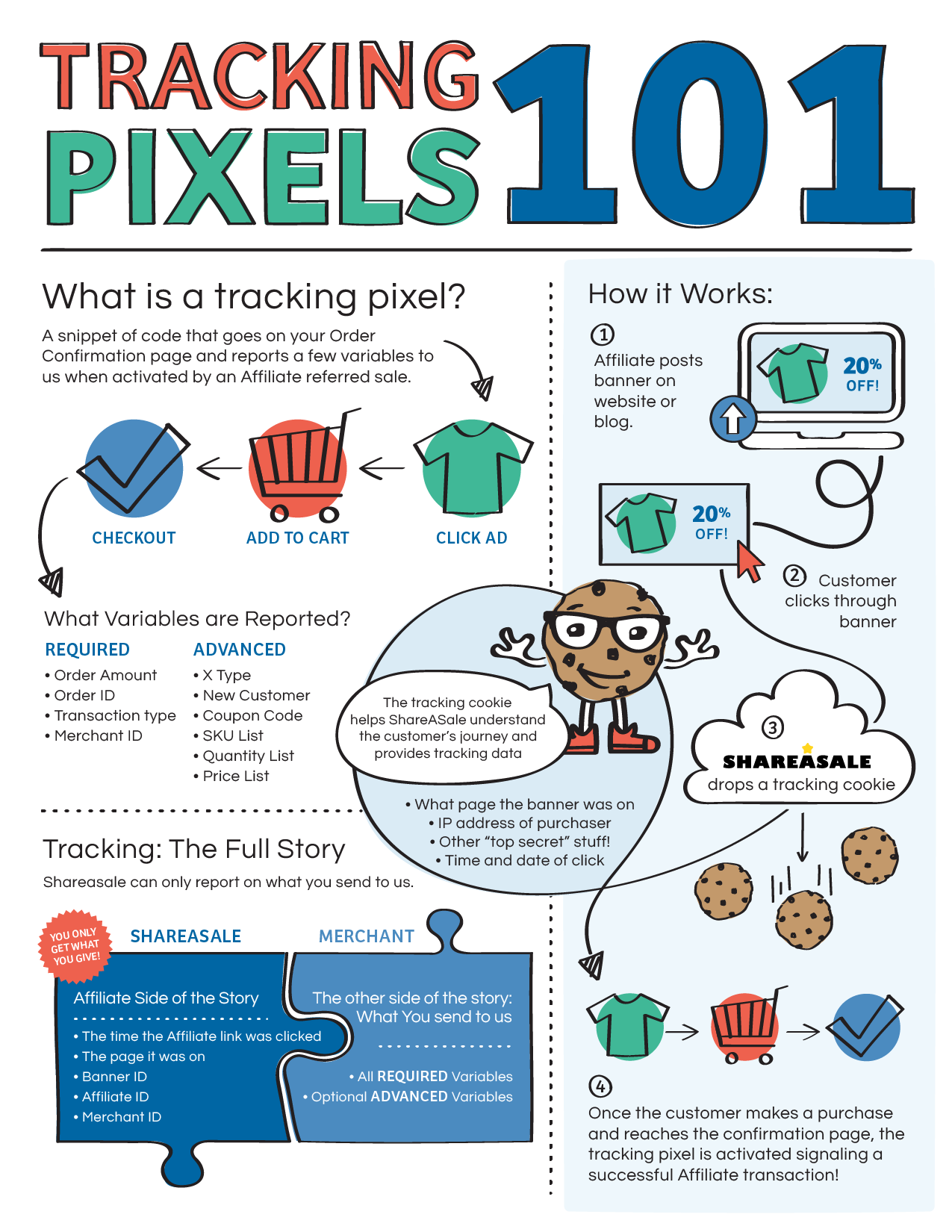
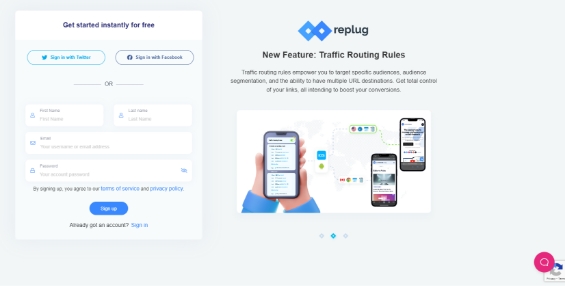
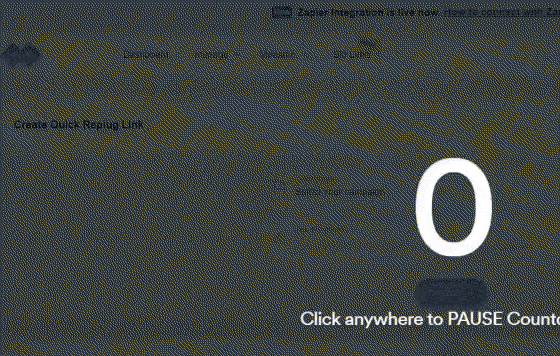
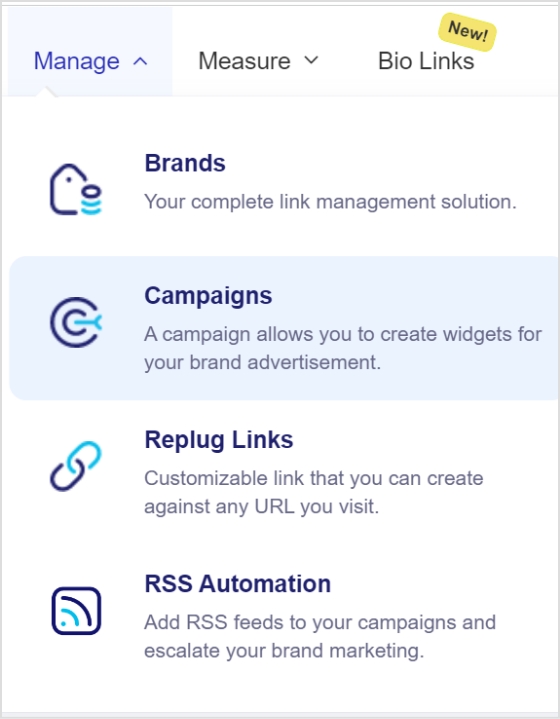
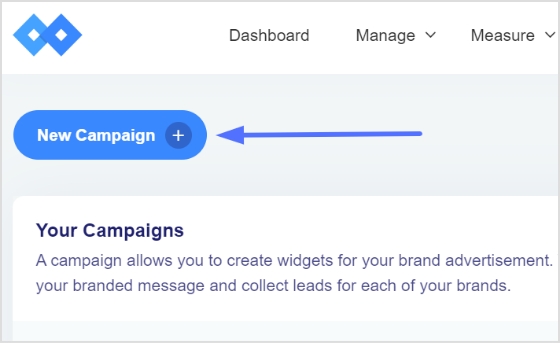
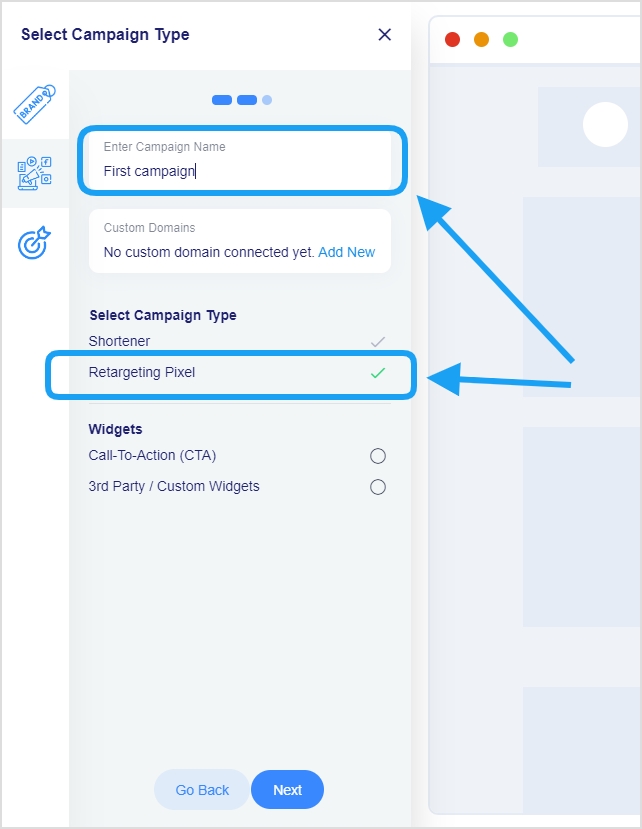
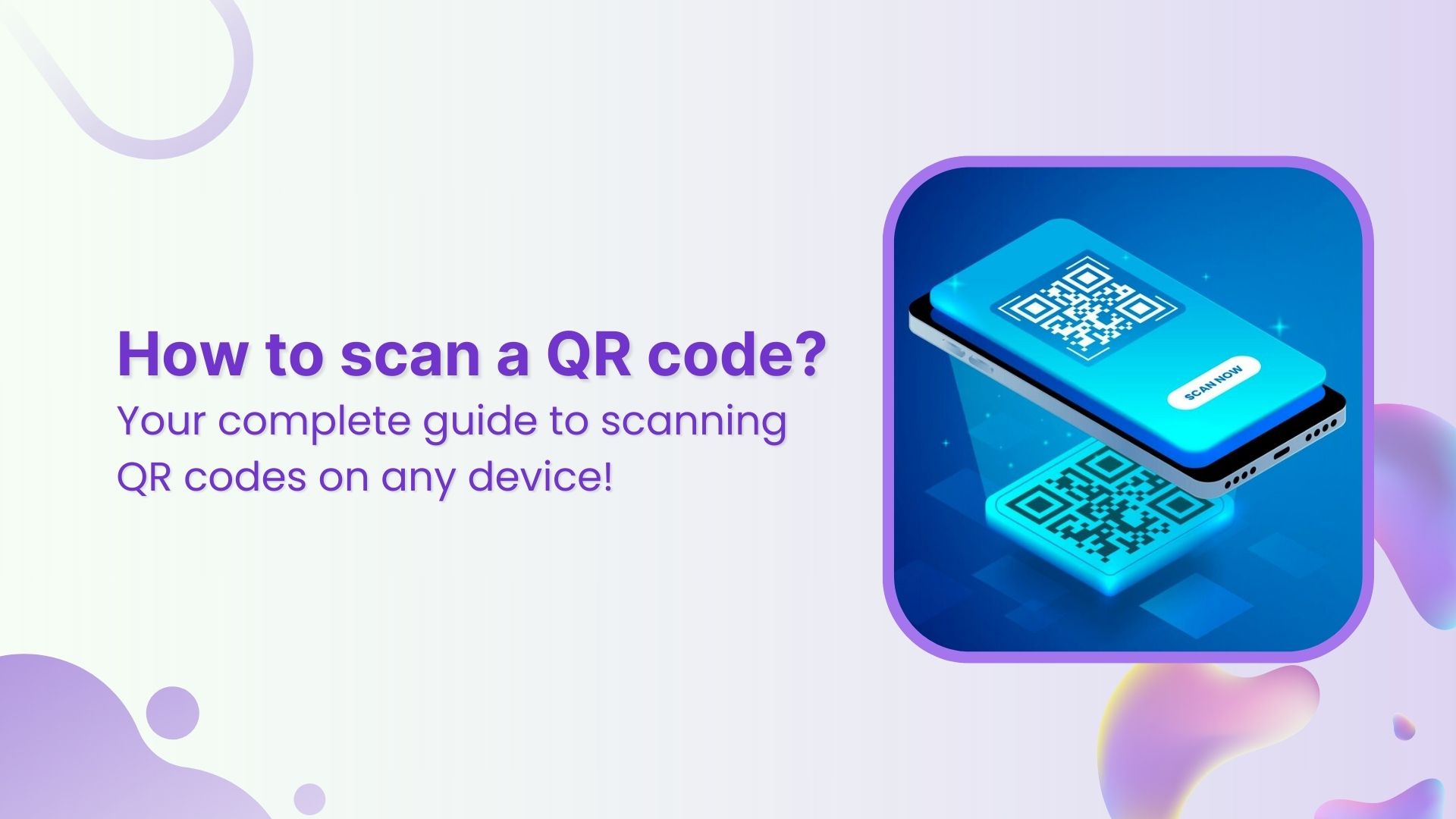


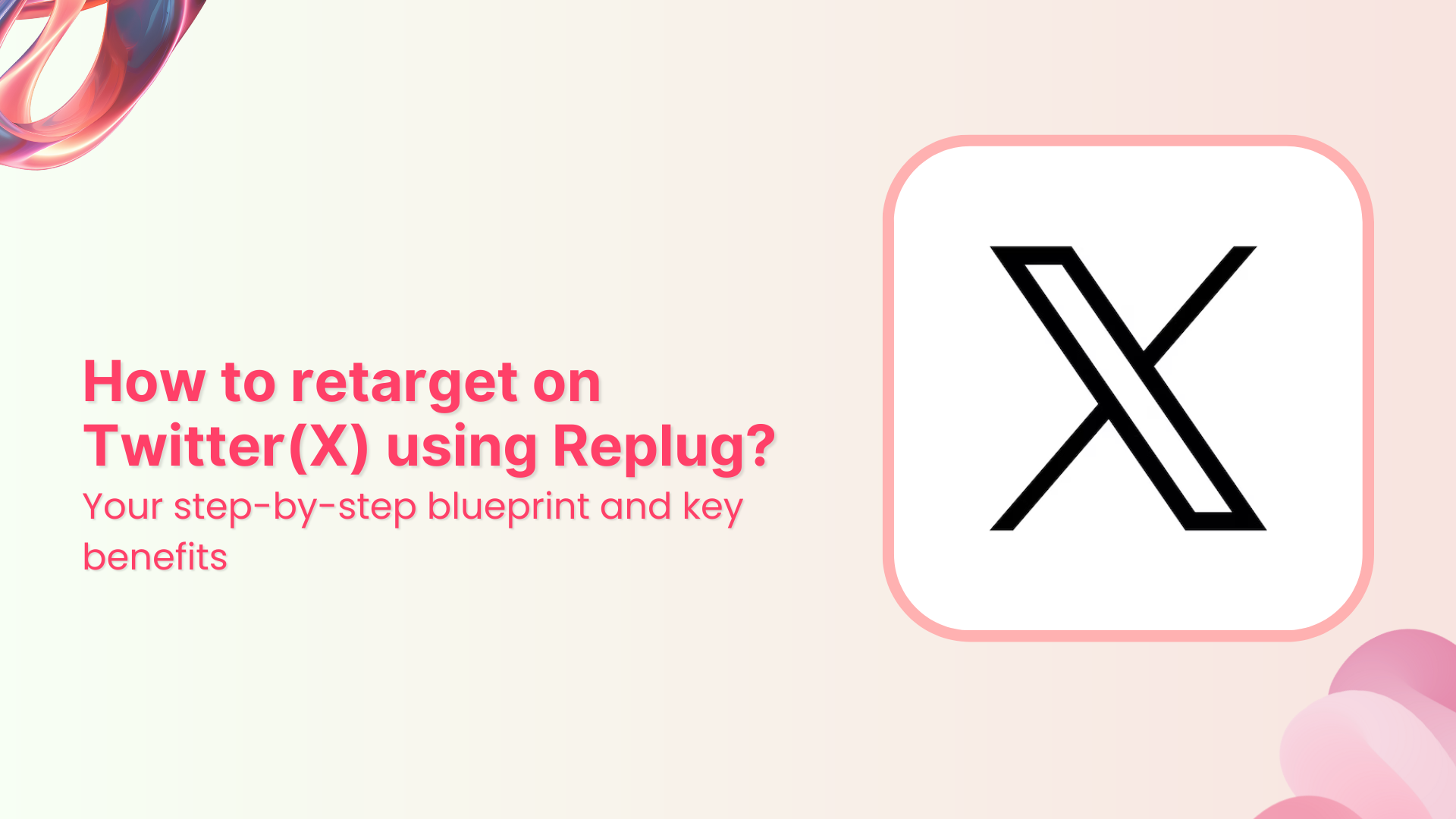
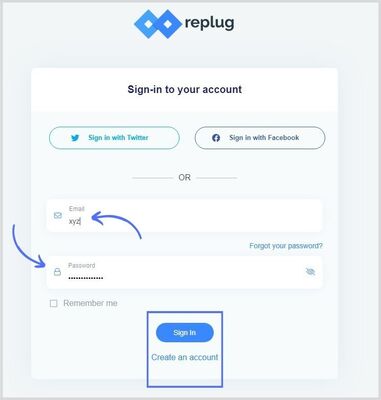 Go to the Replug website and log in to your account. If you haven’t created your Replug account,
Go to the Replug website and log in to your account. If you haven’t created your Replug account, 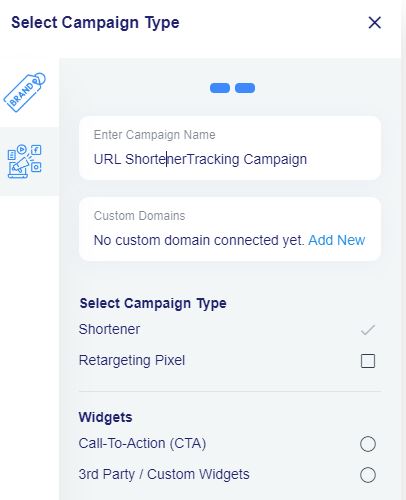 Paste the URL, you want to shorten afterward and click on the create button.
Paste the URL, you want to shorten afterward and click on the create button.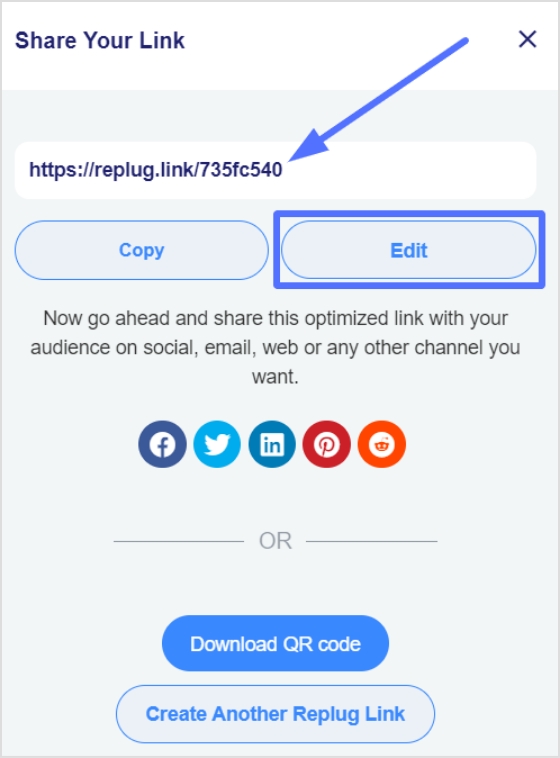 A new window will open where you can edit your URL slug and save the link.
A new window will open where you can edit your URL slug and save the link.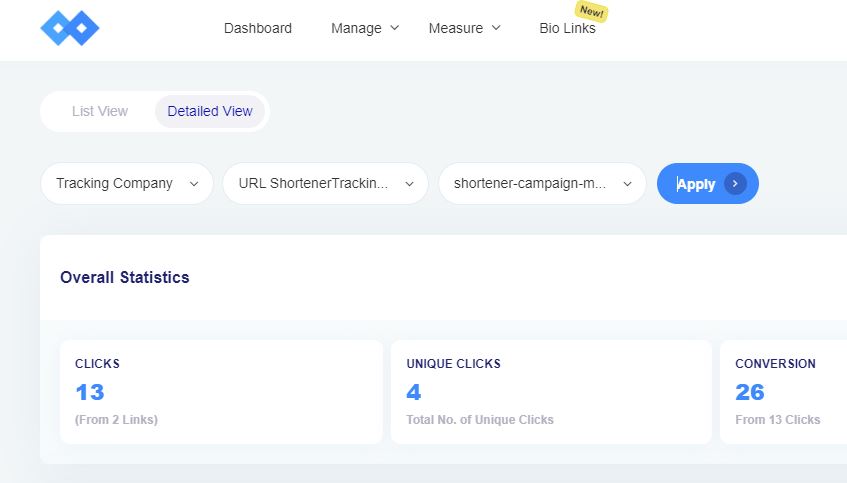 Select the Replug links and click on the appropriate campaign to find your link analytics. Or you can also click on detail analytics to get a detailed view. For a detailed overview, you need to select the brand, campaign and replug link.
Select the Replug links and click on the appropriate campaign to find your link analytics. Or you can also click on detail analytics to get a detailed view. For a detailed overview, you need to select the brand, campaign and replug link.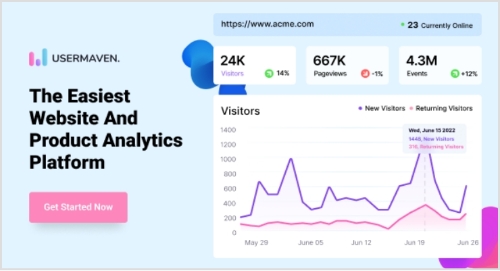 Marketing campaigns are only beneficial when they are producing the results you aimed for. With Usermaven’s campaign tracking, you can stop guessing your campaigns’ performance and start analyzing it through data to increase ROI. All you have to do is use UTM tags to analyze which source, content or campaign is producing results and then tweak your marketing campaigns to increase conversion and reach your business goals.
Marketing campaigns are only beneficial when they are producing the results you aimed for. With Usermaven’s campaign tracking, you can stop guessing your campaigns’ performance and start analyzing it through data to increase ROI. All you have to do is use UTM tags to analyze which source, content or campaign is producing results and then tweak your marketing campaigns to increase conversion and reach your business goals.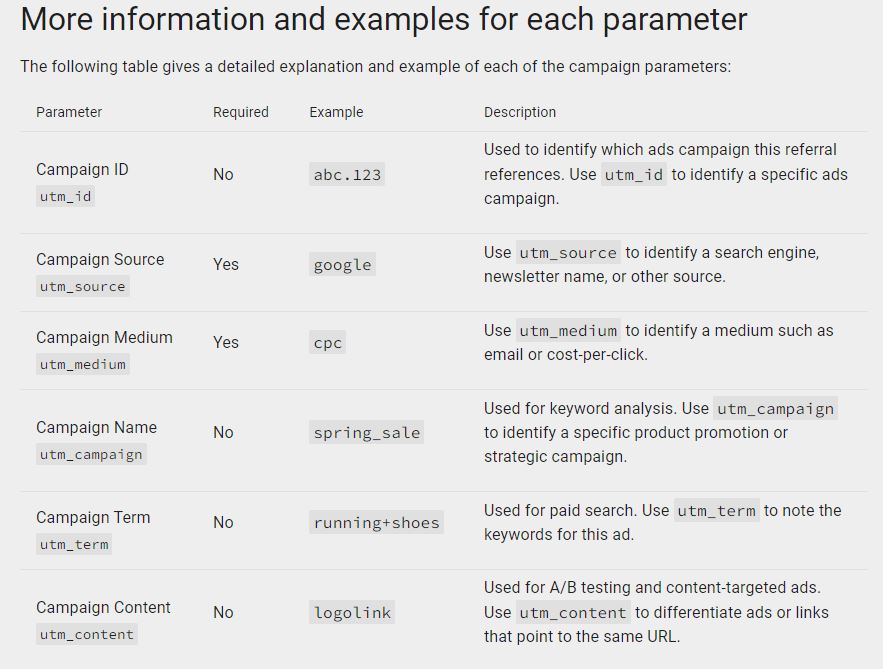 Website URL: The website or page URL that needs to be tracked. Provide the full URL address including
Website URL: The website or page URL that needs to be tracked. Provide the full URL address including 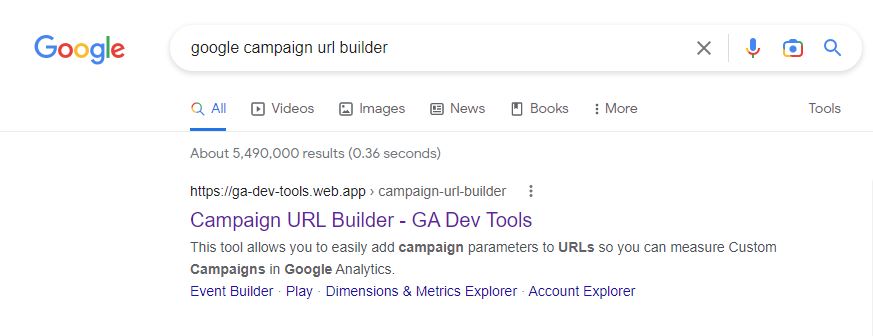 Access the
Access the 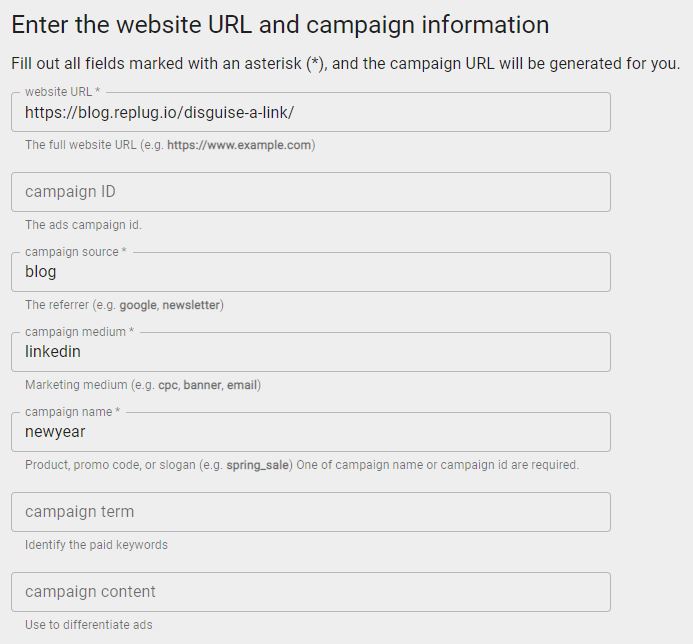 Fill out the form. Go through the explanation of the parameters written in the previous sub-heading of this very article.
Fill out the form. Go through the explanation of the parameters written in the previous sub-heading of this very article.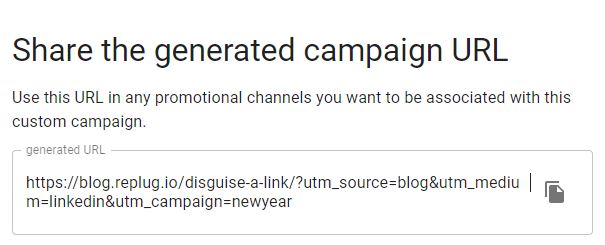 When you fill up the form, the custom campaign tracking URL will be ready to use. You could also shorten the URL using the shortener button at the bottom.
When you fill up the form, the custom campaign tracking URL will be ready to use. You could also shorten the URL using the shortener button at the bottom. Creating any link or CTA is worthless if there is no tracking available to find out the number of clicks and the conversion.
Creating any link or CTA is worthless if there is no tracking available to find out the number of clicks and the conversion.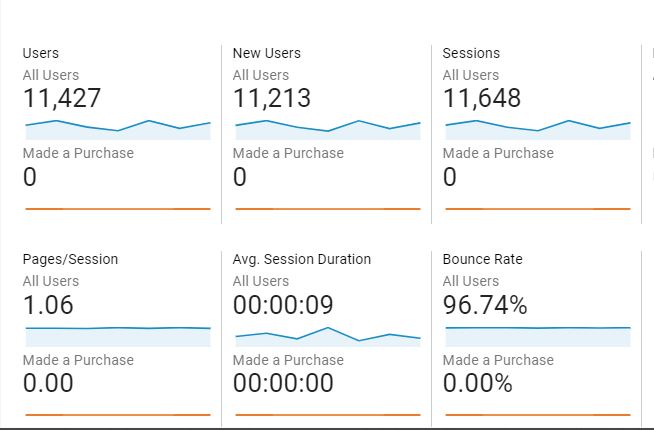 First things first, log in to your Google Analytics account to get started with the viewing process. Make sure that you’re logging in to the correct Google Analytics account.
First things first, log in to your Google Analytics account to get started with the viewing process. Make sure that you’re logging in to the correct Google Analytics account.