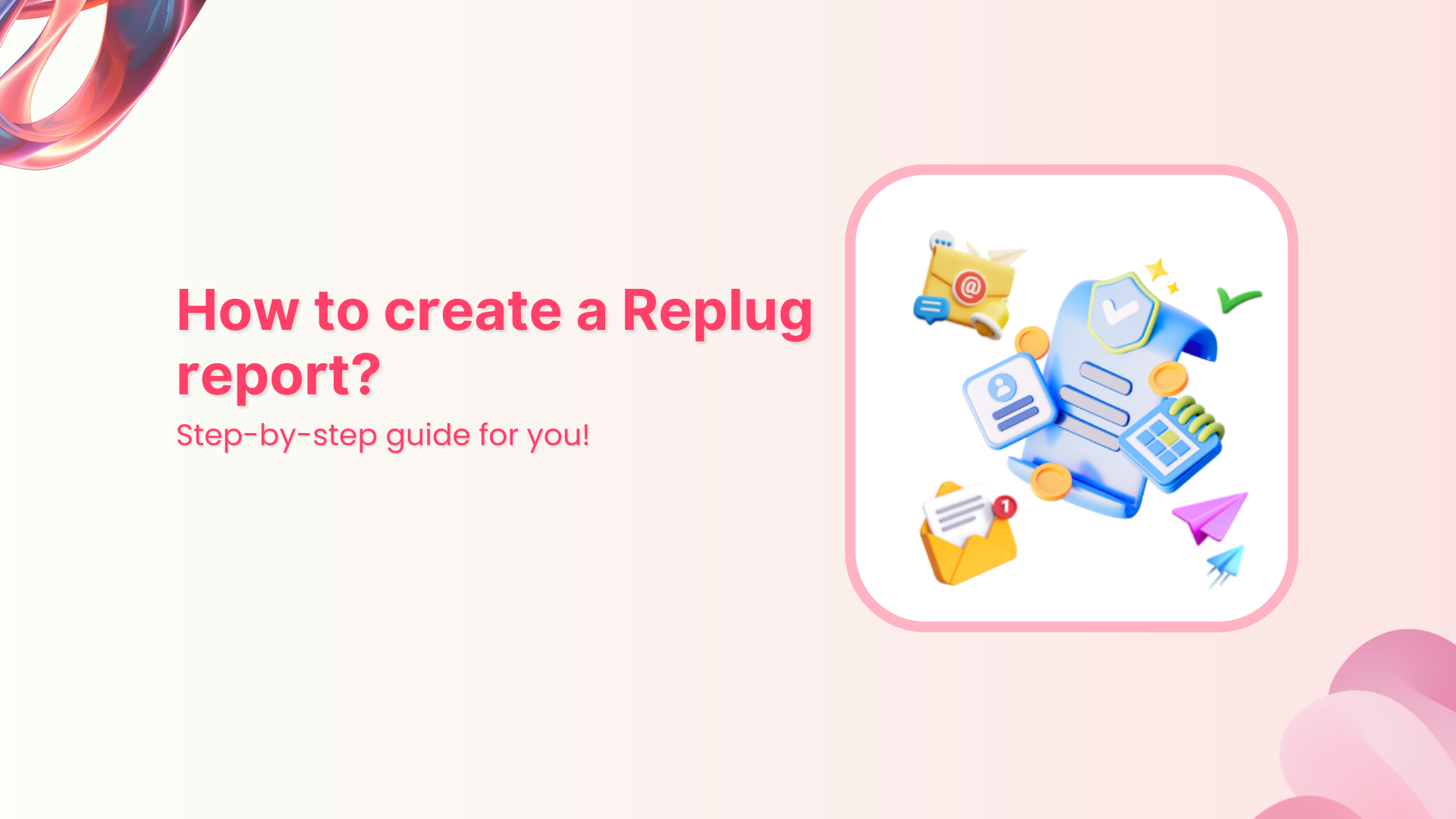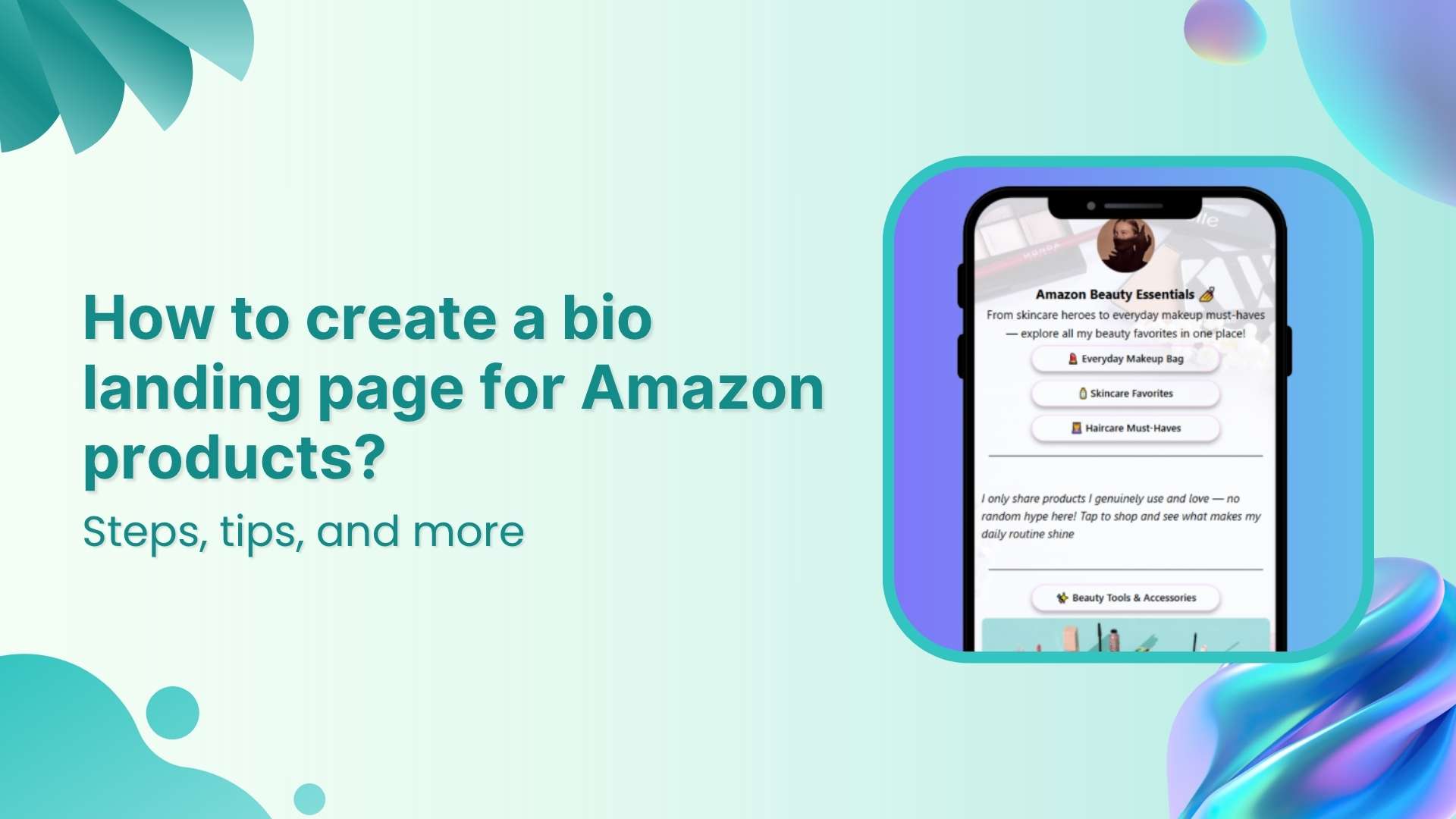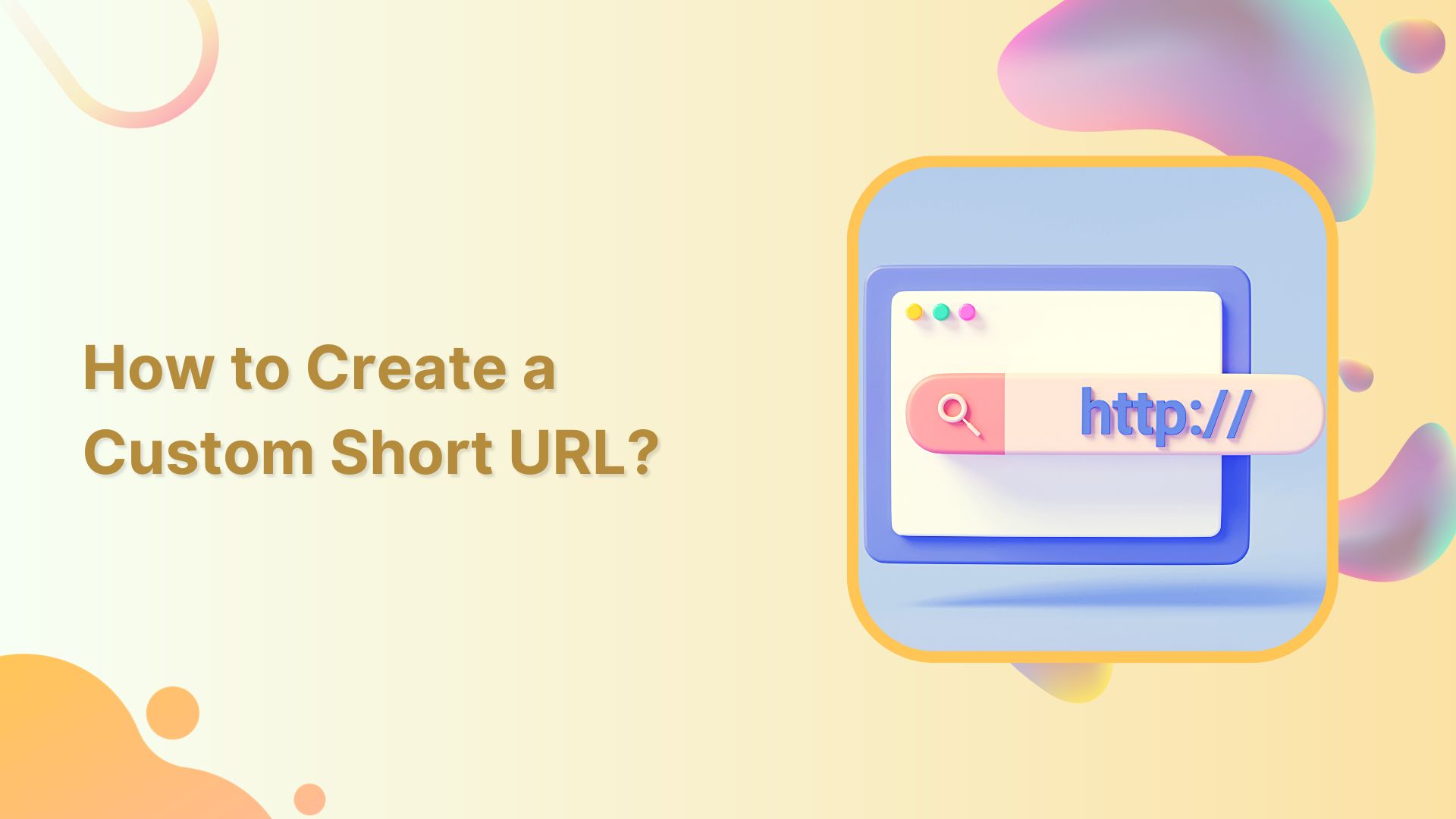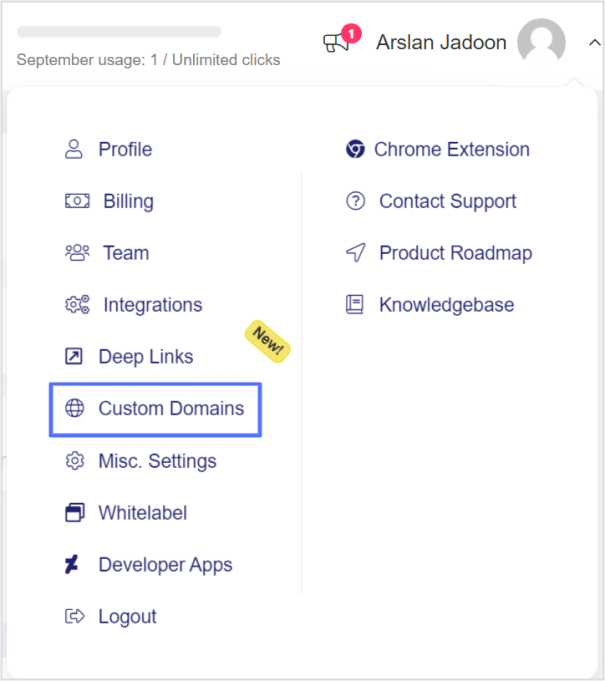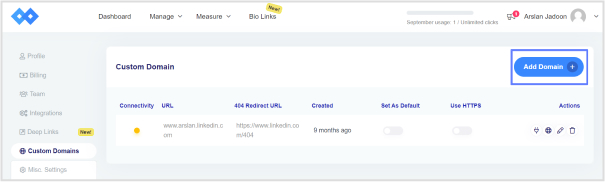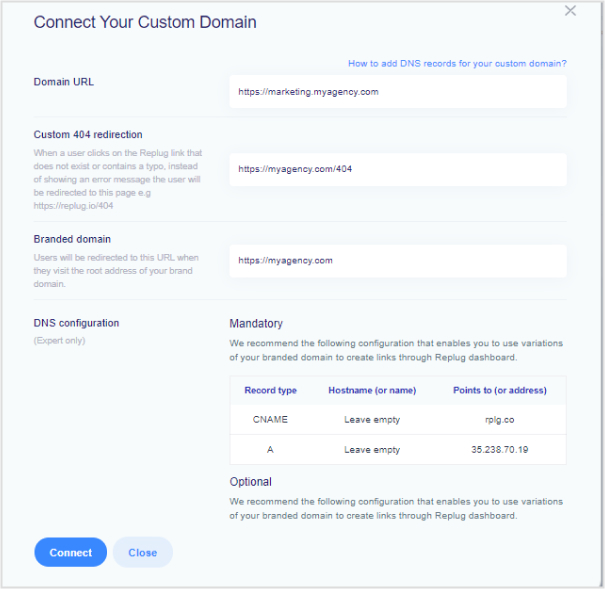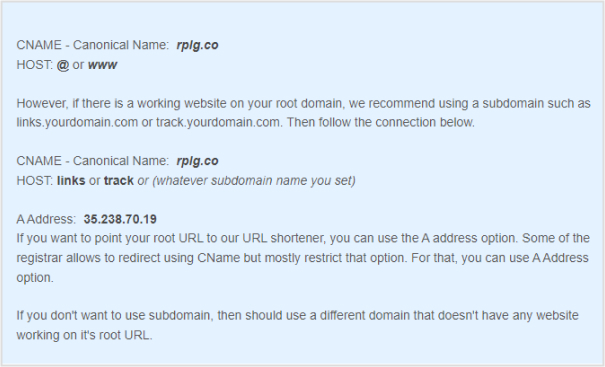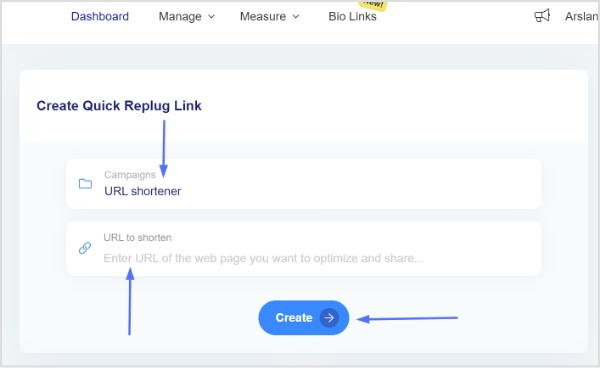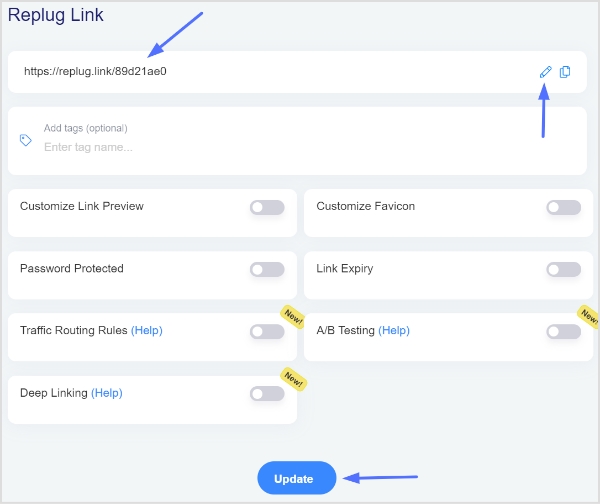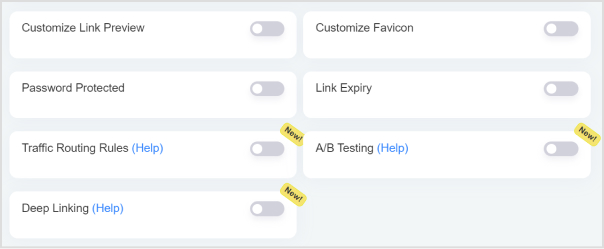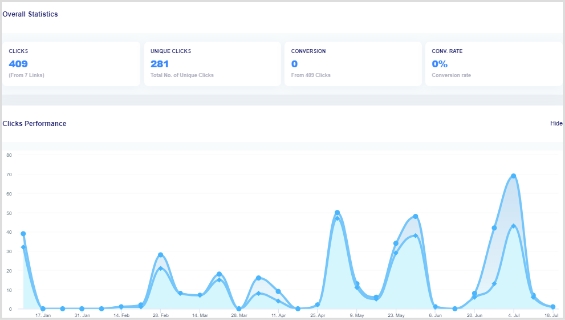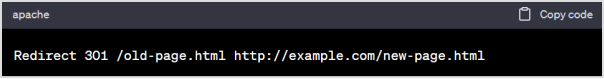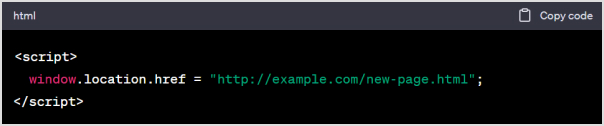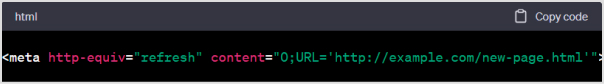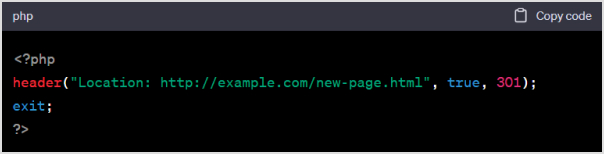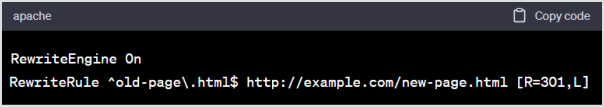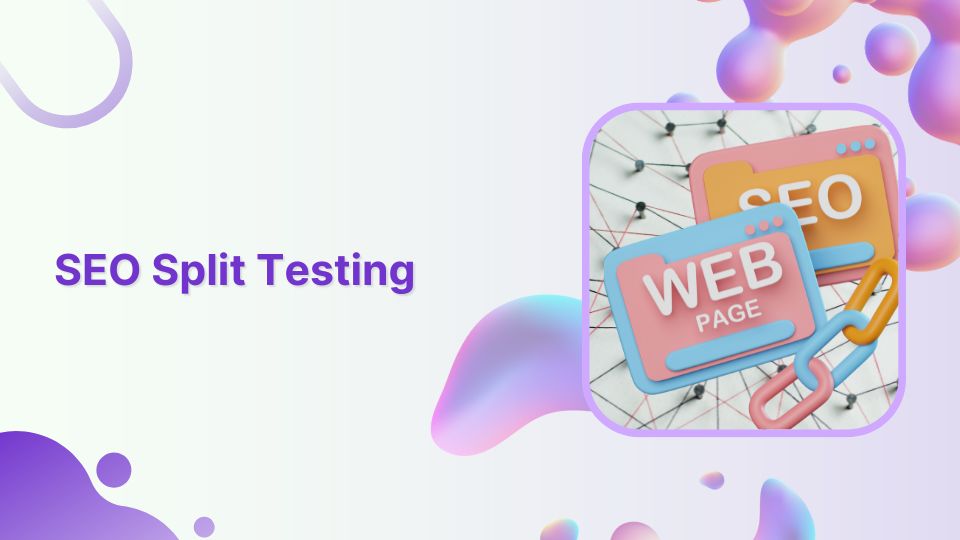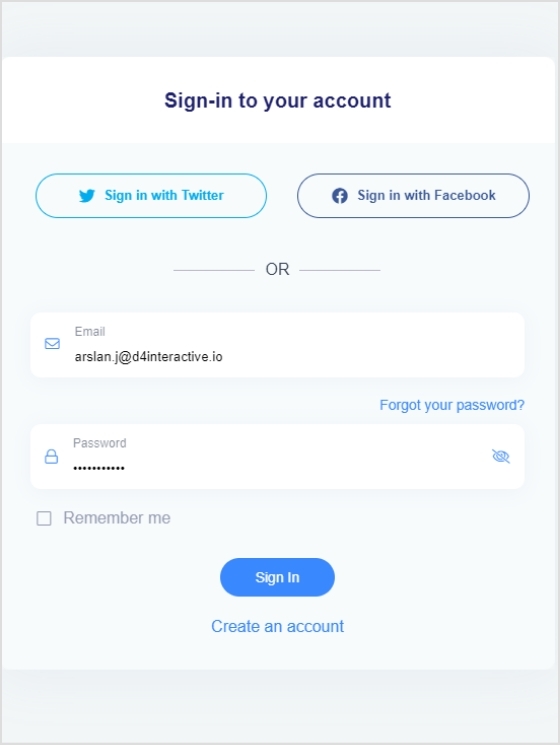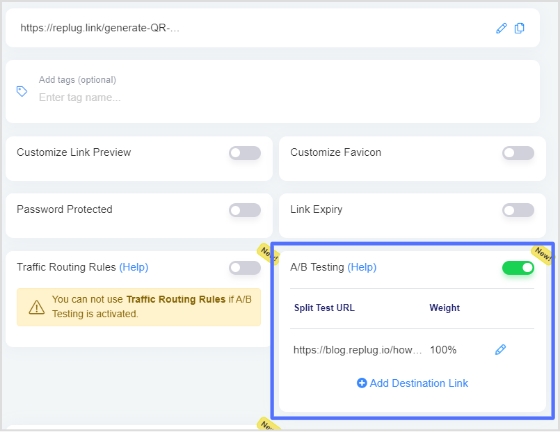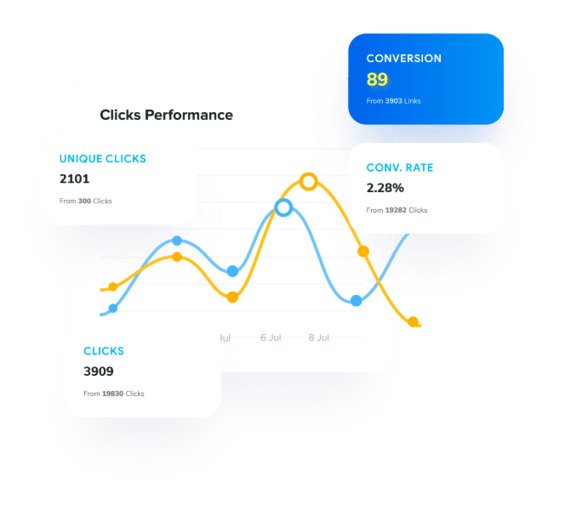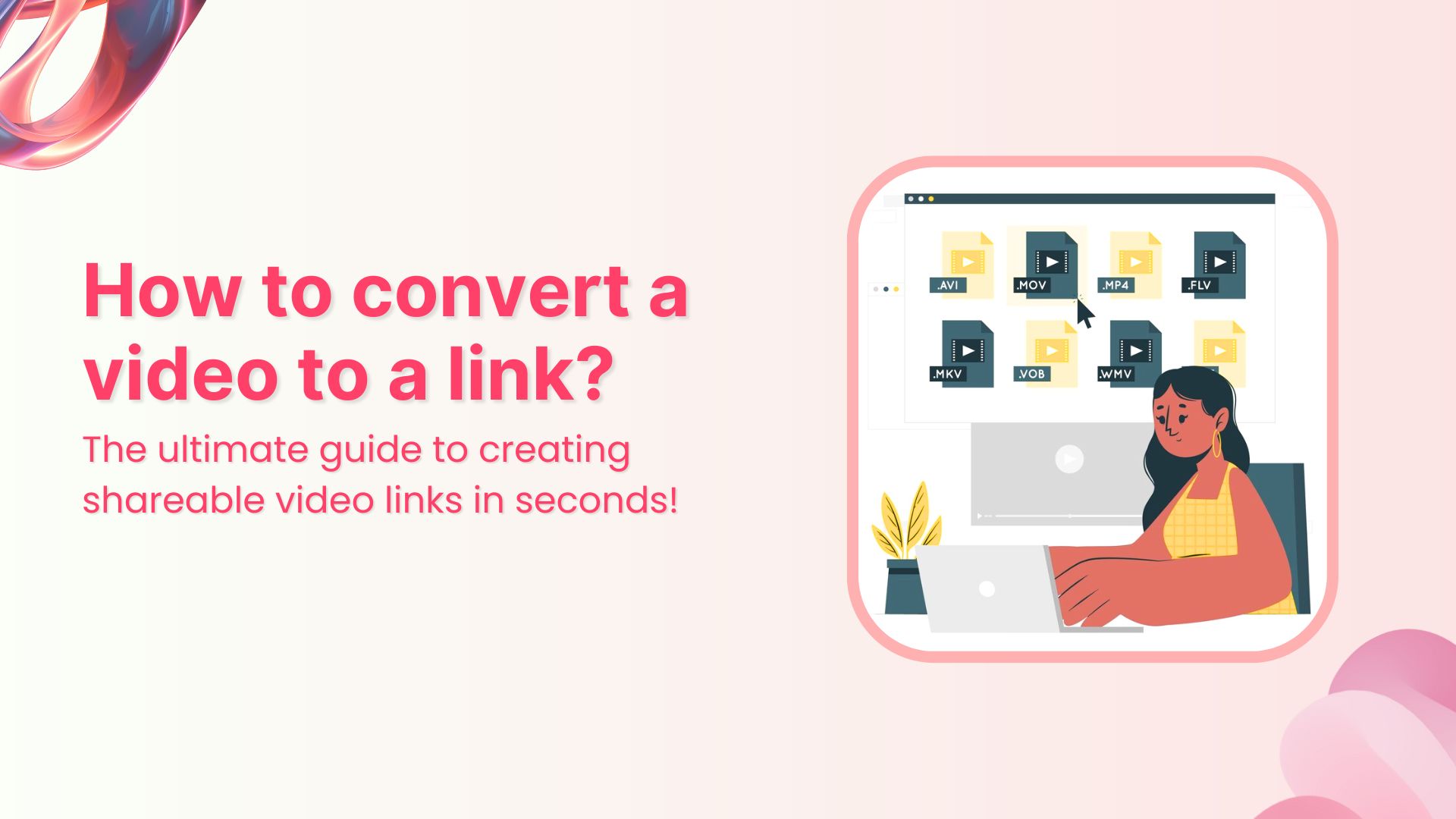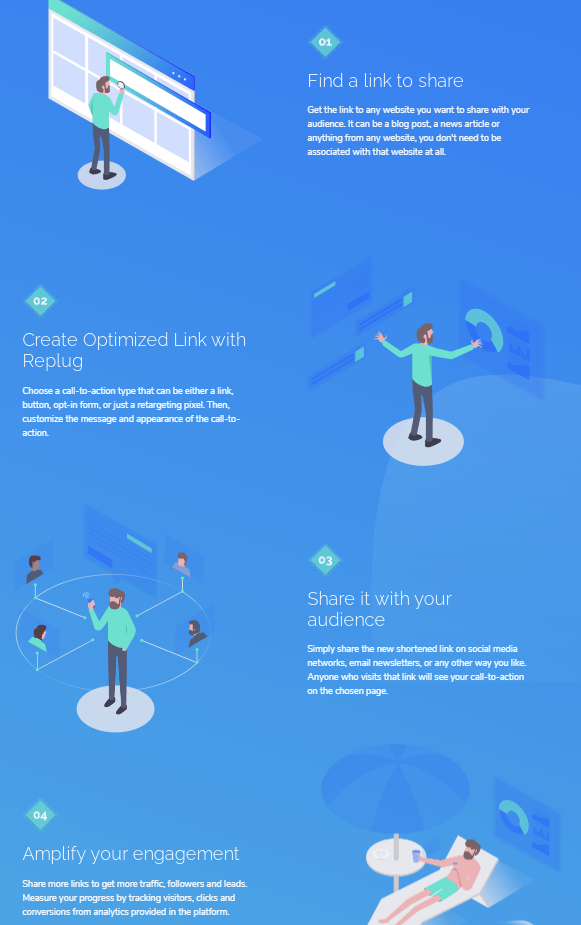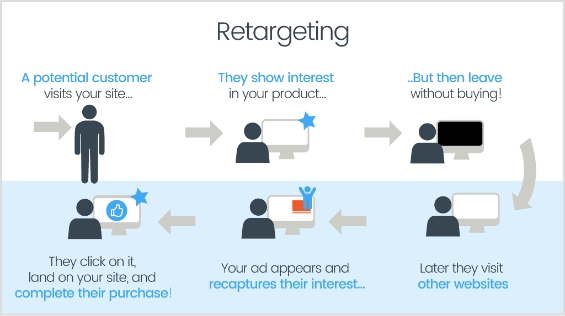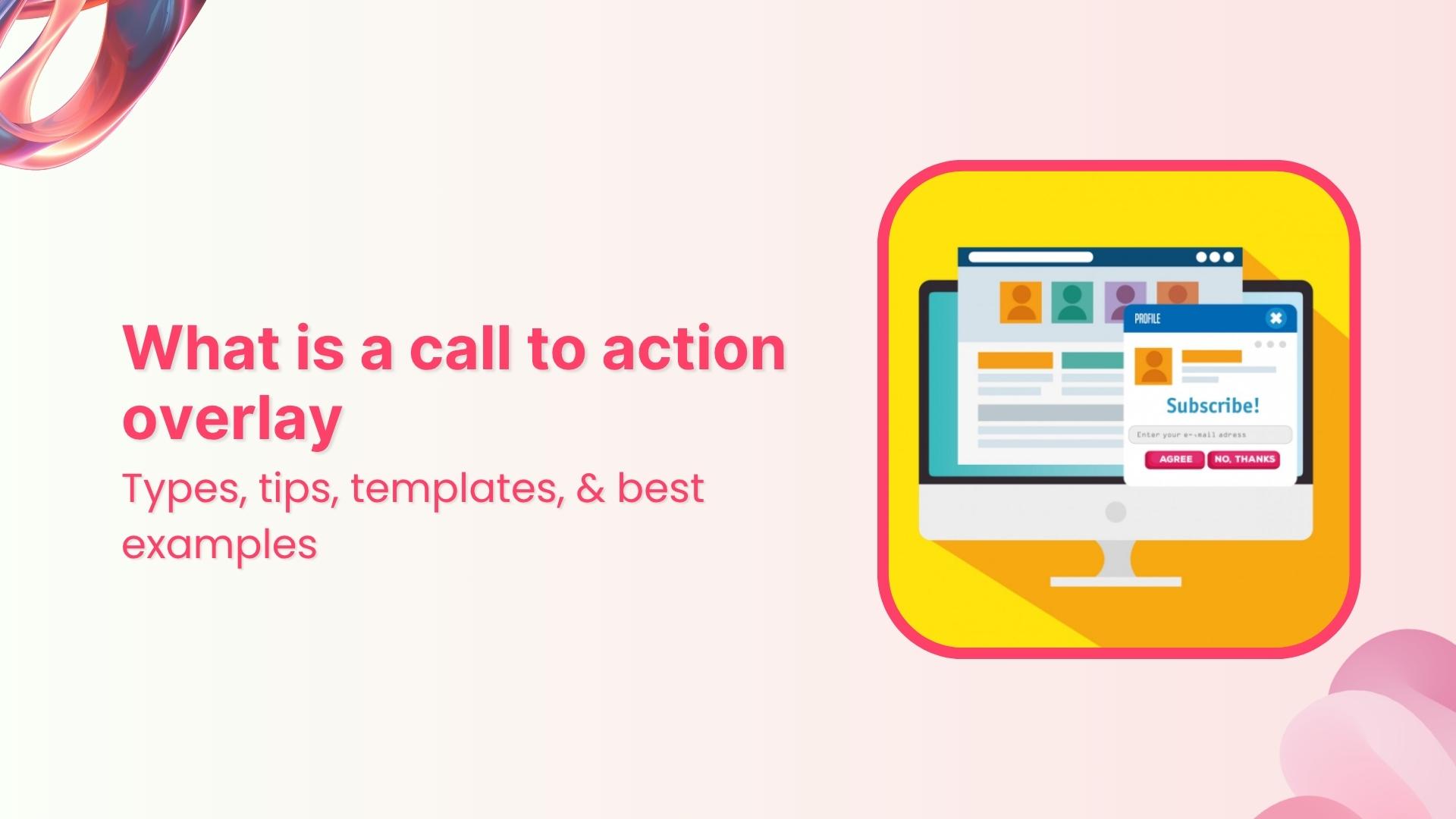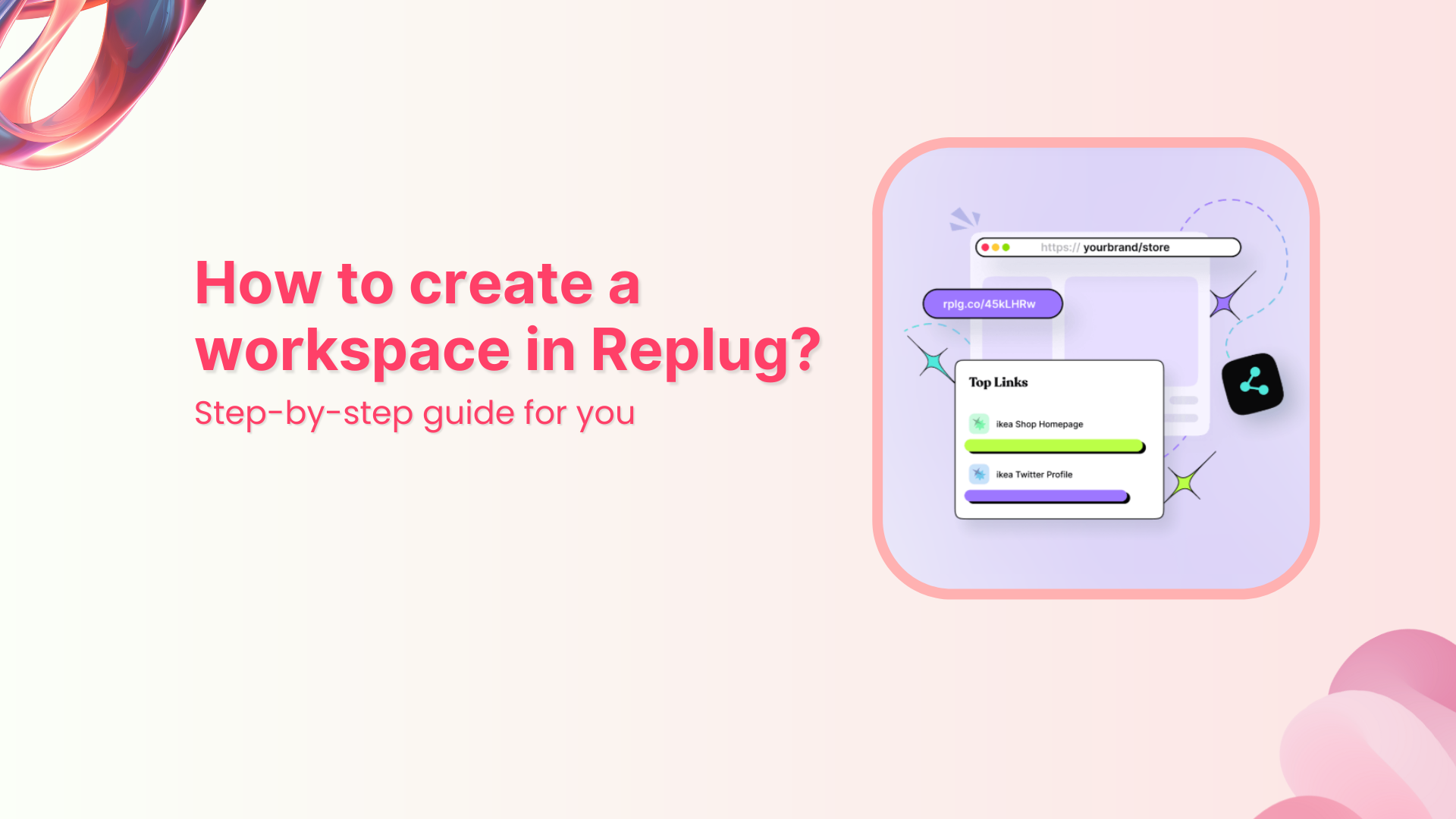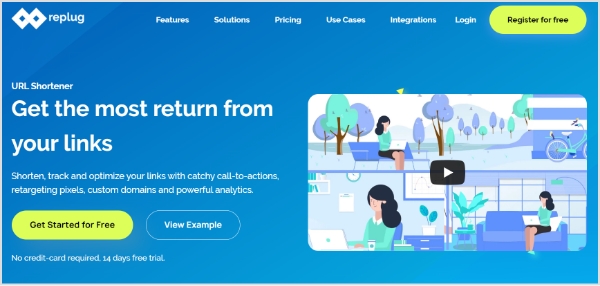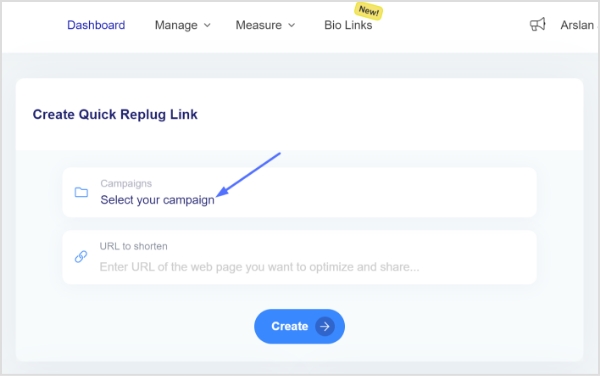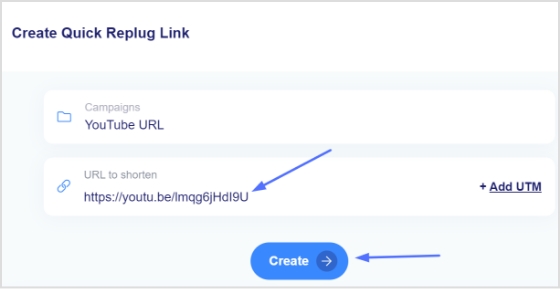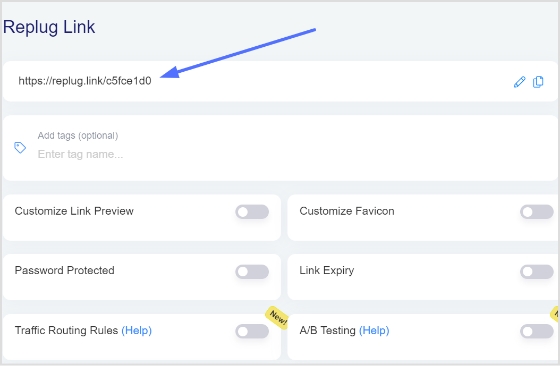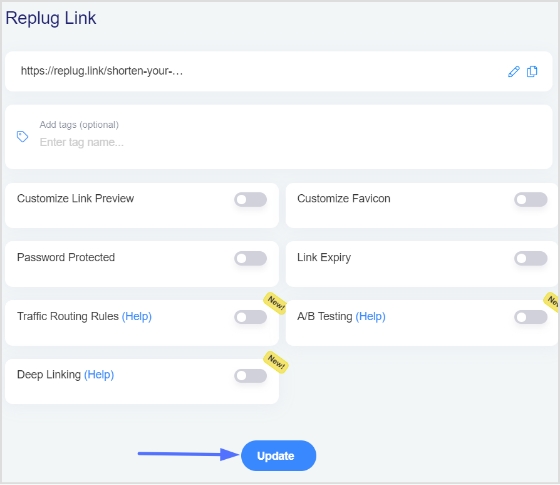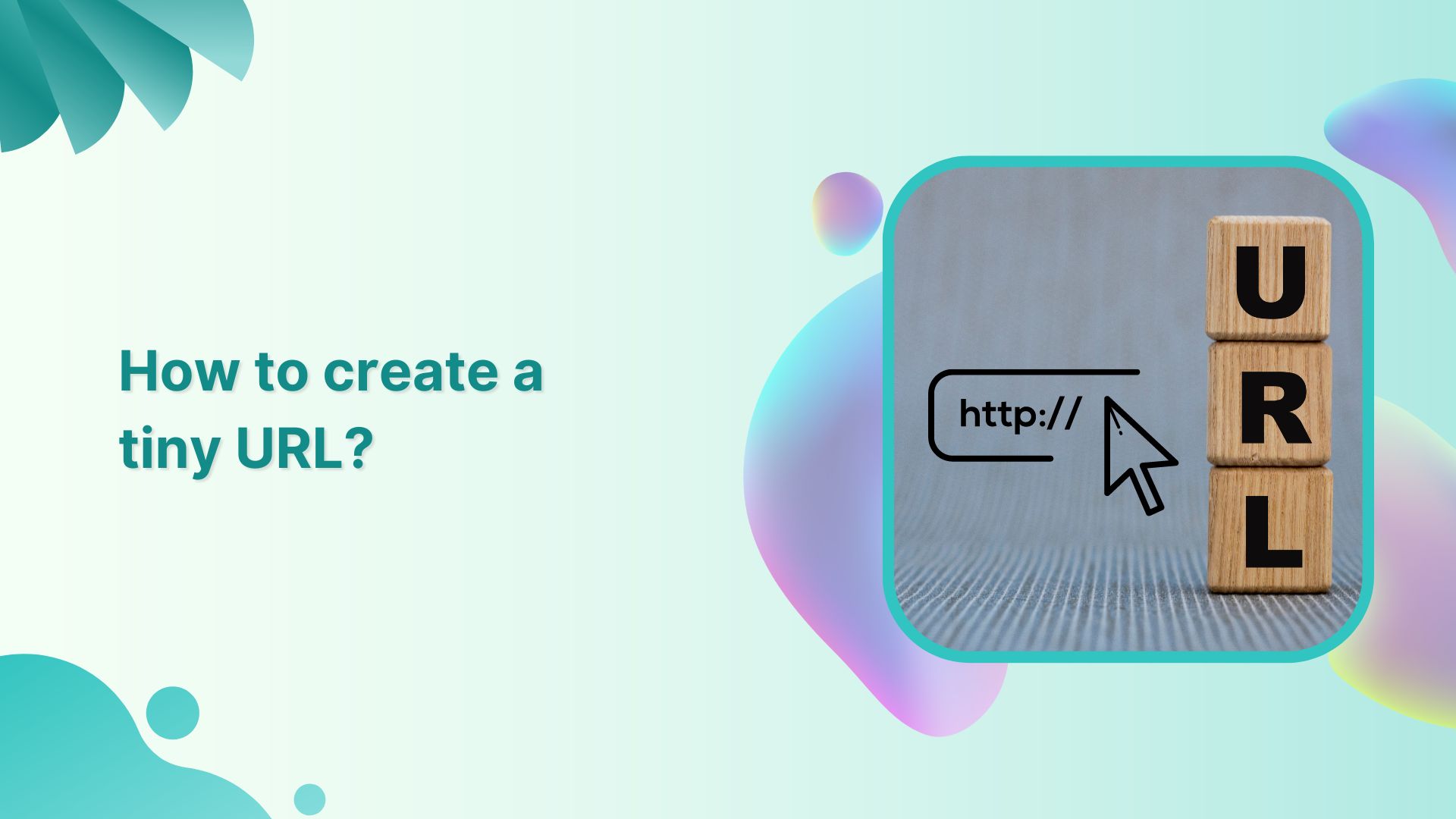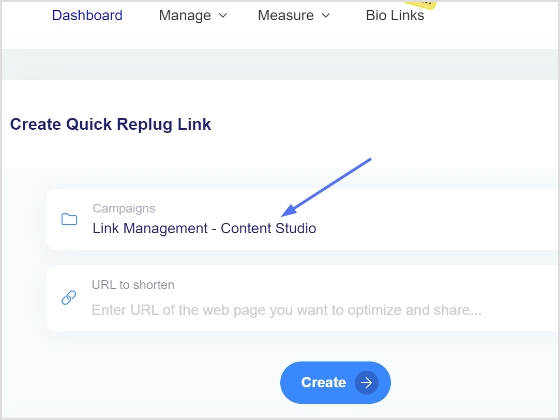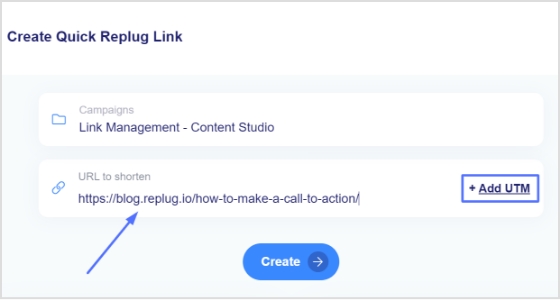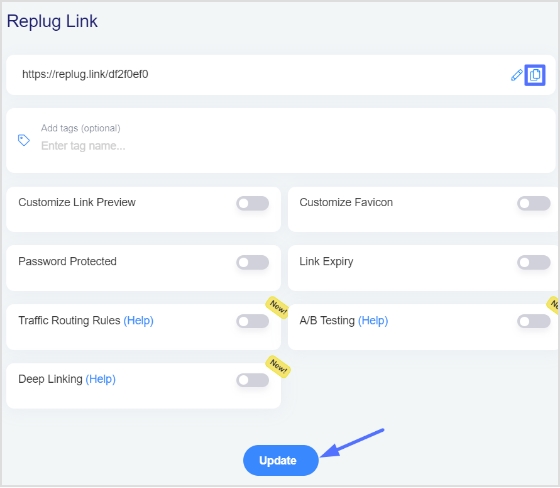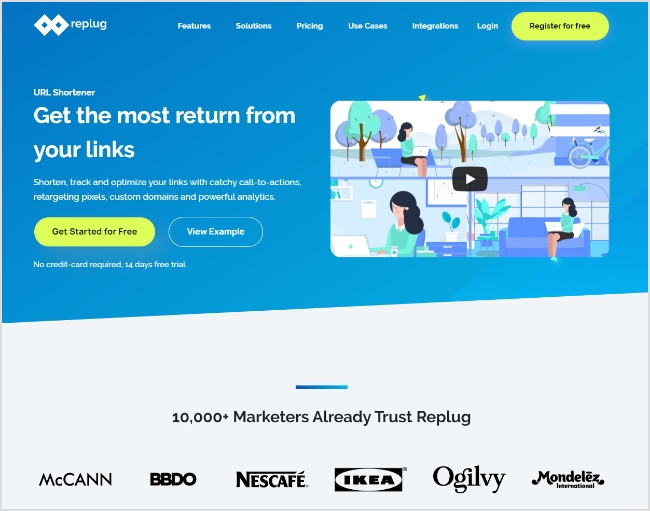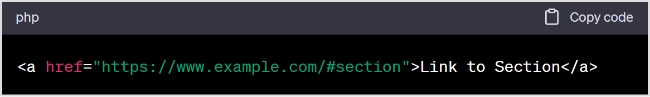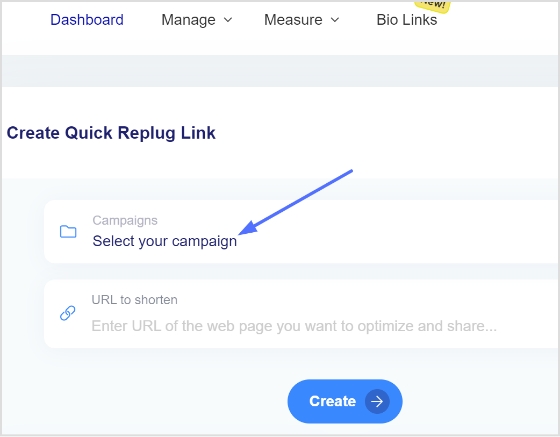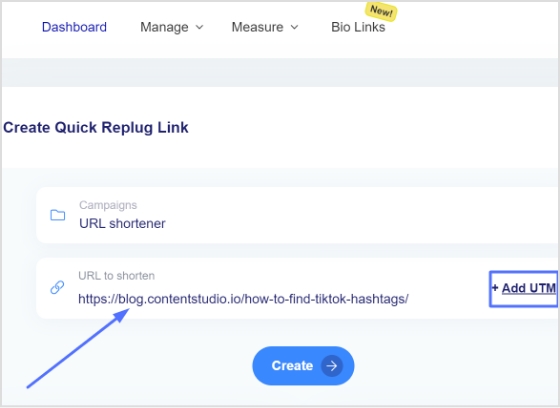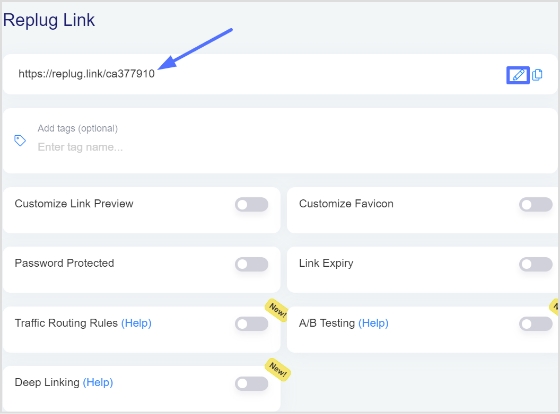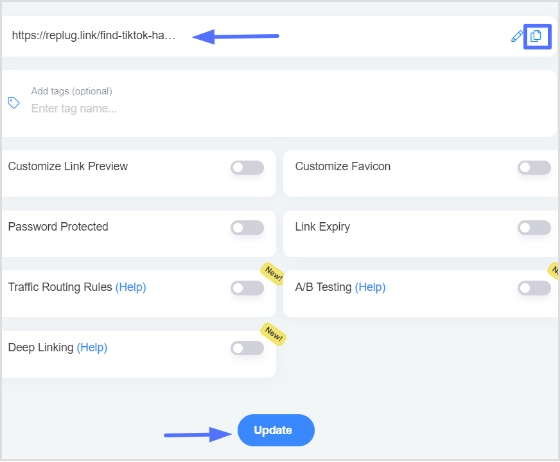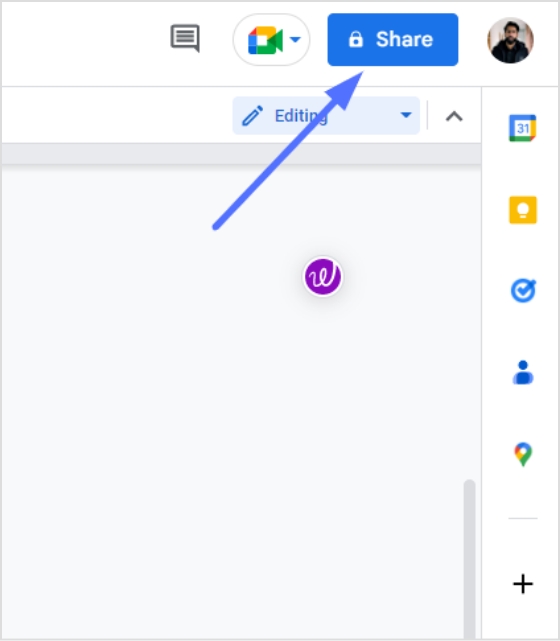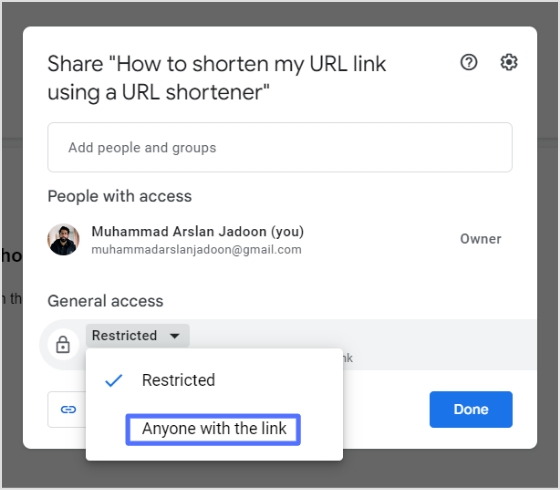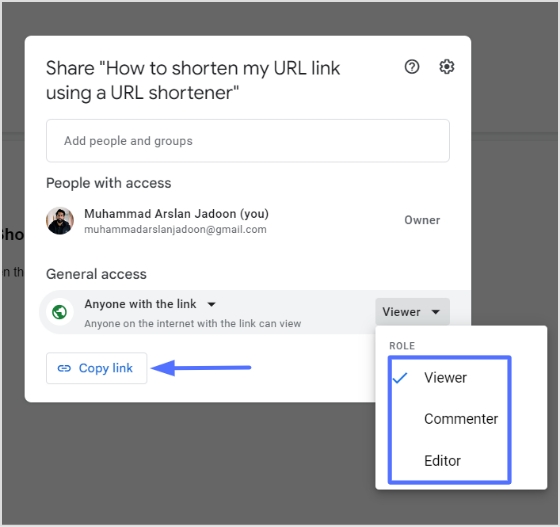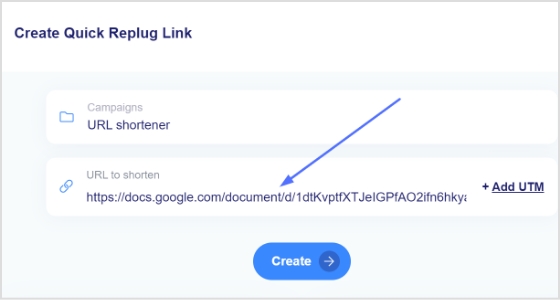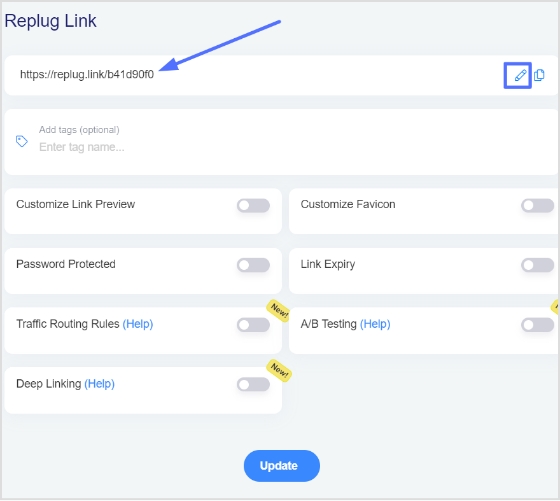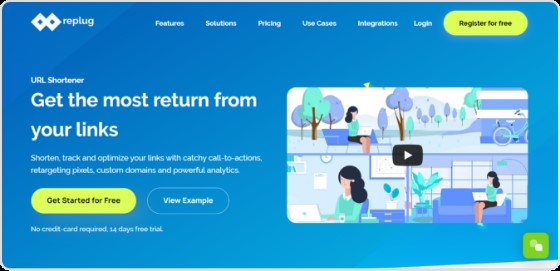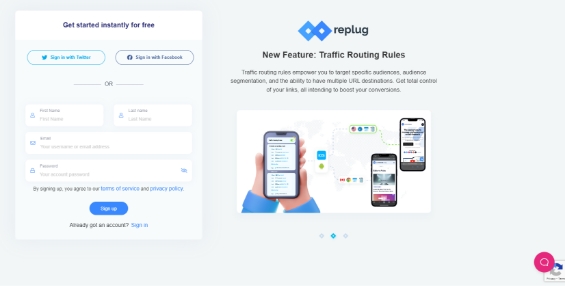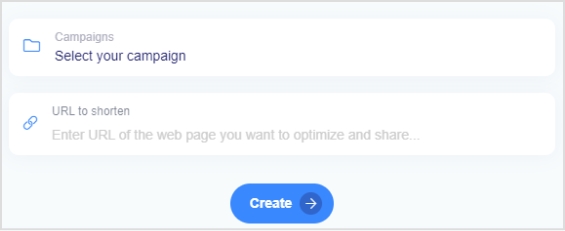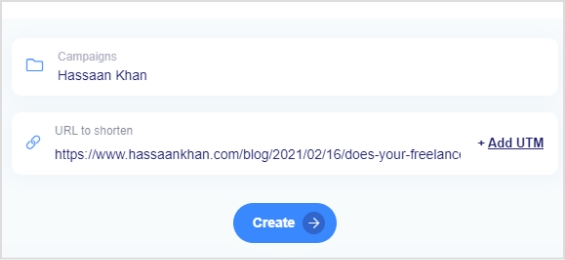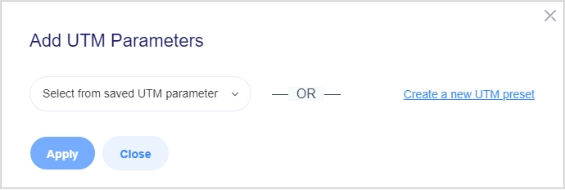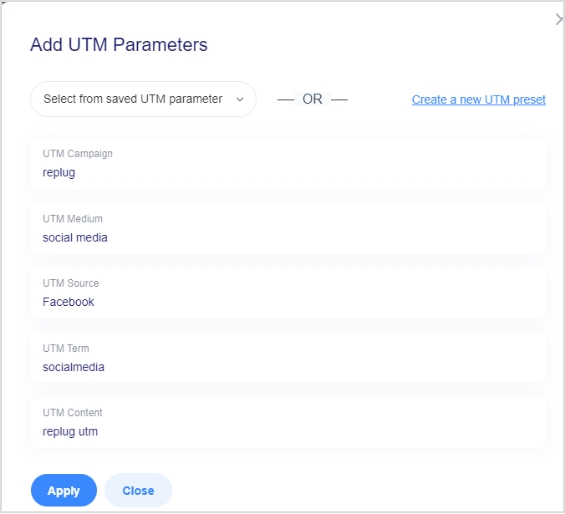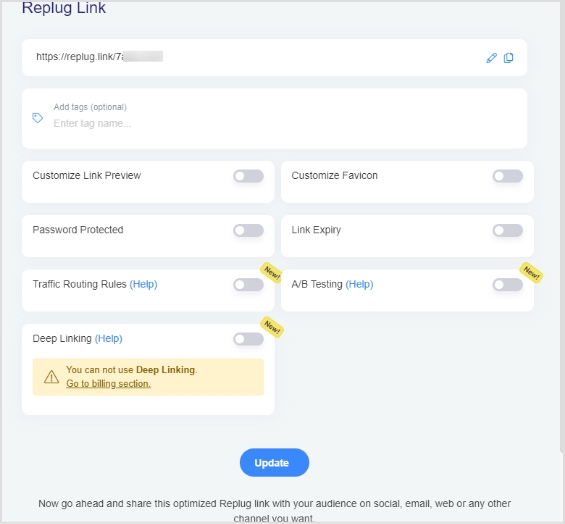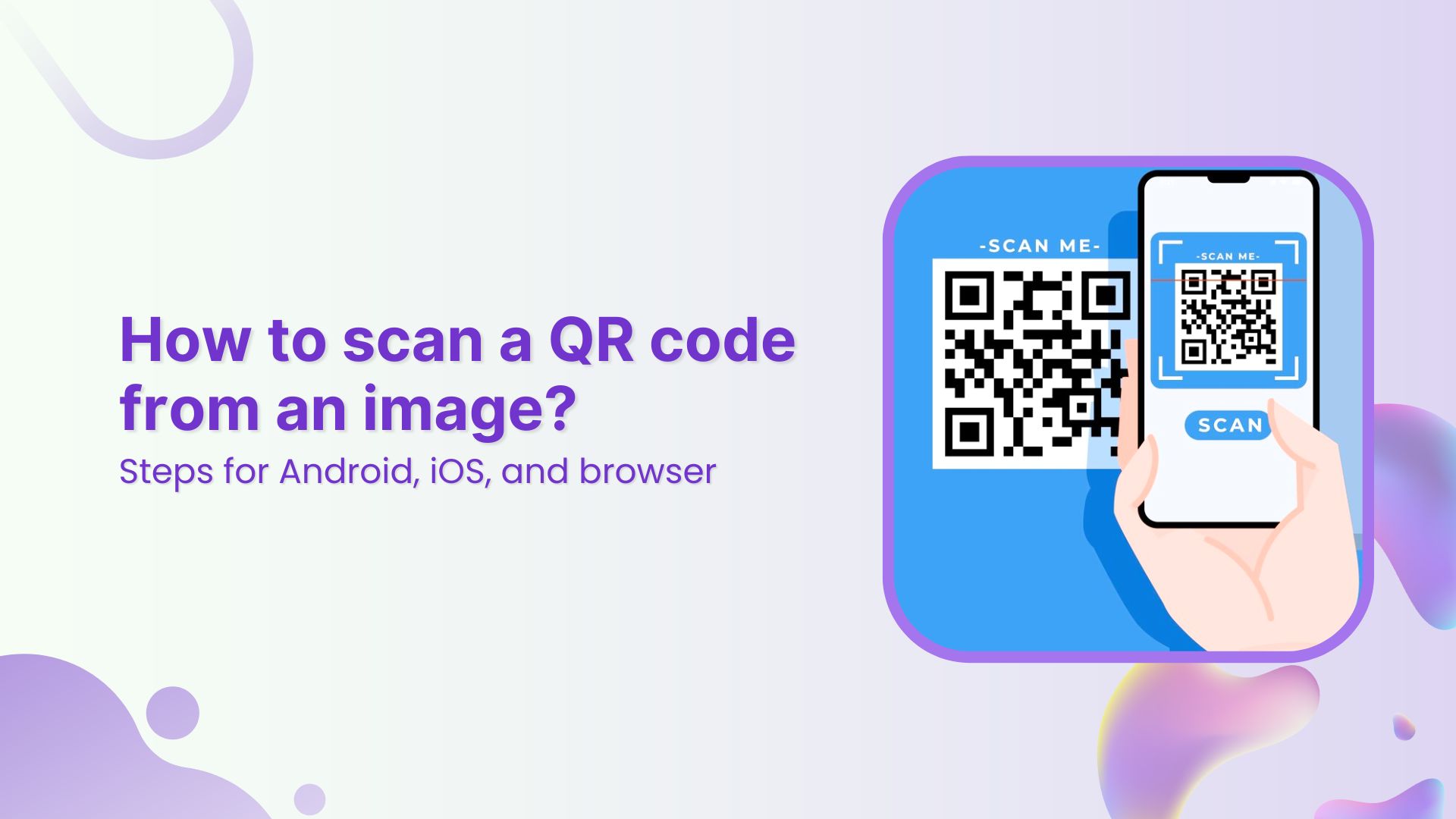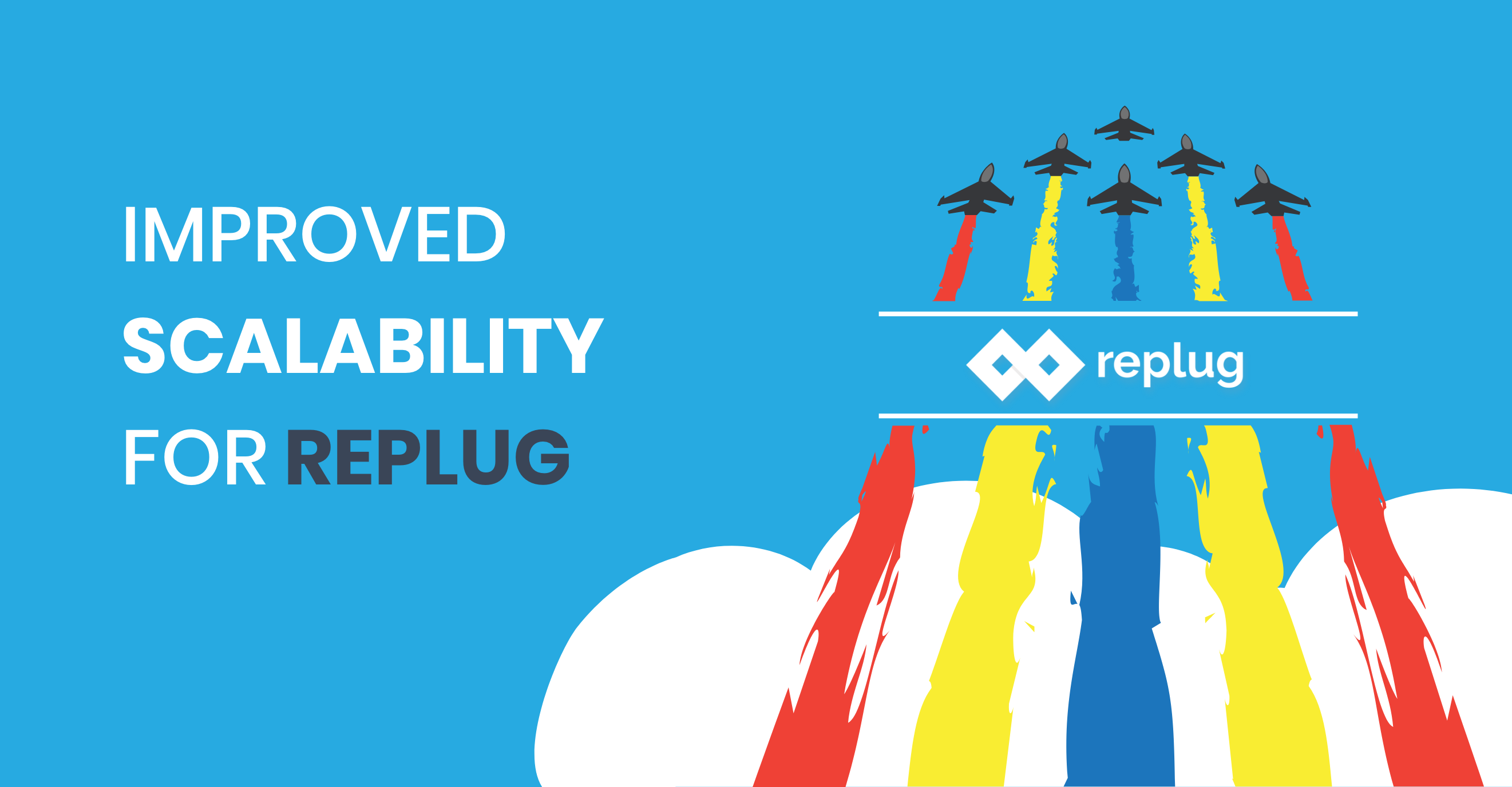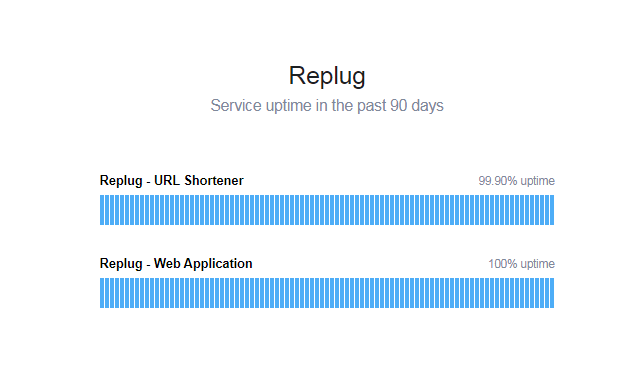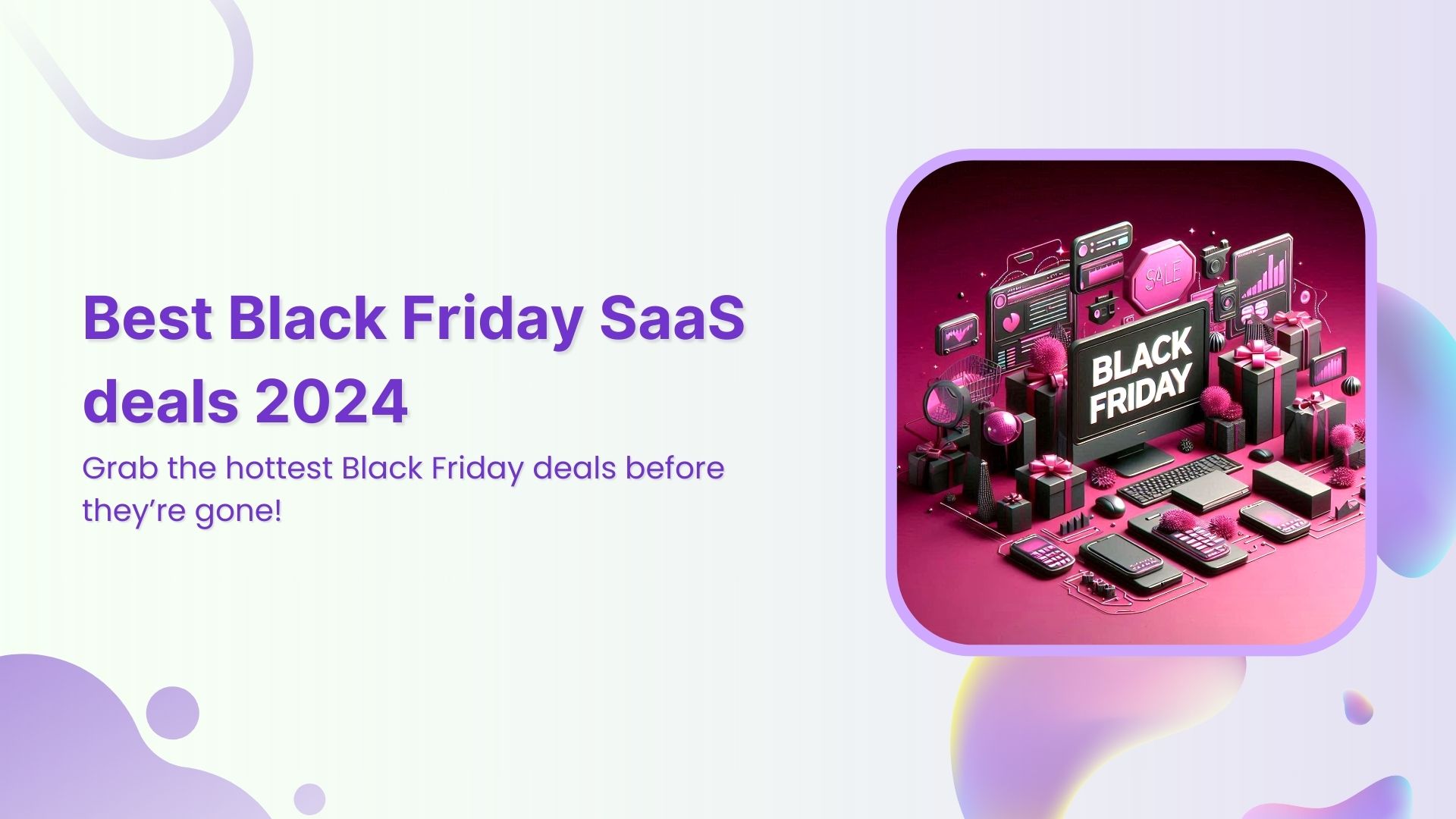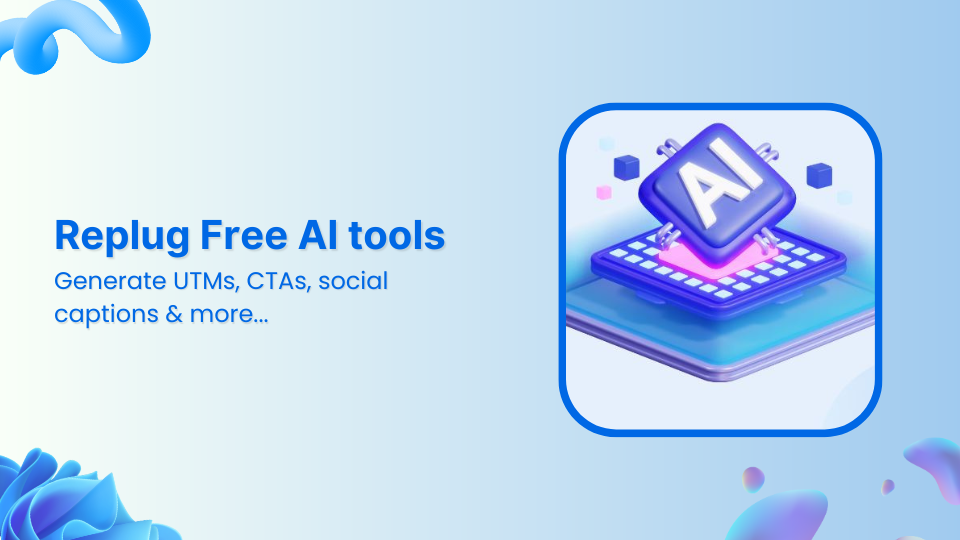Deep links are the digital signposts that allow you to navigate the vast landscape of the internet with precision. They work by directing you to specific, relevant content or actions within a mobile app or website, rather than just the homepage.
In this guide, we’ll dive into what deep links are and how they function, empowering you with a clear understanding of this essential element in today’s digital world.
What are deep links?
Deep links are URLs or hyperlinks that take you directly to a specific, meaningful piece of content or a particular location within a mobile app or website, bypassing the homepage or main landing page.
These links enable users to access precise information, perform actions, or engage with features within an app or website without the need to navigate through multiple pages or menus.
What are deferred deep links?
Deferred deep links are a strategic solution to a common challenge in mobile app deep linking. When users click on a deep link but don’t have the corresponding app installed, deferred deep links redirect them to the relevant app store for installation. The magic happens when the user subsequently opens the app; they are still directed to the precise in-app location or content originally intended by the deep link.
This capability enhances user experience and conversion rates, making deferred deep links a valuable feature for app developers and marketers. They ensure that users, whether they have the app or not, can seamlessly access targeted content within the app after installation.
Understand different types of deep links:
There are several types of deep links, each designed for specific purposes and use cases:
- Traditional deep links: These links take users directly to a specific location or content within a mobile app. They are commonly used for providing a seamless and efficient user experience.
- Deferred deep links: As previously discussed, deferred deep links handle situations where users click on a deep link but don’t have the app installed. They redirect users to the app store for installation and then guide them to the intended in-app location after installation.
- Contextual deep links: These links not only take users to a specific location within an app but also carry additional context or information. This context can be used to personalize the user experience within the app.
- Universal links (iOS) and app links (android): These are platform-specific deep linking standards that allow apps to register their deep link URLs with the operating system. They offer a seamless transition between web and app content, enhancing user engagement.
- Custom scheme deep links: Apps can define custom URL schemes that trigger the app to open when a corresponding URL is clicked. While they are effective, they are less secure and more prone to conflicts.
- Smart app banners: These are not traditional deep links but deserve mention. They are banners that appear at the top of a mobile website when viewed on a device where the corresponding app is installed, encouraging users to switch to the app.
- Promotional deep links: These links are used in marketing campaigns to drive users to specific content or offers within an app. They are often used in email marketing, social media, and advertisements.
- One-time use deep links: These deep links can only be used once and are often employed for security or tracking purposes, such as one-time login links or referral links.
Also read: How to share Videos using Deep Links?
How do mobile marketers use deep linking?
Mobile marketers use deep linking to improve user engagement, enhance the user experience, and drive conversions within mobile apps.
Here are several ways in which mobile marketers leverage deep linking:
- Personalized campaigns: Marketers create personalized deep links for different user segments based on user behavior, demographics, or preferences. These links direct users to content or offers tailored to their interests, increasing the likelihood of conversion.
- User onboarding: Deep links can guide new users to specific onboarding screens within an app, helping them understand its features and benefits. This improves user retention and reduces churn.
- Re-engagement: Marketers use deep links to re-engage inactive users by directing them to relevant content or promotions. This can help revive user interest and encourage them to return to the app.
- Promotions and offers: Deep links are effective for promoting discounts, special offers, or limited-time deals within an app. Users clicking on these links are taken directly to the relevant product or promotion, increasing conversion rates.
- Referral programs: Marketers create deep links for referral programs, allowing users to share personalized referral links with friends. When a friend installs the app through the referral link, both the referrer and the new user can be rewarded, encouraging word-of-mouth marketing.
- Email and SMS marketing: Deep links are embedded in email and SMS marketing campaigns to take users directly to specific content or actions within the app. This reduces friction and increases the chances of conversion.
- Social media marketing: Marketers use deep links in social media posts and ads to lead users to app content, such as product pages, articles, or videos, maximizing the impact of their social media campaigns.
- Cross-promotion: Apps can cross-promote each other by using deep links to direct users from one app to another. This is commonly seen in gaming apps or within app ecosystems.
- Attribution and analytics: Deep linking helps marketers track the effectiveness of various marketing channels and campaigns by attributing app installs and user actions to specific sources or campaigns.
- A/B testing: Marketers can run A/B tests by creating multiple deep links with different parameters, allowing them to evaluate which version of a campaign or promotion is more successful in driving user engagement and conversions.
Convert your followers into customers with single bio link.
Uplift your conversion rates by connecting all of your social accounts and business pages with a single bio link.
Get Started For Free!
How to create deep links using Replug?
Replug is a URL shortener tool that helps you create and manage deep links, track your clicks and conversion rates, and optimize your campaigns for optimal results. This can help you increase engagement and drive more traffic to specific pages within your app or website.
Here’s how to create deep links using Replug:
Step 1: Sign in to your Replug account or create one for free if you don’t have an account yet.
Step 2: On the main dashboard, locate the “drop-down icon” in the top right corner and select “deep links” from the drop-down list.
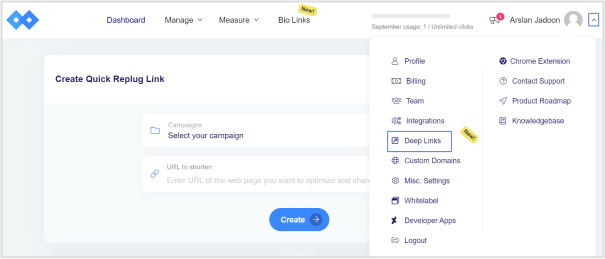
Also read: How to Create Your Own URL Shortener?
Step 3: Select a category for whom you want to create a deep link on the deep links page. Choose from:
- Social Media
- E-Commerce
- Music
- Video
- Productivity
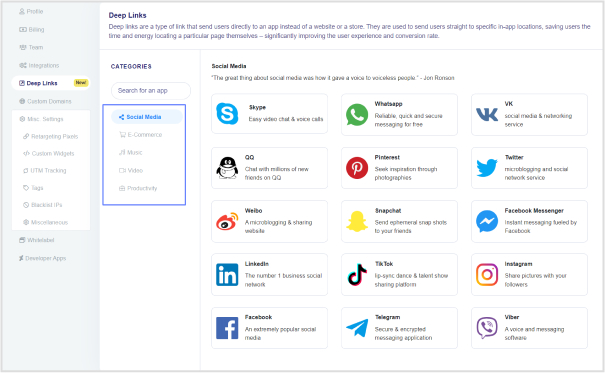
Step 4: Generate the deep link for the selected platform. Clicking on this deep link will open the desired content directly within the corresponding app (e.g., YouTube app). Select the appropriate option (e.g., video or share, etc.), and click the “create deep link” button.
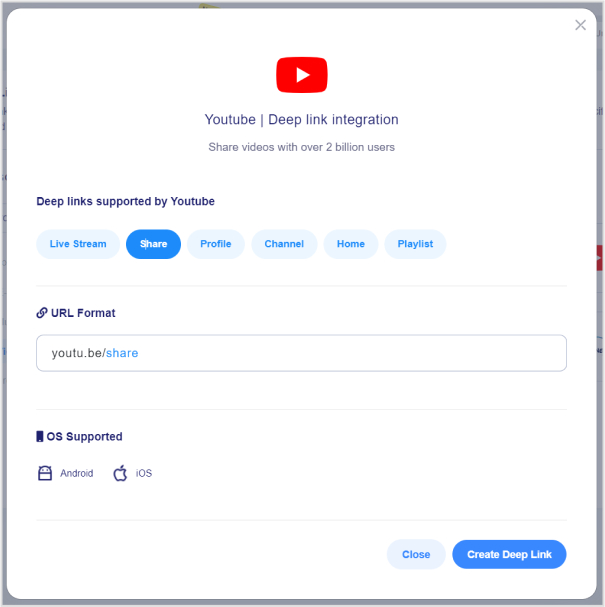
Also read: How to Get a YouTube Vanity URL: Quick Guide
Step 5: You’ll be taken to the “Replug link” page. Here, choose the desired “campaign” name and paste the desired URL in the “URL field.”
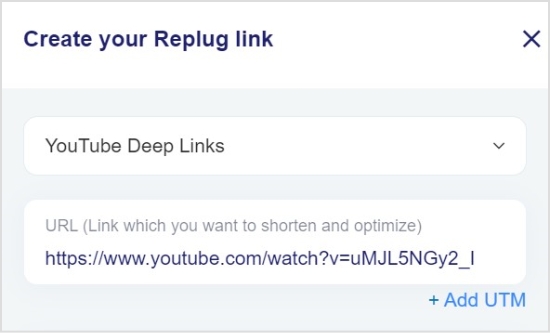
Step 6: To enable Deep Links, toggle the state. An indicator will appear to confirm if the destination URL can be used as a Deep Link.
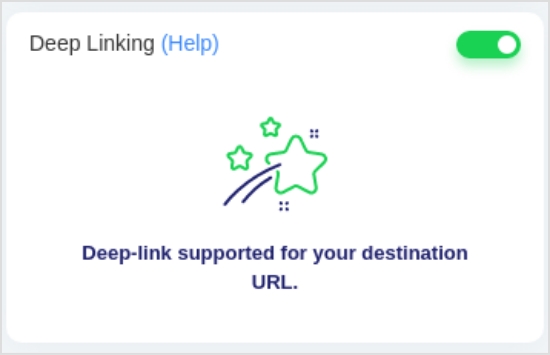
Note: If the destination URL can not be used as a Deep Link, the following indication will appear.
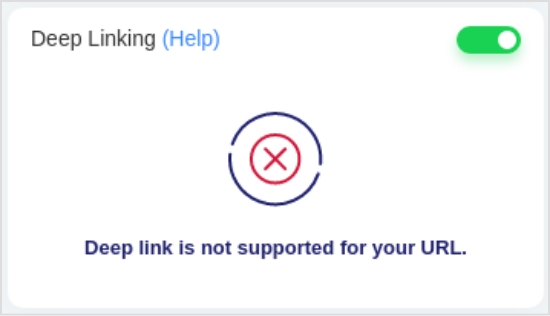
Step 7: Finally, click the “save link” button, and your deep link with the deep linking feature will be saved and ready for sharing.
Use deep links for seamless navigation
Trigger more clicks, conversions & app installations with fully customizable deep links.
Learn More!
End note:
Deep links are a fundamental feature in the arsenal of mobile marketers and app developers alike. They serve as the critical connectors between users and specific content or actions within mobile apps and websites. Whether you’re looking to enhance user engagement, increase conversions, or streamline the user experience, deep links are the solution.
By creating personalized campaigns, improving user onboarding, and harnessing the power of deep linking in various marketing channels, you can leverage this technology to its fullest potential. Deep links are the keys to delivering precisely what users want, when they want it, and where they want it. So, dive in, experiment, and leverage the power of deep links to elevate your digital strategies and provide your audience with an unparalleled online experience.
Also read: How to share YouTube videos using deep links?
You may also like:
How to Shorten LinkedIn URL for Resume?
How to Create a Custom Short URL?
Step-by-Step Guide: How to Add a Website Link to TikTok Bio?
Everything You Need to Know About Collaborative Marketing